Exploring NetCore PDF Capabilities in Depth


Intro
When it comes to handling PDF documents in .NET applications, having robust and efficient tools at your disposal is key. With the proliferation of data-driven applications, the need for a library that simplifies PDF manipulation has become increasingly important. This is where NetCore PDF shines. Whether you're creating reports, generating invoices, or extracting text, being able to utilize a powerful library can streamline your workflows significantly.
Overview of NetCore PDF
NetCore PDF is more than just a PDF library; it’s a versatile tool that aligns seamlessly with modern software development practices. It's built for .NET Core, which means it’s not only suitable for Windows environments but also for cross-platform development. This flexibility speaks to the needs of developers working in diverse ecosystems, where reliability and performance are crucial.
PDF handling can be daunting, especially when it comes to tasks such as rendering complex layouts, handling fonts, or even extracting images. NetCore PDF addresses these challenges head-on, making it an indispensable asset for developers.
Definition and Importance of NetCore PDF
In the simplest terms, NetCore PDF is a library designed for creating, editing, and processing PDF documents within .NET applications. Its importance can be boiled down to a few core points:
- Versatility: It caters to various use cases ranging from simple document generation to complex data extraction.
- Performance: Built on a core that is optimized for speed, this library minimizes overhead, ensuring smooth operations even with large files.
- Cross-platform compatibility: With the rise of cloud computing and mobile applications, the demand for cross-platform technologies has surged. NetCore PDF answers this call effectively.
Key Features and Functionalities
A closer look at the features of NetCore PDF reveals its rich functionalities:
- PDF Creation and Editing: Create new PDF documents from scratch or edit existing ones.
- Rendering and Printing: Efficient rendering that supports high-quality printing.
- Data Extraction: Extract text, images, and metadata effortlessly, useful for data analytics tasks.
- Form Handling: Supports creation and manipulation of interactive forms.
- Security Options: Offers encryption and permissions management to safeguard sensitive information.
Use Cases and Benefits
The use cases for NetCore PDF are aplenty. Some real-world scenarios include:
- Report Generation: Automate the generation of reports with dynamic data.
- Invoice Creation: Create customized invoices programmatically.
- Document Archiving: Extract and consolidate data from legacy documents for modern use.
The benefits shouldn’t be overlooked either. By leveraging NetCore PDF, developers save time, enhance productivity, and ultimately provide richer user experiences.
"In a world driven by data, having the right tools can mean the difference between merely surviving and thriving."
Best Practices
While understanding the capabilities of NetCore PDF is essential, implementing it effectively is equally critical. Here are some industry best practices:
- Modular Design: Break down your PDF functionality into modular components to enhance maintainability and scalability of your code.
- Error Handling: Implement robust error handling to address potential issues during PDF processing.
- Performance Monitoring: Regularly monitor performance metrics to identify bottlenecks.
Common pitfalls to avoid include:
- Ignoring Library Updates: Always use the latest version for security and performance enhancements.
- Neglecting Documentation: Skimping on learning documentation can lead to inefficient use of the library’s features.
Ending
In summary, NetCore PDF serves as a powerful ally for developers diving into the world of PDF document management. By understanding its features, functionalities, and best practices, developers can harness this tool to create efficient applications that effectively manage PDF documents. As the demand for robust solutions continues to grow, tools like NetCore PDF will become even more vital in the toolbox of any competent developer.
Prelude to NetCore PDF
In the realm of software development, the ability to manipulate documents with precision and efficiency stands as a testament to a developer's skill set. Enter NetCore PDF, a library designed to streamline the handling of PDF files within .NET applications. It's not just another library; it represents a substantial step towards enhancing document-oriented functionality in programs.
The importance of understanding NetCore PDF can't be overstated. As businesses increasingly rely on electronic document formats for their workflows, a tool that can create, modify, and extract data from PDFs becomes a necessity. Given the prevalence of PDF format in legal, scientific, and administrative documents, having a solid grasp of this library can give developers a distinct edge in the competitive landscape.
Overview of PDF Technology
To appreciate what NetCore PDF brings to the proverbial table, it’s essential to understand the underpinning technology of PDF itself. PDF, or Portable Document Format, was developed by Adobe in the early '90s. The format promises reliable document exchange independent of software, hardware, or operating systems. Slightly like a chameleon, PDFs can retain their look across various platforms, making them a preferred choice for everything from forms and ebooks to scanned applications.
As you dive deeper, it becomes clear that the PDF format features text, images, vector graphics, and even 3D content, all neatly packed into a single bite-sized document. This versatility opens the door for numerous applications, such as generating formatted reports or sharing documents that maintain integrity during transmission.
The Role of Libraries in PDF Manipulation
Libraries like NetCore PDF serve as the heavy-hitters in this dynamic ecosystem. They act as intermediaries, giving developers access to a range of functionalities without the hassle of starting from scratch. Think of them as the Swiss Army knives for handling PDFs.
- Creating PDFs: This library empowers developers to generate documents programmatically, adding various elements like text, images, and graphics as needed, without manual intervention.
- Modifying PDFs: Need to update a date or revise a section in an existing document? This dynamic capability is crucial in real-world applications, where change is often the only constant.
- Data Extraction: Whether it's reading embedded data or pulling out text for analysis, this library makes it relatively seamless to extract information from an existing document.
By leveraging these libraries, developers can significantly reduce turnaround times on projects, allowing for a more agile and responsive approach to software needs. In a world where time is often of the essence, this efficiency can lead to considerable cost savings and better overall productivity.
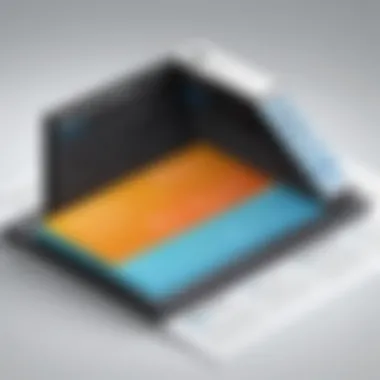

"In the development game, knowledge is power. Tools like NetCore PDF equip you with the skills to rise above the crowd."
As we draw near to further sections of this article, keep in mind that understanding the capabilities of NetCore PDF is akin to picking up a hidden weapon in your arsenal, ready to tackle any PDF-related challenge that comes your way.
Getting Started with NetCore PDF
Getting started with NetCore PDF is a major step for any developer diving into PDF handling within the .NET framework. As digital documents continue to proliferate across industries, an efficient PDF library like NetCore PDF becomes essential for not only creating but also manipulating and extracting data from these files. This section covers the vital installation requirements and how to set up your development environment, ensuring a smooth initiation into using the library.
Installation Requirements
Before jumping into coding, it's crucial to meet some prerequisites to kick things off successfully with NetCore PDF. Here’s what you need:
- .NET SDK: Ensure you have .NET SDK installed. You can download it from the official .NET website. Version compatibility should be checked, as using older versions can lead to compatibility issues.
- NuGet Package Manager: Since NetCore PDF is available as a NuGet package, make sure your development environment supports NuGet package management. Most modern IDEs, like Visual Studio, come pre-equipped with this feature.
- Operating System: NetCore PDF is cross-platform, but for the sake of performance and support, it's often recommended to work on Windows or Linux.
Establishing these preliminary requirements not only streamlines the setup process but also ensures that the library runs seamlessly in your environment.
Setting Up Your Development Environment
Now that you've got the basic requirements sorted out, it's time to set up your development environment. This step is key to maximizing your productivity and leveraging the full spectrum of features that NetCore PDF offers.
- Choose Your IDE: Popular integrated development environments like Visual Studio, Rider, or Visual Studio Code provide robust support for .NET applications. Opt for the one that suits your workflow best.
- Create a New Project: Once you've selected an IDE, begin by creating a new project. Depending on your requirements, you may choose a console application or a web application template. This project will serve as your initial playing ground with NetCore PDF.
- Install NetCore PDF: Using the NuGet Package Manager within your IDE, install the NetCore PDF library. You can do this via the package manager console with the following command:Alternatively, use the graphical interface to search for "NetCore PDF" and hit install. This will download the necessary files and add references to your project automatically.
- Verify Installation: After installation, it's wise to check if the library has been added correctly. Look for it in the references section of your project. You should also find helpful documentation available online or bundled with the library.
- Start Coding: With everything in place, it's time to jump into coding and explore the capabilities of NetCore PDF. Familiarize yourself with the library's API through the documentation, and don't hesitate to experiment within your project.
Remember: Setting up properly might seem tedious but getting the fundamentals right can save you a heap of trouble down the road, especially when delving into more advanced features.
The journey into orchestrating PDF documents with NetCore PDF starts here. As you embrace this library, keep the best practices in mind. Once you're settled in, the actual fun begins in creating beautiful and functional PDFs that meet your user's needs.
Fundamental Features of NetCore PDF
Diving into the core tenets of NetCore PDF is essential for grasping its capabilities. Understanding how this library operates is not just a technical exercise; it forms the backbone of effective PDF handling in any .NET environment. The fundamental features of NetCore PDF provide developers with the tools necessary to create, modify, and extract data from PDF documents seamlessly. This section will break down these features, emphasizing their benefits and practical situations where they shine.
Creating PDF Documents
Crafting PDF documents is one of the most basic yet vital functions offered by NetCore PDF. The process is straightforward, allowing developers to generate high-quality, richly formatted documents from scratch.
When you start creating PDFs with NetCore, you can leverage various techniques to embed text, images, and graphics. The ability to easily set fonts, colors, and layouts gives you a high level of control over the document’s appearance. For instance, you might want to add a striking company logo at the top of your report or highlight key statistics with vivid charts. Sample code demonstrates how simple it is:
This snippet shows how you generate a basic document. But remember, it doesn’t stop there—aligning text in the center or adding tables can be done smoothly, making this feature a indispensable resource for report generation, invoicing, and much more.
Modifying Existing PDFs
Modifying PDFs is another crucial feature of NetCore PDF that sets it apart from other libraries. Often, developers find themselves needing to tweak existing documents—this could be adding a watermark, changing a logo, or simply updating text content.
The library enables straightforward modifications. You can add or remove elements without starting from scratch, which can save significant time. This is particularly handy when working with templates that require periodic updates or in legal applications where PDFs need modifications regularly. A simple command can alter an existing document:
The flexibility to adapt existing content is crucial in many situations, enhancing workflow efficiency and ensuring that users can always access the document they need.
Extracting Data from PDFs
The ability to extract data from PDFs is often undervalued yet extremely powerful. Many applications rely on retrieving text, images, or structured data from existing PDFs. NetCore PDF provides robust methods for this task, allowing for precise data harvesting from documents.
Imagine pulling information from invoices to automate entry into a financial system or aggregating data from reports. The extraction processes can be implemented with ease:
Being able to retrieve text programmatically opens up doors for integration with data analytics and reporting tools that can work with this information. This feature is not just a trivial convenience; it’s a means to streamline processes and foster better data manipulation.
"Extracting data enables powerful automation, freeing users from monotonous manual tasks."
Advanced Functionalities


Understanding the advanced functionalities of NetCore PDF can significantly impact how developers interact with and utilize PDF documents in their applications. These capabilities provide added value, allowing for more intricate and tailored solutions that align perfectly with user needs. From enhancements in collaboration to stricter security measures, mastering these features paves the way for innovative document management.
Working with PDF Annotations
Annotations play a vital role in the PDF ecosystem, enabling users to provide feedback, highlight essential information, or conduct reviews without altering the original document. NetCore PDF shines in this respect, as it provides a robust framework for managing various types of annotations. Whether you’re adding comments, shapes, or highlighting text, the library allows for seamless integration of these features.
One of the standout perks is the ability to customize annotations extensively. For instance, if you wanted to draw attention to a specific graph in a PDF report, simply overlaying a sticky note or a callout with a different color can make a world of difference. This approach not only aids comprehension but can also foster collaborative discussions among team members.
"The effectiveness of documentation often lies in its clarity, which is enhanced by annotations. NetCore PDF simplifies this process."
Benefits of Using Annotations:
- Improve clarity in complex documents
- Enhance collaborative efforts in team environments
- Retain the integrity of the original file while suggesting changes
- Streamline review processes, making them more efficient
In addition to standard annotations, NetCore PDF allows users to create custom ones, tailored to their specific requirements. This could involve developing standardized note formats that align with your organization’s workflow. The ability to manipulate annotations programmatically is also a huge plus for developers aiming for automation.
PDF Document Security
As technology advances, so does the need for document security—particularly in situations where sensitive data is at stake. The advanced security features in NetCore PDF empower developers to safeguard their PDFs effectively. This means dealing with encryption, permissions, and digital signatures without losing sight of user experience.
Implementing encryption is seamless with this library. NetCore PDF enables AES encryption that secures documents against unauthorized access. While general encryption might put up a barriers, custom permissions let you specify what users can or cannot do with the document. For instance, some stakeholders may only need to view the document, while others might require edit capabilities. This flexibility is essential in multi-user environments where different levels of access are necessary.
Key Aspects of PDF Security:
- Encryption types: Supports both standard and advanced encryption methods
- Permissions management: Customize user access levels
- Digital signatures: Ensure authenticity and integrity of documents
As security remains a top priority for any developer today, leveraging these functionalities in PDF management means keeping up with industry standards and compliance needs. By incorporating these security measures, users not only protect sensitive information but also build trust with stakeholders, knowing their data is managed responsibly.
Integrating NetCore PDF into Your Projects
In the ever-evolving landscape of digital document management, integrating a robust library like NetCore PDF into your .NET applications is not simply advantageous; it's essential. It streamlines the development process, enhances functionality, and opens doors to innovative solutions for handling PDF documents. For developers, understanding how to integrate this library effectively offers multiple benefits, ranging from increased productivity to improved document handling capabilities. The ensuing sections will explore practical use cases and best practices that position NetCore PDF as a formidable tool in your software arsenal.
Use Case Scenarios
When it comes to real-world applications, identifying specific scenarios where NetCore PDF shines can help you appreciate its value. Here are a few instances that showcase its versatility:
- Invoice Generation: Many businesses rely on PDF formats for invoices. With NetCore PDF, developers can automate the creation of personalized invoices quickly. This capability not only saves time, it ensures accuracy, reducing the risk of manual errors.
- Dynamic Report Creation: In a corporate context, reports play a key role in decision-making. Leveraging NetCore PDF, you can generate reports that reflect real-time data and analytics. This dynamic reporting can incorporate graphs, charts, and tables directly into the PDF.
- E-books and Publications: For publishers looking to produce digital books, integrating NetCore PDF allows for seamless formatting and layout choices. This ensures a professional finish while offering authors tools to enhance their content layout.
- Form Creation and Filling: The library doesn’t just stop at creating documents; it also allows you to build fillable forms where users can input necessary information. This is especially useful for applications in education or surveys where data collection is critical.
Integrating NetCore PDF can provide solutions across numerous domains, particularly when tailored to unique industry needs.
Best Practices for Integration
To ensure your integration of NetCore PDF is smooth and effective, observing certain best practices is key. These strategies can save you headaches down the line and will ultimately contribute to a more maintainable and efficient codebase.
- Thoroughly Understand the Documentation: Before diving into the code, take time to go through the official documentation. Familiarizing yourself with the available methods and features can avoid frustration later on.
- Use Dependency Injection: Incorporating dependency injection can enhance your code’s testability and manageability. This practice allows for easier unit testing and fosters good coding techniques.
- Encapsulate Functionality: Create classes that encapsulate specific functionalities relating to PDF creation or manipulation. This promotes code reuse and cleanliness.
- Optimize Loading and Memory Usage: Pay attention to how PDFs are loaded into memory. If dealing with large documents, consider streaming them rather than loading the entire file at once, which can cause performance bottlenecks.
- Regularly Update the Library: The tech world is always changing, and libraries receive updates for a reason. Keeping your NetCore PDF library updated ensures access to the latest features and security enhancements.
Implementing these practices can bolster your confidence as you weave NetCore PDF into your projects, making for a more robust application.
"Integrating a powerful library transforms how developers approach document management in .NET applications. Learning to use it effectively is key to unlocking your potential."
In summary, integrating NetCore PDF not only enhances the capabilities of your projects but also simplifies many document handling processes. Whether you're generating invoices, producing reports, or creating dynamic content, this library has the tools you need to succeed.
Performance Considerations
Performance is a vital component when working with libraries like NetCore PDF. Developers often find themselves balancing functionality with speed, especially when dealing with large files or complex PDF manipulations. Inefficient handling can lead to slower application performance, which ultimately affects user experience. This section delves into the various elements that contribute to optimizing performance when utilizing NetCore PDF, offering insights that can help enhance both processing speed and overall efficiency.
Benchmarking NetCore PDF
To understand how well NetCore PDF operates under different conditions, benchmarking becomes necessary. This practice involves measuring the time taken for specific tasks—like creating, modifying, and extracting data from PDFs—under a controlled environment.
Consider establishing a test suite with various scenarios that reflect real-world use cases, such as:
- Creating multiple small PDFs: Assessing the time taken to generate several documents simultaneously.
- Modifying large files: Exploring how well the library handles substantial modifications without compromising speed.
- Extracting data from complex PDFs: Timing how long it takes to retrieve information from documents with intricate structures.
Taking note of these metrics gives developers a clearer picture of where NetCore PDF excels and where it may lag. With proper benchmarks in place, you can set expectations and identify potential bottlenecks prior to deployment.
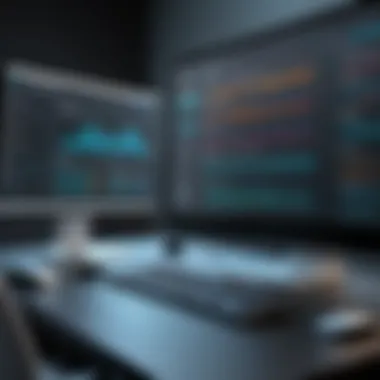

"Performance benchmarks can illuminate the dark corners of library functionality, guiding developers to make informed choices."
Optimizing PDF Processing Speed
Once you’ve established a baseline through benchmarking, the next step is optimization. Understanding how to tweak NetCore PDF for faster processing can significantly enhance your applications. Here’s a look at practical strategies:
- Choose the Right Method: Different operations come with varying performance costs. For instance, choosing to render pages in batch rather than one by one can lead to speed increases.
- Limit the Use of Resources: Reducing the number of resources—like images or complex graphics—can diminish file size and reduce processing times.
- Asynchronous Processing: If your application allows for it, leveraging asynchronous methods can keep the UI responsive while heavy processing is done in the background.
- Profile Your Code: Utilize profiling tools to pinpoint slow areas in your implementation. Focus on optimizing these bottlenecks more than others.
- Caching Strategies: Caching data that is frequently accessed helps reduce the overhead of repeated calculations or data retrieval, leading to noticeable speed improvements.
By actively employing these techniques, developers can maximize the capabilities of NetCore PDF, resulting in applications that don’t just function, but perform at a level that enhances user satisfaction and efficiency.
Alternatives to NetCore PDF
The world of PDF manipulation is vast, and while NetCore PDF serves as a robust solution, it’s essential to explore other tools available in the landscape. Understanding alternatives to NetCore PDF provides insight not only into the competitive features available but also into potential benefits and considerations each tool offers. This section aims to empower developers and IT professionals with knowledge that supports informed decisions when selecting a library for PDF processing tasks.
Comparative Analysis of PDF Libraries
When evaluating different PDF libraries, there are several key factors to consider. Several libraries provide varying functionalities and performance standards, thus making it necessary to weigh each option based on project-specific needs. Here’s a brief rundown highlighting various PDF libraries:
- iTextSharp: A well-known library that excels in creating and manipulating PDF documents. It's particularly favored for its extensive support for digital signatures and form filling.
- PdfSharp: Known for its simplicity, PdfSharp is an open-source library best suited for generating new PDF files, as well as modifying existing documents.
- Aspose.PDF: This commercial library supports complex features like PDF manipulation, conversion, and watermarking. It is a powerful tool for developers needing advanced functionalities.
- PDF.js: An innovative web-based solution that allows for PDF rendering in browsers. Great for applications requiring PDF display without extensive server-side processing.
A comparative analysis can also focus on aspects like licensing, support community, ease of integration, and documentation. For instance, if your project requires a robust solution with extensive documentation and support, opting for Aspose.PDF could be the right fit despite its licensing cost.
Choosing the Right Tool for Your Needs
Pragmatic decision-making about which PDF library to choose involves assessing specific project requirements. Here are some considerations:
- Feature Set: Does the library offer the features you need? For example, if form filling is essential, iTextSharp might be the best option.
- Performance: Evaluate the library's speed, especially in large document processing. Some libraries perform better with heavy workloads.
- Licensing and Cost: Consider whether you prefer an open-source library like PdfSharp, or if your budget allows for a commercial tool like Aspose.
- Community Support: A robust online community can be invaluable. Resources like Reddit or documentation on platforms such as Wikipedia can provide support and insights on specific challenges.
- Ease of Use: Some libraries come with a steeper learning curve. Tools with better documentation can save time during integration.
"Selecting the right PDF library can significantly influence the efficiency and success of your project. Evaluate your needs comprehensively before making a commitment."
Community and Support
In the realm of software development, the adage 'it takes a village' rings particularly true. For developers working with NetCore PDF, having access to a robust community and supportive resources can significantly bolster their ability to utilize the library effectively. Engaging with a community not only fosters networking opportunities but also provides a platform for problem-solving and knowledge-sharing. This section delves into the intricacies of community engagement and the educational resources available for those diving into the world of NetCore PDF.
Engaging with the NetCore PDF Community
The NetCore PDF community is not just a group of users; it is an active and dynamic ecosystem where developers, both fresh-faced newcomers and seasoned pros, converge. Participating in this community can prove invaluable for several reasons:
- Knowledge Exchange: By interacting on platforms like Reddit and specialized forums, users share their experiences, tips, and tricks. This can help clarify confusing aspects or offer shortcuts to common issues.
- Problem-Solving: Encountering roadblocks during development is inevitable, and the community is often the best first stop. Posting questions or concerns on platforms like Facebook groups specific to NetCore PDF can yield quick and effective responses.
- Updates and Trends: Communities often circulate the latest information regarding updates or changes to the library. Staying in the loop through community discussions helps developers adopt best practices from the get-go.
- Collaboration Opportunities: Finding peers to collaborate with can lead to innovative projects. Being part of a community opens doors to working side-by-side with others who share similar interests or goals.
Participating in community discussions can also enhance one’s own understanding. As members explain concepts or offer guidance, this transfer of knowledge can solidify one’s own skills. Engaging in Q&A formats, whether through comments or dedicated sessions, can be particularly beneficial.
Resources for Continued Learning
The journey of mastering NetCore PDF doesn't stop with basic understanding. Diving deeper into the nuances of this library necessitates ongoing learning. There are numerous resources available to developers, and here are a few worthwhile options:
- Official Documentation: The official NetCore PDF documentation is an essential starting point. It offers detailed guidance straight from the source, including API references and code samples. It's like having a handbook at your fingertips.
- Online Tutorials: Websites like en.wikipedia.org provide articles and tutorials that dissect various functionalities of NetCore PDF. Oftentimes, these tutorials come with walkthroughs that can be beneficial for visual learners.
- YouTube Videos: There are countless instructional videos available on platforms such as YouTube that go through everything from installation to advanced features. Watching someone navigate these processes can clarify complex points and provide valuable insights.
- Books and eBooks: For those who prefer learning through text, consider investing in books that cover .NET development with a focus on PDF manipulation. They often include case studies and best-practice guidelines that can enhance your understanding.
- Online Courses: Websites offering programming courses frequently have sections on PDF libraries. Platforms like Coursera and Udemy provide structured lessons that can help solidify your skills at your own pace.
Engaging with the vast array of resources ensures that developers are well-equipped to tackle projects involving NetCore PDF. As the tech landscape evolves, continuous learning is key.
"In the world of programming, learning never stops. The more you learn, the more you realize there is to know."
By weaving together community engagement and ongoing education, developers can truly unlock the potential of NetCore PDF, leading to enhanced productivity and innovation in their projects.
End
As we wrap up this exploration into NetCore PDF, it’s vital to grasp the significance of the insights shared throughout this article. The realm of PDF handling in .NET applications is not just about utilizing a library; it's about mastering the tools available for optimal efficiency and performance. This library, with its robust capabilities, provides developers the means to elevate their projects and enhance user experiences.
Summarizing Key Takeaways
In our deep dive, several key points emerge:
- Versatility: NetCore PDF is designed to handle everything from basic document creation to intricate data extraction. These capacities mean that developers can tailor their applications to meet precise requirements.
- User-friendly: The installation process and setup are straightforward, making it accessible to newcomers while still packing enough punch for seasoned developers looking to maximize productivity.
- Performance: With features aimed at optimizing speed and efficiency, understanding how to benchmark and optimize PDF processing can vastly improve application performance.
- Community Support: Engaging with the NetCore PDF community enriches the learning experience. Developers can share issues, solutions, and innovative uses that might not be found in documentation alone.
- Future relevance: With rapidly evolving technology landscapes, knowing more about how PDF libraries fit into .NET development enhances long-term adaptability.
Future of PDF Libraries in .NET Development
Looking ahead, PDF libraries, including NetCore PDF, are poised for substantial growth. As applications continue to evolve with increasing demands for data manipulation, security, and user experience, the tools developed around PDF technology will undoubtedly follow suit. We can expect:
- Integration with Cloud Solutions: As cloud computing dominates, the ability to handle PDFs seamlessly in cloud environments is crucial.
- Enhanced Security Features: With rising concerns over data integrity, the incorporation of advanced security measures will become more prominent.
- AI and Automation: As artificial intelligence further embeds itself into software development, the need for smart PDF manipulation tools that can automate mundane tasks will grow significantly.
- Increased Accessibility: Developments are likely to focus on making PDFs more accessible to users with disabilities, ensuring compliance with global standards.
In summary, the journey with NetCore PDF is only beginning. By keeping abreast of emerging trends and continually engaging with the community, developers can not only improve their projects but also contribute to the growth of this vital area in software development.



