Comprehensive Guide: Debugging an Android App for Enhanced Performance


Overview of Android App DebugGING Techniques
In the fast-paced world of software development, the efficient debugging of Android applications plays a pivotal role in ensuring optimal performance and functionality. DebugGING is the process of identifying and resolving issues, errors, and bugs within an application to enhance user experience and overall app quality. By utilizing a systematic approach to troubleshooting, developers can streamline their development process and deliver robust, error-free Android apps to the market.
Key Features and Functionalities
The key features of Android app debugging include the ability to pinpoint and analyze bugs, errors, and performance issues within the application's codebase. Developers can utilize various tools and techniques, such as logcat, debugging tools provided by Android Studio, and third-party debugging software to identify and resolve issues efficiently. Additionally, advanced debugging methods, such as performance profiling and memory analysis, can help developers optimize app performance and enhance user satisfaction.
Use Cases and Benefits
Android app debugging is essential for developers at all skill levels, from novice to expert, to ensure the smooth operation of their applications. By implementing best debugging practices, developers can not only identify and fix bugs promptly but also gain valuable insights into their codebase, leading to improved coding practices and enhanced app performance. The benefits of effective debugging include reduced app crashes, increased user satisfaction, faster development cycles, and overall higher quality applications.
Best Practices for Android App DebugGING
Industry Best Practices
When it comes to debugging Android applications, adhering to industry best practices is crucial for efficient issue resolution and code optimization. Some key best practices include utilizing version control systems to track changes in code, writing comprehensive test cases to validate app functionality, and employing modular coding practices to enhance code maintainability and readability.
Tips for Maximizing Efficiency
To maximize efficiency in Android app debugging, developers can make use of debugging tools available in Android Studio, such as breakpoints, watches, and expressions, to identify and troubleshoot issues effectively. Moreover, incorporating continuous integration and testing workflows can help automate the debugging process and ensure early bug detection, leading to faster issue resolution and smoother app deployment.
Common Pitfalls to Avoid
In the realm of Android app debugging, there are common pitfalls that developers should steer clear of to avoid complications and inefficiencies. These pitfalls include neglecting to analyze crash reports, relying solely on emulator testing without real device testing, and overlooking memory leaks and performance issues. By addressing these pitfalls proactively, developers can enhance their debugging workflow and deliver higher quality apps to end users.
How-To Guides for Android App DebugGING
Step-By-Step Guides
To effectively debug Android applications, developers can follow a systematic step-by-step approach that includes identifying the issue, reproducing the bug, analyzing logcat outputs, and utilizing debugging tools to pinpoint the root cause of the problem. By following these steps diligently, developers can expedite the debugging process and ensure the timely delivery of high-quality Android apps to users.
Hands-On Tutorials
For beginners looking to enhance their debugging skills, hands-on tutorials can provide valuable insights into the tools and techniques used in Android app debugging. Tutorials on setting up breakpoints, analyzing stack traces, and leveraging debugging features in Android Studio can equip developers with the knowledge and expertise needed to troubleshoot common issues and optimize app performance effectively.
Practical Tips and Tricks
In addition to guides and tutorials, incorporating practical tips and tricks can further enhance developers' debugging capabilities. Tips such as using the logging framework for debugging, leveraging device logging for real-time monitoring, and optimizing code for performance can assist developers in tackling complex bugs and fine-tuning their Android applications for superior user experience.
Introduction
In this vast landscape of Android app development, debugging stands as a crucial cornerstone in ensuring the seamless operation of applications across various devices and user scenarios. Understanding the intricate nuances of debugging techniques is akin to wielding a powerful tool that empowers developers to pinpoint and resolve issues efficiently. Whether you are embarking on your first Android project or steering a seasoned development team, mastery of debugging is non-negotiable for delivering a polished user experience.
Understanding the Importance of Debugging
The Role of Debugging in App Development


Delving into the essence of debugging in app development unveils its pivotal role in the iterative process of creating and refining applications. Debugging serves as the vigilant guardian that detects and rectifies errors, ensuring the functionality and stability of the app remain intact. The ability to trace code execution, identify anomalies, and isolate bugs is the quintessence of efficient app development. Embracing a rigorous debugging methodology equips developers with the means to resolve issues promptly, fostering a culture of continuous improvement within the development cycle.
Impact of Effective Debugging on User Experience
The ramifications of effective debugging reverberate beyond the codebase, significantly influencing the user experience. A well-debugged application translates into a seamless and robust interface for end-users, enhancing engagement and satisfaction. Effective debugging techniques not only eliminate glitches and malfunctions but also contribute to the overall performance optimization of the app. By prioritizing thorough debugging practices, developers enhance user trust, loyalty, and retention, underscoring the indispensable link between meticulous debugging and superior user experience.
Overview of Android Debugging Tools
Android Studio Debugger
At the heart of Android development lies the indispensable Android Studio Debugger, a comprehensive tool that empowers developers to navigate through code, set breakpoints, and inspect variables in real-time. By offering a suite of debugging features such as step-by-step execution and variable visualization, the Android Studio Debugger emerges as the developer's sharpest ally in unraveling complex code issues. Its intuitive interface and seamless integration with the Android development environment render it a preferred choice for developers seeking efficiency and precision in debugging tasks.
ADB (Android Debug Bridge)
Complementing the Android Studio Debugger is the versatile ADB, also known as the Android Debug Bridge—a command-line tool that facilitates communication between a developer's machine and an Android device or emulator. ADB's diverse functionalities, including logcat monitoring, file transfer, and device emulation, streamline the debugging process across various testing environments. Its robust capabilities and cross-device compatibility bolster its standing as an essential debugging tool, indispensable for diagnosing and troubleshooting Android applications.
Logcat
In the realm of Android debugging, Logcat emerges as a vital companion, offering real-time insights into system logs, application behaviors, and error messages. By providing a structured log of system events and debugging output, Logcat enables developers to track the execution flow of their applications and pinpoint critical issues swiftly. Its seamless integration with Android Studio and command-line interface makes it an indispensable tool for monitoring app performance, identifying crashes, and optimizing code efficiency.
Common Debugging Scenarios
App Crashes and ANRs (Application Not Responding)
Among the myriad challenges faced by Android developers, app crashes and ANRs stand as recurrent hurdles that derail user experience and app functionality. Understanding the root causes behind app crashes and ANRs involves meticulous analysis of thread behavior, memory allocation, and system resource utilization. By employing effective debugging strategies and leveraging tools like stack traces and error logs, developers can diagnose and rectify app crashes swiftly, ensuring a seamless user experience.
UI Rendering Issues
UI rendering issues pose a significant impediment to delivering visually appealing and responsive applications to users. Detecting and resolving UI rendering glitches involves scrutinizing layout hierarchies, resource loading times, and rendering optimizations. Through the judicious use of layout inspectors, performance profilers, and view hierarchy visualizations, developers can identify bottlenecks in UI rendering and implement corrective measures to enhance the fluidity and responsiveness of the app interface.
Performance Bottlenecks
Performance bottlenecks lurk like hidden obstacles, impeding the efficiency and responsiveness of Android applications. Unearthing and mitigating performance bottlenecks necessitate a granular examination of CPU usage, memory allocation, and network operations. By harnessing performance monitoring tools, profiling utilities, and code optimization techniques, developers can unravel performance bottlenecks, elevate app responsiveness, and deliver a seamless user experience.
Basic Debugging Techniques
Basic debugging techniques play a vital role in the app development process as they help developers identify and resolve errors efficiently. By setting breakpoints, inspecting variables and expressions, and stepping through code, developers can pinpoint issues and optimize their apps for better performance. These techniques are crucial for enhancing the overall quality and functionality of Android applications.
Setting Breakpoints
Defining Breakpoints
Defining breakpoints is a critical aspect of the debugging process. By setting breakpoints at specific lines of code, developers can pause the execution of their program and examine the state of variables at that point. This allows for a detailed analysis of the code's behavior and helps in detecting logic errors or unexpected outcomes. The key characteristic of defining breakpoints is its ability to provide precise control over the program flow, making it a popular choice for developers looking to isolate and fix issues effectively. One unique feature of defining breakpoints is the option to add conditions for when the breakpoint should be triggered, offering flexibility in debugging processes.
Utilizing Conditional Breakpoints
Utilizing conditional breakpoints enhances the efficiency of debugging by enabling developers to set breakpoints that are triggered only when certain conditions are met. This feature is beneficial for focusing on specific scenarios or variables within the code, making it easier to identify and troubleshoot issues. The key characteristic of utilizing conditional breakpoints is its capability to streamline the debugging process by eliminating the need to repeatedly pause at irrelevant points in the code. One unique aspect of utilizing conditional breakpoints is the ability to customize conditions based on variable values or expressions, providing a tailored approach to error detection.
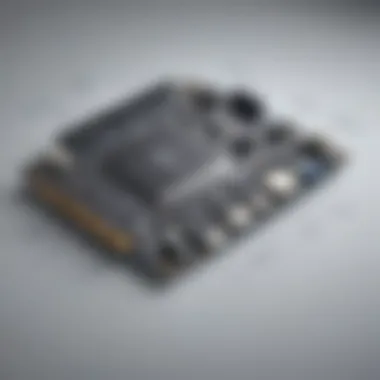

Inspecting Variables and Expressions
Using Watches
Using watches allows developers to monitor the values of variables and expressions during program execution. This real-time feedback is invaluable for tracking changes in data and identifying patterns or anomalies that may cause errors. The key characteristic of using watches is its ability to provide immediate insights into the behavior of variables, aiding in quick issue identification. One unique feature of using watches is the option to add multiple variables for simultaneous monitoring, enhancing the visibility of data relationships within the code.
Evaluating Expressions
Evaluating expressions involves analyzing complex statements or conditions within the code to verify their correctness. By evaluating expressions during debugging, developers can ensure that calculations and comparisons are functioning as expected, preventing calculation errors or incorrect logic. The key characteristic of evaluating expressions is its role in validating the accuracy of critical code segments, contributing to overall program reliability. One unique aspect of evaluating expressions is the ability to customize evaluation parameters, allowing developers to test different scenarios and edge cases efficiently.
Stepping Through Code
Next, Step Over, Step Into
The next, step over, and step into functions are essential for progressing through code lines during debugging. 'Next' advances to the next line of code, 'step over' executes the current line without diving into function calls, and 'step into' enters function calls for detailed inspection. The key characteristic of these functions is their role in navigating code execution, facilitating sequential analysis for error detection. One unique feature is the step into option, which enables developers to delve into the inner workings of functions for thorough assessment.
Skipping Execution
Skipping execution allows developers to bypass certain code sections during debugging to focus on specific areas of interest. This feature is useful for avoiding repetitive steps or known functioning code, saving time and streamlining the debugging process. The key characteristic of skipping execution is its efficiency in skipping over redundant code segments, helping developers concentrate on critical areas. One unique advantage of using skipping execution is the ability to customize skip points based on code relevance or complexity, optimizing the debugging workflow.
Advanced Debugging Strategies
In the realm of Android app development, Advanced Debugging Strategies play a pivotal role in ensuring the smooth functioning and optimal performance of applications. These strategies delve into the intricacies of debugging, going beyond surface-level issues to tackle complex challenges that may arise during the development process. By employing Advanced Debugging Strategies, developers can gain deeper insights into the inner workings of their apps, identify and resolve critical issues efficiently, and enhance the overall user experience. These strategies are essential for maintaining the health and reliability of Android applications, making them indispensable tools in the toolkit of any discerning developer.
Memory Analysis and Leak Detection
Profiling Tools
When it comes to optimizing app performance and identifying potential memory leaks, Profiling Tools emerge as indispensable assets for developers. These tools offer comprehensive insights into the memory usage and performance metrics of an application, allowing developers to pinpoint inefficiencies and streamline their code for optimal functionality. With features such as real-time monitoring, memory allocation tracking, and performance profiling, Profiling Tools enable developers to diagnose memory-related issues promptly and make informed decisions to enhance the app's performance.
Identifying Memory Leaks
The ability to detect and rectify memory leaks is a critical aspect of ensuring the stability and efficiency of an Android app. Identifying Memory Leaks involves uncovering instances where memory is allocated but not released, leading to performance degradation and potential crashes. By leveraging specialized techniques and tools, developers can track down memory leaks, analyze their root causes, and implement effective solutions to mitigate their impact. This proactive approach to memory management not only improves app performance but also enhances user satisfaction and overall reliability.
Optimizing Performance
CPU and Memory Monitoring
Monitoring the CPU and Memory usage of an app is essential for identifying bottlenecks and optimizing performance. CPU and Memory Monitoring tools provide developers with real-time data on resource utilization, thread activity, and memory allocation patterns, enabling them to fine-tune their code for efficiency. By analyzing CPU and Memory metrics, developers can detect areas of improvement, refactor resource-intensive operations, and enhance the app's responsiveness and speed.
Network Profiling
In today's interconnected digital landscape, Network Profiling plays a crucial role in optimizing app performance and ensuring seamless connectivity. This technique involves analyzing network requests, response times, and data throughput to identify inefficiencies and latency issues. By delving into network performance metrics, developers can pinpoint network-related bottlenecks, implement caching strategies, and enhance the app's network efficiency. Network Profiling empowers developers to deliver responsive and reliable apps that meet the demands of a dynamic online environment.
Handling Asynchronous Operations
Debugging Callback Hell


Navigating the complexities of asynchronous programming can often lead developers into the realm of Callback Hell, where managing multiple asynchronous tasks becomes challenging. Debugging Callback Hell involves streamlining asynchronous operations, managing callback chains, and optimizing code execution flow for enhanced clarity and efficiency. By employing structured debugging techniques and best practices, developers can untangle intricate callback structures, identify potential errors, and streamline asynchronous workflows for improved code readability and maintainability.
Coroutines and RxJava Debugging
Coroutines and RxJava offer powerful tools for handling asynchronous operations in Android apps, enabling developers to write asynchronous code in a concise and sequential manner. Debugging Coroutines and RxJava involves monitoring coroutine execution, handling concurrency issues, and optimizing reactive streams for efficient data processing. By leveraging the debugging capabilities of Coroutines and RxJava, developers can debug asynchronous tasks with precision, address potential errors proactively, and ensure the smooth operation of complex data flows within their applications.
Best Practices and Tips
Developing Android applications presents a myriad of challenges, necessitating a keen focus on best practices and tips to navigate the complexities effectively. In this comprehensive guide, the importance of adopting best practices and adhering to essential tips cannot be overstated. The meticulous attention to detail required in app development demands a thorough understanding of version control integration, collaborative debugging, and documentation practices. By delving into these key elements, developers can streamline their processes, enhance efficiency, and deliver high-quality apps that meet user expectations and industry standards.
Version Control Integration
Git Branching Strategies
When it comes to Git branching strategies, their significance in project management and version control cannot be emphasized enough. Git branching allows developers to work on multiple features concurrently, isolating changes and enabling collaboration without disrupting the main codebase. The key characteristic of Git branching lies in its ability to maintain a clear and structured development workflow, streamlining the integration of new features and bug fixes. This approach enhances team productivity, facilitates code review processes, and ensures a robust version control system that minimizes conflicts and errors.
Commit Messages Standards
Commit messages standards play a crucial role in version control integration by providing contextual information about code changes. Consistent and descriptive commit messages enhance code review processes, improve project clarity, and enable seamless tracking of modifications over time. The key characteristic of standardized commit messages lies in their ability to communicate the purpose of each commit clearly, aiding in identifying the scope and impact of changes. By adhering to commit message standards, developers can maintain project transparency, facilitate collaboration, and support efficient code maintenance, ultimately enhancing the overall development workflow.
Collaborative Debugging
Remote Debugging Tools
The utilization of remote debugging tools revolutionizes the debugging process by allowing developers to identify and resolve issues in real-time. Remote debugging facilitates efficient troubleshooting across different devices and environments, enabling team members to collaborate effectively regardless of geographical constraints. The key characteristic of remote debugging tools lies in their ability to streamline the remote inspection of code execution, network activity, and app performance, offering comprehensive insights into runtime behavior. By leveraging remote debugging tools, teams can expedite bug resolution, enhance cross-functional communication, and accelerate the development cycle, ensuring timely delivery of high-quality apps.
Pair Programming Benefits
Pair programming benefits encompass a collaborative approach to code development, where two developers work together on the same codebase. This practice promotes knowledge sharing, problem-solving, and code review in real-time, fostering a dynamic learning environment and fostering a sense of shared responsibility. The key characteristic of pair programming lies in its ability to enhance code quality, reduce errors, and promote creativity through brainstorming and peer feedback. By embracing pair programming, teams can boost productivity, enhance code maintainability, and cultivate a culture of continuous improvement, leading to efficient teamwork and successful project outcomes.
Documentation and Logging Practices
Effective Logging Techniques
Effective logging techniques serve as a cornerstone of robust error handling and debugging processes in Android app development. By implementing comprehensive logging strategies, developers can systematically track application behavior, identify issues, and diagnose root causes with precision. The key characteristic of effective logging techniques lies in their ability to provide valuable insights into application performance, user interactions, and system errors, enabling proactive issue resolution and informed decision-making. By adopting efficient log management practices, developers can streamline troubleshooting, optimize resource utilization, and create resilient apps that deliver a seamless user experience.
Error Handling Strategies
Error handling strategies are essential components of application reliability and user experience optimization. By defining clear error handling mechanisms, developers can anticipate and address potential issues, ensuring graceful error recovery and minimizing user impact. The key characteristic of error handling strategies lies in their ability to enhance app stability, prevent crashes, and maintain data integrity in diverse scenarios. By implementing robust error handling mechanisms, developers can enhance code robustness, improve user satisfaction, and establish user trust in the application, fostering long-term user engagement and loyalty.
Conclusion
The ultimate section of any educational opus plays an instrumental role - bringing together all previously disseminated details, insights, and revelations. In the case of this monumental guide to debugging Android applications, the Conclusion serves as the zenith of wisdom, encapsulating the essence and significance of immaculate app development. It reinforces the necessity of honing debugging skills for any developer's repertoire and underlines the critical role debugging plays in launching impeccable Android apps. The Conclusion acts as a springboard for implementing the plethora of techniques elucidated throughout the guide, ultimately fostering elevated app performance and user satisfaction.
Summary of Key Takeaways
Embarking on a riveting journey deep into the realms of Android app debugging, one cannot undermine the paramount importance of meticulous code scrutiny. The sanctity of deftly eliminating glitches and imperfections from the algorithmic maze resonates profoundly in the success of any app launch. The salient feature of Debugging in App Development lies in its catalytic effect - purging the digital clutter, paving the path for streamlined functionality and uninterrupted user experience. Demonstrating relentless dedication to refining one's debugging skills proves to be the linchpin for delivering flawlessness in the Android app sphere. The prosaic Insights gleaned lay bare the veiled world of coding intricacies, decoding the optimal strategies for unraveling pesky bugs and maintaining the sanctity of sophisticated apps through robust error resolution. The all-encompassing nature of Debugging provides an intricate art form for developers to master, a digital orchestra wherein harmonized code segments play out emotive compositions of cutting-edge app proficiency.
Continuous Learning and Improvement
As the digital landscape evolves, embracing a culture of perpetual learning and improvement stands as a beacon guiding all software enthusiasts. The imperative to eschew complacency in favor of relentless pursuit of proficiency propels developers into realms of unparalleled innovation. In unparalleled elucidation, Continuous Learning and Improvement signify the perpetual cycle of knowledge reinforcement, accentuating the pivotal role of adaptive evolution in mastering the craft. The defining facet of this ethos lies in its resilience, for in the face of convoluted programming hurdles and algorithmic enigmas, the commitment to intellectual growth becomes the catalyst for transformative app development journeys. Nurturing this ethos nurtures success, honing individual skills amidst the digital renaissance, and ensuring each debugging venture marks an upward trajectory on the ladder of technological prowess. Cultivating an atmosphere of collaborative enhancement not only amplifies one's debugging finesse but also propels the app development endeavor towards heights of unwavering excellence, heralding a new dawn of unrivaled digital mastery.



