C# CI/CD: Best Practices and Methodologies


Intro
In the modern software development landscape, the integration of Continuous Integration (CI) and Continuous Deployment (CD) has become not just advantageous but necessary. Specifically within the C# ecosystem, implementing CI/CD practices can significantly enhance development workflows and result in more robust software products. This article explores various aspects of the topic, including tools and methodologies that are integral to streamlining processes in C development.
In this exploration, we will cover the definition and importance of CI/CD, delving into how it impacts overall project efficiency. We will discuss best practices for setting up CI/CD pipelines, the automation of deployment processes, as well as the critical role of testing. By focusing on C#, we aim to provide tailored insights that are especially relevant for software developers and IT professionals.
The goal is to convey not just how to implement CI/CD practices but to articulate why doing so is essential in today's fast-paced tech ecosystem. Stay tuned for a deep dive into the methodologies that can optimize your development strategies to align with industry standards.
Intro to / in
Continuous Integration (CI) and Continuous Deployment (CD) are pivotal methodologies in modern software development. For C# developers, understanding these practices is not only beneficial but essential for delivering robust applications efficiently. CI/CD allows teams to streamline their workflows, reduce integration problems, and deliver high-quality software.
Employing CI/CD in C# development enhances the frequency of deployments, enabling teams to release changes at a faster pace. This rapid deployment cycle fosters a culture of initial testing and iterative improvement, two critical aspects for developers who strive for excellence. Moreover, embracing CI/CD can significantly minimize the errors associated with manual integrations and deployments. By automating these processes, developers can focus more on coding and less on deployment headaches.
Understanding Continuous Integration
Continuous Integration refers to the practice of frequently integrating code changes into a shared repository. This method encourages developers to contribute small chunks of code at regular intervals, rather than waiting until the end of a project to merge all changes. In C# environments, tools like Azure DevOps or Jenkins enable automated build and testing once code is integrated.
Automated tests run with each integration help identify defects early, promoting a more stable codebase. When all changes are tested collectively, it reduces the complexity of finding bugs and can accelerate the development process. This integration process also helps in maintaining code quality, ensuring that problems are detected and resolved promptly.
Understanding Continuous Deployment
Continuous Deployment takes the philosophy of Continuous Integration one step further. It involves automatically deploying every code change that passes automated testing to a production environment. This practice is particularly vital in a C# setting where production environments must maintain high availability and responsiveness.
With Continuous Deployment, there is no manual intervention needed from the moment a developer pushes code changes to when those changes are live. This not only saves time but also minimizes friction in the deployment process. Deployments become routine, and the emphasis shifts to building robust automated tests to ensure that issues are caught before reaching users.
Implementing CI/CD within C# projects is about creating a reliable, streamlined process that encourages collaboration, responsiveness, and quality. As teams continue to adopt these practices, they will find that the complexities of traditional software development models fade, leading to more efficient results. CI/CD is not just an option but a necessity for modern C development.
The Importance of / for
Development
Continuous Integration (CI) and Continuous Deployment (CD) play vital roles in modern software development, particularly within the C# ecosystem. These methodologies provide a framework that allows developers to build, test, and deploy applications more effectively and with higher confidence. Implementing CI/CD practices not only streamlines workflows, but also addresses critical elements such as code quality, development speed, and team collaboration.
Enhancing Code Quality
CI/CD provides an invaluable approach to enhancing code quality in C# projects. With automated testing integrated into the CI pipeline, developers can identify bugs and issues early in the development lifecycle. This approach minimizes the chances of defects reaching production, reducing the costs associated with fixing them.
In a CI environment, the code is regularly merged into a shared repository. Each merge triggers various tests, ensuring that every change meets the project's quality standards. C# developers can utilize frameworks like NUnit or xUnit for creating these automated tests. By fostering a culture of frequent commits and thorough testing, CI/CD helps sustain high code quality throughout the development process.
"Regular integration and testing lead to a stronger, more reliable codebase, promoting developer confidence and productivity."
Accelerating Development Cycles
The implementation of CI/CD significantly accelerates development cycles for C# applications. By automating repetitive tasks, developers can focus on writing code rather than managing builds and deployments. The iterative process promoted by CI/CD means that changes to the codebase can be deployed to production swiftly and safely.
For instance, automated build tools like Jenkins or Azure DevOps streamline the process of compiling code and running tests. As a result, developers receive faster feedback on their work. The quicker the feedback loop, the faster the team can adapt to changes, learn from mistakes, and implement new features. This adaptability is crucial in today’s fast-paced development environment, helping C# teams maintain a competitive edge.
Facilitating Collaboration and Communication
Effective collaboration and communication are essential components of successful software development, especially in team-oriented environments. CI/CD enhances these aspects by creating a shared understanding of project progress, goals, and challenges.
With CI/CD, each team member can see the results of recent changes in real time. This transparency cultivates a more collaborative atmosphere, reducing miscommunication and aligning team efforts towards common objectives. C# teams can utilize tools such as GitHub or Bitbucket for version control, facilitating a more organized approach to managing code changes.
Furthermore, CI/CD supports clear documentation related to builds and implementations. Teams can easily track, review, and discuss the impact of changes, which leads to improved decision-making. By reinforcing a culture of communication, CI/CD encourages knowledge sharing among team members, resulting in better overall project outcomes.
Key Tools for / in
Projects
In the C# development landscape, the adoption of CI/CD practices is increasingly being supported by a variety of tools. Understanding these key tools is fundamental for optimizing the delivery pipeline. Each tool plays a vital role in ensuring that the processes of integration, testing, and deployment function smoothly. By leveraging the right tools, developers can significantly boost productivity and maintain high code quality throughout the development cycle.
Version Control Systems
Version Control Systems (VCS) are crucial for any project, especially those using C#. They help manage changes to source code over time, allowing multiple developers to collaborate effectively. Git is one of the most popular VCS tools, providing features like branching and merging, which facilitate parallel development. With platforms like GitHub and GitLab, teams can track changes, revert to previous versions, and maintain a history of modifications.
Benefits of using a VCS include:
- Collaboration: Multiple team members can work on the same project with ease.
- Backup and Recovery: Changes can be retrieved, which safeguards against data loss.
- Tracking Changes: It provides a clear history of who changed what and when.
Using a VCS is not just about code management; it is an essential foundation for implementing CI/CD, as it ensures that the latest code is always ready for integration and deployment.
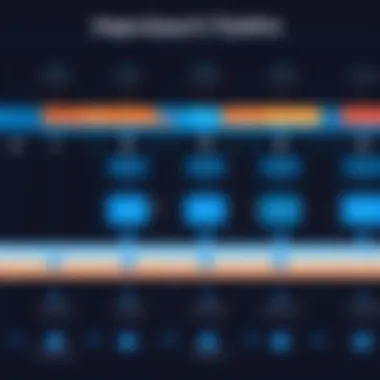

/ Platforms
CI/CD platforms automate the integration and deployment processes, making them indispensable in the C# development environment. Tools such as Azure DevOps, Jenkins, and CircleCI streamline workflows by automating testing and deployment tasks. These platforms enable teams to configure pipelines that automatically build, test, and deploy applications whenever changes are made in the source code repository.
Key considerations for selecting a CI/CD platform include:
- Integration Capabilities: Ensure it supports tools you already use.
- Scalability: The platform should accommodate project growth over time.
- Ease of Use: A user-friendly interface can save time and training costs.
By using a CI/CD platform, teams can minimize manual processes, which reduces the chance of human error and speeds up the delivery of new features.
Testing Frameworks
Effective testing is vital to any CI/CD pipeline, and C# offers several robust testing frameworks. NUnit, MSTest, and xUnit are prominent examples that provide tools for unit testing and integration testing. These frameworks help developers write tests systematically, ensuring that new code does not introduce bugs and existing functionality remains intact.
- Automated Testing: Running automated tests during the CI process helps identify issues early in the development cycle.
- Test Coverage: Good test frameworks can generate reports that illustrate how much of the codebase is covered by tests, aiding in identifying weak areas.
Incorporating an efficient testing framework into a CI/CD pipeline ensures that quality is maintained while accelerating development cycles.
Deployment Automation Tools
Deployment Automation Tools enhance the CI/CD process by managing the release phase efficiently. Tools like Octopus Deploy and AWS CodeDeploy can help automate the deployment of C# applications to various environments. These tools allow configuration of complex deployment strategies including, but not limited to, Blue/Green deployments, Canary releases, and rolling updates.
Using deployment automation tools presents several benefits:
- Consistent Deployments: They ensure that deployments are repeatable and predictable.
- Reduced Downtime: Smart deployment strategies can minimize application downtime.
"Choosing the right tools for CI/CD is as important as the coding itself. Invest time in understanding these tools for maximum benefit."
Up next, we will explore the best practices in CI/CD for C# development.
Best Practices in / for
Development
In the ever-evolving world of software development, adopting best practices in Continuous Integration and Continuous Deployment (CI/CD) is vital for C# development teams aiming for efficiency and quality. These practices not only streamline the development process but also ensure that software is deployable, functional, and meets quality standards. By implementing these best practices, developers can effectively address common challenges, enhance collaboration, and improve overall project outcomes.
Automate Testing at Every Stage
Testing should not be an afterthought in the CI/CD process; it should be an integral part of every stage. Automating testing ensures that code changes are verified as soon as they are integrated. This approach helps in maintaining high code quality and reduces the risks associated with manual testing.
Benefits of Automating Testing:
- Immediate Feedback: Developers receive quick reports on the success or failure of their code changes. This feedback is crucial for identifying and fixing issues early in the development cycle.
- Consistent Results: Automated tests provide reliable results, minimizing the variability that can occur with manual testing. It ensures that tests are run the same way every time.
- Increased Coverage: Automation allows for more extensive testing, including unit tests, integration tests, and end-to-end tests, which can be executed frequently without much effort.
Integrating tools like NUnit or xUnit for unit testing along with a framework such as Selenium for UI testing can significantly enhance the testing pipeline in C# projects.
Use Microservices Architecture
Adopting a microservices architecture enhances the CI/CD process by promoting the development of small, independently deployable services. Each service can be built, tested, and deployed on its own, allowing teams to release new features or fixes with minimal impact on the overall application.
Considerations for Using Microservices:
- Scalability: Individual services can be scaled according to load, making it easier to manage resource allocation.
- Team Autonomy: Different teams can work on separate services, leading to increased productivity and a faster development cycle.
- Easier Maintenance: If a service needs an update or fix, it can be done without affecting other parts of the application, allowing for continuous deployment without major downtimes.
However, transitioning to microservices requires careful planning and a robust orchestration tool, such as Kubernetes, to manage the various services effectively.
Maintain a Single Source of Truth
In any CI/CD pipeline, it’s crucial to maintain a single source of truth. This typically consists of using version control systems like Git to ensure all code is centralized. A centralized repository helps teams to maintain consistency in their codebase, track changes effectively, and manage collaboration.
Advantages of a Single Source of Truth:
- Clarity and Transparency: All team members have access to the same code, which improves transparency and minimizes confusion regarding which version is the most current.
- Reduced Merge Conflicts: Well-maintained version control practices reduce the likelihood of conflicting changes, as developers work on the latest codebase.
- Audit Trail: A single source provides an audit trail for changes, helping teams revert back if necessary and understand the evolution of the code.
Using platforms such as GitHub or GitLab can facilitate this practice, providing tools for version control and better collaboration among team members.
Best practices in CI/CD are not just guidelines; they are essential strategies that build a foundation for growth, maintainability, and success in software development.
Setting Up a / Pipeline for
Applications


Setting up a CI/CD pipeline is critical for any C# application. It allows developers to automate the processes of integration and deployment. By streamlining these workflows, teams can improve consistency, reduce errors, and deliver software updates more quickly. A well-configured CI/CD pipeline also enhances the agility of development teams, letting them respond swiftly to changes in market demands or user feedback. The direct benefits include increased software quality and a reduced feedback loop between development and operations.
Preparing the Development Environment
Before delving into the details of the CI/CD pipeline, it’s essential to establish a robust development environment. This preparation includes several key tasks:
- Setting Up Version Control: Using tools like Git ensures that code changes are tracked. Version control allows multiple developers to collaborate without conflicts.
- Local Development Tools: Each developer should set up their local machine with the necessary tools. This can include Visual Studio, command-line tools, or any other integrated development environment (IDE) suited for C# development.
- Docker or Other Containerization Tools: Implementing containerization can simplify dependencies management. It allows for consistent environments across development, testing, and production phases.
It's vital that the development environment mirrors the production environment as closely as possible to avoid deployment surprises.
Configuring the / Toolchain
Once the development environment is prepared, configuring the CI/CD toolchain follows. This step is about integrating various tools into a cohesive system that automates testing and deployment. Key elements include:
- Continuous Integration Tools: Solutions like Jenkins, Azure DevOps, or Travis CI can automate the testing of new code commits. These tools facilitate the merging of code changes to a shared repository after passing automated tests.
- Build Automation Tools: Tools like MSBuild or NAnt are essential for compiling your C# code consistently. They ensure that all dependencies are handled correctly and that the build artifacts are created seamlessly.
- Testing Frameworks: Many C# applications utilize NUnit or MSTest for unit testing. Integrating these frameworks within the CI/CD toolchain allows for automated execution of tests with every integration.
The right toolchain setup can significantly reduce manual effort and human errors.
Deployment Strategies
Deployment strategies are key aspects of a CI/CD pipeline. Each approach offers unique benefits and considerations:
Blue/Green Deployment
Blue/Green Deployment is an approach that helps minimize downtime during updates. It involves maintaining two identical environments: one active (Blue) and another idle (Green). When a new version is ready, it is deployed to the Green environment. After testing, traffic is routed to Green, making it active. The main advantage is the ease of rollback. If issues arise, reverting to the Blue environment is quick.
The key characteristic of this method is the reduced risk during deployment. It is a popular choice due to its effectiveness in balancing availability and reliability.
Canary Deployment
Canary Deployment involves rolling out a feature to a small subset of users before a broader release. This allows teams to monitor performance and detect issues early on. The key characteristic of the Canary strategy is that it deploys gradual changes with controlled exposure.
This method is beneficial because it allows for real user feedback on new features without impacting the entire user base. However, it may complicate monitoring since issues could manifest slowly.
Rolling Updates
Rolling Updates can be described as a gradual rollout of new application versions across the server infrastructure. This strategy ensures that parts of the system are continuously available, offering users a seamless experience.
The key characteristic lies in its ability to update without taking down the entire service, making it an effective update strategy. It’s beneficial but can be complex to manage, especially in terms of maintaining service consistency throughout the update process.
Each deployment strategy has its own strengths and weaknesses. Choosing the right one depends on your C# application's specific needs, user base, and infrastructure capabilities.
Common Challenges in Implementing / with
Implementing CI/CD within the C# development landscape presents various challenges that teams must navigate. Understanding these challenges is vital for optimizing development workflows and enhancing project outcomes. Each issue encountered can affect the overall efficiency and success of CI/CD practices. Recognizing and addressing these common challenges provides a path towards a smoother and more effective integration of CI/CD methodologies.
Integration Issues
Integration issues arise when incorporating various tools and technologies in the CI/CD pipeline. Often, different teams may use disparate tools that do not communicate effectively with each other. For example, mismatched APIs or incompatible versions can complicate integration, leading to inefficiencies.
Furthermore, teams might encounter issues during the integration of third-party libraries or services. These challenges can cause delays in development and complicate deployment processes. Addressing integration issues often requires a careful selection of tools that are designed to work well together. Centralizing the toolchain, such as ensuring that CI tools, version control systems, and cloud services align, is crucial for reducing integration problems.
Testing Bottlenecks
Testing bottlenecks represent another significant challenge in CI/CD processes. When tests take too long to execute, it can slow down the development cycle. In C# environments, especially with large codebases, running comprehensive test suites can consume substantial time and resources.
To mitigate testing bottlenecks, teams should adopt strategies like parallel testing or utilizing automated testing frameworks effectively. Adjusting test coverage to focus on critical paths can also save time. Developers must prioritize writing efficient tests, keeping them concise while ensuring they cover essential functionalities. Regularly reviewing and updating tests will further minimize delays in the pipeline.
Infrastructure Dependent Limitations
Infrastructure constraints can impede the successful implementation of CI/CD practices. This includes limitations on hardware resources, network bandwidth, or server capabilities. Such dependencies can affect the deployment processes and overall performance.
For instance, if the infrastructure cannot handle the load of simultaneous builds, it might result in failed builds or extended wait times. To alleviate these issues, teams should consider adopting cloud-based solutions. Cloud environments can provide scalable infrastructure, enabling dynamic allocation of resources as needed. Regularly assessing infrastructure performance and adjusting configurations accordingly is key to overcoming these limitations.
Addressing challenges in CI/CD implementation ensures smoother processes and successful project outcomes.
Monitoring and Feedback Loops in /
In the realm of Continuous Integration and Continuous Deployment (CI/CD), the concepts of monitoring and feedback loops play a pivotal role in ensuring the smooth functioning of development environments and deployment processes. Effective monitoring allows teams to track application performance and identify issues before they escalate into significant problems. Feedback loops provide pivotal insights, enhancing the decision-making process and informing ongoing improvements. This section will dissect these crucial components in CI/CD processes, focusing on their importance and implementation strategies.
Establishing Monitoring Tools


Establishing robust monitoring tools is essential for any CI/CD pipeline. These tools serve to provide real-time insights into system performance and application health. Tools such as Prometheus, Grafana, and New Relic are often utilized in C# applications to track metrics such as response times, error rates, and resource utilization.
When choosing monitoring tools, consider the following factors:
- Compatibility: Ensure that the monitoring tools align well with the existing tech stack.
- Ease of Integration: Tools should integrate seamlessly with the CI/CD pipeline without causing disruptions.
- Customizability: The ability to customize metrics collection and reporting is vital.
A structured approach to monitoring fosters a proactive culture. Teams can address minor issues swiftly, preventing them from escalating into larger production problems. Furthermore, establishing alert systems can ensure that the relevant stakeholders are promptly informed of any anomalies, reducing downtime and impact on end-users.
Implementing Feedback Mechanisms
Feedback mechanisms are integral to refining processes in a CI/CD environment. Their implementation involves collecting insights from various stages of development and deployment, allowing teams to make informed adjustments and improvements. Sources for feedback may include automated testing results, user feedback, and performance metrics gathered through monitoring tools.
Key considerations for implementing effective feedback mechanisms include:
- Automated Testing Results: Review the outcomes of automated tests. Frequent test failures should immediately trigger discussions for resolution.
- User Feedback: Direct input from users can guide the development team towards prioritizing features or making necessary adjustments.
- Performance Metrics Analysis: Regularly analyze application performance metrics to identify trends or anomalies.
These feedback mechanisms promote a culture of continuous improvement, ensuring the team learns from past experiences and adjusts future strategies accordingly.
Continuous Improvement Practices
Continuous improvement practices are essential for maintaining an efficient CI/CD pipeline. The focus here is on iterating on processes based on the data collected from monitoring tools and feedback mechanisms. Adopting a mindset centered on continuous improvement means always looking for ways to enhance efficiency, reduce waste, and increase the quality of software being produced.
Common practices include:
- Retrospective Reviews: Conduct regular retrospectives to discuss what worked well and what didn't during a sprint or release cycle.
- Metrics Driven Adjustments: Utilize monitoring data to make informed decisions for process enhancements.
- Training and Development: Provide continuous learning opportunities for the team to keep up with evolving technologies and methodologies.
Continuous improvement in a CI/CD pipeline is not a one-time task; it is a commitment to consistently refine processes to align with best practices.
These various components of monitoring and feedback loops form the backbone of a resilient CI/CD pipeline. They provide the necessary insights and adjustments that enable teams to respond quickly to challenges and enhance overall performance.
Future Trends in
CI/CD
The landscape of software development is constantly evolving. In particular, CI/CD processes in C# are adapting to meet new demands. Understanding the future trends in C CI/CD is crucial for developers and IT professionals. It allows teams to stay competitive and efficient. Two prominent trends are the integration of artificial intelligence and the rise of cloud-native CI/CD solutions. These trends drive efficiency and streamline processes, making them vital to future development strategies.
Integration with Artificial Intelligence
Integrating artificial intelligence into CI/CD workflows has transformative potential. AI can enhance various aspects of the CI/CD pipeline. For instance, it can automate routine tasks, analyze code quality, and optimize testing processes. With AI, teams can identify defects earlier in the development cycle. This results in quicker feedback loops and better software quality. Moreover, predictive analytics can forecast potential vulnerabilities or performance bottlenecks, allowing developers to address issues proactively.
Businesses are beginning to harness machine learning algorithms for code review. This technology learns from previous code reviews and highlights areas that require further examination. Using tools like SonarQube or Codacy can aid in this process. The application of AI in CI/CD is also about ensuring that deployment processes are as efficient as possible. AI can intelligently manage deployment resources based on current usage patterns and demands.
"The fusion of AI with CI/CD pipelines not only minimizes human error but also accelerates the overall development process."
Overall, while the integration of AI into CI/CD is still in its early stages, its potential benefits indicate a significant shift in how teams approach software development.
Cloud Native / Solutions
Cloud-native CI/CD solutions are rapidly gaining traction among organizations. These solutions enable teams to fully leverage cloud environments for their CI/CD needs. By adopting cloud-native practices, teams can improve their scalability and flexibility. Tools like GitHub Actions, Azure DevOps, and CircleCI are excellent examples of this trend, providing seamless integration with cloud services.
Cloud native solutions offer several advantages. They allow teams to deploy applications quickly and with reduced infrastructure management overhead. With serverless architectures, developers can focus on writing code rather than managing servers. This results in faster time-to-market for new features and products.
Furthermore, cloud-native CI/CD solutions facilitate collaboration across distributed teams. Cloud platforms allow developers from different locations to work together in real-time. This kind of collaboration removes geographical barriers and focuses on productivity. Additionally, cloud services generally provide enhanced security features. These factors make them an appealing option for modern development practices.
Ending and Key Takeaways
In the fast-paced field of software development, the integration of Continuous Integration and Continuous Deployment (CI/CD) methodologies is not just advantageous, it is essential. This article examined the critical aspects surrounding these methodologies within the C# ecosystem, illustrating how best practices enhance workflows. Each best practice discussed contributes significantly to the overall quality and efficiency of software products.
The Benefits of Adopting CI/CD Practices:
- Improved Software Quality: CI/CD ensures that integration and deployment happen frequently, allowing for early detection of bugs and issues, which leads to higher quality software.
- Faster Time to Market: By automating processes, teams can release features and updates more regularly. This responsiveness boosts competitiveness in the market.
- Enhanced Collaboration: CI/CD fosters better communication within teams, as developers work closely together on shared goals. Increased collaboration improves morale and efficiency.
- Decreased Deployment Risk: Automated tests and rolls-back features minimize risks associated with deployments, making it easier to restore previous versions if necessary.
By embracing CI/CD practices, organizations can create a sustainable method of development that responds effectively to changing demands.
Summary of Best Practices
Summarizing the best practices for implementing CI/CD in C# projects is crucial for developers. These practices serve as guidelines to streamline the development process:
- Automate Testing: Ensure tests are automated at every stage of development. This includes unit tests, integration tests, and end-to-end testing. Automating these tests catches issues early and makes it easier to maintain code quality.
- Use Microservices Architecture: This architecture allows for independently deployable services, easing the integration and deployment processes. This ensures that changes in one part of the application do not adversely impact others.
- Maintain a Single Source of Truth: Utilize a version control system like Git. This central repository keeps all team members aligned, making it simpler to track changes and collaborate effectively.
Encouraging Continuous Learning
The tech landscape evolves rapidly, making continuous learning indispensable for software developers and IT professionals. Encouraging a culture of ongoing education leads to several crucial advantages:
- Stay Current: Technologies and practices change. Regular training ensures that teams stay updated on best practices, tools, and methodologies.
- Boost Team Competence: Developing skills in emerging technologies helps team members become more versatile developers, capable of tackling various challenges within CI/CD.
- Promote Innovation: Encouragement of experimentation and learning translates to innovative solutions. When team members feel empowered to explore, it can lead to advancements in processes and products.
By committing to continuous learning and following the outlined best practices, organizations can maximize their CI/CD efforts, ensuring sustained growth and relevance in the technological sphere.



