Creating Your Own Code Editor: A Comprehensive Guide


Intro
The landscape of software development continues to evolve rapidly, prompting the need for more tailored tools that enhance productivity and streamline coding practices. At the forefront of these tools is the code editor, an essential component for software developers, data scientists, and IT professionals alike. Creating a custom code editor allows developers to cater specifically to their workflow, enhancing efficiency and user experience.
In this guide, we will delve into the step-by-step process of developing a personalized code editing environment. We'll discuss the necessary technologies and frameworks, examine common features, and outline best practices to ensure greater success in your endeavor. Let's begin by exploring the broader context that informs software development today.
Prelims to Custom Code Editors
Creating a custom code editor is not just a technical endeavor; it is a meaningful project that addresses specific needs in coding practice. As software developers, IT professionals, data scientists, and tech enthusiasts, the tools we use significantly affect our productivity and capability to innovate. Crafting a tailored solution can enhance workflow, streamline coding processes, and increase efficiency in troubleshooting code. This article will illuminate the many aspects of creating a code editor that meets unique requirements and expectations. Understanding the framework of custom editors can guide decisions about features, user interface, and technology stacks.
Understanding the Purpose
The purpose of developing a custom code editor goes beyond mere aesthetic choices or interface design. It hinges on the need to create an environment that mirrors the user’s workflow and caters to specific coding tasks. A custom editor allows developers to integrate specific features, such as syntax highlighting, code suggestions, and even debugging tools, that align with their programming habits.
Consider this: a one-size-fits-all approach often leads to frustrations and inefficiencies. Tailoring an editor according to one’s preferences can eliminate unnecessary distractions and optimize focus. Furthermore, the process of creating such an editor provides invaluable insights into how coding can be improved and made more efficient, revealing both strengths and weaknesses in existing tools.
Historical Context and Evolution
The evolution of code editors is marked by several key phases. Initially, code was written with simple text editors that lacked any special features. These tools served basic functions, like saving and manipulating plain text. With the rise of programming, more sophisticated environments emerged, offering syntax highlighting and simplified navigation. Noteworthy editors, such as Emacs and Vim, were developed in the late 20th century, providing advanced capabilities.
As programming languages grew in complexity, the demand for efficient and powerful editors increased. The introduction of Integrated Development Environments (IDEs) further transformed how developers interact with code. IDEs like Visual Studio and JetBrains IntelliJ IDEA brought together editing, compiling, and debugging into cohesive units. This integration greatly enhanced the coding experience but often resulted in cumbersome and bloated applications.
Today, there is a shift towards lightweight and customizable editors, such as Visual Studio Code and Sublime Text. This evolution reflects a broader trend: developers increasingly desire control over their tooling. The modern landscape of code editors represents a culmination of practical insights, community feedback, and technological advancements that have paved the way for custom solutions.
Defining Your Requirements
Defining your requirements is a critical step in developing a custom code editor. It lays the foundation for the entire project, ensuring that the product meets the needs of its intended users. Without a clear understanding of specific requirements, developers risk spending time and resources on features that may not be useful or necessary. This phase requires a detailed examination of functional needs, user interface considerations, and target audience identification. The significance of defining requirements cannot be overstated; it informs design decisions and influences technology choices, ultimately impacting user satisfaction and product success.
Assessing Functionality Needs
Assessing functionality needs is about identifying what your code editor should do. You have to think about the essential features, like syntax highlighting, code completion, and error detection. Each of these features addresses specific tasks that users expect from a code editor. For example, syntax highlighting helps programmers quickly identify different coding elements, making it easier to spot errors. Moreover, you might also consider integrating tools for source control or build processes. It’s important not to overlook extensibility; allowing users to add plugins or features later can significantly enhance the editor's longevity. Therefore, taking the time to carefully assess these needs is vital before moving forward with the development process.
User Interface Considerations
Design principles
Design principles serve as a guideline to create an effective user interface. The primary characteristic of good design principles is simplicity. A clean and intuitive interface promotes ease of use, which is essential for efficiency. In this article, we emphasize the importance of keeping the interface uncluttered, allowing users to focus on their code rather than navigation. A unique feature of effective design principles is their adaptability across different user preferences and workflows. The downside, however, is the potential for over-simplification, which may sacrifice advanced features that some users could find essential.
User experience
User experience (UX) is about how users interact with your editor. It goes beyond just functionality; it includes aspects like layout, navigation, and overall user satisfaction. A key characteristic of good UX is responsiveness. The immediate feedback during interactions helps users feel in control of their actions. This makes your editor not only functional but also enjoyable to use. One unique feature to consider is customizable layouts. While this adds complexity to development, it caters to different user needs and preferences, making the tool more versatile. However, balancing complexity with usability is crucial to maintain a smooth experience.
Accessibility
Accessibility ensures that your code editor can be used by as many people as possible, including those with disabilities. A primary characteristic of accessibility is inclusivity. By integrating features like keyboard navigation and screen reader compatibility, you enhance usability for individuals with varying needs. Addressing accessibility from the beginning is a beneficial choice, as it broadens your reach and can serve as a competitive advantage. Yet, the complexity of implementing comprehensive accessibility features may pose challenges during the development phase. Ultimately, the benefits outweigh the drawbacks as it opens your code editor to a wider audience.
Target Audience Identification
Identifying your target audience is pivotal for successful development. Understanding who will use your code editor shapes its functionality, design, and overall strategy. You need to consider the specific needs of software developers, data scientists, or hobbyists. For instance, software developers may prioritize debugging and build tools, while data scientists might look for integrations with data analysis frameworks. Focusing your development on a defined audience improves user satisfaction and product relevance. By being specific about your target users, you enhance the chances of your editor meeting their expectations and gaining traction in a competitive market.
Choosing the Technology Stack
Choosing the technology stack for developing your code editor is a critical step. It influences every aspect of the project from performance and scalability to what features you can implement. A well-chosen stack provides the tools needed to create a robust and maintainable product. By understanding the specific elements and benefits of each component in your technology stack, you position yourself for success. This stage is not just about selecting trendy tools; it requires critical thinking about the needs and goals of your target audience.


Front-End Technologies
Front-end technologies shape how users interact with your code editor. They dictate the look and feel of the application. This choice has long-term implications for user satisfaction and retention.
JavaScript frameworks
JavaScript frameworks are essential for building dynamic and responsive user interfaces. They offer a structured way to manage code, which is particularly important in complex applications like code editors. Frameworks such as React, Angular, and Vue.js have notable characteristics that make them a popular choice.
Key characteristics include:
- Component-based architecture: This allows developers to create reusable components. It simplifies code management and enhances collaboration.
- Rich ecosystem: There are many libraries and tools that integrate easily, helping to speed up development processes.
A unique feature of these frameworks is their support for state management and routing, which contributes to smoother user experiences. However, they can have steep learning curves, especially for newcomers. If developers are not familiar, it may slow down early phases of the project.
HTML/CSS considerations
HTML and CSS are fundamental technologies for structuring and styling the front end. Their pivotal role cannot be overstated. Well-structured HTML forms the backbone of your application, enabling it to be easily understood and crawled by search engines and assistive technologies.
A key characteristic of HTML and CSS is their ability to create semantic and accessible content. Semantic HTML improves accessibility for users with disabilities. The use of CSS for responsive design ensures that the editor looks good on various devices.
HTML and CSS also allow for quick prototyping. However, they can lead to inconsistencies if not managed properly. Ensuring that CSS is organized and maintained can become a challenge as styles expand.
Back-End Technologies
The back-end is where logic and data management occurs. Choosing the right server-side technologies ensures that your code editor can handle requests efficiently.
Server-side languages
Server-side languages such as Node.js, Python, and Ruby are common choices. Each language has unique benefits that contribute to the overall application goals.
For instance, Node.js offers non-blocking asynchronous processing, making it suitable for handling multiple requests efficiently. Python has an extensive library support which can speed up development time through pre-built functionalities. Ruby, with its elegant syntax, enhances developer productivity.
A challenge with server-side languages is choosing the right one relative to your team's expertise. The choice impacts the ease of scaling and maintaining the application.
Database considerations
Databases are crucial for storing user data and other information. The type of database you choose affects performance and scalability. Common choices include SQL databases like PostgreSQL and NoSQL databases like MongoDB.
A key characteristic of SQL databases is their structured data model, which is beneficial for complex queries. NoSQL databases, on the other hand, allow for more flexible data models, supporting unstructured data easier.
The choice of database can significantly impact your application's performance and also how easily you can scale in the future.
Selecting between these options often requires an understanding of your data access patterns. This decision can lead to advantages in performance or challenges that arise from rigid schemas.
Integration with Existing Tools
Integration with existing tools enhances functionality and improves the user experience. In a world where developers use more applications, seamless integration with tools like GitHub, Slack, or continuous integration systems makes your code editor more appealing.
Consideration should be given to APIs, plugins, and frameworks that facilitate these integrations. This allows your code editor to work harmoniously with other tools in the developer's workflow.
Ultimately, choosing the right technology stack is a foundational aspect of creating a custom code editor. By weighing the pros and cons of each technology, you can build an editor that meets the needs of your target market.
Development Process
The development process is crucial in creating a custom code editor. This phase encapsulates a series of structured steps that transform ideas into functional software. It ensures that all elements are cohesively integrated while maintaining quality. A well-defined development process also facilitates effective communication among team members. This encourages accountability and project management insights.
Setting Up the Environment


Development tools
Choosing the right development tools is essential for fostering productivity. These tools enhance the coding experience, making development smoother and more intuitive. Popular choices include Visual Studio Code, Atom, and Sublime Text. Each provides features like customizable layouts and code snippets. A unique aspect of these tools is their extensive plugin ecosystems. This allows developers to extend functionality beyond the core features. However, some tools may have a steep learning curve, where new users might struggle to maximize their potential.
Version control systems
Version control systems, like Git, are vital in managing source code changes. They give developers a reliable method to track modifications and collaborate seamlessly. Git, particularly, offers branching and merging capabilities that enhance project collaboration. With systems like GitHub and Bitbucket, sharing code becomes efficient. However, understanding version control systems can be daunting for beginners. The complexity of commands and workflows may discourage some developers initially.
Implementing Core Features
Syntax highlighting
Syntax highlighting improves code readability, making it crucial for any code editor. It allows developers to quickly identify keywords, comments, and data structures. This feature greatly reduces the likelihood of errors during coding. Many developers find syntax highlighting essential to their workflow, increasing coding efficiency. However, the challenge lies in supporting syntax for multiple programming languages. Each language may require tailored rules, complicating implementation efforts.
Code completion
Code completion streamlines the coding process by suggesting code snippets and functions as developers type. This feature is beneficial in reducing typing errors and search time for functions. Most modern code editors include intelligent code completion features, enhancing user efficiency. Furthermore, this capability can adapt based on the context, providing relevant suggestions. A potential disadvantage is that excessive reliance can lead to a decline in fundamental coding skills.
User Interface Development
Layout design
A well-thought-out layout design enhances user experience significantly. It organizes tools and features to prevent overwhelming users. When designing, attention must be given to the placement of menus, toolbars, and code windows. A clean and intuitive layout can foster productivity. On the other hand, cluttered interfaces create confusion, which can directly impact usability and learning curve for new users.
Responsive design
Responsive design ensures that your code editor functions well across devices of various sizes. This approach is particularly relevant with increasing use of mobile devices and tablets for coding. A responsive design adaptively rearranges content and tools, making use on smaller screens viable. It usually involves techniques like flexible grids and media queries. The challenge often arises in preserving functionality while scaling down features for mobile layouts.
Testing and Debugging
Testing and debugging are fundamental steps in the development of any software, including a custom code editor. These processes ensure that the editor meets functional requirements while also providing a seamless user experience. Testing involves evaluating the code editor’s features and identifying potential errors. Debugging is the subsequent process of correcting the identified issues. Both are necessary for delivering a reliable and efficient tool. Developers who invest time in these stages often benefit from improved stability and performance of their editors, leading to greater user satisfaction.
Unit Testing Strategies
Unit testing focuses on validating individual components of the code editor. In this context, it helps to confirm that each feature works correctly in isolation. One approach to unit testing is to employ testing frameworks such as Jest or Mocha, which streamline the testing process and improve efficiency. The tests should cover essential functionality, such as:
- Syntax highlighting: Verify that different code languages highlight correctly.
- Code completion: Test the accuracy of suggestions provided during typing.
Writing unit tests requires a clear understanding of how each component is expected to behave. Setting up a dedicated environment for testing can help greatly. This environment should mimic production settings to catch potential discrepancies. A consistent unit testing strategy can reduce future debugging workload by identifying problems earlier in the development cycle.
User Acceptance Testing
User Acceptance Testing (UAT) is the phase where real users test the code editor for effectiveness and usability. This step is crucial, as it reflects how actual users interact with the editor. It aims to confirm that the tool meets their expectations and serves its intended purpose. Candidates for UAT should represent the target audience and provide genuine feedback based on their experiences. Key aspects to evaluate during UAT include:
- Functionality: Does the editor perform as users expect?
- Usability: Is the interface intuitive and easy to navigate?
- Performance: Are operations like loading and saving files efficient and responsive?
Results from UAT can lead to valuable insights that directly impact the final product. Taking user feedback seriously can result in a stronger code editor tailored to the audience's needs.
Iterative Improvements Based on Feedback
Iterative improvements are essential for refining a code editor. After gathering feedback from UAT, developers should analyze the information carefully. Prioritizing issues based on severity and frequency of occurrence helps in addressing the most critical ones first. Implementing a continual feedback loop ensures that the product evolves effectively. Strategies for iterative improvements include:
- Regular updates: Schedule frequent releases for fixing bugs and implementing enhancements.
- User communication: Keep an open line with users to gauge their experiences post-launch.
- Analytics tracking: Use metrics to observe how users engage with features.
By adopting an iterative approach, developers can foster an evolving code editor that adapts to users' needs, improving satisfaction and engagement.
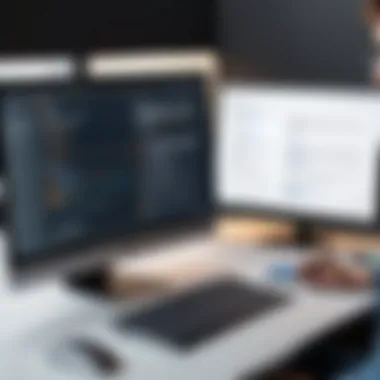
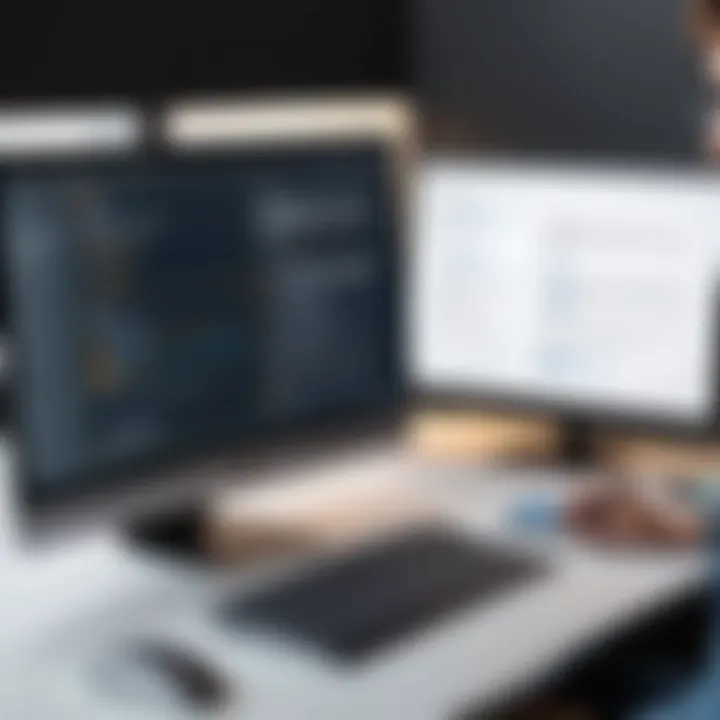
"Continuous improvement is better than delayed perfection." - Mark Twain
Devoting effort to thorough testing and feedback loops can significantly elevate the quality of a custom code editor, ensuring it not only functions well but also resonates with its intended audience.
Deployment and Maintenance
The process of deployment and maintenance is crucial in the lifecycle of a custom code editor. After building the editor, ensuring it runs effectively in a live environment is key. This phase not only involves launching your project but also providing the necessary support and updates to keep the software running smoothly. A well-thought-out deployment strategy can help avoid common pitfalls during the transition from a development to a production stage. Regular maintenance guarantees that the code editor remains relevant and functional over time, adapting to new user needs and technological advancements.
Preparing for Launch
Deployment options
When preparing to launch, you will need to consider different deployment options. These can range from cloud hosting like Amazon Web Services (AWS) or Microsoft Azure to traditional hosting services.
One important characteristic of cloud deployment is scalability. This means that as the number of users grows, you can increase resources without much hassle. It allows a seamless experience as you can adjust the server capacity based on demand. However, this option can lead to higher costs if not managed properly. On the other hand, traditional hosting might lower initial expenses, but it lacks flexibility when workload spikes. The choice of deployment will depend on your code editor's needs, especially targeting your audience's usage patterns.
Performance optimization
After deployment, performance optimization is a step that cannot be overlooked. This aspect focuses on improving the code editor’s speed and efficiency. Key characteristics of performance optimization include minimizing load times and ensuring quick responses to user actions.
Optimizing performance is popular because faster applications lead to better user experiences. One unique feature of performance optimization is caching, which can dramatically reduce loading times for frequently accessed resources. However, it is important to approach it with caution. Misconfigured caching can result in outdated or erroneous data being presented to users. Thus, careful monitoring and adjusting of performance measures are essential to maintain a smooth workflow.
Ongoing Support and Updates
Once the code editor is live, ongoing support is necessary to handle user queries and technical issues. This commitment will foster user satisfaction and build a loyal audience. Updates can include introducing new features or fixing bugs as they arise. Keeping the code editor up to date with the latest programming trends and requirements is beneficial, especially given the fast-paced nature of technology.
An organized approach to support and updates can enhance the long-term success of your project. This can involve setting up a ticketing system for users to report issues or request features, ensuring their needs are prioritized. Regular communication with users about updates builds trust and encourages ongoing engagement with your editor.
Future Trends in Code Editors
In the rapidly evolving landscape of software development, understanding future trends in code editors is crucial. These advancements not only enhance productivity but also reshape the way developers interact with their tools. As technology continues to develop, the integration of innovative features becomes vital for catering to user needs. Keeping abreast of these trends can empower developers to create tools that remain relevant as demands shift.
AI and Machine Learning Integration
The influence of Artificial Intelligence (AI) and Machine Learning (ML) in code editors is increasingly prominent. By leveraging these technologies, code editors can provide sophisticated features that improve user experience significantly. For example, predictive text and auto-completions are becoming smarter. They analyze user behavior and can suggest code completions based on past usage and common patterns.
Moreover, AI can enhance debugging processes. By identifying potential errors and recommending fixes, it minimizes the time developers spend on troubleshooting. This not only increases efficiency but also allows developers to focus on more complex problems.
Incorporating AI tools like GitHub Copilot can be a game-changer. It assists developers by understanding context and delivering relevant code snippets. The blend of AI with traditional coding practices creates a more dynamic workflow, facilitating faster project completions.
Real-time Collaboration Features
Collaboration between developers is vital, especially in larger teams or open-source projects. Real-time collaboration features help bridge physical distances, allowing multiple developers to work simultaneously on the same code base. This enhances productivity and fosters creativity through shared brainstorming and immediate feedback.
Many cloud-based editors, such as Visual Studio Code Live Share, exemplify this integration well. They enable developers to share their workspace with teammates and facilitate live editing. Comments and discussions can occur within the code itself, streamlining the review process.
Furthermore, these features reduce the back-and-forth typically involved in team projects. Developers can see changes as they happen, ensuring everyone stays on the same page. Incorporating such functionalities into custom code editors can be vital for developers aiming to create collaborative environments.
"The future of code editors lies in their ability to adapt to the needs of collaborative teams, leveraging tools that enhance productivity and streamline communication."
Ending
The conclusion of this article emphasizes the pivotal role that a custom code editor plays within the software development landscape. It serves as an essential tool, tailored to meet the precise needs of developers, data scientists, and IT professionals. A custom code editor is not merely a convenience; it provides an invaluable platform for enhancing productivity, increasing efficiency in coding, and allowing for personalization according to individual or team workflows.
Summarizing Key Takeaways
- Understanding Requirements: Recognizing the specific needs of your target audience is crucial. From features like syntax highlighting and code completion to a user-friendly interface, these aspects dictate the overall user experience.
- Technology Stack Choices: Selecting the right technology is fundamental. Whether you opt for JavaScript frameworks like React or Vue.js for the front end, or server-side languages like Node.js, each decision impacts performance and maintainability.
- Testing is Vital: Rigorous testing not only ensures functionality but also enhances the code editor's reliability. Implementing unit testing and user acceptance testing leads to better end products.
- Continuous Improvement: Post-deployment support is essential. Gathering user feedback and updating the code editor fosters a continuous learning environment that aligns with evolving technology and user demands.
Encouraging Continuous Learning
Software development is an ever-evolving field. Continuous learning is paramount for developers looking to stay ahead. Engaging in forums like Reddit, or following technology news on platforms such as en.wikipedia.org, allows developers to keep abreast of the latest trends. Furthermore, exploring communities on social media channels like Facebook can expose developers to innovative ideas and frameworks which can enhance their custom code editor experience.



