Creating Your Own Cloud Storage: A Comprehensive Guide


Intro
In a world increasingly reliant on digital data, the need for a secure and efficient storage solution is paramount. Personal cloud storage enables individuals and businesses to manage and access their data from virtually anywhere. This guide aims to shed light on the process of creating your own cloud storage solution, providing thorough insights into the planning, technology, security, and maintenance that are essential for success.
With a variety of models and tools available, understanding the underpinnings of cloud storage allows one to cater to specific needs effectively. What follows is a structured analysis of the components required to build your own cloud environment, addressing both technical and strategic aspects necessary for achieving a dependable storage system.
Overview of Cloud Storage Technology
Definition and Importance of Cloud Storage
Cloud storage refers to a model that enables individuals or businesses to store data on remote servers accessed via the internet. Unlike traditional storage methods, cloud storage provides flexibility and scalability, allowing users to manage vast amounts of data without significant investment in physical infrastructure. This adaptability is particularly vital in today’s digital landscape.
Key Features and Functionalities
The essential features of a cloud storage system generally include:
- Accessibility: Data can be accessed from any device with internet connectivity.
- Scalability: Storage capacity can grow with the user's needs.
- Collaboration: Multiple users can access and share files easily.
- Backup and Recovery: Automated backup options reduce the risk of data loss.
- Security: Robust security protocols help protect sensitive information.
Use Cases and Benefits
Creating a personal cloud storage solution can benefit many use cases:
- Personal Data Management: For individuals, managing photos, videos, and documents.
- Business Operations: For companies to manage sensitive information and collaborate across teams.
- Remote Work: Enhancing workplace flexibility through accessible storage capabilities.
Best Practices
Industry Best Practices for Cloud Storage Implementation
Adopting best practices can significantly enhance the effectiveness of cloud storage systems. Consider the following:
- Regular Data Backups: Automate the backup process to minimize the risk of data loss.
- Data Encryption: Encrypt data both at rest and in transit to prevent unauthorized access.
- Access Controls: Define user permissions to prevent data leaks.
Tips for Maximizing Efficiency
To ensure optimal operation of your cloud storage, it is wise to:
- Use deduplication technologies to save space.
- Streamline your data organization by categorizing files logically.
- Monitor storage usage and performance metrics regularly.
Common Pitfalls to Avoid
Be aware of the following pitfalls that could hinder cloud storage performance:
- Neglecting Security Practices: Failing to implement solid security measures can lead to data breaches.
- Underestimating Costs: Keep an eye on ongoing costs associated with cloud usage and management.
Case Studies
Real-World Examples of Successful Implementation
Several companies have successfully implemented personal cloud solutions:
- Dropbox started as a simple file-sharing platform, now serves millions with advanced collaboration tools.
- Nextcloud is an excellent example of a self-hosted solution that allows users to maintain control over their data.
Lessons Learned and Outcomes Achieved
These examples highlight that understanding needs and adapting technology accordingly is crucial. Many businesses focus on user experience and data security, showcasing the importance of these aspects in project outcomes.
Insights from Industry Experts
Industry experts often emphasize the necessity of planning and risk assessment when implementing cloud storage solutions. Engaging stakeholders early in the process leads to more efficient implementations.
Latest Trends and Updates
Upcoming Advancements in Cloud Technologies
The field of cloud storage is constantly evolving. Current advancements include:
- Artificial Intelligence: Leveraging AI for enhanced data analysis and security.
- Edge Computing: Storing data closer to its source to reduce latency.
Current Industry Trends and Forecasts
Key trends include a shift towards decentralized storage solutions and increased emphasis on data sovereignty.
Innovations and Breakthroughs
Innovations such as blockchain for data storage and enhanced encryption technologies are changing the landscape of cloud storage. These developments offer more secure and efficient options for data management.
How-To Guides and Tutorials
Step-by-Step Guides for Using Cloud Storage Solutions
To set up your cloud storage environment, follow these general steps:
- Determine your storage needs based on data types and volume.
- Choose between self-hosted solutions or third-party platforms.
- Set up necessary hardware and software components.
Hands-On Tutorials


For those new to cloud storage, there are numerous tutorials available online that walk through the setup process for various systems, including:
- Nextcloud setup.
- Configuring OwnCloud on a local server.
Practical Tips and Tricks
Ensure to regularly update your software and monitor logs for suspicious activity. Adherence to these practices can lead to improved performance and security of your cloud storage system.
Creating your own cloud storage solution is an intricate yet achievable task with the right guidance and tools. By understanding the technology, implementing best practices, learning from industry cases, and staying abreast of trends, you can equip yourself to manage your data effectively.
Prologue to Cloud Storage
Creating an efficient personal cloud storage solution can be a transformative step in managing data. Individuals and organizations alike are constantly looking for effective ways to store, share, and protect their files. The topic of cloud storage stands at this intersection of necessity and technology, making it essential to understand its foundation and relevance.
Definition of Cloud Storage
Cloud storage refers to a model where data is stored on remote servers, which are accessed via the internet. Unlike traditional storage methods that rely on physical devices, cloud storage leverages the capabilities of vast data centers operated by third parties. This allows users to store and retrieve their data from anywhere, at any time, as long as they have internet connectivity. Key players like Amazon Web Services, Google Drive, and Dropbox have popularized this concept, making it a common choice for both personal and professional use.
Some critical aspects of cloud storage include:
- Accessibility: Users can access their files from multiple devices.
- Scalability: The solution can grow with the user's needs, allowing for easy adjustments in storage capacity.
- Cost-effectiveness: Individuals can avoid high upfront costs associated with purchasing hardware. Instead, they pay based on usage often.
Importance of Cloud Storage in the Digital Era
In today’s digital age, the volume of data created is staggering. According to estimates, over 2.5 quintillion bytes of data are generated each day. This rapid growth necessitates efficient storage solutions. Cloud storage addresses this demand remarkably.
Reasons for its importance include:
- Data Redundancy: Storing files remotely ensures that data is safeguarded against local failures, such as hardware malfunctions or accidents, thereby enhancing data security.
- Collaboration: Cloud-based solutions facilitate seamless sharing and collaboration among teams, regardless of geographical barriers. This fosters innovation and productivity.
- Backup and Recovery: Many cloud services offer automatic backup options, ensuring that critical data is not lost. In case of any disruptions, recovery processes are more manageable than traditional methods.
"In the age of information, cloud storage is not just an option but a necessity for efficient data handling."
Overall, mastering the fundamentals of cloud storage is a vital step for anyone looking to create a sustainable system for managing their data. By understanding its definition and importance, users are better equipped to navigate the complexities of personal cloud storage systems.
Understanding Personal Cloud Storage
Understanding personal cloud storage is essential in today’s digital landscape. It provides a means for individuals and organizations to manage their data securely, allowing access from anywhere with an internet connection. Personal cloud storage is tailored to meet specific needs, providing users with control over their data, unlike traditional public cloud solutions.
What is Personal Cloud Storage?
Personal cloud storage refers to a model where users create and maintain their own storage systems, rather than relying on a third-party service. It can involve physical devices, such as network-attached storage (NAS) systems, or software-based solutions that operate on personal hardware. This system enables users to store documents, photos, videos, and other forms of data in a centralized location.
Using personal cloud storage allows data synchronization across various devices. Users can upload files from a laptop and access them on mobile devices seamlessly. This convenience enhances productivity, especially for professionals who require quick access to important files while on the move.
Additionally, personal cloud solutions often include features that facilitate backup and recovery systems. This functionality minimizes the risk of data loss due to hardware failure or accidental deletion, ensuring vital information remains secure.
Advantages of Creating Your Own Cloud
Creating your own cloud storage comes with distinct advantages:
- Control Over Data: Users have complete authority over their data, reducing reliance on external services that may have different policies regarding data management and privacy.
- Customization: Options for creating a personal cloud can be tailored to fit specific requirements, whether for scaling, storage needs, or software preferences.
- Enhanced Security: By managing the storage environment, users can implement their own security measures, such as encryption and access controls, thereby enhancing the integrity of their data.
- Cost-Effectiveness: Over time, maintaining a personal cloud can be more economical than traditional cloud services, especially for high-volume data storage needs.
- Independence from Service Providers: Service disruptions from third-party providers can compromise data access; having a personal cloud mitigates this risk.
In summary, understanding personal cloud storage is vital as it empowers users to take charge of their data management. Emphasizing the control, security, and customization aspects highlights the importance of creating a personal solution aligned with individual or organizational goals.
"The key to a successful personal cloud solution is recognizing its potential to adapt to your unique needs while ensuring data integrity and accessibility."
By fostering a better understanding of personal cloud storage and its benefits, users can make informed decisions that enhance their digital experience.
Prerequisites for Building Your Cloud Storage
Before embarking on the journey of creating your personalized cloud storage, it is crucial to understand the prerequisites for successfully establishing this environment. The significance of this section lies in ensuring that the foundations of your cloud infrastructure are robust, secure, and functional. By addressing essential elements such as hardware requirements, software considerations, and network configuration, you set a clear path towards achieving an efficient and reliable cloud storage solution.
Essential Hardware Requirements
The first step to building your own cloud storage is selecting the appropriate hardware. The hardware choices greatly influence the system's efficiency, durability, and accessibility.
- Server: Choose a server that meets your storage needs. For instance, if you require significant storage, consider devices such as a dedicated NAS (Network Attached Storage) or even a server with RAID capabilities for redundancy.
- Processors: A powerful CPU is essential. Multi-core processors enable better handling of concurrent accesses, particularly if multiple users will access the data at the same time.
- RAM: Adequate RAM is critical for smooth performance. A minimum of 4GB is advisable, though 8GB or more will yield better results, especially under higher loads.
- Hard Drives: Consider SSDs for rapid data access and HDDs for larger storage capacity. You can also mix both to optimize performance and space.
When selecting hardware, remember that scalability is important. As your storage needs grow, the system should easily accommodate additional hardware or upgrades.
Software Considerations
Once the hardware is in place, the next consideration is software. The software you choose dictates how well your system operates, its features, and its security.
- Operating System: A compatible OS is essential. Popular choices include FreeNAS, OpenMediaVault, or even Ubuntu Server for a more customizable experience.
- Cloud Storage Software: Consider using solutions like Nextcloud or ownCloud to manage your data. These applications offer functionalities like file sharing, permissions management, and data synchronization across devices.
- Security Features: Implement software that emphasizes security protocols and encryption to safeguard your files from potential threats. Look for options that allow for SSL/TLS encryption to enhance data protection during transmission.
Proper software installation and configuration enable you to harness the full potential of your cloud storage system while maintaining integrity and access control.
Network Configuration Essentials
An often overlooked component is the network configuration. A well-structured network ensures that your cloud storage system is accessible and performs optimally.
- Router Selection: Use a router that supports high bandwidth and has multiple concurrent connections. This aspect is essential for seamless data transfer and user access.
- Static IP Address: Assigning a static IP to your server is crucial. It prevents changes that can disrupt access and ensures that your devices can reliably connect to the server.
- Firewall Configuration: Implement firewall rules to allow necessary traffic to and from your cloud storage while blocking unwanted access. Proper configuration can help mitigate attack vectors.
- Port Forwarding: If you plan remote access, ensure that you set up port forwarding on your router to direct traffic correctly to your cloud server.
By investing time and effort into proper network setup, you create a secure and efficiently accessible cloud storage environment.


Choosing the Right Cloud Storage Software
Choosing the right cloud storage software is crucial for anyone looking to create a personal cloud environment. The software acts as the backbone of your system, determining how well it functions, its security features, and how scalable it is as your storage needs evolve. Selecting the right software can optimize the user experience, performance, and data management.
There are several factors to consider when picking the right software. Firstly, you need to assess your specific requirements. This includes the amount of storage you anticipate needing now and in the future, as well as the types of files you will be managing. Different solutions cater to varying needs from basic file storage to complex data management systems.
Moreover, ease of use cannot be overlooked. Many cloud storage solutions provide user-friendly interfaces, making it easier to manage and access files. A good user interface is helpful, especially for non-technical users. Additionally, look into the compatibility with your existing hardware and operating systems. This ensures a smooth integration process without unwanted hiccups.
Security features are paramount in today's digital landscape. The software must offer robust security measures like data encryption, secure access protocols, and comprehensive backup options. Evaluating the software’s track record is also beneficial; look for reviews and user feedback regarding its security performance.
In summary, choosing the right cloud storage software influences the overall effectiveness of your cloud infrastructure. It ensures that your data is handled securely and efficiently, paving the way for successful long-term usage.
Popular Cloud Storage Solutions Overview
When discussing popular cloud storage solutions, several notable contenders readily come to mind. Each of these solutions has strengths and weaknesses that suit different user needs. Here’s a brief overview highlighting some key options:
- Nextcloud: This open-source option is favored for its flexibility and ability to customize. Users can create their own cloud solutions tailored to their specific needs.
- OwnCloud: Similar to Nextcloud, OwnCloud offers a self-hosted solution that's also open-source, allowing for full control over data and privacy.
- Seafile: This has strong collaboration features along with solid security options, making it suitable for businesses as well as individual users.
- Syncthing: Rather than a traditional cloud storage service, Syncthing specializes in real-time file synchronization across devices, focusing more on peer-to-peer sharing.
- Dropbox: While more commercial and proprietary, Dropbox offers a polished user experience with easy-to-use functions for casual users.
Though these options vary widely, your choice will depend on the level of control, ease of use, and security requirements integral to your storage environment.
Open Source vs. Proprietary Software
The debate between open source and proprietary software is significant for anyone building a personal cloud storage solution. Open source software like Nextcloud and OwnCloud allows users full access to the source code. This means that you can modify and customize the program according to your specific needs. It also typically fosters a community-driven support system that can be advantageous for troubleshooting and innovation.
In contrast, proprietary software, such as Dropbox, provides a more controlled environment. User interfaces are generally more polished, and customer support is often more structured. However, this comes at the cost of flexibility. Users are generally locked into the features provided and may face restrictions on data management.
Key Considerations:
- Cost: Open-source options are typically free, although there can be costs associated with hosting and support. Proprietary software usually requires a subscription or license fee.
- Flexibility: Open-source software allows for high customization, while proprietary software is more rigid in scope.
- Security: Open-source can be more secure if managed properly, due to transparency. However, proprietary options often come with well-defined security protocols.
Ultimately, the decision should revolve around your technical skills, your budget, and the specific demands of your planned cloud storage system.
Setting Up Your Cloud Storage System
Setting up your own cloud storage system is a critical stage in the overall process of creating a personal cloud environment. This phase not only encompasses the physical installation of software and hardware, but also focuses on ensuring that the system operates effectively and securely. A well-implemented cloud storage solution allows for easy access to data and supports collaborative efforts without compromising on data integrity or security. The process involves careful planning and execution. Here are essential elements and considerations for setting up your cloud storage system.
Step-by-Step Installation Guide
To begin, installing a cloud storage system has several phases. The first step is to select the appropriate cloud software that meets your needs. After selecting the software, download and install it on your chosen hardware. Follow the installation wizard closely, which typically includes configuration options such as storage location and database setup. Ensure that your hardware resources align with the software’s recommended specifications to avoid performance lags.
- Choose Your Software: Research various options available, such as Nextcloud or OwnCloud, based on your specific requirements.
- Prepare Hardware: Make sure your server or NAS device meets the hardware requirements for the software. This may include adequate RAM and CPU power.
- Networking Setup: Ensure your system is connected to a reliable network for optimal access and file transfer speeds. This includes proper setup of your router and firewall to allow external access if needed for remote users.
- Run Installation Wizard: After preparing, open the installation wizard of your cloud software which guides you through the setup.
- Finalize Setup: Once installation is complete, check the configuration settings to ensure they meet your security and accessing preferences.
This step-by-step process emphasizes accuracy and diligence to avoid common pitfalls during the setup.
Configuring User Access and Permissions
Managing user access and permissions is a vital component in your cloud storage setup. This ensures that sensitive data remains protected from unauthorized access while providing team members with the necessary access to carry out their tasks effectively. Follow these steps:
- Define User Roles: Categorize users based on their roles and requirements. This could include administratos, contributors, and viewers. Each role will have different permissions.
- Set Folder Permissions: Allocate access rights at the folder level. This means you can restrict certain files or directories to specific users group.
- Implement Authentication Mechanisms: Utilize tools like two-factor authentication to enhance data security.
- Audit Logs: Establish a system for logging user activities within the cloud storage. This helps track changes and access patterns, aiding in troubleshooting issues.
"Proper configuration of user access and permissions is essential for maintaining data security and operational continuity."
By paying close attention to these aspects during the setup phase, you create a robust cloud environment that can grow and adapt to your evolving needs while ensuring that data security is prioritized.
Data Security in Personal Cloud Storage
Data security is a crucial aspect when creating personal cloud storage. With increasing data breaches and cyber threats, it is essential to protect sensitive information stored in the cloud. A well-secured personal cloud storage can provide peace of mind and enhance the user experience. Concerns regarding unauthorized access, data loss, and compliance make understanding and implementing proper security measures a top priority.
Understanding Data Encryption
Data encryption plays a major role in securing information. It transforms readable data into an unreadable format, ensuring that unauthorized users cannot access the contents. When stored data is encrypted, even if someone gains access to the storage, they cannot derive useful information without the encryption key.
There are various encryption algorithms to choose from, including AES (Advanced Encryption Standard) and RSA (Rivest-Shamir-Adleman). AES is commonly used for its speed and security. Users should consider encrypting data both in transit and at rest. In transit encryption protects data while moving between devices, whereas at rest encryption secures data stored on the server.
"Without encryption, sensitive data is left vulnerable to various threats."
Setting up encryption mechanisms may involve using software such as VeraCrypt or implementing built-in encryption features from cloud software providers. Custom solutions can also be created for specific needs, involving programming libraries for encryption like OpenSSL. Ensuring a proper management of encryption keys is also vital, as losing a key can mean losing access to your data entirely.
Implementing Backup Strategies
Implementing effective backup strategies is indispensable in personal cloud storage. Data can be lost due to hardware failures, accidental deletions, or malicious attacks. A robust backup system can safeguard against these potential threats.
Backup strategies may include:
- Regular Backups: Set a schedule for when backups are made, such as daily or weekly.
- Incremental Backups: Only backup changes made since the last backup. This saves storage space and reduces time required for backups.
- Off-Site Backups: Store a copy of backups in physical off-site locations or other cloud services to protect against local disasters.
It is recommend to employ tools like Duplicati or BorgBackup for backup management, which automate the backup process and provide options for versioning. Maintaining a clear versioning strategy helps to restore previous data states easily.
Ultimately, data security is a continuous process that requires regular review and adaptation to evolving threats and technology changes. By mastering encryption techniques and effective backup strategies, users can significantly enhance the security of their personal cloud storage.
Managing Your Cloud Storage Environment
In any cloud storage solution, effective management is crucial. This aspect ensures that your storage system performs optimally while safeguarding your data. By managing your environment properly, you not only uphold performance but also enhance security and scalability, essential elements in today's data-driven world. A well-managed cloud environment minimizes risks, allows efficient data access, and prepares your system for future growth.
Monitoring Performance and Load Balancing
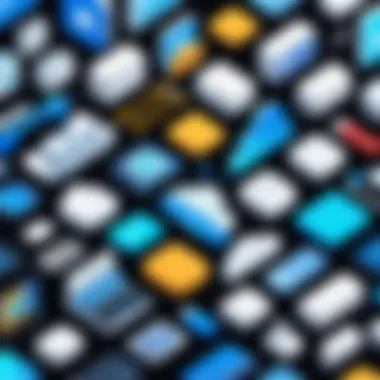

Monitoring the performance of your cloud storage system is integral to maintaining its efficiency. Performance metrics like latency, data transfer rates, and response times should be regularly assessed. Tools such as Nagios or Zabbix can help you keep track of these metrics. They allow you to identify bottlenecks or inefficiencies before they escalate into major problems.
Load balancing is another critical part of performance management. It distributes workloads across multiple servers, enabling even resource utilization. This prevents any single server from becoming a point of failure. When configuring load balancing, consider both software and hardware solutions. Software options like HAProxy and NGINX can direct traffic efficiently, while hardware load balancers offer enhanced processing capabilities.
Key benefits of monitoring and load balancing include:
- Increased reliability. Reducing the impact of server failures.
- Optimized resource utilization. Ensuring your storage solution is cost-effective.
- Enhanced user experience. Improving the speed and accessibility of your cloud services.
Regular monitoring might not sound exciting but it saves time and resources in the long run.
Troubleshooting Common Issues
No system is flawless. Issues can arise at any stage of operation, and understanding how to troubleshoot them is vital. Familiarize yourself with common problems like connection disruptions, synchronization errors, and performance slowdowns.
When facing connection problems, start by checking your network settings. Ensure that firewalls are configured properly and that ports required for cloud services are open. You might need to explore the software logs for more intricate errors.
For synchronization errors, cross-verify your configurations. Ensure that the software settings align with your intended use. Resolving these might require re-authorizing devices or reinstalling applications.
A systematic approach to troubleshooting can enhance efficiency:
- Identify the problem. Define the exact nature of the issue.
- Research the error. Utilize documentation or community forums for known issues.
- Implement solutions. Apply the fixes step by step, monitoring improvements at each stage.
- Document everything. Keeping a record helps in handling similar issues in the future.
By establishing a clear troubleshooting process, you can resolve common issues swiftly, ensuring minimal disruption to your cloud storage operations.
Scaling Your Cloud Storage Solution
Scaling a cloud storage solution is a critical topic for anyone considering creating their own personal cloud environment. As your data needs grow, the infrastructure must be capable of expanding without compromising performance or security. This section explores the importance, advantages, and various considerations surrounding the scaling of your cloud storage setup.
The ability to scale effectively ensures that your storage solution can accommodate increasing data volumes. For businesses or individuals with fluctuating storage needs, such flexibility is essential to manage costs and resource allocation. It involves the process of adjusting your cloud resources to suit current and future demands, ensuring that you maintain optimal functionality. Without a proper scaling strategy, you may face limitations that can hinder performance and accessibility of your data. Additionally, a well-planned scaling process can save time and reduce the complexities involved with sudden upgrades or expansions.
When to Consider Scaling
Identifying the right moment to scale your cloud storage is paramount. Many factors can signal a need for scaling. For instance, if you notice that your current storage is nearing full capacity or if data retrieval times are increasing, these can be indicators that scaling is needed. Additionally, fluctuations in data usage, such as seasonal peaks in business activity, should also prompt consideration of scaling.
Here are some scenarios when you should think about scaling:
- Storage Capacity: If you are frequently running out of space or need to add additional devices or accounts.
- Performance Degradation: Noticing slower speeds in data access or transfer can indicate the existing setup is not sufficient.
- Increased User Demand: A surge in users requires more capacity and better management of requests.
- New Projects or Initiatives: Launching new applications or products that require additional data storage.
Options for Expanding Storage Capacity
When it comes to expanding your cloud storage capacity, several options are available. Each choice has its own benefits and could suit different situations based on your specific requirements.
- Adding Physical Drives: One of the simplest methods is to increase the physical hardware. Add more drives to the existing storage system, ensuring you manage the overall system capacity effectively.
- Implementing Distributed Storage: This option involves spreading your data across multiple locations. It's helpful for redundancy and can improve retrieval times based on proximity.
- Using Open-Source Storage Solutions: Many open-source tools, such as Nextcloud or OwnCloud, offer great options for expanding storage capabilities. They often allow for more customization, which can be an advantage.
- Integrating Cloud Services: Utilize external cloud services like Google Drive or Amazon S3 for additional storage. This can be beneficial for project files or backups, though it does involve third-party management.
- Contacting Your Existing Provider: If your storage solution is provided by a service, consider consulting them about upgrading your plan or modifying existing terms to suit your scaling needs.
Scaling your cloud storage is necessary for ensuring that your personal cloud remains functional and responsive. As both technology advances and demands change, understanding when and how to scale is vital for ongoing management and satisfaction with your system.
Future of Personal Cloud Storage
The future of personal cloud storage is critical in today's tech landscape. As more individuals and companies rely on digital solutions for storing and accessing data, understanding how this space is evolving becomes essential. With shifts in technology, user expectations, and regulatory frameworks, grasping these changes can guide you in effectively building and maintaining your cloud solutions.
Trends Influencing Cloud Storage Technologies
Several trends are shaping the future of cloud storage technologies. One significant trend is the rise of artificial intelligence. AI is being integrated into cloud services to enhance data management and improve user experience. This includes automated backup solutions and intelligent data categorization. These capabilities help streamline operations and ensure better performance.
Another impactful trend is the increased focus on security. With more data breaches, users are becoming more aware of their data security. As a result, cloud service providers are adopting advanced encryption methods and secure access controls. This shift not only protects sensitive information but also builds user trust.
"The emphasis on security in cloud storage is changing how companies design their solutions, putting protection at the forefront."
Additionally, there is a growing interest in hybrid cloud solutions. This approach combines public and private cloud services, allowing users greater flexibility in managing their data. Users can keep sensitive data secure while utilizing the public cloud for less critical operations. This trend reflects an understanding of the diverse needs of users in various sectors.
Long-Term Considerations and Upgrades
When planning for the long-term future of your personal cloud storage, several considerations must be taken into account. One critical aspect is scalability. As data needs grow, your system must accommodate increased capacity. This means planning for additional storage resources and the ability to integrate new technologies as they emerge.
Another important consideration is the choice of software. The landscape of available software is constantly evolving. Staying updated with emerging solutions could provide advantages in functionality and efficiency. Regularly reviewing your software choices ensures you use the most effective tools available to meet your needs.
Lastly, consider the impact of regulations. Data privacy laws are becoming increasingly strict in many areas, especially Europe with the General Data Protection Regulation (GDPR). Staying informed of these regulations will help ensure compliance and build user confidence in your cloud solutions.
In summary, the future of personal cloud storage lies in understanding these evolving trends and considerations. Embracing advancements in technology, prioritizing security, and remaining flexible will position you well for success in managing your data.
Closure
The conclusion brings together the various elements discussed throughout the article. Understanding how to create your own cloud storage environment is not just a technical exercise; it is about empowering individuals and organizations with control over their data. This freedom brings numerous benefits, including enhanced privacy, security, and customization tailored to specific needs.
Summarizing Key Takeaways
In review, consider the following key points:
- Self-hosted solutions can lead to increased privacy compared to third-party options.
- The hardware and software choices impact system performance significantly.
- Security measures, such as encryption, are critical in protecting sensitive data.
- Planning for scalability ensures your cloud can grow as your needs increase.
- Understanding your network configuration can help optimize performance.
These takeaways highlight the comprehensive nature of establishing personal cloud storage. Each aspect builds on the others, contributing to a cohesive understanding of the entire process.
Final Thoughts on Building Your Own Cloud Storage
Creating your own cloud storage solution represents not simply a technological venture, but also an assertion of autonomy over how data is managed and accessed. With a plethora of options at one's disposal, the task may seem daunting. However, it presents an opportunity for innovation and efficiency tailored to specific use cases. This journey may involve some complexity, but the long-term advantages are worth the effort. By investing time into understanding the key elements of construction, you lay the groundwork for a robust system that can adapt and evolve over time.
Building your cloud storage becomes a proactive approach to data management—an essential step in a world where data privacy and accessibility are increasingly paramount.
"Cloud storage is more than just data storage; it is a cornerstone of digital life, enabling seamless integration of technology in personal and professional realms."
Approaching this initiative with an informed mindset offers the best prospects for success.



