Enhancing User Engagement with Interactive Graphs


Intro
In today's fast-paced digital era, presenting data effectively is more crucial than ever. Traditional static visuals often fail to engage or convey complex information clearly. This is where interactive graphs come into play. Designing visualizations that allow user interaction not only enhances comprehension but also boosts engagement. You've likely noticed how interactive charts can transform a mundane presentation into an enlightening experience. In this article, we’ll dive deep into the art and science of creating these impactful tools.
Overview of Interactive Graphs
The importance of interactive graphs in data visualization cannot be overstated. They allow the audience to explore data according to their personal needs, making it easier to grasp detailed information. From tech start-ups to big corporations, every industry can benefit from adopting interactive visuals.
Definition and Importance
Interactive graphs are visual representations of data that enable users to manipulate elements in real-time. These graphs are crucial for simplifying complex datasets and allowing decision-makers to see relevant insights without getting lost in a sea of numbers.
Key Features and Functionalities
When considering implementing interactive graphs, several key features stand out:
- User Control: Users can zoom, filter, and drill down into specific data points.
- Dynamic Updates: Changes in underlying data automatically reflect in real-time.
- Customization: Options to personalize views and layouts to suit individual preferences.
- Tooltips and Annotations: Hovering over specific areas reveals additional information, adding context.
Use Cases and Benefits
The applications of interactive graphs span various fields. In finance, for instance, they can help analysts study stock trends over time. In healthcare, they allow professionals to visualize patient data, ensuring better treatment decision-making. The benefits include:
- Facilitation of informed decision-making.
- Enhanced user engagement leading to higher retention of information.
- Greater flexibility for users to analyze data from multiple perspectives.
Best Practices
Implementing interactive graphs can be a game changer, but certain practices maximize their effectiveness.
Industry Best Practices
- Simplify Design: Overly complex graphs can confuse users. Keep it clean and intuitive.
- Tailor to Audience: Understand your audience's needs—what data do they care about most?
- Ensure Accessibility: Use color-blind friendly palettes and ensure your graphs are navigable by all users.
Tips for Maximizing Efficiency
- Utilize Cloud-Based Tools: Many platforms like Google Data Studio or Tableau enable quick updates and collaboration.
- Test Interaction Elements: Ensure all interactive features are functional before finalizing.
Common Pitfalls to Avoid
- Overloading with Data: Too much information can lead to analysis paralysis.
- Neglecting Mobile Responsiveness: With many users on mobile devices, make sure graphs look good on all screens.
Case Studies
Learning from real-world examples can offer profound insights.
Real-World Examples of Successful Implementation
- Netflix: By employing interactive graphs in user analytics, they significantly improved their recommendation systems, leading to increased viewer retention.
- Tesla: The interactive visualization of battery consumption data boosts user engagement, assisting customers in understanding their energy use better.
Lessons Learned and Outcomes Achieved
From these implementations, organizations learned that user interaction is pivotal for understanding data. Engaging visuals lead to informed decisions.
"A picture is worth a thousand words, but an interactive graph can speak volumes more."
Latest Trends and Updates
Upcoming Advancements in the Field
Data visualization tools are on the rise, focusing on integrating machine learning to predict trends and offer deeper insights.
Current Industry Trends and Forecasts
- Interactive graphs are expected to become more dynamic, incorporating AI capabilities.
- User interface design is shifting heavily toward a more minimalistic and user-friendly approach.
Innovations and Breakthroughs
Tools like Plotly and D3.js are evolving, enabling developers to build more complex interactive functionality without immense coding overhead.
How-To Guides and Tutorials
Getting hands-on with tools can drive home the principles we discussed.
Step-by-Step Guides
- Using Tableau for Interactive Visualization: Start with your data, drag and drop fields, and utilize the dashboard feature for an interactive experience.
- Implementing D3.js: Begin by understanding the D3 library, create basic graphs, then add interactivity through JavaScript.
Hands-On Tutorials for Beginners and Advanced Users
Additional resources and tutorials can be found on websites such as wikipedia.com, britannica.com, and community forums like reddit.com.
Practical Tips and Tricks for Effective Utilization
- Explore different datasets and try various visualization types to see what resonates best with the intended audience.
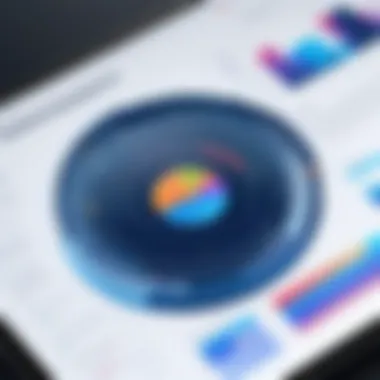

Foreword to Interactive Graphs
In today’s data-driven world, the ability to present information sharply and intuitively is a game changer. Interactive graphs serve as a crucial tool for making data accessible and engaging for users. These graphs allow individuals to not just view data but to interact with it in meaningful ways. This creates a deeper understanding that static visuals often fail to deliver. By exploring this topic, we understand how interactive graphs can transform mundane statistics into rich narratives that prompt action and drive decision-making.
The beauty of interactive graphs lies in their dynamic nature. They enable users to dive into the data, tailor their exploration, and gain insights that are relevant to their specific contexts. Whether it’s zooming into specific data points, filtering information by categories, or even changing types of visualizations, the options are almost endless.
Moreover, in an era where attention spans are fleeting, having interactive elements serves an essential purpose. It keeps users engaged and encourages them to delve deeper into the data presented, leading to enhanced retention of information. The ability to manipulate data converts passive viewers into active learners – and this shift is fundamental for educational purposes, business analysis, and beyond.
"Interactivity isn’t just an added feature; it’s the bridge between data and understanding."
These attributes underline the significance of this article. We will delve deep into defining what interactive graphs are, explore their relevance in today’s data landscape, and discover how best to produce them for varied applications. Understanding these facets helps not just developers or data scientists, but also professionals from other sectors harness the full power of their data-driven insights.
Defining Interactive Graphs
Simply put, interactive graphs are visual representations of data that allow users to interact with the displayed data rather than merely observing it. From sliding scales to dropdowns, these graphs incorporate a variety of interactive elements. Each element enhances the visualization by inviting users to explore different aspects of complex data sets.
For instance, consider a sales dashboard showing yearly performance metrics. An interactive graph might let users slice the data by time period or product category, unveil specific details behind aggregate figures, or even render real-time updates as new information gets fed into the system.
To better understand this concept, think of a map where users can zoom in and out, click on specific markers, or change their mode of viewing from a satellite image to a street view. This illustrates how interactivity enhances comprehension, making the data feel more alive.
In programming, tools and frameworks like D3.js, Chart.js, and Plotly are key players in this realm. They provide functionalities that developers can tap into, empowering them to create vibrant, responsive applications that users can navigate easily. In essence, interactive graphs go beyond traditional visuals — they encapsulate a wealth of information wrapped in an engaging format.
The Relevance of Interactivity in Data
Interactivity in data presentation is not merely a gimmick. Its relevance has skyrocketed as organizations collect ever-increasing volumes of data. A staggering amount of information flows daily, making it vital for users to discern what matters most. Interactive graphs are particularly important in this context for several reasons.
- Enhanced Engagement: When users can interact with the data, they tend to connect better with the information. An interactive graph often invites curiosity — users are more inclined to explore data points and relationships that they might not have noticed in a static format.
- Customizability: Users have unique needs based on their context. Interactive graphs allow for real-time adjustments, enabling users to focus on the data subsets that are most relevant to their specific queries.
- Improved Insights: The combination of visual learning and active engagement leads to better insights. Users can’t help but notice patterns or trends that static charts often obscure.
In summary, the role of interactivity in data visualization is profound. It enhances comprehension and engagement while providing pathways to deeper insights. With such clear advantages, adopting interactive graphs is not just beneficial but essential in today’s fast-paced information ecosystem.
Understanding Data Visualization
Data visualization plays a critical role in how we interpret and interact with data. As we dive into this topic, it becomes apparent that the way information is presented can drastically alter our understanding and retention of it. In today’s fast-paced world, where data is abundant, the challenge lies not just in gathering data but in conveying it effectively. By understanding data visualization, we open the door to more informed decisions and clearer communication.
Visual elements, such as graphs and charts, serve to simplify complex data sets. They act like bridges between raw numbers and human comprehension. When used effectively, visualization can highlight trends and draw attention to key insights that might otherwise be hidden within dense spreadsheets. Essentially, visuals are not merely supplementary; they are central to effective data storytelling.
The Role of Visuals in Data Interpretation
When we talk about data interpretation, visuals take center stage. Visuals condense information, allowing for quicker assessments. For instance, a line graph depicting sales over a year can reveal trends at a glance that would be cumbersome to extract from a table filled with numbers. By illustrating patterns — whether upward, downward, or stable — visuals guide our cognitive processes toward making connections and recognizing correlations.
Let's break this down a bit:
- Cognitive Load: Humans can process visuals far more efficiently than text. The brain can absorb images 60,000 times faster than words, which is a compelling reason to prioritize visuals in data representation.
- Engagement: Interactive visuals encourage users to engage with the data themselves, leading to a deeper understanding. When a user hovers over a point on a graph and sees detailed data, they become part of the story rather than just spectators.
- Memory Retention: Information presented visually is often remembered longer. If a concept is visually appealing, it sticks. This can be particularly relevant for persuasive presentations where the goal is to have the audience recall specific data later.
Thus, effective use of visuals in data interpretation is about more than aesthetics; it’s about enhancing understanding and facilitating better decision-making.
Comparing Static and Interactive Visuals
Comparing static and interactive visuals highlights another layer of complexity in data visualization. Static visuals, such as printed charts and images, are traditional but have limitations. They present a snapshot of information, which can become outdated quickly or might not allow users to explore deeper. For example, a static bar chart showing survey results conveys the information, but it does not allow users to manipulate the data or view it from different perspectives.
On the flip side, interactive visuals provide a dynamic experience. Users are given the tools to interact with the data — zooming in and out, filtering datasets, or drilling down for detail. This interactivity fosters a sense of control and exploration, leading to better engagement and potentially deeper insights.
"In the world of data, interactivity is the key to unlocking hidden narratives."
By enabling users to explore data at their own pace, interactive graphs promote curiosity and may lead to discoveries that static visuals might not facilitate. Here’s how the two differ:
- User Engagement: Interactive visuals often result in higher engagement levels. Users are likely to spend more time interacting with the data, which leads to better understanding.
- Flexibility: With interactive visualizations, users may filter or drill down data based on their interests. This flexibility can reveal insights tailored to specific questions or scenarios.
- Maintenance: Static visuals require updates and reprints whenever the data changes, while interactive visuals can be connected directly to live databases, ensuring the information is always fresh.
Key Tools for Creating Interactive Graphs
In the realm of data visualization, selecting the right tools is paramount. These tools not only enable developers to create interactive graphs but also significantly shape how data is interpreted by users. The right tool can enhance clarity, foster engagement, and provide insights that static visualizations might miss.
Tools vary widely, and with the plethora of options available, understanding their unique features can help in finding the perfect fit for specific needs.
Software and Frameworks Overview
JavaScript Libraries
JavaScript libraries stand out as a cornerstone in the creation of interactive graphs. Libraries such as D3.js, Chart.js, and Plotly offer expansive capabilities that allow developers to create dynamic and aesthetically appealing visualizations. One key characteristic of these libraries is their flexibility and customization.
D3.js, for instance, is a highly flexible library that binds data to the Document Object Model (DOM), allowing developers to create sophisticated and interactive visualizations tailored to their projects. However, this flexibility can also lead to a steeper learning curve, especially for beginners. The unique feature of D3.js is its data-driven approach, enabling seamless binding of arbitrary data to the elements of a webpage, making it possible to represent complex datasets effectively.
Nonetheless, while D3.js offers powerful features, it can be overwhelming for newcomers due to its complexity. Conversely, Chart.js provides a simpler implementation for common charts, making it a more approachable option for those seeking quick solutions without deep dives into the code.
Data Visualization Tools
Data visualization tools aim to combat complexity by providing user-friendly interfaces while still offering sophisticated functionalities. Tools like Tableau and Microsoft Power BI empower users to generate interactive graphs without extensive coding knowledge. A notable aspect of these tools is their drag-and-drop functionality, which simplifies the creation process, allowing professionals to shift focus from coding to analysis.
For instance, Tableau's unique feature of handling sizable datasets effortlessly makes it a sought-after choice among data analysts. Within minutes, a user can turn raw data into insightful visualizations. However, these tools typically come at a price, which might deter businesses with limited budgets. Free trials can help companies see the value first before making significant investments.
Business Intelligence Platforms
Business intelligence platforms such as Looker and QlikView blend data visualization with advanced data analytics capabilities. These platforms serve as a one-stop shop for enterprises looking to derive insights from their data. The key characteristic lies in their ability to integrate seamlessly with various data sources, allowing for real-time reporting and dashboards.
Looker, in particular, offers an unconventional approach by allowing users to define metrics with LookML, its proprietary modeling language. This provides a unique edge by giving users the ability to create a tailored data experience. However, it also necessitates some initial investment in time to learn the modeling language, which may not suit all users.


Despite potential hurdles, the competitive advantage of being able to turn vast, complex datasets into interactive dashboards is undeniable. Businesses can gain insights that are actionable at a glance, which is a significant advantage in today's fast-paced environment.
Choosing the Right Tool for Your Needs
When selecting a tool for interactive graphs, it’s essential to assess specific requirements such as the type of data, the audience, and the desired outcomes. Factors like ease of use, flexibility, compatibility with existing workflows, and the ability to scale should drive decision-making. By carefully considering these aspects, individuals and organizations can maximize the benefits of interactive graphs, turning raw data into compelling narratives.
Best Practices for Designing Interactive Graphs
Designing interactive graphs is not just an art; it’s a mindset that emphasizes clarity, engagement, and user comfort. By adhering to best practices for crafting these visual tools, one can significantly enhance user experience and comprehension. Understanding the principles behind effective design, as well as keeping user experience in mind, can ultimately lead to increased engagement and more impactful data communication.
Principles of Effective Design
Simplicity and Clarity
Simplicity is key in creating graphs that resonate with users. When graphs become cluttered, losing the core message is all too easy amidst a sea of data points. A clear graph communicates information at a glance, allowing users to quickly grasp what is being presented. The key characteristic of simplicity lies in its ability to reduce cognitive load. In the context of this article, simple designs catch the user's eye and help to convey complex data with ease.
A unique feature of simplicity is its reliance on negative space, which allows for the effective grouping of data. This helps prevent information overload. However, there is a fine line to walk; oversimplification can strip away crucial insights. Hence, knowing when to wield simplicity as a tool is vital.
Color Schemes and Branding
The impact of color schemes in data visualization is often underestimated. Color not only beautifies graphs but serves a functional purpose too. Thoughtful color choices can highlight trends and patterns, while also aligning visuals with organizational branding. The key characteristic of a well-chosen palette lies in its ability to evoke emotions and drive responses. For instance, using warm colors to signify growth and cool colors for decline could incite the desired emotional reaction from viewers.
A unique feature of effective color schemes is accessibility. When colors are not discernible to all, like those with color blindness, it can severely hinder comprehension. This brings in the added challenge of ensuring diverse audiences can still access the information. Ignoring these aspects in the design phase might lead to misinterpretations.
Responsiveness and Accessibility
Today's digital landscape calls for content that is not only visually appealing but also accessible across various devices. Responsiveness ensures that graphs render beautifully whether viewed on a desktop or a mobile phone. A key characteristic of responsive design is its adaptability. Interactive graphs that can scale up or down retain their clarity and usability, making them versatile across platforms.
The unique feature here involves touch interactions on mobile devices. These can vastly improve user experience, particularly for data exploration. Nevertheless, achieving true responsiveness might require additional effort in coding and testing, which some developers may find daunting. However, the investment pays off, as more users can engage, and ultimately, greater insights can be drawn from the data presented.
User Experience Considerations
Creating user-centric interactive graphs requires a deep understanding of how users will interact with them. It’s not only about presenting data but also about prompting users to explore and understand it.
Ease of Interaction
Interaction should feel natural and fluid. Users expect to engage with graphs without hitting roadblocks. The key characteristic of ease of interaction is intuitive design; a well-placed button, a simple hover action, or touch control can make a significant difference. This article emphasizes the importance of these elements for keeping users engaged.
One unique aspect to consider is how intuitive navigation can foster deeper exploration of the data. Users are more likely to stay engaged with an easily navigable interface. However, overcomplicating interactions can frustrate the user, leading to a quick exit from the application.
Feedback Mechanisms
Feedback is essential in digital environments. When a user interacts with a graph—whether hovering, clicking, or otherwise—they should receive immediate feedback. The key characteristic here is responsiveness, which assures users that their actions have been registered. This smooth interaction not only increases engagement but also fosters a sense of empowerment through exploration.
Unique features of feedback mechanisms include animations or subtle changes in graph elements upon interaction. These dynamic responses can provide significant advantages, such as making users feel in control. However, if too much feedback distorts the user’s experience or feels overwhelming, it can lead to confusion rather than clarity.
Guided Exploration
Guided exploration involves providing users the pathways to understand the data deeply. Instead of leaving users to navigate without any pointers, incorporating hints or guided tours can substantially enhance learning opportunities. The key characteristic of guided exploration is the structured approach to data insights which directs user attention to meaningful patterns and narratives within the data.
What makes guided exploration unique is the systematic reduction of confusion. Users are less likely to feel lost or disengaged when clear pathways exist. However, the risk lies in oversimplifying or leading users too much, which might stifle natural exploration or discovery of insights.
Crafting interactive graphs that incorporate best practices is more than about aesthetics; it’s about engaging the user in a dialogue with the data. Finding the balance between simplicity, accessibility, and user engagement can transform merely functional graphs into powerful tools for insight.
Integrating Interactive Graphs into Applications
Integrating interactive graphs into applications plays a crucial role in improving the overall user experience and understanding of complex data. This integration allows users to not just view data but to interact with it, leading to deeper insights and engagement. For software developers and IT professionals, knowing how to effectively embed and utilize these interactive elements is essential, as it creates opportunities for enhanced visualization and data interpretation.
Embedding Visuals in Web Applications
Embedding visuals in web applications is often the first step for developers aiming to enhance their sites with interactive graphs. When done correctly, this process can turn ordinary data displays into engaging experiences. Here’s a breakdown of key points to consider when integrating interactive graphs into web applications:
- Library Selection: There are several JavaScript libraries such as D3.js, Chart.js, and Plotly that can be implemented. Each offers unique functionality, which can cater to diverse requirements. For example, D3.js allows for complex and customizable visuals, while Chart.js is user-friendly and great for standard charts.
- Responsive Design: As mobile usage continues to soar, ensuring that interactive graphs are responsive becomes increasingly important. Graphs should not only look good on a large monitor but also scale well for mobile devices.
- User Interaction: Consider how users will engage with the visual. Features like hover effects, click events, and tooltips can significantly enhance engagement. Providing users the ability to filter data dynamically or explore different facets of the visual can yield a richer user experience.
It’s vital to test these integrations across various devices and browsers to ensure a consistent experience. A well-embedded interactive visual can make data feel alive, drawing users into a narrative that is both informative and engaging.
Using APIs for Dynamic Data
Dynamic data is the lifeblood of any interactive graph. Utilizing APIs to fetch real-time data can elevate the effectiveness of your visualizations tremendously. This section highlights how developers can leverage APIs in their applications:
- Retrieving Data Efficiently: APIs such as RESTful services make accessing and pulling data straightforward. For a real-world example, a weather application could call an API to pull the latest meteorological data, instantly updating an interactive graph that showcases temperature trends.
- Data Formats: Clarity in data formats is paramount. JSON is widely used because of its simplicity and easy integration with JavaScript. In contrast, XML might also be used in certain scenarios, but it generally requires more processing overhead.
- Handling Data Updates: Developers must consider how frequently data is updated and how the application will handle these changes. Implementing websockets or polling mechanisms ensures that the graphs are refreshed without the need for the user to reload the page manually.
Using APIs not only allows for up-to-date information but also opens doors for integrating diverse data sources into a single interactive experience.
"The beauty of interactive graphs lies in their ability to turn static data into lively stories that users can explore."
Case Studies of Successful Implementations
The potential of interactive graphs becomes truly tangible when examined through the lens of real-world applications. Case studies not only highlight successful strategies but also serve as practical blueprints for those looking to enhance their own data visualizations. In the realm of interactive data visualization, case studies offer compelling insights into how various industries leverage these tools for improved decision-making and communication.
Business Analysis and Reporting
In the business world, the ability to interpret data quickly can make or break a company. Interactive graphs in reporting allow stakeholders to dive deep into metrics and KPIs. Consider a retail company that uses interactive dashboards to visualize sales data. Instead of a flat table full of numbers, executives can explore an interactive graph that allows them to break down sales by region, product line, or customer demographic.


For instance, a major retailer utilized such graphs to track seasonal purchasing patterns. By clicking on different areas of the chart, they could visualize which products were underperforming and in which regions. This dynamic analysis led to a 20% increase in sales during the subsequent quarter as they could adjust their inventory based on real-time data.
Key benefits of using interactive graphs in business analysis include:
- Enhanced data engagement: Users are more likely to interact with and explore data when it's presented visually.
- Immediate insights: Dynamic features allow for real-time data updates, enabling swift decision-making.
- Investigative capabilities: Users can drill down or zoom in on specific data points, allowing for deeper analysis.
"Interactive visualizations are not just about looks; they fundamentally change how we digest and understand vast amounts of data."
Educational Platforms and Learning Analytics
In the context of education, interactive graphs play a crucial role in visualizing student performance and learning analytics. For instance, a university’s academic dashboard can incorporate interactive charts detailing course completion rates, grades distributions, and student engagement metrics.
Imagine, for instance, an educational platform that integrates interactive graphs to track student progress over a term. Instructors can view how different teaching methods impact student outcomes by analyzing real-time data on test scores and assignment submissions. One notable implementation easily highlights success rates among students based on their engagement with the material.
Some important considerations when applying interactive visualizations in education include:
- Personalization: Tailoring the educational content based on data-driven insights can significantly enhance learning outcomes.
- Engagement: Students can interact with these graphs to better understand their own progress, motivating them to take charge of their learning.
- Feedback: Instructors receive immediate feedback from the data, guiding curriculum adjustments and teaching strategies effectively.
In summary, the examination of case studies showcases the transformative impact of interactive graphs. They not only streamline data interpretation but also enhance decision-making across business and educational settings. By learning from these examples, practitioners can better harness the power of interactive visualizations in their work, ultimately leading to more effective data communication.
Potential Challenges and Solutions
When diving into the realm of interactive graphs for data visualization, one can't gloss over the challenges that often accompany this journey. Understanding these obstacles is crucial. It paves the way for effective solutions and ensures the user's experience remains engaging and enlightening. Let's unpack the common hurdles and explore actionable strategies to overcome them.
Technical Limitations
Creating interactive graphs involves the deployment of various technologies. Each comes with its own set of limitations that can stymie development. For instance, the performance of web browsers plays a significant role. High-resolution graphics and complex animations can bog down load times, leading to frustrated users who might leave before engaging with the data.
Another common issue is device compatibility. Not all devices render graphics the same way. For instance, an interactive graph might look stunning on a desktop but appear jumbled on a tablet or smartphone. This inconsistency can alienate users who've accessed the graph on differing platforms.
To combat these technical limitations, it's essential to:
- Optimize graphics for various resolutions and devices. Tools like D3.js and Chart.js allow for responsive designs that adapt to the user's device.
- Conduct thorough tests across different browsers and devices before releasing the final product. This ensures that visualizations maintain their integrity regardless of where they're viewed.
Implementing progressive loading techniques can also help enhance performance. This method loads only what's necessary initially and progressively adds complexity as needed, ensuring users are less likely to experience delays in loading.
User Engagement and Accessibility Issues
Another critical area requiring attention is user engagement and accessibility. An interactive graph must not only present data effectively but also engage users without overwhelming them. A cluttered interface can scare users off, making complex datasets seem even more intimidating.
Accessibility is another vital concern. Many graphs miss the mark when it comes to accommodating users with disabilities. For example, colorblind users may struggle with graphs that rely solely on color to convey information. This can lead to significant communication barriers in understanding the data represented.
To enhance user engagement and accessibility:
- Keep the design simple and intuitive. Use clear labels, appropriate tooltips, and provide a logical flow to the interaction.
- Incorporate accessibility guidelines such as the Web Content Accessibility Guidelines (WCAG). High-contrast colors, alt text for images, and keyboard navigation options can make a huge difference.
- Gather feedback proactively. Engage with users to understand their experience and iterate on designs based on their input. Regularly updating the interface based on user recommendations can foster a sense of community and investment in the tool.
"The best way to understand a problem is to engage with those experiencing it."
In constructing interactive graphs, recognizing these potential challenges prepares professionals to address issues proactively. By utilizing the right technologies, design principles, and gathering user feedback, developers and data scientists can create compelling, effective visuals. Thus contributing to a more informed and engaged audience.
Trends in Interactive Data Visualization
As technology evolves, so too does the landscape of data visualization. Understanding trends in interactive data visualization is crucial for professionals who aim to present data in compelling and comprehensible ways. With the increasing need for data-driven decision-making, effective visualization techniques become ever more important. These trends help to streamline the process of data interpretation, enabling users to glean valuable insights rapidly.
Emerging Technologies in Visualization
The shift toward interactive data visualization has been markedly influenced by advancements in technology. One of the most notable trends is the rise of augmented and virtual reality (AR and VR). These technologies have moved beyond gaming and are now facilitating immersive data experiences. Imagine walking through a three-dimensional data model that helps you to explore and understand complex trends.
Additionally, artificial intelligence is becoming a pivotal player, providing new tools for pattern recognition and anomaly detection. Tools powered by machine learning can automatically adjust visualizations based on user queries, creating a more personalized user experience. As these technologies develop, a more intuitive interaction between users and data is becoming the norm.
The integration of machine learning into data visualization opens doors for more tailored insights and targeted analysis.
Another prominent development is in the realm of mobile technology. With an increase in mobile device usage for business analytics, creating responsive visual content that fits various screen sizes is essential. Frameworks such as D3.js, Chart.js, and Plotly excel in this area, making it easier to develop interactive graphs that are mobile-friendly.
The Future of Interactive Graphs
Looking ahead, several key considerations will shape the future of interactive graphs. The emphasis on user-centric design will become significantly more pronounced. As the end-users often vary widely in their data savviness, adaptability and intuitive design will be critical in ensuring that visualizations serve their intended purpose. The capacity for users to customize visualizations—selecting which variables to represent—will likely gain more traction, allowing professionals to tailor insights to specific needs.
Moreover, data privacy and security will remain hot topics. With increased data visualization comes the responsibility to handle sensitive information with care. Ensuring that interactive graphs don’t inadvertently expose critical data will be paramount.
In summary, the future of interactive graphs appears promising, driven by technological advancements and an increasing focus on user experience. By keeping abreast of these trends, professionals can harness the power of interactive data visualization to present clearer, more engaging narratives around their data.
The End: The Impact of Interactive Graphs
As we reach the end of this exploration, it's crystal clear that interactive graphs aren't just bells and whistles heaped onto data presentations. They hold substantial power in shaping how users approach and understand complex data sets. The importance of interactive visualization lies not only in their aesthetic appeal but also in the ability to allow users to dive deeper into data narratives with minimal friction. They bridge the gap between raw data and actionable insights, thus enhancing both comprehension and engagement.
Summarizing Key Takeaways
- Enhanced Understanding: Interactive graphs transform static data into dynamic stories. Users can manipulate visuals, zoom in on specific data points, or hover over to get more details, allowing them to sift through mountains of data with ease.
- User Engagement: In today’s fast-paced world, keeping users' attention is paramount. Interactive elements such as animations, clickable options, or real-time updates add excitement and maintain user interest far better than traditional charts. This can lead to longer interaction times and more meaningful insights drawn from the data.
- Accessibility: With interactivity, data becomes more intuitive. Features such as tooltips, filters, and sorting options empower users of all levels—not just data analysts or scientists—to grasp the information without the need for technical jargon or extensive expertise.
- Real-Time Data Interaction: Embedded resources such as APIs allow interactive graphs to be fed with live data. This real-time capability means that users are seeing the most current information, which is critical for timely decision-making.
"Interactivity is not just a trend; it's a shift in how we process and understand data."
Combining these aspects, it is clear how interactive graphs have the capability not just to present information but to drive informed decision-making • compelling visual storytelling • and increased productivity within various fields.
Encouraging Adoption in Your Work
To embed interactive graphs into your workflow, the journey begins with understanding the tools at your disposal. Whether you are a software developer, data scientist, or IT professional, leveraging frameworks like D3.js, Plotly, or Tableau can significantly boost the effectiveness of your presentations. Here's how to do it:
- Experiment with Different Tools: Each tool comes with its own features and learning curves. Choose ones that best fit your needs and technical skill set.
- Prototype: Start with small-scale projects. Build simple interactive graphs to familiarize yourself with the functionalities. As you gain confidence, scale up to more complex visualizations filling in rich data sources.
- Seek Feedback: Share your interactive graphs with colleagues or end users to get constructive feedback. Understand their experiences and iteratively enhance your designs based on their suggestions.
- Stay Updated on Trends: The tech and visualization landscape changes rapidly. Follow online forums like reddit.com or platforms such as facebook.com where professionals share the latest trends, challenges, and innovations in interactive graphs. Consider checking out resources like Wikipedia or Britannica to stay informed.
Incorporating interactive graphs into your data presentation not only helps in better conveying information but also plays a significant part in ensuring that diverse audiences can access and comprehend vital insights. The effective use of these tools can enhance your work’s impact, making complex data feel approachable and meaningful.



