Mastering RSS Feed Creation: A Complete Guide


Intro
Creating an RSS feed is a valuable skill for developers and content creators alike. An RSS feed provides a way to distribute and access updated content efficiently, making it fundamental in the evolving landscape of web publishing. Many people wonder what RSS indeed represents. RSS, which stands for Really Simple Syndication, is a format that allows users to access and retrieve frequently updated content from websites in a structured manner. The purpose of this guide is to offer a thorough understanding of how to create an RSS feed, highlighting both the technical and practical aspects that make this tool essential.
Understanding the nuances of an RSS feed enables developers, content creators, and IT professionals to enhance interaction with their target audiences. As we move through this guide, we will address the essential components involved in RSS feed creation, from its definition to technical specifications and best practices. Each aspect is designed to cater to both novice users looking to grasp the basics and seasoned professionals seeking to refine their skills.
Overview of tool/technology
Definition and importance of RSS Feeds
RSS feeds play a significant role in content distribution. It allows users to view the latest updates without constantly visiting each website. Instead, one simple reader can aggregate new posts from multiple websites in one place.
Key features and functionalities
RSS feeds naturally structure content for feed readers, such as Feedly. They typically include the title, link, and a brief description of each article. This simplicity encourages higher user engagement.
Some vital features include:
- Easy access to fresh updates
- Customization based on user preferences
- Reduced time exploring individual websites
Use cases and benefits
RSS feeds have varied applications. News organizations, blogs, and content publishers extensively use them to update their users. Benefits involve maintaining user loyalty and the ability to reach larger audiences through seamless information sharing.
Best Practices
Industry best practices for creating RSS feeds
When creating your RSS feeds, adhere to certain guidelines:
- Validate your RSS feed to avoid any structural issues.
- Ensure your content description is clear and informative.
- Regularly update the feed with new content.
Tips for maximizing efficiency
To improve both the feed's functionality and your productivity, here are some tips:
- Use tools like FeedBurner for managing and tracking feeds.
- Continually test how the feed appears in various readers.
Common pitfalls to avoid
Avoid the following common mistakes:
- Ignoring proper formatting, creating non-functional feeds.
- Overloading the feed with redundant content or links.
Case Studies
Real-world examples of successful implementation
Many organizations have successfully implemented RSS feeds. NPR and BBC use RSS tech to deliver timely news updates nationwide. This strategy ensures they reach broad audiences and allow users continual engagement with the newest stories.
Lessons learned
A critical takeaway involves seeking user feedback to ascertain content appreciation and clarity. Regularly modyfing based on audience needs is essential.
Latest Trends and Updates
Current industry trends
While benefits from traditional RSS feeds are known, various trends are emerging:
- Integration with artificial intelligence to personalize feed content accordingly to user behavior.
Innovations and breakthroughs
Digital transformations drive innovation. Recent nuanaces in feed management tools contribute to ease of use—making feeds more adaptable for modifications by creators and developers.
How-To Guides and Tutorials
Step-by-step guides for creating feeds
The following tasks outline critical steps:
- Decide on the type of content.
- Use an RSS-generating tool or create manually using XML code.
- Validate the feed using an online service.
Hands-on tutorials
For beginners, utilizing templates will aid in basic usage. More advanced users may explore advanced scripting and APIs to enrich their RSS feed experience.


If you’re looking for sophisticated details, be mindful to connect resources. For instance, RSS-related posts can be discussed further on Reddit.
They provide in-depth technology discussions suited for tech-aknowledged audience.
Understanding RSS Feeds
RSS (Really Simple Syndication) feeds play a significant role in the way information is distributed across the internet. They allow users to easily access updates from their favorite websites without the need to visit each page individually. For developers and tech professionals, understanding RSS feeds can enhance content delivery and connectivity strategies. The relevance of comprehending this technology lies not only in its practical applications but also in its influence on user engagement in a crowded information landscape.
Definition and Purpose
An RSS feed is a format used to publish frequently updated web content. It provides a means for websites and blogs to syndicate their information effectively. The purpose of an RSS feed is straightforward: it aggregates newly published content into a structured format that users can subscribe to. Subscribers can receive real-time updates, which keeps them informed without the hassle of checking each site individually.
For developers, utilizing RSS feeds can streamline content management in applications. Important components such as news articles, podcasts, or photographs can be integrated into mobile applications, creating a unified experience. By offering feeds, organizations increase their visibility and foster relationships with users who rely on consistent updates.
Benefits of RSS Feeds
- Efficiency: RSS feeds save time by consolidating updates from various sources into one format.
- User Engagement: By delivering content directly to users, organizations drive more traffic toward their websites.
- Customization: Users can filter the content they receive based on their preferences.
Understanding how these feeds work is vital for developers who wish to leverage them in their projects. Giving users control over their content consumption habits not only builds brands but also enhances overall satisfaction.
How RSS Differs from Other Formats
RSS feeds differ from other information distribution formats, such as email newsletters or social media posts, primarily in their flexibility and simplicity. While email alerts can be important, they require users to sign up, and there can be privacy concerns involved. With RSS, there is no sign-up process, and users can specify sources according to their needs.
Social media platforms allow for information sharing but often dilute the original message with ads, distractions, and algorithm-based filtering. RSS feeds instead provide real, unfiltered access to updates from multiple sites in a visually simple manner. Here’s how RSS compares with other formats:
- RSS vs. Email: Unlike email newsletters, users retain control over what they subscribe to, and there is less noise and clutter.
- RSS vs. Social Media: Social media complicates content access with algorithms, and it is often challenging to uncover specific updates.
- RSS vs. APIs: While direct APIs may offer more data operational capability, they involve greater setup and scripting knowledge for implementation.
In summary, RSS feeds maintain relevance by offering simplicity and user-centric content management, increasing accessibility to fresh information across platforms without impediments.
Technical Specifications of an RSS Feed
Understanding the technical specifications of an RSS feed is crucial for anyone looking to create one that functions effectively. These specifications define how the feed is formatted and allow for interoperability among different applications. A well-defined RSS feed aids in seamless distribution of content across platforms and devices. Similar to a blueprint, the technical aspects ensure that your feed is valid and can be processed by feed readers and aggregators.
RSS Versions Overview
RSS feeds exist in several versions, each bringing its enhancements and capabilities. Notably, the most widely used versions are RSS 2.0 and Atom. RSS 2.0 provides essential features and has become the standard. It allows individuals to publish fresh content quickly and keep subscribers updated. Atom offers more detail for complex data types and supports a wider range of metadata, making it suitable for diverse needs.
When you decide on a version, consider the support from feed readers, aggregator compliance, and the kind of content you plan to share. This choice affects how users interact with your content.
Essential Components of RSS
Effective RSS feeds hinge on a few fundamental components. Understanding each helps in the creation of a clear and effective structure, enhancing content visibility and accessibility.
Channel
The channel functions as the primary container for your feed. It holds valuable data including the title, link to your website, and a description. This component is essential as it provides core information about the content and allows users to understand what to expect from the feed. One key characteristic is that the channel encapsulates everything under it, creating a logical first point of interaction. This clear structure makes it easier for subscribers to identify what the feed covers at a glance.
However, there can be downsides if not managed properly. Insufficiently descriptive channel information may lead to misinterpretation of the content's purpose, thus attracting the wrong audience.
Item
Each item represents an individual entry in the feed and contains key information like title, description, and publication date. The item is necessary as it discretely distinguishes one piece of content from another, enabling subscribers to engage with specific entries of interest. Highlighting daily news, for instance, each item can encapsulate the title and a summary, enticing readers to click-through for additional information.
A disadvantage here may arise if the description lacks engaging content, resulting in missed opportunities to convert views into clicks.
Link
Links serve as the vital connection between RSS content and the source articles. They often direct subscribers to your website or the original content. A well-structured link points users to quality resources, facilitating deeper exploration of topics. The following key characteristic makes links beneficial: they enhance traffic to your website by providing a gateway. However, excessive or poorly maintained links can lead to broken pages, causing frustration for users and affecting overall credibility.
PubDate
The publication date signifies when the content was released, offering important context to the feed’s life cycle. Timeliness matters; subscribers often prefer fresh content. A crucial characteristic of PubDate is that it helps manage user expectations regarding relevance and recency. Failing to update this regularly may mislead users about the content's value, leading to lower engagement rates over time.
Overall, the essential components of an RSS feed must be carefully formulated to maximize the potential of any launched feed. Focusing on clarity, specificity, and engagement will ensure your audience remains tuned in to what you have to share.
Preparing to Create an RSS Feed
In this section, we will discuss why it's essential to prepare properly before creating an RSS feed. Preparation helps ensure your feed is effective, efficient, and aligned with your intended audience's needs. An overlooked aspect can lead to unnecessary complexity later in the development process.
Choosing the Right Platform
Selecting an appropriate platform to host your RSS feed is crucial. Various platforms offer different functionalities, costs, and levels of user-friendliness. Understanding your audience can guide your choice. For instance, if your primary users are excellent with tech, a more customizable option might be suitable. Options include WordPress, Blogger, and self-hosted solutions. Each platform has its pros and cons.
- User Experience: Some platforms are designed for simplicity, making basic feeds quick to set up.
- Features: Others allow for more detailed customization but might require more technical skill to exploit fully.
- Cost: Verify if the platform requires a subscription or service fees. Match this with your budget.
Take time to explore several options, noting which features will serve your purpose best before committing as that can make a difference later.
Identifying Content Structure
Before creating your RSS feed, you should identify how you want to structure your content. A clear structure helps both with consistency and user understanding. Think about the kinds of information you want to deliver and how to present it clearly.
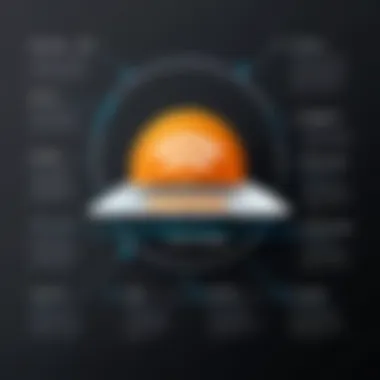

Develop a plan regarding the kind of items you will include:
- Channel: The channel enclosuesy the entire feed and sets the foundation.
- Items: Each item acts as an entry in your feed. It should include relevant metadata like title and publication date.
- Links: Links within the feed direct users to content; need to ensure they are valid and properly formatted.
- Description: A brief description helps summarize the content.
- Publication Date: This informs your audience when the content was published, an essential feature for timely updates.
Clarifying this structure prior to developing your RSS feed allows for a more streamlined creation process and helps maintain uniformity across your entries.
Technical Steps to Create an RSS Feed
Creating an RSS feed involves several key technical steps that are essential for ensuring functionality and readability. These steps cover everything from the document's setup to verification of the output. Mastering these elements enables developers and content creators to effectively share their information with users and systems in a structured manner.
Setting Up Your Document
The backbone of any RSS feed is the XML document. This document contains all information that will be disseminated. To begin, the XML header must be defined clearly. Basic syntax should include the XML declaration and the main RSS element. For example:
This establishes the code framework. It ensures compatibility across various readers and programs. The integrity of this document is crucial. Without a proper header, the feed may not display correctly. Consider using text editors or dedicated XML editor tools to avoid common syntax errors. Always remember, a cleanly structured document enhances readability, both for machines and humans.
Adding Channel Information
Once the XML document is set up, the next crucial step is adding channel information. Channel data provides context about the contents of your feed. Each channel should contain at least the following elements:
- Title: Displayed title of the feed. Must be concise and relevant.
- Link: The URL that users can visit for detailed content.
- Description: A brief summary explaining the feed's purpose.
Here’s how it might look in code:
Failure to include these elements may lead to an unresolved connection with the audience. It is essential to make them accurate and appealing. Simple yet engaging titles can greatly improve subscriber interest.
Incorporating Items into the Feed
After the channel details, you will want to populate your RSS feed with items. Item elements are the individual entries within your feed. Each item encapsulates relevant information, and needs a minimum of three components:
- Title: Title of the entry
- Link: Target URL for the item
- Description: A brief summarization about the item
- PubDate: Time when the item was published, to indicate freshness
These elements are structured as follows:
Properly implementing item data ensures the feed is informative and inviting for users. Consider frequency and timing of publication; items should be regularly updated to reflect new relevant content. Users chase timely information.
Validating Your RSS Feed
To complete the feed creation process, it is crucial to validate your RSS feed against defined standards. Validation checks for compliance with RSS specifications. This step protects against errors related to structure, presence of required elements, and general formatting issues. Multiple online validators, like the W3C Feed Validation Service, can be used for this purpose.
Errors identified can usually be corrected quickly, which reinforces trustworthiness of your feed. Therefore, before making your RSS feed live, ensure it goes through a comprehensive validation process. It will help boost claims of reliability and improve user experience.
Validating your RSS feed is an investment in quality control. It saves considerable time troubleshooting the long-term issues based on poor formatting.
Overall, taking the time and effort to execute these technical steps efficiently creates a well-functioning RSS feed that can silently bolster content dissemination strategies in today’s digital landscape.
Publishing Your RSS Feed
Publishing your RSS feed is a crucial step to maximize its reach and effectiveness. After crafting your feed and ensuring its validation, making it accessible to the desired audience becomes paramount. This stage effectively bridges the gap between the creator and end-users, rendering all preceding efforts meaningful.
One key element of publishing is hosting the XML file. Selecting a reliable and efficient hosting service adds to your feed's credibility and ensures continuous access for your subscribers. The right host prevents downtime and mitigates the risk of losing audience engagement. It is important to evaluate services that offer benefits such as unlimited bandwidth, high uptime guarantees, and easy management tools. Each consideration reflects not only the quality of the feed but also your commitment to meeting user expectations.
In addition, once hosted, the next logical step is submitting to directories and aggregators. Aggregators, such as Feedly or Inoreader, provide crucial visibility to your RSS feed. This process allows your content to appear on multiple platforms, reaching a wider audience effectively. Engaging with directories increases the likelihood of attracting subscribers who appreciate your specific niche. Costs and procedures vary, but most allow easy submissions, making it worth the effort.
Publishing is not merely an operational task; it is a strategic move that impacts the reception of your content. Consistency and accessibility are pivotal; successful delivery nurtures a reliable user experience and, ultimately, supports sustained engagement over time.
"Publishing an RSS feed effectively opens channels for meaningful interaction with the audience."
Analyzing how different publication strategies influence user engagement sheds light on overall success. Understanding the nuances between submitting to various platforms allows adjustments that can enhance visibility and performance over time. Thus, investing time and resources into this phase proves invaluable in building a sustainable feed that complements your larger objectives.
Tools and Software for RSS Feed Creation
Creating and managing RSS feeds requires appropriate tools and software that can streamline the process. The right technology not only aids in crafting the feed but also places emphasis on maintaining it effectively. Different tools cater to various aspects of RSS feed creation including editing, validation, and performance monitoring. Understanding these tools involves knowing their purposes and advantages in the feed creation landscape.
Recommended Software Tools
When it comes to building an RSS feed manually or with aid, the success highly relies on employing suitable software. Persistent attention to features and usability makes chosen tools highly relevant. Here are some valuable recommendations:
- FeedForAll: This software provides an easy-to-use interface for creating and managing feeds without deep technical skills. It allows exporting in various formats.
- RSS Builder: A straightforward tool targeting novices. It supports creating valid feeds with a wizard that guides users through setups.
- Simplepie: A PHP library that provides a set of features to parse and manipulate RSS feeds. It works with standard protocols and provides flexibility in integration.
Online RSS Feed Generators


For quick setups and less complexity, online generators are an excellent salvage. They often provide customizable features making it easier to generate an RSS feed without installing larger software packages. Notable online generators mix convenience with functionality:
- RSS-Feed Creator: A minimalist and user-friendly interface allows rapid feed creation, accepting several parameter customizations.
- Zapier RSS Feed Generator: By automating connections, it can pull content directly from platforms like WordPress and Twitter, effectively minimizing manual additions.
- Feedity: Feedity generates feeds from almost any website URL too. One simply inputs the URL, and it scans for content to create a viable RSS feed quickly.
Incorporating the right tools and utilizing online generators when needed is vital to the effective long-term management of RSS feeds. Ensure constant evaluation of these resources, considering time saved and efficiency achieved.
Best Practices for Managing RSS Feeds
Managing RSS feeds effectively requires knowledge and consistent attention to ensure optimal performance and user satisfaction. Best practices serve to enhance the overall quality of the feeds, enabling proper functioning across various platforms and applications. Whether for personal use or organizational needs, these practices make a significant impact on the effectiveness of an RSS feed.
Regular Updates and Maintenance
Keeping your RSS feed updated is crucial. Information can become outdated quickly, resulting in diminished engagement from subscribers. Regularly adding new content ensures your feed remains fresh and relevant.
Here are a few considerations for maintaining your RSS feed:
- Schedule Frequent Updates: Establish a routine for producing and posting new items in your feed. Consistency can help retain subscribers as they anticipate your updates.
- Remove Outdated Items: Regularly assess and eliminate older content. This helps not only in decluttering your feed but also in ensuring your audience receives timely and pertinent information.
- Check for Broken Links: Ensure all links in your feed are functional. Dead links can frustrate users and undermine your feed’s credibility.
- Review Formatting: Changes in the feed formatting or structure may occur over time. Continuous checking can help keep your feed compliant with updated standards and expectations.
By embedding these practices into your routine, the improving engagement metrics become possible while ensuring information delivery stays relevant.
Monitoring Performance and Analytics
Keeping track of how your RSS feed is performing is important too. Through analytics, you can identify which content resonates with your audience. Understanding these metrics informs your content strategy moving forward.
Key areas to monitor include:
- Subscriber Counts: Regularly evaluate the number of subscribers. Changes may indicate the related appeal of your content.
- Engagement Rates: Assess how your subscribers are interacting with the content. Are they clicking the links? Tracking engagement informs adjustments needed in content creation or distribution strategy.
- Content Performance: Identify which topics spark interest. This informs your future content calendar, directing focus on high-performing areas.
- User Feedback: Collecting direct feedback from users can unearth valuable insights into their preferences and desires.
Keeping an eye on performance ensures your feed resonates well, fostering a better understanding of the audience’s needs and building stronger connections.
Effective RSS feed management culminates in a process where regular updates and performance monitoring combine for an impactful delivery of information to subscribers.
Troubleshooting Common RSS Feed Issues
Creating and maintaining an RSS feed often presents unexpected challenges. Troubleshooting these common issues is crucial for ensuring reliability and optimizing performance. RSS feeds serve both content publishers and their audience, and any disruption can undermine its primary purpose. Therefore, mastering how to identify and resolve issues is indispensable.
Identifying Validation Errors
Validation errors are the most prevalent problems encountered with RSS feeds. These errors may arise from improper XML structure, missing critical tags, or unsupported characters. When a feed doesn't validate, it won't function as intended in aggregators or other applications.
To effectively identify these errors, the following tools can prove invaluable:
- W3C Feed Validation Service: This tool checks your RSS feed against the RSS specifications and highlights errors.
- RSS Validator: Another resource that specifically targets RSS feeds for detailed analysis.
Errors can often be traced back to the XML content being malformed, including issues like:
- Unclosed tags.
- Incorrectly nested elements.
- Illegal characters in the text nodes.
By systematically reviewing the feed against these validation tools, you can ascertain the precise nature of the problems. It's essential to correct these errors, as valid feeds ensure smoother processing and display across different platforms.
Fixing Display Problems in Aggregators
Once validation errors are cleared up, attention often turns to the appearance and functionality of the RSS feed when rendered in various aggregators. Display problems can occur for several reasons: incomplete data, incorrect styling, or the feed being overly complicated for users to parse.
To troubleshoot these display issues, consider the following steps:
- Review the feed structure. Ensure that all required areas, like titles, links, and descriptions, are present and clearly defined.
- Test across multiple aggregators. Different platforms, like Feedly or Inoreader, may handle feeds differently. Regular testing can help identify inconsistencies and user experience issues.
- Simplify your feed design. Ultimately, overly complex feeds may create confusion for users. Simplifying the data provided and making it streamlined can effectively improve how the feed displays.
Regular checks and adjustments can keep your RSS feed aligned with both technical standards and user preferences.
Addressing these common RSS feed issues ensures a better experience for both the publisher and the end-user, illustrating the need for consistent monitoring and correction practices.
Utilizing RSS Feeds for Business
RSS feeds can be a powerful asset for businesses, optimizing communications and enhancing user relationships. The integration of internal and external messages through an RSS feed creates pathways for streamlined information distribution. A well-constructed feed serves not just as a source of current content, but heals the old disconnect many companies face when conveying messages and updates.
Enhancing Marketing Strategies
Using RSS feeds as part of marketing strategies helps businesses connect more efficiently with their target audiences. It enables a direct line of communication without the filtering found in some social media platforms. Through subscriptions, users easily gain access to the latest updates without actively searching. This encourages a more engaged audience.
Another significant benefit involves personalization. Businesses can create tailored RSS feed content for different audience segments. That data-driven approach means delivering specific messages that resonate, fostering increased interaction. Furthermore, RSS feeds enable different kinds of content such as articles, products, and specials to be published seamlessly.
Integrating RSS feeds into email newsletters is also a strategic move. Users appreciate receiving curated content relevant to their interests, significantly improving click-through rates. With this integration, it's easier for brands to keep potential consumers in the loop without being intrusive.
Improving User Engagement
User interaction is vital in a business context. The use of RSS feeds encourages active participation. They can serve as support tools, leading customers to more extensive articles or tutorial content by simply clicking links within the feed about specific topics they follow.
Feeding valuable insights to users can significantly enrich the browsing experience. When users see fresh content, they are more likely to return and engage with the brand, which is essential in building long-term relationships.
Businesses should also consider implementing feedback mechanisms within their feeds. Users can signal interest by responding to posts or sharing them, fostering a a sense of community.
By employing RSS feeds as part of a company’s strategy, organizations can achieve improvements in reach and interaction. This cohesive approach to delivering necessary content supports ongoing engagement while positioning a brand as a reliable source.
RSS feeds provide a unique advantage, helping businesses balance comprehensive communication with targeted localization.



