Step-by-Step Guide on How to Create a Free AWS Account


Overview of AWS Account Creation
Creating a free AWS account is essential for accessing a wide range of cloud computing services provided by Amazon Web Services (AWS). AWS is a leading cloud platform that offers scalability, flexibility, and cost-efficiency for businesses and individuals seeking reliable cloud solutions. By following the step-by-step guide outlined in this article, beginners and professionals can navigate the account creation process seamlessly.
Steps to Create a Free AWS Account
1. Initial Setup
To start, visit the AWS website and click on the 'Create an AWS Account' button. You will be required to provide standard information such as your email address, password, and account name. Once this information is submitted, proceed to the next step.
2. Account Verification
After completing the initial setup, AWS will send a verification code to the email address you provided. Enter this code on the verification page to confirm your identity and proceed with the account creation process.
3. Payment Method Addition
Although you are creating a free AWS account, adding a payment method is necessary to verify your identity and prevent misuse of the platform. AWS will not charge your account unless you exceed the free tier limits.
4. Accessing the AWS Management Console
Upon successful verification, you can access the AWS Management Console, where you can explore various services, set up virtual servers, databases, storage solutions, and more to meet your cloud computing requirements.
Best Practices for Managing Your Free AWS Account
Industry Best Practices
- Secure your AWS account with strong passwords and implement multi-factor authentication for enhanced security.
Tips for Efficiency
- Regularly monitor your AWS usage to avoid unexpected charges and optimize your resources for cost-efficiency.
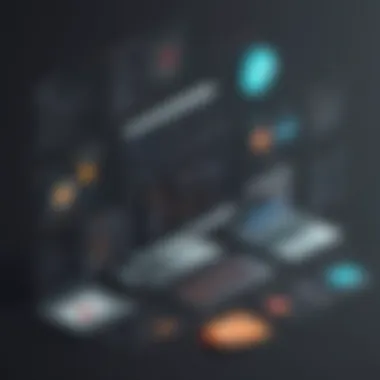

Common Pitfalls to Avoid
- Ensure proper permission settings to prevent unauthorized access to your resources and regularly update your AWS account credentials for security purposes.
Conclusion
Introduction to AWS
In the realm of cloud computing, Amazon Web Services (AWS) stands as a significant player, offering a diverse array of services and solutions for businesses and individuals alike. Understanding AWS is crucial for anyone looking to leverage the power of cloud technology effectively. AWS provides a robust infrastructure for hosting applications, storing data, and implementing various computing tasks with flexible scalability. As we delve into the intricacies of this platform, we will uncover the vast potential it holds for revolutionizing the way we approach IT and development projects.
Understanding AWS
To comprehend the scope of AWS, one must first grasp the concept of cloud computing. AWS delivers a comprehensive suite of on-demand cloud services, including computing power, storage options, and networking capabilities. By accessing these resources remotely, users can swiftly deploy applications and manage their data with unparalleled ease. Delving deeper, AWS offers a versatile range of services such as virtual servers, databases, content delivery, and machine learning tools, empowering businesses to innovate and scale efficiently. Understanding these services is crucial for harnessing the full potential of AWS within your projects.
Benefits of using AWS
The advantages of utilizing AWS are manifold, ranging from cost-efficiency to enhanced productivity. By opting for AWS, organizations can reduce upfront infrastructure costs and pay only for the services they use, thereby minimizing financial risks. Furthermore, AWS's scalability ensures that businesses can swiftly adapt to changing demands, whether scaling up or down as needed. Additionally, AWS's global presence enables companies to reach customers worldwide with low latency and high availability. Security is also paramount, with AWS implementing robust measures to safeguard data and ensure compliance with industry standards. By harnessing the benefits of AWS, users can drive innovation, streamline operations, and accelerate growth in today's competitive landscape.
Creating a Free AWS Account
In this detailed guide on creating a free AWS account, we delve into the crucial process of establishing an account on Amazon Web Services. Understanding the significance of creating an AWS account sets the foundation for accessing a plethora of cloud computing services and resources offered by AWS. For both beginners and seasoned professionals in the realm of software development, IT, data science, or technology, having a free AWS account opens doors to experimenting, testing, and deploying applications in the cloud environment. This section will break down the essential steps required to kickstart your AWS journey, highlighting key aspects such as account setup, security measures, and utilization of the free tier services.
Navigate to AWS Website
Before embarking on your AWS account creation journey, the initial step entails navigating to the official AWS website. Accessing the AWS homepage serves as a gateway to initiating the process of setting up your account in the AWS cloud platform. By visiting the AWS website, users gain access to a seamless interface designed to guide them through the account creation process step by step. This digital pathway leads users to a series of forms and instructions, aiming to collect essential information necessary for creating an AWS account.
Click on 'Create an AWS Account'
Upon reaching the AWS website, one pivotal action is clicking on the prominent 'Create an AWS Account' button. This action serves as the entry point to kickstarting your AWS account registration process. The 'Create an AWS Account' button triggers a series of prompts and forms, prompting users to input crucial details for setting up their AWS account. By clicking on this button, users signal their intent to establish an account within the AWS ecosystem, thereby gaining access to a myriad of cloud services and tools provided by Amazon.
Provide Account Information
As part of the account creation process, users are required to provide detailed account information. This involves furnishing personal details such as name, email address, and contact information. Account information submission is a critical step in verifying the identity of the individual creating the AWS account. By accurately inputting the requested details, users ensure a smooth registration process and establish a legitimate account within the AWS platform. Providing authentic information during this phase is imperative for account security and authentication purposes.


Enter Payment Information
During the AWS account setup, users are prompted to enter payment information to validate the account creation. Though creating a free AWS account does not involve immediate charges, entering payment details acts as a method of verification. Users can rest assured that they will not be charged unless they opt for paid services beyond the free tier limits. Securely entering payment information adds a layer of authentication and validation to the account setup process, ensuring a seamless transition to accessing AWS cloud services.
Complete Verification Process
Finalizing the AWS account setup involves completing the verification process to validate the authenticity of the account. This step often includes email verification or phone verification to confirm the ownership of the provided contact information. Through the completion of the verification process, users affirm their intent to create an AWS account, thus gaining entry to the realm of cloud computing services offered by Amazon. Verification finality solidifies account creation, paving the way for users to explore and leverage AWS resources for their varied cloud computing needs.
AWS Account Setup
In the realm of creating a free AWS account, the AWS Account Setup holds paramount significance. This pivotal stage serves as the gateway for users to access the plethora of cloud computing services offered by AWS. By meticulously configuring the account settings during this setup process, users can tailor their AWS experience to align with their specific requirements. One key benefit of the AWS Account Setup is the customization it offers, allowing users to define security parameters, user permissions, and billing preferences from the onset. Moreover, by setting up the account meticulously, users can streamline their AWS usage and enhance operational efficiency by implementing tailored configurations. The considerations about AWS Account Setup delve into the realm of security, resource allocation, and user management, emphasizing the importance of laying a robust foundation for a seamless AWS experience.
Accessing AWS Console
Navigating to the AWS Console is a critical step post-account setup. Upon successful creation of the account, accessing the AWS Console provides users with a centralized platform to manage their array of AWS services effortlessly. The AWS Console serves as the control hub, granting users access to a dashboard where they can deploy, monitor, and manage their cloud resources. This access empowers users to leverage AWS's full potential and explore the diverse range of cloud services at their disposal. The AWS Console interface is user-friendly, simplifying the management of complex cloud architectures and enhancing user experience with its intuitive design and seamless navigation.
Creating IAM User
Creating an IAM (Identity and Access Management) user is a crucial aspect of AWS account setup, focusing on establishing user identities and their corresponding permissions within the AWS environment. By creating IAM users, administrators can assign specific access levels to individuals or entities, ensuring granular control over resource usage and data security. IAM user creation involves defining roles, policies, and permissions, tailoring access rights to align with the principle of least privilege. This meticulous process enhances security measures by preventing unauthorized access and enforcing data protection protocols within the AWS ecosystem.
Setting Up Security Measures
Setting up robust security measures within the AWS account is imperative to fortify the cloud infrastructure against potential threats and vulnerabilities. By implementing multi-factor authentication, encryption protocols, and network security measures, users can safeguard their data and prevent unauthorized access. Additionally, configuring access controls, monitoring security logs, and conducting regular security audits are essential elements of securing the AWS account. These security measures not only mitigate risks but also ensure compliance with industry regulations and best practices, establishing a resilient security framework within the AWS environment.
Utilizing AWS Free Tier
When delving into the realm of AWS account creation, understanding the significance of Utilizing AWS Free Tier is paramount. The Free Tier serves as a pivotal offering by AWS, enabling users to explore and experience the various services within the AWS ecosystem at minimal or no cost. This aspect holds particular relevance in aiding individuals, ranging from novices to seasoned professionals, in comprehending the diverse functionalities and capabilities of AWS without incurring financial implications. Embracing the Free Tier not only facilitates skill enhancement but also fosters a dynamic learning environment conducive to experimentation and innovation in cloud computing technology.
Free Tier Services
Within the domain of AWS Free Tier, an array of services awaits exploration, each catering to distinct operational needs and requirements. Services such as Amazon S3, Amazon EC2, and Amazon RDS extend their functionalities under the Free Tier umbrella, allowing users to leverage storage solutions, compute resources, and managed databases without upfront monetary commitments. The Free Tier thus serves as a gateway to a multitude of resources, enabling users to refine their understanding and proficiency in utilizing diverse AWS services effectively. By familiarizing oneself with the spectrum of Free Tier services, individuals can strategically harness the power of AWS while optimizing operational efficiency and resource utilization.


Monitoring Usage
Amidst the utilization of Free Tier services, monitoring usage patterns and resource consumption emerges as a crucial facet to ensure cost-effective and efficient operations within the AWS framework. By vigilantly monitoring utilization metrics and performance indicators, users gain insights into their resource utilization patterns, enabling informed decision-making concerning workload optimization and cost management. Leveraging AWS monitoring tools and services empowers individuals to track their usage levels, set appropriate usage alarms, and implement measures to mitigate potential cost escalations. Effectively monitoring usage not only aids in optimizing resource allocation but also promotes responsible utilization of AWS services, reinforcing operational sustainability and financial prudence within the cloud computing environment.
Managing and Billing
In the realm of Cloud Computing, managing and billing are critical aspects that require meticulous attention. Proper management ensures the smooth operation of your AWS account while efficient billing practices help in maintaining cost-effectiveness. Understanding the nuances of managing and billing within the AWS environment is paramount for users to optimize their resources and expenses.
When delving into managing and billing on AWS, there are specific elements that demand focus. Primarily, users need to grasp the concept of cost allocation tags to categorize and track expenses accurately. By assigning tags to various resources, users can monitor costs with precision, facilitating budgeting and resource optimization. Additionally, comprehending AWS pricing models, such as pay-as-you-go or reserved instances, can aid users in selecting the most cost-effective options based on their usage patterns.
Furthermore, navigating the AWS billing dashboard allows users to analyze their expenditure comprehensively. Examining detailed billing reports enables users to identify cost drivers, understand usage trends, and forecast future expenses effectively. Moreover, leveraging AWS tools like Cost Explorer empowers users to visualize and analyze their spending, guiding them in making informed decisions to optimize costs. Implementing budgeting tools and setting tailored budgets can prevent unexpected overages, ensuring financial prudence within the AWS environment.
In essence, mastering the intricacies of managing and billing within AWS is indispensable for users to harness the full potential of the platform efficiently. By implementing best practices in managing resources, understanding billing methodologies, and leveraging cost optimization tools, users can navigate the AWS ecosystem adeptly, maximizing value while minimizing costs.
Understanding AWS Billing
Understanding AWS billing is a fundamental aspect of effectively managing your cloud expenses. AWS employs a pay-as-you-go pricing model, where users are billed based on their actual usage of services. This granular pricing approach offers flexibility and cost efficiency, but necessitates a nuanced understanding of billing components.
AWS billing comprises various elements, including instance usage, storage, data transfer, and other services utilized by the user. Each of these components incurs specific costs, calculated based on consumption metrics and pricing tiers. It is imperative for users to grasp how these components contribute to their overall bill, enabling them to optimize resource utilization and control expenses.
Moreover, AWS provides detailed billing reports that offer transparency into usage patterns and associated costs. By analyzing these reports, users can pinpoint areas of high expenditure, implement cost-cutting measures, and optimize resources effectively. Understanding the breakdown of costs within the billing reports empowers users to make informed decisions regarding their usage, facilitating efficient budgeting and resource management.
Managing Billing Alerts
Managing billing alerts in AWS is a proactive approach to monitoring and controlling costs within your account. By setting up billing alarms, users receive notifications when their expenditure reaches specified thresholds, enabling timely interventions to prevent unexpected costs.
Setting up billing alerts involves defining cost thresholds for various services and resources utilized within the AWS account. Users can customize these thresholds based on their budgetary constraints and usage patterns, ensuring that they are promptly notified when expenses exceed predefined limits. This real-time monitoring capability empowers users to maintain cost discipline, prevent budget overruns, and optimize resource usage efficiently.
Furthermore, AWS offers customizable alert notifications through multiple channels, including emails, SMS, and SNS. Users can tailor notification preferences to suit their requirements, facilitating prompt responses to cost fluctuations. By proactively managing billing alerts, users can stay on top of their expenditures, implement corrective measures promptly, and maintain financial efficiency within the AWS ecosystem.
In summary, managing billing alerts in AWS is a pivotal practice for users to exercise cost control, mitigate financial risks, and optimize resource utilization effectively within their AWS accounts.
Conclusion
In this final section of the comprehensive guide on creating a free AWS account, it is essential to highlight the significance of successfully setting up an AWS account. By following the step-by-step instructions provided in this article, users can gain access to a powerful cloud computing platform that offers a wide array of services and benefits. Achieving proficiency in creating an AWS account is a fundamental skill for software developers, IT professionals, data scientists, and tech enthusiasts alike. This process opens doors to a vast ecosystem of cloud services, enabling users to leverage scalable computing resources, storage solutions, and advanced tools for their projects and businesses. Additionally, mastering the account creation process lays the foundation for exploring and utilizing more advanced AWS services in the future.
Summary of Steps
The journey to creating a free AWS account involves several critical steps that are meticulously outlined in this guide. Starting with navigating to the official AWS website, users are guided through the process of initiating the account creation by clicking on 'Create an AWS Account.' Next, detailed instructions are provided on providing essential account information, entering payment details for verification purposes, and completing the verification process to activate the account successfully. Users are also educated on accessing the AWS console, setting up IAM users, and implementing necessary security measures to safeguard their account and data. By thoroughly following each step detailed in this guide, users can create a free AWS account with confidence and begin exploring the vast possibilities that AWS offers for cloud computing needs.



