Ultimate Guide to Master Form Handling Techniques in JavaScript
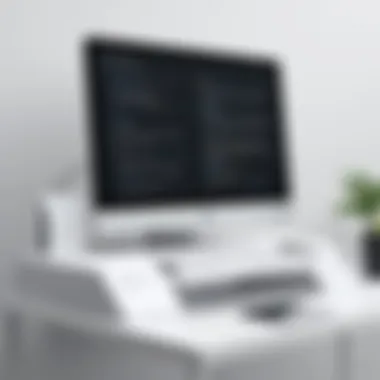

Overview of Form Handling in Java
Script
Form handling in Java Script is a crucial aspect of web development, facilitating the interaction between users and web applications. The essence of JavaScript in form handling lies in its capability to validate user input, streamline form submission, and enhance the overall user experience. By mastering form handling techniques in JavaScript, developers can ensure data integrity, improve frontend functionality, and optimize web applications for performance.
Key Features and Functionalities
Java Script offers a plethora of features and functionalities for effective form handling. From event listeners for real-time validation to AJAX for seamless form submission without page reloads, JavaScript empowers developers with tools to create dynamic and interactive forms. Additionally, libraries like React and Angular provide advanced form handling capabilities, such as form state management and conditional rendering, for building robust and scalable applications.
Use Cases and Benefits
The practical applications of Java Script form handling are vast and varied. Developers utilize form validation to enforce data consistency and accuracy, ensuring that users provide valid information. Furthermore, efficient form submission processes enhance user engagement by delivering quick and seamless interactions. By integrating JavaScript form handling best practices, developers can elevate the user experience, minimize errors, and optimize frontend performance for diverse web applications.
Understanding Forms in Web Development
In the realm of web development, understanding forms is paramount for architects of digital environments. Forms serve as the custodians of user interaction, orchestrating the seamless flow of data between users and applications. The nitty-gritty of form intricacies encompasses not just design aesthetics but also usability, accessibility, and data integrity compliance. As developers delve into the microcosm of form elements, the magnitude of meticulous planning and thoughtful execution becomes evident.
Introduction to HTML Forms
The role of forms in web applications
The role of forms in web applications is multifaceted, acting as the conduit for vital information exchange. These entities are foundational components that facilitate user input collection within web interfaces. The interactive nature of forms empowers users to engage with digital platforms, offering a gateway for data submission and communication. Their pivotal function in fostering user-system interaction and data retrieval solidifies their significance in the digital landscape.
Basics of form elements in HTML
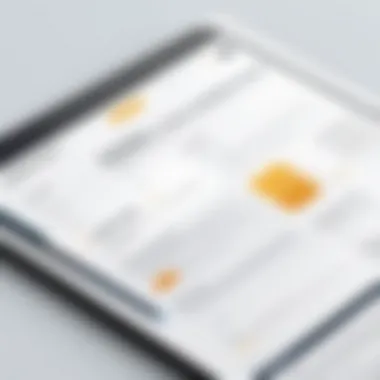

Covering the basics of form elements in HTML unveils the framework underlying user input mechanisms. From text fields to radio buttons, these elements provide the building blocks for crafting dynamic and responsive forms. Understanding their nuances equips developers with the tools to create user-friendly interfaces that cater to diverse user inputs. While HTML form elements offer flexibility and customization options, ensuring compatibility across browsers and devices remains a notable consideration in form design.
Form Design Best Practices
Creating user-friendly and accessible forms
Creating user-friendly and accessible forms revolves around optimizing the user experience through intuitive design principles. Streamlining form interactions, providing clear instructions, and incorporating error-handling mechanisms are cornerstone elements of user-centric form design. Accessibility features, such as proper labeling and visual cues, pave the way for an inclusive digital environment that accommodates users with varying needs.
Optimizing form layout and structure
Optimizing form layout and structure aims to enhance usability and conversion rates by fine-tuning the visual hierarchy and design coherence. Strategic placement of form elements, grouping related fields, and minimizing user effort contribute to an ergonomic form layout. Harnessing responsive design techniques ensures seamless form rendering across devices, reinforcing a consistent user experience. The optimization process encompasses balancing aesthetic appeal with functional efficiency to create forms that resonate with users.
Implementing Form Validation
As we delve into the intricate world of Java Script form handling, implementing form validation emerges as a crucial aspect to ensure data accuracy and user experience optimization. Validation serves as a gatekeeper, preventing erroneous data from being submitted and processed further. By validating user inputs, developers can maintain data integrity and enhance the overall functionality of web applications. In this section, we will explore the significance of implementing form validation, shedding light on its key role in refining the frontend user experience and streamlining the data submission process.
Client-Side Validation
Using Java
Script for real-time validation
Delving into the realm of real-time validation using Java Script unveils a dynamic approach to instantly verifying user input within the browser itself. By leveraging JavaScript, developers can create interactive validation features that provide immediate feedback to users as they fill out form fields. This instant feedback loop not only enhances user experience by offering proactive error detection but also reduces the likelihood of submitting incorrect data. The capability of JavaScript to handle real-time validation is a pivotal factor in the interactive form handling process, as it empowers developers to craft responsive and user-centric web forms. However, while real-time validation fosters user engagement and data accuracy, developers must also consider potential complexities in managing client-side validation logic to ensure seamless integration with overall form handling functionalities.
Validating form input fields
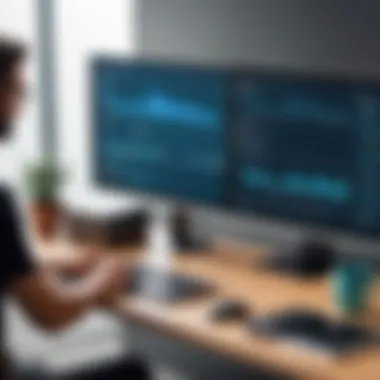

Validating form input fields is a core component of ensuring data accuracy and consistency throughout form submission processes. By validating individual input fields, developers can enforce specific data formats, length restrictions, and input constraints based on predefined rules. This meticulous validation approach not only enhances data quality but also contributes to a more robust data validation mechanism at the frontend level. Through the validation of form input fields, developers can proactively guide users towards submitting accurate and structured data, thereby fortifying the integrity of the entire data processing workflow. Despite the advantages of field-level validation, developers must also be cautious of potential user experience implications, such as overly restrictive validation rules that may impede user interaction or lead to submission errors if not carefully implemented.
Server-Side Validation
Ensuring data integrity on the server side
In the realm of comprehensive form handling, ensuring data integrity on the server side assumes paramount importance in validating data integrity post-submission. Unlike client-side validation, server-side validation acts as a final layer of defense against malformed or malicious input data, enhancing the overall security and reliability of web applications. By validating submitted data on the server, developers can thwart potential security threats, prevent data corruption, and guarantee the authenticity of user inputs before processing them further. This meticulous validation process not only safeguards sensitive information but also fosters trust among users regarding the confidentiality and accuracy of their submitted data. However, while server-side validation fortifies data integrity, developers must be mindful of the potential performance implications, especially in scenarios involving intensive validation logic or external data verification processes.
Implementing secure validation practices
Implementing secure validation practices is a cornerstone of robust form handling architectures, aligning validation mechanisms with industry-leading security standards and best practices. Secure validation practices encompass a holistic approach to data validation, encompassing input sanitization, parameterized queries, data encryption, and validation rule enforcement to mitigate common security vulnerabilities. By integrating secure validation practices into form handling processes, developers can fortify web applications against malicious attacks, injection exploits, and data breaches that exploit vulnerabilities in input validation mechanisms. The adoption of secure validation practices not only enhances data security and confidentiality but also augments the overall resilience of web applications in the face of evolving cyber threats and security challenges. While implementing secure validation practices is instrumental in safeguarding web applications, developers must also balance stringent security measures with usability considerations to ensure a seamless user experience without compromising robustness against potential security threats.
Handling Form Submission
In the realm of web development, Handling Form Submission stands as a pivotal phase in ensuring seamless user interaction and data transmission. It encapsulates the process of capturing user input and managing the transfer of this data to designated servers. This section sheds light on the nuances of Handling Form Submission, delving into the intricacies of AJAX Form Submission and Form Data Processing to enhance user experience and streamline frontend functionality.
AJAX Form Submission
Asynchronous form handling with Java
Script
Delving into the intricacies of Asynchronous form handling with Java Script reveals a fundamental aspect of modern web development. This method allows form data to be submitted and processed in the background, without requiring a full page reload. Leveraging Asynchronous form handling enhances user experience by providing real-time feedback and maintaining the overall responsiveness of the web application. Its asynchronous nature ensures that other page elements remain accessible and interactive while form data is being processed, contributing to a seamless user interaction.
Submitting form data without page reload


Submitting form data without page reload stands as a crucial element in optimizing frontend performance. By implementing this approach, web developers can update specific parts of a webpage dynamically, without refreshing the entire content. This not only minimizes disruptions to the user experience but also accelerates data submission processes. Despite its benefits in terms of user engagement and speed, there may be challenges related to maintaining compatibility across different browsers and ensuring data consistency in complex form submissions.
Form Data Processing
Accessing form data using DOM manipulation
The utilization of DOM manipulation to access form data offers developers a dynamic way to interact with user input. By extracting data directly from the Document Object Model (DOM), developers can retrieve, modify, and validate form inputs with precision. This approach ensures efficient data handling and empowers developers to create responsive form interfaces that adapt to user interactions effectively. However, the direct interaction with DOM elements may sometimes lead to performance hits and potential complexities in managing large datasets.
Processing form responses efficiently
Efficient processing of form responses plays a vital role in ensuring the seamless transmission of data between the frontend and backend systems. By optimizing the way form responses are handled, developers can enhance the responsiveness of web applications and improve the overall user experience. Implementing streamlined processes for form data processing leads to quicker feedback for users and enhances the reliability of data transactions. Nevertheless, the complexity of backend systems and the volume of form submissions can impact the efficiency of response processing, requiring systematic architectures for data management.
Enhancing User Experience with Forms
Enhancing User Experience with Forms plays a pivotal role in this Comprehensive Guide to Form Handling in Java Script. It delves into the intricate details of creating forms that not only function efficiently but also provide a seamless experience for users. The significance of user experience cannot be overstated in web development, where user interactions define the success of an application. By focusing on creating forms that are intuitive, responsive, and visually appealing, developers can elevate the overall quality of their web interfaces. Emphasizing user experience in form design leads to higher engagement, increased usability, and ultimately, better conversion rates.
Dynamic Form Interactions
Creating interactive form elements
The creation of interactive form elements is a crucial aspect of enhancing user experience with forms. By incorporating features such as dynamic input fields, auto-fill suggestions, and real-time feedback, developers can engage users more effectively. Interactive elements not only enhance the visual appeal of forms but also streamline the data input process for users. The key characteristic of interactive form elements lies in their ability to adapt to user actions, providing a personalized experience. This bespoke approach not only improves user satisfaction but also simplifies complex input tasks. Despite the advantages of interactive form elements, developers should carefully balance functionality with performance to ensure a smooth user experience.
Implementing conditional form behavior
Implementing conditional form behavior further elevates the user experience by tailoring form interactions based on specific criteria. By dynamically showing or hiding form elements based on user input, developers can simplify complex forms and guide users through the input process. Conditional form behavior enhances usability by presenting relevant options to users, reducing cognitive load, and preventing errors. The unique feature of conditional form behavior lies in its ability to create personalized form journeys, adapting to user inputs in real-time. While this customization enhances user engagement, developers must consider the impact of conditional logic on form accessibility and overall performance.
Accessibility in Form Design
Improving form accessibility for all users is a critical aspect of creating inclusive web experiences. By ensuring that forms are perceivable, operable, and understandable for all users, developers can cater to a diverse audience. Improving form accessibility involves optimizing form elements for screen readers, keyboard navigation, and assistive technologies. The key characteristic of accessible form design is its commitment to providing equal access to information and functionality for all users. This inclusive approach not only aligns with web accessibility standards but also demonstrates a commitment to user diversity and inclusivity. Developers can leverage ARIA roles and attributes to enhance the semantic structure of forms, improving navigation for users with disabilities.
Utilizing ARIA roles and attributes
Utilizing ARIA roles and attributes enriches the accessibility of form elements by providing additional context and semantics for assistive technologies. By annotating form components with ARIA roles such as 'button,' 'link,' or 'textbox,' developers can enhance the interpretability of forms for users with disabilities. The key characteristic of utilizing ARIA lies in its ability to bridge the communication gap between form elements and assistive technologies, ensuring a seamless user experience for all individuals. While ARIA roles and attributes enhance accessibility, developers must exercise caution to avoid over-reliance on ARIA for basic interactive functionalities. It is essential to strike a balance between native HTML features and ARIA enhancements to maintain optimal form usability and accessibility.



