The Ultimate Guide to Downloading Python 3 Easily


Intro
In the rapidly evolving field of software development, understanding foundational tools like Python 3 is crucial. Python serves as a versatile programming language widely applied in various domains such as web development, data analysis, machine learning, and automation. Given the extensive adoption of Python, it is essential not only to download it but also to understand the implications of the version selected and the environment in which it will operate. This guide navigates through the complexities associated with obtaining Python 3, addressing key aspects such as system requirements, version considerations, and installation utilities.
The goal here is to demystify the process of downloading Python 3 and ensure ease of access for both beginners and experienced developers looking to enhance their toolkit for modern programming challenges.
Overview of Python
Python 3 is a powerful, interpreted programming language recognized for its clear syntax and readability. Released in 2008, this version addressed several redundancy issues of its predecessor, Python 2.x, and is now recommeded for all new development.
Definititon and Importance
Most consider Python 3 a go-to choice for many programmers. It is not only easy to learn but also brings effectiveness to various tasks. With the ability to handle everything from simple automations to complex web applications, Python occupies a significant spot in the toolbelt of today's software developers.
Key Features and Functionalities
- Extensive Library Support: Python 3 perfoms well due to its compatibilty with numerous libraries. This ecological repository simplifies tasks, ranging from mathematics to web scraping.
- Cross-Platform: One key characteristic is that Python functions consistently across different platforms: Windows, Mac OS, or Linux.
- Readable and Maintainable Code: Python emphasizes clear code structure, encouraging readability, which aids team collaboration in software development environments.
Use Cases and Benefits
In the present day, Python 3 finds extensive application in fields such as:
- Web Development: Frameworks like Django and Flask leverage Python's capabilities to build extensive web applications.
- Data Analytics: The integration of libraries such as Pandas and NumPy offers highly efficient data manipulation and analysis tools.
- Machine Learning: TensorFlow and Scikit-Learn use Python for developing machine learning models due to its simplicity and efficient algorithms.
Best Practices
For effective implementation of Python 3, adhering to some industry best practices are noted below:
Industry Best Practices
- Utilizing Virtual Environments: Creating isolated environments allows contrasting projects with differing libraries.
- Regularly Update: Keeping the Python interpreter and relevant libraries up to date assures accessing new features and security patches.
Tips for Maximizing Efficiency
- Leverage existing libraries rather than writing completely from scratch.
- Stay aware of changes in version updates.
- Get involved in developer communities, such as Python’s official group on reddit.com, to exchange tips and resolve queries.
Common Pitfalls to Avoid
In concerns while downloading and utilizing Python, common mistakes include:
- Missing to configure PATH variable during installation can lead to accessibility obstacles later.
- Overlooking compatibility between different library versions can create issues during implementation.
End
Downloading Python 3 is the stepping stone for operating efficiently in a multitude of programming tasks. Highlighting necessary practices not only enhances productivity but also sets the stage for potential career developments. By following the guide’s systematic direction in installing Python, the smooth transition into software development under this robust language framework remains assured.
Prolusion to Python
Python 3 is an essential programming language used by developers across various fields. This section introduces Python 3, emphasizing its importance within the framework of this article. By the end, readers will understand the nuances of setting up Python 3 effectively, to optimize their programming endeavors.
What is Python?
Python is a high-level, interpreted programming language, created by Guido van Rossum and first released in 1991. Its design philosophy prioritizes code readability and simplicity, making it an excellent choice for both beginners and advanced programmers. Python supports multiple programming paradigms, such as procedural, object-oriented, and functional programming. This flexibility allows developers to tackle varied problems efficiently, enhancing productivity without sacrificing ease of use. Importantly, the language has an extensive standard library that provides numerous modules and functions for everyday tasks.
Python is not merely a programming language; it is a tool through which innovative solutions are forged. With communities that supply resources and support, learning Python 3 becomes a smoother journey.
Features of Python
Python 3 offers a slew of innovative features that makes it more robust and user-friendly. Key aspects include:
- Enhanced Syntax: Python 3 improves upon its predecessor's syntax and grammar, offering a more concise form for writing code.
- Unicode Support: Native support for Unicode enables seamless handling of diverse character sets, essential for international applications.
- Iterators and Generators: Understanding these concepts enhances memory efficiency and can simplify complex data handling tasks.
- Rich Libraries: A wide range of libraries, such as NumPy for numerical processing and pandas for data manipulation, provides necessary tools for data science and back-end web development.
These features combine to create a programming language that stands the test of time and evolves to accommodate contemporary needs.
Why Choose Python Over Previous Versions?
Choosing Python 3 comes with distinct advantages compared to earlier editions, notably Python 2. One critical difference is the print function, which requires parentheses in Python 3. This shift is reflective of the language's focus on consistent syntax.
Further reasons for choosing Python 3 include:
- Ongoing Support: Python 2 reached the end of its life in January 2020, meaning no further updates, bug fixes, or security patches are available. On the other hand, Python 3 remains in active development.
- Standard Libraries: Python 3 boasts better-structured and more complete standard libraries that undergo regular updates to meet developers' evolving needs.
- Performance Enhancements: Python 3 incorporates numerous improvements that optimize execution speed and efficiency compared to version 2.
By selecting Python 3, developers gain access to future updates and a community devoted to modern programming challenges.
In summary, the considerations laid forth in this section establish a solid foundation for new learners and reinforce the significance of efficient setup when progressing in programming mastery.
System Requirements for Python
Understanding the system requirements for Python 3 is crucial for a smooth installation and optimal performance. Python, while flexible, has specific prerequisites that one must meet, depending on the operating system and hardware capabilities. Attempting to install the language without ensuring these requirements can lead to installation errors or malfunctions, ultimately interrupting your programming and development processes.
Supported Operating Systems
Python 3 supports various operating systems, and being aware of this compatibility does aide in simplifying the installation pathway. Below are details about the notable operating systems:
- Windows: Support spans various versions, from Windows 7 to Windows 11. Ensure to select the appropriate installer package that matches your architecture (32-bit or 64-bit).
- macOS: Python 3 is compatible with macOS versions starting from 10.9 and onwards. The installation process may slightly differ based on the macOS variant.
- Linux: Different distributions support Python 3, including Ubuntu, Fedora, and Debian. Specific package managers may be used for installation. It is essential to check the default version of Python that comes with your distribution as well.
Ensure that your chosen operating system's updates are current. Outdated systems may run into challenges that affect Python’s performance.
Hardware Requirements


While the software specifications can determine compatibility, hardware requirements can influence the programming efficiency. Here’s what needs to be considered:
- CPU: A modern processor is recommended. Python can run on lower-end CPUs, but a faster model enhances speed during intensive tasks.
- RAM: Ideally, at least 4 GB of RAM is understated. Developers working on large-scale projects will benefit from 8 GB or more. Less RAM allocation means slower application response when multitasking.
- Disk Space: Installation files are generally small, but ensure that there is adequate space for additional libraries and packages. A requirement of at least 500 MB free space is essential for a comfortable experience. If using libraries and additional frameworks, further space will be necessary.
Carefully reviewing these hardware requirements ensures that it aligns with personal, professional, or academic objectives within programming. Pay attention to discrepancies, as they might create conflicts or inhibit the effectiveness of tools developed in Python 3.
A proper assessment can save you setup time, allowing you to focus more on coding than troubleshooting.At the outset, therefore, it's vital not to overlook your system requirements.
Where to Download Python
Downloading Python 3 is a crucial first step for anyone interested in utilizing this programming language. The source from which you download Python can impact the installation process, compatibility with your system, and even future maintenance updates. Selecting the right resource is not just about convenience; it ensures that you have the most stable and secure version of Python available.
Official Python Website
The most reliable source for downloading Python 3 is the official Python website, which can be accessed at python.org. This site is maintained by the Python Software Foundation and ensures that you get the latest releases, security updates, and essential documentation.
When you visit the official site, you'll find a straightforward user interface that guides you towards the relevant download options for various operating systems, such as Windows, macOS, and Linux. The installer available here is also verified for integrity, which reduces the risk of inadvertently downloading malware or corrupted files. Additionally, the website provides links to the documentation and community resources, enhancing your overall experience as you start your Python journey.
Important: Always download Python from reputable sites. Using unofficial sources can expose you to inappropriate or faulty software.
Alternative Sources
While installing Python from the official source is highly recommended, there are some alternative options that can be considered. However, caution is necessary when exploring these options.
- Package Managers: On Linux distributions, using package managers like or can simplify installations and ensure you receive updates through your regular system upgrade process. To install via , you might use:For other systems, checking the available repositories via your package manager ensures you are not getting outdated versions.
- Homebrew: For developers using macOS, Homebrew is a powerful package manager that can expedite the installation process of software, including Python. To install Python with Homebrew, you would run:
- Anaconda: For data scientists, the Anaconda distribution is an attractive alternative. Anaconda simplifies package management and deployment, particularly if you work with many libraries or need a specific Python environment.
Downloading Python on Windows
Downloading Python 3 on Windows is essential for many developers and data scientists. The installation process can often seem daunting, but it is straightforward when divided into clear steps. Installing Python on Windows unlocks a wide range of packages and libraries tailored for various applications, making coding easier and more efficient.
Step-by-Step Installation Process
To download and install Python 3 on Windows, follow these systematic steps. Start by visiting the Official Python Website at python.org. Here, you’ll find clear links to download Python installers suited for your system.
- Choose the Right Installer: Depending on your operating system’s architecture—be it 32-bit or 64-bit—select the appropriate version of Python 3. Most modern systems run on 64-bit; however, ensure that your system specifications match.
- Download the Installer: Click on the downloaded file to initiate the installation process. An executable file, usually an easy installer, is what you will be downloading.
- Running the Installer:
- Completing the Installation: Once installation completes, you will see a screen confirming a successful setup. Click on Close to finish the installation process.
- Double-click the installer from your Downloads folder.
- In the setup window, make sure to check Add Python 3.x to PATH at the bottom before clicking on Install Now. This step simplifies future development and avoids environment issues.
This step-by-step approach ensures a smoother download and installation of Python 3 on a Windows machine, making the software readily available for use.
Environment Variables Setup
Setting up the environment variables is a crucial step post-installation that many users overlook. By configuring the environment correctly, Windows can recognize Python commands in the Command Prompt.
- Open System Properties: Right-click on This PC, and select Properties. Then, click on Advanced system settings on the left.
- Access Environment Variables: Within the System Properties dialog, click on the Environment Variables button. This takes you to a window where you can manage both your user and system variable settings.
- Edit the Path Variable: In the System variables section, locate the variable labeled Path. Click on it and then select Edit. They should include Python's installation path; it will look similar to:. If you do not see it, you can add it here by clicking on New and entering this path.
- Close and Save: Once you’ve made changes, click OK in each window to apply them.
Configuring the environment effectively makes Python commands effortless in the Command Prompt, enhancing user capabilities in developing applications and running scripts without additional complications.
Remember, ensuring the correct environment variables setting can prevent many unnecessary issues during development.
Downloading Python on macOS
Downloading Python 3 on macOS is crucial for developers who work within Apple's ecosystem. The process allows users to leverage Python's powerful features for various tasks such as automation, data analysis, web development, and machine learning. Knowing how to install Python 3 specifically on macOS gives users the advantage of utilizing tools and frameworks optimized for this operating system. Such understanding results in enhanced performance and compatibility in development projects.
Installation Instructions
Before starting the installation process, it’s important to check if Python 3 is already present on your system. You can do this by opening the Terminal and typing the command . If Python 3 is installed, this command will return the current version. If not, follow these steps:
- Visit the official Python website at Python.org.
- Click on the button to download Python 3.x.x that corresponds to your OS. The installer will generally be labeled clearly for macOS.
- Once the file is downloaded, locate it in your downloads folder and double-click to begin the installation.
- Follow the instructions in the installer. Accept the license agreement and proceed with the default settings recommended by the installer.
- After the installation completes, you can verify it again using command in Terminal.
This whole process is straightforward and does not require deep technical skills. Users perform this installation quickly to jump into development tasks right away.
Using Homebrew for Installation
Homebrew is a popular package manager for macOS that simplifies the installation process of software. Using Homebrew makes managing and updating Python 3 much more manageable. Here’s how to install Python 3 via Homebrew:
- First, ensure Homebrew is installed on your system. In your Terminal, run:
- Next, update Homebrew to the latest version:
- To install Python 3 using Homebrew, execute the following command:Adjust the version number as needed for the latest release. Or simply run to get the latest version.
- Once the installation has completed, check your installed Python version with:
Using Homebrew facilitates easy updates and dependency management, making it the optimal choice for developers who regularly work with various programming languages and tools on their macOS.
Downloading Python on Linux
Downloading Python 3 on Linux presents unique considerations for developers and IT professionals. Unlike Windows or macOS, Linux distributions have their own package management systems, which offer a streamlined and often user-friendly means of installing software. Understanding how to navigate these systems can save time and effort, ensuring a smooth installation process. Furthermore, having Python 3 set up successfully enhances your ability to innovate, automate tasks, and develop applications. Choosing the right installation method is critical based on the Linux distribution in use. Below, we will discuss two primary methods: using package managers and compiling from source.
Installation via Package Managers
One of the most straightforward ways to install Python 3 on Linux systems is by leveraging package managers. These tools help automate the process of installing, updating, and removing software, effectively minimizing potential problems related to compatibility and dependencies. Common package managers include:
- APT for Debian-based distributions such as Ubuntu.
- DNF for Fedora.
- YUM for Red Hat-based distributions.
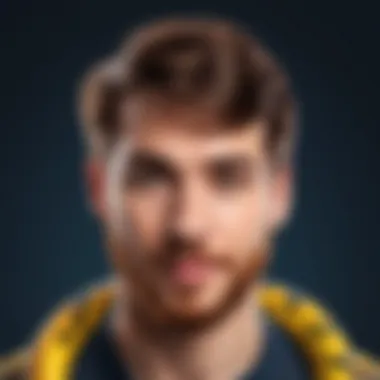

Steps to Install via APT
For users on Ubuntu or other Debian-based systems, follow these commands:
First, update the local package index. The install command fetches Python 3 from the repository. Once installed, you can confirm the installation by checking the version. This method ensures you get the recommended distribution of Python and resolves many dependencies automatically.
Steps to Install via DNF
For Fedora users, you can execute:
This works similarly; the package manager handles compatibility issues seamlessly.
Using package managers not only simplifies installation but enhances system security by handling updates and patches through the same utility, reducing the likelihood of vulnerabilities.
Compiling from Source
For those who prefer more control over installation or require specific features only available in source installations, compiling Python 3 from source is a viable approach. This can be beneficial when working on specialized distributions or when the required version is not available in repositories. Grab the source code from the official website at python.org.
Compiling Process
Once the source code is downloaded, here is how to compile:
- Install Required Packages: You will need several packages to build Python from source. This typically includes:For APT users, this could be done with:
- Extract and Navigate: After extraction from the downloaded tarball,
- Configuration and Installation: Run configuration command, followed by the installation command that may look like:
- build-essential
- libssl-dev
- libbz2-dev
- libreadline-dev
- libsqlite3-dev
- libffi-dev
- zlib1g-dev
Using make altinstall prevents overwriting the default Python version. Depending on the machine’s speed, this may take a little while to finish. Post-installation, similar to package managers, you can verify the installed version with:
Compiling from source can yield several benefits, particularly greater flexibility and performance optimizations tailored to specific workloads.
Verifying the Installation
Verifying the installation of Python 3 is an indispensable step that solidifies the entire process of acquiring this programming language. Once the download and setup are completed, a confirmation ensures that everything functions as intended. It distinguishes whether the installation was successful or if there still might be unresolved issues.
The advantages of verifying the installation are several. First, it allows users to identify and troubleshoot potential problems. Through verification, one can determine if the environment is correctly established, which is crucial for any subsequent programming activities. Moreover, it affirms that all dependencies are intact and no errors occurred during the installation. This step can also prevent confusion when running Python programs, ensuring that no discrepancies exist, which could arise from environmental contamination or misconfiguration.
Running the Python Interpreter
To verify Python installation, users often start by running the Python interpreter. This command initiates an interactive shell that accepts Python commands. Here’s how you can run it based on your operating system:
Windows
Open Command Prompt and type or , depending on your installation settings. If Python is correctly installed, you should see a prompt displaying the Python version:
macOS and Linux
Open Terminal and execute the same command:
This action also leads you to the interpreter. You will similarly see the version displayed on the prompt. Any error message should raise red flags, indicating possible issues with the installation.
Checking the Version
After opening the interpreter successfully, another critical aspect to verify is the installed version of Python. This check often assists in confirming the exact version you are using, ensuring that it meets the requirements for your projects or dependencies. In simpler terms, it mitigates the risk of running obsolete software versions.
In the interactive shell, you can execute this straightforward command:
When executed, the output will indicate your Python version in detail, along with additional technical information, ensuring clarity on the environment in which you are operating as a developer.
Always verify Python's version after installation to ensure compatibility with libraries and frameworks.
This essence of confirming installation and version acts as the foundational step before diving into actually using Python, setting the groundwork for more complex tasks and operations.
Common Issues During Installation
When installing Python 3, understanding common issues can save time and frustration. Issues may arise due to misconfigurations, compatibility challenges, and path entries.
Being prepared allows for smoother installation and better resolution of potential errors. A thorough grasp of the prevalent challenges users face can significantly enhance the overall installation experience.
Error Messages and Troubleshooting
Encountering error messages is common during installation processes. These messages serve as indicators that something went amiss. Users should approach error messages systematically.
First, it is essential to note the exact wording of the error for future reference. Searching online for the specific error message often yields relevant discussions or troubleshooting guides. Listed below are some common error messages one might encounter:
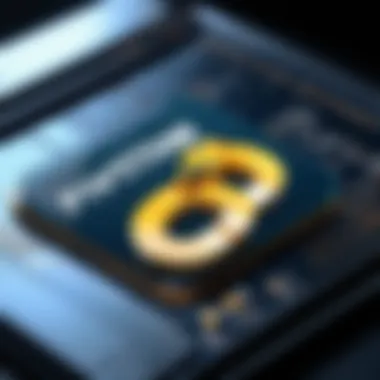

- Path Error: Occurs when Python is not properly added to the system's PATH variable.
- Permission Denied: Seen when the installer lacks the permission to write to the necessary directories.
- Dependency Issues: May arise if required packages or libraries are not available.
In some cases, clearing log files from previous installation attempts or restarting the system can rectify unexpected behaviors. Additionally, ensure the correct version is being installed based on the operating system.
Installation Conflicts
Conflicts during installation often stem from previous versions of Python or active installations from other package managers. These conflicts can block the installation of new versions. It is wise to release the system from such conflicts to establish a clean slate.
Identifying active versions fremmi can be helpful. You can use the terminal or command prompt distribution commands. For example:
If multiple installations exist, uninstall the old versions before continuing with the installation of Python 3.
Suggestions to avoid conflicts:
- Fully uninstall older versions of Python from the system on Windows or Linux tools.
- Use* virtual environments* for different projects to isolate dependencies.
- Keep note of whether you installed Python using package managers, like Homebrew on macOS or APT on Linux, as this will influence choosing the correct installation method.
Navigating through these common issues provides a clearer understanding, facilitating an efficient Python installation.
Setting Up a Development Environment
Setting up a development environment is a key step for any Python user. The right environment can make programming smoother and more efficient. It includes all necessary tools and configurations that assist with coding tasks.
The importance of having a good development environment is multifaceted. Firstly, it ensures that you can run your code with the right settings and libraries. Secondly, a well-setup environment documents best practices in code management, collaboration, and workflow optimization. Ultimately, the construction of your environment can impact performance and productivity for both newcomers and experienced developers alike.
To assist in establishing a solid development environment, it is also crucial to choose the right tools. Tools include Integrated Development Environments (IDEs) and package managers, which play distinct roles. IDEs provide interface for writing, debugging, and running code. Package managers facilitate easy installation and management of libraries used in your projects. Choosing the right combination of tools depends on personal preference and the specific needs of the project timestamps.
Recommended Integrated Development Environments (IDEs)
A popular choice for Python programming are IDEs, which enhance the coding experience. Here are some recommended options:
- PyCharm: Very widely used among developers, substantial features in the Community Edition are free. Advanced features benefit professionals.
- Visual Studio Code: A lightweight code editor favored by many for its extensive plugin support and customization options.
- Spyder: Best known for scientific programming. Great for data analysis with its variable explorer, usable for data science applications.
- Atom: Maintained by GitHub, this open-source text editor can be transformed into an IDE with plugins, allowing flexibility for users.
While selecting an IDE, contemplate particular aspects such as your workflow, linguistic dexterity, and project requirements, ensuring compatibility.
Package Management with pip
A vital part of working with Python involves external libraries, and is the go-to package manager for this purpose. With , installing, upgrading, or removing additional packages is made simple and efficient.
Using it is straight forward:
- Installation: If you are keeping Python updated, you likely already have pip installed. Check with:
- Installing a Package: To install a desired library such as , simply run:
- Managing Packages: Regular packages can be updated or uninstalled efficiently with commands such as:
With the chimistry of , one can very easily develop wider applications without drawing heavy from core packages, making function alternatively convenient.
A well-structured development environment is an investment that significantly simplifies programming initiatives and enhances collaboration within teams.
Exploring Python Resources
Understanding the supplementary resources available for Python is crucial for developers at any skill level. The ecosystem around Python is vast, with myriad tools and references that enhance the learning process. This section aims to delve into two vital components of Python resources: the official documentation and the thriving online communities and forums.
Official Documentation
The official documentation of Python is not just a mere collection of instructions; it serves as a foundational pillar for learning the language. Accessible via Python's official website, it features comprehensive guidance on nearly every function, method, and feature embedded in Python 3. Here’s why it matters:
- In-depth Explanations: Users can find detailed explanations of Python modules, standard libraries, and third-party integrations.
- Helpful Examples: Each function typically includes examples of how to implement it, providing practical exposure that can greatly clarify complex concepts.
- Version Specifics: As Python evolves, so do its documentation segments. Users can locate documentation specific to the version they are utilizing, which helps in addressing issues effectively.
There exists a strong emphasis on clarity and usability evidencing the documentation’s effectiveness as a learning tool. It is recommended that users reference the documentation regularly as they encounter challenges or explore new features.
Online Communities and Forums
Incorporating a practical approach in language learning can sorely use the collective input from the coding community. Online portals like Reddit and Facebook groups have attracted immense participation from both novices and experts. Here’s how they contribute to successful Python navigation:
- Interactive Problem Solving: Community discussions often revolve around troubleshooting coding issues, offering alternative solutions from experienced users. Forums foster an environment of knowledge exchange, benefitting newcomers and seasoned developers alike.
- Project Collaboration: Platforms allow individuals to team up or share their projects, enhancing collaborative skills and creating opportunities for real-world problem solving.
- Resources Sharing: Users continuously share tutorials, articles, or even new tools that could be productive enhancements in one’s coding repertoire.
Engaging in these communities not only aids in immediate problem-solving but also cultivates a long-term support network, ideal for ongoing learning.
Conclusively, hacking the way Python classes and community portals meld together can unlock substantial resources for programmers. These layers of knowledge and camaraderie help to refine problem-solving capabilities and keep pace with the evolving landscape of technology. As one delves deeper into exploring Python resources, they unveil newfound avenues for creativity and efficiency within Python programming.
The End
The conclusion of this guide emphasizes the essential processes and insights shared throughout the article regarding downloading Python 3. As the popularity of Python continues to grow, understanding the correct methods for installation and initial setup is critical. Knowing which sources to trust, understanding the installation steps for various operating systems, and being prepared for any potential issues ensures a streamlined and successful experience.
Recap of Key Steps
Here, we synthesize the major steps that users should remember:
- Identify System Requirements: Verify that your operating system supports Python 3.
- Download Sources: Prefer the official Python website for reliability but consider alternative, well-reviewed platforms if needed.
- Follow Installation Instructions: Each operating system has its specific methods, such as using installers on Windows or package managers on Linux.
- Verify Installation: Run the interpreter and check the version to confirm proper installation.
Each of these steps is important. They help one avoid errors and ensure that Python runs smoothly once installed.
Future of Python Development
The evolution of Python is underway, driven by an active community and contributions from developers worldwide. Python continues to adapt, integrating new libraries and maintaining relevance in diverse fields, from web development to data science and machine learning. Continuous improvement in functionality will support emerging technologies and programming paradigms.
Particularly, advancements may center around:
- Performance Enhancements: Makers strive to increase speed and efficiency in processing.
- Support for Modern Frameworks: As new frameworks develop, Python aims to meet those needs.
- Data Science Adaptations: Given the boom in data-centric roles, developments in data analysis tools are a top priority.
With forums such as Reddit, and continuous engagement with platforms that discuss the latest versions, interested users will stay updated.



