In-Depth Look at Amazon SageMaker Studio Pricing Structure
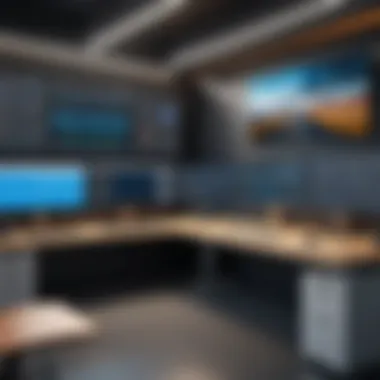

Intro
Amazon SageMaker Studio is a cloud-based integrated environment designed to streamline the process of machine learning. It provides developers and data scientists with the tools necessary to build, train, and deploy machine learning models efficiently. Understanding its pricing is crucial, as it influences budgeting decisions and overall resource management.
In this examination, we will carefully explore the various costs associated with using SageMaker Studio. We will look at different components that contribute to the overall pricing, including compute instances, data storage, and additional services. Furthermore, we will discuss cost management strategies and present a comparison with alternative platforms in the market. With this knowledge, stakeholders can make informed decisions tailored to their specific requirements and budgets.
Overview of Software Development and Machine Learning
Definition and Importance of the Technology
SageMaker Studio plays a significant role in the modern evolution of software development, particularly within the area of machine learning. As organizations strive to implement artificial intelligence into their operations, the need for robust tools like SageMaker becomes vital. This platform centralizes the machine learning workflow, facilitating a smoother process from data preparation to model deployment.
Key Features and Functionalities
The platform offers a range of features designed to enhance productivity and effectiveness, including:
- Integrated Environment: All necessary tools for coding, data analysis, and visualization are accessible in one location.
- Pre-built Algorithms: Offers a collection of ready-to-use machine learning algorithms which save time for developers.
- Elastic Infrastructure: Users can resize compute resources as needed, providing flexibility in handling varying workloads.
- Collaboration Tools: Facilitates team operations by supporting simultaneous project work, enabling input from multiple developers or scientists.
Use Cases and Benefits
Various industries utilize SageMaker Studio to enhance their operations, such as financial analysis, healthcare predictive modeling, and customer insights analytics. The efficiency and effectiveness in model creation often lead to more accurate predictions and better strategies.
Best Practices
Industry Best Practices for Implementing SageMaker Studio
Right implementation is crucial for success. Consistently following certain best practices enhances the functionality of the tool:
- Optimal Usage of Resources: Choose the right instance types based on workload expected to avoid incurring excessive charges.
- Regular Model Training: Continuously update models with new data to maintain their relevance and accuracy.
- Version Control: Implement versioning on models and datasets to track changes effectively.
Tips for Maximizing Efficiency and Productivity
To harness the full potential of SageMaker Studio:
- Utilize the automation features for repetitive tasks.
- Leverage the collaborative capabilities for team environments.
- Monitor costs closely through the management dashboard.
Common Pitfalls to Avoid
Avoid overspending by being mindful of the instance types selected and disregarding idle resources. Also, it is important not to forget regular check-ins on systems and models once they are implemented to avoid unexpected issues in operations.
Case Studies
Real-world Examples of Successful Implementation
Many firms have successfully applied SageMaker Studio to enhance decision making. For instance, a financial institution improved their fraud detection process by integrating machine learning models developed on the platform, drastically reducing approval time for transaction assessments.
Lessons Learned and Outcomes Achieved
A notable takeaway from various implementations is the importance of tailored model selection according to specified use cases, resulting in superior performance over time.
Insights from Industry Experts
Experts emphasize the value of training through SageMaker. Regular updates and retraining cycles tend to result in a craftsman-esque elevating of model precision.
Latest Trends and Updates
Upcoming Advancements in the Field
As machine learning remainds to evolve, enhancements like augmented data photography or advanced result interpretation methods are likely getting integrated into future SageMaker functionalities. This positions the platform relevantly against ongoing technological progress.
Current Industry Trends and Forecasts
The market is increasingly adopting machine learning techniques with expectations to see more integration of natural language processing and deep learning capabilities across various applications. This shift keeps SageMaker and its competitors on watch for newer, advanced offerings.
Innovations and Breakthroughs
Continual advancements in cloud infrastructure are leading to better, more efficient machine learning outputs making it easier for companies to embrace complex solutions with optimized pricing.
How-To Guides and Tutorials
Step-by-Step Guides for Using SageMaker Studio
To get started, simply log into the AWS Management Console, search for SageMaker, and navigate to the Studio section. From there, create a new studio by selecting the instance type and region.
Hands-on Tutorials for Beginners and Advanced Users
For beginners, starting with basic data preprocessing tutorials can build a strong knowledge foundation. Directed paths enable learners to transition into complex topics progressively.
Advanced users often benefit from project-based learning that pushes boundaries outside of typical scenarios, allowing for professional development through challenges.
Practical Tips and Tricks for Effective Utilization


Review the documentation regularly to stay updated on any new features. Additionally, provide feedback through AWS forums because user input can lead to the overall improvement in the tool.
Prelude to SageMaker Studio Pricing
Amazon SageMaker Studio represents a significant development in the field of machine learning, providing users with a comprehensive environment to develop, train, and deploy machine learning models. Understanding the pricing structure of this platform is crucial for businesses and developers alike. As the demand for machine learning solutions grows, sizable disparities in costs can arise based on usage patterns and service selections.
The costs associated with SageMaker Studio can be divided into several categories. These include compute instance pricing, data storage expenses, and additional service charges, such as those tied to training jobs and inference processes. A precise comprehension of each of these elements enables users to make judicious financial decisions. Therefore, this article will explore these various aspects of SageMaker Studio pricing, providing readers with in-depth insights needed for proper budgeting and resource allocation.
Without sufficient attention to detail, costs can quickly spiral beyond what was anticipated. Unpacking the pricing mechanisms also reveals the overall benefits of employing SageMaker Studio, such as efficiency gains and scalability. Things like compute instance choices can directly impact both performance and expenses. Moreover, examining how these costs compare to other platforms will position users to maximize their investment in machine learning technology.
By presenting detailed analyses, this article will serve as a useful guide for software developers, IT professionals, and data scientists alike, as each constituency has a vested interest in understanding financial implications in their projects. Let us now examine the first significant element: an overview of SageMaker Studio.
Overview of SageMaker Studio
SageMaker Studio is designed as a complete integrated development environment (IDE) that caters to the diverse needs of machine learning practitioners. It provides essential tools and features that simplify the process of building, training, and deploying machine learning models. Users gain access to a source-controlled notebook interface and robust compute resources, all within an organized environment, which promotes productivity and collaboration.
Key functionalities in SageMaker Studio include a variety of pre-built algorithms, compatibility with frameworks such as TensorFlow and PyTorch, plus access to hosted Jupyter notebooks which streamline interaction between data engineers, data scientists, and machine learning engineers.
Crucially, the entire environment runs on a pay-as-you-go basis. This approach offers a practical solution for those hesitant to commit to exhaustive expenditures upfront while also allowing the user to scale resources according to project requirements. These elements collectively outline why clear knowledge of pricing structures is paramount to effective project management in the realm of machine learning.
Key Pricing Elements
Understanding the key pricing elements of Amazon SageMaker Studio is crucial for users to optimize their budget and ensure they get value for the resources they allocate. Each component of pricing is tied closely to the user's specific needs and can significantly influence overall costs. Before deciding on specific services, it’s important to analyze each aspect of the pricing model in detail. Here, we will explore three main elements: Compute Instances, Data Storage Costs, and Data Transfer Charges.
Compute Instances
In SageMaker Studio, compute instances are the backbone of any machine learning workflow. Choosing the right compute instance affects the performance of the tasks you run, and selecting an instance type that aligns with your project goals is pivotal. The pricing for compute instances can vary depending on factors such as instance type, duration of use, and region.
- Instance types play a significant role with varied configurations optimized for different workloads. For example, CPU instances are suitable for general workloads, while GPU instances can be essential for intensive computational tasks involving data training and analysis.
- Costs are typically computed on a per-second basis, which adds flexibility to your budgeting. However, the continuous use of high-performance instances without monitoring can lead to unexpected charges.
Lastly, in order to navigate the complexity, one may consider evaluating various pricing options like On-Demand pricing or Reserved Instances to save costs in the long run, especially for projects with predictable workloads.
Data Storage Costs
Data storage represents a significant part of SageMaker Studio pricing. The types of storage chosen can affect both performance and costs substantially. Amazon offers several options, including Elastic File System (EFS), Simple Storage Service (S3), and instance stores.
- S3 is widely used for its scalability and durability, making it ideal for storing training data and model artifacts. The transactional costs for S3 are based on the amount stored and the number of requests made, which should be carefully monitored.
- EFS, on the other hand, provides a file-system interface for machine learning that allows for seamless scaling but can become costly if not effectively utilized, as it charges for the amount of data stored as well as for access times.
- Finally, keeping outdated or unnecessary data can not only increase holdup and management time but also impact storage expense. Regular data audits can help minimize these costs.
Data Transfer Charges
Data transfer charges can often be overlooked, but they are an essential aspect of overall pricing. The movement of data into and out of SageMaker services can incur costs, depending on various factors such as the volume and direction of traffic.
- Inbound data transfer to Amazon’s data centers is usually free. Yet, transferring data out can lead to costs that accumulate quickly. It is vital to be mindful of where your data is located and consider regional implications depending on selection of services and machine learning tasks.
- It’s also important to be aware of additional charges for inter-region transfer, which can add up depending on how data flows among different services.
Keeping track of data charges can prevent unexpected expenses and ensure decisions around data management contribute positively to your bottom line.
Detailed Breakdown of Compute Instance Pricing
Understanding the pricing structure for compute instances in SageMaker Studio is essential for budget-conscious users aiming to maximize their investment in machine learning development. Compute instances have clear pricing implications because they are fundamental resources utilized in developing, training, and deploying machine learning models. Evaluating the associated costs helps in forming an accurate financial projection, avoiding unexpected billing fluctuations, and ultimately making better informed choices about the resources utilized for various tasks.
Instance Types and Their Costs
Different compute instance types have varying costs associated with them. Each instance type comes with its own specifications regarding CPU, memory, GPU options, and other capabilities tailored for specific workloads. Users can select between standard options, high-performance GPUs for deep learning tasks, and even instances optimized for memory or storage-intensive applications.
For example, an instance starts at a certain hourly rate and is suitable for smaller workloads. In contrast, an instance with GPU support comes at a significantly higher hourly cost. The selection should thus be guided by both project scope and performance requirements. Given that costs can accumulate quickly, understanding instance type capabilities ensures users only pay for what is absolutely necessary.
Reserved Instances vs.
On-Demand Pricing
When looking at compute instance pricing in SageMaker Studio, one notable consideration is the choice between Reserved Instances and On-Demand pricing.
- On-Demand pricing allows users to pay for compute capacity without any long-term commitments. This is attractive or erratic and unpredicatable workloads but can become expensive over time.
- Reserved Instances, on the other hand, provide users with the option to reserve compute capacity for a specific period, usually one or three years. This commitment typically comes at a reduced rate compared to On-Demand instances. The choice depends on anticipated use cases:
- If the workload is steady and predictable, proceeding with reserved instances can lead to substantial savings.
- For projects with variable, short-term needs, On-Demand may be more fitting despite potential higher costs.
"Assessing the appropriate instance pricing model upfront can prevent higher expenditure later."
By thoroughly understanding the nuances of both instance types and pricing models, users can advance effectively prepared to allocate budgets realistically and control their cloud expenditure in Amazon SageMaker Studio.
Understanding Storage Pricing
Understanding storage pricing is crucial for users of Amazon SageMaker Studio, as it directly affects the overall cost of machine learning projects. Storage costs can vary significantly depending on the type, capacity, and access frequency of data. For organizations looking to leverage SageMaker for large datasets or lengthy training processes, recognizing the nuances of storage pricing is essential for effective budgeting and financial planning.
Types of Storage Available
Amazon SageMaker Studio offers several types of storage solutions, catering to diverse needs. The primary types include:
- Amazon S3: This serves as the object storage broadly used within SageMaker. It is ideal for large datasets, given its scalable nature and lower costs for infrequent retrievals.
- EBS Volumes: These provide block storage tailored for specific compute instances. They are useful for applications needing low-latency access and consistent performance.
- Amazon FSx: This service allows users to manage network file systems, which can be beneficial for certain collaborative scenarios.


Each storage type has its strengths, and selecting the right one is vital for both performance and cost-efficiency.
Cost Implications of Different Storage Avenues
When deciding on storage solutions for SageMaker Studio, the cost implications can be significant. Some factors to consider include:
1.
Storage Types' Costs
- Amazon S3 typically charges based on the amount of data stored, requests made, and data transferred out. It is often economical for storing large datasets, especially when frequently accessed data is minimized.
- EBS Volumes have pricing based on the volume size and type. They can incur higher costs if not monitored closely. Frequent snapshots could lead to unanticipated charges.
2.
Access Frequency and Performance
- Depending on how often the data is accessed, users might incur costs for data transfer rates. Amazon S3 could be less expensive for archival due to low retrieval frequency compared to accessing high-performance computation using EBS.
Selecting the right combination of storage solutions can have profound impact on both performance and overall pricing. Users must assess their understanding of these implications carefully to manage expenses efficiently.
Proper management of storage needs is essential for an optimized budget, especially in scalable machine learning projects.
Additional Service Charges
Additional service charges form a significant aspect of the overall costs associated with Amazon SageMaker Studio. Understanding these charges is crucial for businesses and developers intent on utilizing the full capabilities of this machine learning platform. Without proper knowledge, these extra expenditures can impact budgets and lead to unexpected financial burdens.
Training Jobs and Real-Time Endpoints
Training jobs in SageMaker encompass the various tasks related to building machine learning models. When utilizing training jobs, users will encounter costs based on compute resources, duration of job execution, and used data storage resources.
Real-time endpoints are further layered on top of training charges. They require consistent computational power, reflecting the need for deployment of the finalized model into production.
The consideration of time is essential as costs are accrued per second of deployment. Here are key elements worth noting:
- Resource Type: Different instance types will bring various price points.
- Duration: How long the job runs directly correlates with how much you pay.
- Scalability: On-demand instances might be more costly for applications with fluctuating workloads, but allow for high flexibility.
Measures like automated scaling can be useful to control operational costs while ensuring performance remains high. Staying updated with pricing adjustments from AWS is also vital for accurate cost predictions.
Inference and Batch Transform Costs
Transferral of data through inference and batch transformations constitutes another layer of charges.
Inference occurs when the model is applied to receive predictions from input data. You are charged for every prediction, which can add up depending on volume and frequency.
Batch transforms enable the handling of many data points simultaneously. Here, charges arise from the total amount of compute resources processed within a given session.
Key points in this category include:
- Request Volume: Higher request volumes increase costs dramatically.
- Resource Allocation: Type of instances selected for inference significantly alters rates.
- Job Length: The time taken for successful transformations directly influences the final expense.
Managing inference workloads carefully can enhance efficiency. Those who use machine learning for large numbers of requests need to assess when real-time processing versus batch processing is more economical.
"Understanding the costs of additional services in machine learning platforms can be the difference between mismanaged expenditure and optimal economic use of resources."
Cost Management Strategies
Cost management in Amazon SageMaker Studio is crucial for both optimizing resources and controlling unnecessary expenses. Companies face constant challenges of keeping costs low while still gaining insights from their machine learning workflows. To implement effective cost management strategies, one must not only understand the components associated with pricing but also actively monitor their service usage and optimize instance selection. This will allow for a clearer picture of overall expenses and more purposeful resource allocation.
Monitoring Usage
Keeping track of usage patterns is fundamental to stay within your budget. Regularly monitoring how resources are consumed provides signals of unusual spending trends. You can utilize Amazon CloudWatch for tracking metrics associated with your SageMaker utilization and incorporate a tagging strategy for your resources. Tags help categorize resources based on purpose, department, or project, allowing easier monitoring considerations.
Key tactics for monitoring usage include:
- Establishing Baselines: Understand past usage to predict and identify abnormal trends.
- Setting Alerts: Use notifications for triggers when spending exceeds predefined limits.
- Inspecting Billing Reports: Monthly spending reports assist in identifying any potential misleading charges and halt excessive spending before it exacerbates.
Utilizing proper monitoring tools not only aids in noticing discrepancies in costs but also aligns your usage closer to your business goals. User customization of metrics in SageMaker Studio can lead to insights and maximization of efficiency, ultimately transforming data collection into strategic choices rather than financial burdens.
It is vital to have staunch diligence over usage, for having control over what you monitor enhances understanding of expenses directly related to SageMaker Studio services.
Optimizing Instance Selection
Selecting the right instance types can contribute significantly to lowering costs. SageMaker Studio offers adrenaline-fueled flexibility with a wide array of instance choices, each fitting lucha different workloads. The goal is to determine the appropriate combination without sacrificing performance.
Understanding your project requirements becomes necessary. Consider the following when optimizing instance selection:
- Assessing Workload Requirements: Match instance size and type per the unique demands of workloads, understanding whether general-purpose, accelerated, or memory-optimized instances provide efficient solutions.
- Using Autoscaling: Implement autoscaling to adjust resources based on system utilization automatically.
- Instance Spooling: Run workloads on specific instance types during their span, moving to less expensive types once main tasks conclude.
- Reserved Instances: Consider committing to usage for a given timeframe, resulting in reduced pricing offerings compared to on-demand options.
All these factors coalesce to create a cost-efficient yet performant infrastructure. Choosing wisely has considerable ramifications on costs over time, illustrating a palpable divergence between project success and unregulated spending. By laser-focusing on matching business needs to the most appropriate configurations, deciding on the optimial path becomes an invaluable component of cost management in SageMaker Studio.


Comparison with Other Machine Learning Platforms
When analyzing SageMaker Studio's pricing model, it becomes essential to compare it with alternatives in the market. Understanding the offerings of other platforms can help potential users make informed decisions. For cloud services in machine learning, the pricing models can vary greatly, and features might appeal to different user segments.
Market Alternatives Overview
In the current era of AI and data-driven applications, various platforms exist, elevating competition in the machine learning field. Notably, companies seek scalable, reliable, and cost-effective solutions. Marketplace players like Google AI Platform, Azure Machine Learning Service, and IBM Watson are noteworthy counterparts to SageMaker Studio. Each of these platforms provides unique benefits in terms of tools, support, scalability, and overall pricing structure that educates professionals who intend to maximize their resource investments.
SageMaker Studio vs.
Google AI Platform
When put in direct comparison, SageMaker Studio and Google AI Platform present distinctive advantages and obstacles.
- Interface and User Experience: SageMaker Studio offers a straightforward interface for developing and deploying machine learning models. Google AI Platform also boasts an integrated experience, particularly productive for those familiar with TensorFlow. However, learning curves vary across different users.
- Pricing Models: SageMaker uses a pay-as-you-go system, allowing users to estimate costs accurately, while Google has specific tiered services, which some might find limiting. This dynamic attracts consumers who want flexibility in the SageMaker model as they scale up or down.
- Integration Capabilities: Both platforms allow integration with their parent services; Amazon Web Services and Google Cloud Platform. This connectivity is particularly appealing for groups already vested in these ecosystems.
Ultimately, choosing SageMaker Studio or Google AI Platform depends on the users' familiarity with the offered toolsets and ecosystems overarching their technical requirements.
Evaluating Azure Machine Learning Service
Azure Machine Learning Service presents another formidable alternative in the machine learning domain. A side-by-side examination reveals several parameters:
- Versatile Deployment Options: Azure allows deployment on various environments, including on-premises, which expands its reach significantly for organizations with strict compliance requirements. SageMaker Studio primarily operates through AWS.
- Step Function in Modelling: Azure offers a model creation feature via its drag-and-drop functionality, ideal for non-technical users, making instructor interaction approachable for novice data scientists. SageMaker requires slightly higher technical acumen to maneuver fully its tools effectively.
- Hybrid Pricing Strategy: Azure traditionally follows a subscription model with potential volume discounts; however, some users report unpredictability in final charging due to various factors affecting consumption. SageMaker's pay-per-use can get insiders sometimes in optimizing costs efficiently as clients scale their needs according appearance.
Real-world Case Studies
Real-world case studies provide critical insights that usability and theoretical analyses cannot capture. They illustrate how businesses leverage SageMaker Studio for various projects, examining real costs, benefits, and methodologies. Focusing on real-world examples offers an opportunity to uncover best practices and identify common pitfalls in using the platform. For data scientists and software developers alike, comprehending these practical outcomes can shape future decisions, moving from abstract to tangible understanding.
Case Study One: Cost Analysis
In the first case study, we analyze the expenditures incurred by a mid-sized technology firm utilizing SageMaker Studio for machine learning projects. This case included diverse pricing elements such as compute instance utilization and data storage. The company initially opted for on-demand compute instances.
The findings indicate that, through rigorous monitoring and diligence in choosing appropriate instance types, the company managed to optimize costs effectively. Adopting a carefully defined budget for data transfer charges also helped them cut operational waste.
Highlights from the cost analysis:
- Total average monthly expenditure: $3,500.
- Conditions for pricing: Relying on different compute instance capabilities between general use and GPU-enhanced models.
- Impact of storage size: As the sizes of datasets expanded, they had to individually assess options for various storage types.
- Recommendation: Transition toward Reserved Instances after initial deployment reverted to predictable workloads.
Through this analysis, organizations can benchmark their own costs against similar case studies. Understanding common spending ranges will also help assess internal strategies and choices.
Case Study Two: Budgeting for a Project
In the second case study, we focus on how an enterprise integrated proper budgeting as they embarked upon a project aimed at predictive analytics. Firm XYZ took several steps to ensure that they were not merely reacting to financial demands, but proactively managing them instead.
This included segmenting the project budget into precise categories, determining the necessary compute instances, and predicting data storage needs. They noted the importance of regularly forecasting data transfer charges, especially given their strategic analysis goals.
Budgeting elements they applied:
- Initial budget assessment: Established a predefined allotment of $10,000 extending for three months.
- Challenges: Unexpected surges in data transfer charged when datasets outgrew original planning models, highlighting an aspect often forgotten in typical budgeting forecasts.
- Methodology: Used AWS Budgets to provide an alert system. Preemptively managing unforeseen costs with designated alerts maintained fiscal compliance.
The latter case demonstrates that careful budgeting must adapt accordingly, taking fine costs into view. Understanding spending patterns will极化 not only improve strategy for future assignments but catch optimization opportunities long unseen in exceptional value creation.
Effective management of costs in any machine learning project paves the way for successful outcomes and sustainable growth.
Frequently Asked Questions
When considering any service, especially one as complex as Amazon SageMaker Studio, it's normal to have many questions. The pricing model for such platforms can often be intricately detailed, raising queries that demand clarity. In this section, we will tackle the frequently asked questions surrounding SageMaker Studio pricing, focusing on common concerns, misconceptions, and the implications of costs. This approach enablest any user to navigate the pricing landscape with more confidence.
Common Queries About Pricing
Potential customers and existing users frequently express specific concerns regarding the expenses associated with using SageMaker Studio. One of the most common queries revolves around how costs are calculated.
- How is the compute cost determined? The compute cost in SageMaker Studio is tied to the chosen instance type and duration of usage. For instance, on-demand instances are charged per second with no long-term commitments, providing flexibility.
- Are storage costs included in the compute pricing? Storage costs are separate from compute pricing. Users need to account for this additional expense when budgeting for projects.
- Is it possible to get a discount for longer usage? Yes, SageMaker offers reserved instances which allow one to commit to usage over a one or three year period. This results in significant discounts compared to on-demand pricing.
- What happens if resource usage exceeds initial estimates?
Users need to monitor their usage closely, as exceeding the planned allocation can lead to unexpected costs. This is why understanding the specifics of pricing, usage patterns and adjusting accordingly is key for new calculations.
By addressing these queries, users can better gauge what to expect and better plan their research and deployments in the SageMaker environment.
Advice on Reducing Costs
Cost management is a prudent practice in any agile business setup. In the context of SageMaker Studio, following certain tips can streamline expenses without compromising performance.
- Choose the right instance type: Many instances exist, and evaluating requirements thoroughly can prevent over-provisioning resources.
- Utilize Spot Instances: Spot instances are another potential means of slashing costs. Users can bid on unused capacity in AWS, which can be much cheaper than on-demand instances. However, this comes with the risk of instances being interrupted.
- Implement cost functions: SageMaker allows for analytics on resource use. Implementing automatic ways to stop instances when they are not being utilized reduces wastage significantly.
- Regular cost reviews: Check the cost details frequently to understand which areas of usage need adjustment. Compile ongoing analysis to spot trends to mitigate potential overdraft situations in future.
By adopting these strategies, users and businesses can cultivate a commendable mastery over their spending while harnessing effectiveness in SageMaker Studio usage. Planning not only fine-tunes technical usages but also refines financial management.
The End
The conclusion serves as a crucial element in understanding SageMaker Studio pricing and its implications for users in the field of machine learning. Pricing is not merely a figure; it represents the framework within which powerful tools are made available. With such a model, users need clarity on how exactly their resources translate into costs and productivity. This clarity is important for both budget management and decision-making.
From our examination, cost components such as compute instances, data storage, and service charges combine to define the overall expenditure associated with using SageMaker Studio. This aspect is especially pertinent for developers, data scientists, and IT professionals who aim to allocate finite resources efficiently. Evaluating the pricing is more than an exercise in number crunching; it frames strategies to optimize use of powerful features of the platform without overspending.
Several benefits emerge from one’s understanding of pricing:
- It empowers users to allocate budgets effectively.
- It fosters informed decisions about compute instance types, respecting specific project needs.
- Efficiency in data management can translate into cost savings over time.
Another major task is examining alternative platforms. Learning about how SageMaker stands in relation to competitors can influence strategic choices going forward corroborated by budget constraints.
In essence, getting a grip on SageMaker Studio's pricing scheme is fundamentally about enhancing resource utilization and maximizing output. This knowledge becomes a strategic asset as organizations aim to harness machine learning effectively.



