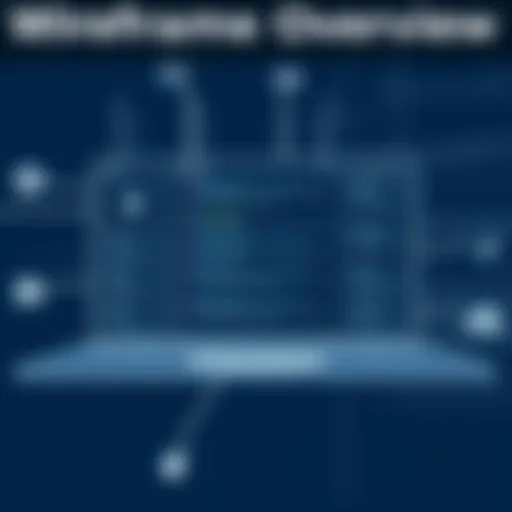Mastering Code Review in Visual Studio 2019
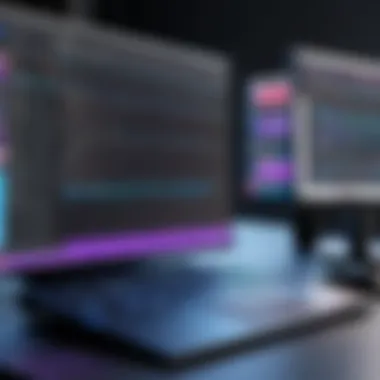

Intro
Code reviews have emerged as pivotal in the software development lifecycle. Within Visual Studio 2019, these reviews not only increase code quality but also facilitate knowledge sharing among developers. In this article, we delve into how Visual Studio 2019 enhances code review practices, addressing essential workflows and providing actionable insights. This comprehensive guide caters to software developers and IT professionals who seek to leverage robust tools for effective code reviews.
Overview of Code Review Practices
In the realm of software development, the practice of code review serves multiple purposes. Primarily, it enhances software quality, reduces bugs, and fosters team collaboration. A structured code review process allows for identifying areas of improvement and ensures adherence to coding standards.
Definition and Importance of Code Review
Code reviews involve scrutinizing another developer's code before it is integrated into the main codebase. This practice not only highlights potential errors but also encourages collaborative learning. Regular code reviews can significantly improve both individual and team performance by cultivating a culture of continuous improvement.
Key Features and Functionalities of Visual Studio
Visual Studio 2019 provides an extensive toolkit tailored for effective code reviews. Key functionalities include:
- Built-in Pull Request Management: Effortlessly manage pull requests in a streamlined interface.
- Code Map and Code Lens: Visualize the structure and history of your code.
- Merge Conflict Resolution: Simplified processes to handle conflicting changes in a project.
Use Cases and Benefits of Code Reviews
Code reviews are applicable in various scenarios:
- Ensuring adherence to best coding practices.
- Sharing knowledge among team members.
- Smoothing the onboarding process for new developers.
The benefits that follow include:
- Enhanced code quality.
- Fewer deployments due to prior error detection.
- More maintainable and easier-to-read code.
Best Practices
To maximize effectiveness in code reviews using Visual Studio 2019, developers can adopt several best practices. Keeping them in consideration can yield considerable improvements in overall workflow.
Industry Best Practices for Implementing Code Reviews
- Use a consistent coding style and guidelines that everyone follows.
- Define clear objectives for each review session.
- Keep feedback constructive and focused.
Tips for Maximizing Efficiency and Productivity
Initialize code reviews frequently, ideally with each pull request. This reduces overload and promotes swift feedback.
Common Pitfalls to Avoid
- Avoid practices that turn the review into a blame exercise.
- Ensure that reviews are not excessively long, which can diminish focus and clarity.
How-To Guides and Tutorials
Practical application remains key for leveraging Visual Studio 2019 in code review. Step-by-step guidance here can aid both beginners and advanced users.
Step-by-Step Guide for Code Review in Visual Studio
- Setting Up Repository: Clone your Git repository to start.
- Creating a Pull Request: Assert your branch changes through a new pull request.
- Adding Reviewers: Include team members in the review process.
- Commenting on Code: Utilize inline comments to alert reviewers on specific lines.
- Incorporating Feedback: Address comments by implementing suggested changes and update the pull request.
The End
The integration of efficient code review practices within Visual Studio 2019 fundamentally assists in uplifting code quality and development collaboration. By understanding its features and leveraging best practices, developers can ensure their projects achieve higher standards and success in their objectives.
"Code review is not just about finding flaws but fostering collaboration and shared learning amongst developers."
Preamble to Code Review
In the field of software development, code review emerges as a pivotal practice. This process not only enhances code quality but also contributes to team cohesion and knowledge sharing. The introduction of code reviews plays a crucial role in identifying potential errors and ensuring adherence to coding standards. For developers and IT professionals, understanding the purpose and execution of code reviews is essential, given the rapid advancements in technology and methods.
Definition and Importance
Code review is defined as a systematic examination of software source code. The process involves reviewing and improving the quality of code through constructive feedback. It holds significant importance in today's development environment. Well-implemented code reviews not only ensure high-quality outputs but also mitigate issues before deployment. Through early detection of defects, they save time and resources in future stages of development. Moreover, code reviews foster developer growth by facilitating discussions on best practices and exposing team members to different coding styles. Elevated quality and efficient collaboration stand as the pillars supporting this vital process.
Goals of Code Review
The primary goals of code review can be summed up in the following key areas:
- Quality Assurance: Ensuring code adheres to defined standards and is free from critical defects.
- Knowledge Sharing: Encouraging a learning environment where developers can exchange ideas and techniques, enhancing skillsets.
- Maintainability: Contributing to cleaner and more maintainable code, which is vital for ease of future changes and debugging efforts.
- Collaboration: Promoting communication and teamwork within diverse technical groups, crucial to project success.
Establishing these goals in any code review process sets a strong foundation for positive outcomes and propels overall project effectiveness. Understanding the complexity dwelling in today's software applications accentuates the need for thoughtful code review practices.
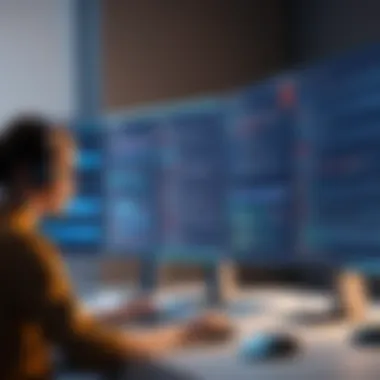

Overview of Visual Studio
Visual Studio 2019 is a popular integrated development environment (IDE) that supports multiple programming languages and helps improve code quality. This section emphasizes the vital role of Visual Studio 2019 in the code review process. It facilitates seamless collaboration among developers, fostering better productivity and project outcomes.
Visual Studio 2019 comes rich with features that allow developers to conduct efficient and thorough code reviews. By leveraging its advanced tools, teams can address issues quickly and review code systematically. This IDE has made significant strides toward optimizing performance while incorporating essential functionalities that support code review techniques.
Several benefits stem from utilizing Visual Studio 2019 for code reviews:
- Integrated Tools: Features like debugging and testing tools provide all-in-one access for developers, reducing the time taken to review code with accuracy.
- Community Support: A broad user base and forums offer rich resources for troubleshooting and expanding functionality through extensions.
- Version Control: Built-in integration with tools like Azure DevOps simplifies code management, helping in tracking changes and organizing reviews effectively.
The influence of this IDE on the team's dynamics cannot be overstated. Effective use of Visual Studio 2019 can lead to measurable improvements in code quality and team collaboration, directly impacting project workflows and outcomes. It separates the advantages of code reviews from merely corrective measures to a proactive development practice that aligns with overall project goals.
Key Features and Enhancements
In Visual Studio 2019, a variety of key features and enhancements facilitate an efficient code review experience. Below are several significant elements that stand out:
- IntelliCode: This feature offers AI-assisted programming suggestions that enrich code navigation and recommendations.
- Live Share: Enables real-time collaboration among developers, significantly smoothing the review process.
- Git Integration: Direct integration with Git simplifies code management and makes pull requests more straightforward and organized.
These features empower developers, making code reviews more intuitive and streamlined, ultimately boosting the overall quality of the delivered software products.
Development Environment Setup
Setting up the development environment in Visual Studio 2019 is pivotal for effective code reviews. This setup encompasses selecting the right language, configuring version control, and ensuring all necessary extensions are in place. Basic steps typically include:
- Install Visual Studio 2019: Download the latest version from the official Microsoft site, selecting workloads that cater to your specific project needs.
- Configure Git or Version Control: Link your Visual Studio to your chosen version control system, such as Git, to manage code changes efficiently.
- Get Extensions: Install extensions that assist in code quality, reviewing, and collaboration efforts, like SonarLint or CodeMaid.
An intuitive setup helps maintain a structured approach to code reviews, thereby reducing friction during the coding phases. Ensuring everything works harmoniously contributes to the overall efficiency and standard of the software being developed.
Setting Up Code Review in Visual Studio
Setting up code review practices in Visual Studio 2019 is critical for fostering a collaborative software development environment. Doing code reviews effectively helps in catching bugs, improving code quality, and ensuring that styles and standards are met. When code reviews are established properly, the team can engage more meaningfully in the development process. Moreover, code reviews establish clear points in the versioning history, which aids in understanding the evolution of the codebase.
In Visual Studio 2019, there are several essential elements to consider. The platform integrates robust tools and features that simplify the setting up of code reviews. Using version control systems allows developers to sneak a peek into branches dedicated solely for review, while facilitating easy discussions around proposed changes. Leveraging these tools in a systematic way can provide substantial benefits, such as streamlined communications and improved software quality.
Creating a Branch for Review
Creating branches for code review in Visual Studio 2019 enhances organization and clarity. A separate branch allows team members to work on code changes without affecting the main code line. This separation will aid in isolating contributions for targeted discussion and attention. Consider your workflows; the ideal branches for code review might have descriptive names which indicate their purpose or main feature focus.
When branching, consider the following steps:
- Open your repository in Visual Studio 2019.
- Select the branch icon in the lower-left corner.
- Choose to create a new branch.
- Name the branch clearly for easy identification, such as .
This clarity is crucial for other team members to understand what changes are under review.
Integrating Version Control Systems
Integrating version control systems into the code review process is not just beneficial; it's necessary. Systems like Git offer powerful capabilities for handling and collaborating on code changes. With version control, developers can efficiently manage code differences and merge requests securely and with ease.
Visual Studio 2019 supports various version control systems. Git can be particularly valuable when used effectively. The use of Git means that developers can:
- Use feature branches for new development.
- Provide pull requests that outline the purpose and issues addressed in the code.
- Review and comment on changes directly within Visual Studio.
Integrating tools also requires configuring proper access and maintaining documentation on procedures to ensure that all developers can navigate the system effectively. Training sessions focusing on version control efficiencies can further solidify understanding within your team.
Conducting Code Reviews
Code reviews are a critical component of the software development lifecycle. They not only ensure the quality of code but also promote knowledge sharing among team members. By reviewing code, developers can catch bugs and identify design flaws before products are released. the collaborative nature of code reviews encourages communication, builds maintainability, and fosters a sense of responsibility among team members.
Effective code reviews can lead to several significant benefits. For example:
- Improved Code Quality: Code reviews help achieve higher quality by flagging issues early. Additional eyes on code often uncover problems a single developer may miss.
- Knowledge Transfer: When team members engage in reviews, they learn from each other. Reviewing others’ code exposes developers to new algorithms, libraries, and approaches.
- Increased Accountability: Knowing that their code will be reviewed encourages developers to write cleaner, more efficient code.
To leverage code reviews optimally, guidelines for conducting effective reviews must be established. This ensures that the process enhances productivity rather than becoming a bottleneck.
Guidelines for Effective Reviews
Effective code review guidelines can turn a cumbersome process into a streamlined practice. Here are essential guidelines to consider:
- Keep Changes Small: Smaller changes are easier to review and understand. Encourage developers to submit pull requests that include changes that are limited in scope.
- Focus on Major Issues: While looking for stylistic issues might be tempting, prioritizing critical bugs and design improvements should come first. These will make a more significant impact overall.
- Provide Constructive Feedback: Reviews should aim for consistent and constructive feedback. Aim to guide and educate the code author rather than merely pointing out faults.
- Encourage Discussion: Foster an environment where team members feel comfortable discussing suggested changes and asking questions. This dialogue enriches the team’s overall knowledge.
- Automate Where Possible: Automated tools can identify some coding standards violations and repetitive issues. Leveraging technology can save time and help the team focus on complex review tasks.
Using Pull Requests for Collaboration
Pull requests are invaluable tools within Visual Studio 2019 for facilitating code reviews. They serve as platforms for proposing changes and initiating discussions among team members.
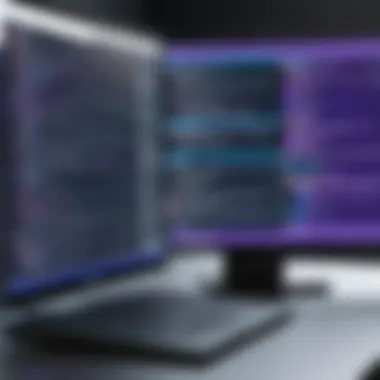

Creating a pull request typically involves the following steps:
- Branch Creation: Developers create a separate branch for their feature or bug fix, minimizing disruptions to the main code base during development.
- Code Submission: Once changes are made and tested, a pull request is submitted for review.
- Discussion Initiation: Team members can leave comments and feedback on specific sections of the code. This encourages collaboration and detailed scrutiny of proposed changes.
- Approval Workflow: The pull request requires approval from designated reviewers before merging. This process enforces accountability and ensures that code meets organizational standards before it's integrated into the mainline.
Using pull requests festers the team dynamics and strengthens coding standards while facilitating a smooth flow of ideas and suggestions for improvement. By continuously adjusting guidelines and processes, code reviews can evolve throughout project life cycles—for improved quality and knowledge sharing.
Visual Studio Code Review Tools
Code review tools in Visual Studio 2019 provide essential functionalities that enhance the process of reviewing code. Emphasizing elements such as collaboration, efficiency, and thorough analysis, these tools help teams maintain high standards of code quality. They offer a variety of features that not only streamline the review process but also bolster the overall productivity of software development teams.
Review Dashboard
The Review Dashboard is a pivotal feature of Visual Studio 2019 that provides a centralized location for managing code review activities. This dashboard allows users to easily track ongoing reviews, access pending reviews, and monitor feedback, creating an organized workspace. It enhances visibility into multiple projects, thus making it more efficient to prioritize which code needs attention.
Key aspects of the Review Dashboard include:
- Notification Whitelist: Users can choose to receive relevant updates, ensuring that no critical review is overlooked.
- Activities Overview: A clear summary of active reviews keeps team members aligned on tasks needing completion.
- Feedback history: Easy access to past feedback fosters a continuous improvement loop and learning from previous decisions.
By employing the Review Dashboard effectively, teams ensure that no issues slip through the cracks, fostering higher code quality and reducing maintenance costs over the long run. The efficient management of code reviews makes this feature indispensable in a fast-paced development environment.
Analytics and Reporting Features
Visual Studio 2019 also includes powerful analytics and reporting features that help teams to evaluate the effectiveness of their code review processes. These features focus on delivering valuable insights through metrics that inform decisions about code quality and team performance.
Key elements of the analytics and reporting functionalities encompass:
- Defect Tracking: Identifying and recording bugs found during reviews enables teams to focus on areas that require improvement. By utilizing these metrics effectively, developers can contribute to reducing future defect rates.
- Review Time Analysis: Understanding the average time taken for reviews allows teams to optimize their workflow processes. Teams may find it beneficial to adjust their schedules based this data to enhance productivity further.
- Running Reports: Customizable metrics and reports provide insights that are crucial for performance assessments. Development teams can assess both individual contributions and team efforts over time.
These analytics not only reinforce accountability among team members but also allow iterative enhancements to the code review process itself. Adopting these tools can improve engagement with code reviews and enhance overall code robustness.
Integrating powerful analytics into code reviews is vital. They act as a mirror reflecting the team's challenges and successes, helping anchor productive discussions with data.
Best Practices for Code Review in Teams
Code reviews play a significant role in maintaining and improving code quality in software development. By establishing solid practices around this process, teams can foster a culture of collaboration, learning, and constructive feedback. Engaging in best practices during code reviews not only enhances code quality but also boosts team morale and productivity.
Establishing a Code Review Culture
Creating a positive code review culture is essential. It encompasses the attitudes, values, and practices that teams adopt towards review processes. Acknowledging that code reviews are opportunities for growth rather than mere evaluations lays a strong foundation.
To foster this culture, consider the following elements:
- Encourage Open Communication: Ensure that team members feel comfortable sharing their code without fear of harsh criticism. An open dialogue can lead to constructive suggestions rather than damaging comments.
- Lead by Example: Team leaders and senior developers should take the initiative in participating actively in code reviews, demonstrating its importance. This shows all members they should treat reviews seriously.
- Make it Routine: Integrate code reviews into the standard workflow. When everyone knows that reviews will occur regularly, the practice becomes normalized rather than seen as an extra step.
Ultimately, building a kind review culture empowers teams to improve collectively.
Defining Code Review Checklists
Checklists can significantly enhance the effectiveness of code reviews. Well-defined checklists ensure team members consistently evaluate the same essential elements of code quality. This practice prevents oversights and omissions during reviews but also serves as a learning tool.
Important aspects to include in checklists are:
- Code Clarity: Is the code easy to read and understand?
- Functionality: Does the code achieve its intended purpose without introducing errors?
- Performance: Are there any hotspots or inefficiencies that need to be addressed?
- Security: Does the code adhere to security best practices?
Creating a living checklist, one that evolves with the team and project needs, maximizes the relevance of reviews.
“Well-planned code review checklists significantly enhance code review efficiency and effectiveness.”
By employing these best practices, teams can navigate the code review process with efficiency, reinforcing a continuous improvement mindset and fostering richer collaboration. All this leads to not only improved code quality but also enhanced understanding among team members, creating a win-win situation.
Common Challenges in Code Review
Code reviews play a crucial role in maintaining high-quality code and promoting collective ownership of the codebase. However, various challenges can impede the effectiveness of the code review process. Addressing these common challenges is vital for the smooth operation of development teams and overall project success. Understanding these obstacles can lead to better strategies and smoother collaboration.
Handling Negative Feedback
Receiving negative feedback can be a daunting experience for developers. When participating in code reviews, the stakes may feel high. It is important to realize that the feedback is meant to improve the code and is not a personal attack. Professionalism must drive interactions even when the feedback veers towards adverse commentary.
Here are steps to navigate received negative feedback:
- Keep an open mind: Approach feedback as a learning opportunity, not a criticism of your skills. Analyze comments objectively.
- Ask clarifying questions: If comments are vague or unsettling, seek clarifications. It can lead better understanding and perspectives.
- Seek continuous improvement: See negatives as part of your growth. Engaging in conversations about feedback fosters a learning environment and enhances communication.
It can be useful to create a forum for discussion. Sharing both positive and negative points surrounding code ensures comprehensive understanding of common goals. Setting clear expectations during the code review process nurtures a culture where feedback is embraced, thus emphasizing growth over defensiveness.


Code review is not just about catching errors; it's about fostering a sense of collaboration and ongoing improvement among a team's collective coding skills.
Overcoming Resistance to Code Reviews
Resistance to code reviews is a thought that can stall even the most committed teams. This can stem from several factors, including a misunderstanding of their value or a time-consuming perception associated with the review process. Successful integration of code reviews requires a deliberate approach to mitigate hesitations.
To overcome resistance:
- Educate the team: Share the benefits of code reviews. Examples of how they prevent future issues or promote knowledge sharing can clarify their irreplaceable value for all.
- Make it part of the workflow: Incorporate code reviews seamlessly into the existing development framework. This normalization positions reviews as a natural aspect of the software development life cycle, minimizing friction.
- Leverage tools effectively: Use Visual Studio's available code review tools to streamline processes. Achieving transparency through this can reduce skepticism.
Creating a balanced approach, emphasizing a thought-provoking review atmosphere, will gradually lower the resistance. Combining systematic personal benefits along the lines of reduction of later blame delays commentary around code contributions that can foster a more collegial and proactive style.
Improving proficiency in overcoming code review challenges can fundamentally transform a team's dynamic. Frequent adaptability and presence in reaffirming responsibilities cultivate a thriving environment for collaboration.
Integrating Code Reviews into Agile Methodologies
In today’s fast-paced software development environment, integrating code reviews into Agile methodologies is vital for ensuring quality and efficiency. Agile frameworks prioritize adaptability and speed, but they should not sacrifice the effectiveness of the review processes. This section explores how code reviews can be aligned with Agile practices to create value throughout the development lifecycle.
Aligning Code Reviews with Sprint Cycles
Aligning code reviews with sprint cycles allows for seamless integration into Agile workflows. Sprint cycles typically consist of planning, execution, testing, and review phases. By incorporating code reviews at each stage, teams can iterate faster and catch issues before they grow larger.
When code reviews occur during sprints, teams can implement the following strategies:
- Routine Timing: Set aside specific times within the sprint for code reviews. This routine prevents backlog and maintains focus.
- Pair Programming: Use pair programming sessions where one developer writes code and the other reviews it simultaneously. This approach promotes collaboration and immediate feedback.
- Pre-Review Processes: Execute pre-review activities where developers self-review their own code before submission. This minimizes oversights and preparation time for peers.
- Testing Integration: Discuss test results during reviews to ensure adherence to coding standards and behavior specifications. Good test cases indicate thoroughness and readiness.
Using a tool such as Visual Studio 2019, where integrated version control systems can streamline these processes, makes this even smoother. Integrating with Team Foundation Server (TFS) or Git enables developers to manage their code and reviews within the same environment.
Feedback Loops in Agile Teams
Feedback is core to Agile development, and code reviews provide a critical channel for achieving continuous improvement. By establishing robust feedback loops, teams can improve both code quality and team dynamics.
Effective feedback loops include:
- Constructive Criticism: Emphasize constructive feedback over personal comments. Focus on the code rather than the coder.
- Timely Responses: Prompt returns on code reviews prevent bottlenecks and keep workflows uninterrupted. Code should be reviewed shortly after the submission for best results.
- Regular Retrospectives: Include code reviews discussions in sprint retrospectives. Evaluating the effectiveness of reviews can foster better methods in subsequent sprints.
- Documetation: Maintaining clear, written feedback supports learning. Document discussions for future reference and build a knowledge repository that assists all members.
Feedback should be a dialogue—not a monologue. Ensure all voices are heard, and diverse perspectives can enhance outcomes.
In combining aligned code reviews into sprints and establishing avenues for effective feedback, Agile teams reinforce a culture of quality and collaboration. This ultimately leads to better code, reduced deployment issues, and higher morale among developers.
Evolution of Code Review Practices
The practice of code review has transformed significantly over the years. Many factors contribute to this evolution, impacting how developers assess and improve code quality. Understanding the trajectory of code reviews provides rich insight into current practices and the challenges that persist today.
Historical Context
In the past, code reviews were primarily informal, often carried out through peer reviews conducted in an ad hoc manner. Developers shared their code, typically on a whiteboard or through direct observation, relying largely on personal intuition and experience. As codebases grew, however, this approach became inefficient. Complexity heightened with an increase in lines of code and team sizes.
The introduction of version control systems marked a critical shift in code review practices. Platforms like Git allowed for more structured approaches to code evaluation. A specific changeset could be reviewed in detail with clear diffs placed side by side. This advancement significantly reduced misunderstandings and improved overall code quality.
Moreover, reliance on documentation maintained by individuals, often challenging for teams in larger projects, is less common now. Instead, collaborative tools integrated into IDEs like Visual Studio 2019 foster greater communication and shared understanding between developers. Presently, documentation serves to redirect focus, assisting reviewers in absorbing key changes effectively.
Future Trends in Code Review Technology
The future of code review practices includes the integration of automated tools and machine learning technology. As software continues to evolve, the reliance on human reviews alone will likely decrease. Automation can handle repetitive aspects of code review, such as style checks and static analysis. This means that developers can focus on more complex tasks requiring critical reasoning.
There are also developments in collaboration tools which can make distributed reviews seamless. For instance, cloud-driven dashboard systems offer notification features and real-time commenting capabilities meant to streamline the review process.
Considering asynchronous team structures, synchronous reviews will gain popularity. Tools that provide a bridge between these remote methodologies can accelerate the review cycle while ensuring problems are raised swiftly.
The integration of machine learning into code reviews will not replace human judgment but will enhance these reviews significantly, aiding in both speed and consistency.
Embracing these advancements presents both opportunities and challenges. Teams must remain adaptive to new technologies, approaching integration strategically. Organizations need to uplift competencies among staff concerning the latest innovations to fully leverage these tools in a way that bolsters productivity and quality.
Finale
The conclusion offers a vital synthesis of the significant elements of code review practices in Visual Studio 2019. Acknowledging its importance allows professionals to fully recognize how structured reviews can elevate code quality, promote collaboration, and ease maintenance. The techniques discussed throughout this article emphasize the continuous development of processes to maintain high standards in software development.
Summarizing Key Takeaways
- Establishing Code Review Workflows: Teams should prioritize setting up defined workflows for code reviews. A clear structure amplifies efficiency and allows developers to follow a consistent approach, minimizing confusion.
- Utilizing Integrated Tools: Visual Studio 2019 adds tools that streamline code reviews. Features like the Review Dashboard and analytics help track performance, providing insights for ongoing improvements.
- Collaborative Feedback: Engaging all relevant team members encourages a shared understanding of code quality standards. Feedback loops facilitate open communication and promote collective ownership of the project's success.
- Coping with Resistance: Recognizing common challenges, such as negative feedback responses, prepares teams to better handle tensions during the review processes. Mindful strategies can create a positive atmosphere.
- Continual Learning: The ongoing evolution of code review practices underscores the necessity for developers to adapt. Future trends suggest that leveraging machine learning and automation will increasingly integrate into the code review process, making it easier and more precise.
The Ongoing Importance of Code Reviews
Code reviews are not merelyan opportunity to catch bugs. They reflect a proactive approach to improving code quality, fostering better software development practices. The rigor, attention to detail, and collaborative foundation discussions strengthen not just the code itself but the relationships among teams.
- Code reviews align tightly with agile methodologies, allowing fast iterations while preserving high quality.
- Adopting frequent code reviews helps build a positive culture of continuous improvement—a cornerstone in modern development environments.
In sum, within the framework provided by Visual Studio 2019, thorough code reviews contribute significantly to viable, maintainable, and high-quality code projects. This importance does not wane; rather, it will continuously gain prominence as our tech landscape evolves.