Exploring Cloudflare Virtual Machine Architecture and Benefits


Intro
In today's rapidly evolving technological landscape, the notion of virtual machines has become more than just a tech buzzword; it's a cornerstone of modern cloud computing. At the heart of many organizations' digital strategies, Cloudflare virtual machines offer unique opportunities for scalability, performance, and security. As developers and IT professionals grapple with the demands of ever-increasing data loads and attacks on their systems, understanding how to effectively leverage Cloudflare’s offerings becomes essential.
This exploration will navigate through the architecture of Cloudflare virtual machines, spotlight their functionality, and evaluate integration strategies within various cloud environments. You will gain insight into deployment methods that suit different business needs, tips for optimizing performance, security best practices, and more.
We'll dive deep into practical use cases, illustrating how various businesses harness this technology to enhance operational efficiency, thereby connecting the dots between theory and practice. The discussion caters to everyone, from aspiring coders to seasoned experts, seeking to harness the full potential of Cloudflare virtual machines.
Understanding Virtual Machines
Understanding virtual machines (VMs) is paramount in today’s ever-evolving tech landscape. These software-based environments play a crucial role in developing, testing, and deploying applications efficiently. By mimicking physical computers through virtualization, VMs allow for isolating applications and processes, making them a valuable asset for software development and IT infrastructure management. This analysis will cover specific elements—such as definitions, key components, and use cases—that clarify the significance of VMs, particularly in the context of modern cloud solutions like Cloudflare.
Definition of Virtual Machine
A virtual machine is a software emulation of hardware that allows multiple operating systems to run on a single physical machine. Think of it as a computer within a computer; VMs operate in their own distinct environments, complete with their operating systems, applications, and other resources. This setup means that you can run several different operating systems simultaneously, creating an efficient and adaptable IT environment.
Key Components of Virtual Machines
The building blocks of virtual machines include:
- Hypervisor: This is the core component that manages the VMs. It sits between the hardware and virtual machines, enabling them to interact seamlessly with the host system. Exemples include VMware and Microsoft Hyper-V.
- Virtual Hardware: Each VM is defined by virtual hardware, including virtual CPUs, memory, storage, and network interfaces. These components are abstract but simulate the functionality of physical hardware.
- Guest Operating System: The OS installed in the VM. It behaves just like any other OS, running applications and dealing with tasks specific to that environment.
Together, these components create a synthetic yet efficient environment that facilitates not only development but also extensive testing and production scenarios in modern computing. They enhance flexibility, allowing organizations to adapt swiftly to changing business requirements while optimizing resource use.
Use Cases for Virtual Machines
Virtual machines have become a cornerstone of modern IT strategies with diverse applications, such as:
- Development and Testing: Developers can create isolated environments to test new software without risking the integrity of the primary operational systems.
- Server Consolidation: Organizations leverage VMs to maintain multiple applications and services on fewer physical servers, which reduces hardware costs and increases operational efficiency.
- Disaster Recovery: VMs facilitate quick recovery from software failures or attacks. As they can be backed up and restored easily, businesses can get back online faster after a setback.
VMs empower organizations with scalability, flexibility, and cost-effectiveness, ushering in a new era of computational capabilities. Understanding how they operate and their integration into cloud platforms is vital for IT professionals, developers, and tech enthusiasts who wish to keep up with industry trends.
Intro to Cloudflare
In the rapidly-changing landscape of cloud computing, understanding the tools that enhance infrastructure performance is crucial. Cloudflare stands as a pivotal player in this arena, delivering functionalities that extend beyond mere content delivery to encompass security, performance, and reliability. In this section, we will examine Cloudflare’s significance in the context of virtual machines, exploring its offerings and how it aids organizations in optimizing operations.
What is Cloudflare?
Cloudflare is a global network designed to enhance the performance and security of web applications. Founded in 2009, it provides services such as content delivery, Internet security, and distributed domain name server services. Essentially, it acts as a guardian for a website, shielding it from various threats like DDoS attacks while accelerating its performance through strategic caching and content distribution. By routing visitors through its extensive network, Cloudflare ensures that users experience fast load times and reduced latency, irrespective of their geographical position.
Cloudflare operates with a straightforward yet effective motto: "Make the Internet better". This commitment manifests through various innovative features that assist businesses in navigating the complexities of online traffic without compromising on speed or security. As businesses increasingly rely on cloud-based technologies, understanding how Cloudflare operates provides foundational insight into the broader mechanics of virtualized services.
Core Services Offered by Cloudflare
Cloudflare offers a suite of services that cater to various organizational needs. Some of the core functionalities include:
- DDoS Mitigation: Protects against distributed denial of service attacks that can cripple websites.
- Web Application Firewall (WAF): Shields web applications from common vulnerabilities and threats.
- Content Delivery Network (CDN): Enhances the speed of content delivery by caching static resources across its global network.
- SSL/TLS Encryption: Secures data between users and websites, ensuring a safe browsing experience.
- Serverless Functions: Allows developers to run code without managing the underlying infrastructure, backing the scalability of applications.
Having these services means organizations can concentrate on their core functions while Cloudflare handles the hefty tasks of performance tuning and security fortification. As virtual machines gain traction, the interaction between these services and the operational efficacy of VMs becomes a crucial element of focus.
Cloudflare's Role in Cloud Computing
The role of Cloudflare in cloud computing cannot be overstated. It acts as both a facilitator and an enabler, ensuring that businesses have a reliable foundation to build upon. With the increase in cloud-native applications, the reliance on such intermediaries grows stronger. Cloudflare bridges various functionalities that keep applications running seamlessly, including:
- Load Balancing: Distributing traffic efficiently across servers to avoid overload.
- API Security: Safeguarding APIs from potential threats, thereby ensuring the uninterrupted operation of backend systems.
- DNS Management: Managing domain names efficiently while ensuring high availability and performance.
Ultimately, Cloudflare is more than just a security tool—it's a conduit for organizations to leverage the power of cloud computing and virtual machines effectively. By understanding its core values and services, IT professionals can better strategize their deployment models, maximizing the capabilities of Cloudflare and enhancing operational performance in a cloud-centric environment.
The integration of Cloudflare services with virtual machine architectures not only fosters innovation but acts as a catalyst for improving availability and security.
As we deepen our exploration into Cloudflare’s virtual machines, we start to unwrap the layers of its architecture and deployment models, unraveling a wealth of knowledge that can guide effective usage and maximized benefits.
Cloudflare Virtual Machine Explained

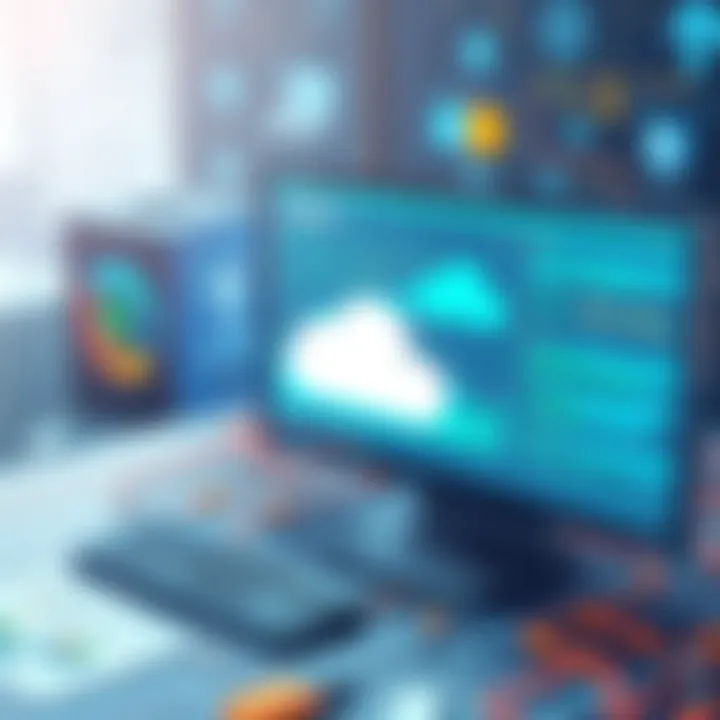
Understanding Cloudflare virtual machines is essential for grasping how modern cloud practices can foster more efficient and resilient applications. These VMs are not just another tool in the box; they represent a core component of Cloudflare's strategy to provide developers with robust, scalable solutions. By leveraging these virtual machines, businesses can achieve enhanced performance, security, and manageability.
Architecture of Cloudflare Virtual Machines
The architectural design of Cloudflare virtual machines is quite distinct. Built on a foundation of containerization, these VMs encapsulate applications and their dependencies, allowing for consistent deployments across different cloud environments.
This architectural choice ensures that regardless of where the VM is executed—be it a local data center or a public cloud—the application behaves the same way. Such resilience is vital in today's dynamic computing environment where application availability can often make or break user engagement. High levels of redundancy and automated recovery mechanisms within this framework enhance reliability, paving the way for smoother user experiences.
Another core element is their capability for resource optimization, where virtualization technology efficiently exploits CPU and memory usage to handle multiple applications simultaneously. By sharing resources without compromise, Cloudflare’s VMs keep operational costs down while maximizing performance.
Deployment Models
When it comes to deploying Cloudflare VMs, there are two primary models to focus on: public and private cloud deployment.
Public Cloud Deployment
Public cloud deployment refers to hosting Cloudflare virtual machines in a shared environment where resources are provided over the internet. This model is often appealing due to its flexibility and cost-effectiveness. One of the key characteristics is accessibility, allowing users to spin up VMs quickly without worrying about the underlying hardware.
A standout feature of public cloud deployment is its ability to scale resources on-demand. Businesses can adjust their capacity according to real-time needs, whether they're experiencing spikes in traffic or lower usage periods. However, the public model sometimes exposes organizations to external security risks, as data is stored and managed in a shared infrastructure.
In this context, utilizing Cloudflare’s DDoS protection can effectively mitigate those risks, thus enhancing public cloud deployment's attractiveness.
Private Cloud Deployment
Private cloud deployment, on the other hand, refers to VMs housed within a dedicated environment solely for one organization. This model is especially popular among organizations that prioritize security or possess regulatory compliance requirements. A key feature of private cloud deployment is control; these environments can be highly customizable to meet specific organizational needs.
One unique aspect of this model is the enhanced security measures that are usually inherent in private deployments. Because the infrastructure is not shared, the risks associated with data breaches decrease significantly. However, this round of benefits comes with its own set of challenges, like higher costs and resource management complexities.
Ultimately, the choice between public and private deployment often hinges on balancing operational costs against security needs, and Cloudflare provides varied options to cater to both ends of the spectrum.
Integration with Existing Infrastructure
Integrating Cloudflare virtual machines into existing infrastructures requires a tactical approach. The beauty of Cloudflare's architecture is its flexibility, which allows for seamless integration with various legacy systems, third-party services, and developer tools. From leveraging APIs to manage deployment and orchestration, to utilizing CI/CD pipelines for continuous integration and delivery, the process is facilitated by numerous available tools.
Moreover, a well-planned integration can lead to improved data-sharing capabilities and enhanced application performance. This becomes especially pivotal when organizations aim to modernize their architectures without overhauling entirely existing systems.
Ensuring that Cloudflare VMs communicate effectively with existing databases and services can minimize disruptions and boost productivity considerably.
Performance Optimization Techniques
When it comes to the realm of Cloudflare virtual machines, performance optimization is not just a buzzword; it's a necessity. The efficiency of your virtual machine directly impacts user experience, resource utilization, and overall operational effectiveness. A well-optimized environment ensures that workloads run smoothly without unnecessary delays or bottlenecks. Here, we explore three critical facets of performance optimization in Cloudflare VMs: load balancing, caching mechanisms, and scalability and elasticity.
Load Balancing in Cloudflare
Load balancing acts as the traffic cop of your virtual machine environment, guiding requests in an efficient manner. Without effective load balancing, you might find yourself facing slow responses or even service interruptions during peak loads. Cloudflare's load balancing tool dynamically distributes incoming traffic across your servers, which improves availability and reliability significantly.
Consider this: when a surge of traffic hits your website, having a load balancer will ensure that no single server is overwhelmed, thus enhancing resilience against downtime. Moreover, it can reduce latency, ensuring quicker response times for users, which translates to improved user satisfaction. Cloudflare even offers geo-based load balancing, directing users to the nearest server, which is like finding the closest coffee shop on a bustling street.
"A good load balancer is like a wise conductor, orchestrating the symphony of server requests seamlessly."
Caching Mechanisms
Caching mechanisms serve as the workhorse behind the scenes to enhance performance significantly. When a user requests data, Cloudflare smartly decides whether to serve the request from cache or reach out to the database. By serving requests from cached data, response times can be dramatically reduced.
Cloudflare’s caching strategies can be customized based on your specific needs. For example, static assets such as images, stylesheets, and scripts can be cached, minimizing the load on your back-end servers. This not only speeds up load times but also decreases bandwidth consumption. Think of it this way: it's like having a chef who prepares a signature dish in advance; when a diner orders it, it’s ready right away, rather than having to start from scratch each time.
Scalability and Elasticity
The cloud infrastructure needs to be both scalable and elastic to handle fluctuations in demand. Scalability refers to the capability to grow and handle increased loads, while elasticity ensures that resources can be promptly adjusted based on real-time needs. Cloudflare’s virtual machines are designed with both attributes in mind, allowing businesses to respond swiftly to changing requirements.
For instance, during high-traffic events such as sales or product launches, the ability to scale up your resources prevents system overload and ensures a seamless experience for users. In contrast, during quieter periods, the system can scale down, preserving costs. This auto-scaling feature is like a fitting approach in a tailor's shop, adjusting perfectly to the customer's measurements.
Security Considerations
In today's digital landscape, the importance of security cannot be overstated, especially when it comes to virtual machines. With the rise in cyber threats and data breaches, ensuring robust security measures for Cloudflare virtual machines is not just an option; it's a necessity. This section elucidates key security considerations to safeguard your virtual machine environment, highlighting DDoS Protection, Data Encryption Practices, and Access Control Mechanisms.


DDoS Protection
DDoS attacks can cripple any online service, and Cloudflare offers significant advantages in mitigating these threats. When utilizing Cloudflare's infrastructure, high volume DDoS attacks are absorbed and mitigated in real time. This means that even during an attack, your services can remain operational, thanks to Cloudflare's global network, which distributes incoming traffic across its vast framework.
- Always On Protection: One of the standout features is the always on protection which enables DDoS mitigation even during an attack.
- Traffic Monitoring: Cloudflare monitors incoming traffic patterns to identify and block potential threats before they reach your VMs.
Leveraging Cloudflare's capabilities, you can fortify your internet-facing services against these kinds of threats.
"In the world of cybersecurity, the best defense is often a good offense."
Data Encryption Practices
Encryption is a cornerstone of data security. In the context of Cloudflare VMs, it's essential to implement both in-transit and at-rest encryption strategies to safeguard sensitive information.
- In-Transit Encryption: Utilize TLS (Transport Layer Security) to ensure that data transmitted between users and your VM is secure from interception. This is particularly relevant for APIs and applications that handle sensitive user information.
- At-Rest Encryption: Storing data securely is equally critical. Cloudflare provides options to implement encryption standards for data stored in your virtual machines, making it unreadable without the proper authentication key.
By adopting strong encryption practices, you significantly reduce the risk of unauthorized access to your sensitive data, thus reinforcing your security posture.
Access Control Mechanisms
Having robust access control is vital for managing who interacts with your Cloudflare virtual machines. Implementing effective access control mechanisms minimizes the risk of unauthorized entry and potential damage to your environment.
- Role-Based Access Control (RBAC): Assign roles based on the principle of least privilege, ensuring users only have access necessary for their tasks.
- Multi-Factor Authentication (MFA): Introduce an additional layer of security by requiring users to verify access through multiple methods. This greatly minimizes the risk of compromised credentials.
- Audit Logs: Regularly review access logs to monitor and analyze user activity can help identify unusual behavior patterns, allowing for timely responses to potential security incidents.
By prioritizing these access control mechanisms, you lay a substantial foundation for safeguarding your virtual machines against unauthorized access and exploitation.
Best Practices for Using Cloudflare Virtual Machines
Using Cloudflare virtual machines (VMs) can significantly enhance your operational efficiency and application performance. The virtual machines serve as a robust foundation for deploying applications, yet there's more than just firing up an instance and calling it a day. Establishing best practices ensures that you fully leverage the capabilities of Cloudflare while minimizing risks. These practices range from initial setup to ongoing monitoring, maintenance, and tweaking configurations for optimal performance. Implementing these strategies can lead to better resource management, increased uptime, and a more responsive application environment.
Setting Up Your Environment
Setting up your environment correctly is critical for the successful deployment of Cloudflare VMs. Before launching your virtual machine, certain preparatory steps can make all the difference:
- Understand Your Requirements: Identify the specific needs of your application. What server resources will it require? How much storage is necessary? Establishing these parameters helps avoid over-provisioning or under-provisioning resources.
- Configure Networking: Proper network configuration is vital. Cloudflare provides a wide array of tools that can be leveraged for improved network performance. Utilize features such as private network incorporation, ensuring secure internal communications.
- Choosing the Right Deployment Model: Carefully evaluate whether a public or private cloud deployment fits your needs better. This decision heavily influences security, scaling, and isolation levels.
Structuring your setup in this way ensures that your Cloudflare VMs operate in sync with your overall infrastructure goals.
Monitoring and Maintenance
Ongoing monitoring and maintenance are indispensable to keep your Cloudflare VM running smoothly. A well-maintained virtual machine means fewer outages and a more secure environment.
- Regular Performance Monitoring: Use monitoring tools to keep tabs on resource usage, application response time, and reliability metrics. Tools such as Cloudflare analytics can offer insights into traffic patterns and performance.
- Auditing and Updating: Regularly audit your VM configurations and the underlying software. Keeping the operating system and applications up to date helps protect against vulnerabilities.
- Backup Strategies: Implement a robust backup strategy. Using Cloudflare's backup options ensures you don’t lose critical data due to unforeseen circumstances.
"Regular maintenance is not just about fixing issues— it’s about preventing them from happening in the first place."
Adjusting Configuration for Performance
Tuning your Cloudflare VM's configuration can lead to substantial performance enhancements. An optimal configuration tailors the VM to suit your workflow:
- Resource Allocation: Reassess resource allocation periodically. Your application needs might change, leading to the need for more CPU, memory, or storage. Use tools to measure and adjust these resources as needed.
- Optimize Network Settings: Configure network settings to reduce latency. Consider enabling features such as HTTP/2 if your application supports it; this can significantly improve loading times.
- Leverage Caching: Take advantage of caching mechanisms available through Cloudflare. Properly configured cache settings can dramatically reduce response times and lower the load on your VMs.
Engaging in configurations regularly ensures your Cloudflare VMs run at peak performance, suited to the demands of your applications.
Practical Applications of Cloudflare VMs
The practical applications of Cloudflare virtual machines (VMs) are of paramount importance as they translate theoretical benefits into tangible outcomes. Understanding how these VMs function and their diverse use cases provides a clearer picture of their role in today’s technology landscape. Businesses across various sectors can tap into the flexibility and power of Cloudflare VMs to enhance their operations, improve resource management, and drive innovation.
Hosting Web Applications
Cloudflare VMs are particularly effective in hosting web applications. They offer a reliable environment where scalability is a key advantage. For instance, during high traffic events like major sales or promotions, these VMs can dynamically adjust resources. This means that a business doesn't have to worry about server crashes or slow load times, which are common pain points. With the low latency provided by Cloudflare's global network, users experience faster access to applications, which can dramatically improve user satisfaction.
Moreover, developers can deploy applications in multiple regions quickly, reducing the time it takes to get products and services to market. The ease of deployment allows for rapid iterations and updates, which is crucial for keeping pace in a competitive marketplace. Organizations utilizing Cloudflare VMs for hosting can benefit from cost-effectiveness, as they only pay for the resources they consume, allowing budget-conscious companies to maintain an edge.
Support for Microservices Architecture
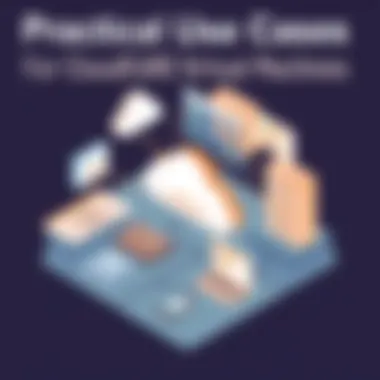
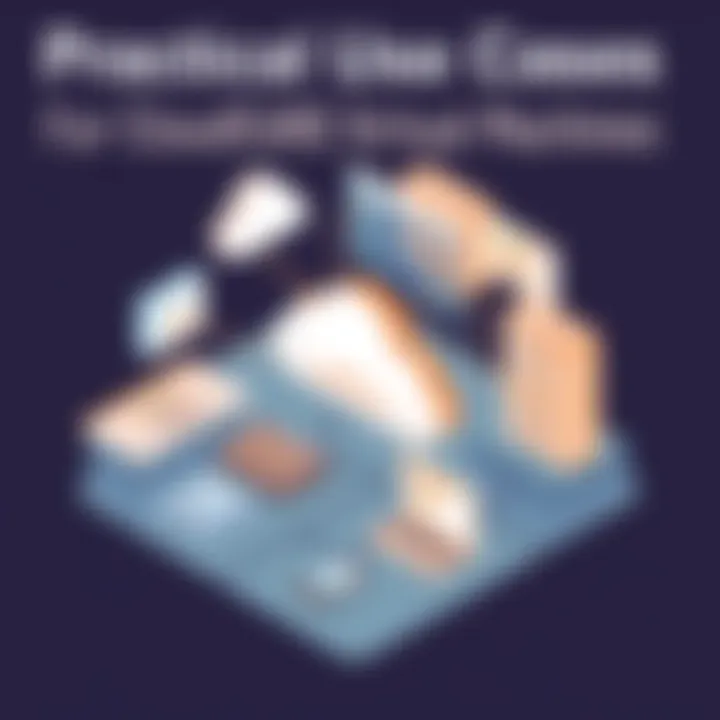
Microservices architecture has gained traction for its ability to decompose larger applications into smaller, manageable components. Cloudflare VMs enhance this architecture by providing isolated environments for each service, which can independently evolve and scale. This isolation minimizes risks that could arise from interdependencies amongst services. For example, if one microservice encounters an issue, it does not necessarily bring down the entire application, thus ensuring greater reliability.
Additionally, the capability to distribute microservices across various Cloudflare data centers ensures that performance remains consistently high. This is pivotal for applications that require fast, seamless interactions, such as real-time communications or e-commerce platforms where split-second decisions can lead to increased sales or improved user experiences. Incorporating Cloudflare VMs in a microservices architecture can streamline workflow and enhance operational efficiency, a win-win for developers and businesses alike.
Use in Data Analytics Solutions
The role of Cloudflare VMs in data analytics can’t be overstated. Companies today have access to enormous amounts of data, and analyzing this data in real-time is crucial for making informed decisions. Cloudflare VMs provide the computational power necessary to run complex analytics on large datasets without significant delays. By leveraging VMs, organizations can deploy data processing applications that draw insights from their data quickly.
Furthermore, the integration of Cloudflare’s security features ensures that sensitive information is protected while being processed. This aspect is vital, especially in industries like healthcare or finance, where data breaches can have severe repercussions. Running analytics solutions on Cloudflare VMs also allows businesses to scale their processing capacity as needed, adapting to both increased data input and the growing complexity of analysis methods.
By capitalizing on these practical applications, companies can remain agile and responsive to the changing demands of their industries. Understanding how to best utilize Cloudflare VMs is crucial for developers, IT professionals, and anyone interested in harnessing the cloud's full potential.
Cloudflare VMs not only support robust hosting but also enable innovative architectural designs and allow for quick data analysis, essential in our data-driven world.
Closure
In summary, the practical applications of Cloudflare VMs are broad and impactful. Their capability to handle diverse workloads—from web application hosting to microservices support and data analytics—demonstrates their versatility in modern cloud computing. Businesses that strategically leverage these technologies can achieve significant operational advantages while nurturing future growth.
Comparative Analysis with Other Cloud Providers
When delving into the realm of Cloudflare and its virtual machines, understanding how it stacks up against other cloud providers becomes pivotal. It’s not just about picking a provider; it’s about choosing the right one that aligns with specific business needs and technological aspirations. A comparative analysis sheds light on essential elements such as functionality, performance, security, and cost, allowing stakeholders to make informed decisions.
Advantages of Using Cloudflare
Cloudflare offers a suite of advantages that can be enticing for businesses of all sizes:
- Global Network Presence: Cloudflare boasts one of the most extensive networks worldwide. This helps reduce latency, as data can be routed through the nearest data center, ensuring faster responses.
- Integrated Security Features: With embedded DDoS protection and web application firewalls, businesses can enhance their security posture without needing many third-party tools. This single-pane-of-glass view into security and performance simplifies management.
- User-Friendly Interface: The dashboard is intuitive and provides deep insights into traffic patterns, performance metrics, and security incidents, making it easier for developers and IT professionals to navigate.
- Cost Efficiency: By adopting a pay-as-you-go model, organizations can scale their resources based on usage without heavy upfront commitments.
- Developer-Centric Tools: Cloudflare caters to developers with tools like Workers, making serverless deployments straightforward and efficient.
These elements are just the tip of the iceberg. They mark Cloudflare as a formidable player in the cloud computing arena, particularly suitable for organizations aiming for speed and robustness.
Limitations to Consider
While Cloudflare does offer numerous benefits, it is crucial to weigh these against potential limitations:
- Vendor Lock-In: Transitioning away from Cloudflare can be cumbersome if you're deeply integrated. This situation might limit flexibility should your business needs change in the future.
- Complex Pricing Structure: While the pay-as-you-go model can be cost-effective, the variety of add-on services may confuse budgeting. Unused features can accumulate costs unexpectedly.
- Learning Curve: Although user-friendly, the wide array of features could overwhelm newcomers who lack experience in deploying cloud solutions. A steep learning curve exists for those unfamiliar with cloud technologies.
- Limited Customization: Some services are less customizable compared to offerings from competitors, which may restrict certain specific needs of advanced users or large-scale enterprises.
Future Trends in Virtual Machines and Cloud Computing
The landscape of virtual machines and cloud computing is changing rapidly. These changes are fundamental and cannot be ignored by those keeping an eye on tech advancements. The significance of understanding future trends is paramount for software developers, IT professionals, and data scientists alike, not only to stay relevant but also to seize the opportunities these shifts present.
The upcoming trends indicate a clear direction towards more efficient, scalable, and user-friendly virtual environments. As we venture into this discussion, several key elements must be highlighted:
- Integration of Virtual Machines with DevOps: Streamlining development and operations work through automated and integrated environments is becoming increasingly more necessary.
- Increased Focus on Security: With more businesses migrating to virtual machines, ensuring robust security measures will be critical.
- Environment Sustainability: Organizations are now placing emphasis on green computing. This means that future trends may lean toward optimizing resource usage within virtualized settings.
"The technological tide is undeniable. Those who adapt quickly will find themselves riding the wave of progress while others may drown in obsolescence."
Emerging Technologies
Emerging technologies such as blockchain and edge computing are changing the game in virtual machines. The rise of edge computing has led to a paradigm shift where computing is done closer to the data source. This makes applications more responsive and reduces latency significantly. On the other hand, blockchain technology offers transparent security features that traditional architectures might struggle to implement.
Organizations that leverage these emerging technologies can expect to see enhanced performance. Here are some immediate impacts:
- Lower Latency: Processing data closer to where it is generated greatly reduces the time taken for data exchange.
- Decentralization: Incorporating blockchain can facilitate decentralized applications that run on virtual machines.
Impact of AI and Machine Learning
The integration of Artificial Intelligence (AI) and Machine Learning (ML) into virtual machines has transformed how data is processed and analyzed. Organizations can efficiently train models and analyze large datasets in real-time. With AI's predictive capabilities, virtual machines can adapt and optimize their performance.
A couple of key points to consider:
- Automated Management: Virtual machines can self-manage with AI, optimizing resources dynamically according to workload.
- Enhanced Security Measures: AI can proactively identify potential threats, providing an additional layer of security.
The Shift Towards Serverless Architectures
Serverless computing represents a significant trend within cloud computing that directly influences the future of virtual machines. Instead of needing to provision and manage servers, developers can focus entirely on writing code. This shift allows for a more agile approach to development, fostering faster deployments and easier scalability.
In a serverless model, the advantages are numerous:
- Cost-Efficiency: In a pay-for-use model, organizations only pay for what they use, thus optimizing costs.
- Focus on Development: With infrastructure management out of the picture, teams can concentrate solely on creating applications that deliver value.
- Automatic Scaling: Serverless architectures automatically scale resources according to demand, eliminating downtime during peak usage.
In light of these fast-evolving trends, it's clear that anyone involved in cloud computing must keep learning and adapting. Embracing these advancements will not just keep professionals relevant, but it will also pave the way for innovative applications and approaches toward challenges in the ever-changing tech landscape.



