Comprehensive Guide to CI/CD Tools: Spotlight on Jenkins


Intro
In today’s digital landscape, software development is faster and more complex than ever. Continuous Integration (CI) and Continuous Deployment (CD) are pivotal in streamlining this process. These practices not only improve collaboration among teams but also enhance the overall quality of software products. A prime example of a CI/CD tool is Jenkins, which stands out due to its flexibility and extensive plugin ecosystem. This article aims to provide a comprehensive understanding of Jenkins while also contextualizing it within the broader framework of CI/CD tools.
Overview of Continuous Integration and Continuous Deployment
Definition and importance of /
Continuous Integration refers to the practice of automatically testing and merging code changes into a shared repository. This approach allows for quick detection of errors, thus facilitating a more streamlined workflow. Continuous Deployment, on the other hand, automates the release of software updates to production, ensuring that new features reach users swiftly. Together, CI and CD form a development methodology that significantly reduces time to market and enhances the reliability of software.
Key features and functionalities of Jenkins
Jenkins is an open-source automation server known for its robust features:
- Extensibility: Jenkins has a plugin architecture that allows users to integrate various tools, enhancing its capabilities significantly.
- Distributed builds: It supports parallel execution of tests on multiple machines, which accelerates the deployment process.
- Pipeline as Code: Jenkins allows users to define build pipelines using code, making it easy to manage complex workflows.
Use cases and benefits of Jenkins
Many organizations implement Jenkins for various reasons:
- Automated testing and building: Reduces manual errors and speeds up the delivery process.
- Scalable architecture: Companies can adapt Jenkins to fit their growing needs without extensive overhead.
- Integration with other tools: Works seamlessly with Git, Docker, Maven, and many more, enhancing the development ecosystem.
Best Practices
Industry best practices for implementing Jenkins
To maximize the effectiveness of Jenkins, adhere to the following practices:
- Start small: Begin with basic setups and gradually add complexity. This helps in troubleshooting and understanding the system better.
- Secure configurations: Protect your Jenkins environment by enforcing user permissions and deploying security updates regularly.
- Regular backups: Establish a routine backup strategy to avoid data loss.
Tips for maximizing efficiency and productivity
- Leverage shared libraries: Create shared libraries for common scripts to reduce redundancy in pipeline code.
- Use declarative pipelines: They are easier to read and maintain compared to scripted pipelines.
- Monitor performance: Regularly assess job performance to identify bottlenecks.
Common pitfalls to avoid
- Neglecting documentation: Lack of proper documentation can lead to confusion among team members. Ensure all processes are well documented.
- Overloading Jenkins: Avoid running too many jobs concurrently, which can overwhelm Jenkins and slow down the system.
Case Studies
Real-world examples of successful implementation
Numerous companies attest to Jenkins' efficiency:
- Google: Uses Jenkins to streamline its software delivery pipeline.
- Netflix: Maintains a robust CI/CD pipeline with the help of Jenkins, enhancing user experience.
Lessons learned and outcomes achieved
Many organizations have noted that successful implementation of CI/CD through Jenkins has led to reduced deployment times and improved team collaboration.
Insights from industry experts
Experts emphasize the need for continuous learning when using Jenkins, as the technology is constantly evolving.
Latest Trends and Updates
Upcoming advancements in the field
As the need for rapid development grows, CI/CD tools continue to evolve. Jenkins is regularly updated to incorporate new technologies, making it a staple in many development environments.
Current industry trends and forecasts
The integration of AI in CI/CD processes is becoming increasingly prominent. The automation of decision-making within Jenkins pipelines is expected to enhance efficiency even more.
Innovations and breakthroughs
Recent developments in containerization and cloud computing also influence the future of Jenkins, allowing for even more scalability.
How-To Guides and Tutorials
Step-by-step guides for using Jenkins
To get started with Jenkins:
- Install Jenkins: Download from jenkins.io and follow the setup instructions.
- Create your first pipeline: Use the Pipeline view to set up a simple build process.
- Configure plugins: Use the plugin manager to add any necessary integrations.
Hands-on tutorials for beginners and advanced users

For beginners, a simple project such as automating test runs can illustrate Jenkins' utility. Advanced users might explore creating complex multi-branch pipelines.
Practical tips and tricks for effective utilization
- Utilize environment variables: Use them to manage different configurations.
- Implement code reviews: Regular reviews can keep code quality high.
Jenkins continues to be a fundamental tool in CI/CD. Mastering it leads to enhanced software delivery processes.
Prolusion to /
In the rapidly evolving landscape of software development, Continuous Integration (CI) and Continuous Deployment (CD) have emerged as essential practices. These practices streamline the development process, enabling teams to deliver high-quality software at an accelerated pace. The integration of CI/CD methodologies facilitates immediate feedback on the quality of code changes, fostering a culture of collaboration among developers.
Understanding / Concepts
Continuous Integration refers to the practice where developers frequently merge their code changes into a central repository. Each merge triggers an automated build and testing process. This approach significantly reduces integration issues, as bugs or conflicts can be identified early in the development cycle. The CI process ensures that new code complies with the existing codebase, enhancing overall code quality.
Continuous Deployment complements CI by automating the release process. After the CI phase, successful builds automatically get deployed to production. This reduces the time required to deliver features to users. It eliminates manual intervention, thereby minimizing possible human errors. The CD process increases the reliability of software releases, as every change is subject to automated testing before it reaches the end-user.
Continuous Integration and Continuous Delivery (CI/CD) are not just about deploying code. They represent a cultural shift in how teams approach software development.
Importance of Automation in Development
Automation plays a critical role in the CI/CD pipeline. By automating repetitive tasks, teams can focus on more strategic initiatives that offer greater business value. Automation reduces the likelihood of manual errors and inconsistencies, ensuring that processes are repeatable and predictable. Additionally, automated testing provides quick feedback, which is vital for maintaining quality while speeding up delivery.
Implementing automation in development leads to several benefits:
- Improved efficiency by reducing time spent on manual tasks.
- Enhanced accuracy through consistent execution of tests and builds.
- Faster release cycles, allowing businesses to respond swiftly to market changes.
- Increased developer satisfaction, as they can spend more time on valuable work instead of routine operations.
In summary, the integration of CI/CD practices in development not only enhances productivity but also fortifies the quality of software products. Historically, software releases were cumbersome and error-prone, but with CI/CD, organizations achieve a streamlined process, paving the way for innovative solutions.
Overview of Jenkins
Understanding Jenkins is essential for any software development professional who aims to implement Continuous Integration and Continuous Deployment (CI/CD) effectively. As a widely adopted open-source automation server, Jenkins plays a crucial role in streamlining the software development lifecycle. By enabling developers to automatically build, test, and deploy applications, Jenkins significantly reduces the time and effort involved in these processes. This not only enhances productivity but also improves the quality of software being delivered.
Historical Context and Development
Jenkins originated from a project called Hudson, developed in 2004. It was created by Kohsuke Kawaguchi while he was working at Sun Microsystems. The name Hudson was later changed to Jenkins due to a trademark dispute with Oracle. Since its inception, Jenkins has evolved rapidly to become one of the most popular CI/CD tools available today. Its growth has been powered by a vibrant community contributing plugins and features, making it adaptable to a wide range of environments and requirements.
Jenkins has maintained its relevance in the software development landscape by embracing new technologies and methodologies, such as DevOps. It has also facilitated integration with cloud services, containerization, and microservices, which are integral to modern software development. The flexibility and extensibility that Jenkins offers make it a favored choice among organizations of all sizes.
Key Features of Jenkins
Jenkins boasts several key features that set it apart from other CI/CD tools:
- Distributed Builds: Jenkins supports distributed architectures allowing builds to be executed on multiple machines. This capability speeds up the build process, making it efficient for large projects.
- Plugin System: The rich ecosystem of plugins enables Jenkins to integrate seamlessly with various tools, such as Git, Maven, and Docker. This flexibility allows teams to customize their Jenkins setup according to specific project needs.
- Pipeline as Code: Jenkins allows users to define CI/CD pipelines through code, using a domain-specific language. This promotes consistency and makes it easier to manage complex workflows, enhancing collaboration among team members.
- Easy Installation: The installation process for Jenkins is straightforward, making it accessible for teams looking to implement CI/CD practices quickly. It runs on various platforms and can be deployed on your own servers or on a cloud service.
- Extensive Community Support: With a large user base, Jenkins has an active community that contributes documentation, plugins, and support. This makes solving issues and finding best practices easier for users.
"Jenkins empowers teams to focus on what they do best: writing code and solving problems."
In summary, Jenkins's historical development and rich feature set are crucial in understanding its role in CI/CD. It embodies flexibility, efficiency, and community-driven improvements, making it a cornerstone tool in modern software development.
The Architecture of Jenkins
The architecture of Jenkins serves as the backbone of its extensive functionality. Understanding this architecture is crucial for anyone looking to harness Jenkins effectively in their CI/CD workflows. It encompasses various components that interact seamlessly to facilitate automation and streamline the software development process. A robust architecture not only enhances performance but also contributes to the overall reliability of Jenkins. Moreover, it allows users to customize their setups according to specific project needs, making it a versatile tool in the developer's arsenal.
Components of Jenkins Architecture
Jenkins is composed of several key components, each playing a distinct role in its operation. These components work together to provide a comprehensive environment for continuous integration and deployment. Some of the main elements include:
- Jenkins Master: This is the central unit that orchestrates the entire Jenkins environment. The master handles scheduling build jobs, dispatching builds to the worker nodes, and monitoring the state of those builds.
- Jenkins Agents: Also referred to as slaves, these agents are responsible for executing build jobs. They can run on different machines, allowing Jenkins to distribute workloads and enhance performance.
- Build Jobs: These are the individual tasks that Jenkins executes. Each job can be configured with specific parameters, triggers, and build steps, making it highly customizable.
- Plugins: Jenkins has an extensive plugin ecosystem. Plugins extend the core functionality, integrating with various tools and services. This customization capability is one factor in Jenkins's popularity, as it adapts to numerous workflows.
- User Interface: The web-based interface allows users to create, configure, and monitor jobs easily. It provides users with feedback on build status, logs, and other essential information.
Understanding these components allows users to optimize their Jenkins setup and effectively tackle development challenges.
Jenkins as an Automation Server
Jenkins operates as an automation server, enabling organizations to implement CI/CD practices efficiently. This role is central to modern software development, where automation reduces manual interventions that can lead to errors, increases deployment speed, and improves overall development cycles. One significant aspect of Jenkins as an automation server is its ability to orchestrate end-to-end pipelines.
A typical Jenkins pipeline can include various stages such as compilation, testing, and deployment. Each stage is integrated through the concepts of continuous integration and continuous deployment. Here are some notable benefits:
- Reduced Time to Market: Automated processes ensure quicker feedback and deployment cycles, giving teams the ability to release features and fixes faster.
- Consistency: Automation ensures that the same steps are followed for each build, reducing the potential for errors that can occur with manual processes.
- Scalability: Jenkins can easily adapt to the growing needs of a project. Adding more agents for increased load is straightforward, allowing for expansive scalability.
In summary, Jenkins is not just a tool but a vital part of a well-rounded automation strategy in modern software development. Its architecture enables seamless collaboration and productivity in a world that demands fast and reliable software delivery.
Getting Started with Jenkins
Understanding how to effectively begin using Jenkins is critical for any software development team aiming to enhance their continuous integration and deployment processes. This section outlines not only the fundamental steps needed for setup but also highlights the benefits and considerations to keep in mind. Starting with Jenkins properly can lay a strong foundation for automating workflows and streamlining the development cycle.
Installation and Setup
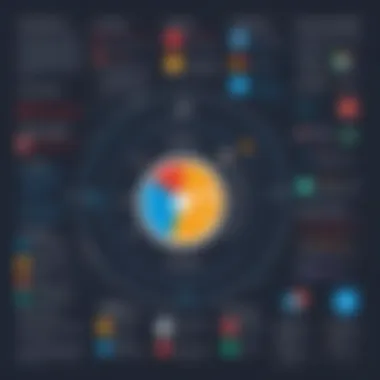

Installing Jenkins is a straightforward process, yet essential steps must be followed for a robust setup. First, confirm that your system meets the requirements. Jenkins can run on any major operating system, including Windows, macOS, and various Linux distributions. You will need Java installed, as Jenkins requires it to function correctly. The standard version supported is Java 8 or higher.
The installation can be performed in several ways. For a quick start, the easiest method is to download the latest stable release from the Jenkins website. After downloading the installer, simply follow the installation wizard's instructions.
Alternatively, for those wanting a more customized environment, you can install Jenkins using Docker. This method is preferred in many development environments for its ability to keep Jenkins isolated and easily manageable. Here’s a simple command to run Jenkins in a Docker container:
After installation, you will access Jenkins via your web browser at . During the first launch, Jenkins will prompt for an unlock key, which can be found in the specified location. This key ensures security during initial setup, validating that the installation was configured by an authorized user. Once unlocked, you can follow the setup wizard, which allows you to install recommended plugins or select specific ones tailored to your requirements.
Creating Your First Jenkins Job
Once Jenkins is successfully set up, the next logical step is to create your first job. A Jenkins job represents a specific task that Jenkins will perform, often linked to building and deploying applications. To start, navigate to the Jenkins dashboard and select “New Item.”
- Enter a name for your job.
- Choose the type of job. For beginners, selecting Freestyle project is advisable because it offers a straightforward interface to work with.
- Click OK to proceed to the job configuration page.
In the configuration settings, you will find several options to customize how your job functions:
- Source Code Management: Integrate your version control system, such as Git or Subversion.
- Build Triggers: Set conditions to automatically trigger builds, like polling the SCM or responding to webhooks.
- Build Steps: Define what scripts or commands Jenkins should execute as part of the build process. This could include running a build tool such as Maven or executing shell commands.
After configuring these elements, save the job. You can then manually trigger the job from the dashboard or configure it for automatic builds based on predefined triggers. This basic job setup illustrates how Jenkins implements Continuous Integration by automating portions of the development process, enabling early detection of issues.
In summary, starting with Jenkins involves more than just installation; it requires an understanding of how to efficiently create and manage jobs that integrate with your overall development workflow.
Integrating Jenkins with Development Tools
Integrating Jenkins with various development tools is paramount for enhancing the efficiency and effectiveness of the Continuous Integration and Continuous Deployment (CI/CD) process. This integration not only streamlines workflows but also adds significant value to the software development life cycle. When Jenkins connects seamlessly with the tools used by your development and operations teams, it encourages a more collaborative and productive environment. This section examines how integration enhances Jenkins capabilities while addressing some of the key tools involved.
Popular Plugins for Jenkins
Plugins play a crucial role in extending Jenkins functionalities. They allow teams to tailor the CI/CD process to meet their specific needs. Here are some notable plugins:
- Git Plugin: Enables Jenkins to integrate with Git repositories. This ensures easy tracking of code changes and facilitates automatic builds when new code is pushed.
- Pipeline Plugin: Introduces Jenkins pipelines, a series of automated steps that define the entire software delivery process. This promotes the 'Pipeline as Code' approach, allowing the creation of reproducible and manageable deployment workflows.
- SonarQube Plugin: Integrates code quality assessments into Jenkins. It helps ensure that code meets the desired quality standards before getting pushed to production.
- Docker Plugin: Facilitates seamless interaction between Jenkins and Docker containers. This is useful for building, testing, and deploying applications in isolated environments.
By leveraging these plugins, teams can create a robust CI/CD pipeline that remains adaptable to changing project requirements.
Connecting to Version Control Systems
Version control systems (VCS) are fundamental in software development, allowing teams to manage changes to source code. Jenkins connects with popular VCS like Git, Subversion, and Mercurial, enabling automated builds based on code commits.
The process of connecting Jenkins to a VCS usually involves the following steps:
- Configure the VCS using Jenkins settings.
- Set up webhooks or polling configurations that notify Jenkins about changes in the repository.
- Create a Jenkins job that specifies when and how builds should be triggered based on VCS events.
By establishing a link between Jenkins and a version control system, software developers can achieve the following benefits:
- Automated build processes triggered by code changes.
- Enhanced collaboration among team members through code version history.
- Immediate feedback on code changes, allowing for quick troubleshooting.
Integrating Jenkins with version control systems is a strategic move to ensure a smoother and faster development cycle.
In summary, integrating Jenkins with development tools, particularly through plugins and version control systems, plays a vital role in optimizing the CI/CD process. These connections help teams achieve high levels of productivity and maintain code quality throughout the software development lifecycle.
Pipeline as Code
The concept of Pipeline as Code has gained significant traction in the realm of Continuous Integration and Continuous Deployment (CI/CD). It fundamentally changes how teams approach automation in software development, allowing for greater scalability and maintainability of deployment processes. This practice enables developers to define their CI/CD processes in a code-based format. Such a method is not merely a trend; it reflects the evolving landscape of software engineering where speed, reliability, and collaboration are paramount.
Understanding Jenkins Pipelines
Jenkins Pipelines are a set of plugin integrations that support implementing and integrating continuous delivery pipelines into Jenkins. They allow for complex, multi-step processes to be defined in a straightforward and clear syntax, making it accessible for teams of varying skills. Unlike traditional Jenkins jobs, which can become difficult to manage at scale, a pipeline can accommodate various stages of software development, like build, test, and deploy, all in a cohesive manner.
Key Benefits of Jenkins Pipelines:
- Version Control: Since pipeline definitions reside in a source code repository, teams can manage changes over time effectively.
- Improved Collaboration: Different teams can contribute to pipeline definitions, ensuring that practices and standards are uniformly applied.
- Visibility: Pipelines provide a clear visual representation of the workflow. This visibility simplifies troubleshooting and enhances transparency in the development process.
Defining / Pipelines in Jenkins
Defining CI/CD pipelines in Jenkins is a structured process that aligns with best practices in modern software delivery. Utilizing a domain-specific language called Jenkinsfile, developers can articulate their build and deployment workflows with clarity. A Jenkinsfile typically contains stages, steps, and agents that orchestrate the flow of operations needed for successful application delivery.
In this straightforward example, the pipeline defines three essential stages: Build, Test, and Deploy, illustrating how code can manage these critical steps systematically. With Pipeline as Code, you not only automate the process but also enable better auditing and repeatability across various deployment cycles.
"Utilizing Pipeline as Code in Jenkins brings standardization and transparency to CI/CD processes, fostering a culture of efficiency in development teams."
By embracing this methodology, organizations can optimize their workflows, ensure high-quality code delivery, and maintain their competitive edge in the rapidly changing technology landscape.
Best Practices for Using Jenkins


Using Jenkins effectively is paramount for achieving maximum productivity in Continuous Integration and Continuous Deployment workflows. By adhering to best practices, teams can ensure a stable and efficient environment that supports quick feedback and rapid iterations. Establishing such practices not only enhances performance but also mitigates potential risks associated with software development. Here, we will discuss two critical aspects: optimizing performance and resource management, along with managing security in Jenkins.
Optimizing Performance and Resource Management
Optimizing the performance of Jenkins involves monitoring its resource usage and making appropriate adjustments based on the needs of your projects. Several factors are key in this optimization process:
- Use of Distributed Builds: Leverage Jenkins' capability to distribute workloads across multiple nodes. This approach helps in efficiently utilizing system resources, reducing build times and improving overall throughput. By setting up agent nodes, organizations can run builds in parallel, thereby enhancing the performance of the CI/CD pipelines.
- Pipeline Optimization: A well-defined pipeline is crucial for an effective Jenkins workflow. Break down pipelines into smaller, manageable stages. This not only aids in debugging but also ensures that only relevant parts of the code are built and tested, saving time and system resources.
- Resource Allocation: Adjust system resources such as memory and CPU according to the requirements of the jobs being processed. Utilize Jenkins' configuration settings to allocate resources judiciously, so high priority builds have access to necessary resources while keeping less crucial tasks in check.
- Monitoring and Analytics: Implement continuous monitoring through tools such as Prometheus or Grafana. Keeping tabs on build times, success rates, and resource utilization can lead to actionable insights, enabling teams to refine their Jenkins setup continuously.
Using these methods will help in achieving smoother and faster builds, which leads to more efficient CI/CD processes. Regularly revisiting these optimizations helps maintain performance as project requirements evolve.
Managing Security in Jenkins
As Jenkins is often integrated into vital aspects of software development, ensuring the security of the environment is essential. Failing to secure Jenkins can expose organizations to various vulnerabilities. The following best practices can help in strengthening security:
- Access Control: Implement role-based access control (RBAC) to restrict user permissions based on their roles. This approach minimizes the risk of unauthorized access to sensitive parts of Jenkins.
- Secure Connectivity: Always use HTTPS for secure communication between Jenkins and its users. This protects against data interception during the transfer.
- Update Regularly: Keep Jenkins and its plugins up to date. The Jenkins community frequently releases updates that not only enhance features but also address security vulnerabilities. Staying current with these updates is critical to maintaining a secure environment.
- Environment Isolation: Run Jenkins in an isolated environment, separate from production systems. This approach adds an additional layer of security, as it limits the exposure of production systems to potential threats.
- Audit Logs: Enable and frequently review audit logging to track who accesses Jenkins and what changes are made. This helps in identifying any suspicious activities early and can be crucial for compliance auditing.
Implementing these security measures will not only safeguard the Jenkins environment but will also cultivate trust among team members who rely on these systems for their development workflows.
In summary, following best practices in using Jenkins leads to optimized performance and enhanced security. This proactive approach is vital for sustaining an effective CI/CD pipeline that can adapt to an organization’s evolving needs.
Common Challenges and Solutions
In the landscape of Continuous Integration and Continuous Deployment, challenges often arise that can stall progress and hinder deployment efficiency. Understanding these common obstacles as well as their solutions is crucial for maintaining a swift, effective CI/CD process, especially when using Jenkins.
Troubleshooting Common Issues
Jenkins is renowned for its robust capabilities, but like any tool, it is not immune to problems. Troubleshooting issues can be daunting, especially for software developers and IT professionals under tight deadlines. Some common issues include build failures, plugin conflicts, and configuration errors.
When facing a build failure, the first step is to check the error logs. The logs provide insight into what went wrong. For example, missing dependencies or a syntax error in a script can lead to a failed build. It may also be necessary to look into the installed plugins. Sometimes, a recent plugin update may introduce conflicts with existing configurations.
An important aspect of troubleshooting is effective communication with your team. Encourage collaboration, where team members can share insights from their experiences.
Best practices for troubleshooting:
- Regularly maintain and update Jenkins to avoid compatibility issues.
- Use automated testing to catch problems earlier in the pipeline.
- Keep documentation for build processes to speed up the identification of issues.
"A solid troubleshooting process not only solves issues but also drives continuous improvement within your team."
Dealing with Scalability Problems
As Jenkins deployments grow, scalability must be considered. Scaling an environment can often lead to performance degradation if not managed properly. Performance issues may arise when the addition of new jobs or increases in concurrent builds overwhelm the existing infrastructure.
To address scalability, several strategies can be employed. Utilizing Jenkins' distributed builds feature allows users to set up multiple Jenkins agents to share the workload efficiently. This approach distributes tasks across nodes, reducing the load on a single server and improving overall performance.
Moreover, consider optimizing job configurations. Long-running jobs can block resources, so it's worth evaluating and refactoring these tasks to enhance efficiency. Another effective method is to utilize caching systems to speed up repetitive tasks.
Here are some strategies for scalability:
- Utilize Jenkins agents to distribute build loads.
- Implement caching for commonly downloaded dependencies.
- Optimize pipeline configurations to minimize build time.
Addressing these challenges proactively can lead to more resilient CI/CD workflows, ensuring Jenkins continues to function efficiently as development demands grow.
Future Trends in / and Jenkins
The domain of software development is in constant flux, and understanding the future trends in Continuous Integration and Continuous Deployment (CI/CD), particularly related to Jenkins, is essential. These insights are crucial for IT professionals aiming to stay competitive and relevant. By examining the evolving landscape, developers gain a strategic advantage in planning their toolsets and workflows.
The Shift Towards DevOps and Continuous Everything
The adoption of DevOps practices signifies a fundamental shift in software development. This approach emphasizes collaboration among development, operations, and other stakeholders throughout the lifecycle of software. CI/CD is intrinsic to DevOps, enabling teams to automate their workflows, enhance deployment frequency, and improve software quality.
- Cultural Change: Organizations are prioritizing a culture of collaboration. Breaking down silos fosters communication and shared responsibility.
- Automation: Emphasizing the automation of testing and deployment processes not only speeds up delivery but also reduces human error.
- Feedback Loops: CI/CD pipelines support continuous feedback, enabling teams to iterate quickly based on user input and performance metrics.
This trend toward "Continuous Everything" highlights the importance of integrating CI/CD in all developmental phases, from inception through maintenance. Jenkins plays a pivotal role here, as its pipeline capabilities facilitate comprehensive automation and efficiency, thus bridging the gap between various teams.
Advancements in / Tools
The evolution of CI/CD tools is driven by the need for better integration, faster delivery, and enhanced user experience. Jenkins, as a leading player in this arena, continues to evolve and adapt.
- Kubernetes Integration: Many CI/CD tools now offer seamless integration with Kubernetes, enhancing the deployment of containerized applications. Jenkins has acknowledged this trend, allowing smoother orchestration and scaling of workloads.
- AI and Machine Learning: Incorporation of AI in CI/CD tools is gaining traction. It helps in predictive analysis for software performance, anomaly detection in build processes, and intelligent automation of routine tasks in Jenkins.
- Cloud Services: More organizations are migrating to cloud-based CI/CD solutions. Jenkins provides plugins for various cloud environments, empowering teams to leverage cloud elasticity while managing their deployments efficiently.
"The future of CI/CD lies in its ability to integrate and respond to the dynamic needs of development teams, ensuring that quality and speed remain a priority."
Closure
The conclusion of this article serves as a crucial summary of the key findings and implications discussed throughout the exploration of Jenkins as a CI/CD tool. Understanding the significance of this topic not only reinforces the role of CI/CD practices in modern software development but also highlights the specific advantages that Jenkins offers to teams and organizations.
Recap of Key Points
- Jenkins is a robust open-source automation server that supports continuous integration and continuous deployment.
- Its architecture allows plugins to be added, enhancing functionality.
- The user-friendly interface helps in setting up and managing Jenkins jobs quickly.
- Integration capabilities with various tools streamline workflows for development teams.
- Best practices in the use of Jenkins include optimizing performance and maintaining security.
- Common challenges like scalability can be managed with the right approaches.
- The future of CI/CD, especially with Jenkins, will be increasingly influenced by DevOps practices.
- Keeping up with advancements in CI/CD tools will be essential for development teams.
Final Thoughts on Jenkins in /
Jenkins holds a prominent position in the CI/CD landscape. Its flexibility and extensibility allow teams to customize their workflows to fit specific project needs. As the demand for rapid and frequent software releases continues to grow, adopting Jenkins can facilitate not just speed but also reliability in the development pipeline. It accommodates various programming environments and integrates seamlessly with numerous tools, making it suitable for diverse projects.
As organizations strive for higher efficiency and reduced time to market, having a comprehensive understanding of Jenkins, along with continuous improvement practices, will foster a culture of innovation. The adoption of such tools is not only wise but necessary in an era where continuous everything is becoming the norm.



