Enhancing Team Collaboration with Chatbots


Intro
As work environments continually evolve, the integration of technology, specifically chatbots, is becoming a pillar of modern team collaboration. Teams across the globe leverage platforms like Microsoft Teams to design strategies that bear efficiencies and adaptability. Chatbots serve as more than just emulated conversation responders. They are fundamentally reshaping communication paradigms, workflow optimization, and project management strategies. This article will explore the nuances of chatbots in team collaboration tools, providing insights, strategies, and challenges that paying due respect to this technology raise.
Overview of Chatbots in Team Collaboration Tools
Definition and Importance
Chatbots are autonomous software applications designed to conduct conversations with users, enhancing interaction and support within team collaboration tools. Their ability to process natural language relies on advanced methodologies in artificial intelligence and machine learning. In the contemporary landscape, chatbots minimize the necessity for continuous human intervention and provide round-the-clock assistance, ultimately increasing operational efficiency.
Key Features and Functionalities
Chatbots boast multiple features that significantly influence their effectiveness in team collaboration:
- Immediate responses: Quick replies address user queries directly, reducing delays and enhancing worker productivity.
- Task automation: From scheduling meetings to managing repetitive tasks, chatbots alleviate the burden of menial activities.
- Data retrieval: Enhanced search functionality allows users to pull records and documents without scouting through endless folders.
- Integration capabilities: They can sync seamlessly with various software and applications, including Microsoft Teams and Slack, bringing all tools into a unified interface.
Such functionalities resonate with teams aimed at achieving operational velocity and clarity indecision-making processes.
Use Cases and Benefits
Organizations adopting chatbots report various benefits:
- 24/7 availability: Teams no longer suffer wait times.
- Personalized support: Interaction is tailored based on user patterns and replies.
- Increased collaboration: Team members can engage more effectively, even across different time zones.
- Continuous learning: Equipped with AI learning capabilities, these applications improve their service level with increased usage.
Best Practices
Industry Best Practices for Implementing Chatbots
When integrating chatbots, organizations should consider the following best practices:
- Identify specific use cases: Clearly define roles that chatbots will play in collaboration processes.
- Users must be at the center: Design user-friendly interfaces ensuring intuitive interactions and seamless navigation.
- Continuous refinement: Regular updates and iterative improvements should follow user feedback.
Tips for Maximizing Efficiency and Productivity
To fully realize chatbot potential, companies may focus on:
- Effectively segmenting teams based on needs and communication styles.
- Cultivating culture around utilizing bots in workflows, akin to adopting new software tools.
Common Pitfalls to Avoid
Awareness regarding pitfalls is vital. Consider avoiding:
- Vagueness in chatbot purposes, leading to user frustration
- Underestimating training time for staff to interact with chatbots
- Lack of assessment tools to evaluate the chatbot's performance
Case Studies
Real-World Examples of Successful Implementation
Many technologies have shown transformation in organizational scopes:
“Kate group implemented a chatbot within Microsoft Teams that triaged incoming requests effectively and recorded user interaction data to analyze patterns, which elevated their service ratios.”
Lessons Learned and Outcomes Achieved
Through implementing chatbots, teams noted enhanced engagement and reduced operational times.
Insights from Industry Experts
Industry professionals emphasize the necessity of alignment between bots’ capability and user demands, suggesting continued assessment of user training and response inputs.
Latest Trends and Updates
Upcoming Advancements in the Field
Future(attributes like more refined sentiment analysis and enhanced contextual understanding from interactions designed not just to converse but comprehend.
Current Industry Trends and Forecasts
Predictions indicate growth in chatbot use in diverse workplaces and an increase in service precision through machine learning algorithms.
Innovations and Breakthroughs
Improvements in AI natural language processing showcases development beyond keyword responses, driving audience engagement deeply, enhancing satisfaction.

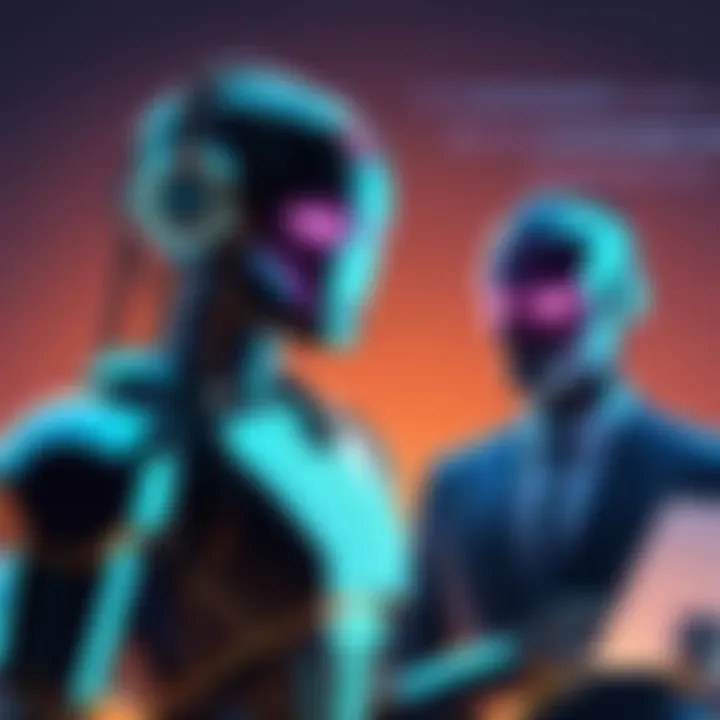
How-To Guides and Tutorials
Step-by-Step Guides for Using Chatbots
Implementing a chatbot often involves straightforward settings on collaboration tools. While steps can vary, the initial scope generally follows the path of account setups on your preferred platform, defining primary objectives for the chatbot, and inculcating feedback mechanisms to assure utility
Hands-On Tutorials:
- Add the chatbot to your designated platform, such as Microsoft Teams, following integrated tools.
- Link the chatbot to essential organizational data repositories for effective response automation.
Practical Tips and Tricks for Effective Utilization
- Periodically check entrances and protocols; ensuring compliance with fashion enterprises' needs and adjustments in strategic areas.
- Monitor analytics on chatbot interactions actively and iterate subsequently.
These steps reveal pathways on ensuring smooth execution and adapting behavior as workplace needs develop.
Prelims to Chatbots in Team Collaboration
The integration of chatbots into team collaboration tools has become increasingly notable in recent years. They provide significant enhancements and streamline communication within teams, particularly in platforms like Microsoft Teams. Leveraging chatbots can optimize workflows and contribute to more effective project management. This section lays the groundwork for understanding how chatbots can be integral to team collaboration processes.
Defining Chatbots
Chatbots are AI-driven programs designed to simulate conversation with users. They can process natural language and provide responses that resemble human interaction. Essential in modern communication, chatbots enhance user experience by facilitating information retrieval, automating routine inquiries, and assisting teams in navigating collaborative platforms. Many types vary greatly in complexity, ranging from basic scripted bots to those powered by advanced artificial intelligence models. Generally, these bots are capable of functioning within specific parameters, equipped with growing capabilities to meet user needs.
The Role of Team Collaboration Tools
Team collaboration tools function as the backbone of contemporary workplace communication. Platforms such as Microsoft Teams and Slack unify diverse team members, fostering an environment conducive to sharing ideas, files, and resources. The incorporation of chatbots into these tools transforms their efficiency and usability. They streamline communication by allowing instant replies to queries, coordinating helps with task delegation, and centralizing data access.
By integrating chatbots with team collaboration tools, organizations stand to benefit from improved productivity, clarity in communications, and the reduction of redundancies often seen in inter-office correspondence. Not only do chatbots offer solutions to repeated questions, but they also provide functions that can oversee duration tracking and facilitate team calendars. They become invaluable for managing dependencies in agile frameworks and can enable chaos-free operations, revolutionizing the way teams operate in the digital workspace.
Chatbots offer tailored experiences and can respond autonomously, promoting seamless interactions among project members, and enhancing the overall working dynamics.
Understanding Microsoft Teams
Understanding Microsoft Teams is crucial to any discussion about the integration of chatbots in team collaboration. It serves as the primary environment where chatbots can be utilized effectively. Teams is a platform developed by Microsoft for workplace collaboration, and its robust feature set makes it essential for streamlining communication and workflow across organizations.
Utilizing Microsoft Teams ensures that chatbots can be embedded directly into the applications that teams already use. This integration promotes higher efficiency, enabling organizations to leverage automation without having to switch contexts or tools. Well-integrated chatbots can address inquiries, assign tasks, and provide real-time support within the familiar confines of the Teams platform, ensuring seamless user experiences.
Overview of Microsoft Teams Features
Microsoft Teams boasts comprehensive features that enhance collaborative efforts in the workplace. Some of its notable functions include:
- Chat and Messaging: Teams provides an instant messaging system that allows quick communication among team members.
- Video Conferencing: Meeting functionalities allow for communication through video and audio, essential for remote teams.
- File Sharing and Collaboration: Teams enables users to collaborate on documents in real-time using integrations with Microsoft Office tools.
- Integration Capabilities: Teams supports a myriad of third-party applications, including chatbots, further enriching the platform’s functionality.
Each of these features works to create an immersive collaboration environment where team members can interact without delays or interruptions. As such, the opportunities for chatbots to enhance these functions are significant.
Popularity and Adoption Rates
Microsoft Teams is seeing a remarkable rise in popularity globally. This adoption can be linked to several factors:
- Remote Work Resources: The shift towards remote work has accelerated the need for effective digital collaboration tools.
- Leading Market Position: As part of the Microsoft ecosystem, Teams benefits from brand recognition and its integration with widely-used services such as Microsoft 365.
- User-Friendly Interface: Teams’ intuitive interface makes it accessible for various skill levels, resulting in broader adoption across businesses.
Recent statistics reveal that the daily active users of Microsoft Teams have surpassed over 250 million, demonstrating its extensive appeal in diverse organizational settings. The growing reliance on Teams underscores the relevance of chatbots, as companies seek to automate processes and improve productivity.
By embedding chatbots into Microsoft Teams, organizations can fully capitalize on the platform's capabilities, significantly increasing both productivity and efficiency.
Benefits of Chatbots in Team Collaboration
Integrating chatbots in team collaboration tools is crucial to enhance overall workplace productivity. These digital assistants can significantly improve routine interactions and tasks within teams, fostering a more efficient working environment. The role they play spans beyond simple communication to encompass automation and sophisticated project management solutions.
Enhancing Communication
Effective communication is critical in team settings. Chatbots facilitate real-time interactions among team members. They can relay instant updates, remind individuals of meetings, and provide information retrieval in moments of need. The immediacy assists in breaking down potential communication barriers present in dispersed teams. For instance, if team members work across different time zones, chatbots can help by seamlessly exchanging messages to a large group. Several companies have seen a drop in response time and an increase in engagement when utilizing chatbot technology.
- When teams interact often, misunderstandings decrease, leading to more clarity in tasks and deadlines.
- Chatbots also standardize the language used in responses, contributing to coherent dialogue.
Key features of communication enhancement include:
- Instant notifications about project updates.
- Ability to tag users for questions or escalated issues.
- Direct feedback channels for continuous improvement.
Once implemented, chatbots can lay the groundwork for a second nature instinct in team communication, significantly enhancing collaborative workflows.
Automating Routine Tasks
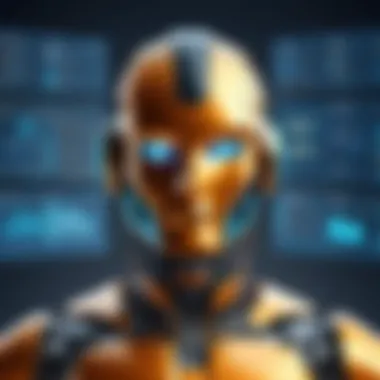

Automation is another critical aspect where chatbots are making inroads. They take charge of repetitive tasks that would typically require human intervention, freeing up employees to focus on more strategic initiatives. No longer do team members need to spend unnecessary minutes searching for data or following up on requests.
Within Microsoft Teams, these digital tools can:
- Schedule meetings based on participants' availability.
- Manage task allocation and track completion status.
- Collect data for performance analytics without manual input.
Notably, these processes not only translate to time savings but also help reduce the errors often linked with manual operations. The goal of integration is not only speed but also enhanced precision in everyday functions.
Improving Project Management
Chatbots serve as an integral link in project management by enhancing visibility and control. They can provide real-time insights regarding project status and key metrics that are pivotal for decision-making. Teams can monitor progress against established milestones and immediately address bottlenecks.
In project management, the benefits include, but are not limited to:
- Enhanced tracking of tasks and project timelines.
- Alignment on team goals through shared information.
- Dynamic real-time updates sent directly to teams.
By leveraging a chatbot's capabilities, teams gain a multifaceted tool that may increase accountability and track all necessary outcomes. This dynamic ultimately leads to facilitating smoother versions of team collaboration, reinforcing technology's role in a present-day work environment.
Clearly, embracing chatbot technology will equip teams to elevate their functioning in a world that demands high responsiveness and efficiency.
Real-World Use Cases
Real-world use cases of chatbots are vital when exploring their integration in team collaboration tools. They showcase how these intelligent agents operate in practical environments. This not only highlights individual benefits but also emphasizes how businesses can strategically deploy chatbots. These exemplary scenarios are instructive for understanding the execution of chatbot technology and its potential to enhance workplace productivity.
Customer Support Automation
Customer support automation is one of the most prevalent applications for chatbots. In this capacity, chatbots serve as the first line of assistance, handling incoming queries from clients. They are able to provide immediate responses to common questions, such as
- Account inquiries
- Billing questions
- Technical support issues
This automated feature alleviates pressure from support teams, enabling them to focus on more complex cases. A structured conversation flow allows customers to quickly get crucial information, leading not only to increased satisfaction but also faster resolution times. Furthermore, by employing Natural Language Processing, chatbots can interpret varied inquiries proving effective in understanding user intents based on contextual nuances.
Team Scheduling and Coordination
Scheduling meetings among team members can be a cumbersome task, especially in diverse teams with varying availability. Chatbots simplify this process through smart scheduling functionalities. They can automatically check availability on calendars before suggesting meeting times.
Key benefits of this functionality include:
- Reduced back-and-forth communication
- Quick rescheduling when unforeseen conflicts arise
- Collective calendar management inherent to tools like Microsoft Teams
Such coordination tools thrive on their ability to provide nuanced, timely responses, saving team members significant time wasted in unnecessary discussions. This efficiency isn't simply a luxury—it's often essential for maintaining productivity in fast-paced environments.
Data Retrieval and Reporting
Bots also facilitate easy data retrieval and generate reports for team members without expert knowledge in the required tools or databases. Organizations often struggle with accessing needed data quickly due to varied data sources and complexity. A chatbot can query necessary databases to summarize information requests.
Imagine needing the latest sales figures or project updates; instead of sifting through various documents, a team member could simply ask a chatbot. Some advantages of this application include:
- Increased accessibility to information for all team members
- Quicker, real-time responses
- Enhanced decision-making through up-to-date insights
As teams become increasingly data-driven, this function of chatbots proves invaluable. Beyond operational facilitation, it helps in fostering a culture of agility and quick information-sharing within teams.
Designing Effective Chatbots for Teams
Designing effective chatbots for teams is essential to tapping into their full capabilities. As organizations adopt chatbots into team collaboration tools, focusing on the right design principles ensures that these tools augment productivity rather than complicate processes. A thoughtfully designed chatbot is not just a means of automation; it becomes an integral part of workflow management. Thus, this part of the article outlines crucial elements, benefits, and considerations surrounding the design of chatbots specifically tailored for teamwork.
User-Centric Design Principles
When designing chatbots, it is vital to prioritize user experience. A user-centric approach ensures the chatbot aligns with various team dynamics and individual preferences. Here are some guiding principles to consider:
- Understand User Needs: Teams are diverse. Conduct surveys and focus groups to grasp their needs and expectations from a chatbot.
- Simplicity in Interaction: Users should initiate conversation with minimal effort. A straightforward command execution without requiring elaborate queries enhances usability.
- Feedback Mechanisms: Designing effective feedback systems within the chatbot can help users clarify misunderstandings. Providing options to validate or correct actions can further reduce frustration.
- Iterative Design Process: Regularly gather user feedback. An agile design approach can lead to improvements and refinements suited to actual usage patterns.
- Scalability and Adaptability: As teams evolve and projects progress, a chatbot should accommodate new tasks, features, and technologies.
By emphasizing these principles, not only does user satisfaction improve, but productivity also sees a tangible uplift.Engineer your chatbots to evolve alongside the team.
Natural Language Processing Capabilities
Natural language processing, or NLP, is a cornerstone in chatbot functionality for teams. Its importance cannot be overstated, particularly as misunderstandings in communication may often derail collaboration efforts.
NLP enables chatbots to:
- Process Commands: Understand varied user requests often expressed ambiguously. The smarter the bot, the fewer repetitions needed.
- Provide Relevant Responses: Deploy algorithms to match user queries with the correct data or functions within tools like Microsoft Teams.
- Learn Over Time: Through machine learning, chatbots can improve their comprehension as they interact with users. This adaptation ultimately supports efficiency in interactions.
- Integrate Multilingual Support: As global teams are increasingly common, enabling chatbots to understand multiple languages enhances access across the organization.
Embedding robust NLP capabilities into a chatbot is non-negotiable. The potential to interact naturally makes such tools integrated, effective, and crucial for fostering collaboration. In today's work environment, overlooked nuances can result in significant slowdowns; thus, attention to natural language capabilities enhances bot effectiveness.
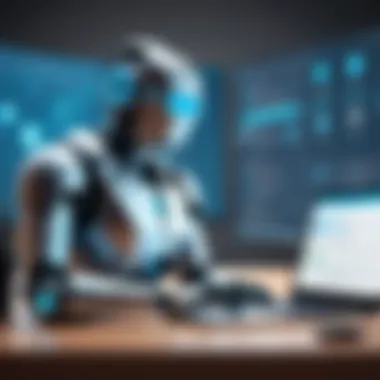
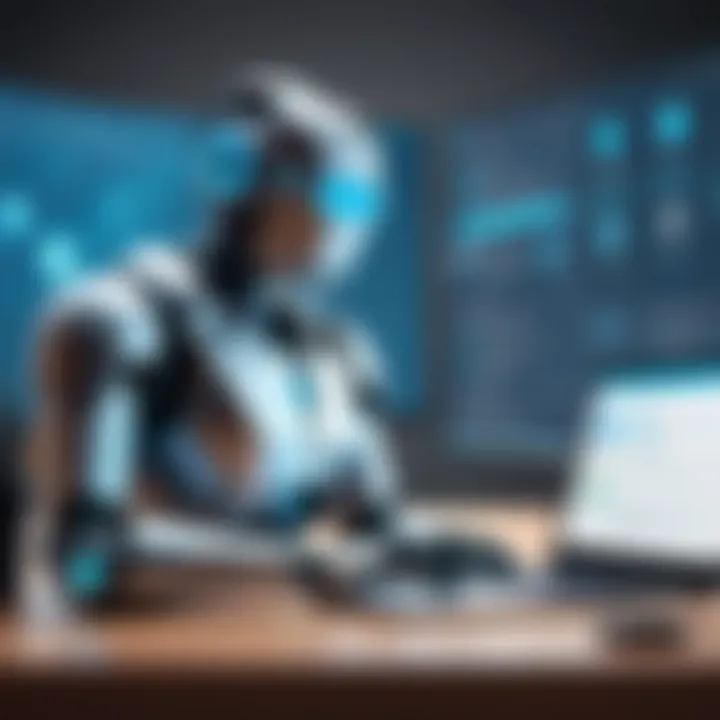
Efficient chatbots that are effectively designed aren’t mere text responders. They are essential allies in streamlining workflows in an expanding digital workspace.
Challenges in Chatbot Implementation
Implementing chatbots in team collaboration tools presents a range of challenges that organizations must carefully consider. Understanding these challenges is crucial for ensuring that integrations are successful and deliver meaningful benefits. Investing effort to address these hurdles helps organizations maximize the potential of chatbots to enhance their team collaboration experience.
Technical Integration Issues
One of the foremost challenges is the technical integration of chatbots into existing collaboration platforms. Let's embrace reality: not all tools are inherently built to work together smoothly. The diverse ecosystems of different software may lead to mismatches in data formats and APIs. Simultaneously, a chatbot might require specific programming models to communicate effectively, which makes direct integration tricky. Some key components involved include:
- APIs and SDKs: Teams often need to familiarize themselves with each tool's specific development kits or application programming interfaces, which can raise the learning curve.
- Legacy Systems: Integrating with older systems, which may not support modern tools, can delay or complicate deployment.
- State Management: Ensuring that chatbots can retain continuous context between various messages presents technical difficulties. People expect coherent interactions, which can be difficult without proper state tracking.
Addressing these issues often requires the expertise of IT specialists or external vendors. As developers work through these integration layers, ensuring the project stays on scope and on budget becomes maintain focus for project managers.
User Adoption Barriers
Even if a chatbot is successfully integrated, it can face resistance from team members. User adoption depends largely on how well the chatbot meets expectations and integrates into workflow. Common barriers include:
- Lack of Familiarity: Users may not be accustomed to interacting with bots, leading to reluctance in adopting the tech. Training sessions remain critical to overcome unfamiliarity.
- Functionality Misalignment: If chatbots do not perform tasks beneficial to the user, or cannot assist in a streamlined manner lessens their usefulness.
- Change Management: Changing established workflows can provoke resistance. Team members may fear that chatbots will disrupt their working rhythm or complicate simple tasks.
Businesses need to address these fears through effective change management processes. Assignment of champions from the user base for a specific transition phase can serving beneficial.
Data Privacy and Security Concerns
As technology becomes ever present in increasingly complex communication settings, privacy issues apply greatly to chatbots that handle team communications and employee data. Important aspects include:
- Sensitive Data Handling: Chatbots often access sensitive data. Organizations must ensure that they implement robust security measures to protect this information from unauthorized access.
- Regulatory Compliance: Different regions enforce specific regulations regarding data privacy, such as GDPR. Chatbots need to be built with these laws in mind, driving up initial development complexity.
- Session Security: Keeping conversations secure from eavesdroppers or any form of interception will require effective encryption protocols.
Maintaining user trust starts with effective communication of the security measures in place. Employers must reinforce that they take these concerns seriously, presenting transparency about the methods used to protect data.
Future adoption of chatbots hinges on overcoming these implementation challenges. Organizations that address technical, adoption, and privacy barriers can build a strong foundation for effective team collaboration.
Transitioning to chatbots entails various complexities. A foundational understanding of these challenges equips stakeholders for smoother integration process. As the field of team collaboration continues to evolve, recognizing these pain points is fundamental for adapting and thriving in a tech-enabled work environment.
Future Trends in Chatbots for Team Collaboration
The evolution of chatbots in team collaboration tools continues to gain traction. Organizations seek new ways to utilize technology to create an efficient work environment. Emerging trends in chatbots promise to enhance their capabilities, improve user experience, and streamline collaboration processes. Understanding these trends will help teams harness the full potential of chatbots.
AI Advancements and Their Implications
Recent advancements in artificial intelligence significantly impact chatbot functionality. Techniques like deep learning and machine learning improve how chatbots understand and respond to human interactions. As AI becomes more sophisticated, chatbots can process natural language better.
With better language processing abilities, chatbots become more effective in understanding complex queries. They can deliver accurate responses, reducing the likelihood of misunderstandings. Departments such as customer support stand to benefit from these enhancements, ensuring swift and accurate service accessibility on collaboration platforms.
Moreover, predictive analytics play a vital role in these forward-looking changes. Chatbots can analyze patterns and previous communications to anticipate users' needs. This predictive ability facilitates proactive responses rather than reactive interactions, allowing team members to focus on more creative tasks.
In summary, as AI becomes an integral part of chatbot technology, it has the potential to change how teams interact with these tools.
Expanding Functionalities and Services
Chatbots are not static; they continuously evolve in response to user needs and technological innovations. Future developments aim to broaden their functionalities beyond basic task completion. Functions like scheduling meetings, tracking project statuses, or integrating with project management systems can become standardizes features.
A promising trend is the incorporation of Third-Party Services. Through partnerships with application programming interfaces (APIs), chatbots can seamlessly pull information from external platforms. This integration saves time by eliminating the need for switching between applications, reducing fragmentations in processes. Teams can utilize data that flows across various tools for enriched insights.
Additionally, chatbots may adopt advanced data analytics capabilities. Integrating these features allows teams to glean actionable insights from collaborative interactions. By analyzing communication patterns, businesses can enhance team dynamics and identify areas needing improvement.
By enhancing functionalities, chatbots drive collaboration efficiencies, aiding teams to focus on creativity and strategic thinking rather than routine tasks.
Overall, the trajectory of chatbot integration into team collaboration tools heralds an exciting future. With AI advancements and expanding functionalities, chatbots will become indispensable tools in workplaces.
Finale and Recommendations
To understand the impact of chatbots in team collaboration, it is essential to consider the conclusions drawn from various insights gathered throughout this article. The introduction of chatbots within team collaboration tools like Microsoft Teams serves as an important technological advance that cannot be overlooked. Efficiency gains are commendable, but their successful integration is fraught with nuances.
Summarizing Key Insights
In looking back, a few primary themes have emerged:
- Enhancements to Communication: Chatbots can significantly reduce misunderstandings among team members by providing clear and timely responses to queries. This establishes a fluid exchange of information.
- Task Automation: Repetitive tasks, often seen as tedious, can be automated through chatbots. This frees up teams to focus on higher-level thinking and creative solutions.
- Project Management Optimization: Integrating chatbots directly into project management workflows aids in tracking progress and managing tasks efficiently.
Moreover, real-world use cases provide ample evidence of their practical applications, from automating customer support to improving coordination on project timelines.
"Chatbots are not just an add-on; they have the potential to redefine interactions within teams for the better."
This consolidates their role as an invaluable friend rather than a simple robotic assistant. The recognition of user-centric designs assists in aligning chatbots more closely with individual and organizational needs.
Best Practices for Integration
While integrating chatbots is beneficial, organizations must take specific precautions to ensure high success rates. Some best practices to consider include:
- Assess User Needs: Understand the unique dynamics and requirements of your team. Conduct surveys to determine the roles you expect chatbots to fill.
- Iterative Development: Utilize agile techniques to develop chatbots incrementally, which allows for reports on their efficacy and the way staff interacts with them.
- Focus on Training: Ensure that team members are equipped to utilize chatbot functionalities fully; training can make a significant difference in adoption.
- Monitor Performance: Implementation is not the last step. Continuous assessment of a chatbot’s performance and user satisfaction will lead to technical refinements.
- Ensure Data Security: Greater reliance on chatbots raises questions about data privacy. A proactive approach to data security will build trust among users.



