Building a Simple CI/CD Pipeline for Developers


Intro
In today's fast-paced technology landscape, software development cannot just be a leisurely stroll down the park. It demands precision, efficiency, and most importantly, adaptability. The pressure to deliver new features, fix bugs, and enhance performance keeps increasing. That's where a Continuous Integration and Continuous Deployment (CI/CD) pipeline comes into play, offering a much-needed framework to streamline the software development process.
CI/CD doesn't merely represent a buzzword; it speaks to a fundamentally sound method of reducing the friction between development and operational phases. In essence, it paves the path for DevOps practices that enhance collaborative efforts among various teams. By establishing a clear routine for testing and deploying applications, CI/CD encourages rapid releases, enabling developers not to feel like they’re running up a slippery slope but rather gliding down smoothly on a freshly paved road.
This article intends to unravel the fundamentals and intricacies of constructing a CI/CD pipeline that suits even the simplest of software projects. Whether you are a seasoned developer or just starting, understanding the components of a seamless CI/CD pipeline can be a game-changer. Let's dive right into understanding the backbone of modern software development.
Understanding /
In the realm of software development, having a solid grasp of Continuous Integration (CI) and Continuous Deployment (CD) practices is akin to knowing the fundamentals of a good trade. They serve as the backbone for efficient workflows and streamlined collaboration among teams. Understanding CI/CD is not merely an academic task; it allows developers to deliver software solutions swiftly and with fewer hiccups. This knowledge underpins the trends shaping modern development, driving both speed and quality.
Benefits of CI/CD are multi-faceted. For starters, these methodologies foster a culture of collaboration and shared responsibility. When developers integrate their code frequently, it prevents the isolation that can lead to integration headaches later on. This shared approach allows issues to be identified and resolved swiftly, ensuring that no one is left in the lurch.
Defining Continuous Integration
Continuous Integration can be summed up as the practice of merging all developers’ working copies to a shared mainline several times a day. From seasoned pros to newcomers, CI becomes the rhythm to which modern teams dance.
In simple terms, every time a developer makes changes to code, those changes are automatically tested by a suite of tests. This might sound tricky, but it's really a matter of integrating and validating regularly. Instead of waiting weeks for integration to occur, teams keep a steady pulse on the overall health of the software. In doing so, they cut down on integration issues while boosting overall confidence in the code's reliability.
Practically, CI encourages developers to push code changes to a central repository, which triggers build and test sequences. Common tools in this sphere might include Jenkins, Travis CI, or GitHub Actions, all of which help automate these tasks. It is here where the magic happens—the earlier bugs are caught, the less they cost to fix.
What is Continuous Deployment?
Conversely, Continuous Deployment takes things one step further. Once code changes are tested and confirmed to be without faults, they can automatically be pushed to production. Think of it as a well-oiled machine that doesn’t just produce quality outputs but does so every time without requiring manual intervention for each piece of code.
This approach is not merely about speed, rather it emphasizes maintaining a consistent state in production. The primary advantage? • Releases become smaller and more frequent, reducing the risk associated with each deployment. You’re not relying on a massive build-up of features that may never see the light of day. Instead, the focus is on delivering user value one piece at a time.
Continuous Deployment is all about taking proactive steps to ensure that everything performed in a controlled manner—thereby enhancing agility in your overall process.
The Importance of / in Modern Development
In today's fast-paced tech landscape, CI/CD holds significance that cannot be overstated. These principles lead to faster feedback loops, which directly impact the ability to innovate and adapt. If development teams are constantly evaluating and reassessing their work, they can stay ahead of the curve and proactively make adjustments based on real-time data.
Moreover, CI/CD enables teams to adopt Agile and DevOps practices more seamlessly. Agile emphasizes regular adaptation and flexibility, while DevOps aims to unify software development and operations. Together, CI and CD form a critical part of these methodologies, driving meaningful change for organizations seeking efficiency and effectiveness in deployment.
Key Components of a Simple / Pipeline
Understanding the key components of a simple CI/CD pipeline is like understanding the gears of a finely-tuned machine. Each part plays a crucial role, and together, they streamline the workflow for developers, ensuring that code flows seamlessly from development to production. Let's break down these essential elements to appreciate their significance in the broader context of modern software development.
Source Code Repositories
Source code repositories serve as the backbone of any CI/CD pipeline. Tools like GitHub and GitLab not only house the code but also manage version control, enabling teams to track changes efficiently and rollback if necessary. In today’s fast-paced development landscape, having a reliable repository is non-negotiable.
When developers collaborate on projects, merging changes can become a headache if not managed properly. Utilizing branches allows teams to work on features independently without stepping on each other's toes. Eventually, merging those branches into a main branch can often incorporate code reviews, which further enhances code quality.
"A centralized repository helps foster teamwork and accountability, reducing the chaos that often accompanies collaborative coding."
Build Automation Tools
Next up are build automation tools. Imagine waking up every day and having to manually put together a puzzle. That's precisely what a developer goes through without build automation. Tools like Jenkins and Travis CI work wonders by automatically compiling code and packaging it for deployment, thus saving countless hours of manual build processes.
Effectively, a build system ensures that each change to the codebase is consistently built and tested. This eliminates the possibility of integration issues that often arise when developers integrate changes manually. Properly configured, these tools can not just compile the project but run diagnostic tests and notify individuals involved in the development. This keeps everybody in the loop, which is invaluable for maintaining a cohesive workflow.
Testing Frameworks
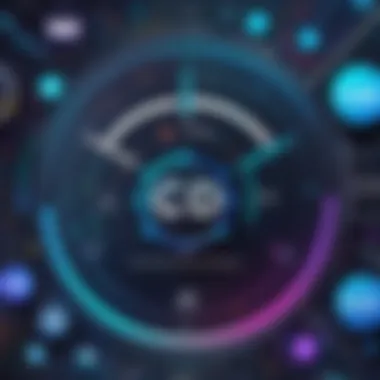

Testing frameworks are like the safety nets in a circus act. They catch the mistakes before anything goes live. With various types of testing—unit tests, integration tests, acceptance tests—developers need robust frameworks to automate these processes. Tools such as Jest, Selenium, and JUnit empower teams to validate their code at every stage of the CI/CD pipeline.
Regular testing during the development process reduces the likelihood of discovering flaws late in the game. Moreover, automated testing saves time and resources while guaranteeing that the application behaves as expected. Developers can push updates with confidence, knowing that the automated tests have done the heavy lifting in identifying potential hiccups.
Deployment Strategies
The last cog in this machinery is deployment strategies. An effective deployment strategy ensures that code transitions smoothly from staging to production environments. There are numerous ways to handle this: blue-green deployments, rolling updates, and even canary releases. Let’s take a brief look at these options.
- Blue-Green Deployment: This method involves maintaining two identical production environments. One is live while the other is idle. This setup allows teams to switch between them effortlessly, ensuring smooth transitions without downtime.
- Rolling Updates: With this strategy, new versions are gradually released to a subset of users. If everything functions well, the deployment continues to roll out.
- Canary Releases: Similar to rolling updates but specifically targeting a small percentage of users first to monitor for any unexpected issues.
Adopting the right deployment strategy can drastically decrease the chances of significant failures while also simplifying rollback processes if necessary. The ultimate goal is to deliver updates while keeping users happy and informed, ensuring a stable product experience.
In summary, the key components of a simple CI/CD pipeline—source code repositories, build automation tools, testing frameworks, and deployment strategies—are interdependent and essential for successful software development. Each piece enhances workflow efficiency and product quality, demonstrating how a well-configured CI/CD pipeline can profoundly impact an organization’s productivity.
Setting Up Your Simple / Pipeline
Setting up a CI/CD pipeline isn't merely a technical task; it’s laying the groundwork for how your software gets built, tested, and deployed. While it may seem straightforward, the intricacies involved can significantly impact your development processes. This segment will unpack the essential elements and benefits of establishing a simple CI/CD pipeline, ensuring you grasp what’s at stake.
The right setup can transform the way teams collaborate, enabling faster deployment cycles and allowing for effective monitoring of code quality. By embracing automation, you reduce human error and free developers to focus on what matters most—writing healthy code.
Choosing the Right Tools
The heart of any CI/CD setup is the tools you choose. Getting this part right means fewer headaches later, especially when scaling your projects. When selecting tools, consider factors like ease of integration and the support for languages your team uses. For example, Jenkins is widely renowned for its flexibility, while GitLab CI might offer a more streamlined experience right out of the box, depending on your project needs.
Integrating Source Control
Source control acts as the backbone of your CI/CD pipeline. By effectively managing your source code, you guarantee that all changes are tracked, reversible, and documented.
Popular Version Control Systems
Popular version control systems include Git and Bitbucket. Their contribution to the CI/CD pipeline is invaluable; they store not just code but also history and context around changes. A vital characteristic of these systems is their distributed nature, which means collaboration occurs continuously, rather than in isolated silos. Git, with its branching capabilities, allows multiple developers to work concurrently without overwriting each other’s progress. With features like pull requests and branch protection, Git enables quality control before merging changes, making it a solid choice for teams focused on maintaining code integrity. However, managing a complex branching strategy can introduce its own learning curve.
Configuring Branching Strategies
Configuring branching strategies plays a crucial role in managing how changes flow through your pipeline. A popular approach is the Git Flow model, where you have dedicated branches for features, releases, and production. It helps in organizing tasks clearly. The key trait of a sound branching strategy is its ability to reduce chaos. Without a plan in place, developers might step on each other's toes, leading to conflicts that throw a wrench in your CI/CD gears. A properly configured branching strategy mitigates these risks and streamlines collaboration, allowing for smoother transitions from development to production. The downside? It can become inflexible if not revisited regularly as project requirements evolve.
Automating the Build Process
Automation is the spice that brings efficiency and reliability to your CI/CD pipeline. When you automate builds, you rid yourself of the tedious, error-prone manual processes. Relying on build automation tools like Gradle, Ant, or Maven can expedite the compilation, packaging, and testing phases of your development cycle. Plus, with automation, there’s consistency—every build is executed in the exact same manner, reducing the chances of something falling through the cracks between builds.
Establishing Continuous Testing
Testing must be an integral part of your CI/CD strategy. Without it, you're releasing software that might as well be a game of chance. Integrating tests at every stage develops confidence in your deployment cycle.
Unit Tests
Unit tests are your first line of defense. They provide quick feedback on the smallest parts of your application. When implemented effectively, unit tests identify bugs as changes occur, catching issues before they snowball. A characteristic that makes them beneficial is their speed—unit tests run consistently within seconds. However, relying solely on unit tests can lead to a false sense of security, as they don’t account for interactions between different pieces of code.
Integration Tests
Integration tests work in tandem with unit tests by verifying how different units of your application work together. Their essential characteristic is that they expose defects that unit tests might miss. This is particularly relevant when external systems, such as APIs or databases, are involved. While integration tests might take longer to execute than unit tests, their value in achieving a comprehensive testing strategy cannot be overstated. However, balancing the execution time and frequency of running these tests is a delicate endeavor.
Deploying Your Application
Deploying your application marks the transition from development to production. This step should be treated with caution as it can affect user experience.
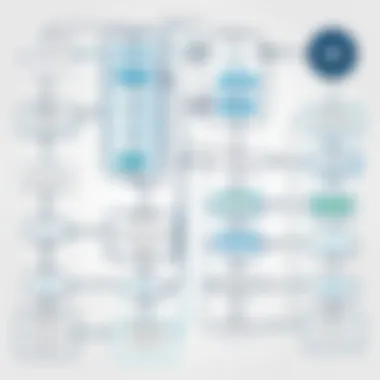

Staging Environments
Staging environments simulate production conditions, allowing you to validate everything before exposing it to end users. Their key characteristic is the resemblance to the actual production environment, which helps pinpoint last-minute issues. Deploying into a staging environment helps teams catch errors that might occur under real-world conditions, reducing the risk of deploying faulty code. However, maintaining and managing staging environments can come at a cost, both in time and resources.
Production Rollouts
Production rollouts are the grand finale of your CI/CD scheme. It’s where all your hard work comes to fruition. The hallmark of a successful production rollout is its planned approach, whether using phased rollouts, canary releases, or blue-green deployments. Each method offers unique benefits, such as minimizing user impact or enabling quick rollbacks if something goes awry. However, a poorly executed production rollout can derail weeks' worth of effort, emphasizing the need for careful planning and proactive communication with users.
"Efficient setup not only tempers frustration but also gears up for innovation."
Embracing these steps will ensure that your CI/CD pipeline is not just functional, but also resilient and adaptable to future needs.
Best Practices for a Simple / Pipeline
In the fast-paced world of software development, establishing a simple CI/CD pipeline is not just a trend but a necessity. To ensure that this pipeline operates efficiently, it is essential to adhere to best practices. These practices not only promote stability and reliability but also pave the way for a more streamlined development and deployment process. Overall, integrating best practices into your CI/CD strategy helps in minimizing errors, improving code quality, and enhancing team collaboration.
Maintaining Code Quality
Code quality is the backbone of any successful CI/CD pipeline. When developers maintain high standards, they increase the chances of delivering a reliable product. Here are key points to keeping code quality intact:
- Regular Code Reviews: Engaging in peer reviews can catch issues early. Having another set of eyes go through your code helps ensure adherence to coding standards and facilitates knowledge sharing between team members.
- Static Analysis Tools: Implementing tools like SonarQube or ESLint can automatically check your code for potential bugs or style inconsistencies. These tools can be integrated into your pipeline, allowing them to run seamlessly during the build process.
- Adopting Coding Standards: It’s vital to have a shared understanding of coding practices within the team. When everyone follows the same standards, it reduces complexity and boosts maintainability.
Utilizing Feedback Loops
Feedback loops are not just buzzwords; they are integral to the continuous improvement of your development process. They create a bridge between development and users, allowing for adjustments based on real-world usage. Here’s how to leverage feedback loops effectively:
- Implement Monitoring and Logging: Ensure that your application has proper monitoring set up. Tools like Prometheus or Grafana allow you to visualize data in real-time, which can help in identifying issues quickly.
- User Feedback Channels: Encourage direct feedback from users. Platforms like Reddit or dedicated forums create environments where users can share experiences and suggest improvements.
- Frequent Deployment: Deploying regularly, even with small updates, allows teams to gather more frequent feedback. This iterative cycle positions developers to respond swiftly and effectively to user needs.
"Feedback is the breakfast of champions."
Scaling Your Pipeline
Scalability is crucial in a CI/CD pipeline as your project and team grow. Not all pipelines are built to scale, which can lead to bottlenecks and frustration. Here’s how to prepare your pipeline for growth:
- Modular Architecture: Design your pipeline to be modular. Each component should function independently, allowing teams to update or modify specific sections without overhauling the entire system.
- Cloud Solutions: Utilizing cloud services can provide the necessary resources to handle increased workloads. Platforms like AWS or Azure offer initial setups with numerous scaling options that can eliminate infrastructure concerns.
- Automate Everything: Automating manual tasks reduces the chances of human error and inconsistencies. Implement automation at every stage, from building to testing to deployment, to create a fluid, scalable process.
By embracing these best practices, teams can ensure that their CI/CD pipeline not only supports current project needs but is also flexible enough to adapt to future demands.
Common Challenges and Solutions
In the ever-evolving world of software development, establishing a streamlined CI/CD pipeline poses various challenges. Recognizing these hurdles is crucial for developers and IT professionals aiming to optimize their workflows. Navigating integration issues, testing bottlenecks, and deployment failures can spell the difference between a successful project launch and a frustrating delay. Embracing solutions for these challenges enhances efficiency and ensures that the development process rolls along smoothly. Let’s delve into some common issues that arise in the continuous integration and deployment journey, along with pragmatic solutions.
Integration Issues
Integration issues often surface when merging code from various developers. These conflicts can slow down the CI/CD process, causing team members to tread water instead of pushing the project forward. A common pitfall is the lack of a standardized process for handling integration. When multiple changes come together, the likelihood of build failures increases, leading to confusion and wasted time.
To address these issues, it's vital to enforce consistent coding standards among developers. This ensures that everyone is on the same page. Implementing automated integration tests can take this a step further, catching conflicts earlier in the process.
Some effective strategies for tackling integration issues include:
- Frequent commits: Encourage developers to commit code often. This reduces the number of changes that need to be integrated at once, making conflicts easier to manage.
- Branching strategies: Utilize strategies like GitFlow to manage feature development separately from the main codebase, minimizing conflicts before merging.
- Collaboration tools: Employ tools like Slack or Microsoft Teams to enhance communication among team members, fostering immediate discussion around integration issues.
"Software isn't just written; it’s an ongoing conversation between all contributors."
Testing Bottlenecks


Testing bottlenecks can crop up when the CI/CD process is choked by insufficient testing resources or poorly organized test suites. This can lead to delayed feedback on code quality, which is especially detrimental in a continuous deployment environment. The pain of waiting for tests—and, inevitably, the failure to quickly iterate—can frustrate even the most dedicated developers.
To combat testing bottlenecks, developers should:
- Prioritize automated testing: Automated tests can run continuously, providing timely feedback and reducing the need for manual intervention.
- Focus on coverage: Ensuring that a significant percentage of the codebase is covered by tests minimizes the chances of significant issues slipping through unnoticed.
- Review and organize test cases: Regularly revisit tests to ensure they are relevant and efficient.
Deployment Failures
Deployment failures can be catastrophic, as they halt the delivery of features and bug fixes to users. Such failures can arise from a myriad of reasons including infrastructure issues or broken configurations. The stress of a failed deployment can cause a ripple effect, impacting release schedules and team morale.
To mitigate these risks, teams should:
- Implement blue-green deployment: This technique allows teams to switch between two identical environments, ensuring zero downtime during deployments.
- Utilize feature flags: Feature flags can enable features incrementally, thereby limiting the impact of any issues that arise during deployment.
- Conduct thorough pre-deployment checks: Automating checks on the target environment can help to catch potential deployment failures before they occur.
Engaging with these common challenges and their solutions can transform a CI/CD pipeline from a mere technical setup into a smooth driving force behind project success. Navigating these waters wisely ensures that teams not only keep their heads above water but also sail forward with confidence.
Future Trends in /
The landscape of software development is constantly evolving, pushing boundaries and redefining practices. In this light, understanding future trends in CI/CD emerges as paramount for staying ahead. The world is increasingly leaning towards automation and streamlined processes to enhance efficiency. This section plunges into the significant trends on the horizon, each redefining how teams approach Continuous Integration and Continuous Deployment.
Artificial Intelligence in /
AI is no longer a concept confined to science fiction. Today, its integration into CI/CD pipelines is becoming a reality. Leveraging machine learning algorithms, development teams can enhance their pipelines in several transformative ways:
- Predictive Analytics: AI can analyze previous project metrics and predict potential issues in a build or deployment. This foresight allows teams to address problems before they escalate.
- Automated Code Reviews: Instead of relying solely on manual code inspection, AI tools can perform assessments, identifying bugs and suggesting improvements, thus enhancing code quality swiftly.
- Enhanced Testing: With AI, automated testing can evolve to become smarter, adapting test cases based on historical failures. This leads to more relevant test executions, increasing the likelihood of catching errors.
Thus, integrating AI not only reduces human error but also speeds up the delivery cycles, allowing teams to focus on more strategic initiatives and complex problem-solving.
Containerization and Microservices
The adoption of containerization, spearheaded by technologies like Docker, is revolutionizing the deployment process. When paired with microservices architecture, this trend allows development teams to partition applications into smaller, manageable pieces. Key benefits include:
- Isolation: Each microservice runs in its container, which means that issues in one service do not stall the entire application. It allows for safe upgrades and modifications.
- Scalability: Scaling services independently helps manage resources effectively, enabling precise scaling based on demand. This adaptability can significantly control costs.
- Faster Deployments: Containers can be deployed quickly and consistently across environments. This consistency limits the dreaded "it works on my machine" scenario, smoothing the path from development to production.
As teams embrace these technologies, they gain agility in development and deployment, paving the way to deliver innovative solutions more rapidly.
Security Integration in /
Security cannot be an afterthought; it must be baked into the CI/CD process. As cyber threats become more sophisticated, integrating security at every stage of the pipeline is critical. Here are approaches to fortifying security:
- Shift Left Strategy: By incorporating security checks during the development phase rather than waiting for the deployment stage, teams can catch vulnerabilities early. This approach not only saves time but also minimizes risk.
- Automated Security Testing: Tools designed for automated security testing can scan the codebase for vulnerabilities continuously. Running these checks at each stage ensures that potential threats are identified and mitigated before reaching production.
- Compliance as Code: With the growing complexity of regulation in software deployment, coding compliance into the pipeline ensures adherence without slowing down the process. This approach makes audits less daunting by providing clear traces of compliance efforts.
In summary, the integration of security practices within CI/CD workflows is becoming a necessity, ensuring that development and security methods go hand in hand.
Epilogue
The conclusion of this exploration into CI/CD practices holds substantial weight in understanding how organizations can systematically enhance their software delivery processes. A well-constructed CI/CD pipeline not only abridges the lengthy deployment cycles but also ensures that the end product is of higher quality. By embracing the core concepts outlined earlier, software developers, IT professionals, and tech enthusiasts are better equipped to navigate the complexities of modern software development.
Recap of / Benefits
To recap, implementing Continuous Integration and Continuous Deployment fosters significant advantages:
- Faster Delivery: Automating recurring tasks expedites the speed at which new features or fixes can reach users.
- Improved Quality: Continuous testing integrated into the CI/CD pipeline helps to catch bugs early when they are easier and less expensive to fix.
- Greater Collaboration: CI/CD encourages collaborative workflows, breaking down silos between development and operations teams.
- Enhanced Visibility: Regular updates and feedback loops provide insight into the development process, leading to informed decisions.
"By integrating CI/CD practices, organizations can elevate not only their productivity metrics but also their overall software reliability."
Encouraging Adoption of / Practices
Encouraging the adoption of CI/CD practices is essential for organizations looking to stay ahead in a competitive landscape. To facilitate this transition, consider the following strategies:
- Cultivate a CI/CD Mindset: Train team members about the benefits of CI/CD, accentuating how it can help reduce bottlenecks and improve quality.
- Start Small: Implement CI/CD practices gradually. Begin with automating simple, repetitive tasks to build confidence and demonstrate early successes.
- Leverage Popular Tools: Utilize well-known CI/CD tools like Jenkins, GitLab CI, or CircleCI. Familiarity with these technologies eases the learning curve and hastens adoption.
- Encourage Continuous Learning: Provide opportunities for team members to enhance their skills through workshops or courses focused on CI/CD practices.
- Involve Everyone: Encourage participation from all team members in the CI/CD journey. When everyone understands their role in the process, the smoother the implementation will be.
Navigating this journey might seem daunting at first, but the rewards for those who invest the time and resources into CI/CD practices will be visible not just in performance metrics, but in the quality of software produced.



