Mastering HTML Forms: Essential Techniques and Tips
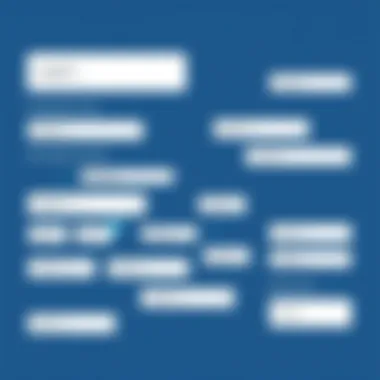

Intro
In today’s digital landscape, the significance of HTML forms cannot be overstated. Whether you're gathering user feedback, processing payments, or capturing contact information, forms serve as the backbone of user interaction on the web. Understanding how to construct effective and engaging forms is crucial for developers and designers alike. This guide aims to unravel the crucial components of HTML forms, diving into their structure, functionality, and the nuances that make them work seamlessly.
Creating an HTML form is much like building a house; it requires a sturdy foundation. In this case, your foundation comprises various input types, attributes, and a clear understanding of the user experience. From the humble text box to the more complex file upload, each element plays a vital role in the overall effectiveness of the form.
As we embark on this journey of exploration, expect to encounter not only the basics but also advanced features such as form validation and seamless integration with backend services. These elements ensure that your forms are not just functional but also secure and user-friendly. Let’s dive into the details that will equip both novice and experienced developers with the tools they need to create outstanding HTML forms.
Prolusion to HTML Forms
Understanding HTML forms is crucial in web development. Forms are the lifeblood of user interaction on websites. They enable communication, whether it’s through search queries, feedback submissions, or complex data entry. In this digital age, where information travels faster than a hiccup, knowing how to craft an effective form can turn casual browsers into engaged users.
What is an HTML Form?
An HTML form is a structured way to collect data from users. Think of it as a digital handshake, where users willingly share their information in exchange for something—be it a newsletter, a purchase, or account creation. A form consists of various input elements, such as text fields, buttons, checkboxes, and more, laid out in a framework defined by the tag.
To illustrate, consider the example of a simple login form:
html form action="/submit" method="post"> label for="username">Username:label> input type="text" id="username" name="username" required>
label for="password">Password:label> input type="password" id="password" name="password" required>
button type="submit">Loginbutton> form>
This snippet illustrates the core structure, where the action attribute designates where the form data is sent, and the method describes how that data should be sent.
Input Tags
Inside the form element, various input tags come into play. Each serves a unique purpose and enhances user interaction. These tags range from basic text and password inputs to more specialized options like radio buttons and dropdowns.
Choosing the right input type is akin to selecting the right tools for a job; it's all about efficiency and clarity. Using a proper input type not only improves usability but also guides users in what information is necessary. Here’s a sampling of common input types you might consider:
- Text – For general text input.
- Password – For sensitive information, masking what the user enters.
- Radio buttons – When you need users to select one option from a set.
- Check boxes – Allowing for multiple selections.
- File uploads – Enabling users to attach files.
Having the correct input elements ensures that data collection is not just effective but user-friendly as well.
Form Attributes
Form attributes are the guiding stars that help navigate the user interactions effectively. They add more dimensions to your forms, shaping how data is transmitted and processed. Here’s a closer look at three key attributes: action, method, and target.
action
The action attribute determines the URL where the form data is submitted upon completion. It’s a vital characteristic as it points the form data to the appropriate handler. Whenever a user submits the form, the data is sent to the URL defined here:
"The action attribute is crucial; it ensures that collected data finds its rightful place."
This attribute is often a simple endpoint in your backend—something like —which tallies nicely with server-side scripts that process this information. Not including an action attribute essentially sends data to the same page, creating a loop that might not be desirable in most cases.
method
This attribute specifies the HTTP method used when sending the form data. Generally, you’ll choose either GET or POST.
- GET appends the data to the URL and is suitable for non-sensitive data, allowing users to bookmark these links.
- POST sends data within the body of the request, making it more secure for sensitive information.
Choosing the right method streamlines how data is handled. If you prioritize security, POST should usually be your go-to.
target
Finally, the target attribute determines where to display the response after form submission.
- By default, forms will submit to the same window or tab.
- Setting opens the response in a new window or tab, which is handy for maintaining user workflow.
Not all forms need a target attribute, but in cases where user experience matters for flow and organization, using this attribute is a definite plus.


In summary, understanding the structure and functionality of the element, the diverse input tags, and vital attributes allows developers to create forms that are not only visually appealing but also functional and essential for effective data collection. A well-structured form can significantly enhance user interaction, paving the way for better engagement and satisfaction.
Types of Input Fields
Understanding the various types of input fields is crucial for anyone looking to build effective HTML forms. Each type serves a distinct purpose, enhancing user interaction and making data collection more efficient. Choosing the right input type not only influences the user experience but also can affect validation and data submission processes. In this section, we will cover different input fields, their uses, advantages, and considerations that should guide your decisions when designing forms.
Text Inputs
Text inputs are the workhorses of web forms. They are versatile, allowing users to enter short, free-text responses. Think about a field where someone needs to provide their name or a brief comment. Text inputs can be set with attributes like to limit the number of characters, which can be particularly useful when you need to prevent overflow for fields like usernames.
Benefits:
- Simplicity: Easy for users to understand and use.
- Versatility: Can be employed for various data, from names to brief descriptions.
Password Fields
Passwords require a specific type of input for security reasons. Password fields mask input, showing asterisks or dots instead of the actual characters. This feature is vital for protecting sensitive information. It's also great practice to use the attribute to ensure users don’t submit empty fields.
Considerations:
- Employ client-side validation to prompt users if their password doesn't meet set criteria, such as length or character diversity.
- It may be beneficial to add a "Show Password" toggle to improve user experience by reducing frustration when they can't recall their password.
Radio Buttons
Radio buttons are great when you want users to select one option from a list. For instance, if you need to ask a user to select their gender, radio buttons allow for a clear choice without overwhelming them. Each option is clickable, so users can easily make their selection.
Key Points:
- Only one radio button within the same group can be selected at a time, which keeps the choice straightforward.
- Using the attribute ensures that selection is grouped correctly.
Check Boxes
Where radio buttons enforce a single choice, check boxes allow users the freedom to select multiple options. This is useful when gauging preferences, like interests or hobbies. They can also work well for terms and conditions—users can check the box to indicate agreement.
Advantages:
- Users appreciate the flexibility in expressing multiple preferences or agreements.
- Easy to implement with the attribute pre-selected if needed.
Dropdown Menus
Dropdown menus present users with a concise selection of options in a compact format. These are particularly helpful in making forms look cleaner and organizing information efficiently. For example, when asking for a country of residence, a dropdown menu can minimize scrolling and clutter.
Benefits:
- Saves space, keeping the form tidy.
- Reduces errors by providing predefined options.
File Uploads
File uploads can sometimes be the most complex aspect of a form, especially regarding file types and size limits. Users may need to upload images, documents, or other files, and it’s essential to make this process as user-friendly as possible. A clear label indicating accepted file types can help avoid frustration.
Considerations:
- Always specify attribute to guide users about which files are valid for upload, such as images or documents.
- Integrate feedback mechanisms to inform users of upload status and possible errors.
In summary, types of input fields play a pivotal role in user interaction with web forms. By understanding their functionalities and optimal uses, you can create forms that not only meet your data collection needs but enhance overall user experience.
Enhancing Form Functionality
Enhancing the functionality of forms is a crucial aspect of web development that can significantly influence user satisfaction and efficiency. Well-designed forms not only streamline the data collection process but also improve user trust and engagement. Given that forms often serve as the primary interface between users and services online, it becomes vital to employ features that bolster both robustness and user-friendliness. The ultimate goal here is to ensure that forms are efficient, secure, and user-oriented, leading to successful interactions.
Form Validation Techniques
Client-side validation
Client-side validation plays a pivotal role in enhancing form functionality by providing immediate feedback to users while they fill out a form. This technique reduces server load and improves user experience since users are notified about errors or missing information instantly, rather than after submitting the form. A key characteristic of client-side validation is its capacity for real-time checks, allowing users to identify issues before they click the submit button, thus preventing unnecessary frustration.


One unique feature of this type of validation is its capability to utilize JavaScript, which can be employed to enhance user interaction dynamically. For instance, if a user enters an incorrect email format, a tooltip can pop up to guide them instead of leaving them guessing. The advantages of client-side validation include reduced server requests and a smoother user experience. However, it does have some downsides, particularly concerning security. Since client-side validation can be easily bypassed, it’s crucial to supplement it with server-side checks. This dual approach ensures a more robust validation strategy.
Server-side validation
On the other hand, server-side validation is indispensable for ensuring the security and integrity of form submissions. This method involves checking the input after it has been sent to the server, guaranteeing that any data received is valid and secure before being processed or stored. A key characteristic of server-side validation is its comprehensive nature—since it occurs on the server, it is not susceptible to manipulation through client-side browser changes.
A notable feature of server-side validation lies in its ability to safeguard against threats such as SQL injection and Cross-site Scripting (XSS). This validation layer acts as a critical gatekeeper, sanitizing inputs effectively. The advantages of using server-side validation include increased security and accuracy in data handling, but the downsides typically include a slower response time for users who have to wait for server feedback. Balancing both client-side and server-side validations is essential for achieving optimal functionality in form handling.
Using JavaScript for Interactivity
Incorporating JavaScript into forms elevates interactivity, making them more engaging. This scripting language allows developers to create a dynamic response to user inputs, significantly enhancing the overall experience. For example, JavaScript can be used to display specific fields based on user selections, like showing more options when a user selects a particular choice in a dropdown menu. Such responsiveness not only makes forms easier to fill out but also helps guide users through complex submission processes.
Moreover, JavaScript can assist in managing submissions, handling errors gracefully, and modifying forms dynamically based on user actions. This not only improves usability but also helps in ensuring that users are interacting with a personalized experience. The flexibility offered by JavaScript is why it remains a cornerstone technology when enhancing form functionality.
"Interactivity is not just a feature; it's an essential component of modern web forms that aids in ensuring a smooth user experience."
With all these strategies in place, developers can craft forms that are not only functional but truly user-friendly, paving the way for enhanced data collection and increased user satisfaction.
Styling HTML Forms
In the landscape of web development, styling HTML forms is not just a secondary task; it’s an essential aspect of creating an effective user experience. A well-styled form can guide users seamlessly through the data submission process, minimizing frustration and maximizing efficiency. When forms are aesthetically pleasing and easy to navigate, users are more likely to engage with them. Illegible text, confusing layouts, or poorly sized elements can lead to abandonments, which is not something any developer wishes to witness. Therefore, styling is of paramount importance.
Employing CSS to style forms allows for vast customization, enabling developers to align forms with the overall design of the website. Font choices, colors, padding, and margins can all be adjusted to create harmony between the form and other elements on the page. Moreover, incorporating visual cues such as focus states for input fields adds both functionality and usability. This is particularly crucial where accessibility is concerned. Visual consistency across various devices helps users recognize forms, even when they are accessed on different screens, from phones to large desktops.
CSS Basics for Forms
To get started with styling HTML forms, it's vital to understand the basic principles of CSS that can effectively enhance form elements. Here are several key points to consider:
- Font Properties: Consistent font styles create a more professional appearance, making it easier for users to read the text. Use clear font families like Arial or Helvetica for better legibility.
- Color Schemes: Establish a color palette that resonates with the brand identity. Using contrasting colors for text and backgrounds will ensure high visibility and accessibility for users, especially those with visual impairments.
- Spacing: Properly using padding and margins can significantly affect the usability of the form. Too small spacing can cram elements together, while too much may cause users to feel lost in the layout.
- Borders and Shadows: Subtle borders and shadows can add depth and distinction to form fields, keeping them visually distinct without overwhelming the user.
Here’s a simple CSS snippet for a basic form:
css form width: 100%; max-width: 600px; margin: 0 auto; padding: 20px; border: 1px solid #ccc; border-radius: 5px; box-shadow: 0 2px 5px rgba(0, 0, 0, 0.1);
input[type="text"], input[type="email"], input[type="password"] width: calc(100% - 20px); padding: 10px; margin-bottom: 15px; border-radius: 4px; border: 1px solid #aaa;
- Provide Instructions: Make sure to offer clear guidance and examples in your forms. If you require certain formats (like date), indicate the expectations.
- Keyboard Navigation: Ensure that users can navigate the form using only a keyboard. This includes using properly to guide users through the form in a logical order.
- Error Identification and Suggestions: When a user makes an error, provide clear messages on how they can fix it. For instance:
- Color Contrast and Visual Indicators: Use high contrast between text and background colors to facilitate readability. Avoid relying solely on color to convey information; accompany it with symbols or text.
- Accessible CAPTCHA Options: Traditional CAPTCHA methods often alienate users. Use alternatives like math problems or offer audio options to aid those who may struggle with visual tasks.
- Fieldset and Legends: When dealing with grouped fields, utilizing and provides structure that aids screen readers in understanding the relationship between fields.
"The email address you entered is not valid. Please use the format: name@example.com."
By incorporating these best practices, you can create HTML forms that not just comply with accessibility standards, but also serve all users effectively, creating a positive and inclusive user experience.
Integrating Forms with Back-end Services
Integrating forms with back-end services is a pivotal facet in the realm of web development. Without this integration, forms become mere static elements that do little more than sit idly on a webpage. They lack purpose and utility, rendering the user experience frustrating rather than engaging. By connecting forms to back-end services, developers can effectively capture user input, store data securely, and provide meaningful responses to users. This connection transforms forms into dynamic tools essential for tasks like user registrations, feedback submissions, and data updates.
When you think about it, forms are the bridge between users and servers. They allow users to send data—which can be anything from a simple name to complex information like financial records—smoothly and effectively. By doing this, developers can facilitate transactions, user communication, and overall interaction on their websites.
Understanding Form Data Submission
Form data submission is about the process through which data entered into a form reaches the server. This process typically involves different steps, including what method is used and how data is formatted.
When the form is filled out and the user hits the submit button, that data doesn't just magically disappear. Instead, it gets packaged into a request, usually through either the or method. Here's how these methods differ:
- GET: This method appends the form data into the URL, making it visible to everyone. This works well for forms like search fields but is not recommended for sensitive data.
- POST: This one sends data in the request body, which isn't displayed in the URL. It's a better choice for forms involving personal information.
After selecting the method, the next step is how the data is submitted. Developers often use JavaScript to enhance this process, enabling AJAX for asynchronous submissions, which allows pages to communicate with servers without needing to reload. This can significantly improve user experience, making the interaction feel seamless. Also, applying techniques such as serialization helps to convert the fields into a usable format that the back-end can recognize.
Connecting to a Database
The connection to a database is tailored to store and retrieve data sent through forms. Each form submission can create a new entry in the database or update existing information, depending on how you design the interaction.


To facilitate this connection, a back-end language like PHP, Python, or Node.js is commonly employed. Here's a simplified roadmap:
- Set Up the Database: Choose your database. MySQL and PostgreSQL are popular options for relational databases.
- Establish a Connection: Write the server-side script to connect to the chosen database. For instance, in PHP, you might use to establish a connection.
- Execute Queries: Using SQL commands, you can insert new data or retrieve existing data based on user input. For example: sql INSERT INTO users (name, email) VALUES ('John Doe', 'john@example.com');
- Handle Responses: Craft a mechanism to provide feedback to the user—success, failure, or something in between—based on how the connection and query executions turned out.
Connecting to a database not only ensures data persistence but also forms the backbone for any application that relies heavily on user input. Without these steps, you're likelier to find data bouncing around in void, leading to inefficiencies and unhappy users.
Integrating forms to back-end services not only enhances functionality but also improves user satisfaction indirectly through better interaction.
Security Considerations
When constructing HTML forms, it is crucial to recognize the security considerations that must be taken into account. Forms, while serving as vital tools for data collection, can also unwittingly create vulnerabilities within web applications. Addressing these security concerns helps in safeguarding user data, maintaining trust, and ensuring compliance with regulations such as GDPR. Even a seemingly innocuous form can become a gateway for malicious attacks if proper precautions are not in place.
Preventing Common Threats
Cross-site scripting
Cross-site scripting, often abbreviated as XSS, is a common security vulnerability that allows attackers to inject malicious scripts into webpages viewed by other users. This can lead to unauthorized access and manipulation of user information. The fundamental characteristic of XSS is that it leverages the trust a user has for a given website. When implementing forms, if data isn't properly sanitized, attackers can use XSS to execute scripts that can retrieve session cookies, redirect users, or deploy malware.
By ensuring that all user inputs are thoroughly validated and sanitized, developers can effectively mitigate the risks associated with XSS attacks. For instance, utilizing libraries like DOMPurify can sanitize HTML input effectively. The unique feature of XSS is that it can exploit weaknesses in client-side scripting, which makes it both powerful and dangerous. Users of your form could experience unauthorized actions under their accounts, thereby severely compromising system integrity.
SQL injection
SQL injection is another prevalent threat faced when dealing with forms that submit data to a database. This attack vector occurs when an attacker manipulates SQL queries by inserting malicious code into an input field. The key characteristic of SQL injection is its ability to execute unauthorized SQL commands that can access or modify data in your database.
This method gains traction due to its effectiveness; improperly handled inputs on forms can quickly become a reservoir of opportunities for malicious actors. For example, if a form allows a user to input a name and then directly appends this to an SQL command without validation, an attacker could enter a SQL statement that grants them access to sensitive information. The unique feature of SQL injection lies in its simplicity – it can be orchestrated with just a few keystrokes. To counteract this threat, using prepared statements or stored procedures can prevent unsanitized user input from compromising database security.
Using HTTPS for Secure Data Transmission
To further safeguard sensitive form submissions, it is imperative to use HTTPS for secure data transmission. HTTPS ensures that the data between the user's browser and the server is encrypted, making it significantly harder for attackers to intercept and manipulate the information being sent. A basic implementation or lack thereof can have grave repercussions, as data transmitted over HTTP is vulnerable to various attacks, including man-in-the-middle attacks.
When HTTPS is employed, users can submit personal data, credentials, and payment information with a higher degree of confidence. This not only fortifies data integrity in transit but also enhances user trust in your application. Ensuring that a valid SSL certificate is in place for your web server is essential when utilizing HTTPS, as this not only aids in encrypting the connection but also verifies the site's legitimacy.
Testing HTML Forms
Testing HTML forms is a critical aspect of web development that ensures functionality, usability, and security. It is not just about ensuring that the form captures data; it’s also about guaranteeing that the data is accurate, secure, and processed correctly. Effective testing minimizes errors, enhances user satisfaction, and bolsters trust in web applications. Without rigorous testing, forms can become a source of frustration for users and lead to data loss or breach, which can cost businesses reputation and funds.
Manual Testing Techniques
Manual testing is the first line of defense in ensuring that an HTML form functions as intended. It involves the human touch in examining user input and interactions. Here are some key techniques employed in manual testing:
- Functionality Testing: This ensures that every input field behaves correctly, captures data, and triggers the expected responses. Testers will manually input different types of data—valid, invalid, and edge cases—to see how the form responds.
- Usability Testing: This focuses on the user experience when interacting with the form. Observers might watch real users fill out the form. The goal is to identify any confusing aspects or workflow hindrances. A form may technically work but still be a headache for users, which is something usability testing aims to uncover.
- Cross-Browser Testing: Different web browsers may interpret HTML differently. It’s crucial to test the form across multiple browsers like Chrome, Firefox, and Safari, using tools or manual methods to ensure consistent behaviors and appearance.
- Error Handling: Testing how the form deals with erroneous input is crucial. For instance, what happens when a user submits a form with missing required fields? Manual testers assess how effectively error messages communicate to the user.
Manual testing serves as a solid foundation, laying the groundwork for more sophisticated automated techniques.
Automated Testing Tools
While manual testing has its merits, it can be time-consuming and prone to human error. Automated testing tools provide a way to enhance efficiency and accuracy in testing HTML forms. Here are some notable tools:
- Selenium: A widely-used open-source framework that supports testing web applications across different browsers. Selenium allows testers to create scripts that mimic a user’s actions, enabling them to check if the forms behave correctly under various conditions.
- Cypress: Known for its modern approach, Cypress simplifies the process of setting up, writing, and running tests. It provides built-in support for testing forms and automatically waits for elements to become actionable.
- Puppeteer: This Node library allows developers to control headless Chrome or Chromium. It’s especially useful for testing web applications and forms, providing the ability to simulate user interaction.
- Postman: While primarily known for API testing, Postman also allows users to test form submissions via RESTful APIs. It can be effective in validating how form data interacts with back-end services.
Automated testing can save time and reduce the risk of human error, making it an invaluable asset in a developer's toolbox.
In summary, testing HTML forms through both manual techniques and automated tools is essential for producing high-quality web applications. These efforts not only enhance user experience but also protect against potential issues that could arise from poorly functioning forms.
End
In reflecting on the intricate yet crucial world of HTML forms, various noteworthy aspects emerge that underline their significance in web development. The effectiveness of a website hinges, to a great extent, on its forms—these essential tools that facilitate user interaction, data collection, and feedback. Here, we delve into the imperatives that typify the importance of forms as touched upon in this article.
First and foremost, good forms enhance user experience. When users can navigate a site effortlessly and fill out forms without confusion, it significantly reduces frustration. Implementing clean, intuitive designs not only makes it easier for users but also invites them to participate more actively, be it to sign up for newsletters or make a purchase.
The integration of validation methods, both client-side and server-side, cannot be overstated. Not only do they safeguard the integrity of the data being submitted, they also provide users with immediate feedback, promoting a smoother interaction. Imagine a situation where a user types in an invalid email address only to discover it after hitting the "submit" button; that’s bound to cause annoyance. Therefore, validation acts as a guardian, ensuring data accuracy before it even reaches the backend.
Moreover, accessibility is increasingly recognized as a core tenet of web design. Forms should cater to all users, including those with disabilities. This can be achieved through thoughtful design choices, such as ensuring that labels are properly associated with input fields or using ARIA roles to enhance assistive technology support.
Finally, as we move toward more integrated applications, the relationship between front-end forms and back-end services is paramount. Understanding how form data is collected and processed through APIs and databases aligns perfectly with modern web applications' demands. With the rise of frameworks such as React and Vue, the ability to manage forms using state and props might even become a standard, creatively merging user input with dynamic web experiences.
As we set our sights on the horizon, it becomes clear that the future of HTML forms lies not just in robust function but also in inclusive design, advanced security, and seamless integration with backend technologies.
In summary, HTML forms are not merely about collecting data; they embody a vital intersection of usability, security, and inclusivity. By honing these skills and understanding their utility, developers can create not just forms, but engaging experiences that resonate with users on multiple levels. As technology continues to evolve, so too will the expectations surrounding effective form utilization.



