Unveiling the Impact of Blazor Websites on Modern Development Practices
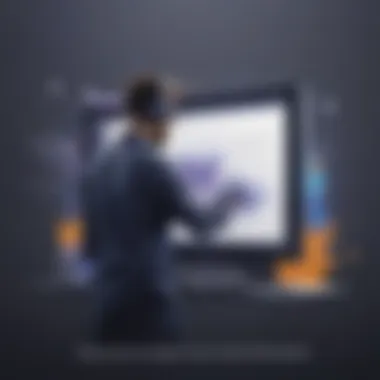

Overview of Blazor Websites in Modern Development
Blazor websites have emerged as a transformative force in modern web development, offering a new paradigm for creating dynamic and interactive web experiences. Blazor, developed by Microsoft, allows developers to build web applications using C# and .NET within the browser environment. The significance of Blazor lies in its ability to combine the power of with the flexibility of web development, streamlining the process and enhancing efficiency.
Key Features and Functionalities
- Seamless integration of C# and .NET for front-end web development
- Support for both client-side and server-side hosting models
- Component-based architecture for building interactive UI components
Use Cases and Benefits Blazor websites are ideal for developers seeking to leverage their existing C# skills for web development projects. The utilization of a familiar language reduces the learning curve and accelerates the development process. Furthermore, Blazor enables the creation of highly responsive and feature-rich web applications without compromising performance.
Best Practices
To maximize the efficiency and productivity of Blazor development, it is essential to adhere to industry best practices. Embracing a component-based architecture and modular design approach can enhance code reusability and maintainability. Additionally, optimizing performance through efficient data binding and asynchronous programming techniques can elevate the overall user experience.
Tips for developers include regularly updating dependencies and leveraging the latest features and enhancements offered by the Blazor framework. By staying abreast of developments within the Blazor ecosystem, developers can ensure their projects remain current and benefit from the most recent innovations.
Common pitfalls to avoid include overcomplicating component design, neglecting performance optimization, and underestimating the importance of testing. By addressing these challenges proactively, developers can streamline their development workflow and enhance the quality of their Blazor applications.
Case Studies
Real-world examples of successful Blazor implementation showcase the platform's versatility and performance capabilities. Case studies demonstrate how organizations have leveraged Blazor to develop fast, engaging web applications that resonate with users. By analyzing these success stories, developers can glean valuable insights into best practices and strategies for optimizing their own Blazor projects.
Lessons learned from industry experts underscore the importance of efficient component design, optimal data management, and thorough testing procedures in ensuring the success of Blazor applications. By heeding the advice of experienced professionals, developers can avoid common pitfalls and enhance the robustness of their projects.
Latest Trends and Updates
The landscape of Blazor development is continually evolving, with upcoming advancements promising enhanced functionality and performance. Current industry trends indicate a growing adoption of Blazor for complex web applications and enterprise-level projects. By staying informed about the latest trends and updates, developers can remain at the forefront of Blazor development and capitalize on future innovations.
Innovations and breakthroughs within the Blazor ecosystem are poised to drive the platform's capabilities to new heights. By anticipating and embracing these advancements, developers can position themselves as leaders in the field of Blazor development and pioneer the next generation of web applications.
How-To Guides and Tutorials
Step-by-step guides and hands-on tutorials offer both beginners and advanced users valuable insights into harnessing the power of Blazor. Practical tips and tricks for effective utilization range from optimizing component rendering to implementing real-time communication features. By following these guides, developers can expand their skill set and unlock the full potential of Blazor for their web development projects.
Introduction to Blazor Websites
In the digital landscape of modern development, the introduction to Blazor websites represents a pivotal point of exploration and innovation. Blazor, a cutting-edge web framework developed by Microsoft, stands out as a game-changer in web development practices. Its unique proposition lies in empowering developers to build interactive web applications using C# and .NET, bridging the gap between client-side and server-side programming. This section will delve into the core aspects that make Blazor a compelling choice for developers looking to enhance their web projects with efficiency and scalability. By addressing key considerations such as performance optimization, code reusability, and ease of maintenance, the introduction to Blazor websites sets the stage for a transformative journey in modern web development.
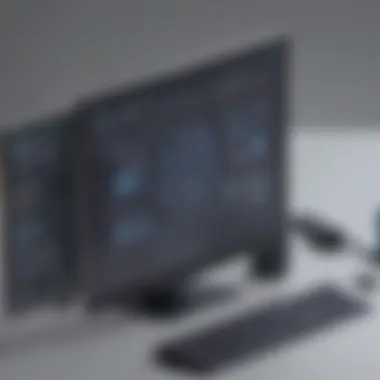

What is Blazor?
At its essence, Blazor is a groundbreaking web framework that enables developers to create interactive web applications using C# and .NET. Unlike traditional JavaScript frameworks, Blazor leverages the power of .NET to bring full-stack development capabilities to the forefront. By allowing developers to define web UIs using components and HTML markup, Blazor streamlines the development process and enhances code maintainability. This revolutionary approach to web development not only simplifies the coding experience but also offers seamless integration with existing .NET libraries and components, making it a versatile and powerful tool for building dynamic web experiences.
Evolution of Web Development
The evolution of web development has witnessed a remarkable shift towards more efficient and user-centric technologies. Blazor emerges as a beacon of this evolution, offering a refreshing paradigm where C# developers can now leverage their existing skills to craft feature-rich web applications. Unlike its predecessors, which often required developers to juggle between multiple languages and frameworks, Blazor streamlines the development workflow by enabling a cohesive ecosystem where both client-side and server-side logic can seamlessly coexist. This evolution signifies a move towards a unified approach to web development, where developers can leverage the full potential of and .NET to create robust and interactive web experiences.
Why Choose Blazor?
Choosing Blazor as the framework for web development projects entails a myriad of advantages that cater to the core needs of modern developers. One compelling reason to opt for Blazor is its seamless integration with the existing .NET ecosystem, allowing developers to leverage familiar tools and libraries to enhance productivity and efficiency. Additionally, Blazor's support for component-based architecture facilitates code reusability and maintainability, paving the way for scalable and extensible web applications. Moreover, Blazor's superior performance and runtime efficiency ensure that developers can create fast and responsive web experiences without compromising on quality or user experience. By embracing Blazor, developers can unlock a world of possibilities in modern web development and harness the power of C# to drive innovation and excellence in their projects.
Getting Started with Blazor
In the realm of modern development, getting started with Blazor holds utmost relevance. It serves as the foundation for creating dynamic and interactive web applications using Blazor's powerful framework. By delving into the essentials of setting up Blazor projects, understanding its components, and mastering project creation, developers can unlock a world of possibilities in web development. Transitioning from traditional web development approaches to the innovative Blazor methodology requires a solid grasp of these fundamental concepts. Embracing Blazor at its inception enables developers to harness its full potential, leading to efficient and streamlined development processes.
Setting Up the Development Environment
Setting up the development environment for Blazor is a crucial initial step in the journey of leveraging this groundbreaking technology. Developers need to ensure their systems are equipped with the necessary tools and dependencies to support Blazor development seamlessly. From installing the .NET SDK to configuring development IDEs such as Visual Studio or Visual Studio Code, each aspect plays a vital role in creating a conducive environment for building Blazor applications. Paying attention to details like installing the correct .NET runtime versions, setting up project templates, and integrating necessary plugins empowers developers to kickstart their Blazor projects with confidence.
Understanding Blazor Components
Delving into the intricacies of Blazor components unveils the building blocks of dynamic web applications. Blazor components encapsulate both UI and logic, offering a modular approach to web development. Understanding the lifecycle of components, their interaction with data, and the reusability aspect elevates developers' proficiency in crafting sophisticated web interfaces. By dissecting the anatomy of Blazor components and grasping their role in the overall application structure, developers can architect robust and scalable solutions tailored to specific project requirements.
Creating Your First Blazor Project
Embarking on the journey of creating the first Blazor project marks a significant milestone in a developer's exploration of this technology. It involves applying the acquired knowledge of setting up the development environment and understanding Blazor components to initiate a practical implementation. Starting with a basic project template, configuring project settings, and incorporating essential functionalities lay the groundwork for unveiling the potential of Blazor. Developers learn to navigate through project directories, manage dependencies, and execute their first Blazor application, setting the stage for further experimentation and innovation in web development.
Exploring Blazor Features
In the expansive landscape of modern development, understanding and exploring Blazor features hold paramount significance. Blazor, with its unique capabilities, revolutionizes web development by combining C# and .NET with the flexibility of web technologies. This section delves into the core aspects that make Blazor a compelling choice for developers worldwide.
Component Reusability
Component reusability stands as a cornerstone of efficient development processes. In the realm of Blazor, this concept takes center stage, allowing developers to create modular, reusable components that streamline workflow and enhance code maintainability. By dissecting complex interfaces into smaller, reusable building blocks, developers can boost productivity and code consistency while fostering a more structured approach to web development.
Interactivity and Data Binding
Blazor's seamless integration of interactivity and data binding propels web applications to new heights of dynamism. Through two-way data binding mechanisms, developers can effortlessly synchronize data between the UI and underlying components, facilitating real-time updates and responsiveness. This enables the creation of interactive user interfaces that respond instantaneously to user actions, thereby enhancing the overall user experience and engagement.
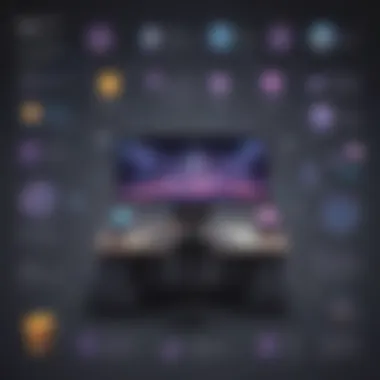

Routing and Navigation in Blazor
Efficient routing and navigation are fundamental components of a seamless user experience in web applications. Blazor's robust routing capabilities empower developers to create intuitive navigation structures within their applications, enabling smooth transitions between different pages and components. By defining navigation endpoints and routing rules, developers can ensure coherent user journeys and optimize the usability of their Blazor applications.
Optimizing Performance with Blazor
In the realm of web development, optimizing performance with Blazor holds immense significance. Efficiency and speed are paramount in delivering an exceptional user experience. By understanding the differences between client-side and server-side Blazor, developers can make informed decisions that impact performance. Client-side Blazor executes C# code directly in the browser, reducing server load and improving responsiveness. On the other hand, server-side Blazor leverages the server for processing, providing benefits such as improved security and easier scalability. Choosing the appropriate approach depends on the project requirements and performance goals, making it crucial to weigh the pros and cons of each method.
Client-Side vs. Server-Side Blazor
The comparison between client-side and server-side Blazor is a fundamental aspect of optimizing performance. Client-side Blazor offers the advantage of executing code on the client's machine, reducing server load and enhancing responsiveness. This approach is ideal for applications requiring high interactivity and real-time updates. However, client-side Blazor may pose challenges in terms of security and scalability. On the other hand, server-side Blazor processes code on the server, ensuring enhanced security and simplifying application management. While server-side Blazor provides robust performance, factors like network latency can impact user experience. Understanding these differences enables developers to select the most suitable approach based on project requirements and performance objectives.
Implementation Best Practices
Implementing Blazor applications involves adhering to a set of best practices to optimize performance and efficiency. Structuring components and layouts effectively, minimizing unnecessary rendering, and optimizing data loading processes are key considerations. Utilizing lazy loading techniques for components and data can significantly improve application performance. Additionally, implementing client-side caching mechanisms and leveraging asynchronous programming enhance responsiveness. Proper resource management, efficient use of server resources, and minimizing round trips to the server are essential practices for optimizing Blazor application performance. By following these best practices, developers can create robust and high-performing Blazor applications that deliver exceptional user experiences.
Handling State and Lifecycle Events
Managing application state and handling lifecycle events are crucial aspects of optimizing Blazor performance. Efficiently managing and sharing state between components to avoid unnecessary re-renders is essential for maintaining application performance. By implementing state management solutions like Fluxor or utilizing built-in state handling features, developers can streamline data flow and improve responsiveness. Understanding component lifecycle events and optimizing event handling processes can further enhance application performance. Handling state changes effectively, minimizing unnecessary updates, and optimizing event subscriptions are key strategies for ensuring optimal Blazor application performance. By mastering state management and lifecycle event handling, developers can create efficient and responsive web applications that meet the demands of modern development practices.
Advanced Techniques in Blazor Development
In the expansive universe of Blazor development, understanding advanced techniques holds paramount importance. This section delves into a realm where integrating third-party libraries, setting up authentication and authorization mechanisms, and establishing real-time communication with SignalR can elevate the functionality and user experience of your Blazor applications. Advanced techniques go beyond the basics, pushing the boundaries of what Blazor can achieve in modern web development. By mastering these techniques, developers can unlock the full potential of Blazor and deliver cutting-edge solutions tailored to complex project requirements.
Integrating Third-Party Libraries
When it comes to extending the capabilities of your Blazor applications, integrating third-party libraries emerges as a crucial aspect. By seamlessly incorporating ready-made components and functionalities, developers can expedite the development process and leverage existing solutions to enhance their applications. Whether it's integrating charting libraries for data visualization, incorporating UI frameworks for streamlined design implementations, or utilizing utility libraries for optimized development, integrating third-party libraries offers a shortcut to robust and feature-rich applications. However, careful consideration must be given to compatibility, licensing, and maintenance aspects when integrating external libraries to ensure seamless functionality and long-term sustainability.
Authentication and Authorization
Authentication and authorization mechanisms play a pivotal role in securing Blazor applications and managing user access rights. Implementing robust authentication processes validates the identity of users, ensuring that only authorized individuals can access specific resources within the application. Conversely, authorization defines what actions authenticated users can perform, safeguarding sensitive functionalities and data from unauthorized access. Blazor provides mechanisms for integrating various authentication providers, implementing role-based access controls, and securing APIs to enforce user authentication and authorization seamlessly. By prioritizing authentication and authorization, developers can instill trust, maintain data integrity, and protect their applications from security threats.
Real-Time Communication with SignalR
Real-time communication capabilities are essential for building interactive and responsive Blazor applications. SignalR, a real-time web communication library, empowers developers to establish bi-directional communication channels between clients and servers, enabling real-time updates and seamless collaboration features in applications. By integrating SignalR into Blazor projects, developers can create engaging user experiences with live updates, instant messaging functionalities, and dynamic content synchronization. Leveraging SignalR for real-time communication opens up avenues for building interactive dashboards, live chat applications, multiplayer game features, and collaborative editing tools, enhancing user engagement and interactivity in Blazor applications. Mastering SignalR integration equips developers with the tools to create dynamic and immersive web experiences that set their applications apart in the competitive digital landscape.
Ensuring Security in Blazor Applications
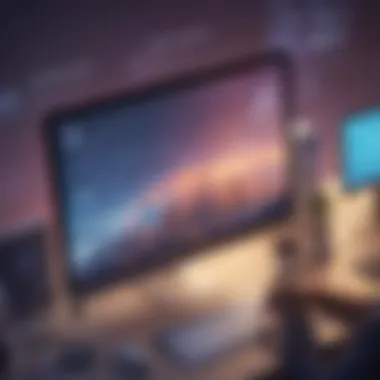

In the sprawling landscape of modern development practices, ensuring security in Blazor applications stands as a paramount concern. The integration of robust security measures not only safeguards sensitive data but also fortifies the overall integrity of digital projects. By delving into the intricate realm of securing Blazor applications, developers can create a shield against potential threats and vulnerabilities, fostering trust and confidence among users and stakeholders. The meticulous implementation of security protocols serves as the bedrock for sustainable and secure digital experiences in the ever-evolving cyber realm.
Security Considerations in Blazor Development
Exploring the nuances of security considerations in Blazor development unveils a tapestry of crucial elements that underpin the reliability and resilience of web applications. From encrypting sensitive information to implementing access controls, every aspect of security consideration plays a pivotal role in fortifying the digital fortress of Blazor projects. Embracing a proactive stance towards identifying and mitigating potential security loopholes empowers developers to anticipate and counteract emerging threats, ensuring a proactive rather than reactive approach towards cybersecurity. By comprehensively addressing security considerations, developers can elevate the trustworthiness and credibility of their applications, establishing a robust foundation for sustained success.
Protecting Against Common Vulnerabilities
In the intricate ecosystem of modern web development, protecting against common vulnerabilities emerges as a critical imperative for safeguarding the integrity and functionality of Blazor applications. From SQL injection to cross-site scripting, familiarizing oneself with common vulnerabilities equips developers with the knowledge and tools to preemptively thwart malicious attacks. By integrating robust security measures that specifically target prevalent vulnerabilities, developers can effectively immunize their Blazor applications against potential exploits, ensuring a resilient and durable digital presence amidst the dynamic cybersecurity landscape. Prioritizing the fortification against common vulnerabilities fosters a culture of security-conscious development, laying the groundwork for sustainable and secure digital innovation.
Implementing Secure Authentication Mechanisms
The implementation of secure authentication mechanisms in Blazor applications serves as the cornerstone for establishing trust and credibility in the digital domain. By adopting multifactor authentication, encryption techniques, and secure credential storage, developers can create a formidable barrier against unauthorized access and identity compromises. The seamless integration of secure authentication not only bolsters user confidence but also reinforces the overall resilience of Blazor applications against malicious intrusions. Prioritizing the implementation of secure authentication mechanisms elevates the user experience, instills a sense of reliability, and fosters a harmonious synergy between functionality and security in the intricate tapestry of modern web development.
Deploying and Scaling Blazor Websites
In this section, we delve into the critical aspect of deploying and scaling Blazor websites, a pivotal step in the development process. The deployment and scaling of Blazor websites play a crucial role in ensuring the seamless performance and accessibility of web applications. Scaling is essential to accommodate growing user bases and increasing traffic demands. Deploying the application correctly is key to making it available to users worldwide.
Choosing the Right Hosting Environment
Selecting the appropriate hosting environment is paramount when deploying Blazor websites. The hosting environment directly impacts the performance, security, and availability of the web application. Factors such as server capabilities, resource allocation, and network infrastructure significantly influence the website's speed and reliability. Choosing a reliable hosting provider with robust server infrastructure and adequate bandwidth ensures optimal performance and minimal downtime.
Scalability Strategies for Blazor Apps
Scalability is a crucial consideration when developing Blazor applications to support future growth and fluctuations in user traffic. Implementing effective scalability strategies ensures that the web application can handle increased loads without compromising performance. Techniques such as load balancing, horizontal scaling, and caching mechanisms help enhance the scalability of Blazor apps. By anticipating scalability requirements and implementing appropriate measures, developers can ensure a seamless user experience under varying workloads.
Continuous Integration and Deployment
Continuous integration and deployment (CICD) is an indispensable practice for maintaining the agility and efficiency of Blazor applications. CICD pipelines automate the build, testing, and deployment processes, streamlining the development workflow and ensuring rapid delivery of new features and updates. By integrating CICD practices into Blazor development, teams can minimize errors, accelerate time-to-market, and foster collaboration among developers and stakeholders.
Embracing Future Trends with Blazor
In this segment about Embracing Future Trends with Blazor, it is imperative to delve into the forward-looking aspects of utilizing Blazor in modern development practices. As the technological landscape evolves rapidly, staying abreast of emerging trends becomes pivotal for professionals in the software development arena. Embracing Future Trends with Blazor encapsulates the essence of staying ahead in the digital progression curve.
Blazor WebAssembly: The Next Frontier
Blazor WebAssembly stands as a beacon of innovation and progress in the realm of web development. By enabling the execution of C# code directly in the browser, Blazor WebAssembly redefines the possibilities of web applications, delivering unmatched performance and interactivity. This advancement opens up exciting avenues for developers to create robust, high-performance web applications with the familiar syntax and capabilities of
AI and Integration Possibilities
The integration of Artificial Intelligence (AI) and Machine Learning (ML) capabilities with Blazor marks a significant leap forward in the world of web development. By harnessing the power of AI and ML algorithms within Blazor applications, developers can unlock a realm of possibilities, from predictive analytics to personalized user experiences. The fusion of AI and ML with Blazor not only enhances the functionality of web applications but also paves the way for creating intelligent, adaptive systems that cater to individual user needs.
Emerging Innovations in Blazor Ecosystem
The Blazor ecosystem is witnessing a continuous influx of innovations that promise to redefine the future of web development. From new libraries and tools to enhanced frameworks and utilities, the Blazor community is vibrant with creative solutions that aim to streamline development processes and elevate the capabilities of web applications. Keeping abreast of these emerging innovations is crucial for developers looking to leverage the full potential of Blazor and stay at the forefront of technological advancements.



