Blazor Responsive UI: Principles and Best Practices
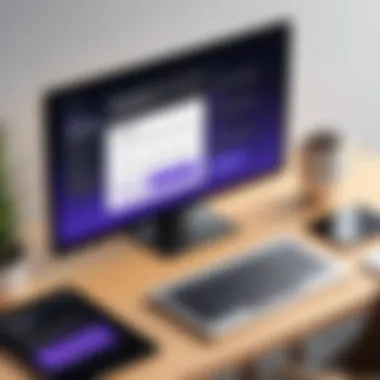

Intro
In today's digital realm, creating user interfaces that adapt seamlessly across a variety of devices is not just an aspiration but a necessity. This is where Blazor comes into play. As a web framework developed by Microsoft, Blazor enables developers to build interactive web applications using C#. This approach merges the advantages of .NET with the flexibility of modern web technologies, making it a compelling choice for responsive UI design.
Responsive design focuses on ensuring a favorable user experience regardless of the device being used, whether it is a smartphone, tablet, or desktop. The key principles of such design include fluid grids, adaptive layouts, and media queries. When applied effectively within Blazor, these principles enable developers to create applications that are not only functional but also aesthetic and user-friendly.
This article will provide a thorough overview of the best practices involved in designing responsive UIs within the Blazor framework. We will explore its inherent features, including data binding and components, which are crucial for implementing responsive principles successfully. Through case studies and insights from professionals, we will highlight practical applications of these concepts. Ultimately, our goal is to enhance your understanding and facilitate better web development practices in your projects.
Overview of Blazor Framework
Blazor operates on the fundamental premise of modern web development — creating interactive, client-side web applications. Unlike traditional web applications, which rely heavily on prerendered server responses, Blazor enables developers to build applications capable of executing rich user interactions directly in the browser. This shift places strong emphasis on client-side processing, thereby improving response times and increasing user satisfaction.
Blazor comes in two distinct hosting models: Blazor Server and Blazor WebAssembly. Both models offer unique advantages depending on project requirements:
- Blazor Server: The application runs on the server, and the UI updates are sent to the client via SignalR. This model is beneficial for applications needing a lower client resource load.
- Blazor WebAssembly: Run entirely in the client's browser using WebAssembly, this model allows for offline capabilities and reduces server load at the expense of increased client resource usage.
Key Features and Functionalities
Blazor provides a variety of features that cater to responsive design principles:
- Components: Blazor's component-based architecture allows for reusability and separation of concerns, essential for responsive layouts.
- Directives: These provide developers with the tools to manipulate the UI effectively based on device characteristics.
- Data Binding: Efficient data binding ensures that changes in the application are automatically reflected in the UI.
Developers leveraging Blazor can efficiently craft dynamic web applications, enhancing the overall user interface experience.
Best Practices
Following best practices in responsive design within the Blazor framework helps avoid common traps while maximizing efficiency. Here are several principles to consider:
- Mobile-First Approach: Design for smaller screens first before scaling up to larger interfaces.
- Use of CSS Flexbox and Grid: These technologies simplify the creation of adaptive layouts.
- Optimized Resources: Limit large images and animations to improve load times on mobile devices.
- Testing Across Devices: Regularly test your application on various devices to ensure consistency.
Tips for Maximizing Efficiency
- Implement lazy loading for images and components to enhance load times.
- Consider page transitions for a smoother user experience.
- Keep the user journey intact across devices, ensuring familiarity in design elements.
"Responsive design is about utilizing technology to provide a seamless user experience across various platforms."
Case Studies
The practical implementation of Blazor for responsive UI design can be illustrated through various real-world examples. One notable case is the development of a cloud-based inventory management system that utilizes Blazor WebAssembly. The developers reported significant gains in user engagement due to the application’s responsive capabilities, which allowed staff to access the system from both mobile and desktop devices without a decrease in functionality.
Insights from industry experts reveal that the adaptability of applications built with Blazor can lead to increased user retention, hence driving business success.
Latest Trends and Updates
The field of responsive design is constantly evolving. Here are some current trends to monitor:
- Increased Emphasis on Performance: Users expect fast, responsive applications.
- Integration of AI: Predictive algorithms can help to adjust UI based on user behavior.
- Ethical Design: There is a growing emphasis on accessibility and ethical considerations in interface design.
How-To Guides and Tutorials
For those looking to implement responsive design in their Blazor projects, here are essential step-by-step guides:
- Creating your first Blazor App: Learn to set up your development environment and create a new project.
- Utilizing Components: Master creating reusable UI components.
- Implementing CSS Grid Layout: Guide to applying CSS Grid to enable responsive layouts.
- Advanced Data Binding: Explore detailed binding techniques for better data management.
Practical application of these guides will enhance your capacity to build scalable web applications effectively.
Overall, understanding and applying these principles with Blazor will ensure you deliver applications that not only meet user expectations but also thrive in a competitive market.
Preamble to Blazor and Responsive UI
Understanding Blazor and its role in creating responsive user interfaces is crucial for modern web development. Blazor is a framework that bridges client-side interactivity with server-side capabilities, allowing developers to construct robust applications using C#. This section introduces the relevance of Blazor, especially in the context of building user-centric applications that adapt to various devices and screen resolutions.
Responsive UI is no longer optional; it is essential. A responsive design ensures that users enjoy a seamless experience regardless of the device or screen size they use. With the rise of mobile browsing, adapting layouts and content dynamically has become vital to retaining users. Blazor's architecture supports such adaptability, integrating efficiently with responsive design principles.
In this section, we will explore the foundation and capabilities of the Blazor framework while examining the significant role that responsive UI plays. This includes its necessity in enhancing user experience and engagement across multiple platforms.
Overview of Blazor Framework
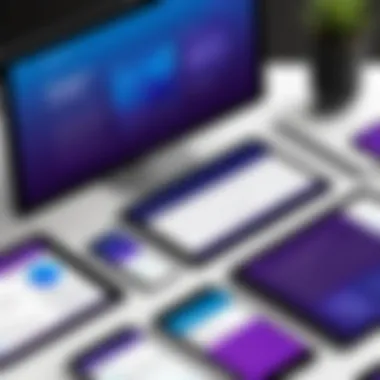

Blazor is a relatively recent addition to web development, developed by Microsoft. It exists as part of the ASP.NET ecosystem. This framework allows developers to use C# instead of JavaScript for building interactive web applications. The architecture of Blazor supports full-stack development, where the front end and back end can be developed using the same language. This has huge implications for productivity and ease of maintenance in projects.
There are two main hosting models for Blazor: Blazor WebAssembly and Blazor Server.
- Blazor WebAssembly runs client-side in the browser via WebAssembly. This model allows for a richer application that can run without constant interaction with the server.
- Blazor Server, on the other hand, processes UI interactions on the server. It then sends the updates back to the client, relying on a real-time connection using SignalR.
Both models present unique advantages and can help developers make applications that are both responsive and performant.
Importance of Responsive UI
In the digital landscape, a responsive UI is key to success. Users access content on various devices, from smartphones to laptops. If an application does not respond well to different screens, it can lead to frustration and deter usage. Here are some reasons emphasizing the importance of responsive UI:
- User Experience: A good design adapts to user needs. Responsive UI ensures content is legible and accessible irrespective of device. This ultimately leads to higher user satisfaction.
- SEO Optimization: Search engines prioritize responsive sites. A single URL for all devices boosts visibility
- Cost-Effectiveness: Rather than developing multiple versions of an application, a responsive UI can efficiently serve all devices.
- Future-Proofing: As technology continues to evolve, responsive design keeps pace with new devices and sizes.
The significance of responsive UI cannot be overstated. It shapes user interaction and overall success in today’s competitive online environment.
Fundamentals of Responsive Design
Responsive design is a crucial aspect of modern web development, especially when building applications with Blazor. It ensures that user interfaces are flexible and adaptable to various devices and screen sizes, which is essential for providing a positive user experience. As the diversity of devices accessing the web continues to expand, understanding the fundamentals of responsive design becomes vitally important. The primary benefits include improved accessibility, enhanced user satisfaction, and increased engagement. A well-designed responsive interface can significantly reduce bounce rates, as users are more likely to stay engaged when the layout adjusts appropriately to their viewing conditions.
Core Principles of Responsive Design
There are several core principles that underlie responsive design. These principles guide developers in creating seamless and engaging user experiences:
- Fluid Grids: This concept moves away from fixed-width layouts. Instead, elements are sized in relative units, such as percentages. This approach allows the layout to adapt as the viewport changes, enhancing fluidity.
- Flexible Images: Using images that can scale within their containing elements ensures that graphics and other media do not overflow or distort the layout on smaller screens. This requires CSS techniques, such as setting the max-width to 100%.
- Media Queries: Media queries are essential for responsive design, allowing developers to apply different styles based on the device's characteristics, like screen width or device orientation. This is key in catering to a wide range of devices.
These principles are interconnected. Together, they facilitate creating a cohesive and adaptable design that enhances user experience across devices, aligning perfectly with the fundamental objectives of Blazor.
Breakpoints and Layout Adaptation
Breakpoints play a significant role in responsive design, serving as markers where the layout must change to maintain usability. Here are some key considerations:
- Setting Breakpoints: Determining where the layout changes is one of the first steps in responsive design. Common breakpoints may align with standard device widths, such as 320px for mobile, 768px for tablets, and 1024px for desktops. However, it is essential to analyze your target audience to establish the most effective breakpoints for your application.
- Adapting Layouts: At each breakpoint, developers should ensure that the layout remains functional and visually appealing. This may involve modifying CSS classes or using different layouts tailored for particular screen sizes. Flexbox and CSS Grid are powerful tools in achieving responsive layouts without excessive media queries.
"Responsive design does not just mean adapting content for differences in screen size, it is about ensuring a pleasant user experience regardless of how the interface is accessed."
- Testing Across Devices: It is vital to test the design on actual devices to ensure breakpoints are effective. Tools like browser developer tools, along with services like BrowserStack, showcase how websites render at various breakpoints. This testing phase verifies that all users receive a consistent and quality experience, no matter the device.
In summary, the fundamentals of responsive design provide the groundwork for developers to create interfaces that are user-centric and relevant. Mastering fluid grids, flexible images, and effective use of breakpoints will result in robust and adaptable Blazor applications.
Blazor Constructs for Building Responsive UI
Building responsive user interfaces is crucial for ensuring that web applications function well across different devices. Blazor, a web framework based on C#, facilitates this by offering powerful constructs that simplify the creation of responsive designs. This section will explore the importance of components and layouts, as well as dynamic rendering techniques in Blazor, emphasizing their roles in developing adaptable user interfaces.
Components and Layouts in Blazor
In Blazor, components are the fundamental building blocks of applications. They encapsulate behavior and appearance, making it easier to create reusable UI elements. Components can range from simple buttons to complex forms. This modularity allows for efficient development practices, as developers can focus on individual pieces of functionality before integrating them into larger applications.
Layouts in Blazor extend this concept further. A layout defines a common structure that multiple components can share. For instance, a master page layout might include a navigation bar, footer, and content area. The use of layouts promotes consistency, which is especially important in responsive design.
Benefits of Using Components and Layouts:
- Reusability: Components can be reused across various parts of an application without rewriting code.
- Maintainability: Changes in one component automatically propagate, reducing the risk of inconsistencies.
- Separation of Concerns: Developers can focus on specific functionality in individual components, leading to cleaner code.
An example of a simple Blazor component might look like this:
This basic component accepts a parameter for button text, showcasing how easy it is to make components dynamic and flexible. By leveraging components and layouts, developers can create responsive designs that adapt to varying screen sizes.
Dynamic Rendering Techniques
Dynamic rendering is essential in responsive UI design as it allows the application to adjust content based on user interaction or device capabilities. Blazor supports dynamic rendering through its reactive data-binding system. This system ensures that any updates to data reflecting user actions automatically update the UI without requiring a full page refresh.
Blazor's two primary rendering modes—Server and WebAssembly—also play a role in how dynamic content is handled. In Server mode, the UI updates are processed on the server, while in WebAssembly mode, the updates happen on the client side. Both modes provide the flexibility to create responsive applications that feel smooth and intuitive to the user.
Considerations for Dynamic Rendering:
- Performance: Sending only necessary updates minimizes data transfer, enhancing performance.
- User Experience: Quick updates to the interface can result in a more engaging user experience.
- State Management: Managing application state efficiently allows for more predictable behavior in dynamic rendering.


Styling Strategies for Responsive UI
Styling strategies play a crucial role in achieving a responsive UI in Blazor applications. The way elements are rendered and styled directly affects the user experience, especially on diverse devices. Responsive design is not just about making applications work on different screen sizes; it’s about ensuring that they look good and function well. This section will explore various techniques that developers can employ to enhance the responsiveness of their Blazor applications through effective styling choices.
CSS Frameworks and Blazor
CSS frameworks are instrumental for speeding up the development process. They provide pre-styled components which can be easily modified to fit the specific design needs. Libraries such as Bootstrap, Tailwind CSS, and Bulma are notable examples that can integrate smoothly with Blazor.
Using a framework like Bootstrap gives developers ready-made grid systems and components. This means less time spent on base styling and more focus on unique application features. Moreover, these frameworks typically come with responsive utilities that help in hiding or displaying elements based on screen size, making it easier for developers to build adaptive layouts.
One must consider the following points while using CSS frameworks with Blazor:
- Customization Options: Ensure that the framework allows sufficient customization. Sometimes, the default styles of a framework may not align with the aesthetic of the application.
- Performance: Loading large CSS files can slow down your application. Choose frameworks that allow the inclusion of only necessary components, minimizing the overall load.
- Mobile-First Approach: Opt for frameworks that encourage mobile-first design. This will help in prioritizing design for smaller screens before expanding to larger ones.
Custom Styles and Responsive Techniques
Custom styles offer a high degree of versatility which frameworks may not provide. They enable developers to create unique visual identities for their Blazor applications. Here are some strategies to effectively implement custom styles for a responsive UI:
- Media Queries: They allow developers to apply styles based on the device characteristics, primarily the width. For example, you might want certain elements to stack on smaller screens while displaying side-by-side on larger displays. A sample media query might look like this:
- Fluid Grids: Instead of fixed-width grids, consider using percentage-based widths for columns. This maintains proportions regardless of screen size, ensuring a balanced layout.
- Flexible Images: Images should never exceed their container width. Apply CSS styles such as to ensure images resize while retaining their aspect ratio.
- Viewport Units: Utilize and units for widths and heights to create elements that respond dynamically to viewport size.
Custom styling can greatly enhance user experience if applied thoughtfully. Striking a balance between aesthetics and functionality is the key.
Evaluating UI Performance
Evaluating UI performance is critical in the context of Blazor applications. Performance assessment influences user experience and app reliability. When users face delays or slow responsiveness, they often disengage. Therefore, measuring how an application behaves under different conditions becomes essential for developers. This section will focus on metrics that help assess performance, alongside various optimization techniques available in the Blazor environment.
Metrics for Performance Assessment
Metrics for performance assessment serve as essential tools to evaluate how well a Blazor application is functioning. They provide insights that guide developers in making informed decisions about improvements.
- Load Time: The time it takes for a page to fully load is crucial. A quicker load time enhances user satisfaction and reduces bounce rates.
- Time to First Byte (TTFB): This metric measures the delay before the client receives the first byte of data. Understanding TTFB helps identify server-side issues.
- Frames Per Second (FPS): FPS indicates how smoothly an application reacts to user interactions. Higher FPS creates a better user experience, especially in dynamic applications.
- Total Requests: Tracking the number of HTTP requests made during a session points to potential optimization opportunities. Fewer requests generally lead to improved performance.
It's important to gather these metrics over various devices and network conditions. This will give a more complete view of how the UI performs in real-world scenarios.
Optimization Techniques for Blazor
Once metrics are established, it's time to look at how to improve application performance in Blazor. Here are some techniques to consider:
- Lazy loading: Implement lazy loading for images and components. This technique only loads necessary elements initially, reducing load times.
- Minimizing HTTP Requests: Optimize resources by bundling CSS and JavaScript files. This approach decreases the number of requests the browser must make.
- Optimizing Render Trees: Use and other Blazor constructs thoughtfully. Minimizing unnecessary re-renders can significantly boost performance.
- Reducing Payload Sizes: Utilize tools like Gzip or Brotli to compress responses before sending them to the client. This will help minimize the data transferred over the network.
"Optimizing UI performance not only positively affects the app but also enhances user engagement and retention."
By applying these optimization techniques, Blazor developers can improve the responsiveness and efficiency of their applications. Performance assessments guide these efforts, ensuring the application meets user expectations effectively.
Testing Blazor Applications for Responsiveness
Testing applications for responsiveness is fundamental to achieving a user-friendly experience. For Blazor applications, this process is especially crucial because users access web applications on various devices. Therefore, assuring that your application adapts well can impact user satisfaction and engagement.
Responsive testing helps identify compatibility issues across different browsers and screen sizes. A solid testing approach allows developers to ensure that UI elements render properly and retain functionality across various platforms. Ignoring testing can lead to frustrated users, high bounce rates, and ultimately poor application performance.
Testing Tools and Frameworks
Many tools facilitate the testing of Blazor applications for responsiveness. Choices vary based on the level of detail required and team preferences. Here are some widely-used frameworks and tools:
- Selenium: This powerful automation tool allows testers to simulate user interactions with the application. It supports various programming languages and is effective for frontend testing.
- BrowserStack: This service provides real device testing on thousands of browsers and operating systems. It helps developers ensure that their applications display and perform well everywhere.
- k6: Primarily a load testing tool, k6 also offers great features for monitoring the performance of applications. Its scripting capabilities allow for the simulation of user scenarios, especially under different conditions.
- Jest: This is a delightful JavaScript testing framework when it comes to component testing. While tailored for React, it can work well with Blazor components that expose JavaScript functionality.
By integrating these tools in your testing workflow, you can enhance your application's reliability.
User Acceptance Testing for UI
User acceptance testing (UAT) is a form of testing where actual users validate the functionality of the application. This process is vital in the development lifecycle, especially to ensure that the app meets user expectations. In the context of Blazor applications, UAT can reveal insights that automated tests might miss.
When conducting UAT, consider the following:


- User Scenarios: Create scenarios that cover typical user interactions. Ensure that diverse user groups represent various personas, as their feedback can provide valuable insights.
- Feedback Loop: Establish channels for users to share their feedback easily. Use this feedback to enhance user experience and make necessary adjustments quickly.
- Iterative Testing: Expect to refine your application multiple times based on user feedback. A responsive application is never truly complete but needs continuous improvements to adapt to user needs.
"Testing is not just an activity; it is an essential part of creating an adaptive user-centered design."
In summary, testing for responsiveness and engaging with real users through acceptance testing are crucial steps in creating a robust Blazor application. By leveraging the right tools and frameworks, your application is more likely to thrive in delivering a positive user experience.
Challenges in Developing Responsive UIs with Blazor
Creating responsive user interfaces using Blazor presents numerous challenges that developers must navigate. The significance of addressing these challenges lies in the need for applications to function effectively across diverse devices and screen sizes. Understanding these hurdles allows for better planning and implementation of solutions that enhance user experience. This section will explore two main challenges: browser compatibility issues and managing dependencies with performance.
Browser Compatibility Issues
Browser compatibility is a critical concern in web development. Not every browser interprets CSS and JavaScript the same way. Blazor applications, when built for responsiveness, must account for these inconsistencies. Different versions of browsers can render the same component in various manners. With Blazor's unique rendering approach, this can lead to unexpected layout behavior or reduced interactivity on certain browsers.
Some key points regarding browser compatibility include:
- Testing Across Multiple Browsers: It is essential to test the application on browsers like Chrome, Firefox, Safari, and Edge. This ensures that the features and layouts perform uniformly.
- Utilizing Feature Detection: Tools like Modernizr can be beneficial in detecting browser capabilities. This helps developers to apply fallbacks for unsupported features, maintaining functionality.
- Progressive Enhancement: Adopt a strategy whereby the application provides a basic experience for older browsers, while delivering enhanced features for modern ones.
"A thorough testing regime greatly reduces the likelihood of compatibility issues arising in production."
Focusing on these aspects from the outset can lead to a smoother experience for end users and reduce frustration for developers.
Managing Dependencies and Performance
Managing dependencies in Blazor while ensuring optimal performance can be a daunting task. As applications grow, they frequently rely on additional libraries and components that can increase load times and slow down performance. This is particularly evident in responsive designs that need to load different elements based on device specifications.
Consider the following strategies for managing dependencies and enhancing performance in Blazor applications:
- Minimize Dependencies: Review the libraries and frameworks being used. Eliminating unnecessary dependencies can improve load times and performance.
- Load Resources Efficiently: Use lazy loading techniques for images and heavy components. This delays loading until they are required, which boosts initial render speeds.
- Optimize Code Splitting: Implement code splitting to ensure only the necessary JavaScript and CSS are loaded per route. This decreases the load on the client’s browser and enhances overall speed.
Presenting users with a fast, responsive experience is crucial. Striking a balance between rich features and performance requires thoughtful management of dependencies.
Future Trends in Blazor and Responsive Design
The landscape of web development is constantly evolving, and Blazor plays a significant role in this progression. Understanding future trends in Blazor and responsive design is crucial for developers seeking to remain relevant and competitive. This segment provides insight into emerging technologies and practices that reshape how developers create adaptable and high-performing web applications.
By recognizing these trends, we can leverage Blazor’s capabilities more effectively to provide users with seamless experiences across devices. The pertinent aspects include the growing demand for flexibility in design, the increasing focus on user experience, and the integration of advanced technologies that can enhance responsiveness and interactivity in user interfaces.
Evolving Standards in Web Technologies
In the realm of web development, standards are constantly shifting. The evolution of APIs and frameworks significantly impacts how responsive design is approached. As Blazor continues to mature, we observe an emphasis on new standards that enhance accessibility and usability.
One area of development is the adoption of web components. These standard components allow developers to create reusable custom elements that work across frameworks. This not only supports faster development but also promotes consistency in design. Another trend is the increasing utilization of CSS Grid and Flexbox layouts, simplifying the process of creating flexible and responsive designs.
Developers also need to focus on Progressive Web Apps (PWAs), which combine the best of web and mobile apps. This results in improved performance, offline capabilities, and a native app-like experience. Consequently, Blazor's ability to integrate these standards is critical, offering a pathway to improved user satisfaction and engagement.
The Role of AI in UI Development
Artificial Intelligence (AI) is reshaping many sectors, including web development. Its integration into Blazor applications can enhance the UI development process in various ways. First, AI can assist in automating repetitive tasks, allowing developers to focus on more complex aspects of the application.
Another significant advancement is AI's capacity to analyze user behavior. By understanding how users interact with a site, developers can design better responsive layouts that meet users’ needs. Tools that utilize machine learning can even suggest optimizations for UI elements based on historical data, leading to smarter and more intuitive design choices.
Moreover, chatbots and virtual assistants, powered by AI, provide immediate support and guidance to users, improving user interaction and engagement. The potential for personalization makes AI a valuable tool in creating customized responsive designs that adapt to individual user preferences.
"The future of responsive design is not merely about adaptability to devices, but also intelligence in understanding user needs."
For developers and IT teams, staying abreast of these trends and technologies can furnish them with a strategic advantage. By effectively integrating evolving standards and AI into their development practices, they can create robust Blazor applications that are responsive, intelligent, and ultimately deliver exceptional user experiences.
The End and Best Practices
In the growing world of web development, understanding the principles of responsive UI is essential. This is very true in the context of using Blazor. A responsive user interface ensures that applications work seamlessly across a multitude of devices and screen sizes. Creating scalable applications provides a better user experience and can uplift the reputation of developers. Therefore, summarizing the best practices will solidify the learning from this article.
Summary of Key Takeaways
While developing with Blazor and focusing on responsive design, there are several key takeaways to consider. These points highlight the importance of incorporating responsive principles:
- Dynamic and Adaptive Layouts: Leveraging Blazor’s powerful component model lets developers create dynamic layouts that adapt to different viewing environments.
- User-Centric Design: Prioritizing user needs leads to designing interfaces that are not just functional but also visually appealing, ensuring high engagement.
- Performance Awareness: Regularly assessing the performance of your applications helps identify bottlenecks and optimize loading times, contributing to a smoother user experience.
- Consistent Testing: Utilizing various testing tools and frameworks ensures user interfaces behave as expected on different browsers and devices.
"A well-implemented responsive design can transform a basic application into a robust user-friendly experience, increasing user retention and satisfaction."
Implementing a Responsive Mindset
Adopting a responsive mindset while developing applications in Blazor is critical. This mindset influences decisions at every stage of the development process. Start by thinking about the end-user experience from the outset.
- Design for Flexibility: When designing your UI, build flexible layouts that can stretch and adapt. Use CSS Grid or Flexbox for effective distribution of space.
- Apply Responsive Breakpoints: Identify key breakpoints where the layout should shift. This may involve rearranging components or changing styles to suit different screens.
- Test on Real Devices: Simulate user experiences on actual devices, not just browser tools. This helps in understanding how the UI interacts in real-world scenarios.
- Incorporate Feedback Loops: Gather user feedback to continuously refine the interface. Understand how users interact with the app to guide design changes.



