Mastering Blazor Progressive Web Apps in Depth
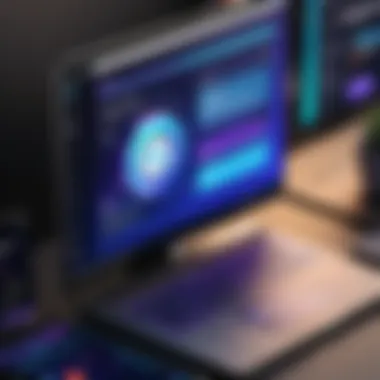

Intro
As the world of web development evolves, developers are constantly seeking ways to improve efficiency and deliver a seamless user experience. Blazor, a framework by Microsoft, has gained traction for building interactive web applications. By combining the versatility of C# with web technology, it allows developers to create Progressive Web Apps (PWAs) that are not just functional but also user-friendly.
Understanding Blazor PWAs is crucial for developers and IT professionals who aim to stay ahead in the competitive landscape of web applications. This guide aims to unravel the distinct architecture of Blazor PWAs, discuss their numerous benefits, and explore real-world applications.
The significance of PWAs lies in their ability to bridge the gap between web and traditional native applications. They offer functionalities like offline access, push notifications, and faster load times, which ultimately enhance user engagement.
Let's dive deeper into the first topic that sets the stage for our exploration of Blazor PWAs.
Preface to Blazor Technology
Blazor technology is a significant gem in the modern realm of web development. In an age where seamless, interactive experiences are the gold standard, Blazor brings a fresh perspective that can resonate deeply with developers and IT professionals alike. Built on the .NET framework, this model empowers them to create rich web applications more efficiently than through previous methodologies.
Defining Blazor
At its core, Blazor is a web framework that enables developers to build interactive web applications using C# and HTML, foregoing the traditional reliance on JavaScript. Unlike other frameworks, which may create a barrier between the back-end and front-end, Blazor lets developers work across both boundaries. This leads to improved maintainability and a more streamlined development process.
This technology features two primary hosting models: Blazor Server and Blazor WebAssembly. In Blazor Server, the application runs on the server, with UI updates sent over a real-time SignalR connection. Conversely, Blazor WebAssembly executes directly in the browser, allowing for a more responsive experience. Both models have their own advantages, and choosing one depends largely on the application’s specific needs.
For instance, if a project requires high interactivity but the server resources are limited, Blazor WebAssembly might be the way to go. Conversely, applications needing deep integration with .NET services may benefit from Blazor Server. The flexibility in application deployment is just one reason why understanding Blazor is crucial.
Blazor's Role in Modern Development
In modern development, Blazor can be seen as a bridge between traditional web approaches and more modern frameworks. This technology plays a vital role in improving developer productivity and enhancing application performance. The key benefits include:
- Reusability: Components developed in Blazor can be reused across different applications, saving time and effort.
- Strong Typing: With C#, developers can leverage strong typing, which leads to fewer errors and improved code maintainability.
- Integrated Development Experience: The comprehensive tools available in Visual Studio and Visual Studio Code make for an integrated and user-friendly development experience.
- Cross-Platform: Applications built with Blazor can run across multiple platforms, allowing for broader reach.
"Blazor is not merely a tool, it's a philosophy that aligns with modern programming practices, pushing developers to think more holistically about the products they're creating."
Understanding Progressive Web Applications
The landscape of web development is constantly evolving. As such, the importance of Progressive Web Applications (PWAs) cannot be overstated in this context. PWAs represent a significant shift in how users interact with web applications and how developers build these applications. Their essence lies in combining the best of web and mobile app capabilities, offering a seamless experience across varied platforms.
PWAs are designed to look, feel, and function like native mobile applications while being accessible through a web browser. This means that they leverage the accessibility of the web, while incorporating powerful features characteristic of mobile apps, such as offline capabilities and push notifications.
Characteristics of PWAs
PWAs possess several defining characteristics that differentiate them from traditional web apps:
- Responsive: They adapt to any screen size, providing an optimal browsing experience regardless of device or screen dimensions.
- Connection-independent: PWAs can work offline or on low-quality networks, thanks to service workers that cache resources and manage requests.
- App-like experience: With smooth navigation and fast load times, users feel like they are in a native app. This immersive environment drives engagement and retention.
- Linkable: Sharing a PWA is as easy as sharing a link. Users can spread the word about their favorite apps without the hurdles of installations.
- Safe: PWAs are served via HTTPS, ensuring a secure connection that protects user data and builds trust.
These characteristics help PWAs bridge the gap between web and traditional mobile applications, thus providing value to both users and developers.
Benefits of Using PWAs
Incorporating PWAs into the development strategy presents multiple benefits, making them an attractive option for businesses:
- Improved Performance: PWAs load faster than standard web applications. By caching content effectively, they reduce load times significantly, leading to better user satisfaction.
- Increased Engagement: Features like push notifications keep users informed and engaged. These reminders help in retaining users, ultimately driving repeated interactions.
- Lower Development Costs: With a PWA, developers can create a single app that works across platforms, which cuts down the costs and time associated with building separate applications for different systems.
- Broader Reach: By being available on the web, PWAs can tap into a wider audience without requiring users to download an app from a marketplace.
- Seamless Updates: Updates to PWA are managed automatically when a user accesses the web app. This means users can always have the most recent version without having to manually update.
The adaptability and broad capabilities of PWAs make them an essential consideration for modern web development, opening doors to enhanced user experiences and effective outreach strategies.
"Progressive web applications blur the boundaries between the web and mobile apps, providing a richer and more user-friendly experience."
To further explore the characteristics and benefits, one might also check out resources like Wikipedia or Britannica.
The integration of Blazor with PWAs certainly amplifies the benefits, ensuring developers can build responsive and efficient apps while keeping in line with the evolving demands of users.
Integrating Blazor with PWA Technologies


Integrating Blazor with Progressive Web Application (PWA) technologies is not just a matter of convenience; it's a strategic method for enhancing the way applications are built and consumed. Blazor, with its ability to run C# in the browser via WebAssembly, and PWAs, known for their reliable, fast, and engaging interfaces, create a powerful synergy. Together, these technologies optimize user experiences and boost performance while also broadening the reach of applications across devices.
From a development standpoint, the combination allows for code sharing between client and server, simplifying maintenance and updates. It also produces a highly responsive design, ensuring that applications look great on both desktop and mobile. As developers dive into the world of Blazor PWAs, they're not merely adopting a tech stack; they are embracing a paradigm of modern web development that prioritizes user satisfaction and efficiency.
Core Concepts of Blazor PWAs
Understanding core concepts in Blazor PWAs is essential for harnessing their full potential. Here are some fundamental elements:
- WebAssembly: This is the backbone of Blazor on the client side. It enables C# code to run in the browser at near-native speed, offering a seamless user experience that can rival traditional JavaScript applications.
- Service Workers: A critical aspect of PWAs, they enable offline capabilities and background sync. They ensure that work can continue seamlessly no matter the connection status.
- Manifest File: This file acts like the blueprint for your PWA. It defines how your application appears on the device, allowing developers to control icons, splash screens, and screen orientation settings.
Understanding these concepts not only simplifies development but also ensures adherence to best practices, diving deeper into the nuances of both Blazor and PWA.
Essential Tools and Frameworks
When integrating Blazor with PWA technologies, several tools and frameworks can significantly enhance the development process. Here are a few examples:
- Visual Studio: This is the go-to IDE for many developers. It provides templates and tools tailored for Blazor, making it easier to set up PWAs. Periodic updates ensure that developers have the latest features and fixes at their fingertips.
- Blazor PWA Template: This bootstraps a new project with the necessary configurations for a PWA, saving time and reducing the setup burden.
- NuGet Packages: Utilizing packages like can enhance functionality and streamline integration with PWAs.
Ultimately, the right selection of tools makes a world of difference, knitting together the various elements required to form a cohesive, high-performing Blazor PWA.
"In the realm of Blazor and PWAs, understanding the roads less traveled can lead to innovative solutions, turning potential roadblocks into stepping stones for future developments."
By grasping these tools and foundational concepts, developers are well on their way to creating applications that not only meet user expectations but also stand the test of time.
Developing a Simple Blazor PWA
Creating a Blazor Progressive Web App is an exciting endeavor, opening the door to powerful web solutions that combine best of both worlds: rich desktop-like user experience and the accessibility of the web. This section dives into the nuts and bolts of developing a Blazor PWA, highlighting the straightforward nature of the process, while also emphasizing the benefits it brings to developers and users alike.
Setting Up the Development Environment
Establishing a solid foundation for your Blazor PWA starts with a well-configured development environment. First off, ensure that you have the latest version of the .NET SDK installed on your machine, which acts as the backbone for running Blazor applications. You can grab this from the official Microsoft website. Along with the SDK, having an IDE like Visual Studio, Visual Studio Code, or JetBrains Rider greatly streamlines your workflow, providing tools for debugging, code analysis, and project management.
Next, it's essential to create a new Blazor WebAssembly project with PWA capabilities. You can do this by opening your command line interface and running:
This command establishes the project directory and sets up the necessary files. The option indicates to the framework that you wish to integrate PWA features. Once that's done, run your app with , and you should see a default Blazor PWA up and running in your browser.
Creating the Basic Structure
With the development environment set, the next step is to create the basic structure of your Blazor PWA. This involves organizing the components and pages that make up your application.
In every Blazor application, components are the building blocks. It's advisable to follow a clear naming convention and folder hierarchy to maintain organization, especially as your project grows. For instance, you may opt to create folders like for your page components and for shared components and layouts.
Here’s a snippet to guide you on how to set up a simple page:
Integrating routing is crucial as well. So, don’t forget to configure the router in the file to ensure navigation works seamlessly. Using helps your app keep track of the views and makes it more user-friendly.
Integrating Service Workers
The final piece is to enhance your PWA by integrating service workers. Service workers are a game changer, allowing your app to function offline and enabling features like caching, background synchronization, and push notifications. This significantly optimizes the user experience.
First, you need to register a service worker in your file. You can do this using the following JavaScript code:
After registering, be sure to implement caching strategies in your file, which can handle network requests and cache them for offline usage. This boosts the reliability of your PWA, giving users continual access to content even without internet connectivity.
"A robust service worker can greatly elevate the user experience, providing speed and reliability that users come to expect."
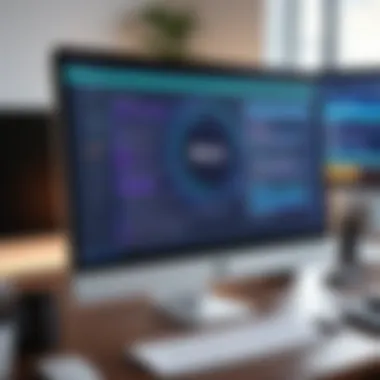

In sum, developing a simple Blazor PWA is both an achievable and rewarding task. By effectively setting up your development environment, organizing your project's structure, and integrating service workers, you can create an application that is not only functional but also engaging and efficient. As we move forward with this guide, the following sections will elaborate on enhancing user experience and deploying your Blazor PWA.
Enhancing User Experience in Blazor PWAs
Enhancing user experience in Blazor Progressive Web Apps (PWAs) is not just a side note—it's the crux of what makes these applications appealing and functional. With so many options available today, users are quick to judge an app based on its usability and responsiveness. By focusing on the nitty-gritty details of user experience, developers can push their applications to the forefront, turning casual users into loyal advocates.
Responsive Design Principles
Responsive design is not merely a trend; it has become an expectation in today's mobile-driven world. It refers to the approach of making applications that look and function seamlessly across various screen sizes and devices. In the context of Blazor PWAs, here are a few key principles to consider:
- Fluid Grids: This helps create layouts that automatically adjust to different screen sizes. For example, instead of setting fixed widths, using percentages allows elements to scale with the screen.
- Flexible images: By using CSS techniques, such as the attribute, images can resize without compromising quality. This means your graphics won't distort or become pixelated on smaller screens.
- Media Queries: These allow different styles to apply based on device characteristics. A simple implementation can switch layouts for portrait vs. landscape orientations, optimizing visibility and usability.
Developers should always test their designs on real devices to ensure that everything works smoothly in different scenarios. "What looks great on a desktop may be a nightmare on a smartphone!" Always keep an eye on actual usage patterns and feedback to improve the design iteratively.
Performance Optimization Techniques
Performance can make or break the user experience of a Blazor PWA. Nothing frustrates users more than a slow-loading application. Here are some effective techniques worth exploring:
- Lazy Loading: This means only loading components as they are needed rather than all at once. For example, if your application has multiple pages, loading only the current page's content can drastically reduce initial load time.
- Code Splitting: By breaking your application into smaller chunks, the user's system can download only what's necessary at that moment. When layered correctly, this can lead to quicker user interactions without waiting for hefty files to load.
- Compression Techniques: Using tools like Gzip or Brotli to compress your assets can reduce the time it takes to transfer data over the network. This can make a noticeable difference, especially for users on slower internet connections.
- Service Workers: A crucial part of any PWA, they allow caching strategies to improve loading times on repeat visits. For instance, implementing a cache-first strategy means once content is downloaded, the app can load that content locally, reducing time spent waiting on the network.
"A quick app is not just a luxury. It's a necessity. In a sea of choices, speed often determines success!"
By focusing on performance optimizations, developers can create an environment where users do not just interact, but enjoy their experience, which leads to better retention rates. In sum, a well-designed Blazor PWA that prioritizes responsive design and is performance-optimized can significantly enhance the overall user experience, making for a delightful journey through the application.
Deployment Strategies for Blazor PWAs
When we talk about Blazor Progressive Web Apps (PWAs), the discussion doesn't end at building them out and introducing those slick features; this conversation must also encompass how to effectively deploy these applications. Deployment is not just a formality but a key phase where the app meets the real world and gets to flutter its wings. Selecting the right strategy is crucial as many obstacles can pop up, from performance issues to user accessibility. An informed approach to deployment can streamline the relevancy of your Blazor PWA while dramatically enhancing user satisfaction.
Choosing a Hosting Solution
In the ever-evolving landscape of web applications, choosing a hosting solution stands out as a fundamental step in the deployment process. A lot rides on the hosting provider you pick—security, speed, and scalability all hang in the balance.
When looking for a hosting solution for a Blazor PWA, consider the following:
- Server Compatibility: Not all hosts can run .NET Core, which is crucial for Blazor. Ideally, you want to select providers like Microsoft Azure, which have great support for .NET technologies.
- Static File Hosting: Since a PWA relies heavily on static files, ensuring that your hosting provider offers maximum performance for these is vital. Good options include services like Amazon S3 or Azure Blob Storage.
- Performance Metrics: Look out for load times and service level agreements that guarantee uptime. A slow-loading app can turn visitors away quicker than you can say 'user experience.'
"Choosing the wrong hosting solution can lead to bottlenecks, increased latency, and ultimately, a less than favorable user experience."
By ensuring you choose a hosting solution that aligns with the technologies you are utilizing in Blazor, you set a solid foundation for deployment.
Publishing the Application
Once you've squared away a hosting provider, the next move is to publish your Blazor PWA. This stage is where all your hard work begins to take the spotlight, but it can also be a source of errors if not handled correctly.
Here’s a quick rundown for publishing your PWA:
- Build Your Application: Use the command to compile the application. This command ensures that your app is production-ready.
- Deployment Configuration: Configure the necessary deployment settings, such as API endpoints or authentication services. Make sure to align these with your hosting environment.
- Transfer Files: Use FTP or another deployment method provided by your host to upload the published files onto the server.
- Service Workers Registration: Ensure that the service workers are correctly registered for offline capabilities and push notifications.
- Testing After Deployment: It's one thing to publish, but completely another to ensure everything is functioning correctly once live. Test the PWA on different devices and browsers to confirm full operability.
- Regular Updates and Maintenance: After launching, monitor performance, and deploy updates as needed. This maintenance isn’t just an afterthought but integral to keeping your application relevant and functional over time.
By carefully navigating these steps and considerations, your Blazor PWA can flourish in a live environment, significantly increasing its chances of success and good reception among end-users. Deployment isn’t merely an endpoint in the process; it’s a crucial environment where your PWA must showcase its features and benefits.
Real-World Applications of Blazor PWAs
The relevance of real-world applications of Blazor Progressive Web Apps (PWAs) cannot be understated in today’s fast-evolving digital landscape. For developers and organizations looking to craft solutions that are both functional and user-centric, Blazor PWAs provide a remarkable opportunity to harness the power of modern web technologies and frameworks. By leveraging tools that allow for seamless integration into various platforms, developers can bring applications to market that are not only efficient but also adaptive to the needs of users.
Blazor PWAs come with unique advantages, including enhanced performance, offline capabilities, and a mobile-friendly experience. These characteristics make them particularly suitable for a wide range of applications. In sectors such as retail, education, and healthcare, where user engagement is key, Blazor PWAs can elevate experience and facilitate broader access.
Considerability also needs to be given to the frameworks built using Blazor, which streamline development across languages, allowing .NET developers to utilize C# instead of relying on JavaScript frameworks. This characteristic can diminish the steep learning curve often associated with the transition into JavaScript for front-end tasks.
"Building real-world applications with Blazor PWAs transforms how users interact with web technologies, creating opportunities for increased engagement and satisfaction."
Case Studies of Successful Implementations


Exploring case studies offers valuable insights into practical implementations of Blazor PWAs. One noteworthy example comes from The Weather App, developed as a PWA using Blazor. It seamlessly integrates numerous features like location-based services, enabling users to access real-time weather forecasts both online and offline. Developers noted that utilizing Blazor’s capabilities significantly reduced the time spent on development while retaining high-quality performance.
Another commendable example is Health Tracker for healthcare facilities. This application provides patients with tools to track their health metrics over time, plus appointment scheduling and medication reminders. The offline capabilities of the Health Tracker ensure that essential features remain accessible even without internet connectivity, a crucial factor in reliability in healthcare settings.
- The Weather App: Real-time updates, offline access, user-friendly interface.
- Health Tracker: Patient engagement, appointment management, and availability during internet outages.
The impressive aspect here is that both solutions illustrate how Blazor PWAs can lead to improved user satisfaction, engagement, and business outcomes.
Challenges and Lessons Learned
While the potential of Blazor PWAs is substantial, challenges do arise in their implementation. A frequent hurdle developers reported is managing service workers effectively. This can be quite tricky as they play a critical role in enabling offline capabilities and caching strategies. If not handled correctly, they might lead to outdated content being served to users. Hence, developers must remain vigilant and continually test their service worker implementations to ensure smooth functionality.
Another challenge stems from cross-platform compatibility. While most browsers support PWA capabilities, subtle differences can exist that might affect user experiences. For instance, a PWA might work seamlessly on Chrome but face issues on Safari. Developers need to focus on thorough testing across multiple browsers and devices to iron out inconsistencies.
Learning from these experiences, it’s clear that understanding the nuances of Blazor PWAs can facilitate smoother implementations. Key lessons learned include:
- Regularly testing service workers to avoid outdated content.
- Ensuring comprehensive cross-browser testing to improve user experience.
- Gathering user feedback consistently for iterating on features and addressing issues.
Through these real-world applications, we see a clear path forward for developers where lessons are derived not just from successes but from the challenges faced along the way. Blazor PWAs remain a highly valuable tech stack for anyone looking to stay at the forefront of web application development.
Future Trends in Blazor and PWAs
Understanding the future trends in Blazor and Progressive Web Apps (PWAs) is vital as it informs developers and IT professionals about the direction of technology. These trends offer insights into what to expect, and how they can adapt their skills accordingly. Staying ahead of the curve is indispensable for those who aim to stay relevant and deliver innovative solutions in a fast-paced tech landscape.
Emerging Innovations
The landscape of Blazor and PWAs is constantly evolving, with numerous innovations on the horizon. Some of the emerging developments include:
- Enhanced Blazor WebAssembly: Blazor WebAssembly is set to become even more powerful as optimizations roll out, improving performance and reducing load times significantly.
- Integration with AI and Machine Learning: With the uptick in AI technologies, developers can expect enhanced capabilities in their PWAs. This could manifest as smarter user interfaces that adapt to user behavior, providing a more personalized experience.
- State Management Solutions: As applications grow, managing state becomes complicated. New libraries and tools specifically designed to streamline state management within Blazor PWAs will emerge, allowing for cleaner and more maintainable code.
- Improved Offline Capabilities: Offline functionality is crucial for PWAs, and advancements in service workers will enhance this aspect, allowing users to interact seamlessly even in low or no connectivity scenarios.
"In the face of innovation, those who adapt and evolve will thrive."
With these trends, developers can leverage these innovations to enhance their applications, ensuring they meet user needs in an ever-changing digital world.
The Road Ahead for Developers
As we look forward, several considerations will shape how developers engage with Blazor and PWAs in their projects:
- Learning and Adaptability: Continuous learning is essential. Developers need to keep themselves updated with the latest features, libraries, and frameworks that simplify the development process. Tutorials and documentation from platforms like Wikipedia and Reddit can be invaluable resources.
- Community and Ecosystem Growth: The Blazor community is flourishing. Being part of this community offers opportunities for collaboration, sharing knowledge, and addressing challenges together. Open-source contributions are also pivotal for the ecosystem's growth.
- Cross-Platform Functionality: Developers should focus on ensuring their applications operate smoothly across different platforms and devices. This involves taking advantage of Blazor's capabilities to create truly responsive applications that reach their audience wherever they are.
- User-Centric Design: Putting the user experience at the forefront will always be key. Knowing what users want and how they engage with applications can lead to creating more effective solutions. Attention to detail in design and usability will set successful applications apart.
- Security Awareness: With increasing digital threats, developers must prioritize security in their apps. Understanding best practices in securing Blazor applications will be crucial.
In summary, the road ahead for developers engaging with Blazor and PWAs is both exciting and challenging. Keeping abreast of innovations, adapting to changes, and focusing on high-quality development will not only ensure success but also contribute significantly to the advancement of web technologies.
The End
In wrapping up our exploration of Blazor Progressive Web Apps (PWAs), it's clear that this technology holds significant promise for developers and organizations alike. The unique blend of Blazor's capabilities with the advantages of PWAs creates an opportunity for rich, responsive applications that can cross the boundaries of traditional web applications.
One important element of this discussion is the performance benefits. Blazor PWAs can function offline and provide a lightning-fast user experience. This not only enhances user satisfaction but also encourages greater engagement and retention. In today’s fast-paced digital landscape, these factors are crucial. Additionally, PWAs are platform-agnostic, allowing a single codebase to serve multiple devices, which simplifies maintenance and reduces overall development effort.
Another benefit worth highlighting is the ease of deployment. Developers can deploy Blazor PWAs using familiar web technologies, making it easier to integrate into existing workflows. This streamlined process facilitates quicker updates and ensures that the latest features are reachable to users without delay.
However, it’s also essential to consider several factors when choosing to implement Blazor PWAs. Effective management of service workers, attention to responsive design principles, and understanding the nuances of offline capability are all critical aspects. These require not just technical know-how, but also strategic planning to ensure the app meets user expectations and remains competitive.
As we conclude, it’s important to recognize that the landscape of web development is shifting. Blazor PWAs represent a forward-thinking approach that leverages modern frameworks to meet the evolving needs of users. By embracing these technologies, developers can create applications that not only fulfill immediate functional requirements but also position themselves advantageously for the future.*
Recap of Key Insights
To sum up, here are the pivotal points we've delved into:
- Blazor’s capacity to empower developers to build interactive web applications using C# and .NET.
- The defining characteristics of PWAs, such as offline functionality and device compatibility.
- The benefits of using Blazor PWAs, including speed, user engagement, and streamlined deployment.
- Key considerations for successful implementation, emphasizing best practices around service workers and design principles.
In the evolving narrative of web applications, Blazor PWAs stand out. They fuse the strengths of both Blazor and PWA technologies, creating applications that are not just functional but also user-friendly.
Final Thoughts on Blazor PWAs
Reflecting on the journey through Blazor PWAs, it's evident that adopting this technology is not merely a technical decision but also a strategic one. When developers choose to utilize Blazor, they embrace a robust ecosystem that enhances productivity and creativity. In an era where the user experience is paramount, Blazor PWAs provide an excellent solution for meeting those expectations.
Looking ahead, we can only speculate about how Blazor will continue to evolve. However, one thing is certain: As organizations strive for higher engagement and responsive applications, Blazor PWAs will play an increasingly vital role in carving a path forward. It’s a new frontier in app development, ready for those willing to venture into its depths, equipped with knowledge and creativity.



