A Deep Dive into Bing Maps API Features and Uses


Intro
The digital landscape continues to evolve, reshaping how we interact with data and technology. One vital component of this transformation is the way geographic information is utilized within various applications. Enter the Bing Maps API, a robust tool that provides developers the power to integrate thematic maps, geolocation data, and route planning into their projects seamlessly. As we embark on this exploration of the Bing Maps API, we’ll unravel its capabilities, functionalities, and the impact it has across industries.
The world is more interconnected than ever, and mapping solutions like Bing Maps API offer a window into that connectedness. By enabling software development teams to visualize and manipulate geographical data, this API not only enhances user experience but also drives innovative use cases in sectors ranging from logistics to tourism. Understanding the comprehensive utility of this tool can certainly arm developers with an edge in today's competitive technology ecosystem.
As we delve into this guide, let's outline the elements we will cover to better understand how Bing Maps can elevate application development.
Preamble to Bing Maps API
The Bing Maps API serves as a vital cog in the wheel of modern application development, particularly for those delving into geographic data visualization and spatial analysis. Its growing relevance cannot be understated, especially in an era where location-based services are increasingly integral to many businesses. Whether you're a developer crafting a travel application or a logistics manager optimizing route deliveries, understanding the Bing Maps API can prove invaluable. This section aims to shed light on what the Bing Maps API is, how it has evolved, and why it stands out in the crowded field of mapping services.
What is Bing Maps API?
At its core, the Bing Maps API is a suite of services that allow developers to integrate interactive maps into their applications. It's more than just a visual tool; it encompasses a variety of features such as location search, routing, and traffic insights. So, if you're looking to add a map to your website or application, this is your ticket to ride. The API enables smooth interaction, allowing users to zoom in, pan around, and even view detailed street maps or satellite imagery.
What's notable is how the Bing Maps API supports REST calls and supports a variety of programming environments. It offers a simple JavaScript library that lets developers get straight to the heart of map integration without diving too deep into the underlying complexities. This flexibility makes it accessible even to those who might not have a comprehensive background in geospatial technologies.
Historical Context and Evolution
Taking a step back, the Bing Maps API has a noteworthy history that can help illustrate its current strengths. Originally launching as Virtual Earth in 2005, it was an ambitious attempt to provide a digital mapping solution. With various iterations and name changes, including its rebranding to Bing Maps, it has seen significant enhancements over the years.
One can't overlook the consolidation of features and capabilities that have come with this journey. It began as a rather basic mapping service but evolved through the integration of highly sophisticated technologies, including aerial imagery, traffic data, and even street-side views.
The API has adapted to meet the demands of developers and users alike, incorporating features like geocoding—turning addresses into geographical coordinates and vice versa—as well as real-time traffic updates that are crucial for enhancing routing functions. As of now, it stands as a competitive offering against heavyweights like Google Maps API, and many developers find the balance of power and ease of use particularly appealing.
Key Features of the Bing Maps API
Understanding the features of the Bing Maps API is crucial for developers and IT professionals looking to leverage it in a variety of applications. These features not only enhance the user experience but also bring a myriad of benefits to the projects they are implemented in. The Bing Maps API goes beyond simple mapping to offer a comprehensive suite of tools that drive location-based insights and functionalities. From immersive visualizations to complex routing algorithms, the capabilities provided by this API can be utilized across different domains, making it a versatile asset in the tech landscape.
Mapping and Visualization Capabilities
Mapping is, without a doubt, the centerpiece of the Bing Maps API. It allows users to create interactive maps incorporating custom layers and data points that can be tailored to suit specific application needs. An essential feature is its ability to handle different types of map visualizations, including road maps, aerial views, and even bird's-eye imagery.
These capabilities are beneficial for various applications. For instance, a real estate platform may utilize the API to showcase property locations with customized markers, while a logistics application can illustrate delivery routes in real time. The flexibility in visual presentation means developers can ensure their information is displayed clearly, helping users make informed decisions.
Developers can also incorporate heat maps and cluster mapping functionalities. These allow users to spot trends and hotspots effectively. The map can dynamically adapt as data is updated, providing an engaging and informative experience. Here’s a critical point:
The visualization component is more than just aesthetics; it turns data into actionable insights.
Geocoding and Reverse Geocoding
Another key feature worth mentioning is the geocoding and reverse geocoding capabilities. Geocoding is there to convert addresses into geographical coordinates, such as latitude and longitude, while reverse geocoding does the opposite—taking coordinates and turning them back into readable addresses. This is not just a convenience; it is a necessity for many location-based applications.
For example, consider a ride-sharing app where users input their pickup locations. The geocoding feature will translate their address into coordinates, allowing the application to fetch precise locations. Similarly, if a user wants to find their current address from an GPS location, the reverse geocoding function will handle that seamlessly. In short, both features are fundamental for applications centered on location.
The API supports batch uploading, meaning multiple addresses can be processed at once. This is particularly useful for business analytics tools where large datasets need conversion without incurring delays.
Routing and Traffic Information
Developers are often faced with the challenge of integrating routing capabilities into their applications, and this is where Bing Maps API shines. Unlike basic mapping services, this API comes equipped with advanced routing algorithms that account for real-time traffic conditions, ensuring users receive the most efficient routes.
Applications leveraging routing might include delivery or logistics services, where time and efficiency are often linked to cost-effectiveness. For example, providing alternative routes based on traffic congestion can significantly improve performance. Moreover, developers can customize routing parameters to consider vehicle type or delivery windows, thus tailoring the experience to each business need.
The traffic layer overlays continuously updated traffic information on the map. It helps users visualize which routes are congested and plan their journeys accordingly. This not only adds value to end-users but also enriches the application’s overall functionality.
Spatial Data and Data Services
The Bing Maps API's support for spatial data is another aspect that can’t be overlooked. This makes it easy to gain geospatial insights from your data. By integrating geographic data management, the API allows for various services like traffic incident reporting or environmental data visualization. Developers can pull in datasets from external services or host their own, combining them with map visualizations to create a rich, informative experience.
Furthermore, the API provides tools for querying spatial data, enabling developers to execute complex queries to retrieve specific data points. This feature is immensely beneficial for applications designed for urban planning or environmental analysis, where location context becomes critical for decision making.
For instance, an urban planner leveraging spatial data might analyze patterns of urban sprawl and correlate them with available public services, thus influencing future projects.
In summary, the Bing Maps API is more than just a mapping tool; it’s a powerful ally in creating versatile and engaging applications that require location-based features. By thoroughly understanding its key functionalities, developers can unlock immense potential in their projects.
Setting Up the Bing Maps API
Setting up the Bing Maps API is a crucial step for developers looking to enrich their applications with dynamic mapping and location-based services. Without a proper setup, even the most powerful API can fall flat—one might as well have a sports car without a road. Ensuring that your environment is configured correctly not only saves time during development but also aligns the performance of the API with your project requirements. This section will cover the essential elements of setting up the Bing Maps API, emphasizing the importance of registration, installation, and configuration.
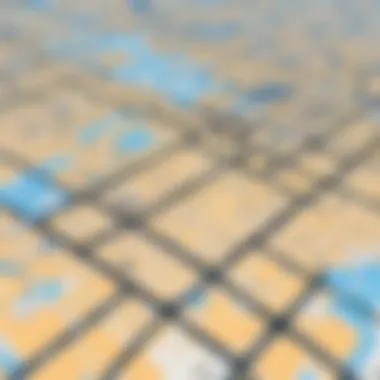

Getting Started: Registration and API Key
To kick things off, the very first step in using the Bing Maps API involves registering for an API key. This key gives you access to the various functionalities of Bing Maps and acts as a gatekeeper for your usage.
- Creating a Microsoft Account: If you don't already have one, you'll need to create a Microsoft account. It’s quick; just head to the Microsoft website, and you’ll find the process straightforward.
- Accessing Bing Maps Dev Center: Go to the Bing Maps Dev Center and log in with your Microsoft account. You'll find an option to create a new key.
- Filling out the Form: You’ll need to provide details such as the name of your application, the URL (if applicable), and select the type of key. For most developers, a basic key suffices initially.
- Obtaining the Key: Once the form is submitted, you’ll get an API key. Keep it in a safe place, as you’ll use it in your application to authenticate requests.
Securing the API key is paramount—for without it, you’re stuck in neutral, unable to move forward with your project.
Installation Requirements
Once you’ve got your API key, the next step is to ensure that your system meets the necessary requirements for seamless integration. Depending on how you plan to use the Bing Maps API—be it in a web or mobile application—there are different requirements. Here are some basic installation considerations:
- Browser Compatibility: For web applications, ensure you are using a modern browser that supports JavaScript, as the Bing Maps API heavily relies on it.
- SDKs and Tools: If you’re developing a mobile application, download the appropriate SDK for Android or iOS from the Microsoft website. Install this in your development environment; it often comes packed with libraries that simplify common tasks.
- Version Updates: Always check for the latest version of the API and related SDKs to utilize the newest features and performance improvements. It's wise to keep your environment in sync to avoid any compatibility issues later.
Configuration and Initial Setup
After meeting the installation prerequisites, you’re ready to configure your development environment with the Bing Maps API:
- **Include the API Script: ** For a web application, include the Bing Maps JavaScript API in your HTML. A basic script tag should look something like this:Replace with your initialization function.
- Initialize the Map: After including the script, you’ll need to write a function to initialize the map. Example:
- Setting Up Events: Configuring events associated with your maps, like click events or zoom levels, can offer enhanced user interaction. Make certain to familiarize yourself with the API’s event model for optimal setup.
Culmination of Setup
In summary, setting up the Bing Maps API efficiently can truly make or break your development efforts. A well-structured API setup ensures that you can leverage Bing's mapping capabilities effectively. Start off on the right foot by following the steps outlined, paving the way for a robust application filled with innovative location-based features.
A solid setup forms the backbone of successful deployment. Regional limitations of mapping data and potential API costs should be kept in mind as you proceed further into your development journey.
Integrating Bing Maps API into Applications
Integrating Bing Maps API into applications is a crucial consideration for developers looking to enhance their projects with sophisticated mapping functionalities. The ability to visualize geographic data can make applications more intuitive and informative. By embedding Bing Maps, developers can provide users with real-time insights, boosting engagement and improving decision-making processes.
Web Application Integration
Integrating Bing Maps into web applications is fairly straightforward but essential for delivering a rich user experience. The maps can be customized to fit the needs of the application, allowing developers to choose the styling and features that resonate best with their audience. This could be anything from simple location markers to complex routes with traffic updates.
For instance, a real estate website can benefit significantly from this integration. By showing available properties on a map, users can easily visualize the geographical context and make better decisions based on proximity to schools, parks, and other amenities. To implement this, developers usually work with JavaScript and HTML5 alongside the Bing Maps API.
For example, consider the following simplistic code snippet:
This little piece of code initializes a Bing Map centered in Seattle. The ease of integration allows web developers to adapt and expand functionality as needed, making it a vital tool in their kit.
Mobile Application Integration
Mobile applications also stand to gain from Bing Maps API. Nowadays, users expect smooth transitions and functionality on both desktop and mobile devices. Integrating Bing Maps into mobile apps opens up numerous avenues for user interaction. For example, a travel app could leverage location data to provide real-time navigation tailored to the user's journey.
When integrating Bing Maps for mobile, it’s important for developers to focus on responsive design, ensuring that the maps function well across various device sizes. The Bing Maps Mobile SDK offers developers the tools necessary to implement features like geolocation services, allowing users to find nearby attractions or services.
Take a situation where a delivery app uses Bing Maps to optimize routes based on real-time traffic. Users would see their packages tracked efficiently, adding significant value to the user experience. This capability is a game changer for industries that rely on swift logistics.
Using SDKs and Libraries
Developers can leverage a variety of SDKs and libraries available for Bing Maps to streamline their integration process. For instance, Microsoft provides the Bing Maps V8 web control and various other libraries that facilitate the incorporation of advanced features like birds-eye views, custom maps, and spatial data analysis.
Using 3rd party JavaScript libraries such as Leaflet or OpenLayers along with Bing services can also provide extra layers of functionality. These integrations allow developers to take advantage of extensive customization options to mold the mapping experience as desired.
For those experimenting with rich data visualization, WebGL-based solutions can push the boundaries further. Integrating with frameworks like D3.js or Google Charts, developers can transform their data into visually compelling presentations over Bing Maps.
Epilogue
Practical Use Cases
In the realm of technology, practical applications often dictate the utility of a tool. The Bing Maps API stands out not just for its technical capabilities but also for how it can be employed across various industries. By diving into real-world use cases, developers and IT professionals can grasp the true potential of this API. These use cases reveal the nuanced benefits of integrating location-based features into applications, enhancing user experience and functionality.
Real Estate Applications


The real estate sector is undergoing a transformation, with developers leveraging mapping technologies to provide a competitive edge. Bing Maps API plays a key role in this arena, offering tools to visualize property locations, demographic data, and neighborhood features.
For instance, realtors can embed interactive maps on their listings, letting potential buyers explore the surrounding area, see nearby schools, parks, or shopping centers. Such features are not mere frills; they directly influence a buyer's decision-making process. The process of mapping prospects also includes:
- Integrating 3D visualizations to showcase properties more vividly
- Customizing driving directions for site visits
- Providing live traffic updates to anticipate travel time
By tapping into Bing Maps API, real estate platforms can foster informed decisions for buyers and streamline their property hunts.
Delivery and Logistics Solutions
In the fast-paced world of deliveries, time is of the essence. The Bing Maps API provides essential capabilities for logistics companies looking to optimize their routes and manage fleets effectively. This technology offers real-time traffic insights, route optimization, and geo-fencing, which are invaluable for delivery efficiency.
Imagine a delivery app that routes a driver not only based on the shortest distance but also factoring in real-time traffic conditions. Enhanced mapping capabilities help companies save time and fuel costs, ultimately increasing customer satisfaction. Key considerations include:
- Dynamic rerouting based on unexpected road closures or traffic jams
- Visual dashboards that provide insights into delivery statuses
- Integration with GIS data for advanced analytics
With the right use of the Bing Maps API, logistics companies can automate many parts of the delivery process, keeping their clients happy and their operations running smoothly.
Travel and Tourism Platforms
The travel sector has seen an explosion of apps and services catering to adventurers and vacationers alike. Bing Maps API interfaces seamlessly with travel platforms, offering users tailored experiences that enhance their journeys.
From planning itineraries to discovering off-the-beaten-path attractions, the API serves as a backbone of navigation and exploration. Features like location-based search enable travelers to:
- Discover nearby attractions and restaurants instantly
- Create custom travel routes based on personal interests
- Share travel plans with friends and family using social media integration
Therefore, travel platforms that harness the skills of the Bing Maps API can enrich user experiences and simplify trip planning, providing a one-stop solution for wanderlust.
Urban Planning and Management
Urban planners are in constant need of robust tools to model and manage city growth. The integration of Bing Maps API in urban planning helps in visualizing data related to land use, population density, and infrastructure. This aids city officials in making informed decisions that impact the community.
Through specific applications such as:
- Analyzing accessibility to public services
- Visualizing zoning laws and city ordinances
- Simulating urban expansion based on demographic trends
These features enable planners to map out future developments while considering sustainability and community welfare. By leveraging Bing Maps API, cities can utilize data-driven approaches to address pressing challenges, like transportation management and resource allocation.
Incorporating a mapping API into an urban management system can enable quicker response times to pressing urban needs and spearhead sustainable development.
In summary, the practical applications of the Bing Maps API span across industries, from real estate to urban planning, highlighting its versatility and importance in today’s digital landscape.
Best Practices for Using Bing Maps API
Using the Bing Maps API effectively can make a substantial difference in how your applications perform and how users experience them. Good practices ensure that not only do you harness the full potential of the API, but you also manage resources wisely. From optimizing performance to safeguarding sensitive information, understanding these best practices is crucial. Developers and IT professionals should pay particular attention to the following elements to enhance functionality and minimize potential pitfalls.
Optimizing Performance
When working with the Bing Maps API, potential slowdowns can affect user satisfaction. Ensuring your application runs smoothly is key. Here are some strategies to optimize performance:
- Lazy Loading: Implement lazy loading of map tiles and content. This means only loading map data needed for what the user currently sees. It’s a time-saver and reduces bandwidth usage.
- Tile Caching: Leverage caching options in Bing Maps. Storing frequently accessed data locally decreases the need for constant API calls, leading to quicker load times.
- Minimize Services Calls: Combine multiple service calls when possible. For instance, instead of separate calls for routing, geocoding, and spatial data, see if you can merge requests to lessen the load on the server and improve performance.
"A stitch in time saves nine." By addressing performance issues upfront, you can avoid a heap of trouble later.
Managing API Costs
Cost management is a critical aspect when making use of any API, and Bing Maps is no exception. The following guidelines can provide clarity and help keep expenses under control:
- Understand Pricing Tiers: Familiarize yourself with Bing Maps' tier structure. Knowing what is included in each level can prevent unexpected costs, particularly if you exceed certain thresholds.
- Monitor Usage: Utilize analytics tools to keep an eye on your API consumption. Identifying potential spikes or underused features can lead to optimization opportunities.
- Test on Sandbox Mode: Before launching your application, utilize the sandbox environment for testing. This allows you to evaluate features without incurring charges until you go live.
- Set Up Quotas: If feasible, set limits to your API request to prevent overspending.
This approach gives you the headspace to divert funds from unexpected charges into further developing your project.
Securing API Keys
API keys are the gatekeepers to the Bing Maps API—it’s essential to protect them. Ensuring these keys remain secure helps maintain the integrity of your application. Some best practices include:
- Do Not Expose Keys: Never hard-code API keys directly into your application's front end. Instead, use environment variables or backend systems to manage keys.
- IP Address Restrictions: If feasible, configure API keys to work only from specific IP addresses. This adds a layer of security, determining which locations are authorized to access the API.
- Regularly Rotate Keys: Make it a habit to change your API keys periodically. This minimizes the risk of unauthorized access and adds to the overall security strategy.
- Enable Usage Monitoring: Keep a close watch on the logs for any unusual API activity. This can help you quickly detect any unauthorized attempts to access your keys.
In summary, adhering to these best practices when using the Bing Maps API will result in enhanced application stability, decreased costs, and improved security. This comprehensive approach will ultimately yield a better user experience that stands the test of time.
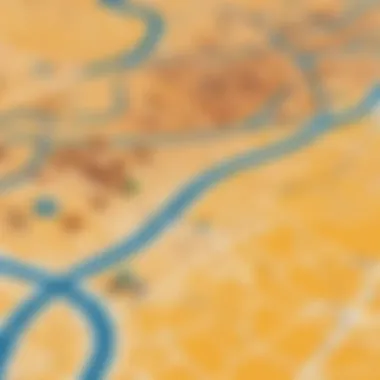

Challenges and Considerations
As we delve deeper into the Bing Maps API, it's crucial to understand the challenges and considerations that come with leveraging its capabilities. Navigating the world of geographic data can be as tricky as a cat on a hot tin roof, and without a solid grasp of potential pitfalls, one could find themselves in a right pickle. Addressing these challenges not only aids in better utilization of the API but also equips developers with insights into implementing effective solutions.
Data Limitations and Accuracy
One of the foremost challenges developers face when working with the Bing Maps API relates to data limitations and the inherent accuracy of the information provided. While Bing Maps boasts a vast pool of geospatial data, inconsistencies can arise. For instance, addresses in rural areas might not be as refined or up-to-date as those in metropolitan regions. Moreover, reliance on third-party data sets can introduce variability, making it necessary to verify data accuracy through additional means.
- Potential issues include:
- Old or missing data, especially in less populated regions.
- Differences between actual map data and results from geocoding queries.
- The need for constant data updates to maintain accuracy, which could become resource-intensive.
"When you assume, you make an ass out of you and me." In the context of working with geographic data, it pays to double-check assumptions. Always take the time to validate geospatial data to enhance the reliability of your applications.
Compliance with Privacy Regulations
Privacy regulations are a sticky issue when it comes to location-based services such as Bing Maps API. Adhering to laws like the General Data Protection Regulation (GDPR) can pose challenges for developers. User data must be handled with utmost caution, ensuring that no personally identifiable information is inadvertently captured or stored.
- Developers should consider:
- Anonymizing data where possible to protect user privacy.
- Being transparent about data collection practices with users. This fosters trust and encourages users to engage with applications that utilize location services.
- Staying updated with compliance requirements, as they evolve with technology and societal expectations.
Non-compliance isn't just a legal headache; it can also lead to significant reputational damage. Ensuring strict adherence to privacy regulations should be a cornerstone of any project utilizing Bing Maps API, enabling developers to not just comply, but also build trust with users.
Managing User Experience
In the realm of map APIs, the user experience can make or break an application. A clunky interface or slow response times can lead users to toss the app aside like a hot potato. With the increasing demand for seamless interactions, developers must prioritize maintaining a fluid user experience.
Considerations for managing user experience include:
- Loading time: Ensure maps and data load swiftly to avoid frustrating users.
- User-centric design: Follow best practices in UI/UX to provide intuitive navigation and presentation of map data.
- Error handling: Anticipate potential errors and provide helpful messages to guide users rather than leaving them hanging.
Future of Bing Maps API
The future of Bing Maps API holds significant potential in shaping how geographic data is used and visualized in various applications. As technology progresses, this API can evolve to suit the changing demands of developers and end-users alike.
Emerging Technologies and Trends
The tech landscape is always in a state of flux, with new innovations popping up every day. With the rise of augmented reality (AR) and virtual reality (VR), there is a strong possibility that these technologies will converge with mapping services. Imagine viewing geographical data through a VR headset or layering real-time data over the physical world via AR glasses. This blend of technologies can create immersive experiences for users, enhancing interactivity and engagement. For example, combining Bing Maps API with AR could help urban planners visualize future projects directly on-site during a field survey.
Moreover, the increasing prominence of machine learning (ML) can glean insights from vast datasets. Bing Maps API might incorporate more ML features, enabling predictive analytics to forecast traffic patterns or even optimize routes dynamically based on historical data.
Additionally, advancements in cloud computing are going to be a game changer. As data storage becomes more efficient and accessible, expect Bing Maps API to offer better data management capabilities. This may also include real-time updates from various IoT devices, providing users with up-to-the-minute insights on changing conditions like traffic or weather.
Predicted Enhancements in Functionality
What comes next for the Bing Maps API? Several enhancements are on the horizon that could significantly augment its existing functionality. One anticipated improvement is integration with additional third-party platforms, broadening the scope of applications that can benefit from geolocation data. This could manifest in seamless connections with e-commerce platforms, social media sites, or even extensive analytical tools.
Another likely enhancement is the introduction of customizable map styles. This means developers could fine-tune the appearance of maps to align with their brand or specific user preferences. Giving organizations the ability to tailor how their location data is displayed will not only aid in branding but also improve user experience.
Furthermore, heightened emphasis on data security is sure to be a focal point. As more users become aware of privacy issues, the Bing Maps API will need to ensure compliance with regulations such as GDPR. This might lead to improved tools for managing privacy settings or making user consent more transparent in the API’s usage.
"The intersection of mapping technology and usability is critical for the future of applications that rely on location-based data."
In summary, the future of Bing Maps API looks promising. Emerging technologies and predicted functional enhancements can potentially lead to a richer experience for developers and users alike. As organizations strive to harness location data to deepen their insights, adapting to these trends will be vital. The capacity to not only visualize data but also predict and interact with it opens up a world of possibilities.
End
In summarizing the vast landscape of the Bing Maps API, it becomes clear that this tool offers not just a set of features, but an avenue for innovation in numerous applications. Developers and IT professionals looking to harness the power of geographic data and mapping tools can find substantial value in integrating Bing Maps into their projects. The API is not merely a utility; it serves as a backbone for enhancing user experiences through precise location-based functionalities.
Recap of Key Points
- Comprehensive Features: Bing Maps API encompasses mapping, geocoding, routing, and data services. Each function empowers users to craft tailored solutions that meet specific needs.
- Integration Possibilities: From web applications to mobile platforms, the integration of Bing Maps API is versatile. By utilizing SDKs and libraries, developers can seamlessly incorporate mapping capabilities into their projects, enriching functionality without reinventing the wheel.
- Practical Use Cases: Whether it’s streamlining real estate searches, improving logistics in delivery services, or enhancing tourism experiences, the application of the Bing Maps API resonates across multiple industries. Specific scenarios demonstrate its ability to tackle unique challenges while maximizing efficiency.
- Best Practices: Optimizing performance, managing costs, and securing API keys are all critical factors in the successful implementation of the Bing Maps API. Understanding these elements can significantly influence the effectiveness of its application.
- Future Projections: As technology evolves, so do the capabilities of the Bing Maps API. Anticipating trends and enhancements is crucial for staying ahead in a rapidly changing digital landscape, where mapping and location services will increasingly intersect with AI and machine learning technologies.
Final Thoughts on Implementation
When implementing the Bing Maps API, careful planning is paramount. It’s essential to assess your project’s specific needs and identify which functions of the API will deliver the most impact. Moreover, understanding the underlying data limitations and the importance of privacy compliance will not only enhance user trust but also ensure adherence to regulations.
Moreover, developers should continually test and refine their implementation to maximize user experience and functionality. By focusing on user feedback and utilizing analytics effectively, the integration can evolve to meet the needs of its audience day by day.
As Bing Maps API continues to evolve, being informed and adaptable will pave the way for innovative applications that push boundaries in geographic data utilization. Engage with your audience, explore the API’s functionalities deeply, and don’t shy away from experimenting with its capabilities. The potential for growth and improvement is substantial.
"A map is a representation of the world, but the Bing Maps API offers the power to shape it.
With its array of features and applications, the Bing Maps API can enhance projects in unprecedented ways. The question is not whether to implement it, but how to leverage its capabilities to derive maximum benefit."



