Discover the Top Wireframe Tools for Mobile App Development
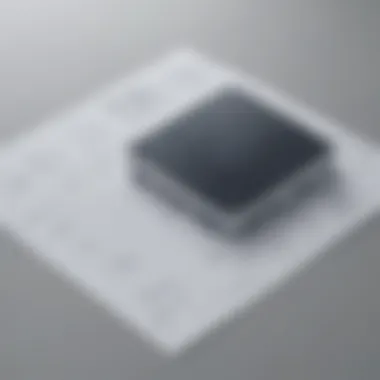
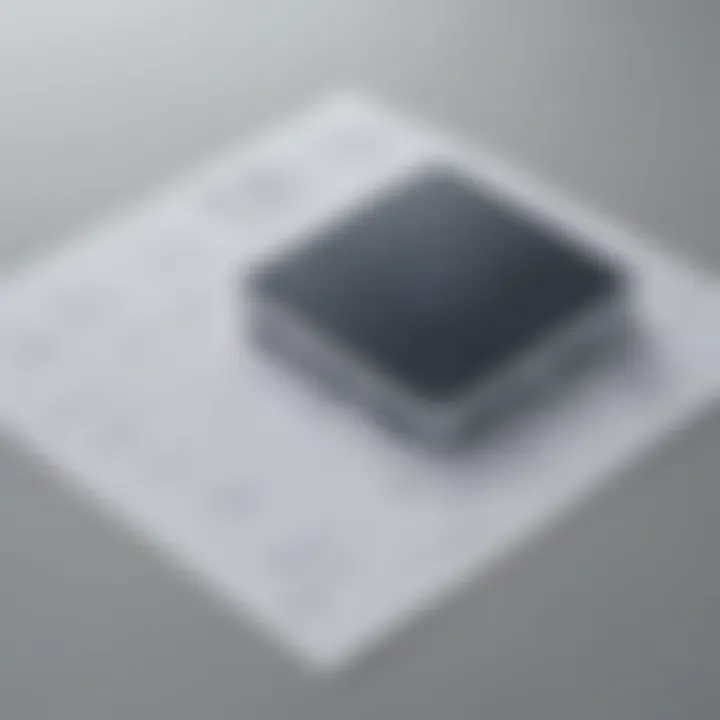
Overview of Wireframe Tools for Mobile Apps
In the realm of mobile app development, wireframe tools serve as indispensable assets for designing intuitive interfaces and streamlining the user experience journey. These tools are specifically tailored to meet the unique demands of app developers by offering a wide array of features that facilitate the creation of mobile applications. From sketching initial concepts to prototyping intricate designs, wireframe tools play a pivotal role in ensuring a smooth and efficient design process.
Best Wireframe Tools for Mobile Apps
Figma
Figma stands out as a frontrunner in the realm of wireframe tools for mobile apps due to its collaborative features and real-time editing capabilities. With Figma, multiple team members can work simultaneously on a project, fostering seamless collaboration and enhancing productivity. Its user-friendly interface and extensive library of design elements make it a popular choice among app developers seeking to streamline their design workflows.
Adobe
Adobe XD is another powerful wireframing tool renowned for its robust prototyping capabilities and seamless integration with other Adobe Creative Cloud apps. It offers a comprehensive set of design tools that enable developers to bring their app concepts to life, from interactive prototypes to high-fidelity designs. Adobe XD is lauded for its user-friendly interface and intuitive design features that cater to both beginners and experienced designers.
Sketch
Sketch has long been a favorite among app designers for its simplicity and versatility. This wireframing tool is known for its robust vector editing capabilities, allowing developers to create intricate designs with ease. With a plethora of plugins and integrations available, Sketch empowers users to customize their workflows and enhance their design processes. Its focus on UI design and prototyping makes it a valuable asset for mobile app developers aiming for polished and visually appealing interfaces.
InVision
InVision is a comprehensive prototyping tool that caters to the needs of mobile app developers seeking to refine their design concepts. With InVision, users can create interactive prototypes, collaborate with team members, and gather feedback seamlessly. Its advanced features, such as user testing and design system management, elevate the prototyping process and ensure a user-centered design approach.
Key Features and Functionalities
- Collaborative editing for team projects
- Real-time prototyping and preview capabilities
- Extensive libraries of UI elements and design assets
- Seamless integrations with other design tools
- Interactive prototyping for user testing and feedback gathering
Use Cases and Benefits
Wireframe tools for mobile apps are instrumental in translating design concepts into tangible prototypes, streamlining the development process, and fostering collaboration among team members. By utilizing these tools, app developers can visualize their ideas, create interactive prototypes, and iterate on designs efficiently. The benefits of employing wireframe tools include enhanced design consistency, accelerated development timelines, and improved user experience outcomes.
Introduction


In the realm of mobile app development, the use of wireframe tools stands as a critical element in crafting top-tier user experiences. As the initial blueprint for app design, wireframing lays the foundation for intuitive user interfaces and efficient development processes. This article meticulously explores the realm of wireframe tools specifically tailored for mobile applications, shedding light on the indispensable role they play in enhancing design workflows and ensuring optimal user engagement.
Understanding Wireframing
Importance of Wireframing in Mobile App Design
Wireframing plays a pivotal role in mobile app design by providing a visual representation of the app's structure and layout. This crucial step allows app developers to map out key functionalities, user interactions, and content placement before progressing to the development phase. The significance of wireframing lies in its ability to streamline the design process, identify potential challenges early on, and align stakeholders' vision. By leveraging wireframing tools, designers can iterate rapidly, gathering valuable feedback and refining the app's concept to meet user expectations. Despite its simplicity, wireframing remains a cornerstone of successful app development, guiding developers towards creating user-centered designs that resonate with the target audience.
Key Elements of Wireframes
Wireframes are characterized by their simplicity and focus on key design elements such as layout, navigation, and content prioritization. In the context of mobile apps, wireframes highlight essential components like screen structure, user flow, and interactive elements. These skeletal outlines serve as a visual guide for developers and designers, delineating the spatial arrangement of interface elements and the flow of user interactions. By offering a blueprint for app navigation and functionality, wireframes ensure consistency across screens and facilitate a cohesive user experience. While wireframes lack visual polish, they excel in communicating design concepts and fostering collaboration among cross-functional teams.
Significance of Choosing the Right Tool
Impact on Design Efficiency
Selecting the appropriate wireframe tool can significantly impact design efficiency by streamlining the prototyping process and enhancing collaboration among team members. An effective wireframe tool should offer a range of intuitive features that expedite design iterations, promote creativity, and maintain consistency in the design language. By choosing a tool that aligns with the team's workflow and design requirements, developers can maximize productivity and deliver high-quality apps within stipulated timelines.
Collaboration Capabilities
Collaboration lies at the core of successful app development projects, making it imperative to choose a wireframe tool that prioritizes real-time editing and seamless feedback integration. Tools with robust collaboration features empower team members to work efficiently, share feedback instantaneously, and track changes effortlessly. By fostering a collaborative environment, these tools facilitate cross-functional teamwork, minimize communication gaps, and accelerate the design iteration cycles. The ability to collaborate effectively using wireframe tools not only improves team cohesion but also results in superior app designs that resonate with end users.
Criteria for Selecting Wireframe Tools
In the realm of mobile app development, the choice of wireframe tools plays a critical role in streamlining the design process. Selecting the right wireframe tool is paramount to ensuring efficiency, accuracy, and seamless collaboration within a development team. When considering wireframe tools, factors such as user interface, prototyping functionality, and collaboration tools must be meticulously evaluated. The user interface of a wireframing tool significantly impacts the user experience and overall design workflow. Intuitiveness and customization options are key elements that developers prioritize when selecting wireframe tools, as these aspects contribute to a smooth and efficient design process. Additionally, the prototyping functionality of these tools, including interactive prototyping features and animation support, enhances the overall design elaboration and user interaction. Collaboration tools such as real-time editing and feedback integration further streamline the development lifecycle and contribute to a more cohesive team effort in app creation.
Top Wireframe Tools for Mobile Apps
When delving into the realm of mobile app development, the choice of wireframe tool can drastically impact the efficiency and success of the design process. Selecting the best wireframe tool for mobile apps is crucial for app developers seeking to streamline their workflows and enhance user experiences. These tools offer a range of features and functionalities tailored specifically for mobile app design, ensuring that developers can create intuitive and visually appealing interfaces with ease. By exploring the top wireframe tools for mobile apps, developers can gain insights into the key elements that contribute to seamless design processes and optimized user interfaces.
Sketch
Key Features
Sketch, a popular wireframing tool amongst designers and developers, boasts a range of key features that set it apart from its counterparts. One distinctive aspect of Sketch is its user-friendly interface, which allows for easy navigation and a seamless design experience. This tool's focus on simplicity and efficiency makes it a preferred choice for many professionals in the field. Additionally, Sketch offers robust customization options, allowing users to tailor their wireframes to meet specific design requirements with precision and ease. This level of customization enhances the flexibility and adaptability of Sketch, making it a versatile tool for various design projects.
User Feedback
User feedback plays a crucial role in refining and improving mobile app designs. Sketch facilitates this process by providing users with the capability to gather feedback directly within the platform. This feature streamlines the feedback loop and enables designers to make informed decisions based on user input. By incorporating user feedback seamlessly into the design process, Sketch empowers developers to create solutions that resonate with their target audience, enhancing the overall user experience and satisfaction.
Adobe
Advantages
Adobe XD stands out as a powerful tool for wireframing and prototyping, offering a range of advantages for mobile app developers. One key characteristic of Adobe XD is its seamless integration with other Adobe Creative Cloud applications, providing a seamless workflow for designers familiar with the Adobe ecosystem. This integration enhances collaboration and eases the transition between design stages, resulting in more efficient and cohesive projects. Additionally, Adobe XD offers advanced prototyping features, allowing designers to create interactive and dynamic prototypes that closely resemble the final app experience.
Limitations
Despite its many advantages, Adobe XD also has limitations that users should consider. One notable limitation is the learning curve associated with mastering the software, especially for users new to the Adobe Creative Cloud ecosystem. This learning curve can pose challenges for beginners and require additional time and resources for training. However, once users overcome this initial hurdle, Adobe XD's robust features and capabilities can significantly enhance the design process and output.
Figma
Collaboration Capabilities
Figma excels in fostering collaboration among team members, making it an ideal choice for projects that require real-time editing and feedback integration. Its cloud-based platform allows multiple users to work simultaneously on a wireframe, facilitating seamless collaboration and enhancing productivity. Figma's collaboration capabilities enable teams to brainstorm, iterate, and refine designs efficiently, resulting in cohesive and well-executed projects that meet user requirements and preferences.
Prototyping Options
When it comes to prototyping, Figma offers a wide range of options to bring designs to life and test functionality. Its prototyping features allow designers to create interactive prototypes with ease, incorporating animations and transitions to simulate the app's user flow accurately. By utilizing Figma's prototyping options, developers can showcase their designs in a realistic context, gather valuable feedback, and refine their concepts to deliver polished and user-centric mobile apps.
Comparison of Wireframing Tools
In this section, we delve into the significance of comparing wireframing tools in the realm of mobile app development. Understanding the unique features and functionalities offered by different wireframing tools is crucial for app developers to make informed decisions that align with their project requirements. By conducting a thorough comparison, developers can identify the tool that best fits their design workflow, ultimately leading to enhanced user experiences and smooth project execution. Considerations such as usability, feature sets, and cost structures play a vital role in this comparative analysis.
Usability
Ease of Learning Curve
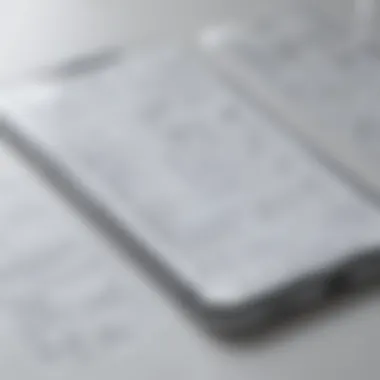

Exploring the aspect of Ease of Learning Curve is pivotal in determining the overall accessibility and user-friendliness of wireframing tools. A tool with a gentle learning curve allows developers to quickly grasp its functionalities, accelerating the design process. The ability to onboard team members swiftly and efficiently enhances collaboration and productivity. Therefore, tools that offer intuitive interfaces and well-structured workflows are highly favored in this article. The unique feature of providing extensive tutorials or guided tours can be a significant advantage, aiding developers in mastering the tool's capabilities aligning with the goals of this article.
Tool Flexibility
The flexibility of a wireframing tool is a key determinant of its adaptability to varied project requirements. Tools that offer a wide range of customization options, such as adjustable grid systems, diverse component libraries, and versatile prototyping features, are highly valuable for developers seeking dynamic and versatile design solutions. A flexible tool empowers developers to tailor their wireframes according to specific project needs, fostering creativity and innovation. However, excessive flexibility can sometimes lead to complexity, requiring a balance between customization and usability to ensure efficient design processes. The practicality of integrating third-party plugins or extensions for enhanced functionalities can be a notable strength or limitation in the context of this article.
Feature Set
Advanced Prototyping
The presence of advanced prototyping features in a wireframing tool significantly elevates the design possibilities for mobile applications. Functions such as interactive gestures, micro-interactions, and state transitions enhance the prototyping phase, allowing developers to create high-fidelity mockups that closely resemble the final product. Advanced prototyping capabilities enable stakeholders to experience the app's flow and functionality in a realistic manner, facilitating valuable feedback early in the design process. Tools that offer seamless transitions from wireframes to interactive prototypes are highly sought after in the context of this article.
Device Preview Options
Device preview options play a crucial role in streamlining the design validation process for mobile apps. Tools that provide real-time previews on multiple devices and screen sizes enable developers to assess the responsiveness and visual integrity of their designs efficiently. Preview options that simulate device-specific behaviors, such as touch gestures and screen orientations, aid in ensuring a seamless user experience across platforms. The availability of device-specific templates and guidelines for popular mobile devices can be a valuable asset or challenge for developers aiming to optimize their designs for diverse target audiences.
Cost Analysis
Free vs. Paid Plans
The comparison between free and paid plans of wireframing tools holds significance in determining the cost-effectiveness and value proposition for developers. Free plans often offer basic functionalities and limited project capabilities, suitable for individual projects or small teams with budget constraints. Conversely, paid plans unlock advanced features, team collaboration functionalities, and priority support, catering to larger projects and professional design teams. The choice between free and paid plans depends on the project scale, team size, and required functionalities, balancing cost considerations with feature requirements for optimal project outcomes aligned with the goals of this article.
Value for Money
Assessing the value for money offered by wireframing tools involves evaluating the cost-benefit ratio in relation to the features and support provided. Tools that offer comprehensive feature sets, regular updates, responsive customer service, and scalability options justify their price points by enhancing the overall design experience and project efficiency. Additionally, considerations such as licensing agreements, upgrade costs, and subscription models contribute to the perceived value of a tool. Developers seeking long-term investments in design tools prioritize sustainability, reliability, and continued innovation when assessing the value for money proposition of wireframing tools in line with the objectives of this article.
Conclusion
In this comprehensive elucidation of wireframe tools tailored for crafting mobile applications, it becomes evident that selecting the appropriate wireframing tool is paramount to the success of app development projects. Choosing the right tool not only impacts design efficiency but also influences the collaboration capabilities among team members. The discussion revolves around how wireframe tools play a pivotal role in streamlining the design process and enhancing the user experience. Through careful consideration and evaluation of different wireframing options, developers can significantly boost productivity and create intuitive, user-centric mobile apps.
Final Thoughts on Wireframing Tools
Choosing the Right Fit
Delving into the aspect of 'Choosing the Right Fit' unveils a critical stage in the mobile app development journey. The process of selecting a wireframing tool that aligns with project requirements is essential to the overall success of the design process. 'Choosing the Right Fit' emphasizes the importance of compatibility between the tool's features and the project's objectives. By selecting a tool that offers the precise functionalities required for a specific project, developers can streamline their workflow and maximize efficiency. Understanding the intricacies of each tool's capabilities and its suitability for a particular design task is crucial to making an informed decision.
Enhancing Mobile App Design
The enhancement of mobile app design through wireframing tools underscores the significance of visualizing and refining app interfaces before the development phase. 'Enhancing Mobile App Design' focuses on the transformative impact of wireframes on the overall user experience. By iteratively refining design elements and interactions through wireframing, developers can ensure that the final product meets user expectations and ergonomic standards. While enhancing mobile app design using wireframing tools offers numerous advantages in terms of optimizing user interaction and visual appeal, it also presents challenges such as the need for iterative revisions to achieve the desired outcome. Balancing design enhancements with practical implementation considerations is crucial for leveraging wireframing tools effectively in mobile app development.



