Evaluating Top Linux Desktop Environments for Users


Intro
Linux desktop environments have become a rich tapestry, offering a plethora of options that cater to diverse user needs and preferences. Whether you're a software developer coding away on an application, an IT professional configuring servers, or a casual user browsing the web, choosing the right desktop environment can reshape your experience. Each environment comes with its own set of features, usability quirks, and performance benchmarks that can influence productivity.
As we delve into the different choices available, this article will not only highlight the unique aspects of each environment, but also dissect their strengths and limitations. Think of it as a roadmap tailored for those keen on optimizing their workflow in a Linux setting.
From the widely recognized GNOME and KDE Plasma to more minimalistic environments like Xfce and LXQt, each option serves a distinct purpose. This exploration will arm you with the understanding needed to select the environment that best complements your own workflow and maximizes your efficiency.
As we embark on this exploration of Linux desktop environments, bear in mind that the ultimate goal is to enhance your user experience on Linux systems, making it not just workable, but enjoyable and productive.
Prelude to Linux Desktop Environments
Navigating the world of Linux can sometimes feel like being a kid in a candy store – the sheer number of options and variants can be overwhelming. Not least among them are the desktop environments. As the primary interface users interact with daily, desktop environments pack a substantial punch when it comes to overall user experience and productivity.
Defining the Linux Desktop Environment
At its core, a Linux desktop environment is an inclusive ecosystem that consists of a graphical interface along with a set of utilities and applications that work harmoniously together. Two key components define this nature: the window manager, which handles the placement and appearance of windows, and the desktop environment itself, which provides a user-friendly, cohesive experience. Each environment is tailored to cater to different preferences and needs. For instance, GNOME focuses on simplicity and modern design, whereas KDE Plasma emphasizes configurability, allowing users extensive options to tweak their interface.
Additionally, deskop environments are not limited to looks; they also dictate how software is accessed and run, affecting shortcuts, menus, and other workflow-enhancing elements.
Importance of Choosing the Right Environment
Selecting the right desktop environment is akin to choosing the right tool for a specific job. A tool that fits comfortably in your hand can make the work easier and more enjoyable. Similarly, finding a desktop environment that aligns with one's practices can dramatically improve efficiency and satisfaction in using a Linux system. Here are some essential considerations to keep in mind when making a choice:
- User Preference: Personal taste plays a critical role in the overall satisfaction with a desktop environment. Some users prefer visually lush setups, while others may appreciate minimalist interfaces that let them focus solely on their tasks.
- Hardware Compatibility: It's imperative to ensure the environment chosen is known for its compatibility with one's hardware. Certain environments, like XFCE or LXQt, are specifically designed to perform well on older or less powerful machines, while KDE might require more resources for peak performance.
- Customization: The ability to tailor the environment according to one's needs is equally significant. Desktops like KDE allow deep customization options, while environments like GNOME are more restrictive, focusing on providing a streamlined experience.
"Choosing the right desktop environment can shape your interaction with your Linux system, like glasses that suit your vision."
In summary, understanding the landscape of Linux desktop environments is crucial. It's not just about how things look, but also about enhancing productivity and comfort in using technology. This article will dissect various options to help readers pinpoint the ideal environment tailored to their unique workflows.
Overview of Popular Linux Distributions
Understanding the various Linux distributions is crucial when evaluating desktop environments. These distributions provide the foundation on which desktop environments operate, each offering distinct features and functionalities tailored to different user needs. Knowing the landscape of available distributions helps users choose the right pairing of a desktop environment that aligns with their preferences and work requirements.
Choosing the correct Linux distribution can vastly improve your experience, ultimately impacting your productivity. Some distributions cater to beginners, while others are designed for seasoned professionals who demand advanced features and customization capabilities. This section outlines three major categories: Debian-based, Red Hat-based, and Arch-based distributions, each reflective of unique philosophies and user bases.
Debian-Based Distributions
Debian-based distributions are well-known for their stability and ease of use. They provide a rich ecosystem of applications and a supportive community. Here’s a closer look at some notable Debian-based variants:
Ubuntu
Ubuntu stands out in the Linux community as a user-friendly distribution known for its consistent updates and robust support. It offers a streamlined experience for newcomers, making technology accessible without compromising on capabilities. The key characteristic of Ubuntu is its user-centric approach, often emphasizing simplicity and efficiency. One unique feature of Ubuntu is the Snap package manager, which simplifies software installation and management. However, some users criticize Ubuntu for its default choice of desktop environment and its somewhat heavier resource usage, making it less optimal for older hardware.
Linux Mint
Linux Mint sits comfortably within the Debian-based realm, often preferred by users who prioritize an intuitive interface. It retains a traditional desktop environment, reminiscent of Windows, appealing to those transitioning from other systems. The highlight of Linux Mint is its Cinnamon desktop, designed to provide a familiar experience. Its unique feature is the Mint Tools, which enhance user experience with additional functionality. On the downside, although it performs excellently for general use, it could face limitations in its rolling updates compared to other distributions.
Elementary OS
Elementary OS is an aesthetically pleasing distribution that appeals to users valuing design and minimalist functionality. Its emphasis on a clean interface and user-friendliness makes it a strong contender for newcomers and casual users. The Pantheon desktop environment stands out with its MacOS-like appeal, promoting a beautiful working space. A notable feature of Elementary OS is its AppCenter, a curated software repository that focuses on quality over quantity. However, some power users find it lacks depth in customization options, which might restrict advanced workflows.
Red Hat-Based Distributions
Red Hat-based distributions have made a name for themselves, particularly in enterprise environments. They focus on stability and professional support, making them a go-to choice for industry-specific applications. Let’s delve into some prominent options:
Fedora
Fedora is often seen as a cutting-edge distribution, providing users with the latest technologies. It serves as a proving ground for new features before they are integrated into Red Hat Enterprise Linux. The key characteristic of Fedora is its commitment to free and open-source software, always striving to be on the forefront of innovation. A unique feature of Fedora is its modular repository, allowing users to select the versions of software they want. However, users may encounter some instability due to its focus on bleeding-edge updates, making it less ideal for conservative users.
CentOS
CentOS aims to create a free alternative to RHEL, catering to users who want a stable environment without the associated costs. This distribution is known for its long-term support and reliability. The significant aspect of CentOS is its community-driven focus, which ensures that updates and features meet user needs. A noteworthy feature of CentOS is the Enterprise-grade security protocols, suitable for server environments. Nevertheless, it may lag behind with the latest features, causing it to feel dated for some users.
RHEL
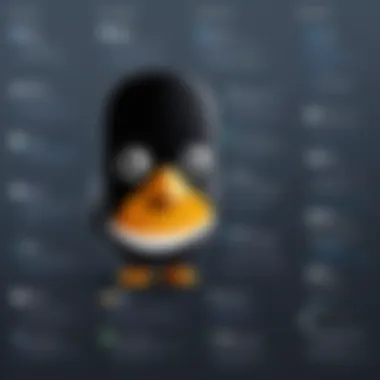

Red Hat Enterprise Linux (RHEL) is a premium offering widely respected for its enterprise-level support and reliability. Designed for businesses, RHEL’s key characteristic is its focus on security and compliance, essential for organizations handling sensitive data. Its unique feature is the certified hardware support, guaranteeing compatibility across a wide array of devices. However, the downside is its cost, which might deter casual users who are looking for free alternatives.
Arch-Based Distributions
Arch-based distributions are known for their flexibility and control over the operating system. They often cater to advanced users who prefer to tailor their environments.
Arch Linux
Arch Linux empowers users with a DIY approach, promoting a minimalist base that encourages customization from the ground up. Its package manager, Pacman, ensures efficient software management. This distribution stands out with its rolling release model, ensuring users always have the latest updates. However, this can be daunting for newcomers, as the initial setup requires significant technical skill and knowledge.
Manjaro
Manjaro brings the Arch experience closer to the average user with a more straightforward installation process and pre-installed applications. This user-friendly nature helps bridge the gap for users who desire the customization of Arch but prefer an easier start. Its key characteristic is its community support, which is robust and accessible. A unique feature is the Manjaro Settings Manager, which simplifies hardware configuration. The downside is that users might feel restricted when compared to pure Arch installations, particularly with pre-defined environments.
EndeavourOS
EndeavourOS is a newer player in the Arch-based arena, designed to provide an accessible way to get into Arch Linux without the hassle. It features an installer that simplifies the installation process while maintaining Arch’s core philosophy. The appealing aspect of EndeavourOS is its lightweight nature, allowing for a smooth performance even on older systems. A unique feature is the Endeavour App, which provides users with a convenient application store. However, its rapid release cycle might not suit everyone, especially those who prefer a more stable environment.
Key Features of Desktop Environments
When selecting a Linux desktop environment, understanding its features is crucial. Each environment offers distinctive characteristics that affect user experience, system performance, and workflow. Focusing on key elements like user interface design, resource management, and customization options can substantially enhance how one interacts with their system. Taking the time to evaluate these aspects can help users make informed choices tailored to their needs.
User Interface Design
User interface design plays a significant role in how users perceive and utilize their Linux desktop environments. This feature isn't just about aesthetics; it's also about functionality. A well-designed interface simplifies navigation, making it easier to access applications and settings.
For instance, GNOME employs a minimalist design that emphasizes usability. It provides intuitive access to applications through an activities overview, which many users appreciate for its straightforward approach. In contrast, KDE Plasma presents a more traditional approach reminiscent of Windows, with a taskbar and a start menu, catering to those who value familiarity.
The choice of user interface can dramatically affect user satisfaction and productivity. Features such as menu structures, window management, and desktop layouts contribute to a user's overall experience. A clean and organized workspace allows users to focus on tasks rather than struggling to find their tools.
Resource Management
Another vital aspect to consider is resource management. The efficiency with which a desktop environment utilizes system resources can make or break its appeal, especially for users on older hardware or those looking to maximize performance.
- Lightweight Environments: XFCE and LXQt are prime examples of lightweight environments that focus on minimal resource consumption. They offer essential functionalities without burdening low-end systems, enabling a smoother experience.
- Heavyweight Environments: On the other hand, environments like KDE Plasma, while feature-rich, tend to consume more RAM and CPU power. This added flair can lead to performance tweaks but comes at the cost of efficiency on limited hardware.
Evaluating how an environment handles resources is key for anyone looking to optimize their system. It’s a balance between having a visually pleasing environment and ensuring the system runs smoothly under various conditions.
Customization Options
Customization is where many Linux desktop environments shine, allowing users to personalize their experience. The depth of customization can vary significantly: some environments provide a handful of themes and tweaks, while others, like KDE Plasma, offer a virtually limitless array of options.
Users who enjoy altering their system's appearance will dive into settings for things like:
- Themes: Change the look and feel to match personal preferences.
- Icons: Select icon packs that reflect individuality or brand image.
- Layouts: Arrange panels and desktop widgets in a way that enhances workflow.
The ability to customize not only allows for personal expression but can also improve workflow efficiency. A cluttered desktop might benefit from a streamlined layout, while a developer may prefer immediate access to critical tools through strategically placed widgets.
Customization transforms the user experience from generic to personal, enabling each user to mold their environment to fit seamlessly into their daily tasks.
Comparative Analysis of Leading Desktop Environments
In the realm of Linux, desktop environments are akin to the stage upon which all user interactions unfold. They can substantially influence the efficiency, aesthetics, and overall experience of an operating system. A thorough comparative analysis acts as a guiding beacon for users aiming to navigate through various options, each bringing unique features and functionality to the table.
Understanding the strengths and weaknesses of these environments allows users to make informed choices, tailored to their needs and workflows. The insights gleaned from such evaluations not only aid in personal selection but also contribute to broader discussions on usability and community preferences.
GNOME
Strengths and Weaknesses
GNOME serves as an intriguing case study in the Linux desktop landscape. One notable strength is its user-friendly design, which emphasizes simplicity and accessibility. The interface is designed to minimize clutter, making it particularly attractive for newcomers or those who prefer a clean workspace. However, while its aesthetic appeal is undeniable, some users criticize its dependency on system resources, especially when running multiple applications simultaneously. This aspect may be a snag for older hardware.
In essence, GNOME’s uniqueness lies in its ability to maintain an elegant facade while offering functionalities that can sometimes overextend its resource utilization. This balance of simplicity with growing demands can either enchant or frustrate users, depending on their specific requirements.
Use Cases


When it comes to practical applications, GNOME shines in environments where a smooth onboarding experience is pivotal. Great for users who engage heavily with integrations like online accounts or those who work within collaborative environments, GNOME excels in sectors that prioritize ease of access and user engagement. Its focused design can enhance productivity by reducing distractions.
However, for heavy multitaskers or those working with demanding applications, GNOME's streamlined approach might feel stifling at times. Its adherence to minimalism could lead to feelings of frustration when users seek versatile workflows that necessitate multiple open windows and customizations.
KDE Plasma
Strengths and Weaknesses
KDE Plasma stands out due to its high degree of flexibility and customization options. Users can adjust almost every aspect of their environment, from themes to panel layouts. This adaptability is often regarded as a giant leap in personalization for users who want their interface to reflect their distinct workflow.
However, with great power comes potential downsides. KDE Plasma can sometimes overwhelm users with its extensive settings and options, which may lead to confusion. Moreover, the resource consumption is somewhat higher, which may not bode well for users with older systems, although optimizations have improved this in recent releases.
Use Cases
KDE Plasma is excellent for power users who need a highly customizable interface. Developers, graphic designers, and those working with complex software will benefit greatly from the versatility it offers. The ability to tailor the desktop to one’s needs can significantly boost productivity. Nonetheless, casual users, particularly those who simply want to check emails and browse the web, may find KDE’s depth excessive for their needs.
XFCE
Strengths and Weaknesses
XFCE is often celebrated for being lightweight, making it an attractive option for users with limited hardware capabilities. It provides a functional user interface that is both stable and versatile. Additionally, XFCE maintains a balance; it has a set of features that are neither too sparse nor overly bloated, which many users appreciate.
However, the trade-off for its lean performance is that XFCE can appear dated compared to its more graphically intense counterparts. The focus on performance can make the user experience feel somewhat basic to those who desire cutting-edge aesthetics and animations.
Use Cases
This desktop environment is ideal for users running older systems or those who prefer speed and efficiency over flashy visuals. It's often favored by environments where performance and simplicity are paramount, such as servers or development machines. XFCE suits people who aim for less distraction, yet still want ample functionality.
LXQt
Strengths and Weaknesses
LXQt encapsulates the essence of a lightweight desktop. It's a fresh breath of air for users who want a minimalistic interface without sacrificing functionality. This flexibility allows it to run on a plethora of hardware, proving particularly useful for those stuck with at least a decade-old laptop.
Nevertheless, while LXQt does well in speed and resource management, it might lack the depth in customization that some users desire. The limited options for personalizing the interface might make it feel too simplistic for those accustomed to more feature-rich environments like KDE Plasma.
Use Cases
LXQt shines in scenarios where speed and simplicity are essential. Ideal for users who perform basic tasks, such as document editing or web browsing, LXQt can efficiently operate on any machine. It's also a good recommendation for novice users keen to dip their toes into the Linux world without the distraction of overwhelming features.
Finale
In summary, in the quest to find the right Linux desktop environment, understanding each one's strengths, weaknesses, and appropriate use cases is crucial. By weighing these elements, users can identify the environment that aligns best with their specific needs, ultimately enriching their experience with Linux.
Performance Metrics and System Resource Usage
When evaluating Linux desktop environments, understanding performance metrics and system resource usage is crucial for optimizing user experience. In an age where efficiency can dictate productivity levels, it becomes pertinent to measure how each desktop environment utilizes system resources like CPU, RAM, and disk space. This knowledge empowers users to select an environment that aligns with their specific needs and hardware capabilities.
The effectiveness of a desktop environment can be assessed through a variety of performance metrics. These include responsiveness, loading times, and how smoothly it runs applications. For professionals who rely on resource-intensive tasks—such as developing software, analyzing data, or running simulations—these metrics can make or break productivity.
Additionally, an environment that expertly manages resources can lead to longer battery life for laptops, reduced heat output, and an overall smoother operation. Hence, comparing these elements among various environments adds significant value to the user’s experience. Recognizing how different desktop setups impact performance allows users to make informed choices that reflect their specific workflows, whether they're using a powerful workstation or an older machine.
Benchmarking Desktop Environments
Benchmarking desktop environments involves conducting various tests to gather quantitative data on their performance. This process typically includes measuring CPU load, memory usage, and frame rates under different workloads. Also, tools like Phoronix Test Suite or sysbench can provide measurable insights into how each environment performs given similar tasks.
In practical terms, when a heavy application is running—say a complex database or a graphical rendering software—it's essential to observe how the desktop environment handles the load. Some lightweight environments like XFCE or LXQt may outperform a heavier one like GNOME in instances where resources are limited. Here’s a quick overview of benchmarking factors:
- CPU Usage: Measure the percentage of CPU consumed while running standard tasks.
- Memory Consumption: Log the amount of RAM used during typical operations.
- Application Load Times: Track how quickly applications start under different environments.
- System Responsiveness: Note the latency between user inputs and system responses during various activities.
Impact on User Experience
The impact on user experience that comes from performance metrics is profound. An efficient desktop environment can make daily tasks feel fluid and intuitive. Conversely, a poorly optimized environment can lead to frustration, loss of productivity, and even burnout. When the system lags, every click becomes a strain, turning simple tasks into time-consuming annoyances.
Here’s why this matters:


- A responsive interface enables quicker task-switching, which is vital for developers juggling multiple projects.
- Less resource-intensive environments can run more applications simultaneously without crashing, promoting a seamless multitasking experience.
- Regular feedback from the Linux community often highlights which desktop environments are favored for not only performance but also for user satisfaction.
"Your choice in a desktop environment isn’t just a preference; it�’s a vital consideration that impacts how you interact with your entire system."
For many users stepping into the Linux world, thorough understanding of these metrics offers a path to tailor their environment to better suit their needs. As software developers, IT professionals, and tech enthusiasts explore their options, keeping a sharp eye on performance metrics could lead to enhanced productivity, smoother workflows, and a more satisfying overall experience.
User Perspectives and Community Feedback
When it comes to Linux desktop environments, the experiences and insights of users play a crucial role in determining their effectiveness and popularity. Understanding how real-world users interact with these systems sheds light on their usability, performance, and overall satisfaction. This feedback can serve as a guiding compass for prospective users navigating the myriad of options available to them.
Engaging with a community that actively discusses and shares experiences about different desktop environments can provide multifaceted perspectives that manual reviews and benchmarks often overlook. With the fast-paced evolution of technology, user feedback helps developers understand what works and what needs fine-tuning from the user's lens, ensuring the environment evolves according to real needs.
Gaining Insights from User Reviews
User reviews can be a goldmine of information when deciding on a Linux desktop environment. They typically cover personal experiences detailing aspects like installation ease, customization flexibility, and even quirks that may not be immediately apparent in official documentation. Forum posts on sites such as reddit.com reflect a broad spectrum of opinions, showcasing how systems perform under varied workloads and environments.
Consider the following points while reviewing user feedback:
- Installation and Initial Setup: Many users highlight how straightforward or complicated the installation process is. A desktop that boasts over-the-top features might fall short if it has a cumbersome installation process.
- Performance and Responsiveness: Some users might emphasize how snappy their desktop feels during regular tasks or heavy multitasking.
- Customizability: Insights about how easy it is to tailor the environment can be pivotal. After all, everyone has unique workflows and preferences.
- Community Engagement: Users often mention how responsive the community is in forums or help channels which can factor into their experience significantly.
User reviews filter through a wealth of data, giving future users a better picture of what to expect. Pay mind, though; sometimes, a few negative reviews can stem from isolated issues rather than systemic flaws. So, weighing reviews is key.
Community Support and Development
When diving into the world of Linux desktop environments, community support often becomes the unsung hero in a user’s experience. The collective effort of users not only bolsters each desktop’s development but also enhances user satisfaction through shared knowledge and resources. A lively community is akin to a safety net; it’s reassuring to know that a helping hand is just a message away.
Elements of community support include:
- Forums and Social Media: Active discussions on platforms like facebook.com and specialized forums contribute to a rich knowledge base where users can share tips, solve issues, and discuss the pros and cons of various desktop environments.
- Documentation and Tutorials: Many enthusiasts take the time to create guides, ranging from simple how-tos to comprehensive manuals that give insight into advanced features.
- Development Feedback: Many environments are community-driven, meaning user feedback often directs development efforts. Communities frequently have open channels for bug reports, suggestions, and feature requests, which can be crucial for the evolution of a desktop.
In essence, community support enhances the overall experience, ensuring that no user feels they are alone on their journey. Whether you are a tech newbie or a seasoned developer, the insights drawn from user experiences and community interactions can be invaluable in making an informed choice about your Linux desktop environment.
Future Trends in Linux Desktop Environments
As the tech landscape progresses at a breakneck pace, keeping an eye on future trends in Linux desktop environments becomes increasingly important for users. The right environment can drastically influence not just productivity, but also the overall user experience. Anticipating emerging technologies and trends helps users make informed choices that align with their evolving workflows and preferences.
Emerging Technologies
The way we interact with our computers is constantly shifting, driven by advancements in technology. Several emerging technologies have the potential to reshape the landscape of Linux desktop environments:
- Wayland Display Server: Slowly replacing the traditional X11 server, Wayland promises better performance and improved security. It’s designed to be lightweight and efficient, aligning perfectly with the modern shift toward more streamlined interfaces.
- Containers and Virtual Desktops: The growing trend for containerized applications is changing how users deploy and manage software. Docker and Kubernetes are not just buzzwords; they represent a substantial move towards flexible and efficient resource use.
- Integration of AI: With artificial intelligence becoming part of daily operations, expect to see smarter desktop environments that understand user patterns. Integration of AI could lead to more intuitive interfaces, anticipating needs before users even realize them.
"Technology is the campfire around which we tell our stories."
- Laurie Anderson
Predictions for Adoption Rates
Looking ahead, predicting the adoption rates of various desktop environments can be a tricky business, but several indicators lay a path forward.
- Shift Towards Customization: More users are engaging with environments that offer extensive customization options. Desktop environments like KDE Plasma are likely to gain traction as people seek to tailor their user experience to fit their specific needs.
- Rising Popularity of Minimalistic Designs: There's a noticeable trend toward minimalism in user interfaces. Environments like LXQt may see increased uptake among those after less resource-intensive options. This simplification does not compromise functionality but enhances focus on usability.
- Growth of Community-Driven Projects: Distributions supported by strong community involvement, such as Ubuntu with its GNOME interface, are likely to see continued popularity. Users often flock to environments where they feel community support is robust and reliable.
- Increased Mobile Integration: As Linux becomes more integrated with mobile devices, adoption rates among users who frequently switch between mobile and desktop environments may rise. This could lead to the development of desktop environments that harmoniously sync with mobile counterparts.
Ultimately, the evolution of Linux desktop environments hinges on user preferences and technological advancements. Understanding these trends can significantly impact productivity and satisfaction in the long run.
Culmination
Drawing the curtains on this exploration of Linux desktop environments, it's crucial to recognize the impact of your choice on productivity and comfort. Opting for the right desktop environment is not merely a matter of aesthetics; it influences how seamless your workflows unfold and how effectively you engage with your projects. Each environment discussed earlier offers unique features and functionalities that cater to different needs. In a world where efficiency is king, this selection can make a world of difference.
Summarizing Key Insights
To recap the main takeaways:
- Diversity of Choices: There’s an impressive array of environments like GNOME, KDE Plasma, XFCE, and LXQt, each bringing its own flavor and appeal.
- Specific Use Cases: Understanding the intended use can guide decisions. For example, GNOME might suit those seeking a modern, minimalist approach while KDE Plasma caters to users craving extensive customization.
- Performance Matters: Different environments can put varying levels of strain on system resources. Choosing lightweight environments like XFCE or LXQt can greatly benefit older hardware performance.
Recommendations for Users
When diving into the world of Linux desktop environments, consider the following points to pinpoint the right fit:
- Assess Your Workflow: Take stock of how you work. If multitasking is your jam, you might lean toward KDE Plasma for its flexible desktop offerings.
- Hardware Compatibility: Check the specifications of your hardware. If you’re on older machines, lean towards lightweight options.
- Experimentation Is Key: Installation is relatively straightforward but don’t hesitate to try several environments through live sessions before committing.
- Stay Connected with the Community: The Linux community is rich and diverse. Joining forums or subreddits can provide insights that lead to more informed decisions.
"The only real mistake is the one from which we learn nothing."
— Henry Ford
The journey of selecting a desktop environment should be viewed as an adventure—one that ultimately enhances your Linux experience.



