Top JavaScript IDEs: An In-Depth Developer Guide


Intro
Navigating the ever-evolving landscape of software development often feels like traversing a winding road full of twists and turns. Central to this journey are the tools we choose to assist us, none more crucial than Integrated Development Environments, or IDEs, for JavaScript developers. These environments form the backbone of our coding experience, providing the functionalities needed to write, debug, and optimize code efficiently.
This discourse on JavaScript IDEs hones in on the essence of choosing the right environment for your projects. As we sift through various options, we’ll highlight not just their features but also their competitiveness and the practical implications they bring to your daily coding regimen. From established names to emerging contenders, the landscape has vastly expanded, and each choice carries implications for productivity, collaboration, and even the learning curve.
As we break this down, it’s important to recognize how the demand for JavaScript remains high—whether for front-end frameworks, back-end servers, or an intricate blend of technologies. Therefore, having a solid grasp of the tools at your disposal can greatly elevate your proficiency and project outcomes.
The following sections will unravel the finest IDEs available, placing emphasis on key functionality that aligns with modern frameworks and the overall developer experience. By the end of this article, you should be well-equipped to choose an IDE that fits your personal coding style and professional requirements.
Prologue to JavaScript IDEs
In recent years, JavaScript has emerged as one of the most popular programming languages, powering countless applications, websites, and even services that we use daily. As a direct result of this rise, tools designed to develop JavaScript efficiently—specifically IDEs—have become a crucial part of the development landscape. This section will shed light on what makes Integrated Development Environments (IDEs) indispensable for developers tackling JavaScript projects.
The Importance of an IDE in Development
An IDE serves as a one-stop-shop for developers, uniting all their essential tools within a single interface. It's akin to a multi-tool gadget that combines various functionalities into one handy device, saving time and nurturing productivity. With features like syntax highlighting, code completion, and built-in terminals, developers can code efficiently without getting lost in a chaotic mess of separate applications.
Additionally, the user experience offered by an IDE can significantly influence a developer's performance and mood. Relying on an environment tailored for their particular language ensures that developers can focus on what truly matters—their code. When an IDE offers debugging tools, version control integration, and options for virtualization, the complexities of JavaScript development can be tamed, making for a smoother coding experience.
By providing these organized functionalities all in one place, IDEs reduce distractions and set the stage for creativity to flourish, an essential element in modern software development.
Overview of JavaScript's Popularity
JavaScript's ascendancy in the tech realm cannot be overstated. Originally designed for simple web interactivity, the language has morphed into a powerhouse, managing everything from server-side applications to frameworks that dictate the development of comprehensive user interfaces. Given this versatility, developers are flocking to JavaScript, each aiming to become fluent in what can be dubbed a digital lingua franca.
According to Stack Overflow, JavaScript consistently ranks as one of the most sought-after programming languages among developers. This reflects not only the abundance of resources available but also the community backing that underpins its continuous evolution. Given its universal integration across browsers and platforms, its role as a foundational element of full-stack development is firmly established.
In summary, whether you’re building a sleek user interface with React or a robust server application using Node.js, understanding and harnessing the power of JavaScript is key. This approach to development calls for the right tools—hence the importance of selecting the ideal IDE to cater to the multi-faceted nature of JavaScript programming. As the language continues to evolve, so too will the IDEs that support it, shaping the future of coding in ways yet to be imagined.
Criteria for Evaluating JavaScript IDEs
Choosing the right Integrated Development Environment (IDE) can significantly influence a developer's efficiency and satisfaction. When it comes to JavaScript, the stakes are particularly high due to the language's popularity and versatile applications. Evaluating JavaScript IDEs requires careful consideration of several criteria that directly affect user experience and coding effectiveness.
Understanding these criteria helps developers to pinpoint their specific needs and select an IDE that aligns with their workflow and project requirements. Important factors include the user interface, code completion capabilities, debugging features, plugin support, and performance. This section will delve deeper into each of these elements, highlighting their significance and how they shape the coding journey.
User Interface and Usability
The first impression often sets the tone. An IDE's user interface must be intuitive to allow developers to focus on writing code rather than struggling through convoluted menus. A clean layout with accessible tools fosters an environment where productivity can flourish. Look for IDEs that support drag-and-drop features, customizable panels, and easy navigation through files.
In this fast-paced world of software development, a steep learning curve can unnecessarily drain time and energy. For instance, someone new to coding should find it easy to jump right in, while an experienced developer might require advanced features at their fingertips. The trick is to strike a balance that suits various user levels.
"The user interface should feel like a second home, not an unsolvable puzzle."
Code Completion and IntelliSense Features
As coding involves striking the right balance between creativity and precision, code completion tools become invaluable companions. IntelliSense features can speed up development by suggesting completions for code snippets, thereby reducing typographical errors and boosting efficiency.
Such features are not just a mere luxury but a necessity in modern IDEs. They enhance the development experience by allowing developers to write code faster and more accurately. A robust auto-complete system can also aid in learning, giving users hints and promoting better coding standards. Ideally, the IDE should offer context-aware suggestions based on existing code, aiding both novice and advanced programmers.
Debugging Capabilities
When problems arise, which they invariably will, having dependable debugging tools is crucial. Effective debugging capabilities allow developers to swiftly identify and rectify errors without losing momentum. Look for IDEs that provide features such as breakpoints, call stack inspection, and the ability to watch variables change as code executes.
Removing bottlenecks in the debugging process can save hours of potential frustration. A robust debugging environment can be a game-changer, especially in larger projects where tracking down issues can feel like finding a needle in a haystack.
Plugin and Extension Support
In the always-evolving landscape of technology, flexibility is key. An IDE that supports plugins and extensions allows developers to customize their environments based on individual needs. From version control to CSS preprocessors, having the right tools at hand can make all the difference.
The ability to add necessary functionalities without waiting for a full IDE update ensures that developers can adapt to changing technologies or methodologies. Some popular IDEs even have extensive marketplaces for plugins, giving users a treasure trove of tools tailored to specific tasks or languages.
Performance and Resource Consumption
Last but not least, performance is a cornerstone of any good IDE. An IDE that is heavy on resources can slow down development speed and distract from the task at hand. Fast load times and minimal system impact can enhance productivity, allowing developers to focus on actual coding rather than waiting on the IDE to catch up.
It's worth noting that not all systems are created equal; some developers may work with powerful machines while others might code on less robust hardware. Therefore, it’s important to choose an IDE that performs efficiently on your specific setup without hogging memory or processing power.
Leading JavaScript IDEs

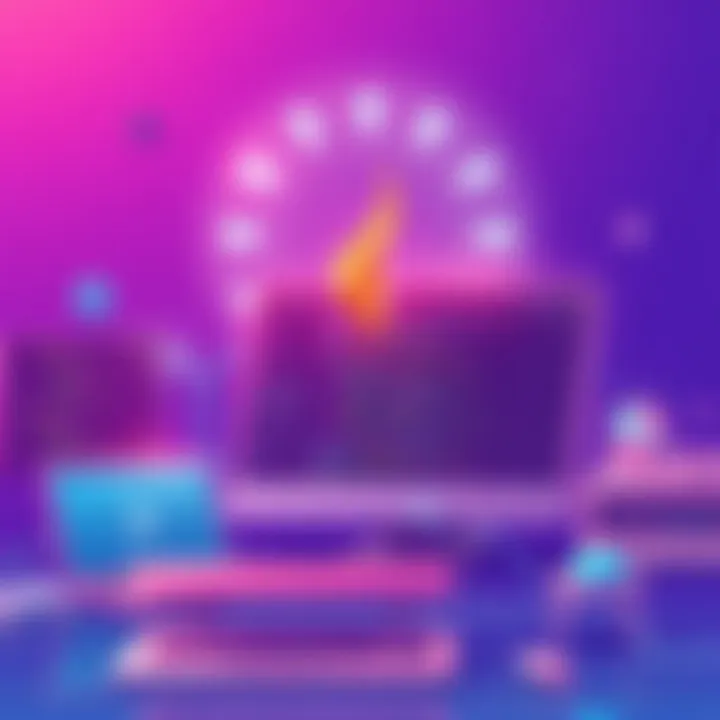
The landscape of JavaScript development is vast and continually evolving. At the heart of successful development are Integrated Development Environments (IDEs) that cater specifically to JavaScript, aiding developers by streamlining workflows and enhancing productivity. Understanding which IDEs lead the charge provides valuable insight not only into their capabilities but also how they can shape the coding experience for both novices and seasoned professionals alike.
When choosing an IDE, several elements come to the forefront. Key benefits include robust debugging tools, code suggestion features, and an intuitive user interface. These attributes are critical in optimizing the overall efficiency and effectiveness of JavaScript projects. Additionally, considering factors like plugin support and performance can make a significant difference in a developer's day-to-day tasks.
Visual Studio Code
Key Features
Visual Studio Code (VS Code) stands tall among JavaScript IDEs, embodying a range of features that boost its popularity. Its integrated terminal and exceptional debugging capabilities carve out a noteworthy advantage. The most enticing aspect of VS Code is undoubtedly its extensibility. Users can easily integrate numerous extensions, allowing them to tailor the environment precisely to their needs. One such extension worth mentioning is Live Server, which enables real-time previews of changes. However, an overwhelming number of options could be daunting for some users.
Performance Review
In terms of performance, VS Code has rarely fallen short. Users report a snappy experience, and its low memory consumption is a notable highlight. The responsiveness during code editing and navigation is generally superb. However, users may occasionally experience slowdowns with numerous extensions enabled, which can burden system resources. It's essential for users to find a balance between functionality and performance when customizing their setup.
User Feedback
Feedback from the developer community is overwhelmingly positive, with many lauding VS Code for its ease of use and powerful features. Users appreciate the straightforward installation process and smooth upgrade paths, making it accessible for beginners. Yet, some express that while the interface is user-friendly, advanced features might have a learning curve for those with less technical prowess. Ultimately, its wide acceptance in the programming world indicates it meets the majority's needs fairly well.
WebStorm
Core Functionalities
WebStorm, developed by JetBrains, excels in providing a highly focused set of features tailored specifically for JavaScript and related frameworks. Its intelligent code completion and smart navigation make coding frictionless. The built-in support for various frameworks like React and Angular further enhances its appeal. A unique feature here is the Live Edit tool, which reflects changes instantly in the browser. While these functionalities are certainly advantageous, the complexity of the interface can make the initial setup somewhat less approachable compared to simpler IDEs.
Strengths and Weaknesses
The strengths of WebStorm include an impressive range of features, consistent updates, and robust customer support. However, the reliance on a license means it can be a pricier option, especially for individual developers or smaller teams. A benefit here is the free trial period, which allows potential users to gauge fit before commitment. Overall, it is best suited for teams who require the advanced functionality it provides.
Pricing and Licensing
WebStorm is a commercial product, requiring a subscription fee which can be planted as a con for some users. The price is justified by the extensive features it offers, which, for teams working on complex projects, often translates into increased productivity. There are also discounted rates for students and open-source projects, which adds a layer of accessibility to an otherwise highbarrier entry.
Sublime Text
Customization Options
Sublime Text is often celebrated for its unmatched customization capabilities. Users can tweak almost every element of the IDE to suit their workflow, from key bindings to color schemes, making it a favorite among developers who prioritize personalization. A standout feature is the ability to create macros for repetitive tasks, which can significantly save time. Nevertheless, for those who prefer a more guided setup, the sheer volume of customization options can feel overwhelming.
Key Plugins
Sublime Text's functionality leaps further with its extensive library of plugins. Popular choices like Emmet and GitGutter enhance productivity by progressively adding features like advanced HTML/CSS editing and real-time Git status updates to the editor. Users can easily install and manage these plugins through the built-in Package Control. However, the potential downside is that the quality and maintenance of plugins can vary, meaning users should carefully evaluate them before committing them to their workflow.
Community Support
The community surrounding Sublime Text is notably vibrant and helpful. Users often share themes, snippets, and custom tools, which serve as valuable resources for newcomers. That said, because it's not open-source, direct support can be limited compared to more community-driven alternatives. Still, the forums and online discussions are rich with information that can guide both novice and intermediate users.
Atom
Features Overview
Atom, developed by GitHub, promotes itself as "the hackable text editor for the 21st century". Its collaborative features, smooth user interface, and compatibility with a wide array of frameworks make it an intriguing choice for teams. Atom's built-in package manager allows users to search for and install plugins with relative ease. However, while touted for its flexibility, performance issues can arise with larger files or projects.
Collaborative Editing
One remarkable feature of Atom is its simultaneous editing capabilities via Teletype, enabling multiple developers to work on code in real-time. This tool fosters a sense of teamwork that is rare in many other IDEs, enhancing communication and coding efficiency. Yet, effective use of this feature requires reliable internet connectivity, which can be a limiting factor in certain environments.
User Experience
Users frequently mention Atom's friendly interface, easy navigability, and accessible settings. But some have encountered lagging and slowdowns, particularly when dealing with hefty code bases. While the regular updates aim to address these concerns, performance remains a common critique. Nonetheless, it remains a solid choice for developers who value a collaborative environment paired with customization.
Eclipse IDE for JavaScript and Web Developers
Integrations and Add-ons
Eclipse's strength lies in its vast ecosystem of integrations and plugins. For JavaScript developers, it offers a range of add-ons that enhance functionality. Those working with large projects will appreciate the source control integration through tools like Git and Maven. Its adaptability is a major selling point; however, managing configurations and required plugins can be complicated for newcomers.
Comparison with Other IDEs
When compared with other IDEs, Eclipse holds its own with features like refactoring and automated debugging. However, it often faces criticism regarding its user interface, which some find less appealing than competitors such as Visual Studio Code. Some users feel overwhelmed by the complexity of features, making it more suitable for seasoned developers.


Performance Concerns
Performance is a mixed bag with Eclipse. While it runs well with small or medium projects, larger solutions can lead to sluggishness, especially when multiple plugins are in play. Developers often report an increase in loading times, which can hinder productivity. To mitigate this, regular maintenance, such as updating plugins and clearing unused configurations, can help keep it operating efficiently.
The right IDE can significantly influence a developer's productivity and comfort.
In the realm of JavaScript development, selecting a leading IDE tailored to individual needs can lead to a great leap in projects' success.
IDEs for Specialized JavaScript Development
In today’s rapidly evolving programming landscape, specialized tools become essential for developers looking to fine-tune their workflows. IDEs tailored for specific areas of JavaScript development— like React, Node.js, or Vue.js— offer unique features and functionalities aimed at enhancing productivity and streamlining tasks. Emphasizing tailored development environments allows developers to focus more on coding rather than juggling tool features that might not be as relevant to their specific project needs.
React Development Tools
React, known for its ability to create stunning user interfaces, commands a dedicated set of tools to optimize developers’ experiences. As the burgeoning popularity of React continues to dominate the web development scene, having the right IDE can make all the difference.
Recommended IDEs
When discussing recommended IDEs for React, Visual Studio Code often shines due to its rich ecosystem of extensions tailored for React development. One key characteristic of this IDE is its vast library of plugins that support JSX, React Hooks, and state management features. This makes it a popular choice among developers, granting them the freedom to customize their workspace to fit their needs seamlessly.
Each plugin can significantly enhance the coding experience, making tasks more manageable and helping reduce the chance for bugs that confuse newcomers. One minor drawback might be the initial learning curve in setting up the environment, but many find it well worth the effort.
Integration with React
Proper integration between an IDE and React is vital for enhancing development efficiency. A robust IDE not only understands React's syntax but also provides an environment that mirrors live changes in real-time. One prime example is the integrated terminal available in many JavaScript IDEs, which allows for quick testing of React components. This feature enables developers to see immediate feedback and reinforces effective coding practices.
However, not all IDEs offer the same level of integration. In less optimized environments, developers may find themselves switching between tools often, which could become a nuisance, thereby hindering the overall development flow.
Best Practices
Adopting best practices in React development can vastly improve a project's long-term maintainability. A significant best practice is leveraging functional components along with hooks, ensuring that your code remains clean and easy to read. Sticking to a single IDE throughout a project can also help maintain consistency, making collaboration smoother as team members are less likely to face hiccups with differing setups.
Additionally, using TypeScript in conjunction with React code in an IDE can catch potential issues earlier on in the process. Though the initial effort of adopting best practices might slow down a developer, the payoff typically surfaces in cleaner, more manageable code further down the line.
Node.js IDEs
Node.js brings server-side capabilities to JavaScript, allowing developers to harness the language in a versatile manner. Having the right IDE for Node.js can heavily influence how effectively one can develop and manage backend applications.
Popular Choices
Among popular choices for Node.js development, JetBrains’ WebStorm tops the list. What sets it apart is its intelligent code assistance, which shines in JavaScript and server-side Node.js scripting. This feature allows real-time error checking and smart code completion, which significantly expedites the coding process.
One downside, however, is that WebStorm comes with a licensing fee that might deter solo developers or those on a tight budget, although many find its features justify the cost.
Server-Side Development
The server-side development characteristics of an IDE are critical. IDEs like Node-RED facilitate flows using a browser-based editor for defining how applications should connect and work together. Moreover, many environments focus on asynchronous processing capabilities, which is vital when dealing with Node.js applications.
However, some developers may feel a bit overwhelmed by the learning curve presented by such powerful tools, finding themselves needing to invest time to fully harness the server capabilities available.
Testing and Debugging
Testing and debugging are among the most vital aspects of development work, especially in a Node.js setting—where issues in the server can lead to significant application disruptions. Having an IDE equipped with solid tracing and debugging tools ensures that potentially critical mistakes are caught early. For example, the integration of Mocha or Jest into a Node.js development environment allows for seamless testing procedures directly from the IDE.
However, while debugging tools can be incredibly helpful, they sometimes have their limitations, particularly around asynchronous code—the challenge often lies in clearly tracing the flow without getting bogged down.
Vue.js IDEs
Vue.js has captured the hearts of many web developers with its charm and reactivity. Choosing an IDE that complements Vue's structure can greatly influence project outcomes.
Feature Sets
IDE features that specifically cater to Vue are essential. Tools like Vetur provide diagnostics, syntax highlighting, and snippets within Visual Studio Code, which results in a smoother development experience. The key characteristic of Vetur lies in its ability to reduce boilerplate code, allowing developers to focus on building unique features rather than dealing with repetitive tasks.
Nevertheless, while the feature set is rich, it requires proper configuration to utilize fully, which could present challenges for those less experienced.
Common Tools Used
A number of tools are commonly associated with Vue.js development. For instance, Vue Devtools offers a browser extension specifically for debugging Vue applications, providing insights that traditional IDEs may not offer. This uniqueness allows developers to analyze component hierarchies and state management in a visually engaging manner.


However, the reliance on external tools can create a fragmented workflow if not managed effectively.
Expert Opinions
Hearing what seasoned developers have to say can shed light on the best practices. Many experts advocate using dedicated IDEs for specific frameworks, noting how customization leads to better efficiencies. Being open to feedback and adapting to findings from high-caliber developers can drastically enhance one’s approach to using frameworks like Vue.
Taking advantage of community-driven resources or engaging in forums can provide valuable insights, as they often highlight common pitfalls and efficient working strategies, enhancing the learning curve for newcomers.
Future Trends in JavaScript IDEs
As we look toward the horizon of software development, it becomes clear that the landscape for JavaScript IDEs is evolving rapidly. Understanding these trends is crucial for developers who want to stay ahead of the curve. The integration of new technologies, especially artificial intelligence, alongside emerging frameworks and standards is reshaping how we code. This segment dives into these transformative elements, highlighting their significance in enhancing development tools and methodologies.
Incorporation of AI in Development
The rise of artificial intelligence is not a trend to be taken lightly. It is gradually infiltrating various aspects of programming, including Integrated Development Environments. The potential benefits are vast. For starters, AI can offer predictive coding suggestions, thus speeding up the development process significantly. Imagine typing a few characters and having the IDE anticipate your next moves! This isn't just about convenience; it greatly reduces the likelihood of syntax errors and enhances overall code quality.
Moreover, AI can optimize debugging processes. Traditional debugging often involves a lot of manual work. With AI-assisted debugging tools, developers can analyze code in real time and get insights into potential errors or inefficiencies. Suddenly, the arduous task of finding bugs can become a much smoother experience.
However, there's a flip side. As with any new technology, the reliance on AI raises concerns regarding creativity and understanding of programming fundamentals. Will developers lean too heavily on AI, becoming detached from the nuances of coding? This is still an open question. While it's essential to embrace innovation, maintaining a balance is crucial.
Emerging Standards and Frameworks
As the JavaScript ecosystem expands, new standards and frameworks continue to come to light. For instance, the rising popularity of TypeScript is a noteworthy mention. This superset of JavaScript introduces static typing, which can significantly improve maintainability and scalability of codebases. Many IDEs are increasingly incorporating support for TypeScript, which offers developers enhanced tooling capabilities like better autocomplete features and error checking.
On the horizon, we see numerous frameworks that align closely with developing trends, such as React, Vue.js, and Angular. These frameworks often dictate the directions in which IDE features evolve. For example, IDEs are beginning to support advanced functionalities for component-based development, seamlessly integrating live preview modes and state management tools that cater to these frameworks.
The importance of community-driven frameworks cannot be understated either. Open-source movements are allowing developers worldwide to contribute to innovations, creating a cycle of continuous improvement that benefits all. This collaborative spirit paves the way for diverse approaches, ensuring that numerous choices are available for developers—often leading to greater satisfaction and productivity.
In summary, the future of JavaScript IDEs promises exciting changes fuelled by AI and emerging technologies. Each development adds layers of complexity and innovative solutions for both novice and experienced developers. Keeping an eye on these trends is vital, ensuring that one's technical toolkit remains relevant in a rapidly evolving field.
Choosing the Right IDE for Your Needs
Selecting the right Integrated Development Environment (IDE) is no small feat. It’s akin to picking the right tool for a job that can make or break your productivity as a developer. Each IDE carries its own set of features, strengths, and weaknesses, tailored to different coding needs. The significance of this choice is amplified in the landscape of JavaScript development, where flexibility and efficiency are paramount. This section will guide developers through the essential considerations for making an informed decision.
Assessing Your Development Goals
Before diving headfirst into an IDE selection, it’s vital to take a step back and evaluate your specific development objectives. Are you mainly focusing on front-end projects with React or Angular, or are you delving into Node.js for back-end applications? Knowing your goals helps narrow down choices and ensures that you pick an IDE that complements your aspirations.
Key Considerations:
- Project Type: Different projects require varying levels of complexity. A focused IDE might streamline your front-end code, while a more extensive one might better suit full-stack development.
- Team Dynamics: If you’re part of a larger team, consider how well the IDE supports collaboration through version control and shared workspaces.
- Learning Curve: Some environments may be more intuitive than others, especially for those just starting out. A simpler interface could speed up onboarding and enhance productivity.
Evaluating Your Workflow
Your workflow is the rhythm of how you code, test, and deploy your projects. It’s essential to align the IDE's capabilities with your established practices or be open to adapting your workflow to leverage its best features. This alignment can drastically reduce friction during development.
Components to Review:
- Code Editing: Look for features like syntax highlighting, code folding, and live previews which can ease the coding process.
- Debugging Tools: A robust debugging tool within the IDE can help you identify issues faster, saving precious development time.
- Version Control Integration: If you often work with Git or other versioning tools, seamless integration can be a game-changer, allowing for more efficient collaboration.
"The right tools not only make the job easier but also transform how you interact with your code."
Trial and Error: Finding Your Fit
There’s an adage that goes, "Don’t judge a book by its cover." Similarly, one shouldn’t be too hasty in selecting an IDE based solely on surface-level features or recommendations. The ideal approach often involves a fair amount of trial and error. Many IDEs offer free trials or lite versions — a golden opportunity to test the waters.
Helpful Steps to Take:
- Set Up Test Projects: Use simple projects to evaluate different IDEs. This allows you to explore features without the pressure of deadlines.
- Seek Feedback: Engaging with other developers in communities such as Reddit can provide insights on their experiences with certain IDEs.
- Iterate: As you gather more experience using different tools, refine your assessment. What works today might not work in six months as your needs evolve.
Culmination
In the realm of programming, the choice of an Integrated Development Environment (IDE) can significantly influence a developer's workflow and productivity. JavaScript IDEs, in particular, cater to a dynamic and ever-evolving ecosystem, enabling developers to write cleaner code, streamline their development process, and adapt easily to modern frameworks. The conclusion encapsulates essential considerations highlighted throughout this article, bringing clarity to the decision-making journey in selecting the right IDE.
Summary of Findings
Through our exploration, we have delved into a variety of JavaScript IDEs, each boasting unique functionalities tailored to different developer needs. Key takeaways include:
- Visual Studio Code stands out for its flexibility and vast extension marketplace, making it suitable for almost any type of JavaScript project.
- WebStorm is praised for its robust features specifically geared towards JavaScript and its frameworks, although it comes at a price.
- Sublime Text offers a lightweight experience with high customization potential, appealing to developers who prefer speed over bloat.
- Atom, with its collaborative features, highlights the importance of teamwork in programming.
- Eclipse, while a more traditional choice for JavaScript development, has proven to meet the needs of server-side applications effectively.
Each IDE mentioned not only enhances coding efficiency but also integrates advanced tools that align with contemporary programming requirements. It's clear that selecting an IDE goes beyond mere functionality. Preferences often stem from one’s specific development goals, familiarity with various tools, and the need for integrating new technologies such as AI and emerging frameworks.
Final Thoughts
As we conclude this comprehensive examination, it's evident that choosing the right JavaScript IDE is not solely a matter of features and price. Developers must weigh their individual project demands, personal workflow preferences, and even long-term scalability as they look towards the future. The landscape of JavaScript development is continually advancing, and an ideal IDE today might evolve or be challenged by future innovations.
Always bear in mind that trial and error is often the pathway to finding the best fit for your needs. For further insights and discussions regarding IDE preferences, the developer community forums on platforms such as Reddit and Stack Overflow can provide valuable peer perspectives.



