Discover the Top Integrated Development Environments for Spring Boot
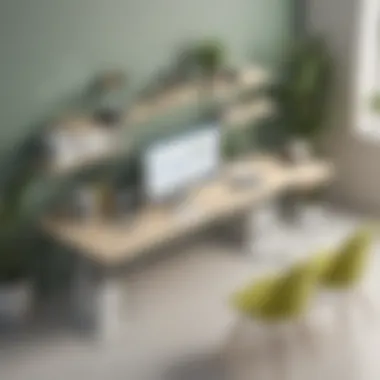

Overview of Software Development Tools
Key Features and Functionalities
Use Cases and Benefits
Introduction
What is Spring Boot?
Overview of Spring Boot framework
In essence, the Spring Boot framework stands out as a robust and lightweight tool designed to simplify the setup and development of Spring applications. Its auto-configuration capabilities alleviate the configuration burden, allowing developers to swiftly create stand-alone, production-ready Spring-based applications. The magic of Spring Boot lies in its convention-over-configuration approach, significantly reducing boilerplate code and enabling rapid application prototyping. This unique feature of Spring Boot enhances developer efficiency and accelerates time-to-market for software products, making it a preferred choice for modern application development paradigms.
Key benefits of using Spring Boot
The decision to utilize Spring Boot in Java development endeavors can be attributed to its array of compelling benefits. Firstly, Spring Boot promotes a microservice architecture, enabling developers to build modular and scalable applications effortlessly. Moreover, its embedded server support streamlines the deployment process, simplifying the execution of applications with minimal server setup requirements. Additionally, Spring Boot fosters a vibrant community ecosystem, ensuring continuous support and updates for developers. By leveraging Spring Boot, developers can enhance flexibility, maintainability, and scalability within their projects, solidifying its status as a preferred framework for modern Java development initiatives.
Significance of IDE in Spring Boot Development
Role of IDE in enhancing developer productivity
The choice of IDE in Spring Boot development significantly impacts developer productivity by offering a suite of tools and features that streamline the coding workflow. From intelligent code completion to integrated debugging tools, the IDE empowers developers to write clean, error-free code efficiently. Furthermore, IDEs with seamless integration with Spring Boot frameworks provide real-time feedback and prompts, assisting developers in optimizing their codebase. By selecting the right IDE, developers can boost their productivity levels, enabling them to focus on writing quality code and delivering exceptional software solutions.
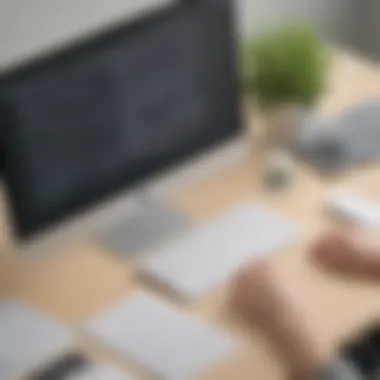

Impact of IDE choice on project efficiency
The selection of an IDE profoundly influences project efficiency, directly impacting the development timeline and the overall quality of deliverables. An IDE tailored for Spring Boot development offers advanced features, such as project templates, Spring Boot initializer support, and easy configuration setups, expediting the project initiation phase. Additionally, a feature-rich IDE with robust debugging capabilities and comprehensive testing tools ensures quicker bug identification and resolution, enhancing the project's efficiency and reducing development time. Therefore, choosing the appropriate IDE is crucial for optimizing project workflows, fostering collaboration, and delivering high-quality Spring Boot applications.
Criteria for Selecting an IDE:
In the realm of Spring Boot development, the choice of IDE plays a pivotal role in shaping the efficiency and effectiveness of a project. Selecting the right Integrated Development Environment (IDE) is crucial for developers as it directly impacts productivity and workflow. One of the key considerations in choosing an IDE for Spring Boot pertains to its compatibility and support for the Spring Boot ecosystem. A suitable IDE should seamlessly integrate with the various components and features offered by the Spring Boot framework. Additionally, the IDE's code assistance and debugging capabilities are essential factors to boost the development process. A robust IDE should offer comprehensive tools for code completion, error detection, and debugging functionalities to streamline the coding experience. Furthermore, the integration of build tools within the IDE simplifies project setup and configuration tasks, thereby enhancing the overall development workflow and project efficiency. Considering these criteria ensures that developers can maximize their potential and achieve optimal results in Spring Boot application development.
Key Features to Consider:
Support for Spring Boot ecosystem:
The support for the Spring Boot ecosystem within an IDE is fundamental for seamless development. An IDE that provides comprehensive support for Spring Boot streamlines the project setup and configuration processes. Developers can leverage built-in tools and functionalities specifically designed for Spring Boot applications, such as auto-configuration and dependency management. This feature significantly reduces manual intervention and minimizes the complexity of integrating Spring Boot components, leading to enhanced efficiency and code quality. By utilizing an IDE with strong support for the Spring Boot ecosystem, developers can expedite development tasks and focus on delivering high-quality applications.
Code assistance and debugging capabilities:
Code assistance and debugging capabilities are paramount in ensuring smooth and error-free coding. An IDE equipped with advanced code assistance features, including auto-completion, syntax highlighting, and real-time error detection, empowers developers to write clean and optimized code efficiently. Moreover, robust debugging tools offered by the IDE enable developers to identify and rectify errors promptly, facilitating a seamless development experience. The intuitive debugging interface simplifies the troubleshooting process, allowing developers to pinpoint and resolve issues swiftly. By harnessing the code assistance and debugging capabilities of a proficient IDE, developers can accelerate the development timeline and achieve code accuracy.
Integration with build tools:
The integration of build tools within an IDE optimizes project setup and configurations by automating build processes. A feature-rich IDE should seamlessly integrate with popular build tools like Maven and Gradle to streamline dependency management and project building. This integration simplifies the task of managing project dependencies, compiling source code, and packaging applications effectively. By utilizing an IDE with robust integration capabilities, developers can expedite project setup, enhance collaboration, and ensure consistent build processes. Integration with build tools not only improves development efficiency but also fosters a standardized development environment, leading to enhanced project scalability and maintainability.
User-Friendly Interface:


Intuitive navigation and customizable layout:
An IDE’s user-friendly interface with intuitive navigation and customizable layout significantly enhances the overall development experience. Intuitive navigation features, such as code hierarchy views and quick access menus, enable developers to navigate through projects seamlessly, locate files efficiently, and switch between components effortlessly. Additionally, a customizable layout allows developers to personalize their workspace according to their preferences, arranging tool panes, editor windows, and project structures for optimal productivity. The intuitive navigation and customizable layout features of an IDE facilitate a tailored development environment, empowering developers to work efficiently and maintain focus on coding tasks.
Ease of project setup and configuration:
The ease of project setup and configuration is a critical aspect of an IDE that impacts developer productivity. An IDE that offers streamlined project creation tools, project templates, and configuration wizards simplifies the initial setup process for new projects. Developers can quickly create Spring Boot projects, set up dependencies, and configure project settings without cumbersome manual configurations. Furthermore, seamless integration with version control systems and CICD pipelines enhances project collaboration and automation. By providing a user-friendly project setup and configuration experience, an IDE enables developers to kickstart projects swiftly, reduce setup overhead, and focus on actual development tasks.
Top IDEs for Spring Boot Development
In the realm of Spring Boot application development, the choice of Integrated Development Environment (IDE) plays a pivotal role in shaping the efficiency and productivity of developers. Selecting the right IDE can significantly impact the project workflow, collaboration within the team, and the overall outcome of the Spring Boot application. Developers need IDEs that not only support the vast Spring Boot ecosystem but also provide advanced code assistance, debugging capabilities, and seamless integration with build tools. This section delves into the top IDEs that cater to the specific needs of Spring Boot developers, offering a detailed analysis of their features, benefits, and considerations.
IntelliJ IDEA
Features tailored for Spring Boot development
Intelli J IDEA stands out for its extensive range of features specifically designed to streamline Spring Boot development. The IDE offers robust support for the Spring Boot ecosystem, allowing developers to leverage key functionalities effortlessly. From auto-generating boilerplate code to facilitating quick project setup, IntelliJ IDEA simplifies the development process, ultimately enhancing developer productivity. Its intelligent code assistance mechanisms assist in error detection and quick debugging, improving the overall coding experience. One of its standout characteristics is the seamless integration with Spring Initializr, enabling developers to kickstart new Spring Boot projects with ease. This feature contributes significantly to reducing the setup time and accelerating project initiation, making IntelliJ IDEA a preferred choice for Spring Boot developers.
Seamless integration with Spring Initializr
Intelli J IDEA's seamless integration with Spring Initializr offers developers a convenient way to bootstrap Spring Boot projects directly from the IDE. By seamlessly connecting to Spring Initializr, developers can initiate new projects, define project dependencies, and customize project settings effortlessly. This integration streamlines the project setup process, eliminating the need for manual configuration and reducing time-to-market. The tight integration with Spring Initializr ensures that developers have access to the latest Spring Boot project templates and dependencies, enabling them to stay updated with the evolving Spring ecosystem. While this feature enhances project setup efficiency, it also exposes developers to a standardized project setup approach, promoting consistency across various Spring Boot projects.
Eclipse with Spring Tools Suite
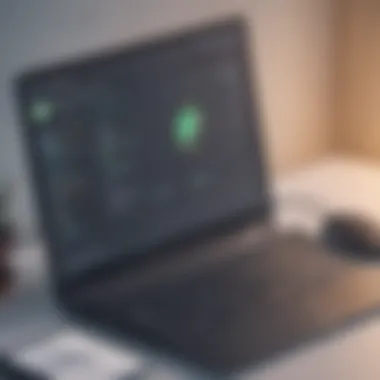

Rich set of Spring Boot-specific tools
A standout feature of Eclipse with Spring Tools Suite is its rich set of tools specifically tailored for Spring Boot development. The suite offers an array of functionalities dedicated to enhancing the development experience for Spring Boot projects. From advanced code navigation capabilities to in-built Spring Boot project templates, Eclipse with Spring Tools Suite equips developers with everything needed to build robust Spring Boot applications efficiently. The IDE's comprehensive toolset covers a wide range of tasks, including dependency management, project configuration, and deployment, empowering developers to streamline their workflow and focus on coding logic.
Support for Maven and Gradle projects
Eclipse with Spring Tools Suite's support for both Maven and Gradle projects adds a layer of flexibility to the development environment. By allowing developers to choose between these popular build automation tools, the IDE caters to a broader audience with varying preferences. The seamless integration with Maven and Gradle simplifies project management tasks, such as dependency resolution, build automation, and project configuration. This flexibility enables developers to work seamlessly with different types of projects, accommodating diverse requirements and project structures. While this feature enhances project compatibility and scalability, it also promotes best practices in project management, ensuring that developers adhere to standard build configurations and practices.
Visual Studio Code
Lightweight yet powerful IDE for Spring Boot
Visual Studio Code garners attention for being a lightweight yet robust IDE ideally suited for Spring Boot development. Despite its compact size, Visual Studio Code offers a rich set of features that empower developers to code efficiently. The IDE's minimalist design coupled with powerful functionalities makes it a popular choice among developers seeking a lightweight yet productive coding environment. Visual Studio Code's agile nature allows for swift project navigation, code editing, and seamless integration with various extensions, enhancing the overall coding experience for Spring Boot developers.
Extensive library of extensions for customization
One of the defining characteristics of Visual Studio Code is its extensive library of extensions that cater to diverse developer needs. The IDE supports a wide range of extensions covering different programming languages, frameworks, and tools, allowing developers to customize their coding environment according to their preferences. Whether it's adding linters for code formatting, integrating version control systems, or enhancing debugging capabilities, Visual Studio Code's robust extension ecosystem ensures developers have the necessary tools at their disposal to optimize their workflow. This rich repository of extensions not only enhances developer productivity but also fosters a community-driven approach to IDE customization, enabling developers to tailor their coding experience to suit their specific requirements.
Conclusion
In the ever-evolving landscape of software development, the gist of selecting the most suitable IDE for Spring Boot projects encapsulates critical importance. As developers navigate through intricate codes and project complexities, the underlying choice of IDE significantly influences workflow efficiency and overall collaboration dynamics. The Conclusion section serves as the cornerstone of this article, highlighting pivotal aspects that aid in the comprehensive understanding of the IDE selection process for Spring Boot development. From analyzing the essential features to delving into user-centric considerations, this final segment encapsulates a holistic view of the significance of IDEs in fostering optimal Spring Boot application development.
Final Thoughts
Choosing the right IDE for Spring Boot projects
Embarking on the path to orchestrating a successful Spring Boot project necessitates a judicious selection when it comes to choosing the appropriate IDE. The overarching goal of this segment is to unravel the intricacies surrounding the choice of IDEs and offer valuable insights into their impact on project outcomes. The fundamental characteristic that sets apart the process of selecting the right IDE for Spring Boot projects lies in its alignment with developer preferences and project requirements. By meticulously evaluating features tailored to Spring Boot development, developers can streamline their coding journey and amplify productivity levels. The uniqueness of choosing the right IDE resides in its ability to empower developers with tools crafted for the nuances of Spring Boot, thereby enhancing coding precision and project scalability. While the advantages of opting for a suitable IDE are abundant, potential disadvantages may surface in cases where compatibility issues arise, leading to project delays or disruptions. Overall, the act of selecting the right IDE for Spring Boot projects epitomizes a pivotal decision-making process that lays the foundation for successful project execution.
Impact of IDE on development workflow and collaboration
The impact of IDEs on development workflow and collaboration dynamics plays a definitive role in shaping the outcome of Spring Boot projects. This segment delves deep into the ramifications of IDE choices on project orchestration and team collaboration efforts. At the core of this discussion lies the essence of selecting an IDE that bolsters developer coordination, fosters seamless communication, and accelerates the debugging and testing phases of project development. The key characteristic that distinguishes the impact of IDE on development workflow and collaboration is its ability to serve as a cohesive platform that unifies team members and aligns project objectives with coding tasks. By choosing an IDE that complements collaborative endeavors, developers can chart a coherent path towards project completion, ensuring timely deliveries and optimal resource utilization. While the advantages of IDEs in enhancing development workflow are manifold, potential disadvantages may surface with respect to tool compatibility issues or learning curves associated with newer IDE versions. In essence, the impact of IDEs on development workflow and collaboration acts as a linchpin in fostering streamlined project management and cohesive team dynamics, underscoring the indispensable role of IDE selection in the realm of Spring Boot application development.



