Explore the Best Free MySQL Management Tools


Intro
Managing MySQL databases effectively requires the right tools. Free MySQL management tools provide essential functionalities to help users, whether they are developers or database administrators. These tools aim to simplify the complexities involved in managing MySQL databases. A thorough understanding of these tools can lead to better decision-making in database management, improving overall efficiency.
Database administration has evolved with the demand for effective data management systems. Organizations now rely on various MySQL tools to optimize their workflows and ensure data integrity. This article delves into a range of free MySQL management tools, detailing their features, advantages, and unique capabilities.
Overview of MySQL Management Tools
In today's digital landscape, the significance of MySQL cannot be overstated. As one of the most widely used database management systems, it plays a crucial role in data storage, retrieval, and analysis. The right management tool simplifies the complexities of database interaction.
Definition and Importance
MySQL management tools serve to enhance users’ capabilities in handling MySQL databases. These tools allow users to perform complex operations without needing advanced SQL knowledge. They increase accessibility, making it easier for novice users to engage with MySQL effectively.
Key Features and Functionalities
Most free MySQL management tools exhibit several core features:
- Database design and modeling to visualize structures.
- Query building interfaces to simplify SQL query creation.
- User management to control who accesses databases.
- Backup and restore functionalities to ensure data safety.
- Performance monitoring tools to gauge database health.
Use Cases and Benefits
Utilizing these management tools can yield various benefits:
- Enhanced productivity in database tasks.
- Reduced chances of errors through user-friendly interfaces.
- Time-saving through automation of routine tasks.
Best Practices
When implementing MySQL management tools, adherence to industry best practices is essential for optimizing performance.
Industry Best Practices
- Always keep the tools updated to leverage new features and security patches.
- Regularly back up data using built-in functionalities.
Tips for Maximizing Efficiency and Productivity
- Take advantage of visual tools for database design.
- Use built-in templates to speed up query creation.
Common Pitfalls to Avoid
- Skipping updates can lead to security vulnerabilities.
- Neglecting to monitor performance may lead to unnoticed issues.
Case Studies
Real-world examples illustrate the effective use of these tools. For instance, a mid-sized e-commerce firm adopted MySQL Workbench for their database needs. They achieved a 30% improvement in data retrieval times by utilizing the tool's query optimization functions.
Lessons Learned and Outcomes Achieved
The implementation taught them the importance of training staff to use these tools effectively. Increased familiarity led to better data management practices across teams.
Insights from Industry Experts
Experts often emphasize understanding the tools' capabilities to leverage them fully. Inadequate knowledge can lead to underutilization of features.
Latest Trends and Updates
The field of database management is continually evolving. Emerging trends in MySQL management tools focus on integration with modern technologies.
Upcoming Advancements in the Field
Advancements include improved integration with cloud services like Amazon Web Services and Google Cloud. This opens possibilities for scalable solutions.
Current Industry Trends and Forecasts
There is a noticeable shift towards automation and machine learning, allowing tools to suggest optimizations and predict potential issues.
Innovations and Breakthroughs
Recent tools now come with AI-driven features for predictive analysis, offering users actionable insights into their database operations.
How-To Guides and Tutorials
For users looking to get started with MySQL management tools, practical guides are invaluable.
Step-by-Step Guides for Using the Tool
Initiating a project in MySQL Workbench involves:
- Downloading and installing the software.
- Connecting to your MySQL server.
- Creating a new database schema.
Hands-On Tutorials for Beginners and Advanced Users
Various online resources offer downloadable content with practical exercises for both novices and advanced users.
Practical Tips and Tricks for Effective Utilization
Utilize keyboard shortcuts to improve speed, and familiarize yourself with the software’s layout to find tools quickly.
Understanding how to navigate and utilize these tools effectively directly impacts productivity and performance in database management.
Foreword to MySQL Management Tools
MySQL management tools play a crucial role in the administration of databases. They help in simplifying complex tasks, making it easier for users to manage, maintain, and optimize their MySQL databases. This becomes particularly important when dealing with large datasets or high-traffic applications, where efficiency and reliability are paramount. The tools available often present user interfaces that allow users to interact with their databases without extensive command-line experience. This accessibility can significantly improve productivity and reduce human error.
Free MySQL management tools are especially advantageous for smaller businesses or developers who may not have extensive budgets for database solutions. They provide a way to perform key database tasks like querying, reporting, and backup without the hefty price tag. Furthermore, these tools often include community support, allowing users to resolve issues and share knowledge. Overall, understanding these tools can help both novice and seasoned professionals to better manage their database environments.
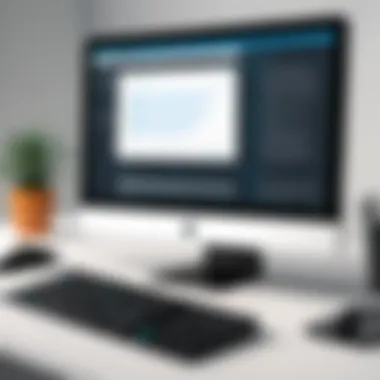

Understanding MySQL and Its Ecosystem
MySQL is an open-source relational database management system. It is widely used due to its reliability, ease of use, and strong community support. The ecosystem of MySQL includes not only the database software itself but also a range of tools and integrations that enhance its functionality. MySQL can be deployed on various platforms, making it versatile for different environments.
In MySQL’s ecosystem, one can find various programming languages like PHP and Python that easily connect to it. Frameworks like Laravel or Django also complement MySQL, providing robust structures for deploying web applications. There are many libraries and APIs which facilitate database interactions, ensuring that developers can create efficient applications that rely on MySQL for backend data management.
Role of Management Tools in Database Administration
Management tools serve several vital functions in database administration. Firstly, they automate many routine tasks, such as backups, monitoring, and performance tuning. By using these tools, database administrators can save time and reduce potential for mistakes.
A second key role is analytics. Many management tools provide performance metrics and insight into how databases operate. This information is invaluable in optimizing queries and understanding storage efficiency.
Moreover, these tools facilitate collaboration among team members. When multiple developers or administrators interact with the same database, management tools help in maintaining consistent data integrity and allow for streamlined workflows. Through graphical interfaces, tasks that were once complicated can now be tackled with ease.
"Effective database management is not just about technology, it is about the right tools to unlock your MySQL's potential."
The adoption of suitable MySQL management tools can lead to vastly improved database performance and reliability. As this article unfolds, various free tools will be evaluated, each offering unique features suited to specific needs.
Overview of Free MySQL Management Tools
In the realm of database management, selecting the right MySQL management tools is crucial for administering and maintaining efficient workflows. Free MySQL management tools serve as indispensable resources for database administrators, developers, and data analysts. These tools enhance usability, streamline tasks, and assist in handling database complexities without imposing additional costs. This section discusses why free MySQL management tools are relevant, focusing on their benefits and important considerations when choosing the right tool for individual use cases.
Criteria for Tool Selection
Choosing the right MySQL management tool involves fine-tuning several criteria. The first consideration should be the tool's ease of use. Does it offer a user-friendly interface? A well-designed dashboard can significantly reduce the learning curve and improve productivity.
Next, performance should not be overlooked. Tools that slow down operations or consume excessive resources can negate the benefits of their use.
Functionality is also vital. Essential features like query builders, data visualization, and backup options should be present in any capable MySQL management tool. It is wise to assess if the tool supports advanced features like user roles and permissions or transaction handling, depending on your requirements.
Another consideration is the extent of community support and documentation. A strong community behind a tool can provide valuable insights, troubleshooting tips, and resources when facing challenges.
Lastly, ensure compatibility with your operating system and other software platforms. This step can prevent integration problems that can disrupt work and cause delays.
Popular Free Tools Available
There is a variety of free MySQL management tools available in the market catering to different user needs. Among the most notable are:
- MySQL Workbench: Offers a comprehensive solution with data modeling, SQL development, and server configuration tools. It is well-suited for users who need an all-in-one tool.
- phpMyAdmin: A web-based application that enables direct database management through a browser interface. It exhibits simplicity and is widely used in hosting environments.
- HeidiSQL: Known for its lightweight approach and fast performance, it provides an intuitive interface for managing databases, particularly for Windows users.
- DBeaver: A versatile tool that supports multiple databases and offers plugins for enhancement. It is appreciated for its cross-platform capabilities.
- Adminer: This tool offers simplicity in design and ease of use for quick database management tasks. It is less known but quite effective for basic operations.
These tools exhibit unique features and capabilities. Assessing them with respect to your specific needs and expectations can help in making a well-informed decision.
MySQL Workbench
MySQL Workbench stands as a prominent tool in the suite of free MySQL management instruments. It serves several purposes, ranging from design to administration and maintenance of MySQL databases. Having evolved from earlier versions, MySQL Workbench integrates a variety of functionalities that are essential for both novice and experienced database administrators. Its visual interface simplifies complex tasks, making it an attractive choice for users who prefer a graphical approach to interacting with databases.
Key Features
MySQL Workbench offers a range of features that address multiple aspects of database management. Some of the most noteworthy include:
- Visual Database Design: Users can create and manage database schemas using an intuitive drag-and-drop interface.
- SQL Development: The tool includes a powerful SQL editor with syntax highlighting, auto-complete, and execution of SQL queries for streamlined database interactions.
- Server Administration: Administrative capabilities allow for task management such as user account administration, server configuration, and performance monitoring.
- Data Modeling: MySQL Workbench supports forward and reverse engineering of database models, assisting in documentation and migration processes.
- Migration Support: It offers the ability to migrate from various database systems to MySQL, providing options for SQL data export and import.
These features collectively enhance user efficiency and allow for thorough database management with reduced complexity.
Pros and Cons
This tool comes with several advantages as well as some downsides.
Pros:
- Comprehensive Functionality: MySQL Workbench covers nearly all aspects of database management, offering users extensive capabilities in one interface.
- User-Friendly Interface: The graphical representation of databases aids users in understanding complex structures more easily.
- Cross-Platform Compatibility: It works on multiple operating systems such as Windows, macOS, and Linux, catering to various user preferences.
- Active Community: A supportive user community shares knowledge and extensions, making it easier for users to find help when needed.
Cons:
- Learning Curve: Some advanced features may require a steep learning curve for those not familiar with database management.
- Performance Issues: In handling large databases, the software may experience lags or performance drops.
- Dependency on MySQL Server: It is primarily designed to work with MySQL, less suited for those needing cross-database management.
Use Cases
MySQL Workbench serves a variety of use cases, which include but are not limited to:
- Database Design: Ideal for software developers looking to design and prototype new databases.
- Query Development: Useful for data analysts who need to perform complex queries against large datasets and evaluate results quickly.
- Performance Analysis: Often used by IT professionals to monitor database performance, identify bottlenecks, and optimize queries.
- Migration Projects: A suitable choice for teams migrating data from legacy systems to MySQL, due to its supportive migration tools.
MySQL Workbench proves to be a versatile tool that offers a solid foundation for anyone engaged in MySQL database management.
phpMyAdmin
In the realm of free MySQL management tools, phpMyAdmin stands out as a prominent option for database administrators, developers, and analysts alike. It is a web-based interface that simplifies database management tasks, making it accessible to users with varying levels of technical expertise. With the rise of web applications, phpMyAdmin has become invaluable due to its compatibility with various web servers and ease of installation. Furthermore, the user-friendly interface allows for quick navigation and execution of common tasks like creating tables, running queries, and managing users.
Key Features
phpMyAdmin offers a range of features that cater to the needs of database users. Some of the most notable include:
- Web-based Interface: Access your databases from any device that has a browser.
- Multiple Database Support: Manage several MySQL databases simultaneously.
- SQL Query Execution: Write and execute complex SQL queries directly through the interface.
- Import and Export Functions: Easily import and export data in various formats, such as CSV, SQL, and XML.
- User Management: Control user access and permissions for different database users.
- Backup and Recovery Options: Perform regular backups and restore databases when needed.
The flexibility and functionality provided by phpMyAdmin make it a strong contender in the database management landscape.
Pros and Cons
Like any tool, phpMyAdmin has its strengths and weaknesses. Below are some pros and cons to consider:
Pros:
- Open Source: Free to use, which is a significant advantage for small businesses and startups.
- Active Community: A large user community continuously contributes to improvements and offers support.
- User-Friendly Interface: Intuitive design allows quick learning and effective use.
Cons:


- Security Vulnerabilities: Being web-based, it can be prone to attacks if proper security measures are not implemented.
- Performance Issues: It may experience slowdowns when dealing with very large databases or under heavy load.
- Limited Advanced Features: While sufficient for many tasks, it may lack some advanced functionalities found in paid tools.
Use Cases
phpMyAdmin is particularly useful in various scenarios:
- Web Development: When developing PHP-based applications, phpMyAdmin can simplify database management.
- Education: It serves as an excellent teaching tool for those learning SQL and database management concepts.
- Small to Medium Enterprises: Organizations that require basic database management without significant financial investment.
It effectively addresses common database management needs without overwhelming users with complex options. By providing both an intuitive interface and essential functionalities, phpMyAdmin remains relevant in the toolkit of many database professionals.
HeidiSQL
HeidiSQL stands out among free MySQL management tools as a powerful interface that allows users to interact with their databases seamlessly. Particularly, it is designed for developers and database administrators who require efficient management functionalities while minimizing complexity. The tool rightly emphasizes performance, making it a favorable choice when handling various database tasks. Moreover, its open-source nature enhances its credibility within the community, ensuring regular updates and improvements based on user feedback.
Key Features
HeidiSQL packs a punch with its list of features that cater to users of all skill levels. Some essential features include:
- User-friendly interface: The layout is intuitive, aiding both novices and seasoned users in navigating through databases without feeling overwhelmed.
- Multi-database support: Users can manage MySQL, MariaDB, and PostgreSQL databases all from one application, which streamlines operations.
- Import and export options: It allows easy data migration, supporting formats such as CSV and SQL, which saves time and reduces error risk.
- SQL query editor: The built-in editor includes auto-completion and syntax highlighting, facilitating better coding and debugging.
- Session management: Users can save and manage multiple sessions, allowing for a better organization of connections.
Pros and Cons
Like any tool, HeidiSQL has its strengths and weaknesses.
Pros:
- Free and Open Source: It is accessible to everyone without licensing fees, making it a good option for startups and individual developers.
- Lightweight: The software runs smoothly on most systems without heavy resource consumption.
- Active community: A dedicated user base ensures regular updates and a wealth of online support resources.
- Extensive tutorials: Many guides help users understand the tool’s functionality quickly.
Cons:
- Limited advanced features: Users looking for more sophisticated functionalities might find it lacking compared to commercial alternatives.
- Windows-centric: Primarily developed for Windows, which can limit its use for users on macOS or Linux without additional software.
- Steep learning curve: While basic tasks are straightforward, some advanced features can be challenging to grasp initially.
Use Cases
HeidiSQL fits well into various scenarios, making it a versatile tool. Here are a few key use cases:
- Data Migration: The import/export functionality proves helpful for transferring data between databases or backing up information easily.
- Database Management: Regular maintenance tasks like reviewing table structures, optimizing performance, or executing backup strategies can be efficiently handled using HeidiSQL.
- Development and Testing: Developers often utilize it for creating and running queries quickly during the developmental phase of applications.
- Learning and Training: For new users wanting to familiarize themselves with SQL, its intuitive design and documentation support make it suitable for educational purposes.
"HeidiSQL provides a balance between power and usability, making it an impactful tool for daily database management tasks."
DBeaver
DBeaver is a widely recognized tool in the domain of MySQL management. Its role is significant, especially for software developers, IT professionals, and data analysts who require a robust application for managing databases. This tool stands out for its extensive capabilities, focusing on simplicity while offering sophisticated features. Given its versatility, it is often regarded as an essential resource in any professional's toolkit.
Key Features
DBeaver boasts an impressive range of features designed to facilitate database management. Here are some of the most notable:
- Multi-Database Support: DBeaver can connect to numerous database types, including MySQL, PostgreSQL, Oracle, and SQLite. This flexibility makes it an excellent choice for environments that utilize different database systems.
- User-Friendly Interface: The graphical user interface (GUI) is intuitive, catering to both novice and seasoned users. Features like drag-and-drop functionality streamline operations, enhancing usability.
- SQL Editor: DBeaver comes with an advanced SQL editor that includes syntax highlighting, auto-completion, and execution plan viewing. This makes developing and running queries more efficient.
- Data Management: Functionality for data import and export is robust. It supports various formats such as CSV, XLSX, and XML, ensuring users can easily manipulate data.
- ER Diagrams: DBeaver can generate entity-relationship diagrams which provide a visual overview of database structures. This is particularly useful during design and analysis phases.
Pros and Cons
When considering DBeaver, there are several advantages and some drawbacks to note:
Pros:
- Comprehensive Features: The tool addresses a wide array of database management tasks.
- Open-Source: Being open-source, it allows users to leverage its capabilities without incurring costs.
- Active Community: The presence of an active community provides users with support and a wealth of resources.
Cons:
- Resource Intensive: Depending on the database size and operations, DBeaver can use significant system resources, which may affect performance, especially on older hardware.
- Learning Curve: Despite its user-friendly interface, new users may still face a learning curve due to the richness of features available.
Use Cases
DBeaver serves various use cases in database management. Here are a few scenarios where it particularly excels:
- Database Development: Developers can rely on DBeaver for efficient coding and testing of SQL queries, due to its powerful SQL editor.
- Data Analysis: Data analysts benefit from DBeaver's data visualization tools, which let them analyze and present data effectively.
- Educational Purposes: Given its comprehensive functionality, educators often use DBeaver as a teaching tool for students learning about database management systems.
DBeaver proves to be a holistic solution suitable for a myriad of needs among users in the tech industry. Its blend of performance and accessibility makes it a significant tool to consider for managing MySQL and other databases.
Adminer
Adminer is a powerful and lightweight database management tool that caters specifically to MySQL users. Its significance lies in its simplicity, efficiency, and the variety of features it offers. In the context of MySQL management tools, Adminer stands out for its minimalistic design combined with powerful functionalities. Unlike heavier alternatives, Adminer can be used directly in a web browser without necessitating extensive setup or resource consumption.
Key Features
Adminer is built to provide a comprehensive set of functionalities for database administrators. Some of its primary features include:
- Single PHP File: Adminer is delivered as a single PHP file that can easily be deployed on any server environment. This ease of use allows you to quickly upload the script and start managing your databases almost instantly.
- User-Friendly Interface: Its UI is designed for ease of navigation, allowing users to manage databases, tables, and relations efficiently.
- Comprehensive Database Management: With Adminer, users can create, edit, and delete databases and tables, as well as manage indexes, views, and stored procedures with minimal fuss.
- Data Import and Export Functionalities: Adminer supports various file formats for data imports and exports, including CSV, SQL, and XML, offering flexibility in data handling.
- Security Features: Adminer supports password protection and the ability to connect via HTTPS, ensuring that sensitive data remains secure during management tasks.
Overall, Adminer’s features make it suitable for both basic and advanced database tasks, appealing to a wide range of users.
Pros and Cons
Like any tool, Adminer has its strengths and weaknesses. Understanding these can help potential users make informed decisions.
Pros:
- Lightweight and Fast: Since it is a single PHP file, it consumes minimal server resources and loads quickly, making it efficient for quick database operations.
- No Installation Required: Deployment is straightforward, as users only need to upload the file to their server, minimizing setup time.
- Easy to Use: The interface is intuitive, meaning even less experienced users can navigate through features without extensive learning curves.
Cons:
- Limited to MySQL: Adminer primarily focuses on MySQL databases, which might be limiting for environments that utilize multiple database systems.
- Dependency on PHP: Since Adminer requires PHP to run, environments that do not support PHP may not benefit from its functionalities.
- Fewer Advanced Features: While Adminer covers most basic and some advanced functionalities, it lacks certain advanced features offered by more comprehensive tools.
Use Cases


Adminer's versatility allows it to be suitable for various scenarios. Some notable use cases include:
- Web Development: It is particularly beneficial for developers who need a lightweight tool for managing databases during the development process.
- Educational Purposes: Its simplicity makes it an excellent option for teaching database management, as learners can easily grasp fundamental concepts without distractions.
- Small to Medium Projects: For smaller projects or personal use, Adminer provides ample functionalities without the overhead associated with larger management suites.
Choosing the Right Tool for Your Needs
Selecting a suitable MySQL management tool is a critical step in optimizing database performance and streamlining database administration. The right tool can enhance productivity, ensure efficient data handling, and deliver insights that inform decision-making. It is not merely about finding a free tool; it’s about finding one that aligns with your specific requirements and workflows.
Understanding your needs is paramount. Different tools offer varying functionalities that may cater to diverse use cases. For instance, if your focus is on visualizing database structure, a tool like MySQL Workbench might be more appropriate than a simpler option like Adminer. Furthermore, the complexity of your projects and your team's expertise must also guide your selection. The aim should be to match the tool's features and capabilities with the realities of your operational environment.
Assessing Your Requirements
When assessing your requirements, begin by identifying your primary tasks. Are you performing routine database backups, managing complex queries, or simply running queries to extract data? Understanding these tasks will shape your tool selection process.
Moreover, consider your level of expertise with MySQL. If you're a beginner, a tool with a user-friendly interface and ample documentation will be beneficial. On the other hand, if you are advanced, you may require more complex features that support automation or high-level database management. Factors like user experience, customization, and ease of navigation matter significantly.
- User Tasks: Define the core activities you need from the management tool.
- Skill Level: Gauge the overall technical skill of the team involved.
- Feature Needs: Decide on essential features that align with operational goals.
Considering Scalability and Performance
Scalability concerns how well a tool can handle growing amounts of data and user requests. Evaluate whether the tool can manage large datasets without significant performance degradation. For instance, if your organization anticipates rapid growth, consider tools known for robust performance under load, such as DBeaver or HeidiSQL.
In addition, testing the tool's response time under peak conditions can provide insights into its performance. This includes looking into whether the tool supports load balancing or effective caching mechanisms. Also, think about how easy it is to integrate the tool with existing systems. Having compatibility with your current setup may influence your long-term productivity.
- Load Handling: Assess how it maintains performance under stress.
- Data Growth: Verify how it manages increasing volumes of data.
- Integration Ease: Ensure it connects smoothly with other platforms.
Evaluating Support and Community Engagement
The level of support provided by the tool developers and the community around it can significantly affect user experience. A well-supported tool often signals reliability. Look for tools with active forums, quick bug fixes, and extensive documentation.
Community engagement can also provide valuable insights and use cases that inform your implementation strategies. A tool backed by a strong community can facilitate knowledge sharing, allowing users to troubleshoot and innovate collaboratively. Moreover, consider the availability of tutorials, guides, and FAQs that can help you get started quickly.
"The strength of user support often reflects product reliability and performance, making it a key factor in your selection process."
- Support Channels: Identify available support resources like forums or customer service.
- Active User Base: A large community often indicates a tool's robustness.
- Resource Availability: Check for guides, documentation, and example projects to assist in learning.
Integration with Other Technologies
Integration with other technologies is a critical aspect of using MySQL management tools. As systems become more interconnected, the ability to seamlessly integrate these tools into existing workflows and infrastructures becomes essential. This integration influences not just functionality but also efficiency and responsiveness in handling data processes.
For developers and IT professionals, the compatibility of these tools with other software is a determining factor. It allows them to extend the capabilities of their database management while ensuring that data flows smoothly between different systems.
The benefits of strong integration features include enhanced data synchronization, the ability to automate tasks through scripting, and the capacity to leverage cloud technologies for scalable solutions. Furthermore, such integration simplifies the process of managing databases by reducing the need for switching between multiple interfaces.
APIs and Scripting Support
APIs and scripting support facilitate the automation and customization of database management tasks. Many free MySQL management tools come with built-in APIs that allow developers to interact programmatically with the database. This enables seamless automation of repetitive tasks such as backups, data imports, and exports.
Scripting can enhance the capability of management tools by providing users the ability to write scripts in languages they are familiar with, like Python or JavaScript. This flexibility improves productivity, as processes can be tailored to fit specific requirements. Here are some noteworthy points regarding APIs and scripting support:
- Ease of Integration: APIs often expose standard interfaces, ensuring smooth integration with other applications and services.
- Customization: Users can tailor functionalities based on their project needs, allowing for a more personalized management experience.
- Automated Workflows: Developers can automate data handling tasks, significantly saving time and minimizing the possibility of human errors.
Working with Cloud Platforms
The integration of MySQL management tools with cloud platforms is becoming increasingly vital. Many businesses now rely on cloud solutions for hosting their databases due to their scalability, cost-effectiveness, and reduced maintenance overhead.
The ability of management tools to work seamlessly with cloud services enables users to leverage these benefits effectively. Tools such as MySQL Workbench and DBeaver provide native support for cloud platforms like Amazon RDS and Google Cloud SQL. This means users can manage their databases directly from the cloud interface without needing extensive setup.
Key considerations when looking at cloud integration include:
- Data Accessibility: Cloud platforms typically offer access to data from anywhere, which is crucial for remote teams and global operations.
- Performance Optimization: Many cloud providers optimize performance, enabling faster queries and reduced latency for database operations.
- Backup and Recovery Solutions: Most cloud platforms offer robust backup options. Therefore, databases can be easily restored by taking advantage of the cloud's inherent capabilities.
With a focus on integration, it is evident that selecting the right management tool involves evaluating its capacity to interact well with APIs, scripting languages, and cloud platforms. This consideration ultimately leads to greater efficiency and functionality in managing MySQL databases.
Future of MySQL Management Tools
The future of MySQL management tools remains crucial for both current users and those venturing into database management. The landscape is evolving, necessitating attention to the underlying trends that will shape tools for years to come. In this section, we delve into important elements that highlight the evolution of these tools, the benefits they offer for users, and considerations to keep in mind when selecting one. As the database environment becomes increasingly complex, having the right management tools is vital for efficiency and effectiveness in operations.
Emerging Trends in Database Management
The advancement in database technology reflects emerging trends that influence MySQL management tools significantly. Some key trends are:
- Cloud-Based Solutions: More MySQL tools are transitioning to or integrating with cloud services. This transition not only allows for better scalability but also offers enhanced collaboration options among remote teams.
- Multi-Database Management: Users now often manage multiple database types. Tools are becoming capable of handling different systems concurrently, proving especially valuable for organizations that require flexibility.
- Enhanced Security Features: A growing emphasis on data security is evident. Tools are integrating robust features like user permissions, encryption techniques, and real-time monitoring.
As innovations occur, MySQL management tools will likely focus on ensuring user data remains secure and easily navigable.
Impact of AI and Automation
Artificial intelligence and automation are redefining how database management is approached. The integration of these technologies is steering the development of MySQL management tools. The most notable impacts include:
- Intelligent Query Analysis: AI can analyze user queries in real-time, optimizing execution times based on historical data and patterns.
- Automated Backups and Maintenance: Automation allows tools to perform regular backups and maintenance tasks without user intervention, reducing the chances of human error.
- Predictive Analytics: AI enhances the capability of management tools to analyze trends and predict future database needs, leading to proactive adjustments rather than reactive solutions.
These advancements provide users with more powerful capabilities, improving their overall efficiency when managing databases.
"The intersection of AI and automation within MySQL tools is not merely about enhancing user experience; it’s about fundamentally changing how data management is approached in real time."
As both AI and automation become commonplace in the realm of MySQL management, understanding these impacts becomes essential for users, especially those in technical roles who must adapt to these innovations.
Epilogue
In this exploration of free MySQL management tools, it is evident that the choice of tool can significantly influence the effectiveness of database administration. Understanding the characteristics of available tools aids users in making informed decisions. Not only do the tools enhance productivity, but they also streamline various processes associated with managing databases.
Recap of Key Takeaways
- Versatility: Each tool discussed comes with unique features suited for different use cases. For example, MySQL Workbench is beneficial for advanced graphical data modeling while phpMyAdmin excels in simple web-based applications.
- Pros and Cons: It is critical to evaluate the strengths and weaknesses of tools like DBeaver and Adminer. While DBeaver supports multiple databases, some users may find Adminer's interface is more basic, impacting usability for complex tasks.
- Integration Capability: Tools that offer robust APIs or scripting support provide flexibility in integrating with cloud platforms effectively. This factor should not be overlooked during the selection process.
Final Thoughts on Tool Selection
Selecting the right MySQL management tool requires careful consideration of several factors. First, assessing your specific requirements is essential to ensure that the tool aligns with your objectives. Secondly, prioritize scalability and performance, particularly if the database is expected to grow or handle substantial traffic over time.
Engagement with the user community of a particular tool can enhance your experience. Tools with strong community support often have extensive documentation and forums that can be invaluable when facing challenges.
In summary, the choice of a management tool should not be taken lightly. The right decision can lead to improvements in efficiency, accuracy, and overall satisfaction in managing MySQL databases.



