Best Code Editor for HTML: Features and Insights


Intro
In today's digital landscape, selecting the right code editor is critical for developers working with HTML. The code editor serves as the primary interface for writing, editing, and managing code efficiently. With a myriad of options available, understanding their features and functionalities can significantly impact a developer's workflow. This article delves into the essential characteristics of the best HTML code editors, aiming to equip software developers and tech enthusiasts with the insight needed to make informed decisions.
Overview of Code Editors
Code editors are specialized software tools designed to facilitate the editing of source code for software applications. They come equipped with features tailored for programming languages, including HTML, CSS, and JavaScript. An effective code editor not only highlights syntax but also supports various workflows and enhances productivity.
Importance of Code Editors
Choosing an appropriate code editor is essential for various reasons:
- Efficiency: A good code editor allows developers to write and edit code quickly and accurately.
- Error Reduction: Code editors often include error detection and auto-completion features that help minimize mistakes.
- Customization: Many editors offer additional plugins or extensions, allowing users to customize their experience based on personal preferences.
Key Features and Functionalities
Understanding key features can further guide choices:
- Syntax Highlighting: This feature makes it easier to read code by coloring keywords and structures distinctly.
- Code Completion: Provides suggestions and auto-fills code, speeding up the writing process.
- Error Detection: Identifies errors in code as it is written, helping to prevent bugs before testing.
- Multi-File Management: Enables developers to work with multiple files within a single project efficiently.
Best Practices
Implementing the right strategies can drastically improve the coding experience.
Industry Best Practices
- Version Control Integration: Use a code editor that supports Git to facilitate project collaboration and track changes.
- Frequent Backups: Regularly save changes and backups to avoid data loss.
- Utilize Extensions Wisely: Choose extensions that genuinely enhance productivity, but avoid overloading the editor with unnecessary features.
Tips for Maximizing Efficiency
- Get accustomed to shortcut keys within the editor to reduce navigation time.
- Pay attention to the layout configuration to ensure it suits personal design preferences for better visibility.
Common Pitfalls to Avoid
- Ignoring the learning curve with advanced features; take time to explore capabilities.
- Over-customizing the editor in a way that makes it difficult to revert to default settings if needed.
Case Studies
Real-world examples can highlight successful implementations and their outcomes.
Successful Implementation
One developer switched from Notepad++ to Visual Studio Code for web development. The transition led to improved productivity due to better syntax highlighting and integrated Git tools. The developer reported finishing projects 30% faster.
Lessons Learned
Invest time in understanding the chosen editor’s full capabilities. Many users find that underutilizing features can hamper performance.
Latest Trends and Updates
Staying abreast of current trends is invaluable for software developers.
Current Industry Trends
- Collaboration Tools: Increasing integration of real-time collaborative features in code editors, allowing multiple users to edit the same file simultaneously.
- Cloud-Based Editors: A shift towards cloud-based editing environments like GitHub Codespaces, which offer flexibility and accessibility.
Innovations and Breakthroughs
New advancements are continually emerging in the code editor space. For instance, advancements in AI-assisted coding are beginning to form the basis of intelligent code suggestions, enhancing developer productivity drastically.
How-To Guides and Tutorials
Practical guides are essential for users looking to harness the full capabilities of their code editors.
Step-by-Step Guides
Starting with a new editor may seem daunting. Here’s a basic guide for setting up Visual Studio Code:
- Download and Install: Get Visual Studio Code from its official site.
- Set Up Project Folder: Create and open a new folder for your HTML project.
- Customize Settings: Adjust settings according to your coding preferences.
- Install Extensions: Look for essential extensions like Prettier or Live Server to enhance functionality.
Practical Tips
- Regular practice increases familiarity with the code editor's interface and features.
- Review documentation provided by the editor for deeper insights.
The choice of a code editor can profoundly influence coding efficiency, project success, and overall developer satisfaction.
Understanding Code Editors
In the realm of modern web development, comprehending code editors becomes essential for anyone engaged in writing HTML and other programming languages. A code editor serves as the primary tool through which developers interact with their code. Its functionality can significantly influence coding efficiency and productivity. The nuances of code editors will be explored in depth, allowing readers to make informed decisions about their software choices.
Definition of a Code Editor
A code editor is a software application designed to facilitate the writing and editing of source code. Unlike simple text editors, code editors are tailored specifically for programming languages, providing specialized tools that enhance coding tasks. These tools can include syntax highlighting, line numbering, and indentation features, which collectively ease the process of writing readable code. Code editors extend their functionalities to support various programming languages beyond HTML, making them versatile tools for developers.
Importance in Web Development
In web development, choosing the right code editor is crucial. This decision can dictate not only the ease of coding but also the speed of development processes. A well-chosen editor can streamline tasks, reduce errors, and enhance overall coding quality. When developers work on HTML projects, they often face challenges regarding formatting, syntax issues, and debugging. A good code editor addresses these challenges with features designed to simplify these complexities. Moreover, the efficiency gained from using a proper code editor translates to quicker project completion, thus increasing productivity.
Types of Code Editors
Code editors come in various forms, each catering to different needs and preferences. Some developers may prefer lightweight editors that offer basic functionalities, while others might seek out comprehensive integrated development environments (IDEs) with extensive features.
- Text Editors: These are simple tools with limited functionalities. They may include basic features, such as line numbering and syntax highlighting, but lack advanced options. Examples include Notepad and TextEdit.
- Code Editors: These offer more sophisticated features tailored for coding, such as Sublime Text and Atom. They provide enhancements like code autocompletion and plugins.
- Integrated Development Environments (IDEs): IDEs combine various development tools within one interface. They often include debugging tools, version control, and project management capabilities. Examples include Visual Studio and Eclipse.

Choosing the right type of code editor depends on individual requirements and workflow preferences. Understanding these categories aids in selecting the most appropriate editor for web development tasks.
Key Features to Look For
When selecting a code editor for HTML, certain features are critical. These enhance usability and efficiency. Understanding what these key features are can significantly influence the development process. A suitable code editor should align with various user needs while providing robust tools to promote productivity. Below, we discuss key elements that define a competent code editor.
Syntax Highlighting
Syntax highlighting is essential in any code editor. This feature visually differentiates elements of the code using colors and fonts. For HTML, tags, attributes, and values are distinctively color-coded. This not only improves readability but also aids in spotting errors quickly. When developers can easily identify open and close tags, they can reduce bugs in code.
Having proper syntax highlighting can also assist in learning. New developers can quickly grasp HTML structure by recognizing the visual cues in the editor. Hence, look for an editor that offers customizable syntax highlighting to match individual preferences.
Code Autocompletion
Code autocompletion enhances coding efficiency. This feature predicts code statements based on what the developer has started to type. For HTML, this might include suggested tags, attributes, or even entire snippets. It saves time by minimizing keystrokes and reducing typos.
Moreover, autocompletion can help maintain best practices in HTML coding. With suggestions that follow standards, developers might produce cleaner, more maintainable code. An effective code editor should provide robust autocompletion capabilities. Different levels of completion from simple tag suggestions to context-aware snippets can add extra value.
Integrated Development Environment (IDE) Capabilities
The integration of IDE capabilities can transform a standard code editor into a comprehensive coding tool. This encompasses debugging, testing, and project management features. Having an editor that supports such capabilities allows developers to work more fluidly. They can run tests and troubleshoot issues directly within the editor, streamlining the development cycle.
Furthermore, features like terminal access and version control systems integration can offer significant advantages. When coupled with the core functions of HTML editing, the overall productivity increases remarkably. Hence, evaluating IDE-like features in code editors is crucial for any serious developer.
Version Control Integration
Version control is vital for managing changes in code over time. Integration with systems like Git allows developers to track modifications, collaborate effectively, and revert to previous versions of their work. A code editor supporting version control integration provides a significant safety net, particularly in team environments.
Such integration simplifies the workflow, allowing developers to execute commands without switching contexts. They can commit, push, or pull changes directly. This feature not only adds convenience but also promotes better coding practices.
Customizability and Extensibility
Customizability is a central feature of any top-tier code editor. Every developer has unique preferences, and the ability to tailor the coding environment accordingly is essential. An effective code editor allows users to modify themes, layouts, and functionalities. This includes the addition of plugins or extensions that enhance or add features.
A customizable editor fits into the developer's workflow more seamlessly. It ensures that tools used are conducive to productivity levels. This adaptability is particularly important for professional developers working on varied projects. Thus, seeking editors that offer both customizability and extensibility should be on any developer's checklist.
Popular Code Editors for HTML
The landscape of web development has evolved significantly, making the choice of code editor a crucial aspect for developers working with HTML. Selecting the appropriate code editor can lead to enhanced productivity, better code quality, and a smoother development experience. This section examines various popular code editors for HTML, showcasing their strengths and weaknesses. Understanding these editors is vital for developers aiming to optimize their workflow and choose the right tool for their projects.
Visual Studio Code
User Experience
Visual Studio Code offers a user interface that is both intuitive and flexible. It allows developers to navigate easily through files and features, creating an enjoyable coding environment. Its dark and light themes cater to user preferences, enhancing comfort during long coding sessions. Overall, this user experience contributes positively to its popularity in the developer community.
Key characteristics include a customizable layout and a built-in terminal. Developers frequently appreciate the multitasking capabilities, such as opening multiple files and using split views. However, one downside could be the initial learning curve, as newcomers might find the plethora of features overwhelming.
Plugin Availability
The vast ecosystem of extensions available for Visual Studio Code is one of its most compelling aspects. Users can install plugins to extend functionality, such as adding language support or enhancing debugging features. This extensibility makes it adaptable for various programming needs.
The ability to integrate tools through extensions can enhance workflows significantly. For example, integrating live server functionality allows real-time HTML updates in the browser. Yet, excessive use of plugins might slow down the editor's performance if not managed properly.
Performance Evaluation
Performance metrics like speed and resource usage highlight Visual Studio Code's capabilities. Generally, it loads quickly and can handle large files efficiently. This characteristic is crucial for developers working on complex projects.
A unique feature is the integrated debugging tool, which allows developers to set breakpoints and examine variables directly within the editor. While the overall performance is typically strong, some users have reported occasional lag with numerous extensions installed.
Sublime Text
Speed and Efficiency
Sublime Text is renowned for its speed. It launches quickly, and the responsiveness of its interface helps developers remain in a workflow. This speed is particularly beneficial for developers who value efficiency.
One key characteristic is the ability to execute commands through a command palette, streamlining repetitive tasks. However, some might find that its reliance on keyboard shortcuts has a learning curve that could affect productivity initially.
Customization Options
The customization options in Sublime Text are extensive. Users can tweak the appearance and functionality to fit individual needs. This adaptability makes it appealing to many developers who wish to create a personal coding environment.
Unique features include custom themes and key bindings, allowing a tailored experience. However, new users may be overwhelmed by the options available and might need time to find their preferred setup.
Limitations
Despite its many advantages, Sublime Text also has its limitations. One major point is that it does not have built-in Git integration, which may cause some inconvenience for developers who rely heavily on version control systems.
Additionally, while there is a free version, the need to purchase a license for full access can be a limiting factor for some users, especially in larger teams.
Atom
User Interface
Atom offers a user interface that blends simplicity with functionality. Developers find its layout clean, making navigation straightforward. The editor is designed for ease of use, aiding new developers during their learning phase.
Its key characteristic is the customizable interface, enabling users to add or remove elements as needed. This is particularly beneficial for developers with specific preferences. However, performance can sometimes be affected if too many customizations are applied.
Community Support
Community support for Atom is robust, with numerous forums and resources available for troubleshooting and enhancements. This engaging support network ensures that developers can receive help and share knowledge effectively.
The editor's popularity among open-source communities means that users have access to a wealth of plugins created by fellow developers. Nevertheless, since the community continuously evolves, keeping track of the best resources can require additional effort.
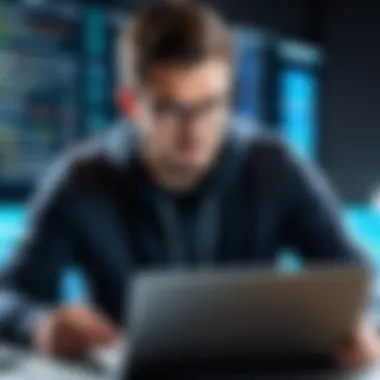

Integration with GitHub
One of Atom's standout features is its seamless integration with GitHub. This direct connection allows users to collaborate efficiently on projects, providing an advantage for teams that require version control.
This integration facilitates features like pull requests and branch management without needing to switch applications. Still, some users have noted that this integration can occasionally lead to performance issues, especially with larger repositories.
Brackets
Real-Time Preview Feature
Brackets is especially known for its real-time preview feature, which allows developers to see changes in their code instantaneously as they write. This functionality is crucial for web developers needing immediate feedback when working with HTML.
The ability to adjust code and see immediate results enhances the overall coding process. While this feature is advantageous, some users have pointed out that the preview may not always sync accurately with changes.
User-Friendliness
The user-friendliness of Brackets has made it popular among beginners in web development. Its straightforward layout and intuitive features help new users get accustomed to coding principles without a steep learning curve.
A key aspect of this user-friendliness is the simplicity of accessing various tools without clutter. However, advanced users may find it lacks some of the features present in more mature editors.
Open Source Benefits
Being an open-source tool provides several benefits for Brackets. Users can contribute to its development and customization options freely. This fosters a community-oriented approach where improvements can quickly be implemented based on user feedback.
However, the reliance on the community for updates might result in slower development cycles, impacting timely upgrades and support.
Notepad++
Lightweight Performance
Notepad++ is recognized for its lightweight performance. It uses minimal system resources, making it a suitable choice for users with older hardware or those who prefer quick startup times.
Its simplicity as a code editor means that it can function effortlessly in various environments. On the downside, this lightweight nature can translate into limited functionality compared to more robust editors.
Basic Features
The basic features of Notepad++ include syntax highlighting and a simple interface, which makes it user-friendly for beginners. Developers can execute HTML editing tasks without complications, making it a go-to for simple projects.
However, while these features might suffice for basic tasks, they may not meet the demands of more complex development roles.
Limitations for Advanced Users
For advanced users, Notepad++ presents several limitations. While functional for simple HTML editing, it lacks integrated tools for version control or advanced debugging, which might hinder productivity.
Users seeking sophisticated features might find themselves constrained, leading them to explore more comprehensive editors.
The choice of the right code editor greatly influences efficiency and effectiveness in HTML development. Understanding each option's pros and cons is essential for making an informed decision.
Comparative Analysis of Code Editors
Starting from the fundamental capabilities of code editors, the comparative analysis section dives into critical parameters that influence the decision-making process for developers. This analysis serves to highlight the essential features that set various code editors apart and how these features align with specific user needs in HTML development. Analyzing multiple code editors not only provides clarity regarding their functionality but also highlights the importance of selecting the right tool for efficient and effective coding practices.
Feature Comparison
Syntax Highlighting
Syntax highlighting is a crucial feature in code editors as it enhances code readability. This aspect allows developers to identify elements of the code quickly. In this way, keywords, tags, and attributes are rendered using different colors. The key characteristic of syntax highlighting is that it makes coding less error-prone. A beneficial choice for developers, this feature highlights common errors, such as mismatched tags, while letting users focus on their code's logic. Notably, advanced syntax highlighting may also cater to various languages, making it versatile across different projects.
Some editors include additional support for custom languages, allowing users to define their syntax rules. However, this extensibility may require further setup or might not function as seamlessly in all editors.
Code Autocompletion
Code autocompletion significantly speeds up the coding process. This feature suggests code snippets or completes code structures as the developer types. Autocompletion reduces the need for users to remember complex syntax. A central aspect of this feature is its efficiency in allowing quick insertion of common code patterns. This is especially beneficial in extensive HTML projects where repetitive coding exists.
A unique advantage of code autocompletion is its capability to learn from the developer's habits, improving its suggestions over time. However, the reliance on autocompletion can lead to superficial understanding if overused.
Customizability
Customizability allows developers to tailor their working environment. The key characteristic of customizability is that it meets diverse user preferences and workflows. This feature proves beneficial, particularly for experienced developers who might have specific requirements. Many editors provide plugins or themes, allowing users to create a workspace that reflects their style.
One unique aspect is the ability to set up keyboard shortcuts according to personal workflows, which can drastically increase productivity. Nonetheless, too much customization might overwhelm new users or lead to potential compatibility issues with plugins.
Performance Metrics
Load Time
Load time is critical, as it impacts the overall user experience. An efficient code editor loads quickly even with large files. The key characteristic of low load time is that it encourages seamless transitions between projects. Fast load times greatly contribute to productivity, making it easier for developers to start coding without delays.
However, editors that sacrifice performance for features may frustrate users who prioritize speed.
Resource Usage
Resource usage reflects how much memory and processing power a code editor requires. Editors that maintain a low threshold for resource usage are favorable for developers who often work with large projects or run multiple applications. The key characteristic here is optimization, ensuring smooth performance without straining the computer's resources.
However, editors with excessive resource requirements can hinder workflow, slowing down devices and frustrating the user experience.
Stability
Stability influences how reliable an editor is during use. A stable editor does not crash unexpectedly, preserving user data and maintaining consistency. The key characteristic of stability is its impact on user trust. A reliable code editor allows developers to focus more on coding rather than worrying about program interruptions.
Though, some highly customizable editors may experience stability issues when overloaded with plugins or extensions.
Community Feedback


User Reviews
User reviews offer insights into the practical experiences of developers with various code editors. They highlight the strengths and weaknesses of different tools from real-world usage. The key characteristic of user reviews is their honesty. They can reflect common issues or standout features that might not be apparent in marketing materials.
Using user feedback not only informs potential users but also helps developers modify their tools to improve functionality.
Support Resources
Support resources encompass documentation, forums, and community engagement. These resources assist users in troubleshooting and learning. A key characteristic of extensive support resources is their accessibility. Good support is especially important for beginners who may struggle with complex features. The availability of learning tutorials enhances user experience and fosters a knowledgeable community.
However, some editors may lack sufficient support, leaving users frustrated.
Updates and Maintenance
Updates and maintenance ensure that code editors remain equipped with the latest features and security patches. The key characteristic here is frequency—regular updates indicate a commitment to improvement. A well-maintained editor enhances user experience, as it adapts to changing coding standards and practices. However, users may face challenges if updates are frequent but not user-friendly, leading to potential disruptions in workflow.
Customization and Extensibility in Code Editors
When choosing a code editor, customization and extensibility are paramount. They allow developers to tailor their environment according to personal preferences and project requirements. This adaptability enhances productivity and can directly impact the quality of code produced. Customization can cover appearance, tooling, shortcuts, and even integration with other platforms. By personalizing a code editor, users can create a workspace that feels comfortable and efficient.
Importance of Customization
Customization is crucial in ensuring that developers work in an environment that suits their unique workflow. Every programmer has distinct habits and preferences, which can be catered to through a customizable setup. A well-configured editor can reduce frustration, increase speed, and lead to better code quality. Furthermore, having the ability to modify the interface and shortcuts makes the editor more intuitive for the user. Many developers often cite their productivity as significantly enhanced when they can adjust their tools to fit their needs, rather than conforming to a one-size-fits-all solution.
Available Extensions and Plugins
Most modern code editors support a wide range of extensions and plugins, which can extend functionality beyond the base features. For instance, Visual Studio Code has a vast marketplace offering extensions for languages, frameworks, and even themes that change the aesthetic. Similarly, Sublime Text allows users to install various plugins for version control and code linting.
Some popular extensions to consider include:
- Prettier for code formatting.
- Bracket Highlighter for easier code visibility.
- Live Server for real-time previewing.
Integrating these tools can streamline tasks and improve coding efficiency. However, one must consider the impact of these choices on system performance, as excessive plugins might lead to sluggish performance.
Creating a Tailored Environment
Creating a tailored environment involves selecting the right combination of features, themes, and extensions that align with one's workflow. Developers should consider their needs meticulously. For example, a front-end developer may prioritize features that support HTML, CSS, and JavaScript, while a back-end developer would lean towards tools that facilitate server-side programming.
The process of tailoring an environment includes:
- Choosing the Right Theme: A comfortable color scheme can reduce eye strain during long coding sessions.
- Configuring Keyboard Shortcuts: Custom shortcuts can significantly reduce the time taken to perform common tasks.
- Utilizing Snippets and Templates: Many editors allow for creating snippets for repetitive tasks, helping to optimize coding processes.
Ultimately, a well-crafted environment fosters productivity and keeps developers engaged. As the landscape of coding continues to evolve, the ability to customize and extend a code editor ensures that users maintain control over their coding experience.
Future Trends in HTML Code Editing
The landscape of HTML code editing is rapidly evolving, shaped by technological advancements and changing developer needs. Understanding the future trends in HTML code editing is essential for software developers, IT professionals, and tech enthusiasts. It allows them to stay ahead in a competitive field and utilize the latest tools efficiently. This section will explore emerging technologies, the integration of AI into code editors, and the rise of cloud-based code editing.
Emerging Technologies
With the fast pace of innovation, several emerging technologies are set to influence HTML code editing. One notable technology is the adoption of progressive web applications (PWAs). PWAs offer enhanced speed and offline capabilities, which could revolutionize how developers interact with their code editors. Furthermore, advancements in browser capabilities are also paving the way for more powerful tools. For example, developers can now utilize browser extensions that enhance code editing functionalities directly within the browser environment.
- PWAs enable improved user experience.
- Browser capabilities continue to grow, allowing more complex integrations.
- Collaboration tools enhance developer teamwork.
In addition, the integration of real-time collaboration features in code editors will facilitate smoother teamwork among developers. Tools like Visual Studio Code Live Share are examples showcasing how real-time editing can improve project workflows. These technologies increase productivity and create opportunities for innovative coding practices.
Integrating AI in Code Editors
The integration of artificial intelligence in code editors is another significant trend. AI-driven features, such as predictive coding and automated debugging, can significantly enhance a developer's workflow. For instance, tools like GitHub Copilot use AI to recommend code snippets, reducing the time spent on mundane tasks. This capability not only improves coding speed but also helps in learning and adopting best practices.
Developers will benefit from the following aspects of AI integration:
- Improved efficiency through task automation.
- Enhanced accuracy in code suggestions.
- Continuous learning from user behavior for personalized recommendations.
As AI technology progresses, we can expect it to assist in more sophisticated tasks, such as identifying potential security vulnerabilities. This predictive capability will help developers address issues before they become problematic, leading to more secure coding practices.
Cloud-Based Code Editing
Cloud-based code editing is transforming how developers code, allowing access from anywhere with an internet connection. This model eliminates the need for extensive local setups, fostering collaboration irrespective of physical location. Editors such as CodeSandbox and Replit are leading this shift by providing users with robust environments without the need for installation.
Key benefits of cloud-based code editing include:
- Accessibility: Write and edit code from different devices.
- Real-Time Collaboration: Multiple developers can work simultaneously on a project.
- Reduced Setup Time: No need to install software or manage dependencies locally.
However, cloud-based solutions also bring considerations about data security and offline access. Users must assess these factors when choosing to adopt cloud coding as part of their workflow. As the demand for collaboration and flexibility grows, cloud-based code editors are likely to become standard tools in the developer's toolkit.
"The future of coding lies not just in the tools themselves, but in how effectively they adapt to the ever-changing landscape of technology and user needs."
The trends discussed in this section indicate a shift towards more integrated, collaborative, and intelligent tools for HTML code editing. Keeping pace with these changes is crucial for professionals who wish to harness the full potential of their coding environment.
The End
In an indepth exploration of code editors for HTML, various key elements have emerged that highlight their relevance and impact on the development process. The selection of an appropriate code editor can dramatically affect productivity, coding efficiency, and the overall experience of developers. Each editor has unique features tailored for different needs, which are essential to consider. Understanding these features can guide users in making informed decisions.
Summary of Findings
Throughout the article, we have highlighted the various strengths and weaknesses of popular code editors such as Visual Studio Code, Sublime Text, Atom, Brackets, and Notepad++. Each editor's performance, customizability, and community support play a pivotal role in its effectiveness. Here are some key takeaways:
- Visual Studio Code offers a rich plugin ecosystem and strong community support, making it a versatile choice.
- Sublime Text stands out for its speed, though it may lack some advanced features.
- Atom is appreciated for its user-friendly interface, but its performance may lag under heavy use.
- Brackets incorporates features like real-time preview, which can be very beneficial for developers working with HTML.
- Notepad++ serves as a lightweight option, appealing for those who need basic functionalities without much complexity.
Each editor caters to specific development environments, suggesting a tailored fit based on user requirements.
Selecting the Right Editor
Choosing the right code editor involves more than just preference. Developers must align their choice with the type of projects they handle and their workflow. Here are key factors to consider:
- Project Type: If working on complex web applications, an IDE like Visual Studio Code is more beneficial. For simpler, smaller scripts, Notepad++ can suffice.
- Team Environment: Consider compatibility and integration if collaborating in teams. Editors that support version control, like Git, may simplify teamwork.
- Learning Curve: If you are a beginner, opting for user-friendly editors like Brackets or Atom may ease the transition into web development.
Ultimately, assess personal needs against the tools’ capacities.



