Top App Prototyping Tools: In-Depth Analysis


Intro
In today’s rapidly evolving tech landscape, app prototyping tools have become essential. These resources allow app developers to visualize and test ideas before committing to full-scale development. Understanding their role is crucial for any tech professional. This guide will dissect the leading app prototyping tools, focusing on their strengths, weaknesses, and core functionalities.
Overview of App Prototyping Tools
Definition and Importance of App Prototyping Tools
App prototyping tools serve as a bridge between concepts and real applications. They provide a platform for developers and designers to create simulations of their apps. This is critical for validating ideas early on. An effective prototype allows team members to explore features and make necessary adjustments before any coding begins.
Key Features and Functionalities
Some standout features often found in these tools include:
- Drag-and-drop Interfaces: Enable users to create layouts without complex coding.
- Interactivity: Allows for clickable prototypes which enhance user testing.
- Collaboration Tools: Support team feedback and input.
- Integration Options: Compatibility with other software or tools to streamline processes.
Use Cases and Benefits
App prototyping tools are useful in varied scenarios.
- User Testing: Early testing with real users can uncover critical feedback.
- Stakeholder Buy-in: Prototypes help communicate ideas effectively to non-technical team members or clients.
- Iteration: Simplifies the process of making changes based on feedback.
Best Practices
Industry Best Practices for App Prototyping
Adopting best practices is vital for effective prototyping.
- Define Objectives: Clearly outline what you want to achieve from the prototype.
- Engage users early: Collect feedback from potential users at every stage.
- Iterate continuously: Use feedback to refine the prototype.
Tips for Maximizing Efficiency and Productivity
- Utilize templates available within the tools.
- Focus on core functionalities first, then add features.
- Schedule regular feedback sessions to keep the project aligned.
Common Pitfalls to Avoid
Avoid over-complicating prototypes.
- Feature Creep: Don’t add unnecessary features.
- Ignoring Feedback: User input is crucial; dismissing it can lead to failure.
Case Studies
Real-world Examples of Successful Implementation
Consider how a startup used Figma for rapid prototyping. They created a functional model and tested it with real users within a week. This helped them refine their app ideas swiftly before launching.
Lessons Learned and Outcomes Achieved
The startup learned that investing time in initial user feedback significantly shaped the app's final features. They successfully improved user experience and engagement by adapting their design during development.
"Prototyping allows us to reduce risk and save time. It’s essential for navigating uncertainty."
Insights from Industry Experts
Many experts emphasize the integral role of prototyping in modern app development. They note its ability to save resources and enhance creative collaboration.
Latest Trends and Updates
Upcoming Advancements in Prototyping Tools
AI integration is previewed as a game-changer in prototyping tools. Algorithms could suggest design improvements based on user interaction data, speeding up the design process.
Current Industry Trends and Forecasts
The trend towards more collaborative and cloud-based prototyping tools is evident. With teams often distributed, tools that support real-time collaboration are in high demand.
Innovations and Breakthroughs
Recent advancements in AR and VR technologies are being incorporated into prototypes, enabling immersive user testing scenarios.
How-To Guides and Tutorials
Step-by-Step Guides for Using Prototyping Tools
Using tools like Sketch or Adobe XD effectively requires understanding basic functionalities. A typical process involves:
- Creating a Project: Start with defining the scope and features.
- Designing Interfaces: Use templates or build from scratch.
- Interactive Testing: Test how users interact with your design.
Hands-on Tutorials for Beginners and Advanced Users
Many online resources provide tailored tutorials based on user skill level. Check platforms like Reddit or Facebook groups for community advice and shared experiences.
Practical Tips and Tricks for Effective Utilization
- Make use of version history to track changes.
- Always aim for a clean, user-friendly design.
- Plan feedback loops after each prototype iteration to enhance the next design phase.
Preamble to App Prototyping
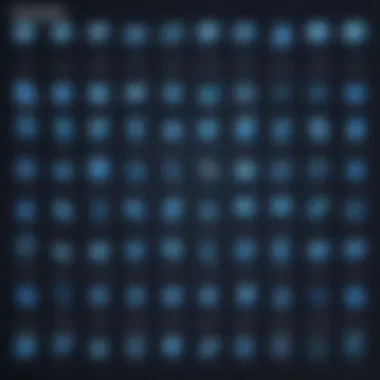

App prototyping plays a critical role in the app development lifecycle. It is the process of creating an early model or simulation of an application, allowing developers and designers to visualize and adjust the design and functionality before the final product is developed. This article aims to delve into the significance of app prototyping, covering key elements, benefits, and considerations that come with this essential phase in app creation.
Definition of App Prototyping
App prototyping can be defined as the method of building a preliminary version of an application. This prototype may range from a low-fidelity paper sketch to a high-fidelity interactive model. The goal of prototyping is to enable stakeholders to experience the application in its nascent form. It allows for exploration of design choices, user interactions, and overall functionality without investing extensive resources in full development.
Importance of Prototyping in App Development
Prototyping holds considerable importance in the landscape of app development. First, it enhances communication among team members and stakeholders. By creating a visual representation of an application, all parties can offer feedback and understand how users might interact with the final product.
Furthermore, it serves as a vital tool for identifying usability issues early in the development process. Errors and inefficiencies can be resolved before coding begins, which saves time and resources over the long run. Prototyping also accommodates rapid iteration. Developers can quickly incorporate user feedback, leading to refinements that can significantly improve user experience.
The ability to test various ideas in an agile environment reduces the risk associated with app development. When teams prototype effectively, they can pivot or adjust their objectives based on real data rather than assumptions. This ultimately contributes to the creation of a more viable app that meets user needs in a meaningful way.
By focusing on the process of prototyping, development teams can mitigate risks and align their projects more closely with user expectations and business goals.
To summarize, app prototyping is not just a preliminary phase in development; it is a fundamental practice that shapes the end product. Understanding the nuances of app prototyping will provide insights that benefit both developers and designers alike, ensuring that the application is both user-friendly and functional.
Criteria for Selecting Prototyping Tools
Selecting the right prototyping tool is essential for effective app development. The choice can have a significant impact on the overall design and functionality of the application. There are several factors to consider that can influence the success of the prototyping process. Understanding these criteria can help professionals make an informed decision that aligns with their specific project needs.
User Interface and Experience
An intuitive user interface is crucial when selecting a prototyping tool. The design should be easy to navigate, allowing users to focus on the creative process rather than struggling with the software. A positive user experience can facilitate a smoother workflow, enabling faster iterations and revisions. Key aspects to look for include:
- Simplicity of design tools
- Customization options to fit workflow
- Availability of templates or predefined elements
When teams can easily interact with the tool, they can devote more energy to refining their ideas and less on training or troubleshooting.
Integration Capabilities
Integration capabilities are another fundamental factor. A prototyping tool should work seamlessly with various tools already in use, such as project management software, design systems, and development platforms. This flexibility allows teams to:
- Share prototypes easily
- Receive feedback promptly
- Ensure that their design process aligns with development workflows
Tools that lack integration features often lead to fragmentation in the development process. Therefore, look for tools that support API connections and offer plugins for commonly used platforms.
Collaboration Features
Collaboration features are essential in today’s distributed work environments. Effective app development often requires input from multiple stakeholders. The ideal prototyping tool should allow real-time collaboration, enabling team members to:
- Comment directly on prototypes
- Share design progress with other stakeholders
- Version control to manage changes
By facilitating clear communication, collaboration tools effectively reduce misunderstandings and ensure that all team members are aligned on project goals.
Cost vs. Value Assessment
Finally, an analysis of cost versus value is critical. While many tools are available, the most expensive option isn’t always the best. Consider the following when assessing value:
- Features offered by the tool
- Amount of support and documentation available
- Scalability for growing projects
Evaluate whether the benefits provided justify the investment. Often, free or lower-cost tools can still deliver significant value, as long as they meet essential requirements.
Top Prototyping Tools Overview
In the realm of app development, choosing the right prototyping tool is a pivotal decision that can greatly influence the overall workflow, efficiency, and success of a project. Each tool presents unique capabilities, which cater to different aspects of the prototyping process. The right choice depends not only on personal preferences but also on the specific needs of a given project. Understanding the landscape of available tools is critical for developers and designers alike.
These tools enable teams to visualize their ideas quickly, test designs, and gather feedback without much resource investment. They bridge the gap between concept and reality, allowing for adjustments before the final product is developed.
Here, we discuss significant tools in the market, which have established themselves due to their features, user experiences, and integration capabilities. This overview provides insight into their standout characteristics and will assist readers in deciding which tool meets their specific requirements.
Figma


Figma is a popular choice among developers and designers, primarily due to its collaborative nature. It operates in the cloud, meaning that multiple users can work simultaneously on the same file. This aspect streamlines the feedback process and enhances real-time exchange of ideas. Figma's vector graphics capabilities allow for high fidelity prototypes. Additionally, plugins extend its functionalities, making it quite versatile.
Adobe
Adobe XD is known for its user-friendly interface and robust features tailored for UI/UX design. The tool integrates well with other Adobe products, creating a seamless workflow for those already invested in the Adobe ecosystem. Adobe XD allows you to create interactive prototypes with animations and transitions, which can demonstrate user flows effectively. Its strengths lie in versatility and ease of use.
Sketch
Sketch is a vector-based design tool favored by macOS users. Its simplicity and strong community support make it a strong candidate for UI/UX design. Sketch doesn’t support real-time collaboration as well as Figma, but it has a wide range of plugins to enhance functionality. The tool is often used for wireframing, as well as prototyping, and is suitable for both beginners and experienced designers.
InVision
InVision differentiates itself with powerful prototyping features and integrations. It focuses heavily on user feedback, allowing stakeholders to comment and leave notes directly on prototypes, fostering collaboration. InVision offers several tools for creating responsive prototypes, making it a solid option for those who prioritize user interaction in design.
Axure RP
Axure RP is designed for creating more complex prototypes. It offers dynamic content, conditional logic, and adaptive views, useful for projects requiring detailed functionality simulations. While it has a steeper learning curve, Axure's advanced features cater well to larger teams working on intricate applications, providing thorough documentation and interactivity.
Balsamiq
Balsamiq focuses on early-stage prototyping with its low-fidelity wireframes. The idea is to encourage creativity and quick iteration without getting bogged down in design details. It is particularly useful for brainstorming and gathering initial feedback on concepts. Balsamiq’s simplicity caters to non-designers and facilitates effective communication among team members.
Proto.io
Proto.io includes a range of ready-made UI components for creating high-fidelity prototypes without needing code. It supports animations and interactions, which allow for a realistic, functional experience. Its user-friendly interface makes it accessible to both technical and non-technical users, making it a good choice for teams wanting quick results.
Marvel App
Marvel App is another cloud-based tool that allows for quick prototyping and testing. It simplifies the process of turning designs into interactive experiences with minimal effort. The tool integrates seamlessly with design platforms like Sketch and Photoshop. It also allows for integration with user testing platforms, enhancing its usability for user-centered design processes.
Wireframe.cc
Wireframe.cc offers a minimalist approach to prototyping. Its primary focus is on creating simple wireframes without distractions from complex features. This simplicity is beneficial for early design stages when clarity is essential. Its easy sharing options make it a good choice for quick feedback cycles.
Justinmind
Justinmind is designed for both low-fidelity and high-fidelity prototyping. With a range of templates and interactive elements, it provides flexibility for all kinds of projects. Its user-friendly drag-and-drop interface allows quick creation of prototypes that can easily reflect user journeys. Collaboration features enhance communication among team members.
Understanding these tools helps in making informed decisions based on the team’s needs and project’s complexities. In the next sections, we will undertake a comparative analysis of these prototyping tools, scrutinizing their performance and user feedback.
Comparative Analysis of Prototyping Tools
When navigating the diverse landscape of app prototyping tools, a comparative analysis becomes essential. Each tool offers unique features, strengths, and weaknesses that cater to different needs. This analysis helps software developers, IT professionals, and tech enthusiasts make informed decisions, ensuring that the selected tool augments their workflow rather than complicating it. Understanding how tools differ is crucial for optimizing productivity and creativity in the prototyping process. Therefore, we will scrutinize key elements that underscore this analysis: feature comparison, performance metrics, and user feedback and ratings.
Feature Comparison
Feature comparison involves evaluating the functionalities offered by each prototyping tool. This evaluation includes aspects such as design capabilities, export options, interactivity levels, and compatibility with existing workflows. For example, tools like Figma excel in collaborative design, allowing multiple users to work simultaneously. In contrast, Adobe XD emphasizes its extensive integration with other Adobe products, making it appealing for users already embedded in that ecosystem. This feature-based approach enables teams to select tools that align closely with their project requirements.
When comparing features, consider the following:
- Design Flexibility: How adaptable is the tool to different design styles?
- Integration: What existing tools can be seamlessly integrated?
- User Experience: Does the tool enhance or hinder the design process?
Making an informed choice based on these features can drive efficiency and enhance the overall user experience.
Performance Metrics
Performance metrics are critical in assessing the effectiveness of prototyping tools. Metrics such as speed, responsiveness, and reliability under load influence user experiences significantly. Users expect tools to handle complex designs without lagging, and this often differs among platforms. For instance, Axure RP is recognized for its comprehensive prototype capabilities but may struggle with performance under heavy design loads compared to lighter tools like Balsamiq.
Key metrics to observe include:
- Load Times: How quickly does the tool respond?
- Resource Consumption: Does it demand heavy system resources?
- Stability: Does the application crash or freeze during use?
Using performance metrics to compare tools provides valuable insights into how well each solution may perform during real-world applications, further aiding in the selection process.


User Feedback and Ratings
User feedback and ratings provide an essential dimension to the comparative analysis. Reviews from actual users can reveal insights about usability, customer support, and long-term satisfaction. Platforms like Reddit and forums dedicated to app development often feature discussions that highlight common pain points and advantages of various tools. For instance, InVision consistently garners praise for its intuitive interface, while Justinmind might receive critiques about its steeper learning curve.
When evaluating user feedback, consider these facets:
- Usability: Do most users find it easy to navigate?
- Support: How responsive is the customer support?
- Recommendations: What do current users recommend based on their experience?
Understanding user feedback forms a well-rounded view that can lead to a personalized choice, as different teams and projects might resonate differently with each tool's strengths and weaknesses.
"Comparative analysis is not just about choosing the right tool, it's about aligning it to the specific needs of your project and team dynamics."
Performing a thorough comparative analysis of prototyping tools enables tech enthusiasts and professionals to leverage the best features suited for their projects, ensuring a smoother app development journey.
Best Practices for Effective App Prototyping
Effective app prototyping revolves around a set of practices that enhance the design and development process. These practices enable teams to create functional and user-centered prototypes, leading ultimately to more successful applications. By adopting these principles, developers can better anticipate user needs, iterate on designs, and integrate feedback throughout the project lifecycle.
Understanding User Needs
A clear understanding of user needs is foundational to effective prototyping. Teams need to invest time in researching and analyzing potential users to gain insight into their preferences. These insights can derive from various methodologies, including surveys, interviews, and user observation sessions. Effective prototyping seeks to address real user problems, and this requires developers to deeply empathize with the end-users. A user persona is one useful tool, helping teams conceptualize the target audience's behavior and decision-making process. As a result, the prototype can evolve into a solution that resonates with users and meets their expectations.
Iterative Design Approach
Adopting an iterative design approach is crucial in the prototyping phase. This method entails refining the design continuously based on user feedback and testing. Each version of the prototype should serve as a learning tool, guiding the team in making informed design decisions. This strategy promotes flexibility, allowing developers to pivot when necessary. Regular revisions can lead to significant improvements, as each iteration integrates new insights. In practice, using an Agile framework can facilitate this iterative process. An Agile methodology places emphasis on collaboration, which results in faster delivery and better end products.
Gathering and Implementing Feedback
Feedback is a valuable asset in the prototyping process. Gathering feedback involves soliciting opinions from users and stakeholders at multiple stages. This can be done through testing sessions, where users interact with the prototype and provide real-time input. After collecting feedback, the next step is to analyze the information systematically. Identifying common themes and key suggestions can help prioritize changes in the design. Implementing this feedback effectively fosters a more user-focused product. Ultimately, integrating feedback leads to a refined user experience, reducing the risk of errors down the line.
"The goal is to convert feedback into actionable changes that resonate with user expectations."
By integrating these best practices into the app prototyping process, developers can significantly improve the effectiveness of their prototypes. The focus on user needs, iterative design, and systematic feedback collection not only enhances the prototyping phase but also sets a robust foundation for the app development journey.
Future Trends in App Prototyping Tools
Understanding future trends in app prototyping tools is essential for professionals in the tech industry. The rapid advancement of technology means that keeping up with these trends is not optional but vital for success. New tools and methodologies change the way app development occurs, affecting timelines, costs, and ultimately the user experience. A grasp of emerging technologies and design philosophies allows developers to remain innovative and competitive. This section dives into two pivotal aspects: emerging technologies and the evolution of user-centered design.
Emerging Technologies
The landscape of app prototyping is evolving, driven by several emerging technologies. As development teams seek greater efficiency and creativity, they turn to these innovations to enhance their workflow.
- Artificial Intelligence: Integration of AI into prototyping tools can automate repetitive tasks and analyze user interactions more effectively. This allows for quicker iteration cycles, leading to a more refined final product.
- Augmented Reality (AR) and Virtual Reality (VR): These technologies are stepping beyond gaming. They provide developers with the capability to create immersive prototypes that offer users a more tangible experience. This leads to better feedback and aids in understanding user interaction.
- Cloud Collaboration: Tools that are cloud-based facilitate real-time collaboration among dispersed team members. This fosters a more integrated approach to prototyping. Teams can work together from different geographic locations, sharing resources and ideas.
By integrating these technologies, development teams can significantly improve their prototyping process. The improvements in speed and collaboration can result in more user-friendly applications, bringing delight to end-users.
User-Centered Design Evolution
User-centered design has significantly evolved and continues to do so as developers seek to better understand their audience. This approach emphasizes involving users throughout the design process. More responsive tools adapt to the specific needs and preferences of users:
- Increased User Testing: Tools now allow for integrating user feedback at various stages of development. This shift means that prototyping tools prioritize continuous evaluation instead of waiting until the end.
- Accessibility Measures: New design standards include considerations for accessibility, ensuring that apps cater to a diverse range of abilities. Tools are evolving to accommodate these perspectives seamlessly in the design phase.
- Personalization Algorithms: As designers gather more data about user preferences, they can create more tailored experiences. This data-driven approach enhances usability.
"User-centered design is not about creating more features but about securing better user satisfaction."
The End
The conclusion serves as a crucial element in this comprehensive examination of app prototyping tools. It provides a summative perspective on the insights discussed throughout the article. Instilling clarity, it helps reinforce the importance of selecting the right prototyping tool. A well-made choice can significantly impact the development cycle and the final product's efficacy.
Summary of Insights
Throughout the article, various tools like Figma, Adobe XD, and Axure RP are detailed, showcasing their specific features, strengths, and weaknesses. Understanding these facets is vital. The insights gathered allow developers to make more informed decisions based on their unique needs. Effective prototyping leads to better user experience, streamlined development, and ultimately, a product that resonates with its target audience. Consideration of user feedback, collaboration capabilities, and integration options emerges as crucial when assessing these tools.
Final Recommendations
When selecting a prototyping tool, focus on the specific requirements of your project. Here are some recommendations:
- Start with the Core Vision: Identify your app’s primary functionalities and user needs. This makes it easier to align the prototyping tool functionalities with your project goals.
- Evaluate Features Carefully: Examine the features of each tool in relation to collaboration, usability, and flexibility. Tools like InVision excel in collaboration, whereas Figma offers a robust user interface design.
- Consider Long-term Use: It is prudent to choose a tool that not only meets current needs but can also adapt as your project evolves. Choose tools that offer scalability and updated functionalities.
- Engage Stakeholders Early: Involve your team members and stakeholders in the selection process. Their inputs can provide varied perspectives and contribute to a more conducive decision-making.
By harnessing the insights from this guide, software developers and IT professionals can confidently choose the appropriate app prototyping tool for their projects, maximizing efficiency and quality in app development.



