Benefits of Online HTML and JavaScript Editors for Developers
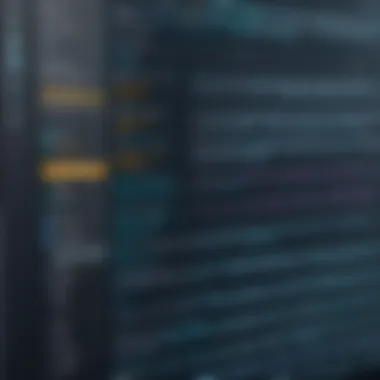

Intro
In recent years, the landscape of software development has experienced a tremendous shift. The emergence of online HTML and JavaScript editors has become a game changer for developers, both seasoned and newcomers alike. These tools not only streamline the coding process but also facilitate collaboration among teams spread across various regions. The demand for efficient coding solutions is increasing, and these editors provide a platform to write, test, and execute code seamlessly.
As we dive into this topic, it’s essential to recognize the multifaceted significance of these online environments. They serve as a powerful resource for anyone involved in web development. From building robust user interfaces to experimenting with new features, these editors cater to a broad spectrum of coding needs.
Moreover, the evolution of cloud computing has further amplified the relevance of online editors. With many developers working remotely, accessing code through a web interface eliminates the hassle of local setup. This article will explore the vast functionalities, advantages, and the latest trends surrounding online HTML and JavaScript editors, helping you find the right tools tailored to your projects.
Preamble to Online HTML and JavaScript Editors
In a world where coding language reigns supreme, online HTML and JavaScript editors stand as invaluable tools for both novice and seasoned developers. They offer a playground for experimentation without the overhead of setup, pushing creativity without the complications that often stifle innovation. These platforms simplify the coding process, making it accessible for a wider audience while allowing for complex functionality as one’s skills grow.
Definition and Purpose
Online HTML and JavaScript editors are web-based applications that enable users to write, edit, and execute HTML and JavaScript code directly in their browsers. Their purpose is clear: provide immediate feedback and results, which significantly enhances the learning curve and the efficiency of code development. Rather than needing to install hefty software or configure local servers, one can simply log in to these platforms and start coding right away. This immediacy encourages exploration and fosters a hands-on approach to learning, wherein trial and error can occur without repercussion.
The essence of these editors lies not just in their coding capabilities, but also in their ability to generate live previews. For instance, when a developer writes a snippet of JavaScript that toggles a menu or interacts with a user interface, they can see the outcomes instantly. This interactive aspect mimics a ‘what-you-see-is-what-you-get’ environment, which is especially useful for those who appreciate seeing the results of their efforts in real-time.
Importance in Modern Development
The importance of online HTML and JavaScript editors in today's development landscape cannot be overstated. As teams become more distributed and projects grow in complexity, these tools facilitate collaborative coding efforts. For instance, platforms such as CodePen and JSFiddle allow developers to share their code snippets easily, enabling peer reviews or live edits during collaborative sessions. This communal aspect fosters a learning ecosystem where developers can acquire new skills through observation and sharing.
Moreover, the paradigm shift towards learning environments—often dubbed ‘coding boot camps’ or online coding courses—has further integrated these tools into the educational framework. Students can practice coding in real-time and receive instant feedback, which significantly enhances retention and understanding. As developers gear up for modern challenges, understanding the utility and nuances of these online editors can serve as a strong foundation.
As coding continues to evolve with emerging technologies like AI and cloud computing, the role of online editors will likely expand, adapting to the needs of the developers to ensure they remain relevant and effective.
"In coding, the ability to see your changes in real-time transforms the learning process, turning theory into practice in the blink of an eye."
Basic Features of Online Editors
Understanding the basic features of online HTML and JavaScript editors is pivotal for developers at any stage of their journey. These features not only streamline the coding process but also enhance overall efficiency.
Code Syntax Highlighting
Code syntax highlighting is like a painter adding colors to their canvas. It makes reading and interpreting code easier, allowing developers to spot errors or inconsistencies with a flick of the eye. Different programming languages have unique syntaxes, and these editors highlight keywords, operators, and other important elements in various hues. This visual differentiation can significantly reduce the time spent deciphering code, especially for newcomers.
For example, imagine working on a project where HTML, CSS, and JavaScript intertwine. CodePen, for instance, uses colors to distinguish between these languages, making it easier to navigate through lines of code. When a developer sees a keyword in blue and a string in green, it provides a quick understanding of where their focus needs to land.
Moreover, syntax highlighting also enhances collaboration. When multiple developers work on a project, having a shared visual language makes communication easier. This feature is essential in improving not just coding efficiency but also team synergy.
Live Preview Functionality
Live preview functionality is exactly what it sounds like – it allows developers to see changes in real-time as they code. It’s akin to a virtual mirror reflecting one’s actions immediately. This live feedback loop serves as a powerful tool for testing features or design elements before finalizing the code.
Editors like JSFiddle and Replit offer robust live preview capabilities. When a developer writes a line of code that modifies a button's appearance, the changes appear instantly on the right side of the screen. This immediacy helps in quicker iterations and makes the debugging process feel less cumbersome.
"The ability to see changes in real-time effectively bridges the gap between thought and execution."
Furthermore, live previews are beneficial in educational settings, as they allow learners to experiment with their code in a controlled environment. Instead of running the code through a separate terminal, students can view their output alongside their input, making learning both intuitive and effective.
Auto-Completion
Auto-completion can be viewed as the helpful assistant who anticipates your needs. This feature saves time and minimizes errors by suggesting possible code completions while you type. Think of it as having a co-pilot when coding; it helps streamline the typing process and keeps the flow consistent.
When using online editors like JSBin, as soon as you type a few letters of a common method or function, the editor will pop up suggestions. It can save users from the headache of remembering every detail of a language’s syntax. Whether you're writing a simple JavaScript function or embedding complex HTML elements, auto-completion comes in handy, letting you focus more on the logic rather than on waiting for the keyboard to catch up with your thoughts.
Furthermore, this feature also plays a significant role in reducing beginner frustration. By allowing new developers to experiment without fearing syntax errors, it encourages them to learn at their own pace.
Comparative Overview of Popular Editors
Understanding the different online HTML and JavaScript editors available on the market today is crucial for developers. Each editor comes with its own unique set of features, advantages, and disadvantages. By thoroughly examining popular options, software developers can make informed choices that best suit their needs, whether they are prototyping, teaching, collaborating, or handling larger projects.
CodePen
CodePen is a favorite among front-end developers. It provides a playground for testing ideas in real-time. Here, users can quickly share their work with others. One of its strong suits is the ease of creating demos and snippets. You can import external libraries like jQuery or Bootstrap effortlessly, which is a huge time-saver. The community aspect is noteworthy as well; users can explore and fork others’ pens to learn and build upon existing code.
Benefits:
- Rich community support, making it easy to find inspiration.
- Simple user interface prompts ease of use for newcomers.
- Integration with preprocessors like Sass and LESS.


This platform is not just about coding; it’s also a place for creativity! You might stumble upon an impressive visual effect or functionality that can easily spark your imagination. Just keep in mind that while you can accomplish a lot with CodePen, it may not be suited for very long-term projects since the focus is more on short, iterative builds.
JSFiddle
JSFiddle takes a slightly different approach. It's a versatile platform that allows users to build and test snippets with minimal fuss. The collaboration feature excels here, enabling several users to edit the same fiddle simultaneously— a beneficial feature for group coding sessions. This makes it the go-to editor for quick sharing and testing code in real time.
Benefits:
- Supports a wide range of frameworks.
- The interface is customizable to suit different needs.
- Intuitive error console that provides helpful debugging insights.
However, its simplicity can be both a blessing and a curse. For users looking for more robust features like project management tools, JSFiddle might feel a bit limited.
JSBin
JSBin sets itself apart by focusing on collaborative coding and sharing. This editor allows real-time editing and is intuitive enough for beginners while still being powerful for seasoned developers. One standout feature is its ability to synchronize changes across devices instantly, so you’re not stuck waiting for updates. Moreover, JSBin has a built-in bug reporting system, helping users pinpoint problems in their code faster.
Benefits:
- Excellent for beginners thanks to its straightforward layout and functionality.
- Supports external resource embedding directly.
- Provides LiveReload support for immediate feedback during edits.
This editor is perfect for testing smaller JavaScript snippets, but might not have the full breadth of features some professionals might desire.
Replit
Replit shines when it comes to full-fledged coding environments. It offers more than just an editor; it’s a foundation for deploying apps directly online. Replit supports numerous programming languages, making it a versatile choice not limited to JavaScript or HTML. The platform also features embedded chat rooms and team functionalities, fostering collaboration in a way that is almost akin to a virtual meeting space.
Benefits:
- Users can build and host projects without worrying about server management.
- Interactive coding experience with a community focus.
- Includes a wide range of tools, from an integrated terminal to version control.
However, while Replit offers a lot, it can be overkill for small projects just needing a quick fix. Moreover, the need for an internet connection can be a limitation too— a minor drawback for those who prefer coding offline.
In essence, choosing the right online editor can significantly influence your coding experience. Each platform showcases its strengths in different areas, from community engagement to collaborative functionalities, thereby catering to various developer needs.
Advanced Features and Customization
When it comes to online HTML and JavaScript editors, advanced features and customization options elevate these tools from mere code editors to fully-fledged environments for development. The right features can not only enhance coding efficiency but also provide a more tailored experience that fits individual developer needs. In this section, we will explore key elements such as Integrated Development Environment (IDE) capabilities, plugin support, and collaboration tools. Each of these aspects plays a critical role in how developers approach their projects, allowing them to maximize productivity.
Integrated Development Environment (IDE) Capabilities
An IDE offers an all-encompassing solution for coding, debugging, and testing. Many online editors are now integrating IDE capabilities that go beyond simple text editing. This includes features like error detection, code suggestions, and even debugging consoles that give real-time feedback.
These capabilities can be incredibly useful, especially for complex projects that require coordination between HTML, CSS, and JavaScript. For example, an editor with IDE features may highlight syntax errors as you type, allowing you to correct mistakes instantly rather than waiting until later in the development process. This not only saves time but also decreases frustration, making coding a smoother experience.
Moreover, some editors even allow for version control and integrated terminal commands right within their interface, enabling developers to manage their code revisions or run scripts without needing to switch between different tools. This not only enhances workflow but cultivates a more cohesive coding atmosphere.
Plugin and Extension Support
One size does not always fit all, especially in the tech world where personal preference plays a huge role. Plugin and extension support is vital, as it allows users to customize their environments to suit their specific needs. Developers have different workflows and coding styles, and an editor that can adapt to those can significantly boost productivity.
For instance, consider an editor like CodePen, which offers a vast repository of plugins that facilitate integration with frameworks like Bootstrap or libraries like jQuery. Such enhancements can simplify common tasks, thus saving time for developers who need to implement complex functionalities without fussing over boilerplate code.
- Benefits of plugin support include:
- Flexibility in customizability to adapt to personal or project needs.
- Enhanced functionalities that might not be available in the base editor.
- Access to community-driven tools that can be continually improved.
Ultimately, this support enables users to craft a workspace that resonates with their coding habits, leading to a more productive experience.
Collaboration Tools
The modern world leans heavily on collaboration, and coding is no exception. In today’s digital age, online editors that facilitate collaboration can make a world of difference. Many platforms now offer features like real-time co-editing, commenting systems, and easy sharing options.
Imagine a team of developers working on an open-source project. The ability to edit code simultaneously and see changes reflected instantaneously can lead to quicker iterations and feedback cycles. Beyond synchronous editing, some editors include version history tracking, making it easy to see who did what and when. This adds a layer of accountability as well as transparency to the development process.
- Advantages of collaboration tools include:
- Improved teamwork by breaking down barriers between team members.
- Streamlined communication facilitating quicker project developments.
- Enhanced visibility into the progress of collective coding efforts.
These features not only enrich the coding experience but also embody the very spirit of modern development cultures, where teamwork and collaboration are crucial.

"In software development, the right tools can either build bridges or create obstacles. Choosing an editor with advanced features sets the stage for seamless collaboration and efficiency."
In summary, the advanced features and customization options available in online HTML and JavaScript editors are fundamental to modern development. From IDE capabilities that assist in error checking to flexible plugin support and collaborative tools that foster teamwork, these elements are what make coding more intuitive and efficient. The next steps are essential when assessing which editor fits best with your particular workflow.
Use Cases for Online Editors
Online HTML and JavaScript editors are versatile tools that serve various needs across the development spectrum. Their flexibility makes them suitable for a range of scenarios. Understanding these use cases not only helps developers utilize these tools more effectively but also highlights the advantages that come with online platforms. Below, we'll dive into a few common situations where online editors prove to be invaluable.
Prototyping and Testing Concepts
When it comes to prototyping, the quicker the better. Online editors allow developers to whip up a quick prototype without the hassle of setting up a local development environment. Just hit the browser, and you're off to the races. This immediacy can be particularly helpful when brainstorming ideas or testing concepts.
In a fast-paced environment, it's often necessary to test out code snippets on-the-fly. Many developers find that integrating new elements or experimenting with different approach es is seamless. The benefit here is twofold: you not only get instant feedback but also the ability to share quickly with teammates or clients without the need for complex code compilation or deployment processes.
- Instant feedback creates a space for experimentation.
- Share prototypes with a link, no setup needed for others.
- Test various design concepts without local configurations.
Educational Purposes
For those deep in the trenches of learning JavaScript and HTML, online editors can be a game changer. They provide a hands-on experience that is rich and interactive. Instead of wrestling with complex installations and configurations, students can focus purely on learning the code. This ease of access enables educators to craft engaging lessons, right where students can tinker with their algorithms and markup.
Many online systems come with built-in tutorials and templates to guide beginners. This structured environment often leads to greater retention of concepts and faster learning. Not to mention that students can practice in real-time, seeing immediate results from their modifications.
- Accessible from any device with an internet connection.
- Reduces barriers for beginners, enabling quicker starts.
- Built-in resources support self-paced learning.
Freelance and Remote Work Collaboration
In today’s gig economy, freelancers often need to collaborate with clients or other developers without getting bogged down by technical glitches or lack of access to specific tools. Online editors offer an effective solution by providing a shared workspace where multiple users can work simultaneously. This collaborative approach not only enhances productivity but also encourages diverse insights as team members contribute their unique perspectives.
Imagine sending your client a link to an editable prototype. They can make tweaks or leave comments directly where the action is happening. This level of interactivity can significantly reduce the back-and-forth typically associated with project revisions.
- Collaboration happens in real-time, making changes instantly visible.
- Clients can directly engage in the design process without technical barriers.
- Streamlined feedback leads to faster project cycles.
In summary, the use cases for online HTML and JavaScript editors are largely driven by the abilities they bring to varied contexts. Whether for prototyping, education, or collaboration, these editors break down barriers, making them essential tools in the arsenal of today’s developers.
Limitations and Challenges
Understanding the limitations and challenges of online HTML and JavaScript editors is crucial for developers and tech enthusiasts alike. While these tools present numerous advantages, they also come with caveats that can affect a user’s experience and productivity. It is essential to consider these factors when choosing an editor to ensure it fits one's specific needs. By grasping the limitations, developers can make informed decisions and avoid potential pitfalls.
Performance Issues with Large Projects
When working with larger projects, performance can become a serious headache. Online editors often struggle with the size and complexity of extensive code bases. Loading times may drag on, causing frustration as patience dwindles. Some users may notice a lag in responsiveness when navigating large files.
In certain editors, features like syntax highlighting or live preview can consume significant amounts of processing power. This slows everything down and affects general usability. Thus, while online environments are designed with convenience in mind, they may not be the best fit for sizable and intricate coding endeavors. Developing locally to manage larger projects can save a lot of time, without the added delays that online editing often introduces.
"Running a marathon in flip-flops can be fun, but it’s not always practical."
Dependency Management
Dependency management poses another challenge when using online HTML and JavaScript editors. Managing libraries and frameworks in online settings can be a juggling act. Many people rely on several external resources, such as jQuery or Bootstrap, for optimal functionality. However, the way these dependencies are integrated varies from editor to editor.
In some cases, it might not be as straightforward as including a simple link; rather, you often have to navigate through different settings or menus to get the right dependencies loaded. This can be cumbersome and lead to confusion, especially for newcomers. Having to deal with version discrepancies can also complicate the development process, particularly if a project relies on specific versions of libraries that may not be available in the online environment.
Being aware of how an online editor handles dependencies is essential in order to maintain smooth progress and avoid issues later on.
Security Concerns
Security is an area that deserves careful consideration. The nature of online tools means that you are often submitting your code to a third-party environment. This raises questions about data privacy and code security. Sensitive information embedded within your code can be exposed, depending on the policies of the editor.
Additionally, using public online editors can lead to the risk of unauthorized access. Malicious actors could potentially hijack code projects or exploit vulnerabilities. As much as collaboration tools help with teamwork, they also open doors that may lead to security threats.
It's advisable to keep security best practices in mind. For instance, avoiding embedding sensitive credentials in code samples and using version control systems for private projects can help mitigate these risks. Developers must weigh the benefits and drawbacks when selecting an online editor, paying close attention to its security framework and user policies.
Future Trends in Online Editors
As technology evolves at a breakneck pace, online HTML and JavaScript editors are also adapting to meet new demands. Understanding these trends isn't just a matter of keeping up; for developers, it's about seizing opportunities that can enhance productivity and streamline workflows. The future of these editors is deeply intertwined with concepts like cloud integration, mobile capabilities, and the infusion of artificial intelligence. Each of these areas presents unique benefits and challenges that can redefine how coding is approached.
Integration with Cloud Services
The idea of cloud computing is no longer a trend but a staple of modern tech. The integration of online editors with cloud services facilitates seamless access to code from anywhere, at any time. Such an approach not only bolsters flexibility, it also ensures that developers can collaborate in real-time without the fear of version control mishaps.
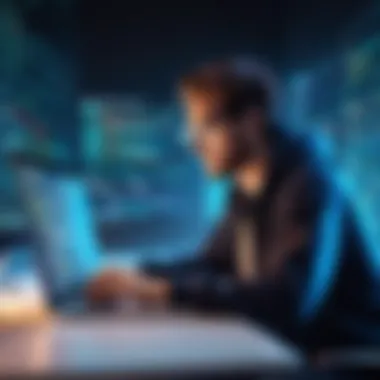

With platforms like Google Drive or Dropbox, users can save their projects directly in the cloud and share them effortlessly. This leads to:
- Enhanced collaboration: Multiple users can edit code simultaneously, making it easier to brainstorm or troubleshoot in real-time.
- Accessibility: Projects stored in the cloud can be accessed on multiple devices—be it a desktop, tablet, or mobile phone.
- Backups and recovery: Automatic saving to the cloud diminishes the risk of losing significant work if a local system crashes.
In the grand scheme, this cloud integration fosters a culture of agility and responsiveness in coding, allowing developers to act quickly on feedback or changes in project requirements.
Enhanced Mobile Functionality
In an age where most of us rely heavily on our smartphones, having robust mobile functionality in online editors is a game changer. Developers require tools that can adapt to various devices without compromising the user experience. This push towards mobile optimization not only broadens the accessibility of coding tools but also provides a platform for development on-the-go.
Features that bolster mobile functionality include:
- Responsive User Interfaces: The layout should adjust based on the device, providing the same ease-of-use whether coding on a small smartphone or a large tablet.
- Touch-Friendly Controls: Mobile-optimized editors offer larger buttons or swipe capabilities to enhance usability.
- Offline Capabilities: Some editors allow code to be written offline with syncing capabilities when back online, ensuring that a lack of connectivity does not halt progress.
By embracing enhanced mobile functionality, online editors aim to cater to developers’ increasingly mobile lifestyle, empowering coding anywhere, anytime.
AI and Machine Learning Features
As artificial intelligence continues to permeate various fields, its integration into online editors opens doors to remarkable innovation. The evolution of AI and machine learning features can dramatically influence how developers interact with coding environments. Notably, these technologies streamline workflows and improve efficiency.
Consider the potential advantages:
- Smart Code Suggestions: AI can analyze the user’s coding patterns and suggest optimizations, enabling developers to write cleaner code faster.
- Error Detection: Machine learning algorithms trained on vast datasets can help identify bugs or inefficiencies more effectively than traditional methods.
- Project Analytics: AI can provide insights into development practices, allowing teams to understand their strengths and weaknesses based on historical data.
Furthermore, as these features evolve, they can help democratize coding, making it accessible to those who may not have a formal education in programming. The key concern will be balancing automated suggestions with the creative and analytical aspects of coding that often require human intuition.
"The future of coding lies in creating tools that work for the developer as much as the code itself."
Each of these trends—cloud integration, mobile capabilities, and AI features—highlights the trajectory online HTML and JavaScript editors are taking. Embracing these advancements is essential for developers who aim to stay relevant and productive in an ever-shifting landscape.
How to Choose the Right Editor
When diving into the world of online HTML and JavaScript editors, the choices can feel overwhelming. Each editor comes with its own unique set of features and functionalities, making it paramount to choose one that aligns with your specific needs and workflows. Selecting the right editor not only enhances your productivity, but it also ensures a smoother coding experience. This consideration can be the difference between merely getting by and truly excelling at your coding ventures.
Assessing Your Needs
To make the best choice, start by taking a step back and evaluating what you really need from an online editor. This goes beyond just choosing a tool that looks good or has the latest bells and whistles. Ask yourself questions like:
- What is the nature of your projects? If you’re working on larger applications, you might require an editor that supports advanced features, like version control integration or complex debugging tools.
- Do you collaborate often? If teamwork is part and parcel of your programming life, then features that enable real-time collaboration, such as live sharing and commenting, can be incredibly valuable.
- What is your experience level? Beginners might benefit from an editor with comprehensive tutorials and community support, while seasoned developers may prefer a minimalist experience to fit their streamlined workflow.
Identifying your needs guides your decision-making process, ensuring you pick an editor that serves you well, rather than getting lost in a sea of options.
Comparing Features
After assessing your own requirements, the next step is to dig into the features of various editors. It’s essential to know that not all editors are created equal. Some crucial aspects to compare include:
- Syntax Highlighting and Code Formatting: Look for editors that make your code visually readable by highlighting key syntax elements. A clean and structured view not only helps in writing error-free code but also aids in quick error detection.
- Live Preview and Output: An editor that allows you to see your changes in real-time can transform how you work. This feature allows for rapid feedback, enabling you to test concepts without switching contexts constantly.
- Plugin Compatibility: Depending on your projects, you might want an editor that supports additional plugins or extensions, enhancing your capabilities with superior tools.
Comparing these elements across different platforms sets you on the right course to find the editor that not only meets your needs but potentially exceeds your expectations.
Evaluating Community Support
Another significant factor in choosing an online editor is the level of community support available. A strong community can be a great asset, especially if you run into issues or have questions. Consider the following:
- Forums and Discussion Groups: Platforms like Reddit or dedicated forums can provide answers and insights from fellow users and developers who’ve navigated similar challenges.
- Documentation and Tutorials: A good editor should come with comprehensive documentation and tutorials. Check sample codes and guides available for users to help them dive deeper into the features.
- Updates and Feedback from Users: Regular updates and responsiveness to user feedback hint at a developer who cares about the community’s experience, meaning you can expect ongoing support and improvement.
In summary, when looking for the ideal online HTML and JavaScript editor, consider assessing your requirements thoroughly, delving into feature comparisons, and valuing strong community support. Taking these steps promotes a more enlightened decision-making process, ensuring your chosen tool is a perfect fit for your personal or professional coding journey.
Finale
In wrapping up this exploration, the significance of online HTML and JavaScript editors becomes strikingly clear. These tools have revolutionized the way developers approach coding by providing a versatile platform that supports a multitude of workflow styles and skill levels. With their accessibility and rich set of features, they cater to everyone from novices to seasoned pros, playing an essential role in both personal projects and professional environments.
Summary of Key Points
- Flexibility in Development: Online editors allow developers to code on the go, whether it's while commuting or traveling, removing the constraint of needing a dedicated workstation.
- Real-Time Collaboration: Many of these tools support multi-user editing, enabling teams to collaborate in real-time, breaking geographical barriers that can hinder project development.
- Diverse Feature Set: The range of features—like code highlighting, live previews, and auto-completion—offers a comprehensive environment for rapid development and testing.
- Facilitating Learning: They serve as excellent educational resources, helping new developers practice and experiment without the need for complex setup procedures.
This summary captures the essential elements discussed throughout the article, reinforcing the core value these modern editors bring to the coding landscape.
Final Recommendations
When choosing an online HTML or JavaScript editor, consider the following:
- Identify Your Needs: Understand whether you're looking for a simple prototyping tool or a more complex environment that mimics a full IDE.
- Feature Comparison: Try a few different editors to see which aligns best with your workflow. Look for features such as ease of use, customizable layouts, and additional support for advanced functionalities like version control.
- Community Support: Engage with forums or communities—perhaps through platforms like Reddit or Facebook—to gain insights on other users' experiences.
Ultimately, selecting the right editor may save you a headache in the long run, enhancing productivity and allowing you to focus more on coding rather than battling against the constraints of your tool. By thoughtfully assessing your options, you can find an editor that suits your style and enhances your development process.



