Mastering Azure Web Application Firewall for Security


Intro
In the ever-evolving landscape of web development and security, the need for effective measures to protect sensitive data has become paramount. One highly regarded tool in this arena is Azure Web Application Firewall (WAF), which is tailored to safeguard applications hosted on Microsoft’s Azure cloud platform. This guide aims to unravel the various facets of Azure WAF, drawing attention to its pivotal role in countering cyber threats that can jeopardize web applications. The following sections will lay down foundational concepts, explore practical deployment strategies, configuration options, and delve into best practices that users can adopt to ensure robust security for their applications.
Additionally, we’ll analyze common vulnerabilities that Azure WAF is designed to mitigate, ensuring you’re well-equipped to navigate the complex world of web application security. Let's embark on this journey, with a sharp focus on leveraging Azure WAF to fortify your web applications.
Overview of Azure Web Application Firewall
Definition and Importance of Azure WAF
Azure Web Application Firewall functions as a HTTP(s) filtering tool designed to protect web applications from various online threats. Think of it as a sturdy gatekeeper, monitoring and filtering incoming traffic to ensure that malicious activity doesn’t penetrate your systems. This is especially critical given the relentless waves of cyber-attacks facing organizations in today’s digital age.
The importance of Azure WAF cannot be understated. It safeguards against SQL injection attacks, cross-site scripting, and other common application vulnerabilities, providing a shield that offers peace of mind to developers and businesses alike.
Key Features and Functionalities
Azure WAF comes packed with a suite of features that enhance its utility:
- Custom Rules: Create tailored rules to suit specific application needs by filtering traffic based on various parameters.
- Bot Protection: Identifies and mitigates malicious bot traffic, preserving server resources and improving application performance.
- SSRF Protection: Blocks server-side request forgery attacks, minimizing the risk of backend server exposure.
- Monitoring and Logging: Provides detailed logs on requests, enabling transparency and helping in troubleshooting when issues arise.
These functionalities enable organizations to stay ahead of potential threats, ensuring their web applications are robust and resilient against ever-evolving cyber threats.
Use Cases and Benefits
Azure WAF finds application across various scenarios. Some notable ones include:
- E-commerce Sites: Protecting sensitive customer data, such as payment information, from prying eyes.
- Financial Services: Safeguarding transactions and private user information from spoofing and data leaks.
- Content Management Systems: Ensuring that websites built on platforms like WordPress remain secure from known vulnerabilities.
The benefits of integrating Azure WAF into an organization's security strategy are manifold. It not only prevents data breaches but also enhances compliance with regulations like GDPR and PCI DSS, which mandate stringent measures for protecting user data. Moreover, implementing Azure WAF can lead to improved user trust and business reputation, as customers feel safer using applications protected by robust security measures.
Best Practices
Industry Best Practices for Implementing Azure WAF
Implementing Azure WAF effectively requires an understanding of best practices:
- Regularly Update Rules: Ensure that application rules are up-to-date to address new vulnerabilities.
- Set Up Alerts: Monitoring for unusual activity allows for prompt responses to potential threats.
- Conduct Regular Audits: Periodically reviewing the WAF configuration helps identify gaps in security.
Tips for Maximizing Efficiency and Productivity
To get the most out of Azure WAF, consider these tips:
- Layer Security: Combine Azure WAF with other security measures for a multi-layered approach.
- Utilize Auto-Scaling: Set auto-scaling rules to handle sudden traffic spikes, maintaining performance and security._
- Leverage Managed Rules: Take advantage of Azure's pre-configured rules based on industry best practices.
Common Pitfalls to Avoid
When implementing Azure WAF, it’s easy to trip up. Watch out for:
- Neglecting Performance Impact: Overly aggressive rules can slow down legitimate user traffic.
- Misconfigurations: Inaccurate settings can leave vulnerabilities exposed.
- Ignoring Reporting: Overlooking logging and reporting can lead to missed security insights.
Case Studies
Real-World Examples of Successful Implementation
Numerous organizations have notably benefitted from Azure WAF. Consider a mid-sized financial institution that faced repeated DDoS attacks. By deploying Azure WAF, the organization not only alleviated ongoing threats but also enhanced overall application performance, leading to increased customer satisfaction.
Lessons Learned and Outcomes Achieved
One of the key lessons from the financial institution’s experience is the significance of proactive security measures. They learned that an investment in Azure WAF leads to long-term resilience against cyber-attacks, underscoring the adage that prevention is better than cure.
Insights from Industry Experts
Experts suggest that companies should always consider their unique security needs when implementing WAF solutions. Tailoring configurations and regularly reviewing performance ensure that organizations make the most out of Azure WAF.
"Always keep an eye on evolving cyber threats. Adapting your security measures is as crucial as having them in the first place." – Cybersecurity Specialist
Latest Trends and Updates
Upcoming Advancements in the Field
As the tech space continues to expand, Azure WAF is expected to introduce features like AI-driven threat detection and anomaly tracking tools that allow for more proactive security.
Current Industry Trends and Forecasts
With the rise in remote work, the demand for effective web application security has surged. Businesses are now placing greater emphasis on cloud security solutions like Azure WAF to protect vital resources.
Innovations and Breakthroughs
Innovations in machine learning are being integrated into Azure WAF, enabling it to learn from past threats and adapt dynamically. Such breakthroughs position Azure WAF as not just a reactive tool but also a forward-looking solution to security challenges.
How-To Guides and Tutorials
Step-by-Step Guides for Using Azure WAF
If you're ready to jump into Azure WAF, consider starting with these steps:
- Provision the WAF: Set up your Azure account and provision the WAF in the Azure portal.
- Configure Basic Rules: Start with a set of basic rules tailored to your application's unique requirements.
- Enable Application Logging: Activate logging to capture essential traffic data for analysis.
Hands-on Tutorials for Beginners and Advanced Users
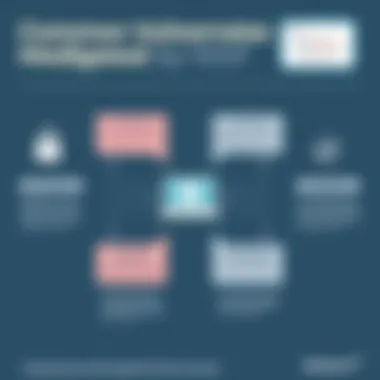

While beginners can kick off with Azure’s provided templates, advanced users might delve deeper into custom rules and configurations to suit specific scenarios.
Practical Tips and Tricks for Effective Utilization
- Test Configurations: Always run tests after making changes to ease troubleshooting.
- Use Azure's Insights Features: Leverage analytical tools within the Azure ecosystem to assess performance and security.
Embracing the Azure Web Application Firewall is key to fortifying your digital landscape. This guide aims to pave the way for a deeper understanding of its capabilities, showcasing its importance in today’s security-focused environment.
Prelims to Web Application Firewalls
Web Application Firewalls (WAFs) play a critical role in the modern cybersecurity landscape, particularly for those leveraging cloud services like Azure. Their functionality is essential for safeguarding web applications against various threats, which can come from anywhere. Without a WAF, you might as well be leaving the front door wide open, inviting potential attackers to exploit vulnerabilities. This guide aims to explore the fundamental aspects of WAFs, focusing on the Azure Web Application Firewall, and what sets it apart amidst a sea of options.
Defining Web Application Firewall
A Web Application Firewall is essentially a filtering mechanism that sits between users and web applications. It monitors and controls incoming and outgoing traffic based on predefined security rules. Unlike traditional firewalls that primarily operate at the network level, a WAF functions at the application layer. This allows it to analyze the data packets specific to web applications, scrutinizing requests and responses to detect any suspicious activity.
To put it plainly, a WAF helps ensure that only legitimate traffic reaches your web applications, thwarting various attacks such as SQL injection, cross-site scripting, and more. Think of it as a meticulous bouncer at a club who checks guest lists and IDs, keeping out those who shouldn't be there.
Role of a WAF in Cybersecurity
The significance of WAFs becomes clear in light of the increasing sophistication of cyber threats. With reports of data breaches making headlines, businesses and developers must prioritize application security. A WAF acts as a first line of defense, helping organizations to not only mitigate risks but also maintain compliance with various security standards.
"Mitigation without proper defense is like carrying a shield made of paper into battle."
Here’s a quick rundown of how a WAF contributes to cybersecurity:
- Traffic Filtering: It scrutinizes incoming requests and blocks harmful traffic, reducing the chances of successful attacks.
- Protection Against OWASP Top Ten Attacks: A WAF has built-in rulesets that target the most common and pernicious vulnerabilities in web applications, effectively countering them.
- Logging and Monitoring: By keeping detailed logs, a WAF empowers organizations to analyze threat patterns and improve their security postures based on empirical data.
- Compliance: Many sectors require adherence to regulations like PCI-DSS, and a WAF can help businesses meet these standards by securing sensitive data.
In sum, a WAF is not just a technical measure; it's an operational necessity in today’s business climate. By understanding its role, developers and IT professionals can better leverage these tools to create robust security models that fortify their web applications against an ever-evolving threat landscape.
Understanding Azure Web Application Firewall
Azure Web Application Firewall (WAF) is a crucial element within the Azure ecosystem, designed to protect web applications from a myriad of security threats. In an age where cyber-attacks are becoming increasingly sophisticated and common, understanding how Azure WAF operates is vital for ensuring that your web applications remain secure, accessible, and resistant to threats.
Overview of Azure Ecosystem
The Azure ecosystem is a comprehensive cloud platform that provides various services, resources, and tools tailored for developers and IT professionals. Within this environment, Azure WAF serves as a shield for web applications, picking up where traditional firewalls fall short. By functioning at the application layer, Azure WAF screens traffic for malicious payloads, keeping intruders at bay while allowing legitimate users to access your services without delay. The integration of WAF into the Azure framework means that businesses can leverage additional Azure features such as load balancers, auto-scaling, and content delivery networks (CDNs) to enhance the security measures around their applications. Different deployment models, such as using Azure Front Door or Application Gateway, offer flexibility depending on the specific needs and structure of your application.
Key Features of Azure WAF
Azure WAF comes packed with features that not only enhance web application security but also streamline management and user experience. Some prominent features include:
- Centralized Management: Azure WAF enables the management of security configurations from one central point, simplifying the process and ensuring consistency across different applications.
- Detection and Prevention: With its capability to detect threats based on established security rules, Azure WAF offers both detection and mitigating strategies, effectively stopping attacks right in their tracks.
- Custom Rules and Policies: Users have the ability to create tailored rules that cater specifically to the unique requirements of their applications. This customization allows organizations to strengthen their security postures against specific threats they might face.
- Real-time Monitoring and Reporting: The built-in logging and reporting capabilities ensure that any attempted security breaches can be monitored in real-time. This information is vital for analysis and response, enabling administrators to adapt their security responses effectively.
- Integration with Other Azure Services: Azure WAF seamlessly integrates with Azure Monitor and other Azure services for a more holistic approach to both performance and security management.
In summary, Azure WAF is integral to the Azure ecosystem, providing a rich set of features that ensure web applications can fend off threats without sacrificing performance or user experience. As web applications continue to evolve, so too do the tactics employed by malicious actors, making the importance of understanding Azure WAF more apparent than ever.
Deployment of Azure WAF
When it comes to securing web applications, deploying Azure Web Application Firewall (WAF) is a pivotal task. It is where strategy meets execution, and understanding your deployment options can make a world of difference in the effectiveness of your security posture. The deployment not only involves setting up the firewall but also selecting the right approach that suits your application's architecture and requirements. Notably, the deployment process can significantly influence scaling, performance, and security, so it deserves careful consideration and planning.
Different Deployment Options
Azure Front Door
Azure Front Door acts as a dynamic entry point for your web applications. A unique characteristic of this service is its capability to provide global HTTP load balancing and application acceleration, ensuring that your users have a smooth experience, regardless of their location. This feature can greatly improve response times, which is vital for user satisfaction.
A major reason Azure Front Door is so popular is its ability to integrate Web Application Firewall rules directly into its configuration. This means that not only is your traffic being balanced, but it is also being protected at the same time. Additionally, it offers SSL termination and custom domain HTTPS, providing secured connections, which adds another layer of protection. However, you should be aware that improving performance comes with some complexity in configuration.
Advantages of Azure Front Door:
- Global presence ensures fast response times.
- Seamless integration with WAF rules for immediate protection.
- SSL termination enhances security without the need for backend modifications.
Disadvantages of Azure Front Door:
- Initial configuration can be somewhat complex for newcomers.
- Costs may rise with increased traffic and additional features.
Application Gateway
On the flip side, the Application Gateway offers tailored, regional traffic management. A key characteristic that sets it apart is its ability to handle application-level routing and load balancing. What’s striking about Application Gateway is that it comes with built-in WAF capabilities, enabling a comprehensive security suite right out of the box.
This deployment option provides customizable rules and allows for path-based routing, which means you can design how different requests are handled based on the specific paths in your application. This is beneficial for high-traffic environments where different routes may require different handling or different security measures. The unique feature here is that if you're focusing heavily on specific applications, specializing your WAF setup can prove to be advantageous. However, this also introduces the challenge of managing more granular rules, which can become tricky.
Advantages of Application Gateway:
- Tailor-made load balancing that enhances application delivery.
- Built-in WAF capabilities that offer immediate security overlays.
- Path-based routing allows for a refined approach to traffic management.
Disadvantages of Application Gateway:
- More complex rule setting can require specialized knowledge.
- Limited in terms of global reach when compared to Azure Front Door, affecting latency for distributed user bases.
Step-by-step Deployment Guide
Now that we have examined two prominent deployment options, let’s move on to deploying Azure WAF:
- Assess Your Needs: Understand your application's needs and traffic patterns.
- Choose the Right Option: Based on your analysis, decide if Azure Front Door or Application Gateway fits your requirements.
- Set Up Azure WAF: Utilize the Azure portal to start your setup.
- Configure WAF Policies and Rules: Select pre-defined rules, or customize them based on your threats.
- Test Your Configuration: Always validate your deployment to ensure it's processing traffic as expected before going live.
- Monitor Performance: Post-deployment, keep an eye on logs and metrics.
Understanding these deployment options and the step-by-step guide is crucial for effectively utilizing Azure WAF and optimizing your cloud-hosted applications against potential threats.
Configuration of Azure WAF
Properly configuring Azure Web Application Firewall is critical for ensuring the protection of your web applications in today's ever-evolving digital landscape. Without the right settings in place, even the most advanced WAF won’t serve its purpose. This section unpacks the essentials of Azure WAF configuration, delving into rules, policies, and custom settings vital for addressing your application’s unique requirements.
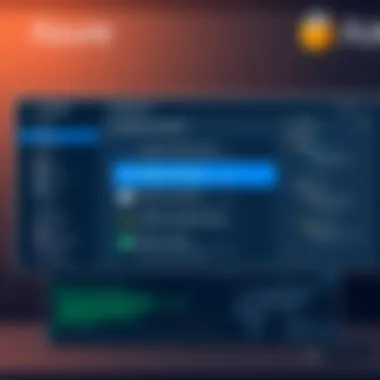

Setting Up Rules and Policies
When it comes to securing web applications, rules and policies act as the backbone of the Azure WAF configuration. These rules specify the conditions that must be met for a web request to be considered legitimate or malicious.
The configuration process begins with choosing from pre-defined rule sets, which can save time while still providing a robust level of security. Azure provides OWASP core rule set, a popular choice among developers, designed to thwart common web attacks such as SQL injection and cross-site scripting. However, while these general rules are useful, they often require further fine-tuning based on your application’s specific behavior.
Benefits of setting up tailored rules are significant. It allows you to:
- Identify false positives that could interrupt user experience.
- Hone in on application-specific threats that the standard rules might miss.
- Enforce specific protocols or security measures relevant to your industry.
To set up rules effectively, one must pay attention to the order in which they are applied, as the first matching rule will determine the outcome of the request. This makes it crucial to meticulously arrange and test your rules, ensuring that they not only secure your application but also don’t create unnecessary blockages.
Custom Rules Creation
While pre-set rules provide a solid foundation, there are scenarios where your application may face unique threats not covered by general policies. This is where custom rules come into play. Creating custom rules allows you to specify parameters that are tailored to your app’s needs, adapting to the threat landscape in real-time.
Setting up a custom rule involves few key elements:
- Match Conditions: Identify the particular characteristics of the incoming traffic you wish to filter, such as specific IP addresses or unusual HTTP request methods.
- Action to take: Decide whether to allow or block traffic that meets the criteria. This decision can be critical depending on the rules set in place.
- Priority: Order the custom rule according to its importance or relevance to your application's needs. This aspect works similarly as it does in pre-defined rules where execution order matters.
A powerful aspect of custom rules is their flexibility. For instance, if you notice an uptick in malicious requests from a specific geographic area, you could quickly craft a custom rule to block or log those requests. The adaptability of Azure WAF when it comes to custom rules is what makes it a preferred choice for organizations looking to enhance their security protocols.
"Proper configuration is not a one-and-done affair; it requires regular adjustments and checks."
By leveraging these tools effectively, organizations can elevate their web application security posture significantly. Whether adjusting predefined rules or crafting bespoke ones, the heart of configuration lies in the understanding that your web application requires a nuanced approach to security.
Common Threats to Web Applications
In the world of web applications, the ever-evolving threat landscape can pose serious issues for businesses and developers alike. Understanding these common threats is paramount for developing effective protection strategies using tools like Azure Web Application Firewall (WAF). By familiarizing oneself with these vulnerabilities, developers can anticipate potential risks and implement measures that effectively mitigate them. In this section, we’ll unpack the common threats that web applications face today and how a proactive approach can enhance security posture significantly.
Understanding OWASP Top Ten
The OWASP Top Ten is a well-known resource that outlines the most critical security risks to web applications. This list serves as a benchmark for organizations seeking to improve their security strategies.
- Injection Flaws: This includes SQL injection, where attackers can manipulate queries. Example: An attacker might submit a SQL command through a web form, potentially gaining unauthorized access.
- Broken Authentication: Weaknesses around user authentication mechanisms can allow unauthorized users to gain access, exploiting poor credential management.
- Sensitive Data Exposure: Many applications do not encrypt sensitive data, which can lead to data breaches.
- XML External Entities (XXE): This threat arises from poorly configured XML parsers, allowing attackers to exploit external entities.
- Broken Access Control: Insufficient restrictions on what users can and cannot do often lead to unauthorized actions within applications.
- Security Misconfiguration: A common oversight whereby default configurations, like passwords or settings, are left unchanged.
- Cross-Site Scripting (XSS): Attackers inject malicious scripts into webpages viewed by other users, leading to unauthorized access to sensitive information.
- Insecure Deserialization: Unsound deserialization processes can enable attacks, allowing criminals to send malicious payloads into applications.
- Using Components with Known Vulnerabilities: Applications that use outdated libraries or modules can be exposed to exploits.
- Insufficient Logging and Monitoring: Without proper logging, identifying and responding to breaches becomes exceedingly difficult.
According to the latest OWASP report, staying aware of these vulnerabilities and regularly assessing one’s application can significantly enhance security measures.
How WAF Addresses Threats
Azure Web Application Firewall complements existing security measures by addressing many of the common threats outlined in the OWASP Top Ten. Here’s how it plays a crucial role:
- Input Validation: WAFs inspect traffic and filter out harmful requests, such as SQL injections or cross-site scripting attempts. By validating input thoroughly, it helps reduce the risk of injection flaws.
"Using a WAF allows organizations to deploy a security layer that acts as a gatekeeper to filter potentially malicious inputs before they reach their applications."
- Protection Against DDoS Attacks: WAFs often include built-in DDoS protection, which helps absorb excess traffic that may overwhelm application servers.
- Customizable Rules: Azure WAF allows for the creation of custom rules that can be tailored to specific application needs, addressing unique vulnerabilities.
- Monitoring and Alerts: Integrated logging helps track suspicious activities, ensuring any threats can be addressed in real-time, aligning with the need for effective logging and monitoring as listed in OWASP's guidelines.
Using Azure WAF is akin to having a seasoned guard continually on watch, ensuring that security is a priority as your web applications evolve. Reinforcement by a WAF means that organizations can focus on development while resting assured that they've bolstered their defenses against common threats.
Monitoring and Management
In the realm of cybersecurity, oversight is everything. For those utilizing Azure Web Application Firewall, monitoring and management become the pillars that support an effective defense mechanism. Without a keen eye on what’s happening, even the most sophisticated systems can become vulnerable.
The importance of monitoring and management lies in their ability to provide insight. Companies invest heavily in firewalls, but without understanding how they're functioning or what threats they face, that investment goes underappreciated. These facets essentially allow businesses not only to react but to anticipate cyber threats by analyzing patterns in traffic, identifying unusual behaviors, and mitigating risks before they escalate.
"A firewall is like a sturdy wall; monitoring is how you ensure nothing sneaks over or under it."
Logging and Reporting Capabilities
Logging is an essential part of maintaining any secure environment. Azure WAF offers robust logging capabilities that capture detailed information about incoming requests and actions taken by the firewall. This includes everything from potential threats detected to any actions executed in response. This data can be invaluable during audits or in the event of a breach.
The benefit of these logs is that they not only record the who, what, when, and where of the incidents but can also highlight trends over time. For instance, logs can reveal patterns that might indicate an increase in specific types of attacks, allowing teams to proactively fortify their defenses. Furthermore, reports created from these logs can simplify compliance with various regulatory requirements, further enhancing the organization’s security posture.
- Key Elements of Logging:
- Detailing of incoming requests
- Anomalies and incidents identified
- Documentation of response actions
Integrating Azure Monitor
Integrating Azure Monitor with Azure WAF is a smart move for any organization seeking to enhance its security infrastructure. Essentially, Azure Monitor provides a unified platform to observe and manage applications, ensuring your WAF functions at peak performance.
By connecting these two, organizations have access to real-time analytics and insights. For example, alerts can be set up within Azure Monitor to notify teams of any suspicious activity or threshold crossings that may indicate potential threats. More so, the integration supports visualizations and dashboards, simplifying the process of interpreting data, making it easier for teams to act swiftly.
- Benefits of the Integration:
- Real-time insights into firewall activity
- Customizable alerts for unusual behaviors
- Enhanced visibility through dashboards
To integrate Azure Monitor, users generally follow a straightforward process: configuring diagnostic settings in Azure WAF to send logs and metrics to Azure Monitor. Once set up, teams can utilize the powerful data visualization tools that Azure Monitor has to offer, elevating their incident response times and decision-making processes.
In summary, monitoring and management in the context of Azure WAF are not mere afterthoughts but rather speed bumps on the path toward optimal security. With the right tools and integration, organizations are better positioned to defend their web applications against the evolving threat landscape.
Best Practices for Using Azure WAF
Implementing Azure Web Application Firewall effectively requires attention to detail and a well-thought-out strategy. While the basic setup may seem straightforward, optimizing its configuration can make a world of difference in your security posture. Following best practices can help secure web applications from emerging threats while maximizing the utility of Azure WAF features. Here, we will dive into two critical areas: regular policy reviews and fine-tuning rules and alerts.
Regular Policy Review
Often, organizations find themselves in a routine where initial WAF configurations gather dust over time. Just like you wouldn't drive a car without checking the oil, leaving your WAF policies unchecked can expose your applications to risk. A regular policy review is crucial. It involves examining the existing security rules, ensuring they align with your current operational requirements and threat landscape.
At minimum, schedule a policy audit once a quarter. During this review, consider factors such as:
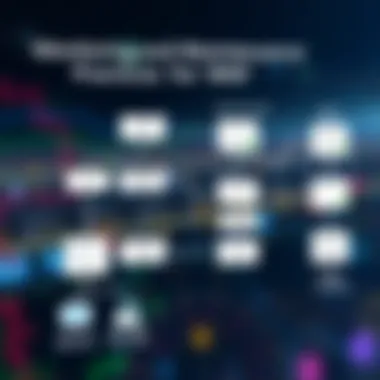

- New Threats: Attack vectors evolve. Regular reviews allow you to adapt rules to counter recent vulnerabilities reported in the wider tech community.
- Application Changes: Your web applications may change, introducing new features or integrations that warrant a fresh look at your security posture.
- Compliance Needs: Regulatory standards change, and compliance is non-negotiable for many organizations. Matching WAF rules against compliance frameworks ensures you remain covered.
Regular audits create a dynamic security environment, adapting to new challenges as they arise.
Fine-tuning Rules and Alerts
Fine-tuning rules and alerts is where the magic happens. A one-size-fits-all rule set can lead not only to ineffective security but also to alert fatigue among your IT team. Instead, develop rules that are tailored specifically to your applications and business logic.
- Threshold Adjustments: Depending on your application’s traffic, adjust the sensitivity of the rules. A high threshold might miss real attacks while being too low can drown your team in false positives.
- Custom Alerts: Implement custom alerts that reflect your app’s unique mode of operation. For instance, if you run an e-commerce site, set alerts for unusual patterns in cart abandonment that could signify bot activity or account takeovers.
- Regular Updates: Your threat landscape isn’t static. Regularly refine rules to reflect new insights gained from ongoing monitoring. Stay alert to stay safe—continuously adapt.
By fine-tuning your rules and alerts actively, you not only bolster security but also enhance operational efficiency. A well-tuned Azure WAF can truly become a reliable guardrail for your web applications.
Cost Considerations for Azure WAF
When it comes to implementing security measures like the Azure Web Application Firewall, understanding the costs involved is crucial for businesses of all sizes. The investment in Azure WAF is significant not just for its initial setup but also for ongoing maintenance. Navigating these costs can seem daunting, yet it's essential to comprehend the various pricing models and budget estimation techniques to ensure effective allocation of resources.
Understanding Pricing Models
Azure WAF operates under different pricing structures, which allows organizations to choose a model that aligns with their operational needs and budget. The two main pricing tiers typically include:
- Consumption-Based Pricing: This model charges based on the actual usage of the firewall, including the amount of data processed and the number of requests handled. It suits organizations that experience fluctuating web traffic and prefer to pay in accordance with demand.
- Fixed Monthly Pricing: On the other hand, a fixed price is set for a defined service level. This is ideal for businesses with predictable web traffic patterns that want to manage expenses effectively.
These options not only create flexibility but also allow for scalability as businesses grow. Understanding these models enables an organization to tailor their spending according to their fluctuating needs, potentially saving a significant amount over time.
Estimating Your Budget
Now that we’ve wrapped our heads around pricing models, let’s dig into how to estimate your budget. Here are a few steps to consider:
- Analyze Current Traffic: Start by analyzing your current web traffic. If you’re expecting growth in the near future, factor this into the equation. Monitoring tools can help provide insight into usage patterns.
- Identify Necessary Features: Evaluate which features of Azure WAF are essential for your operations. Not all features may be relevant to your needs, and pinpointing what’s crucial can prevent overpayment.
- Consider Long-term Costs: Look beyond the initial implementation cost. Think about the long-term maintenance, updates, and potential scaling needs.
- Include Unforeseen Expenses: Always set aside a portion of your budget for unexpected costs. Cybersecurity can be an evolving landscape, and flexibility in budgeting can help manage any surprises.
- Consult Experts: Lastly, consulting with financial or IT experts can provide additional insights regarding cost estimation and maybe even help you identify potential savings.
Key Takeaway: Understanding the nuances of Azure WAF’s pricing while estimating costs accurately can help align security investments with your business priorities efficiently.
By considering these factors, organizations can not only safeguard their web applications through Azure WAF but also do so in a financially savvy manner.
Case Studies
Examining case studies provides valuable insights into the practical applications and effectiveness of Azure Web Application Firewall (WAF). They serve not just as proof points of success, but also illuminate the challenges faced by organizations in real-world scenarios. Understanding these aspects can guide software developers, IT professionals, and tech enthusiasts in optimizing their usage of Azure WAF to fortify their web applications against security threats.
Successful Implementations of Azure WAF
When companies successfully implement Azure WAF, it often begins with a clear understanding of their unique needs. For instance, a large retail organization handling sensitive customer data chose Azure WAF to protect its online storefront during peak shopping seasons. By deploying Azure WAF along with Azure Front Door, they ensured high availability and resilience against DDoS attacks.
This implementation provided several benefits:
- Scalability: The retail website experienced a tripling of traffic during holiday sales. With Azure WAF, they effectively managed this influx.
- Security: They configured custom rules to mitigate OWASP Top Ten vulnerabilities specific to their application.
- Compliance: By securing customer data with Azure’s advanced security features, they maintained compliance with industry regulations.
Another example is a health services provider that implemented Azure WAF to safeguard sensitive patient information. By integrating it with their existing Azure infrastructure, they reduced potential attack surfaces significantly. The detailed logging and reporting capabilities allowed the security team to monitor attack patterns and proactively adjust their defenses.
Lessons Learned from Failures
While successful case studies are inspiring, it’s equally important to learn from failures. One noteworthy instance involved a fintech startup that failed to configure Azure WAF effectively during a high-stakes online launch. Their oversight? Neglecting to adjust the default settings for their specific application needs. This resulted in numerous false positives which led to legitimate users being blocked from accessing their services, causing frustration and losses in revenue.
Key takeaways from this setback are:
- Importance of Customization: One-size-fits-all approaches rarely work with firewalls. Customizing rules to match the specific context of the application is essential.
- Regular Rule Review: Security threats evolve rapidly; thus, regular reviews of the rules and alerts are necessary to ensure ongoing protection.
- Testing in a Controlled Environment: Before going live, it's critical to test settings in a staging environment to catch unforeseen issues.
"Understanding real-life applications of Azure WAF fosters a more profound comprehension of its capabilities and challenges. Learning from others' experiences is an invaluable part of the journey toward robust web application security."
By examining these case studies, readers can genuinely grasp both the potential success and pitfalls of utilizing Azure WAF. This knowledge equips them to make informed decisions about their security strategies.
Future Trends in Web Application Security
The domain of web application security is in constant flux, influenced by the ceaseless march of technology, evolving cyber threats, and the accelerating pace of digital transformation. It's vital to stay ahead of these trends, particularly as they sharpen the focus on safeguarding data and infrastructure. This section dives into those future trajectories, dissecting their implications and the role Azure Web Application Firewall can play in not just keeping pace with, but excelling in this dynamic ecosystem.
Emerging Threat Landscapes
As we venture into a future where cyber threats grow ever more sophisticated, understanding the emerging threat landscapes is crucial. Cyber attackers are not just individuals working from the shadows; today, they often operate as part of organized crime syndicates or state-sponsored groups, equipped with advanced tools. This means they target applications where vulnerabilities can be exploited for profit, whether it be through data exfiltration, ransomware, or Distributed Denial of Service (DDoS) attacks.
Some noteworthy trends include:
- Increased Automation in Attacks: Hackers are leaning on automated bots to scour for vulnerabilities. These bots can execute attacks faster than human operators, focusing on weak points with vigor.
- Exploitation of IoT Devices: As more devices are interconnected, each presents a potential entry point for attacks. Zapping into the vulnerability of a connected fridge might not feel direct, yet as we see more automation in industries, it’ll be a gold mine.
- Social Engineering Sophistication: Phishing campaigns are becoming more sophisticated, leveraging AI to craft personalized messages that trick users into divulging sensitive information.
Keeping abreast of these threats is no small feat. Organizations must continuously evolve their security postures, reassessing and reinforcing their defenses. This is where Azure WAF shines, providing real-time threat intelligence and adaptive security measures that can thwart both emerging and established threats.
Evolution of Azure WAF Features
The evolution of the Azure Web Application Firewall mirrors this rapidly changing threat landscape. It has morphed from a basic protective shield into an advanced, multifaceted defense strategy. As applications become more intricate, Azure WAF has had to adapt to maintain its effectiveness against a wider range of threats.
Important evolutionary features include:
- Machine Learning Algorithms: Azure WAF now employs machine learning to analyze patterns and detect anomalies. This not only allows for quicker response times but also lessens the burden on IT staff by automating typical responses.
- Integration with Azure Security Center: The synergy between Azure WAF and the Azure Security Center provides users with a centralized view of web application security, enabling seamless monitoring and management across the board.
- Application Layer DDoS Protection: Enhanced features designed to counteract DDoS attacks are becoming increasingly vital. Azure WAF offers real-time detection and mitigation capabilities that are essential in today's cybersecurity landscape.
- Customizable Rules and Policies: As threats become more tailored, so too must the solutions. Azure WAF allows for fine-tuning of rules, enabling organizations to adapt their security measures to the specific needs and risks of their operations.
Epilogue
In the ever-evolving arena of cybersecurity, the importance of a robust web application firewall cannot be overstated. As seen throughout this guide, Azure Web Application Firewall serves as a formidable shield against a multitude of threats that confront web applications. Organizations that recognize this and invest time in deploying and configuring Azure WAF stand to benefit greatly in protecting their valuable digital assets.
Summarizing Key Takeaways
To encapsulate what has been discussed:
- Understanding the Role: Web Application Firewalls are crucial in filtering, monitoring, and controlling HTTP traffic between a web application and the Internet. Azure’s WAF adds an additional layer of security tailored for Azure-hosted applications.
- Key Features: The distinguishing features of Azure WAF, such as centralized management, automation of policies, and compatibility with Azure services make it a strategic choice for enterprises.
- Deployment Flexibility: Azure WAF's compatibility with both Azure Front Door and Application Gateway provides businesses with the flexibility to select a deployment option that aligns with their specific needs.
- Customization Options: The ability to set up custom rules and policies ensures that the WAF can be tailored to meet the unique security requirements of various applications.
- Ongoing Management: Regular reviews of policies and fine-tuning settings are critical for maintaining an effective defense against sophisticated attacks.
Understanding these key insights can empower you to make informed choices in securing your applications.
Looking Ahead
As we peer into the future, it's clear that the landscape of web application security will continue to shift. Emerging trends such as AI-driven threat detection, integration of machine learning algorithms for anomaly detection, and the rise of privacy laws are expected to shape the next generation of WAF solutions. Azure is likely to evolve alongside these trends, enhancing its WAF capabilities to address new types of threats. Not staying informed about these changes could leave organizations vulnerable. Thus, keeping abreast of developments in Azure WAF will be vital for IT professionals and businesses alike.



