Mastering the Azure Monitoring Dashboard: A Comprehensive Guide


Overview of Azure Monitoring Dashboard
Azure Monitoring Dashboard is a powerful tool used by software developers, IT professionals, data scientists, and tech enthusiasts to oversee cloud environments. It plays a crucial role in understanding key metrics and optimizing performance for enhanced efficiency.
Definition and Importance
The Azure Monitoring Dashboard provides real-time insights into the performance of Azure resources, allowing users to track metrics, detect anomalies, and set alerts for proactive monitoring and management. Its importance lies in enabling users to enhance resource utilization, troubleshoot issues promptly, and ensure the overall health and performance of cloud-based solutions.
Key Features and Functionalities
Some key features of the Azure Monitoring Dashboard include customizable dashboards, metric visualization, notifications and alerts, log analytics, and integration with other Azure services. These functionalities empower users to gain comprehensive visibility into their cloud infrastructure, identify trends, and make informed decisions to optimize performance.
Use Cases and Benefits
Common use cases of the Azure Monitoring Dashboard include monitoring virtual machines, databases, web applications, and storage accounts. Its benefits extend to enhanced operational efficiency, improved resource allocation, cost optimization, and proactive issue resolution, enabling organizations to maintain high service levels and meet performance objectives.
Best Practices
When implementing the Azure Monitoring Dashboard, it is crucial to follow industry best practices to maximize its potential and avoid common pitfalls.
Industry Best Practices
Some industry best practices for implementing the Azure Monitoring Dashboard include setting up meaningful alerts, establishing baseline metrics, leveraging Azure Log Analytics for in-depth analysis, and continuously optimizing monitoring configurations. By adhering to these best practices, users can effectively monitor their cloud environments and ensure optimal performance.
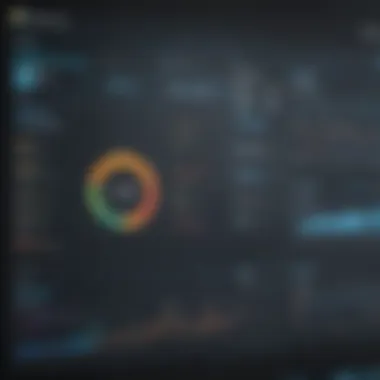

Tips for Maximizing Efficiency and Productivity
To maximize efficiency and productivity with the Azure Monitoring Dashboard, users should leverage custom dashboards, create actionable alerts, utilize log queries for deep insights, and regularly review and refine monitoring strategies. These tips help users make the most of the tool's capabilities and address performance issues proactively.
Common Pitfalls to Avoid
Common pitfalls to avoid when using the Azure Monitoring Dashboard include ignoring critical alerts, neglecting to update monitoring configurations, insufficient log retention policies, and overlooking the importance of historical data analysis. By steering clear of these pitfalls, users can maintain a robust monitoring framework and ensure continuous performance optimization.
Introduction
In the realm of cloud computing, the Azure Monitoring Dashboard stands as a linchpin for software developers, IT professionals, data scientists, and tech enthusiasts. Its significance lies in the intricate details it provides for overseeing cloud environments. This dashboard offers a bird's eye view of various components within Azure, allowing users to monitor, analyze, and optimize the performance of their cloud resources efficiently. Understanding the Azure Monitoring Dashboard is crucial for maintaining operational excellence and maximizing the potential of cloud infrastructure.
Overview of Azure Monitoring Dashboard
The Azure Monitoring Dashboard serves as a centralized hub for tracking the health and performance of Azure resources. It offers a comprehensive overview of key metrics such as CPU usage, memory usage, disk IO, and network activity. By collating this information in real-time, users can quickly identify any anomalies or potential bottlenecks within their infrastructure. This high-level visibility enables proactive decision-making and empowers users to respond promptly to any issues that may arise, ensuring the smooth operation of their cloud environment.
Importance of Monitoring in Cloud Environments
Monitoring plays a pivotal role in the seamless functioning of cloud environments. In a dynamic landscape where resources are distributed across virtualized platforms, continuous monitoring is indispensable for ensuring optimal performance, detecting vulnerabilities, and mitigating risks. By monitoring key performance indicators and setting up alerts, organizations can preemptively address potential issues before they escalate, maintaining high availability and reliability of their cloud services. Moreover, monitoring in cloud environments is instrumental in resource optimization, cost management, and compliance adherence, making it a core component of modern IT operations.
Key Features of Azure Monitoring Dashboard
In this section, we delve into the core essence of the Azure Monitoring Dashboard, shedding light on its pivotal role in overseeing cloud environments effectively. The key features offered by the Azure Monitoring Dashboard are instrumental in providing real-time insights and performance optimization capabilities. By focusing on specific elements such as real-time performance metrics, alerting and notification capabilities, and resource utilization insights, the Azure Monitoring Dashboard equips software developers, IT professionals, data scientists, and tech enthusiasts with the necessary tools to monitor and enhance the performance of their cloud infrastructure.
Real-time Performance Metrics

Real-time performance metrics are a fundamental aspect of the Azure Monitoring Dashboard, enabling users to track and analyze the performance of their cloud resources in real-time. By leveraging real-time performance metrics, users can gain immediate visibility into the health and efficiency of their applications, services, and virtual machines. These metrics provide valuable insights into various performance parameters, allowing users to quickly identify and address any issues that may impact the overall performance and availability of their cloud environment.
Alerting and Notification Capabilities
The alerting and notification capabilities of the Azure Monitoring Dashboard serve as a proactive mechanism for identifying and addressing potential issues before they escalate. Users can set up custom alerts based on predefined thresholds, ensuring timely detection of performance anomalies or security breaches. By receiving instant notifications via email, SMS, or other communication channels, users can take swift action to mitigate risks and maintain the stability and reliability of their cloud infrastructure.
Resource Utilization Insights
Resource utilization insights provided by the Azure Monitoring Dashboard offer users a comprehensive view of how their cloud resources are being utilized. By monitoring resource utilization levels, users can optimize resource allocation, identify underutilized assets, and right-size their infrastructure to improve cost-efficiency. This granular level of visibility into resource utilization empowers users to make informed decisions about capacity planning, performance tuning, and resource allocation, ultimately enhancing the overall efficiency and performance of their cloud environment.
Setting Up Azure Monitoring Dashboard
Setting up Azure Monitoring Dashboard is a critical component in the effective management of cloud environments. By configuring the monitoring infrastructure correctly, organizations can gain access to real-time insights and make data-driven decisions to optimize performance. The process of Setting Up Azure Monitoring Dashboard involves several key elements that are essential for the smooth operation of cloud services.
Configuring Monitoring Agents
Configuring monitoring agents is a fundamental step in the setup process. These agents are responsible for collecting performance data from Azure resources, allowing businesses to track and analyze critical metrics. By installing and customizing monitoring agents across the necessary resources, organizations can ensure comprehensive data collection and monitoring capabilities. It is vital to configure these agents accurately to gather relevant data efficiently and effectively.
Creating Custom Dashboards
Creating custom dashboards is a valuable aspect of Azure Monitoring Dashboard setup. Custom dashboards enable users to design personalized views that highlight specific metrics or performance indicators relevant to their organizational goals. By selecting the most relevant data points and visualizing them in a coherent manner, stakeholders can quickly assess the health and performance of various resources. Building custom dashboards allows for tailored monitoring experiences that cater to the unique requirements of each team or project.
Defining Alert Rules
Defining alert rules is a crucial step in Setting Up Azure Monitoring Dashboard. These rules dictate the conditions under which alerts are triggered, notifying stakeholders of potential issues or anomalies in real-time. By establishing clear and actionable alert rules, organizations can proactively address challenges before they escalate, ensuring the continuous availability and reliability of their cloud services. Defining alert rules based on specific thresholds and behaviors empowers teams to respond promptly to emerging issues and safeguard the performance of their applications and infrastructure.


Optimizing Performance with Azure Monitoring
In the realm of Azure monitoring, optimizing performance stands as a crucial facet. Understanding the nuances of optimizing performance with Azure Monitoring Dashboard is paramount for ensuring the seamless operation of cloud environments. By delving into this topic, software developers, IT professionals, data scientists, and tech enthusiasts can harness the full potential of their resources. Optimizing performance is not merely a suggestion; it is a necessity in the fast-paced world of technology.
When we talk about optimizing performance with Azure Monitoring, we are essentially talking about fine-tuning every aspect of the system to operate at its peak efficiency. This includes streamlining processes, identifying bottlenecks, and enhancing overall productivity. Without this optimization, cloud environments may encounter lags, resource wastage, and compromised functionality. Therefore, dedicating time and effort to optimizing performance is an investment in the reliability and effectiveness of the system.
One key benefit of optimizing performance with Azure Monitoring is the ability to proactively address issues before they escalate. By continually monitoring performance metrics and analyzing data in real-time, potential issues can be identified and resolved swiftly. This proactive approach not only ensures uninterrupted operation but also minimizes downtime and enhances user experience.
Additionally, optimizing performance leads to cost efficiency. By fine-tuning resource utilization based on real-time data insights, organizations can avoid unnecessary expenditures on underutilized resources. This optimization can result in significant cost savings in the long run, making it a financially prudent strategy for cloud management.
Moreover, optimizing performance with Azure Monitoring fosters a culture of continuous improvement within an organization. By implementing optimization strategies and constantly fine-tuning performance parameters, teams can strive for operational excellence. This iterative process not only enhances efficiency but also cultivates a mindset of innovation and adaptability.
Best Practices for Utilizing Azure Monitoring
In the realm of cloud computing, the effective utilization of Azure Monitoring is paramount for optimizing performance and ensuring a seamless operational environment. Software developers, IT professionals, data scientists, and tech enthusiasts engage with Azure Monitoring to attain valuable insights into their cloud infrastructure and applications. By adhering to best practices, users can streamline their monitoring process and enhance the overall efficiency of their operations.
Implementing a robust security framework is a foundational principle in the realm of Microsoft Azure. Ensuring Security and Compliance plays a pivotal role in safeguarding sensitive data and upholding regulatory standards. By incorporating encryption techniques, access controls, and regular security audits, organizations can mitigate risks and bolster their security posture within the Azure ecosystem. Compliance with industry-specific regulations such as GDPR or HIPAA is essential to maintain trust and credibility with customers and partners.
Facilitating seamless collaboration across teams is essential for fostering synergy and driving innovation within organizations leveraging Azure Monitoring. By promoting cross-functional communication and resource sharing, teams can collectively interpret monitoring data, address performance bottlenecks, and implement strategic optimizations. Leveraging collaborative tools such as Microsoft Teams or Azure Dev Ops promotes real-time information sharing, problem-solving, and decision-making, enhancing operational agility and responsiveness within dynamic cloud environments.
Conclusion
In wrapping up this comprehensive exploration of the Azure Monitoring Dashboard, it becomes palpable that the crux of this article revolves around the significance of proficient cloud environment supervision. Through delving into the intricacies of this topic, we have unearthed a plethora of vital details catering to software developers, data scientists, IT professionals, and technology aficionados alike. Noteworthy is the seamless amalgamation of real-time performance metrics, alerting capabilities, and resource utilization insights facilitated by the Azure Monitoring Dashboard. Such functionalities not only streamline operations but also bolster the efficacy of cloud-based systems. Moreover, a key takeaway from this discourse is the pivotal role played by proactive monitoring in preempting issues and optimizing performance metrics. By implementing the recommendations elucidated within this narrative, stakeholders can effectively leverage the Azure Monitoring Dashboard to enhance operational efficiencies and attain seamless cloud management.
Summary of Key Takeaways
Synthesizing the copious information disseminated throughout this article, several salient points deserve reverence. Firstly, the Azure Monitoring Dashboard stands out as an indispensable tool for overseeing cloud environments with precision and efficacy. Its provision of real-time performance metrics, coupled with robust alerting and notification capabilities, equips users with the necessary insights to navigate complex IT infrastructures. Additionally, the customizability of dashboards and the establishment of alert rules cater to the diverse needs of various stakeholders, providing tailored solutions for enhanced decision-making and performance optimization. Notably, the emphasis on analyzing performance data and implementing recommendations underscores the proactive approach required for seamless cloud management. By assimilating these key takeaways into operational frameworks, entities can fortify their cloud strategies and elevate their digital capabilities.
Future Outlook for Azure Monitoring
Looking ahead, the future landscape of Azure Monitoring portends promising advancements and innovations in cloud monitoring technologies. As organizations continue to embrace cloud-centric architectures, the demand for robust monitoring solutions is set to escalate exponentially. Anticipated developments include enhanced automation capabilities, AI-driven analytics, and augmented security frameworks within Azure Monitoring. Such evolution is poised to revolutionize how cloud environments are monitored, offering stakeholders unprecedented visibility and control over their digital infrastructures. Moreover, the integration of predictive analytics and machine learning algorithms within Azure Monitoring is set to usher in a new era of predictive maintenance and performance optimization. By proactively aligning with these emerging trends and harnessing the full potential of Azure Monitoring, enterprises can fortify their competitive edge and thrive in an increasingly dynamic digital landscape.



