Azure ARM Instances: Understanding Architecture and Management
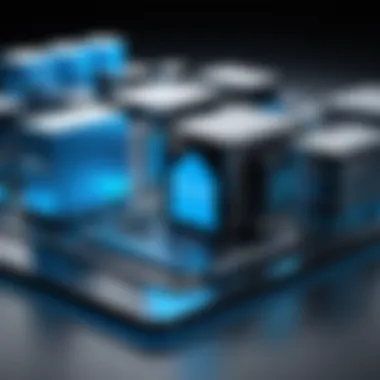

Intro
In the solar system of cloud computing, Azure ARM instances hold a central place. The world of cloud services is intensifying. With the rise of need for efficient and scalable resources, Azure's Resource Manager has staked its claim firmly. ARM instances represent the orchestrating force behind Azure’s flexibility, security, and usability. Their management strategies underpin operational excellence in cloud environments.
Cloud computing allows transcending traditional barriers to accessing information technology. Organizations of every stripe are encountering the benefits, including cost efficiency and improved data handling. Furthermore, the integration of Azure alongside established frameworks enhances outcomes. This document carefully unpacks the practicalities behind Azure ARM instances.
Foreword to Azure ARM Instances
Azure Resource Manager (ARM) instances form a critical part of Microsoft Azure’s cloud service offering. Understanding these instances is paramount for anyone involved in managing cloud resources. As organizations increasingly transition their operations to the cloud, effective management tools like Azure ARM help ensure efficient resource allocation and utilization.
Understanding Azure and ARM
Azure is Microsoft's cloud computing platform that provides a range of services, from computing power to analytics and storage. It is designed to help organizations achieve more by providing the necessary building blocks to optimize their IT infrastructure. ARM enables the management of these resources in a streamlined manner, favoring a declarative approach.
Arm allows users to group their resources, deploy new solutions and manage spending in one cohesive ecosystem. The separation of resource management from the specific services themselves gives users robust control over both operational and configuration matters. This separation supports advanced governance and financial management, reducing risk and optimizing cloud spending. Understanding both Azure and ARM is crucial for developing an effective cloud strategy.
Significance of Resource Management
Resource management in cloud environments directly impacts efficiency and cost-effectiveness. Azure ARM provides a structured framework to monitor, allocate, and manage resources seamlessly. By centralizing management, it helps stakeholders ensure compliance with various policies and manage role-based access control. Additionally, the automation of deployment processes reduces human error while enhancing the consistency and reliability of resource deployment.
Effective resource management enables organizations to respond to changing demands quickly and effectively. For instance, scaling resources only when necessary can lead to significant cost savings over time.
“Successful cloud utilization hinges on strategic resource management; Azure ARM stands at the forefront of this challenge.”
This emphasizes the need for proficient management tools that can enhance scalability and performance in a digital-first landscape. Azure ARM instances are indispensable in any serious confrontation with cloud infrastructure demands. Integration of advanced resource management tools solidifies an organization’s ability to thrive within the modern technological framework.
Architecture of Azure ARM
The Architeture of Azure ARM serves as a cornerstone of its functionality, enabling straightforward and effective management of cloud resources. This framework facilitates resource efficiency, ensuring that users can optimize their cloud-based operations with less effort. Understanding this architecture not only enhances familiarity with the mechanisms behind Azure but also aids in proper deployment and management strategies. The architecture is designed to provide crucial benefits like improved organization, lower downtime, and resource intimacy.
Components of Azure ARM
Azure ARM operates on various essential components that collectively enhance its effectiveness. Key components include:
- Resource Manager: It allows for the deployment, management, and organization of Azure resources through a unified control layer.
- Resource Providers: Each Azure service corresponds to a resource provider, supporting reusable resource types. For example, the provider manages virtual machines.
- Resource Types: Referring to the actual components managed by the Resource Manager, such as Virtual Machines, Storage Accounts, or Network Interfaces.
The seamless interaction amongst these components establishes Azure's reliability and capability to meet diverse computing needs, aligning resources precisely with user requirements.
Resource Groups Explained
Resource groups cement the structure within the Azure ARM framework. They aid in organizing resources based on criteria such as application, workflow, or management tasks. Each resource group can have resources added or removed dynamically, allowing for flexibility.
Additionally, resource groups help manage policies and permissions at a broader level, permitting users to simulate deployment and identity tracks without affecting other group operations. Individual template parameters operate within this competency, simplifying the task of updating services. Proper usage of resource groups ensures that every resource is contextualized, allowing even novices to manage projects with greater ease.
Templates and Automation
Templates and automation are integral for modern cloud management within Azure ARM. Utilizing JSON-based templates simplifies resource deployment. Users can define multiple resources with one template file, streamlining the introduction of new cloud infrastructures.
An intricate part of this framework involves automating repetitive processes via Azure DevOps or Lean deployment strategies—this reduces human error and increases consistency. With such automation implemented, developers can focus on innovation rather than rote tasks.
In summary, the Architecture of Azure ARM is composed of vital parts that foster optimizations for cloud resources. Understanding these elements empowers administrators to wield Azure's many capabilities effectively.
Creating Azure ARM Instances
Creating Azure ARM instances is a critical phase within the broader context of utilizing Azure’s capabilities. Effective deployment ensures that resources are allocated smoothly and align with an organization's goals. This section covers necessary steps, tools, and factors to consider in this phase, assisting IT professionals and developers in leveraging Azure’s full capacities.


Step-by-Step Deployment
A systematic approach is crucial for deploying Azure ARM instances. Each phase of deployment should be executed with care to minimize errors. Follow these stages closely:
- Azure Subscription: Ensure an active Azure subscription before proceeding.
- Resource Group Selection: Choose an appropriate resource group. This acts as a container for organizing your resources.
- Define Your ARM Template: Create an ARM template that outlines deployment configurations. Templates support repeatable deployments and enforce standardization.
- Validation: Test the template to confirm its validity and readiness through Azure Resource Manager.
- Deployment Initiation: Deploy your instance using the Azure Portal, CLI, or PowerShell.
An effective deployment establishes a robust foundation for resource management. Missteps at any stage might lead to sub-optimal performance or security issues.
Using Azure Portal for Configuration
The Azure Portal is a user-friendly environment that allows for quick configuration of ARM instances. Utilizing it can be beneficial for those who prefer graphical interfaces over command lines.
Login to the Azure Portal. Click the Create a resource button. Here, users can select the type of resource they need. Next steps typically include configuring settings such as region, pricing tier, and security options. Take care here, as incorrect configurations may have long-term consequences.
It’s important to remember: > The Azure Portal is intuitive but do not overlook fine details in configuration. Neglecting small settings can yield significant scalability issues later.
and PowerShell Options
For seasoned professionals, using CLI and PowerShell brings numerous advantages. These tools offer speed and greater flexibility compared to the Azure Portal.
With the Azure CLI, you can utilize commands to automate deployment. Here is a simple command for creating an Azure VM instance:
By utilizing PowerShell, deployment automation is achieved easily. This can drastically improve operational efficiency. Deploy commands allow customization beyond what the portal offers.
and PowerShell options provide the means to ensure that Azure becomes a powerful ally in managing cloud resources.
They allow you to scale tasks and integrate into broader automation scripts easily.
Managing Azure ARM Instances
Managing Azure ARM instances is an essential aspect of using Microsoft Azure effectively. It emphasizes the active support of governance, security, and resource optimization. With multiple features and techniques available, utilizing these tools is necessary for maintaining a trusted and scalable cloud environment.
Access Control and Security
Access control is vital to ensure that only authorized users can manage Azure resources. Azure provides a Role-Based Access Control (RBAC) system. This enables administrators to assign different permissions or roles to users based on their specific needs.
Key points in access control include:
- Roles: Default roles in Azure can be Owner, Contributor, and Reader. Custom roles are also possible if specific permissions are needed.
- Policies: With policies, organizations can dictate rules for resource management. Enforcing these effectively ensures compliance with security standards.
Security features also include tools like Azure Security Center. This monitors and analyzes security for resources. Keeping an eye on compliance and providing suggestions for improvement is its strength.
Benefits of Azure ARM Instances
The role of Azure ARM Instances extends beyond mere deployment; it represents a shift in how organizations manage and optimize cloud resources. Understanding the benefits can help IT professionals and developers make informed decisions when utilizing Azure's capabilities. For this section, we will delve into three main advantages: enhanced control and flexibility, scalability and performance optimization, and cost management strategies.
Enhanced Control and Flexibility
Implementing Azure ARM Instances grants users significant control over their cloud resources. The ARM model allows for comprehensive management of infrastructure, collections of resources, access permissions, and role-based access control. Specifically, you can manage applications quickly with these streamlined services:
- Resource Tags: Grouping resources using tags makes it simple to set policies or run reports on combined data.
- Unified Management: The ability to manage all resources across various subscriptions in a single pane streamlines operational tasks.
Flexibility is also a crucial aspect. Azure ARM deployments can adjust to changes in requirements or workload. Developers can create custom templates adjusting to evolving needs, allowing for tailored solutions relevant to specific projects. The involvement of templates streamlines the provisioning of various Azure services, leading both to efficiency and reliability.


Scalability and Performance Optimization
Scalability is another powerful benefit of using Azure ARM Instances. The architecture enables quick adjustments to resource provisions in response to fluctuating demands. The following features help optimize performance:
- Auto-scaling: Azure ARM Instances support automated scaling, enabling resources to increase or decrease based on real-time traffic assessments. This ensures performance remains steady during peak operation times.
- Performance Monitoring: Through Azure Monitor, insights into application activity and resource use can guide performance interventions. Clear, actionable metrics help in fine-tuning your environment continuously.
Moreover, the architecture promotes effectively distributing workloads. Users can deploy multiple instances across regional data centers. Improved latency and uptime are natural outcomes when adhering to this structure.
Cost Management Strategies
Cost considerations are vital in any cloud strategy. Azure ARM instances facilitate robust financial monitoring and management tools, helping users stay on budget while leveraging powerful capabilities of Azure.
- Spend Analysis: Users can generate reports on resource usage. This visibility allows for exploring underutilized services that may be impacted in resource allocation and budgeting.
- Reserved Instances: By leveraging reserved capacity planning, users can save on costs significantly. Opting for a three-year subscription for commonly used instances delivers lower per-hour costs.
In this manner, you can achieve cost efficiency while benefiting maximally from Azure services. Overall, Azure ARM Instances deliver adaptability, optimized performance, and thoughtful fiscal stewardship, aligning operational needs with strategic goals.
“Embracing Azure ARM not only revolutionizes how we manage resources but also maximizes operational efficacy.”
Best Practices for Azure ARM Implementations
Implementing Azure Resource Manager (ARM) effectively requires careful adherence to best practices. Recognizing the significance of best practices ensures that the cloud resources are optimized for performance, security, and cost. When applying best practices, IT professionals and developers will find it easier to manage complex environments and avoid common pitfalls.
Design Considerations
Design considerations form the basis of any successful Azure ARM deployment. When planning an architecture, it is crucial to take several factors into account:
- Resource Group Organization: Define clear criteria for organizing resources into groups. Effective grouping aids in managing permissions, deleting resources cleanly, and applying policies uniformly.
- Location Selection: Choosing the right region can significantly impact latency and performance. Data residency rules might influence decisions as well.
- Resource Naming Conventions: Consistent naming protocols are vital for maintenance. Use prefixes or suffixes that indicate the type, environment, or ownership of the resource.
- Access Control Planning: Design how users will interact with resources. Using role-based access control (RBAC) simplifies the assignment of permissions in accordance to users' needs.
When these considerations are systematically applied, they yield a structured environment that enhances manageability and facilitates growth. An organized design framework prepares a robust ground for further expansions and changes.
Policy Management
Policy management in Azure ARM is essential for maintaining governance within the cloud assets. By implementing policies, you can enforce rules across your resources.
Some key aspects include:
- Creating Policies: Define policies that align with organizational standards. These may dictate allowed resource types, tag enforcement, or regulatory compliance.
- Policy Assignments: Once defined, policies should be assigned to the respective management groups, subscriptions, or resource groups to achieve the intended governance across various levels.
- Monitoring Compliance: Continuously monitor the compliance reports generated by Azure. This ensures that resources abide by defined policies and provides a way to identify deviations promptly.
Case Studies and Practical Applications
Understanding how to apply Azure ARM Instances in real-world scenarios is not just valuable; it is essential for leveraging their full capabilities. This section examines notable case studies and practical applications of Azure ARM, highlighting their impact in different organizations. Analyzing these utilitarian examples provides a foundation for recognizing potential benefits and actionable strategies for various sectors.
Real-World Deployment Scenarios
Deployment scenarios provide granular insight into how Azure ARM instances serve specific functions within various industries.
Cloud Server Management for E-Commerce Businesses
A large e-commerce platform utilized Azure ARM to enhance their cloud server management. They adopted Azure Resource Manager to manage their architecture better. Features like Automation and straight forwarding resources simplified their deployment process. With
- Multiple regions set up for redundancy
- Improved accessibility for customers
- Effective disaster recovery strategies implemented, they witnessed a 70% decrease in downtime during peak shopping periods.
Data Analytics in Healthcare
In healthcare, a hospital used Azure ARM to manage patient data securely and efficiently. By deploying ARM instances, the hospital created a flexible environment for their cloud applications. They benefited from the scale-up features much required in clinical data analysis. This implementation allowed for unimpeded collaboration between various departments and bolstered data privacy.
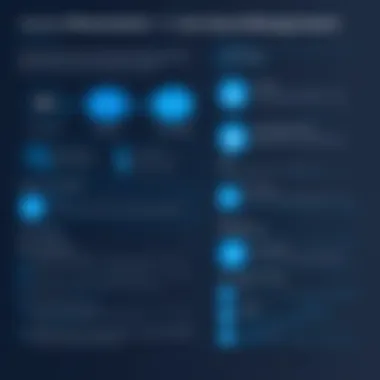

Lessons Learned from Implementations
Insights from diverse implementations provide guiding principles for those considering Azure ARM. Learning from actual experiences assists in bypassing common pitfalls.
Efficient Resource Allocation
Many organizations identified efficient resource allocation as a critical takeaway. An adjusted approach based on actual pipeline demand reduced waste and costs. Optimized resource specifications often made for better usage.
Emphasis on Security Practices
Security issues emerged prominently during implementations. For instance, one organization misguidedly expected that cloud architecture purely insured security. A transition to Azure ARM encouraged active protocol monitorings and tighter access controls which proved necessary to safeguard sensitive data. Prioritizing these practices remains instrumental for scalable success.
Implementations not only elevate technological aptitude but also cultivat deeper structural understandings that direct improvement throughout an organization.
Importance of Documentation
Several implementations stressed upon maintaining thorough documentation. Azure ARM introduces many layers of complexity to cloud management. Thorough documentation not only improves support for asset tracking but also optimizes debugging processes in case issues arise.
Harnessing these practical insights from varied sectors establishes Azure ARM’s relevance. From healthcare to e-commerce, these applications manifest the resilience and adaptability potential when best practices are in place. Likewise, cases regarding inefficient resource utilization or security oversights serve as taught lessons for all Azure ARM users.
Future Trends in Azure ARM
Azure Resource Manager continues to evolve, positioning itself as a critical element in cloud infrastructure. Understanding future trends for Azure ARM allows software developers, IT professionals, and data scientists to align their strategies and resources with the projected advancements. By staying informed, these stakeholders can optimize their implementations, ensuring that deployments remain robust and scalable in an ever-changing landscape.
Innovations in Cloud Management
Innovations in cloud management have emerged as a focal point for Azure ARM development. Current market trends suggest that organizations are adopting hybrid cloud solutions that balance on-premises infrastructure with cloud-based services. This trend indicates a clear shift towards more flexible resource management practices, where ARM functions meticulously across different environments.
Key innovations to consider are:
- Unified Management: The consolidation of different service management modalities into a single cohesive platform enhances user experience.
- AI Integration: Automating resource allocation reduces operational overhead and lightens the decision-making burden on IT staff. AI-driven insights help identify performance bottlenecks and optimize resource utilization.
- Improved Security Protocols: Enhanced security features stacked into ARM's functionality aim to address rising concerns about data privacy, emphasizing a culture of security-first development.
These advancements not only simplify operations but also position ARM as an essential component of contemporary IT management frameworks.
To remain competitive, organizations must leverage these innovations to enhance agility and responsiveness in their resource deployment strategies.
Predictions for Next-Generation ARM Features
Looking ahead, predictions for next-generation Azure ARM features encompass a broad spectrum of enhancements, directly tied to performance efficiency and user engagement.
Some anticipated updates include:
- Enhanced Automated Services: With advancements in machine learning, ARM could evolve to offer more powerful automation tools that not only deploy instances but also manage updates, backups, and scaling seamlessly.
- Real-Time Analytics: Integration of live analytics capabilities would enable administrators to gain insights in real time, allowing for proactive management instead of reactive troubleshooting.
- Expanded Global Reach: More data centers around the world will improve redundancy and disaster recovery options. Publishing data locally will increase compliance with regional laws, essential for global operations.
- Multi-Cloud Management: Future iterations of Azure ARM are also likely to extend support for multi-cloud frameworks, allowing users to manage resources across different cloud providers under a unified ARM.
These features will aim to fortify Azure's position as a leader in cloud dynamics, paving the way for more sophisticated and versatile resource management options.
Culmination
The Conclusion section of this article synthesizes all discussed topics regarding Azure ARM instances, underlying their importance in cloud infrastructure management. Throughout the article, it is clear that Azure Resource Manager provides a sophisticated layer of control over resources, centralizing management tasks, which is beneficial for IT professionals.
Summation of Key Points
The essential points emphasized in the article include:
- Architecture of Azure ARM: Understanding the core components and their interactions is crucial for effective deployment and management.
- Creation and Management: Following precise steps in setting up Azure ARM instances enhances productivity.
- Benefits: Key benefits, including enhanced control, scalability, and cost management, are critical for optimizing resources in a competitive market.
- Best Practices: Adhering to recommended best practices is necessary to avoid pitfalls during implementations.
Azure Resource Manager streamlines cloud operations, significantly impacting efficiency and control altogether.
Final Thoughts on Azure ARM Instances
In light of the discussed content, Azure ARM instances present applicable benefits for developers and IT professionals focused on managing cloud services efficiently. The noticeable features like resource management, access control, and integration capabilities cement Azure's place in modern computing. As individuals encapsulate advanced technologies, understanding Azure’s ARM capabilities is paramount. Prospective improvements in the ARM landscape also suggest adaptability, implying that mastering Azure ARM is not merely a choice, but potentially a necessity moving forward in tech domains. Keeping abreast of such technologies will prove powerful.



