Unlocking the Power of AWS Services for Container Pipeline Integration Solutions


In the realm of cloud computing and software development, AWS services play a pivotal role in enabling organizations to create robust container pipeline integration solutions. AWS offers a diverse range of tools and technologies, each with unique features and functionalities tailored to streamline the container deployment process. From container orchestration to continuous integration and delivery, AWS services like Elastic Container Service (ECS), Elastic Container Registry (ECR), and CodePipeline are leveraged to optimize containerized applications within a pipeline.
- Definition and Importance of AWS Services: AWS services such as ECS, ECR, and CodePipeline are fundamental components of containerized application deployment on the cloud. These services provide developers with the necessary infrastructure and tools to orchestrate, store, and automate the deployment of containers, enhancing overall efficiency and scalability.
- Key Features and Functionalities: ECS offers a managed container orchestration service, ECR is a secure container image registry, and CodePipeline simplifies the continuous integration and continuous delivery (CICD) process. These services work cohesively to streamline the container pipeline integration workflow, offering reliability and flexibility to developers.
- Use Cases and Benefits: Organizations across various industries leverage AWS services for container pipeline integration to achieve faster deployment cycles, scalability, and improved resource utilization. By automating the deployment process and improving visibility into pipelines, AWS services aid in enhancing productivity and enabling seamless application delivery.
Best Practices
When considering the implementation of AWS services for container pipeline integration, adhering to industry best practices is essential for maximizing efficiency and productivity while avoiding common pitfalls. Organizations can benefit from the following tips:
- Industry Best Practices: Emphasize infrastructure as code principles when configuring ECS environments, implement security best practices for container image management in ECR, and establish clear deployment pipelines using CodePipeline for streamlined deployments.
- Tips for Maximizing Efficiency: Leverage AWS CloudFormation templates for infrastructure provisioning, optimize Docker images for efficient storage and retrieval in ECR, and utilize AWS Step Functions for orchestrating complex deployment workflows in CodePipeline.
- Common Pitfalls to Avoid: Ensure proper resource allocation for ECS tasks, implement image scanning and vulnerability assessments in ECR, and monitor pipeline execution for errors and performance bottlenecks to prevent downtime and ensure reliability.
Case Studies
Exploring real-world examples of successful implementation of AWS services in container pipeline integration provides valuable insights and lessons learned for organizations looking to optimize their workflows. By examining outcomes and experiences from industry experts, organizations can gain valuable knowledge:
- Real-World Examples of Successful Implementation: Case studies showcasing how companies have utilized ECS, ECR, and CodePipeline to enhance their container pipeline integration workflows and achieve operational excellence. These examples highlight the scalability and reliability of AWS services in diverse use cases.
- Lessons Learned and Outcomes Achieved: Insights into the challenges faced, strategies employed, and results obtained by organizations implementing AWS services for container pipeline integration. Understanding the outcomes achieved can guide other organizations in their deployment and utilization of AWS services.
- Insights from Industry Experts: Industry experts share their experiences, best practices, and recommendations for effectively incorporating AWS services into container pipelines. By gaining insights from experts in the field, organizations can refine their strategies and maximize the benefits of AWS services.
Latest Trends and Updates
Staying abreast of the latest trends and updates in AWS services for container pipeline integration is crucial for organizations aiming to adopt cutting-edge technologies and optimize their workflows. By exploring upcoming advancements and industry trends, organizations can stay ahead of the curve:
- Upcoming Advancements in the Field: Discover the latest features and improvements planned for ECS, ECR, and CodePipeline that will enhance container pipeline integration workflows, improve scalability, and offer additional automation capabilities. Stay informed about upcoming releases and updates to leverage new functionality.
- Current Industry Trends and Forecasts: Gain insights into the prevailing trends and future forecasts for containerization, cloud computing, and DevOps practices that impact the utilization of AWS services for container pipeline integration. Understanding industry trends can help organizations align their strategies with evolving practices.
- Innovations and Breakthroughs: Explore innovations and breakthroughs in container orchestration, container image management, and CICD practices that are driving advancements in container pipeline integration solutions. By embracing innovation, organizations can enhance their workflows and achieve greater efficiency.
How-To Guides and Tutorials
Practical how-to guides and tutorials for utilizing AWS services in container pipeline integration offer step-by-step instructions and tips for both beginners and advanced users. By following these guides, developers can effectively leverage AWS services to optimize their containerized applications within a pipeline ecosystem:
- Step-by-Step Guides for Using AWS Services: Detailed instructions on setting up ECS clusters, creating ECR repositories, and developing CICD pipelines in CodePipeline for deploying containerized applications. These guides provide clear steps for configuring and managing AWS services effectively.
- Hands-On Tutorials for Beginners and Advanced Users: Interactive tutorials for beginners looking to understand the basics of ECS, ECR, and CodePipeline, as well as advanced users seeking to enhance their container pipeline integration skills. Hands-on exercises offer practical experience and insights into best practices.
- Practical Tips and Tricks for Effective Utilization: Expert tips and tricks for optimizing the performance, security, and scalability of containerized applications using AWS services. From efficient resource allocation to automated deployment strategies, these insights help developers streamline their workflows and achieve operational excellence.
Introduction
Overview of Container Pipeline Integration
The integration of containers into pipelines marks a paradigm shift in the domain of software development and deployment. By encapsulating applications and their dependencies, containers facilitate seamless portability and consistency across different environments. This section expounds on how container pipeline integration revolutionizes the deployment process, fostering agility and reliability in application delivery. It explores the mechanics of orchestrating containers within pipelines, emphasizing the orchestration tools and strategies that underpin successful containerized workflows.
Significance of AWS Services

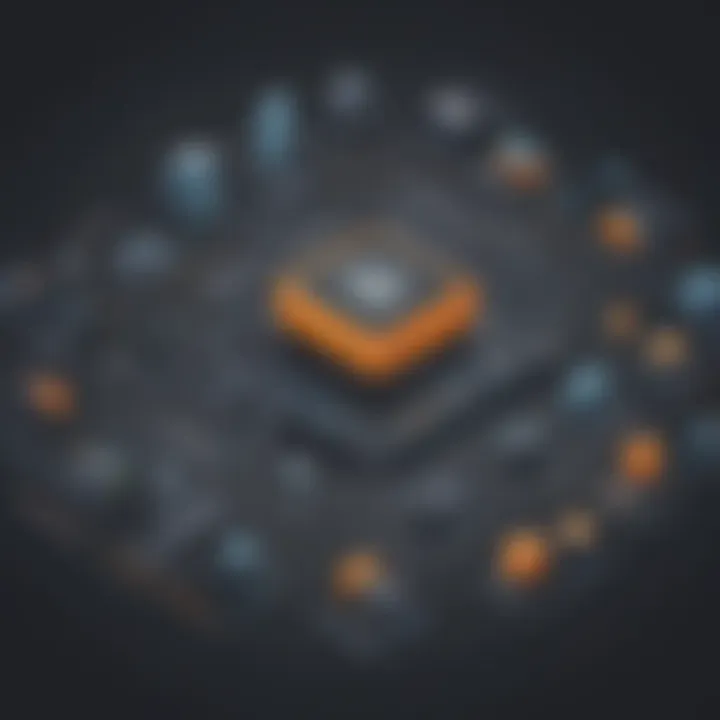
AWS services play a pivotal role in empowering developers to construct resilient container pipeline integration solutions. The interplay of services like Amazon Elastic Container Service (ECS), Amazon Elastic Kubernetes Service (EKS), AWS Fargate, and AWS CodePipeline forms the bedrock of efficient containerized workflows. This section illuminates the profound significance of these services, elucidating how each contributes to the optimization of container deployment pipelines. From serverless container management to continuous integration and delivery automation, AWS services redefine the boundaries of efficiency and scalability in the realm of cloud-based container orchestration.
In this section, we delve into the intricacies of AWS services utilized for crafting a sturdy container pipeline integration solution. This detailed exploration aims to provide a thorough understanding of the significance, features, and benefits associated with each service in the realm of container integration on AWS.
Amazon Elastic Container Service (ECS)
Amazon Elastic Container Service (ECS) stands out as a pivotal component in the containerization landscape. Its robust features and benefits play a crucial role in simplifying container orchestration and management within the AWS ecosystem. ECS offers a seamless orchestration platform that enables users to deploy, manage, and scale containerized applications with unparalleled efficiency. The core advantage of ECS lies in its streamlined deployment process, allowing developers to focus on coding rather than infrastructure setup. Moreover, ECS seamlessly integrates with other AWS services, facilitating a comprehensive container integration experience.
Features and Benefits
ECS boasts a rich array of features and benefits that cater to the diverse needs of containerized applications. The platform's ability to auto-scale based on traffic demands ensures optimal performance and resource utilization. Additionally, ECS provides built-in monitoring tools that enable real-time visibility into containerized workloads, facilitating proactive management and troubleshooting. Furthermore, ECS supports integration with AWS Identity and Access Management (IAM), ensuring secure and granular access control for containers and related resources.
Integration Techniques
When it comes to integration techniques, ECS offers a seamless and intuitive approach to incorporating containers into the overall pipeline infrastructure. Its integration capabilities extend to CICD tools like AWS CodePipeline, enabling automated build and deployment processes. By leveraging ECS integration techniques, developers can establish a streamlined pipeline that automates the deployment of containerized applications, promoting efficiency and scalability.
Amazon Elastic Kubernetes Service (EKS)
Amazon Elastic Kubernetes Service (EKS) emerges as a powerful contender in the realm of container orchestration solutions. The platform's seamless scalability and flexibility make it a preferred choice for managing containerized workloads on AWS. EKS simplifies the deployment and operation of Kubernetes clusters, offering a robust environment for running containerized applications at scale. The comparison with ECS highlights EKS's distinct advantages in managing complex, large-scale container deployments with enhanced flexibility and control.
Comparison with ECS
In contrast to ECS, EKS shines in its native support for Kubernetes, a popular container orchestration system known for its extensive ecosystem and community support. EKS enables users to leverage Kubernetes features seamlessly within the AWS environment, offering a standardized approach to container management. The compatibility with Kubernetes allows for seamless migration of existing workloads and applications to EKS, ensuring a smooth transition for organizations embracing containerization.
Scalability and Flexibility
One of EKS's key strengths lies in its scalability and flexibility, catering to the dynamic demands of containerized applications. EKS enables horizontal scalability, allowing users to effortlessly scale up or down based on workload requirements. The platform's flexible architecture supports the deployment of diverse application types, ranging from microservices to monolithic applications, making it a versatile choice for organizations seeking comprehensive container management solutions.
AWS Fargate
AWS Fargate revolutionizes the container management landscape with its innovative serverless approach. Fargate eliminates the need for provisioning and managing servers, allowing users to focus solely on deploying and running containerized workloads. The serverless nature of Fargate offers unprecedented flexibility and efficiency in resource utilization, enabling organizations to optimize their container deployment workflows seamlessly.
Serverless Container Management
Fargate's serverless container management simplifies the operational complexities associated with traditional server-based deployments. By abstracting infrastructure management, Fargate empowers developers to concentrate on application development and optimization, enhancing productivity and time-to-market. The serverless model ensures efficient resource allocation, with Fargate dynamically adjusting computing resources based on workload demands, leading to cost savings and improved performance.


Resource Optimization
Resource optimization is a cornerstone of Fargate's value proposition, enabling organizations to achieve optimal efficiency in container deployment. Fargate's resource management capabilities automate resource allocation, allowing users to allocate CPU and memory resources based on application requirements without the need for manual tuning. This automated approach streamlines resource utilization, ensuring that containers run seamlessly without resource contention, thereby enhancing overall application performance and stability.
AWS CodePipeline
AWS CodePipeline emerges as a pivotal tool in the continuous integration and delivery (CICD) pipeline landscape. The platform facilitates automated build, test, and deployment processes, enabling seamless integration of containerized applications within the pipeline infrastructure. CodePipeline's automation and orchestration capabilities streamline the development cycle, reducing manual intervention and ensuring rapid delivery of containerized applications to production environments.
Automation and Orchestration
CodePipeline's automation and orchestration features play a fundamental role in optimizing the container deployment workflow. The platform automates the build and deployment process, ensuring consistent and reliable delivery of containerized applications. CodePipeline's orchestration capabilities allow for the seamless coordination of multiple stages within the CICD pipeline, enabling developers to create efficient and repeatable deployment workflows that enhance productivity and reliability.
Integration with
Integration with CICD tools is a key strength of AWS CodePipeline, enabling organizations to establish end-to-end automation for containerized application deployment. The platform seamlessly integrates with CICD tools like AWS CodeBuild and AWS CodeDeploy, enabling continuous integration and seamless deployment of containerized applications. By combining CodePipeline with CICD practices, organizations can achieve faster release cycles, improved code quality, and enhanced collaboration among development teams, ultimately driving innovation and operational excellence.
Implementing Container Pipeline on AWS
Implementing container pipeline on AWS is a pivotal aspect in the realm of cloud computing and software development. This section delves into the intricate process of setting up a container pipeline on AWS to streamline deployment workflows effectively. By leveraging AWS services such as Amazon Elastic Container Service (ECS), developers can orchestrate their containers with ease and precision. Not only does this enhance scalability, but it also offers flexibility in managing containerized applications. Implementing a container pipeline on AWS empowers developers to automate the deployment process, leading to increased efficiency and reduced manual intervention. Furthermore, integrating services like AWS Fargate ensures serverless container management, optimizing resource allocation and utilization for enhanced performance.
Best Practices for Configuration
Security Considerations
In the landscape of configuring container pipelines on AWS, security considerations play a paramount role in safeguarding sensitive data and ensuring secure deployments. Emphasizing robust security measures within container pipelines is crucial to mitigating potential risks and vulnerabilities. By implementing encryption mechanisms, access controls, and security protocols, developers can fortify their containerized applications against unauthorized access and data breaches. The incorporation of security considerations not only enhances the overall integrity of the deployment process but also instills trust and reliability among users and stakeholders. Despite the added complexity, prioritizing security considerations within container pipelines is indispensable for maintaining compliance with industry standards and regulations.
Performance Optimization
Optimizing performance within container pipelines on AWS is imperative for achieving seamless and efficient deployment processes. By fine-tuning configurations, optimizing resource allocation, and implementing caching mechanisms, developers can enhance the overall performance of their containerized applications. Performance optimization ensures minimal downtime, faster response times, and improved user experience. Leveraging AWS services like Amazon CloudWatch for monitoring and real-time performance analysis allows developers to identify bottlenecks, streamline performance metrics, and proactively address issues. While performance optimization may require investments in computational resources and testing infrastructure, the long-term benefits in terms of operational efficiency and application performance are substantial.
Monitoring and Scaling Strategies
CloudWatch Integration
Integrating Amazon CloudWatch into container pipelines on AWS provides developers with comprehensive visibility and monitoring capabilities. CloudWatch enables real-time monitoring of containerized applications, capturing performance metrics, logs, and system-level diagnostics. By setting up custom alarms and notifications, developers can proactively respond to scaling events, performance anomalies, and resource utilization trends. CloudWatch integration facilitates efficient fault detection, troubleshooting, and capacity planning, ensuring optimal performance and availability of containerized workloads. While the versatility and convenience of CloudWatch integration enhance operational efficiency, it also requires thoughtful configuration and monitoring to derive actionable insights and maximize utility.


Auto-Scaling Policies
Auto-scaling policies are instrumental in managing fluctuating workloads and ensuring optimal resource utilization within container pipelines on AWS. By defining dynamic scaling policies based on predefined thresholds and utilization metrics, developers can automate the scaling of container instances up or down to meet demand fluctuations. Auto-scaling policies facilitate cost optimization, resource efficiency, and seamless performance scalability without manual intervention. Through AWS services like Amazon EC2 Auto Scaling, developers can configure scaling policies, monitor performance metrics, and adapt resource allocation dynamically in response to workload changes. While auto-scaling policies streamline operational management and resource allocation, careful configuration and monitoring are essential to prevent underutilization or overprovisioning of resources within containerized environments.
Optimizing Container Deployment Workflow
The optimization of container deployment workflow is a crucial aspect within the realm of AWS services used for a container pipeline integration solution. In this article, the focus is on streamlining the deployment process of containerized applications by leveraging the capabilities of AWS tools efficiently. Optimizing the container deployment workflow not only enhances the speed at which applications are deployed but also ensures the overall efficiency of the pipeline system. By delving into specific elements such as automation, scalability, and resource utilization, developers can fine-tune their deployment strategies to align with best practices recommended by AWS services.
Continuous Integration with AWS Tools
AWS CodeBuild Integration
Within the context of continuous integration with AWS tools, the integration of AWS CodeBuild plays a pivotal role in automating the build process of applications. AWS CodeBuild offers a seamless and efficient mechanism for compiling source code, running tests, and producing deployable application artifacts. The key characteristic of AWS CodeBuild integration lies in its scalability and flexibility, allowing developers to customize build environments based on specific project requirements. Its streamlined integration with other AWS services makes it a popular choice for ensuring a smooth and consistent build pipeline within the container ecosystem.
Artifacts Management
The management of artifacts is another essential component in the realm of continuous integration with AWS tools. Artifact management involves storing, versioning, and retrieving build artifacts generated during the build process. This aspect contributes significantly to the overall efficiency and reliability of the continuous integration cycle. A key characteristic of artifact management is its ability to facilitate traceability and consistency in deploying application changes. Despite the advantages of streamlined artifact management, developers may encounter challenges related to optimizing storage costs and managing artifact lifecycles effectively.
Deployment Automation and Testing
Integration with AWS CodeDeploy
Integration with AWS CodeDeploy is a fundamental aspect of deployment automation within the container pipeline integration solution. AWS CodeDeploy automates the process of deploying applications to a variety of compute services. The key characteristic of integration with AWS CodeDeploy is its ability to facilitate bluegreen deployments, allowing for seamless testing of new application versions before directing live traffic to them. This practice enhances deployment reliability and reduces downtime, making it a beneficial choice for maintaining high availability and fault-tolerance in the deployment process.
Testing Strategies
Testing strategies form an integral part of deployment automation and play a vital role in ensuring the quality and reliability of applications within the container pipeline. Testing strategies encompass a range of automated testing techniques such as unit testing, integration testing, and end-to-end testing to validate application functionality across different stages of deployment. The unique feature of testing strategies lies in their ability to detect bugs early in the development cycle, thereby reducing the likelihood of errors in production environments. While testing strategies offer significant advantages in improving application quality, they also require careful planning and execution to mitigate the risk of false positives and inadequate test coverage.
Conclusion
The overarching significance of the Conclusion lies in its ability to distill complex processes and strategies into actionable insights for developers and IT professionals aiming to optimize their containerized applications. By delving into the best practices, security considerations, performance optimization techniques, and monitoring strategies discussed throughout the article, readers gain a holistic understanding of how to leverage AWS services effectively. The Conclusion acts as a compass, guiding professionals towards a more efficient and secure container pipeline integration solution.
Furthermore, the Conclusion underscores the innovation and adaptability of AWS services in catering to the evolving needs of modern application development. With a focus on automation, orchestration, scalability, and efficient resource management, AWS empowers users to navigate the complexities of container deployments with confidence and precision. By acknowledging the evolving landscape of technology and the pivotal role of containerization, the Conclusion motivates readers to harness the full potential of AWS services for their development endeavors.
Key Takeaways
Delving into the Key Takeaways section provides a comprehensive summary of the crucial insights and recommendations outlined throughout this article. As readers navigate through the complexities of container pipeline integration on AWS, synthesizing the core principles and practical considerations becomes paramount for successful implementation.
First and foremost, the importance of security considerations in configuring the container pipeline cannot be overstated. Implementing robust security measures, such as encryption protocols, identity and access management controls, and vulnerability assessments, is imperative to safeguarding sensitive data and ensuring compliance with regulatory standards. By prioritizing security in the configuration process, developers establish a solid foundation for a reliable and resilient container pipeline.
Performance optimization emerges as another key takeaway, emphasizing the significance of resource allocation, load balancing, and efficient container orchestration techniques. By fine-tuning the performance aspects of containerized applications, organizations can enhance user experience, minimize latency, and maximize overall operational efficiency. Through meticulous monitoring, scaling strategies, and utilization of AWS services like CloudWatch, developers can proactively address performance bottlenecks and ensure seamless operations within the container pipeline.



