AWS Serverless Tutorial: A Comprehensive Guide
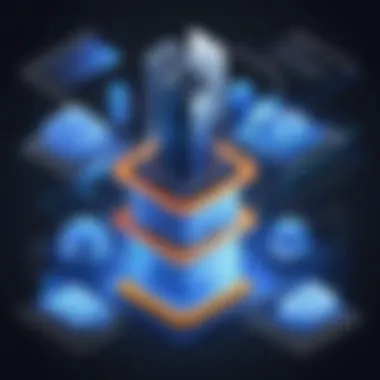

Intro
In the realm of cloud computing, AWS serverless architecture offers a transformative approach to application deployment and management. It shifts the focus from infrastructure management to code development, enabling software developers and IT professionals to enhance productivity and innovation. This guide will delve into the fundamental aspects of AWS serverless, illustrating key concepts and practical implementations.
This is particularly relevant today, as organizations seek to reduce operational burdens and focus on delivering value to users. Serverless computing, as provided by AWS, eliminates the complexities associated with server provisioning and capacity management. Instead, users can concentrate on building applications without worrying about the underlying infrastructure.
The tutorial will cover the components of AWS serverless architecture, its advantages, and implementation strategies that can aid developers in optimizing their workflow. By understanding these elements, readers will become equipped to effectively utilize AWS services, creating scalable and cost-efficient applications.
Preamble to Serverless Computing
Serverless computing represents a significant evolution in the cloud computing landscape. It enables developers to build and run applications without worrying about infrastructure management and server maintenance. The relevance of serverless computing to this article cannot be overstated, as it forms the foundation of employing AWS services effectively. Understanding it is essential for realizing the advantages and nuances of this paradigm.
The serverless model allows businesses to minimize their operational overhead. Instead of provisioning servers, developers can focus on writing code and deploying applications. This transition not only increases productivity but also leads to faster time-to-market for new applications.
In the serverless environment, resources are allocated dynamically based on demand. This flexibility results in cost savings, as users only pay for what they use. Moreover, automatic scaling capabilities mean applications can handle varying traffic loads seamlessly. Thus, the importance of grasping these elements is clear: they are at the heart of what makes serverless computing a compelling choice for modern application development.
Definition of Serverless Computing
Serverless computing, contrary to what the name suggests, does not mean there are no servers involved at all. Instead, it refers to a cloud computing execution model that abstracts the underlying infrastructure away from the users. In this setting, a cloud provider, such as AWS, automatically manages the server resources required to run applications. This allows developers to focus on writing code, while the provider takes care of scaling, patching, and server management.
The core components of serverless architecture encompass functions, events, and triggers. Developers write code in the form of functions which are executed in response to specific events. For instance, when a new file is uploaded to an S3 bucket, a trigger could invoke a function to process that file.
How Serverless Differs from Traditional Cloud Models
Traditional cloud models, like Infrastructure as a Service (IaaS) and Platform as a Service (PaaS), require users to manage various aspects of the infrastructure. Users must allocate servers or virtual machines, configure them, and handle scaling manually. This can lead to inefficiencies, especially in dynamic environments where workloads can change rapidly.
In contrast, serverless computing abstracts this entire process. Key differences include:
- Resource Management: With traditional models, users must manage capacity planning and scaling. In serverless, this is handled automatically.
- Billing Model: Traditional models typically involve fixed charges based on provisioned resources, regardless of usage. Serverless adopts a pay-per-use model, billing only for the time code is executed.
- Development Focus: Traditional cloud models often shift focus onto infrastructure, whereas serverless computing permits a focus on application logic and feature development.
Understanding these differences is crucial for professionals looking to optimize their cloud usage and achieve efficient application development without the burden of managing servers.
Overview of AWS Serverless Offerings
The concept of serverless computing reshapes traditional paradigms in software architecture. AWS, being a leader in cloud services, provides a range of serverless offerings which can significantly impact development and operational practices. This section highlights key components of AWS serverless architecture and illustrates their importance in facilitating efficient, scalable applications without the need for infrastructure management.
Indeed, serverless architecture allows developers to focus on code instead of worrying about underlying servers or systems. With services like AWS Lambda, Amazon API Gateway, and AWS Step Functions, developers can seamlessly integrate backend processes, manage APIs, and orchestrate workflows. This is not just a convenience; it offers the capability to allocate resources dynamically, reducing costs and optimizing performance. As workloads fluctuate, AWS handles the scaling automatically, meaning you pay only for what you use.
Prelims to AWS Lambda
AWS Lambda serves as the cornerstone of serverless computing within the AWS ecosystem. It allows you to run code in response to specific events without the complexity of server management. With Lambda, developers can write functions that automatically execute in response to triggers from other AWS services or external sources.
Using AWS Lambda, businesses can enhance productivity. Unlike traditional server setups, Lambda supports a variety of programming languages—including Python, Node.js, Java, and C#. This flexibility means developers can work within environments they are comfortable with.
Moreover, the billing model is appealing; you only incur costs based on the number of requests handled and the duration of code execution. This makes it an efficient option for variable workloads. Overall, Lambda effectively reduces the time taken to deploy applications: new features can go live without the long wait traditionally associated with server provisioning.
Amazon API Gateway
Amazon API Gateway plays a crucial role in connecting various services and applications. This service enables developers to create, publish, and maintain APIs at scale. It simplifies the process of building secure, scalable APIs that can serve back-end services, including those powered by AWS Lambda.
With API Gateway, managing requests becomes straightforward. Developers can define APIs, set up throttling, and control access using various authentication options. Additionally, it integrates seamlessly with other AWS services like AWS Lambda, allowing dynamic back-end processing depending on API calls.
One significant advantage is its ability to handle thousands of concurrent API calls efficiently. This means that startups and large enterprises alike can rely on it to scale their applications without a hitch. Furthermore, monitoring is built-in; detailed metrics and logs ensure visibility into API performance, enabling swift responses to issues as they arise.
AWS Step Functions
AWS Step Functions offer a way to orchestrate microservices and serverless functions into complex workflows. It simplifies the coordination of multiple services involved in a single application, making it easier to build applications that consist of several integrated components.
Step Functions utilize state machines to model workflows clearly. This approach allows developers to visualize the execution of tasks, retry failed components, and manage errors efficiently. Each step in the workflow can be defined to trigger a specific action, whether running an AWS Lambda function or calling another AWS service.
In terms of integrations, Step Functions works well with services like AWS Lambda and AWS Batch. This ensures that automation of business processes becomes not only possible but efficient. By clearly defining workflows, organizations can enhance productivity and reduce the chance of errors.
In summary, AWS serverless offerings empower developers and businesses to build and scale applications quickly, efficiently, and cost-effectively.


Benefits of Using AWS Serverless
AWS serverless architecture offers a multitude of benefits that cater specifically to the unique needs of software developers and IT professionals. Understanding these advantages is essential as it allows for informed decision-making in application design and deployment. This architecture promotes innovation by removing common barriers associated with traditional infrastructure management.
Cost Efficiency
One of the most significant advantages of AWS serverless solutions is cost efficiency. Traditional hosting models often require large upfront investments in hardware and long-term commitments to infrastructure. In contrast, AWS serverless services, such as AWS Lambda, adopt a pay-as-you-go pricing model. This means that users only pay for the compute power they consume, reducing overall costs.
Benefits include:
- Elimination of idle resource costs, as functions only run when triggered.
- No need for provisioning and maintaining servers.
- Lower operational costs leading to increased profitability for businesses.
Such cost efficiency allows teams to allocate budgets more effectively and invest in product development rather than infrastructure management.
Automatic Scaling
Automatic scaling is another cornerstone of AWS serverless applications. Unlike traditional architectures, which may require manual intervention to increase capacity during high demand, AWS serverless services dynamically adjust to traffic loads. Using AWS Lambda or Amazon API Gateway, the infrastructure scales automatically, scaling down during low traffic periods. This ensures that applications are both highly available and responsive.
Advantages of automatic scaling:
- Seamless handling of variable workloads without pre-planning.
- Instant provisioning of resources as user demands fluctuate.
- Enhanced user experience due to consistent application performance.
This feature reduces the complexity and overhead for development teams, allowing them to focus on code rather than capacity planning.
Reduced Operational Overhead
AWS serverless solutions dramatically decrease operational overhead. The infrastructure management responsibilities typically borne by operations teams are largely handled by AWS. This includes automatic software updates, fault tolerance, and security measures. As a result, organizations can shift from maintaining complex server infrastructure to designing and deploying applications that directly address user needs.
Key reductions in overhead include:
- Focus on core development rather than maintenance tasks.
- Faster time-to-market for new features and products.
- Ability to utilize development and operational resources more efficiently.
This shift allows teams to be more agile and responsive to market demands.
The adoption of AWS serverless architecture leads to substantial operational efficiencies that traditional models cannot match, thereby fostering innovation and growth.
The benefits of AWS serverless architecture are paramount for organizations seeking to enhance their operational efficiency and responsiveness to market changes. By leveraging the cost efficiency, automatic scaling, and reduced operational overhead, developers can create robust applications that align closely with business objectives.
Setting Up Your AWS Environment
Setting up your AWS environment is a crucial step when embarking on a serverless journey with Amazon Web Services. This phase lays the groundwork for all subsequent development and deployment activities. A well-defined environment ensures that resources are managed efficiently and that scaling can be done seamlessly in response to user demand. It allows developers and IT professionals to spend their time focusing on application logic rather than infrastructure configuration.
Creating an AWS Account
To begin utilizing AWS services, creating an AWS account is essential. The process is relatively straightforward. Visit the AWS website and click on the ‘Create a Free Account’ button. You will need to provide personal information, including your name, email address, and payment information. Understand that AWS offers a Free Tier, which allows you to explore their services with no charge for a limited usage within the first twelve months.
- Choose Account Type: You must select between an individual and a business account. Choose based on your needs.
- Provide Payment Information: Although you can use free tier services, AWS still requires credit card details to create the account.
- Verify Your Identity: A mobile phone number is necessary. AWS will send you a code to confirm your identity.
- Select Support Plan: There are several plans available, including a free basic support tier.
Once the account is created, you will receive a confirmation email. You can sign in using your email and password.
Navigating the AWS Console
The AWS Management Console is the interface through which users interact with AWS services. Familiarizing yourself with this console is vital in order to effectively utilize AWS offerings. The layout is user-friendly, with a navigation bar that allows you to access different services quickly.
To start, sign in to your AWS account to reach the console. Key features to take note of include:
- Dashboard: Here you find metrics and resources related to your account.
- Service Menu: Lists all AWS services available, which you can filter by category or search directly.
- Resource Groups: Allows you to group resources by tags, making management easier.
- Regions: You can select the geographic area where your resources will be hosted. Using various regions can help you achieve redundancy and lower latency.
You can also access documentation directly from the console, which offers covers how to use each service in detail. Spending time exploring the console ensures that you become efficient in accessing and utilizing different services.
Building Your First Serverless Application
Building your first serverless application is a cornerstone of understanding AWS services. This topic is essential because it not only introduces fundamental concepts but also provides practical skills for effective cloud application development. Creating a serverless application allows developers to focus on writing code rather than managing servers. This flexibility is a significant advantage in today’s fast-paced environment, where rapid deployment is crucial.


In this section, we will cover specific elements such as project overview, AWS Lambda functions, and how to integrate the API Gateway with Lambda. These elements are vital to harnessing the full potential of AWS serverless architecture.
Project Overview
The project overview serves as a blueprint for what you will build. It is important to clearly define the application requirements and objectives for your serverless project. A typical serverless application might include user input, data processing, and output generation, all managed efficiently without server concerns.
The following elements are often included in a project overview:
- Application Purpose: What problem does this application solve?
- Target Audience: Who are the users?
- Core Features: What functionalities will be essential?
- Expected Outcomes: What do we expect from the application?
Creating a clear overview ensures you stay focused as you progress through development. Additionally, understanding the project scope helps in resource allocation and managing timelines effectively.
Creating and Deploying AWS Lambda Functions
AWS Lambda is the centerpiece of a serverless architecture. It allows you to run code in response to events without the need for provisioning or managing servers. The significance of Lambda lies in its scalability and cost efficiency. You pay only for the time your code runs.
Follow these steps to create and deploy a Lambda function:
- Sign in to the AWS Management Console.
- Navigate to the Lambda service.
- Create a new function: Choose an authoring method. You can use existing code or create a new function from scratch.
- Configure the function settings: Name your function, select the runtime, and set permissions.
- Write your code: Input your business logic into the inline code editor.
- Test your function: Create a test event to simulate how your function will be triggered in a real-world scenario.
- Deploy the function: Once testing is successful, deploy your function for use.
It is essential to validate the function after deployment to ensure that it behaves as intended. Monitoring is critical for identifying and addressing any issues in the live environment.
Integrating API Gateway with Lambda
Integration of AWS API Gateway with Lambda functions is crucial for building serverless applications that require HTTP access. API Gateway acts as the interface between your users and the backend logic of Lambda, enabling you to create RESTful APIs quickly.
To set up this integration, follow these steps:
- Create a new API in API Gateway: Start with a REST API project.
- Define Resources and Methods: Create resources (like /users) and define HTTP methods (like GET, POST).
- Integrate with Lambda Function: Choose the Lambda option for integration type and select the function created earlier.
- Deploy the API: Create a new deployment stage, and deploy your API to make it available for users.
Through the API Gateway, you can define request validations, enable CORS, and set rate limiting, which is key for managing and securing access to your serverless application.
Key Takeaway: Building your first serverless application is an enlightening experience that encapsulates various AWS services. By understanding the significance of AWS Lambda, API Gateway, and their integration, developers can efficiently create scalable applications without the complexities of infrastructure management.
This section provides a hands-on approach that emphasizes the importance of detailed planning and execution to build effective serverless applications.
Managing Serverless Applications
In the realm of serverless computing, efficiently managing serverless applications becomes paramount. This is essential for ensuring that applications run smoothly and effectively without the need for traditional infrastructure management. Serverless architecture eliminates most of the burdens of server management, allowing developers to focus more on enhancing functionality and user experience rather than maintaining servers. This shift enables speedier development cycles and supports ongoing integration and deployment practices.
One key element in managing serverless applications is monitoring. This involves tracking application performance and usage metrics to determine how well the application is functioning. Effective monitoring can prevent potential issues from affecting end users, leading to better user satisfaction and reduced downtime. In addition, using robust tools like AWS CloudWatch provides valuable insights into application behavior, resource consumption, and any error occurrences.
Another critical aspect of management is logging and debugging. Logging provides a record of application events, which aids in understanding application flow and identifying where issues might arise. Debugging techniques, when applied effectively, can help pinpoint problems in real-time, thus allowing for rapid corrections and minimizing disruptions.
Furthermore, keeping track of application costs is equally important. AWS services operate on a pay-as-you-go model which means that only the services or components in use incur charges. Creating budgets and alerts will help manage costs and avoid unexpected expenses.
Monitoring with AWS CloudWatch
AWS CloudWatch is an indispensable tool for monitoring serverless applications. It allows users to collect and track metrics, collect log files, and set alarms. This service provides a detailed overview of application performance and helps identify anomalies or performance degradation.
Key benefits of utilizing AWS CloudWatch include:
- Real-Time Data: CloudWatch offers metrics in real-time, enabling users to respond to incidents quickly.
- Custom Alarms: Users can set alarms for specific metrics, alerting them to significant changes in application performance.
- Integration with Other AWS Services: CloudWatch integrates well with other AWS tools, creating a harmonious workflow for managing serverless applications.
By interpreting the data collected from CloudWatch, developers can assess whether the application is meeting its objectives or if optimizations need to be made. Such proactive monitoring ensures that applications not only perform at peak efficiency but also align with user expectations.
Logging and Debugging Techniques
Logging and debugging play a key role in maintaining serverless applications. The ephemeral nature of serverless computing can make debugging particularly challenging. However, with the right logging strategies, it is possible to capture key details on application behavior.
When setting up logging, developers should implement structured logs. This means logs should be easily parseable and searchable, which helps streamline the debugging process. Here are some recommended techniques:
- Use AWS Lambda's Built-in Logging: AWS Lambda automatically integrates with AWS CloudWatch, enabling easy access to logs for functions.
- Implement Trace IDs: By using unique trace IDs for requests, developers can track and investigate application performance across multiple functions.
- Regularly Rotate Logs: Managing log size and frequency will ensure that critical logs remain accessible while minimizing unnecessary clutter.
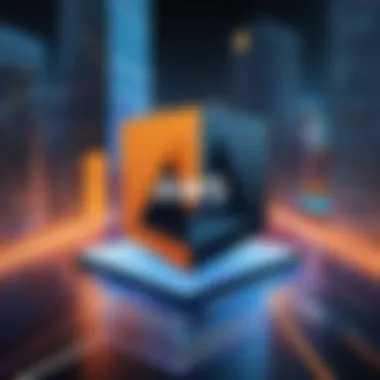

Debugging methods, such as using debugging tools integrated with IDEs, can drastically reduce the time taken to address issues. Maintaining efficient logging and addressing errors promptly leads to better overall application health.
Successful management of serverless applications hinges on effective monitoring, logging, and debugging practices.
Best Practices for AWS Serverless Development
When it comes to deploying applications without managing server infrastructure, adhering to best practices in AWS serverless development becomes critical. These practices enhance efficiency, improve performance, and mitigate risks in your serverless architecture. By following these guidelines, software developers and IT professionals can maximize the potential of AWS services, allowing for a more streamlined and resilient development process.
Optimizing Lambda Functions
Lambda functions are the backbone of AWS serverless applications. Optimizing these functions can lead to better performance and lower costs. Here are essential strategies to consider:
- Keep Functions Small: Aim for single responsibilities in your functions. This reduces complexity and makes it easier to debug.
- Use Lambda Layers: For shared code or libraries, Lambda Layers are an effective way to package components. This saves time during deployment and promotes reuse.
- Memory Allocation and Timeout Settings: Adjust the memory allocation based on your function's needs. More memory can improve CPU performance but comes at a higher cost. Set proper timeout values to avoid unnecessary execution costs.
- Environment Variables: Utilize environment variables for configuration settings. It simplifies updates without changing the code itself.
Regularly monitor the performance and error rates of your Lambda functions using AWS CloudWatch. This insight helps you iterate and improve your functions over time.
Structuring Serverless Projects
Well-structured serverless projects contribute to maintainability and scalability. An organized project layout can simplify the development and deployment process. Here are some recommendations:
- Organize Code by Feature: Rather than grouping code by type (e.g., all models together), structure your project by feature. This encapsulates everything related to a specific functionality, enhancing clarity.
- Utilize Infrastructure as Code: Tools like AWS CloudFormation or the Serverless Framework allow for defining your infrastructure using a code-centric approach. This can ensure consistency across environments and facilitate easier updates.
- Version Control for Deployments: Implement a versioning strategy for your Lambda functions and resources. This allows rollback capabilities in case of deployment issues.
- Automated Testing and Quality Checks: Incorporate automated testing into your CI/CD pipeline. This ensures code quality and reduces the chance of introducing errors into production.
Following these practices not only helps in current deployments but also lays a solid foundation for future development. More efficient code leads to reduced costs and improved performance, ultimately playing a significant role in the success of serverless applications.
Following best practices in serverless development ensures not only efficiency but also resilience and adaptability in an evolving tech landscape.
Challenges in AWS Serverless Architecture
AWS Serverless architecture offers numerous advantages, but it is not without its challenges. Understanding these challenges is critical for developers and IT professionals who wish to optimize their applications while using serverless technologies. The following sections shed light on the specific concerns that can arise when working with AWS serverless solutions, underlining the importance of strategic planning and management to mitigate potential issues.
Cold Starts and Performance Issues
One of the most commonly encountered challenges in serverless architectures is the phenomenon known as cold starts. When a Lambda function is invoked for the first time or after a prolonged idle period, it can take a noticeable amount of time to initialize. This delay directly impacts the performance of applications that rely on quick responses. For instance, a website experiencing higher traffic that invokes new Lambda functions can face sluggishness in performance, leading to sub-optimal user experiences.
To address cold starts, a few strategies can be employed:
- Provisioned Concurrency: This feature allows you to keep a certain number of instances of your Lambda function warm. While it incurs additional costs, it can significantly decrease latency during peak usage.
- Optimizing Dependencies: Reducing the size of the deployment package can also help. If the function has fewer libraries and resources to load, it will execute quicker.
- Regular Invocations: Setting up periodic invocations can keep the function alive and therefore prevent cold starts from becoming an issue.
Vendor Lock-In Concerns
Vendor lock-in is another serious consideration when utilizing AWS serverless architecture. It arises when a user becomes dependent on a single cloud provider, making it challenging to switch to alternative platforms or solutions later on. This situation could result from using proprietary AWS services like Lambda, Step Functions, or API Gateway.
To mitigate the risk of vendor lock-in, certain strategies can be implemented:
- Microservice Architecture: Designing applications using microservices can facilitate easier migration to other providers. Each service can be loosely coupled, allowing for more flexibility.
- Open Standards: Using open-source tools and frameworks can help in keeping options open. Technologies that adhere to open standards, such as Open API for RESTful services, enhance portability.
- Multi-Cloud Strategy: Leveraging multiple cloud services can diversify dependencies. Using tools like Kubernetes can also make it easier to manage applications across different cloud environments.
Cold starts prevent smooth performance and vendor lock-in raises concerns about flexibility. Navigating these challenges requires a proactive approach, careful planning, and a sound understanding of AWS serverless architecture.
Future of Serverless Technology
The future of serverless technology is becoming increasingly relevant as organizations look for efficient ways to manage their applications. With the rise of digital transformation, the demand for seamless and scalable solutions continues to grow. Serverless architecture offers distinct advantages over traditional models. It provides flexibility, improved cost management, and enhanced development processes. This shift towards serverless computing signals a major evolution in how applications are built and deployed.
Emerging Trends
Several trends are shaping the landscape of serverless technology. First, the integration of artificial intelligence and machine learning into serverless applications is becoming more common. This allows developers to harness powerful algorithms without needing extensive infrastructure.
Another trend is the increased adoption of multi-cloud strategies. Companies are no longer relying on a single cloud provider. Instead, they are utilizing various platforms. This ensures both resiliency and reduces vendor lock-in.
Furthermore, event-driven architectures are gaining popularity. They enable systems to respond dynamically to changes, improving efficiency and resource utilization.
Cloud-native development practices are also evolving. The integration of DevOps with serverless frameworks is gaining traction. This is primarily to streamline development cycles and enhance collaboration among teams.
"The next frontier in serverless is a seamless integration with AI, paving the way for smarter applications."
Impact on Software Development Practices
The impact of serverless technology on software development practices is profound. Developers are increasingly moving towards agile methodologies. With serverless architecture, they can focus more on writing code rather than managing infrastructure. This enhances productivity and accelerates delivery times.
Additionally, the need for specialized skills in server management diminishes. This opens up opportunities for developers from varied backgrounds to engage in cloud-based projects.
Furthermore, automated deployment tools are rising in popularity. They help manage application versions and ensure consistent environments. The emphasis on continuous integration and deployment leads to higher quality applications and faster iterations.



