Mastering AWS AutoML with SageMaker: A Comprehensive Guide


Intro
In today's data-driven world, the demand for automated solutions in machine learning is on the rise. AWS AutoML with SageMaker offers a powerful platform that simplifies the process of machine learning, catering to software developers, IT professionals, data scientists, and tech enthusiasts alike. This article aims to explain the intricacies and advantages of using AWS AutoML in conjunction with SageMaker. Understanding these tools can significantly impact productivity and efficiency in deploying machine learning models.
Overview of AWS AutoML and SageMaker
AWS AutoML provides a suite of functionalities that enables automatic model training and optimization. It simplifies complex processes in machine learning, making it more accessible to users who might not have extensive expertise in the field. SageMaker, Amazon's dedicated machine learning service, complements this by offering resources for building, training, and deploying machine learning models at scale.
Definition and Importance
AWS AutoML can be defined as a process that automates the stages of machine learning, from data preprocessing and model selection to hyperparameter tuning. The importance of AWS AutoML lies in its capacity to democratize access to machine learning capabilities. Organizations can leverage this technology to derive insights from their data without necessitating exhaustive expertise in the field.
Key Features and Functionalities
Some noteworthy features of AWS AutoML include:
- Model Training: Automates the selection and training of models based on the provided datasets.
- Hyperparameter Tuning: Modifies the model parameters to enhance predictive performance.
- Data Preprocessing: Cleans and prepares data for analysis, reducing the burden on users.
- Deployment Capabilities: Facilitates easy integration of machine learning models into existing applications and workflows.
Use Cases and Benefits
Organizations across various sectors see significant benefits from implementing AWS AutoML. For example:
- Healthcare: Use of predictive models for patient outcome predictions.
- Finance: Risk assessment and fraud detection through analysis of transaction data.
- Retail: Demand forecasting based on historical sales data.
The benefits are clear. They include reducing time to market for machine learning solutions, minimizing the need for specialized knowledge, and enabling more data-driven decision making.
Best Practices for Using AWS AutoML
Implementing AWS AutoML efficiently requires adherence to several industry best practices:
- Understanding Your Data: Ensure the data quality is high before feeding it into the model.
- Iterative Process: Machine learning should be seen as an ongoing journey. Make use of feedback loops to refine models.
- Automation Balance: While automation can handle much, human oversight remains vital, particularly for critical applications.
Tips for Maximizing Efficiency
- Utilize Built-in Features: Leverage AWS-specific features for optimal performance.
- Monitor Performance: Continuously track model performance against real-world outcomes to ensure reliability.
Common Pitfalls to Avoid
- Overfitting: Be cautious of models that perform well on training data but poorly on unseen data.
- Neglecting Monitoring: Failure to monitor can lead to outdated models that do not reflect current conditions or data.
Case Studies
Successful Implementations
Several organizations have effectively implemented AWS AutoML with SageMaker:
- A leading healthcare provider used autoML to develop predictive models for patient treatments. They reported a 30% improvement in patient care outcomes.
- A financial institution employed AWS AutoML for fraud detection, thereby reducing fraudulent transaction losses by 25%.
Lessons Learned
Key lessons from these implementations include:
- The necessity of investing time in understanding data nuances.
- The value of cross-functional collaboration between data scientists and domain experts.
Latest Trends and Updates in Machine Learning
The field of machine learning is rapidly evolving. Key trends to watch include:
- Growth in federated learning, which enables model training on decentralized data sources.
- Enhanced focus on ethical AI, ensuring models are fair and unbiased.
How-To Guides
Getting Started with AWS AutoML
- Setting Up: Create an AWS account and access the SageMaker dashboard.
- Data Preparation: Clean your dataset and upload it to Amazon S3.
- Model Configuration: Select the type of model you wish to train and set your parameters.
Step-by-Step Tutorial for Beginners
This guide provides a foundational understanding of building and deploying your first machine learning model using AWS AutoML. Ensure a good grasp of the AWS ecosystem for a smooth experience.
Practical Tips for Effective Utilization
- Utilize the AWS documentation for best practices.
- Join online forums for up-to-date advice and troubleshooting support.
Foreword to AWS AutoML and SageMaker
In recent years, the adoption of machine learning has accelerated across various industries, making the understanding of automation in this domain crucial. AWS AutoML combined with SageMaker provides a powerful platform for automating machine learning workflows. This section explores the significance of AWS AutoML and SageMaker, their applications, and the benefits they bring to the table.
Automated machine learning serves as a solution to numerous challenges faced by organizations in traditional machine learning processes. Key companies are now leveraging AWS AutoML to enhance their capabilities while reducing the reliance on specialized data science skills. Furthermore, SageMaker integrates smoothly with AWS AutoML, ensuring efficient model deployment and management, thereby optimizing the machine learning lifecycle.
Defining AWS AutoML
AWS AutoML simplifies the machine learning process. It automates several stages of the workflow, from data preparation to model selection. This feature is essential for businesses without an extensive data science team. By abstracting complex methods, it allows professionals with varying expertise to engage with machine learning projects. It reduces time spent on repetitive tasks, enabling users to focus on refining the overall strategy instead of getting bogged down in technical details.
Some core functionalities of AWS AutoML include:
- Data preprocessing: AWS AutoML efficiently handles data cleansing and preparation.
- Model training: Users can automatically select the most effective machine learning algorithms based on the data input.
- Performance evaluation: It assesses models and identifies the best-performing ones for deployment.
Overview of SageMaker
SageMaker is a comprehensive machine learning service on the AWS platform. It was designed to simplify building, training, and deploying machine learning models. Users can quickly set up Jupyter notebooks, which provides an interactive environment for data scientists to explore datasets and develop models.


Key features of SageMaker include:
- Integrated Jupyter notebooks: Enables easier data exploration and model building.
- Built-in algorithms: SageMaker comes with a variety of algorithms that are optimized for fast performance.
- Model tuning: The hyperparameter optimization feature refines models to enhance prediction accuracy.
- Deployment capabilities: It streamlines the model deployment process, allowing seamless integration into applications.
The combination of AWS AutoML and SageMaker delivers a robust foundation for machine learning. It facilitates agile development and enables businesses to harness the power of machine learning without extensive infrastructure or expertise requirements.
The Need for Automated Machine Learning
The technology landscape is continually evolving, and machine learning (ML) has emerged as a critical component across various industries. However, the manual processes that define traditional ML workflows introduce a multitude of inefficiencies and obstacles. Acknowledging these challenges is essential when exploring the need for automated machine learning. This shift towards automation addresses several time-consuming practices that can hinder productivity.
Challenges in Traditional Workflows
Working with traditional machine learning approaches means confronting numerous difficulties that frustrate even the most experienced data scientists. These challenges include:
- Data Collection and Preparation: Gathering data can be tedious and filled with complexities. Ensuring data is clean, relevant, and can be processed effectively requires substantial effort and time.
- Expertise Requirements: Traditional ML demands a high level of expertise. Professionals must understand complex algorithms, model selection, and feature engineering. The gap in skill sets can limit the participation of non-experts.
- Inflexibility: Adapting existing models to new scenarios or data types often leads to cumbersome processes. It is frequent to spend more time adjusting and retuning models than getting meaningful results.
- Scale Challenges: When handling large datasets, traditional methods often struggle with scalability. This can create bottlenecks and reduce the potential for impactful insights.
In summary, traditional workflows are often inefficient and require significant investments of time and resources, which can lead to suboptimal outcomes.
Benefits of Automation
The introduction of automated machine learning presents an array of benefits that redefine the efficiency of ML workflows. Automation democratizes machine learning by making it accessible to a broader audience and enhancing productivity for experienced practitioners. Key benefits include:
- Time Efficiency: Automated processes can significantly reduce the time spent on data preparation, model selection, and training. This allows teams to focus on strategic decision-making rather than getting mired in repetitive tasks.
- User-Friendly Interfaces: Many automated ML platforms offer user-friendly interfaces. This simplification allows non-experts to build and deploy models without extensive technical knowledge.
- Faster Experimentation: Automation enables rapid iteration. Users can test various models and configurations more quickly than traditional methods allow.
- Performance Optimization: Automated techniques often incorporate sophisticated algorithms that can lead to more accurate results by finding the best-performing models without requiring manual tuning.
- Scalability: Automated solutions are designed to handle vast datasets. This scalability means that businesses can adapt as their data needs grow.
Architectural Overview of AWS AutoML and SageMaker
The architectural overview of AWS AutoML and SageMaker is crucial for comprehending how these tools integrate machine learning processes in a seamless manner. This section provides a structural understanding of the components involved, highlighting their interrelations and functionalities. A well-rounded knowledge of this architecture enables tech professionals to optimize their workflows, improve efficiency, and ultimately deploy robust machine learning models.
Understanding Service Components
AWS AutoML and SageMaker consist of multiple service components, each playing a vital role in the entire machine learning lifecycle. These components work together to automate key tasks that usually require extensive manual intervention. Understanding these components is essential for those looking to harness the full power of SageMaker in their projects.
- Data Storage: Amazon S3 is the backbone for data storage in AWS. It holds data sets securely for machine learning tasks.
- Training and Tuning Services: These services manage the training process for models, allowing users to choose algorithms, fine-tune parameters, and decide on the training approach.
- Model Registry: This is critical for organizing and tracking model versions throughout different lifecycle stages of deployment.
- Endpoints and API Management: SageMaker provides capabilities to create real-time endpoints for models, ensuring seamless integration with applications.
These components, among others, ensure that users can manage, scale, and monitor machine learning processes effectively. Knowing how to navigate these services can lead to enhanced productivity and deeper insights into the model-building lifecycle.
Data Flow and Integration
The data flow within AWS AutoML and SageMaker is indispensable for ensuring that machine learning tasks operate smoothly. This aspect encompasses how data is collected, transformed, and utilized across various stages of the machine learning pipeline.
- Data Ingestion: Input of data occurs through various channels such as Amazon S3 or AWS Glue, where data can be formatted, enriched, and prepared for use.
- Processing Stage: Using services like AWS Lambda can automate transformations, making the data ready for model training. This step is important since the quality of data significantly impacts predictive performance.
- Integration with Other Services: The architecture of SageMaker seamlessly integrates with other AWS services. For example, AWS IoT can feed real-time data to SageMaker directly for immediate analysis.
"A streamlined data flow and robust integration capabilities allow for enhanced flexibility and efficiency in deploying machine learning models."
In summary, understanding the architectural landscape of AWS AutoML with SageMaker provides clarity on how to leverage the service's full potential. By mastering service components and data flow dynamics, data scientists and IT professionals can achieve more effective machine learning outcomes.
Setting Up AWS SageMaker for AutoML
Setting up AWS SageMaker for AutoML is a crucial phase in leveraging the full potential of automated machine learning. This process is not only about spinning up resources; it’s about creating an environment where machine learning can be applied seamlessly and efficiently. A robust setup ensures that the tools are ready for the multifaceted demands of data science tasks.
Account and Permissions Setup
Before diving into project creation, the first step involves configuring your account and permissions on AWS.
- Create an AWS Account: If you don’t have an existing AWS account, you need to sign up. This process is straightforward. Just provide your email address and payment information.
- IAM Role Setup: The Identity and Access Management (IAM) roles are essential. They dictate what actions SageMaker can perform on your behalf. This is vital for securing resources. Consider creating a role specifically for SageMaker with the necessary policies, such as access to S3 buckets for data storage.
- User Permissions: Within your AWS account, you can set different permission levels for various team members. This ensures that users only have access to the parts of the environment that are most relevant to their tasks. Managing these permissions thoughtfully mitigates the risk of accidental data exposure or resource misconfiguration.
- Service Limits Monitoring: Be aware of the service limits imposed by AWS. Understanding these limits can help prevent scenarios where project development is stalled due to hitting capacity. You can request limit increases through the AWS Support.
Overall, a carefully structured access and permission setup establishes the groundwork for a productive AutoML project.
Creating and Configuring Projects
The next step focuses on creating and configuring your projects in SageMaker. This phase allows you to align your machine learning initiatives with business objectives.
- Project Structure: When establishing a new SageMaker project, define a clear structure from the outset. This includes organizing your datasets and models logically to enhance workflow efficiency. A well-organized project makes it easier to navigate the pipeline.
- Notebook Instances: SageMaker offers Jupyter notebook instances, which are invaluable for experimenting with data and models. When creating an instance, choose the instance type based on the computational needs of your project. T2 instances are good for smaller workloads, while P3 instances are suitable for deep learning tasks.
- Pre-built Algorithms and Frameworks: AWS SageMaker supports various built-in algorithms, which can significantly expedite the development process. Familiarize yourself with these to select the most appropriate algorithms for your dataset type.
- Endpoints Configuration: When ready for deployment, configuring endpoints allows real-time predictions. This setup requires careful consideration of instance type and scaling options to accommodate user demand adequately.
In summary, successful project creation and configuration in AWS SageMaker set the stage for effective automated machine learning. By carefully planning your account setup and project structure, you position your team for achieving valuable insights efficiently.
Data Preparation for AutoML Projects
Data preparation is a foundational step in any machine learning project, particularly when using AWS AutoML with SageMaker. The quality of input data significantly influences the performance of models. If the data is not prepared correctly, the outcomes may be flawed, leading to ineffective insights and misleading predictions. Proper data preparation enhances the reliability of machine learning tasks and supports better model training.
Data Insight and Exploration
Understanding your data is crucial before diving into model building. Data insight refers to the processes involved in analyzing the data you already have. It is important to explore the characteristics of the dataset, such as its size, types of variables, and distributions. This initial analysis can reveal important information like patterns, anomalies, and correlations that influence the outcome of the machine learning process.
Data exploration involves several practical techniques. Tools such as AWS Glue can help create a data catalog, linking various datasets and enhancing traceability. Additionally, visual tools enable users to grasp distribution and tendencies quickly. Efficient data insight will guide future decisions and facilitate determining what actions to take to prepare the data for further processing.
Data Cleaning and Transformation
After obtaining insights about the data, cleaning it is the next critical step. Data cleaning refers to the actions taken to rectify errors in the dataset. This might include handling missing values, fixing inconsistencies, and removing duplicates. For example, imputation techniques can be employed to fill in gaps appropriately. Ensuring the dataset is clean is necessary for accurate and valid results from machine learning models.
Following cleaning, transformation is essential. Data transformation encompasses normalizing or scaling features to a consistent range. When using SageMaker, this can be achieved through built-in functionalities. Transformation can also involve encoding categorical variables into numerical formats. This is especially important since most algorithms require numeric input. Using AWS services, such as SageMaker Data Wrangler, allows for smooth data transformation, making it easier to prepare datasets suitable for AutoML.
Moreover, both cleaning and transformation processes should be iterative. Continuously analyzing the results can yield better data quality and ensure that the models being trained have the most accurate and relevant information. Properly executing these tasks leads to models that not only function effectively but also align closely with business objectives.
"Data preparation is not just a task; it’s a vital stage that shapes the entire machine learning lifecycle."
Building Models with SageMaker
Building machine learning models efficiently and effectively is crucial in the rapidly evolving tech landscape. AWS SageMaker provides a robust platform that simplifies and accelerates the model building process. This section examines key aspects of building ML models using SageMaker, focusing on both the benefits it provides and the considerations to keep in mind.
Model Selection Process
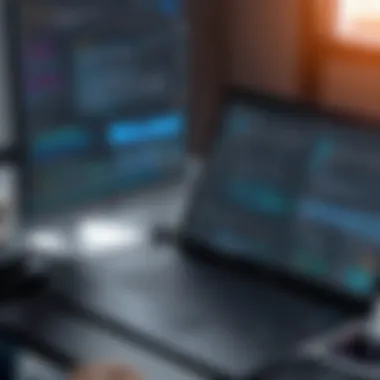

Selecting the right model is a foundational step in the machine learning workflow. AWS SageMaker offers a variety of built-in algorithms and model types to fit different datasets and problem domains. The choice of model can significantly impact the performance and effectiveness of the solution you develop.
When approaching the model selection process, consider the following factors:
- Data Characteristics: Understand the nature of your data, including size, dimensionality, and features. Some models work better with specific types of data, such as structured versus unstructured data.
- Problem Type: Identify whether your problem is a classification, regression, clustering, or recommendations task. Each type may require different modeling approaches.
- Performance Metrics: Define what success looks like for your model. Different metrics can influence your choice of algorithm and model structure.
- Resource Availability: Consider the computational resources you have at your disposal. Some complex models require more processing power and could incur higher costs.
Using SageMaker, you can take advantage of its automatic model tuning feature, which helps optimize hyperparameters in the model selection phase. This process minimizes manual intervention while ensuring that the selected models achieve maximum performance.
"Choosing the right model is as important as the model itself. It sets the foundation for successful outcomes."
Training and Tuning Models
Training and tuning models in SageMaker is designed to be user-friendly, yet powerful. Once you have selected your model, the next step is to train it using your dataset. SageMaker not only allows for easy configuration of training jobs but also manages underlying infrastructure, so you can focus on model performance.
Key activities during this phase include:
- Setting Up Training Environments: SageMaker offers various instance types tailored to different needs. Choose an instance based on memory and compute requirements to ensure efficient training.
- Monitoring Training Jobs: Keep track of training metrics such as loss and accuracy. SageMaker provides tools for visualizing these metrics, allowing you to assess performance in real-time.
- Hyperparameter Tuning: Fine-tuning hyperparameters can enhance model accuracy. SageMaker includes built-in functionality for automatic tuning, saving time through systematic searching and evaluation of hyperparametric space.
Also, you can leverage the training data efficiently by ensuring it's pre-processed appropriately before initiating training. This reduces instances of overfitting and improves generalization.
In summary, the ML model training and tuning process in SageMaker includes selecting appropriate environments, monitoring performance, and continuously enhancing model parameters. Each of these components contributes to the creation of robust and effective machine learning models.
Evaluating Model Performance
Evaluating model performance is a crucial phase in any machine learning project. This is not only about verifying if the model works but also understanding how well it performs under various conditions. Effective evaluation enables practitioners to make informed decisions regarding model selection, parameter tuning, and ultimately deployment. The importance of this topic lies in its immediate impact on the success of machine learning initiatives.
Metrics for Assessment
To accurately assess a model, it is essential to select the right metrics. The choice of metrics can vary based on the type of task—be it classification, regression, or clustering. For instance, common metrics include:
- Accuracy: Useful for classification tasks, it measures the proportion of correct predictions made by the model.
- Precision and Recall: These are particularly important in imbalanced datasets, where understanding the performance on minority classes is critical.
- F1 Score: It is a harmonic mean of precision and recall, providing a balance between the two.
- Mean Absolute Error (MAE) and Mean Squared Error (MSE): Used in regression tasks, they quantify the difference between predicted and actual values.
These metrics provide insight into various aspects of model behavior. It is crucial to look beyond a single metric, as different metrics can suggest different interpretations of the model’s strengths and weaknesses.
"An effective evaluation should provide a comprehensive overview of model performance rather than relying solely on a single metric."
Improvement Strategies
Once the metrics are in place and model performance is evaluated, the next step involves using this assessment to formulate improvement strategies. Some methods to enhance the model may include:
- Hyperparameter Tuning: Adjusting hyperparameters can lead to more optimal performance. Techniques such as grid search or random search can be useful here.
- Feature Engineering: Closely examining the input features and transforming them or adding relevant features might yield better results.
- Adopting Different Algorithms: Sometimes switching to a different algorithm might produce considerable improvements. SageMaker offers a variety of built-in algorithms that can be tested quickly.
- Ensemble Methods: Combining multiple models can often yield better accuracy compared to a single model. Techniques like bagging or boosting should be considered.
- Regularization Techniques: This includes methods to prevent overfitting, ensuring that the model generalizes well on unseen data.
These strategies not only help in refining the model but also ensure that it is robust and reliable for real-world applications.
Deployment of Models
The deployment of machine learning (ML) models is critical in transitioning from the development phase to real-world application. This step significantly impacts how effectively the model can deliver insights or results in a production environment. A well-implemented deployment strategy can drive business outcomes, scaling ML capabilities to meet user needs and expectations.
SageMaker facilitates the deployment of models in various ways. This flexibility caters to different business requirements and operational contexts. In this section, we will explore the deployment options within SageMaker and the importance of monitoring and management post-deployment.
Deployment Options in SageMaker
AWS SageMaker provides multiple deployment options, each suited for specific scenarios. Understanding these options allows organizations to choose the best fit for their requirements.
- Online Inference: This method is ideal for models that require immediate predictions. SageMaker manages endpoints that can serve real-time requests. This approach is best when quick responses are essential.
- Batch Transform: For situations where immediate predictions are not necessary, batch transform jobs allow users to process large datasets. This method can be scheduled or run on-demand, making it suitable when processing speed is less critical.
- Multi-Model Endpoints: This feature enables hosting multiple models on a single endpoint. It optimizes resource usage. Companies can save costs while still meeting varied prediction needs by routing requests intelligently to the appropriate model.
- SageMaker Pipelines: This deployment option streamlines maintaining and updating models. By integrating CI/CD practices, teams can ensure that the deployed models are up-to-date and operating within the desired parameters.
Deciding on the deployment option involves considering factors such as response time, cost-effectiveness, and model usage patterns. It's worth mentioning that the chosen method directly affects the overall user experience and satisfaction.
Monitoring and Management Post-Deployment
After deploying models, continuous monitoring and management become vital for ensuring they function optimally. Effective monitoring helps detect and address issues like data drift or model decay, which can impact performance.
Monitoring can include tracking:
- Latency: Measures the time taken to provide responses from deployed models. High latency can lead to user dissatisfaction.
- Error Rates: Identifying the frequency of errors assists in understanding reliability. An increased error rate can indicate underlying data issues or a problem with the model.
- Model Performance Metrics: Regularly evaluating accuracy, precision, and recall ensures the model meets the expected standards over time. Changes in these metrics can signify the need for retraining.
To achieve effective management, teams can utilize tools like AWS CloudWatch, which provides monitoring dashboards. Additionally, creating alert systems for anomalies ensures prompt action can be taken. This proactive approach to management is critical in maintaining the integrity and usefulness of machine learning models in production.
"Effective monitoring and management ensure that machine learning models continue to deliver business value."
Integration with Other AWS Services
Integration of AWS AutoML with other AWS services is critical for establishing a seamless workflow in machine learning applications. This synergy enhances data handling capabilities, security, and overall efficiency. When properly integrated, AWS AutoML tools like SageMaker can leverage the extensive toolset provided by AWS. Each service complements the other, significantly augmenting functionality and enabling enterprises to extract greater value from their data. This integration allows businesses to automate processes, reducing manual intervention, which is essential for optimizing performance.
Linking to AWS Data Lakes
AWS Data Lakes serve as centralized repositories for storing vast amounts of structured and unstructured data. Connecting SageMaker with AWS Data Lakes facilitates easy access to diverse data sources, enabling more robust training datasets. By using Amazon S3 to host data lakes, organizations can tap into a reservoir of information to feed into their AutoML models.
Benefits of linking SageMaker to AWS Data Lakes include:
- Scalability: Organizations can leverage the elastic nature of AWS storage solutions.
- Cost-effectiveness: Only pay for storage used, avoiding hefty upfront costs.
- Enhanced Analytics: Aggregating various datasets allows for improved insights and more nuanced model training.
To effectively link AWS Data Lakes with SageMaker, users must define clear data schemas. This clarity aids in optimizing data ingestion processes. Proper configurations ensure that data is consistently available and easily retrievable.
Utilizing AWS Lambda and API Gateway
AWS Lambda allows users to run code without provisioning or managing servers. This serverless architecture plays an important role when integrating AutoML projects into real-time applications. Coupled with AWS API Gateway, developers can expose machine learning predictions as APIs, allowing applications to make calls to the model in real time.
Advantages of utilizing AWS Lambda with SageMaker include:
- Reduced Latency: Immediate availability of model predictions leads to faster decision-making.
- Efficient Resource Use: Pay for the exact amount of compute time used, reducing costs associated with idle resources.
- Event-Driven Architecture: Automatically trigger model inference based on data changes or requests without manual input.
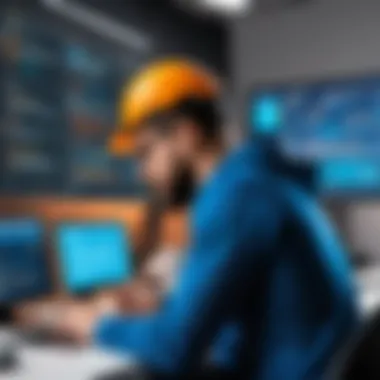

Implementing this combination enhances the workflow. For instance, when a new data point is ingested into the system, Lambda can trigger a SageMaker model to perform inference and return results instantaneously.
"By merging AWS services, businesses can transform their data into actionable insights rapidly and efficiently."
In summary, the integration of AWS AutoML with various AWS services not only enhances the performance and utility of machine learning applications but also streamlines the overall deployment process. This interconnectedness will play a pivotal role in the future of automated machine learning.
Security and Compliance Considerations
In today's data-driven landscape, security and compliance are not just afterthoughts, but fundamental pillars crucial to the successful deployment of AWS AutoML with SageMaker. Organizations must be cognizant of the implications these dimensions carry. This section explores specific elements to consider, benefits to leveraging strong security measures, and considerations regarding compliance frameworks when working with AutoML.
Understanding Security Fundamentals
Security encompasses a variety of strategies to protect data and systems from unauthorized access and breaches. In the context of AWS AutoML and SageMaker, understanding the fundamentals is essential. AWS provides several built-in security features that assure your data remains protected. These include:
- Identity and Access Management (IAM): This allows users to control who can access services and resources in an AWS environment. It minimizes risks by ensuring only authorized personnel can perform sensitive actions.
- Data Encryption: AWS supports encryption at rest and in transit. This ensures that data remains secure while stored and during transmission over the network.
- Network Security: Implementing virtual private clouds (VPC) and security groups can help manage network ingress and egress to further secure your resources.
Moreover, monitoring and logging are critical in maintaining data integrity. AWS provides tools such as Amazon CloudWatch and AWS CloudTrail to track user activity and changes in your environment, which can help detect suspicious behavior and improve your security posture.
Compliance Frameworks and Best Practices
Organizations must navigate not only security but also compliance with various regulatory frameworks specific to their industry. Having established frameworks streamlines adherence to regulations. Common frameworks applicable when deploying AWS AutoML with SageMaker include:
- General Data Protection Regulation (GDPR): This European Union regulation mandates stringent guidelines on the collection and processing of personal information.
- Health Insurance Portability and Accountability Act (HIPAA): This requires organizations in the healthcare sector to secure sensitive patient data.
- Federal Risk and Authorization Management Program (FedRAMP): This applies to cloud services used by the US government, ensuring they meet specific security requirements.
Implementing best practices for compliance involves:
- Performing regular audits to measure adherence to chosen frameworks.
- Documenting policies and procedures meticulously to mitigate risks.
- Ensuring all employees are educated about compliance stipulations in their roles.
Achieving a strong security and compliance posture not only protects your data but also builds trust among users, enhancing your organization’s reputation.
Incorporating security and compliance considerations within the AWS AutoML and SageMaker workflow is critical. Approaching these aspects thoughtfully promotes not only protection against potential threats but also fosters a compliant culture that can scale as an organization grows.
Common Challenges and Solutions in AutoML
Automated Machine Learning (AutoML) has gained prominence in recent years due to its promise of simplifying the complex processes associated with developing and deploying machine learning models. However, several challenges arise when implementing AutoML solutions. Identifying and addressing these issues is crucial to ensure success.
Data Quality Issues
One of the significant challenges in AutoML pertains to the quality of data utilized for training models. Insufficient or poor-quality data can lead to multiple problems, including inaccurate predictions and unreliable insights. Factors affecting data quality include missing values, irrelevant features, and biases embedded within the data itself. For example, datasets that do not adequately represent the target population can result in biased model predictions.
To combat data quality issues, organizations should focus on a few key strategies:
- Data Audits: Regular assessments to understand data completeness and correctness should be conducted. This includes identifying missing or erroneous entries.
- Feature Selection: It is essential to systematically choose features that contribute meaningfully to the model predictions. This process often requires domain expertise and an understanding of the business context.
- Bias Mitigation: Understanding and mitigating bias in the dataset is crucial. Strategies may include examining the data collection process and employing techniques such as re-sampling or synthetic data generation to ensure representativeness.
Model Interpretation and Transparency
Another challenge in AutoML includes the interpretation of the models and the transparency of the underlying processes. Automated systems often produce complex models, which can make it difficult for users to understand how decisions are made. This lack of interpretability can hinder trust and adoption of the models, especially in industries where accountability is critical, such as healthcare or finance.
To enhance model interpretation, consider the following:
- Use of Interpretability Tools: Tools like LIME (Local Interpretable Model-agnostic Explanations) and SHAP (SHapley Additive exPlanations) can provide insights into model predictions. These tools help explain how features influence model outcomes on a case-by-case basis.
- Simpler Models: While AutoML can discover complex models, sometimes simpler algorithms yield sufficient accuracy with enhanced interpretability. Exploring options such as linear regression or decision trees may be advantageous.
- Documentation and Communication: Clear adherence to model documentation allows stakeholders to understand model design choices and outcomes. Regular communication on model updates and performance helps foster trust among users.
"Understanding and addressing challenges in AutoML is vital in deriving value from automated machine learning. High data quality and model transparency can lead to more reliable and user-accepted models."
By recognizing these common challenges and implementing appropriate solutions, organizations can maximize the potential benefits of AWS AutoML and SageMaker. This approach leads to efficient workflows and results that stakeholders can trust.
Future Trends in AWS AutoML and SageMaker
The landscape of machine learning is evolving swiftly, and the future trends in AWS AutoML and SageMaker are indicative of broader changes in the tech industry. Organizations are increasingly prioritizing automation to expedite their machine learning projects. These trends hold significance for professionals, enabling them to remain competitive and innovative in their approaches.
Evolution of Automated Tools
Automated Machine Learning tools are advancing in sophistication. Earlier platforms primarily focused on automating specific tasks within the ML workflow, such as hyperparameter tuning or model selection. Now, the emphasis is on end-to-end automation that can intelligently handle the entire machine learning process. With tools like AWS SageMaker, it becomes possible to not only create but also optimize and deploy models more efficiently.
Key points in this evolution include:
- Enhanced User Interfaces: The user experience is crucial. As tools become more complex, intuitive interfaces are essential to help users navigate through processes. AWS is continuously improving SageMaker’s UI to facilitate easier model management and deployment.
- Integration of Advanced Algorithms: New algorithms are emerging that automate difficult tasks like feature engineering and model training. This leads to faster iterations and improved model performance.
- Scalability: Solutions must adapt to varying data sizes and complexities. SageMaker enables scaling without significantly overhauling existing workflows.
This evolution points to a more integrated approach where automated tools are designed to work seamlessly with existing data systems, thus saving time and resources.
Potential Innovations Ahead
Emerging innovations in AWS AutoML and SageMaker are reshaping the boundaries of what machine learning technologies can achieve. Some of the most promising innovations include:
- AutoML Workflows: Automated workflows that intelligently select the best framework and tools based on the data and business case. This allows users to focus more on the problem domain rather than the underlying processes.
- Real-Time Insights: Innovations are leaning towards providing real-time analytics that can influence decisions instantly. This could lead to faster and more evidence-based decision-making.
- Ethical AI Practices: With the increasing awareness of bias and ethical considerations, platforms like SageMaker are integrating tools to assess and mitigate bias in models.
"The future of AutoML is not just about automation but responsible and intelligent automation."
These innovations highlight the potential of AWS AutoML and SageMaker not only to simplify machine learning but also to enrich it, making it essential for professionals to stay updated on these trends. As technology adapts, so must its users.
Ending
The conclusion serves as a critical endpoint in exploring the functionalities and implications of AWS AutoML when paired with SageMaker. It not only summarizes previous discussions but also places emphasis on the broader context of automated machine learning within the current technological landscape. One of the significant elements to highlight is the ability of AWS AutoML to reduce the complexity often associated with machine learning workflows. The integration of SageMaker elevates the user experience, offering a robust platform for building, training, and deploying models.
Key benefits arise when employing these technologies, such as increased efficiency and the capacity to focus on deriving insights instead of getting bogged down by technical complexities. Users can harness scalable infrastructure without extensive setup, facilitating a quicker rollout of machine learning solutions. Moreover, the considerations around security and compliance play an important role in maintaining robust operational standards.
In deploying AWS AutoML with SageMaker, organizations often find that they can achieve accurate results faster and with less expertise than traditional approaches require.
The influence of automated tools like SageMaker leads to innovation and encourages companies to embrace AI-driven methodologies. Thus, the closing section not only recaps the essentials but also reflects on the future potential and necessary implementation strategies for AWS AutoML within a variety of domains.
Recap of Key Points
- The integration of AWS AutoML and SageMaker simplifies machine learning development.
- It addresses common challenges in traditional ML workflows, such as the need for deep expertise and prolonged deployment times.
- Key benefits include efficiency, scalability, and enhanced focus on deriving actionable insights.
- Security and compliance considerations are critical to seamlessly integrating these tools into existing infrastructures.
Final Thoughts on AutoML and SageMaker
The evolution of machine learning technologies significantly shifts the paradigm towards automation. AWS AutoML, particularly via SageMaker, opens new avenues for rapid deployment and model refinement. As industries continue to adopt these solutions, the ongoing enhancements promised by AWS can reshape how organizations leverage data. By prioritizing ease of use, adaptability, and effective integration, users will find themselves well-equipped to navigate future challenges in machine learning.
Furthermore, looking ahead, innovations in automated ML solutions are likely to evolve in tandem with emerging data trends. The importance of understanding these tools cannot be overstated; as they become more prevalent, staying informed ensures that users maximize the capabilities of AWS AutoML and SageMaker for their unique needs.



