Automating Tasks with Chef: A Complete Guide


Intro
In today's fast-paced tech landscape, the ability to automate tasks efficiently is paramount. Using tools like Chef can vastly improve how development and operations teams manage infrastructure. Chef isn't just a passing trend; it's a powerful configuration management tool that helps streamline workflows and enhance productivity.
This article looks into Chef from the ground up, touching on its architecture, installation, and the crafting of recipes that can simplify and automate tasks across various systems. By the end of this tutorial, you’ll not only understand how to implement Chef but also how to avoid common hiccups that can halt progress.
Chef plays a critical role in the realm of DevOps, merging the responsibilities of development and operational tasks. Whether you’re handling cloud environments, managing server configurations, or dealing with intricate setups, the principles behind Chef can be the backbone of your operational strategies.
Moreover, with emerging trends such as cloud computing and data analytics, knowing how to harness automation tools is more important now than ever. As we delve deeper into the subject, we will provide practical tips, real-world case studies, and insights to elevate your command of Chef. Let's roll up our sleeves and dive into this comprehensive guide!
Prelude to Chef Automation
In today’s tech landscape, where everything is moving at lightning speed, understanding how automation works can be a game changer for your operations. Chef, a powerful configuration management tool, emerges as a pivotal player in automating tasks effectively. With Chef, you can orchestrate your infrastructure, streamline processes, and manage environments with ease. The beauty of automation, particularly with tools like Chef, lies in the ability to create a consistent and repeatable infrastructure without getting bogged down in manual tasks.
Understanding the Importance of Automation
Automation is no longer a luxury; it's a necessity. As businesses strive for efficiency, reducing human error, increasing productivity, and saving cost are fundamental benefits. Imagine saving hours that would otherwise slip away to mundane tasks—time that can be redirected towards strategic initiatives that boost your business. Automation in IT can help to achieve:
- Consistency: Running the same configuration across different systems can drastically reduce discrepancies.
- Speed: Deploying changes at a moment’s notice allows an organization to respond to market demands swiftly.
- Scalability: As your infrastructure grows, manually administering servers can quickly become unsustainable. Automation scales effortlessly to meet increasing demands.
Furthermore, automation allows teams to focus on innovation rather than troubleshooting issues caused by manual configurations. This shift in focus can be significant in a competitive market.
Overview of Configuration Management
Configuration Management is a foundational concept in modern IT practices. It essentially involves keeping computer systems, servers, and software in a desired, consistent state. Without a robust system in place for configuration management, large organizations risk falling prey to configuration drift, where different environments run disparate configurations, leading to outages or performance issues.
With Chef, the configuration management process is both systematic and straightforward. Chef uses code to manage your infrastructure as if it were software that follows specific rules and automations. This introduces flexibility, where configurations are documented, versioned, and can be reused across various environments.
Key aspects of configuration management include:
- Version Control: Changes can be tracked, and previous states can be restored if needed.
- Centralized Management: Enables tracking configurations from a single point, simplifying audits and compliance checks.
- Automation: Apply consistent configurations and update across environments with ease.
Ultimately, with Chef in the mix, addressing configuration management becomes not just a task but a strategic advantage, ensuring that your operations run smoother than a well-oiled machine.
"Automating processes allows your team to focus on innovation rather than upkeep. This shift is vital in staying ahead in the tech race."
Chef Architecture
Understanding the architecture of Chef is paramount for anyone aiming to streamline their configuration management processes. It lays the framework that allows automation to thrive, providing structure and clarity in how tasks are orchestrated across nodes. Having a grasp of Chef's architecture not only demystifies its functionality but also enhances efficiency in managing complex deployments. Here, we will delve into the critical components and operational mechanisms that empower Chef.
Components of Chef
At its core, Chef comprises several integral components that work in harmony to facilitate robust automation:
- Chef Server: Think of this as the brain of Chef. It stores all the configuration data, integrates with the nodes, and acts as the central repository for cookbooks, recipes, and node data.
- Workstation: This is where the magic begins. Developers and system administrators write, test, and manage Chef code here. It provides a local environment to prepare your recipes and cookbooks before deploying them to the Chef Server.
- Chef Client: Each node—be it a physical machine, virtual machine, or a cloud server—runs a Chef client that will pull configurations from the Chef Server. This client ensures the node is compliant with the specified state defined in the cookbooks.
- Ohai: This is a tool that gathers system information about nodes. Ohai collects details about the hardware, operating system, and network settings, providing real-time data that informs configurations.
- Cookbooks: These are the collections of recipes and resources. Cookbooks enable a modular approach to defining how applications and services should be configured, installed, and managed.
Chef's architecture lends itself to flexibility and scalability. Each component functions cohesively but individually, ensuring that changes can be made in one area without unwanted ripple effects in others. This segregation of duties fosters a cleaner, more organized approach to infrastructure management.
How Chef Works Under the Hood
To fully appreciate Chef, one needs to look at how these components interact seamlessly behind the scenes. When changes are made to the configuration, the lifecycle begins at the workstation, where new recipes or cookbooks are created or altered. After coding, these are uploaded to the Chef Server. Here's a breakdown of the workflow:
- Development: You write and iterate on your recipes in the workstation. Add various resources and define the configurations to fit your needs.
- Upload to Chef Server: Once the recipes meet your requirements, you push them to the Chef Server. This action makes them accessible to all Chef clients connected to your infrastructure.
- Node Interaction: Chef clients on each node request their configuration from the Chef Server. During this phase, they also share data back to the server through the Ohai tool, providing the latest system information.
- Execution: The Chef client runs the received recipes, applying the settings on the node to align it with the desired state.
- Reporting: Once executed, the Chef client sends back a report showing what changes were made, any issues encountered, and the overall success of the configuration process.
Understanding this flow illuminates the efficacy of Chef as an automation tool. Each step is built for reliability and precision, allowing for adjustments to be made without downtime, making the entire infrastructure's management robust and responsive.
"The power of Chef lies not just in its tools, but in how they weave together to deliver automation with precision and clarity."
In summary, the architecture of Chef is carefully crafted to ensure that automation is not only achievable but also scalable and maintainable, making it an essential tool for modern infrastructure management.
Getting Started with Chef
Getting started with Chef sets the stage for smoother and more efficient configuration management processes. It’s like laying down the tracks before the train can roll; without this groundwork, the rest of the journey can become convoluted and messy. A clear understanding of installing and configuring Chef can lead to significant advantages, from streamlined operations to reduced errors. Here’s the nitty-gritty:
Installation Process
Before even thinking about automating tasks with Chef, one must first get Chef up and running. The installation process is akin to setting up a solid foundation for a house. If the base is shaky, everything built on top of it is at risk. Here are the essential steps to remember:
- Choose Your Version: Ensure you download the current stable version of Chef that matches your OS. Chef supports various operating systems including Ubuntu, Windows, and CentOS.
- Installation Command: For Unix-like systems, you can typically use package managers like or . For example:
- Verify installation: It’s important to confirm that the installation is successful. You can do this by running:
- Setting up the environment: After installation, configure your environment by adding Chef to your PATH for easier access to command-line tools.
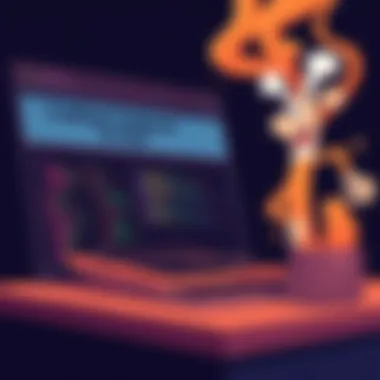

This installation phase is rather straightforward for those familiar with command-line interfaces. However, for beginners, there can be bumps along the way. Reading through the official documentation or engaging in community forums can alleviate some of these hurdles.
Setting Up the Chef Server
With Chef installed, the next step is establishing the Chef server, which acts as the central hub for all configurations and resource management. Think of it as the brain that orchestrates the functionalities. A well-configured Chef server paves the way for a cohesive environment, where data can flow freely and resources can be allocated efficiently.
Setting up the Chef server involves:
- Choosing the type of installation: Decide if you prefer the hosted Chef option or a self-managed server. Hosted Chef is generally easier and quicker, while a self-managed setup offers more configuration options.
- Install Chef Server package: Execute the necessary commands depending on your OS. For example, on Ubuntu:
- Step for configuration: Configure the server with:This initializes various essential components in the server.
- Accessing the Management Console: After the installation, you can access the management interface at , allowing you to manage nodes and cookbooks visually.
Remember that the setup of Chef Server is pivotal. It’s worth taking time to read through Chef's specific guidelines and documentation. Each detail can significantly affect the scalability and efficiency of your workflows.
"A well-structured Chef installation is the bedrock of automation success."
In summation, getting started with Chef is about more than just technical steps; it's the careful crafting of a system that will support your automation needs. Ensuring your installation and server setup are thorough lays the groundwork for truly effective Chef utilization. Aim for accuracy here, as you will reap the benefits throughout your automation journey.
Creating Chef Recipes
In the world of Chef, recipes are pretty much the magic sauce that turns unpredictable environments into well-oiled machines. Creating Chef recipes is not just a technical exercise; it's a fundamental skill for achieving efficiency in configuration management. By automating repetitive tasks through recipes, developers and system administrators can save time and reduce human errors. It’s akin to having a menu for a well-organized kitchen, where each recipe details the ingredients needed to serve a perfect dish, ensuring everything is done just right.
What are Chef Recipes?
At its core, a Chef recipe is a set of instructions that tells Chef how to configure a particular piece of your infrastructure. Each recipe defines resources and utilizes them, managing everything from installing packages to setting up services. In simpler terms, think of a recipe as a blueprint that outlines how to build an environment. These can control system settings, software installations, and even user permissions—all while maintaining consistency across different machines.
The beauty of a Chef recipe lies in its simplicity and expressiveness. You can easily express complex configurations in a way that’s understandable. Here's a little snippet to demystify:
In this example, you can see how the recipe clearly defines two simple tasks: installing Nginx and ensuring that the service is both enabled at startup and started immediately.
Writing Your First Recipe
Jumping into writing your first Chef recipe might seem daunting, but it needn't be. Start small. Focus on a single task; let’s say installing a web server. First, create a new file for your recipe, typically within a cookbook. You can use a command like this in your terminal:
Now, let’s fill that with our Nginx installation instructions:
Once you’ve saved your recipe, it’s time to test it. You can run this recipe on your local machine or via a staging server—just make certain to have Chef installed and configured. The ability to see your recipe in action gives you the reassurance that you’re indeed on the right path.
Best Practices for Recipe Development
While writing Chef recipes is straightforward, adhering to some best practices can prevent you from running into a tangled mess of configurations down the line. Here are a few guidelines:
- Keep It Simple: Each recipe should accomplish a single purpose. For instance, don’t try to bake a cake and a pie in one recipe.
- Use Attributes: Define attributes for variables that may change across environments. This adds flexibility and makes your recipes reusable.
- Modularize: Break bigger tasks into smaller recipes and use includes to keep your code organized and manageable.
- Version Control: Always version your cookbooks, especially if you find yourself modifying them often. This helps to keep track of changes.
- Documentation: Document your recipes clearly. A well-commented recipe can help others (or even yourself) in the future.
By sticking to these practices, you'll ensure that your Chef recipes serve their purpose efficiently, with less room for confusion or errors.
Remember, precise Chef recipes can save you from a world of issues. Don’t underestimate their importance in automation.
Developing Chef Cookbooks
Developing Chef Cookbooks is a pivot in the chef automation landscape. This aspect is crucial because cookbooks encapsulate a suite of configurations and customizations. They allow developers and IT professionals to manage application deployments, streamline processes, and ease the maintenance burden. The effectiveness of Chef as a configuration management tool can often hinge on the quality of its cookbooks.
Prologue to Cookbooks
At its core, a cookbook can be viewed as a bundle of recipes that guide the Chef client on how to configure and deploy an application or service. Think of it as a cookbook for your favorite dish—each recipe tells you how to mix ingredients step-by-step to create something appealing. In the Chef realm, a cookbook usually includes recipes, attributes, files, templates, and resources, all harmonized to deploy desired configurations effectively.
The role of cookbooks becomes evident when you consider that they enable repeatable processes. Automation in deployments or updates can save hours, if not days. With well-structured cookbooks, managing larger infrastructures becomes less of a burden. Also, since they are reusable across different environments, you can ensure consistency no matter the stage, be it development, testing, or production.
Structuring Your Cookbook
When structuring a cookbook, it’s vital to keep organization front and center. An intuitively structured cookbook not only makes sense at first glance but also makes maintenance easier down the line. Typically, a well-structured cookbook would follow a format like:


- recipes/: This directory holds the main recipes responsible for the configuration.
- attributes/: This is where you define any default configurations and settings.
- files/: Static files your recipes may need can be stored here.
- templates/: Dynamic files created using ERB templating that adapt based on attributes.
- metadata.rb: Essential metadata informing Chef about dependencies and versions.
- Berksfile: If you're using Berkshelf for dependency management, it’s here.
Each part serves a distinct purpose, ensuring that anyone looking at the cookbook can quickly grasp its structure and intention. Effective structuring goes a long way in reducing complexity when multiple team members collaborate on several cookbooks.
Managing Dependencies in Cookbooks
Managing dependencies in cookbooks is like keeping a train on its tracks; if you don't do it right, everything goes off the rails. Chef allows you to declare dependencies directly in your cookbook’s . This is where you can specify what other cookbooks your cookbook relies on. For example:
Those lines clarify that your cookbook requires specific versions of other cookbooks to function properly. Failure to manage dependencies properly can result in compatibility issues that might throw a wrench in your deployment process.
Furthermore, using a tool like Berkshelf assists in dependency management. It helps you resolve and lock cookbook versions automatically. Handling versions carefully ensures that your cookbooks do not break due to upstream changes, which can lead to downtime—a worst-case scenario in production environments.
Remember: Effective dependency management not only enhances stability but also boosts scalability as you expand your applications.
In summary, developing Chef cookbooks requires careful consideration of organization, structure, and dependency management. With attention on these areas, your Chef automation efforts can be substantially improved, fostering an environment that encourages efficiency and scalability.
Testing Chef Configurations
Testing Chef configurations is not just a phase in the automation lifecycle—it's a cornerstone that ensures the reliability and effectiveness of your deployments. In this section, we delve into the reasons testing should be a top priority for anyone wielding Chef to automate their operations. Grasping the intricacies of your configurations and ensuring they perform as expected can save you from a whirlwind of problems down the line. After all, no one enjoys the trepidation that comes from rolling out changes only to have them backfire.
Why Testing is Crucial
The value of testing, especially in a fluid environment like configuration management, can't be overstated. Foregoing this critical step is a lot like going on a road trip without checking your vehicle; you might get lucky, or you might find yourself stranded.
- Preventing Issues Before They Occur: Testing your configurations before deployment allows you to catch errors early on. It's all about being proactive rather than reactive. Problems identified in development can be remedied swiftly, reducing downtime and maintaining system integrity.
- Boosting Confidence: When you know that your Chef recipes and cookbooks have been diligently tested, deploying becomes a breeze. Your confidence in the process increases, which, in turn, leads to a smoother workflow.
“An ounce of prevention is worth a pound of cure.” - Benjamin Franklin
- Facilitating Collaboration: When working in teams, effective testing protocols establish clear expectations and a common ground. This fosters a cooperative atmosphere where every team member can trust each other's contributions.
Using ChefSpec for Unit Testing
Unit testing is fundamental to validating that individual components of your configuration code function as intended. ChefSpec is a widely-used tool designed specifically to test Chef recipes. It allows developers to create unit tests that check the functionality of resources within a recipe.
Here's how it typically works:
- Running Tests in Isolation: ChefSpec doesn’t require a Chef server or a real system to perform its testing. This isolates your tests, meaning you can focus on a specific resource without external interference—much like having a quiet room to study while others are in a rowdy cafeteria.
- Syntax Checking: It helps ensure that your code is syntactically correct, which can save a world of headaches later on, especially if you've got a knack for missing those pesky semicolons.
- Mocking Resources: ChefSpec allows for mocking of resources, letting you simulate conditions without needing the actual environment setup. This makes it easier to pinpoint issues and refine your recipes.
Integration Testing with Test Kitchen
Unit tests check individual components, but integration tests, on the other hand, are essential for validating how these components work together in the real world. This is where Test Kitchen comes in. It sets up environments to run your code, verifying that everything operates harmoniously.
- Fostering Real Environment Simulation: With Test Kitchen, you create an actual environment that mirrors your production settings. It's like doing a dress rehearsal before opening night.; your audience might be waiting, but you're making sure the show runs smoothly.
- Various Driver Options: Test Kitchen offers various drivers like Vagrant, Docker, and cloud providers. You can pick what suits your scenario best, whether you want to spin up a simple VM or leverage the power of the cloud.
- Streamlined Workflow: Integration testing can be automated within your CI/CD pipeline, promoting a continuous feedback loop. When your code is pushed, it immediately triggers the tests, alerting you to any issues before they become too entrenched.
Deploying Chef Configurations
Deploying Chef configurations is a critical step in the automated operations process. The way you deploy can have far-reaching implications for your infrastructure, maintainability, and scalability. When configurations are deployed correctly, they not only save time but can also minimize errors that might crop up in a manual deployment. This section delves into how to effectively deploy your Chef configurations with an eye towards best practices and considerations.
Deploying to Various Environments
When talking about deploying Chef configurations, it’s essential to recognize that applications typically exist in multiple environments, such as development, testing, staging, and production. Each of these environments serves a different purpose and requires a tailored approach.
- Development Environment: This is where developers build and test their code in an isolated space. Here, configurations can be deployed frequently as developers look for immediate feedback.
- Testing Environment: After development, the code usually moves on to the testing phase. Here, configurations could require a different set of parameters to ensure performance and stability.
- Staging Environment: Often mirrored to production, this environment allows for final testing before going live. This stage is critical in catching last-minute issues.
- Production Environment: The moment of truth. This environment must be stable and secure, requiring careful rollouts that could involve blue-green deployments or canary releases.
Each deployment should maintain a consistent configuration, despite the slight differences in environment-specific settings. For example, using different attribute files can manage configurations uniquely for each environment without altering the core recipes and cookbooks. And always remember to include robust logging in your deployment script to audit and troubleshoot later.
Versioning Your Cookbooks
Versioning your cookbooks is not just a nice-to-have; it's a necessity. As your infrastructure grows, the risk of conflicts also rises, particularly when multiple teams work on the same code base. Keeping track of versions helps ensure compatibility and simplifies rollbacks if issues occur.
Using Semantic Versioning (SemVer) is a good practice; this involves three numbers: MAJOR.MINOR.PATCH. Here’s how it typically works:
- MAJOR: Incremented for incompatible API changes.
- MINOR: Incremented for adding functionality in a backwards-compatible manner.
- PATCH: Incremented for backwards-compatible bug fixes.
Each time you release changes to your cookbooks, document what’s new in a CHANGELOG. This helps everyone involved understand the progression and changes made over time. Additionally, consider employing a version control system like Git to manage your cookbook's versions more effectively.
"Effective versioning helps navigate the complexities that arise in a scaling infrastructure and makes collaboration smoother across teams."
In concrete terms, this attention to detail translates to smoother deployments and a more resilient infrastructure down the line.


Advanced Chef Automation Techniques
When it comes to taking full advantage of Chef’s capabilities, diving into advanced automation techniques can yield remarkable benefits. By leveraging these methods, skilled developers and IT pros can fine-tune their configurations, optimize workflows, and embrace a more efficient approach toward managing infrastructure. This section lays out several advanced techniques that enhance the utility of Chef in handling a variety of automation tasks.
Writing Custom Resources
Creating custom resources is absolutely pivotal in Chef. They allow users to tailor the cooking process to fit unique use cases or project requirements that standard resources can't accommodate. Custom resources encapsulate functionality, making them reusable and easier to maintain. Here’s the breakdown:
- Reusability: Once you develop a custom resource, you can use it across multiple cookbooks without reinventing the wheel.
- Encapsulation: They allow you to consolidate complex logic into a single, manageable resource, keeping your recipes clean.
- Testing Ease: Testing becomes simpler with custom resources since you can isolate them and focus on specific behaviors.
To give a clearer insight, consider how you might need a resource that manages a third-party application with its own installation requirements. By defining a custom resource, you can ensure that its specific steps are handled precisely as needed in one independent place.
Utilizing Chef Handlers
Chef handlers are another game-changer when it comes to automating tasks. Using handlers effectively allows you to respond dynamically to events that occur during the Chef Client runs. This just-in-time feeding of information is crucial for monitoring and error logging.
Here's what you can achieve with handlers:
- Error Notification: Automatically send alerts or notifications when a failure occurs, which is essential for maintaining system integrity.
- Audit Reporting: Gather audit information and send it to a reporting tool or service for compliance checks.
- Performance Measurement: Track performance metrics over time to understand the impact of automation across your infrastructure.
Consider implementing a handler that sends a message to a Slack channel when a particular cookbook fails. In doing so, team members can respond quickly to issues, minimizing downtime.
Integrating Chef with Cloud Services
In today’s environment, integrating Chef with cloud services is not simply an option anymore, it's a requirement for efficient infrastructure management. Whether you’re using Amazon Web Services (AWS), Google Cloud Platform (GCP), or Microsoft Azure, the ability to interact with these platforms effectively is crucial. Here are a few noteworthy benefits:
- Scalability: Automating cloud resource management removes many barriers to scaling operations, enabling instant provisioning and decommissioning of resources.
- Cost Efficiency: By ensuring you only deploy what you need, and automatically spin down resources, you can manage costs effectively.
- Dynamic Configuration: Quickly configure services upon launch through Chef recipes. It lets you mold your cloud infrastructure on the fly to meet changes in demand.
In an era of rapid change, harnessing the competitive advantage Chef gives in incorporating cloud partners into your automation strategy is essential. Link your Chef configuration to deployment scripts in your favorite cloud to create a more adaptable system.
"The right combination of automation tools behind your infrastructure is like having a superpower—enabling you to achieve much more in less time."
Ultimately, mastering these advanced techniques in Chef extends the horizon of what’s possible in task automation, allowing for faster implementations, better organization, and a more robust infrastructure that’s easy to manage.
Community and Support Resources
In the realm of automation with Chef, the aspect of community and support resources holds a weight equivalent to the finest silver in a chef's cutlery. These resources not only assist users in troubleshooting challenges but also foster a sense of belonging among fellow tech enthusiasts. When managing complex configurations, having a robust community at your disposal ensures that help is never far away.
Official Chef Documentation
Diving into the official Chef documentation is akin to having a detailed map when navigating through uncharted territory. The documentation serves as a foundational pillar, offering critical insights into all facets of Chef. Here, one can find in-depth explanations of commands, tutorials on best practices, and guides for troubleshooting common issues.
- Every component is broken down with clarity, which helps even newcomers grasp the intricate functionalities of Chef.
- This detailed resource is constantly updated to reflect the latest versions and features, so you can be sure you're accessing current information.
The official documentation is an invaluable resource for both beginners and seasoned professionals. It provides:
- Step-by-step instructions on installation and configuration.
- Comprehensive tutorials for creating effective recipes and cookbooks.
- Tips and tricks for advanced techniques, helping you leverage the full potential of Chef.
Participating in the Chef Community
Engaging with the Chef community can be just as vital as leveraging the documentation. By joining forums, mailing lists, and channels such as Chef's Slack, you not only absorb knowledge but also contribute your insights. The beauty of community interaction is in its reciprocity. Whether you're sharing your experiences or asking for advice, every exchange enriches the collective wisdom.
- Participating in meetups and conferences is another way to broaden your network and deepen your understanding.
- Platforms like reddit.com have dedicated spaces where users discuss issues, share solutions, and showcase their projects. It's a living archive of real-world challenges and solutions that can be as valuable as any text document.
"In the world of automation, collaboration is key. Engaging with others can turn a mountain of problems into a mere hilltop challenge."
Online Learning Platforms
Beyond the community forums and official docs, online learning platforms are treasures troves of knowledge. Sites like Coursera and Udemy offer courses that cater to all levels of expertise, from novice to expert. These platforms provide structured learning experiences that dive into Chef's capabilities while addressing practical applications.
- Many courses come with hands-on labs, which allow you to practice in a controlled environment, cementing your understanding of theoretical concepts.
- You can also find a wealth of educational videos on YouTube or personal blogs that offer tutorials about Chef topics ranging from basic installation to advanced configurations.
The End
Diving into the conclusion of our exploration into Chef, it’s crucial to recognize the cumulative weight this tutorial carries for software developers, IT professionals, data scientists, and tech enthusiasts. Understanding how to efficiently automate your tasks with Chef not only streamlines operational efficiency but also minimizes errors that typically arise from manual configurations. This becomes particularly beneficial in environments that demand consistent and high-quality deployment.
One of the standout elements of Chef automation is how it empowers teams to maintain a repeatable and predictable infrastructure. This adds a layer of trust and security in managing configurations, making it possible to align server setups and application deployments across various environments seamlessly. Moreover, Chef’s ability to integrate with cloud services opens doors for even more expansive configurations—a significant asset in today’s cloud-first world.
It’s important to consider that while the tools provided by Chef are powerful, they are just one piece of the puzzle. Effective automation habits and continuous learning as a member of the Chef community are paramount. Engaging with fellow users through resources such as the Chef Community or diving into the official Chef documentation can lead to valuable insights and sharing of best practices.
As you reflect on the key aspects discussed in this article, weigh the importance of adopting a thorough understanding of Chef’s capabilities and its community resources. Doing so can position you well in a landscape that increasingly favors automation and capacity for scaled deployments. In wrapping up, the deployment of automated tasks with Chef is not merely a technical decision but also a strategic one that merits thoughtful implementation and continuous adaptation.
Summary of Key Takeaways
- Importance of Chef: Chef is a powerful configuration management tool that simplifies the automation of infrastructure tasks.
- Streamlined Operations: Automating configuration management improves efficiency and reduces the likelihood of human errors.
- Consistency Across Environments: Chef provides a way to standardize setups, bolstering predictable deployments.
- Integration with Cloud Services: Chef’s capability to operate in cloud environments enhances deployment flexibility.
- Community and Documentation: Engaging with the community and utilizing available resources can vastly improve your proficiency and deployment success.
"In the world of fast-paced tech, automation isn’t just a luxury, it's a necessity."
By focusing on these key points, professionals can leverage Chef effectively, ensuring their systems are not just functional but robust and resilient.



