Automated Deployment Pipeline: A Detailed Overview


Intro
In the fast-paced realm of software development, a seamless and efficient deployment process is paramount. Automated deployment pipelines serve as a crucial framework to achieve this connectivity between code creation and production. They streamline workflows, minimize human error, and enhance reliability—all while keeping teams focused on improving and innovating their software solutions instead of getting bogged down in the mundane minutiae of deployment.
The increasing complexity of digital systems necessitates a robust understanding of these pipelines. With various tools, technologies, and methodologies emerging in the world of cloud computing, data analytics, and machine learning, developers and IT professionals are facing a multi-faceted landscape that is ripe with potential—and fraught with challenges. This comprehensive overview provides insights into automated deployment pipelines, linking their importance to contemporary software development.
Automated deployment pipelines not only boost productivity but also reduce the likelihood of errors, making them an invaluable asset in today’s agile methodologies.
In the sections to follow, we will explore the core components of automated deployment pipelines, outline best practices for implementation, and delve into real-world success stories that underscore their significance. Additionally, we will examine current trends and innovations shaping the future of deployment practices. This holistic approach aims to enhance your understanding of automated deployment pipelines and their impact on the efficiency and reliability of software delivery.
Foreword to Automated Deployment
In the realm of software development, understanding automated deployment is indispensable. This process paves the way for smoother transitions from code writing to production, bringing with it a multitude of benefits that address various challenges faced by development teams. Automated deployment is not merely a trend, but a vital component that enhances the efficiency and reliability of software delivery.
Automated deployment refers to the automatic process of deploying applications to production environments without manual intervention. It elevates developers' capabilities by minimizing errors and accelerating release cycles. The importance of this topic lies in its potential to transform how teams operate, making their workflows more consistent and scalable. Organizations striving for agility need to wrap their heads around automated deployment to keep pace with market demands.
Key Elements of Automated Deployment
The crux of automated deployment revolves around understanding its components and advantages. For starters, it enables continuous integration and delivery, essential for modern application development. Teams can trigger deployments automatically post testing, ensuring that only verified code makes its way to production. Furthermore, automated deployment improves collaboration among cross-functional teams, as each member is aware of and can trust the deployment processes in place.
Benefits to Consider
Implementing automated deployment brings about a host of benefits:
- Speed: Software can be delivered faster, allowing businesses to react swiftly to market changes.
- Reliability: It reduces the human error factor, leading to greater consistency during deployment.
- Scalability: As projects grow, automated processes can be scaled up easily without proportionally increasing team size.
By grasping the core concepts of automated deployment, stakeholders can leverage it to drive efficiency and ensure high-quality software solutions. The next step will further articulate what automated deployment entails, setting the stage for a deeper understanding.
Defining Automated Deployment
Automated deployment is a systematic approach to releasing software applications into production environments using pre-defined scripts and tools. At the heart of this concept lies the idea of automation—streamlining tasks that would otherwise take considerable time and human intervention.
These deployments typically involve several stages, including build, test, and production phases, each executed with precision through continuous integration (CI) pipelines. When a developer pushes code changes, these changes are automatically integrated into the existing code base, and the application is then deployed to production. This not only accelerates the release cycle but also ensures that the application is always up-to-date with the latest features or fixes.
Characteristics of Automated Deployment
- Consistency: When deployment is automated, the process is less prone to the variability that comes with manual efforts.
- Speed: It allows for rapid releases, an essential factor in today’s fast-paced software environments.
- Error Reduction: Automation dramatically decreases the likelihood of human error, leading to more stable releases.
Understanding these fundamental aspects of automated deployment is crucial for professionals who aim to optimize their software development processes.
History and Evolution
The concept of automated deployment has come a long way since its inception. A few decades ago, software deployment involved a series of manual steps, often fraught with errors and delays. Developers would manually copy files to production servers, an approach that was not only inefficient but also risky.
As technology advanced, the need for more streamlined processes led to the evolution of deployment methodologies. The advent of configuration management tools, like Puppet and Chef in the early 2000s, introduced automation to server configuration, laying the groundwork for more complex deployment solutions.
The introduction of Continuous Integration and Continuous Delivery (CI/CD) philosophies in the 2010s further solidified automated deployment as a necessary practice. These methodologies promoted the idea of maintaining a codebase that is always in a deployable state, thus enabling rapid and reliable releases.
Moreover, with the rise of cloud technology, automated deployment has accelerated even further. Platforms such as Amazon Web Services offer tools that integrate seamlessly with CI/CD pipelines, allowing companies to automate their deployment processes effectively.
In summary, the journey of automated deployment reflects the broader trends in software engineering—a shift toward automated solutions that enhance efficiency and reliability. The ongoing evolution of technology continues to shape the landscape, making it imperative for professionals to stay informed about these changes.
Key Components of an Automated Deployment Pipeline
An automated deployment pipeline isn't just a series of steps; it's a well-orchestrated machine designed to ensure software quality and reliability while accelerating delivery. Each component plays a fundamental role in achieving this balance. Understanding these components is vital for professionals looking to enhance software deployment processes effectively. The following sections will delve into the parts that make up this complex yet fascinating system.
Source Code Management Tools
Source code management (SCM) tools form the backbone of any automated deployment pipeline. They enable teams to manage changes to code efficiently, ensuring that any version of the software can be retrieved at any time. Popular tools like Git, Subversion, or Mercurial allow developers to work collaboratively despite geographical hurdles. They offer functionalities such as branch management, which aids in simultaneous development of features without causing disruptions.
Benefits of SCM tools include:
- Version Control: Ensures that every change is tracked, which helps in identifying bugs or reverting to earlier versions if necessary.
- Collaboration: Facilitates teamwork, as multiple developers can work on different parts of a project without stepping on each other's toes.
- Backup and Recovery: Provides a safety net by storing copies of code in centralized repositories, which can prevent data loss due to unforeseen circumstances.
Continuous Integration Systems


Continuous Integration (CI) systems are the engines that enable frequent code integration into the main branch, ensuring that changes can be tested and deployed in near real time. These tools help automate the build and testing phases, which not only speeds up the development process but also enhances code quality. Tools like Jenkins, Travis CI, and CircleCI empower teams to catch issues early in the development lifecycle, markedly decreasing the chances of a malfunctioning build hitting production.
Keeping the software integrated regularly means:
- Early Bug Detection: Integrating changes frequently allows for immediate feedback on integration issues, reducing the complexity of resolving them later.
- Faster Releases: By automating the testing process, teams can deploy features and fixes more rapidly, keeping up with market demands.
- Quality Assurance: Automated tests serve as a safety net, maintaining a level of quality that can be steadily assured.
Configuration Management Tools
Configuration management tools take the heavy lifting out of managing the physical and virtual resources needed to deploy software. Tools such as Ansible, Puppet, and Chef ensure consistency in infrastructure across various environments. They help automate the setup, configuration, and management of servers and applications, making it easier for developers to manage larger systems seamlessly.
The significance of these tools lies in:
- Environment Consistency: By using predefined scripts, configurations remain uniform across development, staging, and production, diminishing the classic "it works on my machine" dilemma.
- Scalability: As the organization grows, configuration management becomes crucial in maintaining infrastructure across multiple servers efficiently.
- Automated Compliance: Ensuring infrastructure compliance with regulations and standards becomes much simpler with automation, reducing risk to the organization.
Testing Frameworks
Testing frameworks are essential for maintaining the integrity of what is being deployed. They automate the execution of tests, helping ensure the functionality of applications through unit testing, integration testing, and acceptance testing. Popular frameworks include Selenium, JUnit, and Mocha.
The advantages of implementing robust testing frameworks are clear:
- Reduced Manual Testing: Automation allows for extensive testing without the need for manual interventions, saving time and resources.
- Immediate Feedback: Developers can receive rapid feedback on their code, which promotes quick fixes and improvements.
- Comprehensive Coverage: Automated tests can cover various scenarios including edge cases, which manual testing might overlook, ultimately leading to a more stable product.
Deployment Automation Tools
Deployment automation tools streamline the actual deployment process of applications, ensuring a smooth transition from development to production. These tools automate tasks such as configuration, scheduling, and monitoring, allowing for more predictable and faster updates. Popular examples include Docker, Kubernetes, and Octopus Deploy.
These tools boast a number of critical benefits:
- Reduced Downtime: Automated rollouts help minimize service interruptions, ensuring users can access applications with fewer hiccups.
- Rollback Capabilities: If an issue arises during deployment, easy rollbacks to previous stable versions are possible, mitigating risks associated with new releases.
- Efficiency in Deployments: Tasks that once took hours can be reduced significantly, expediting the move from code commit to production.
In today's fast-paced development environments, the efficiency and reliability of an automated deployment pipeline hinge on each of these components working seamlessly together. A solid understanding and implementation of these tools can drastically improve the quality and speed of software delivery.
In summary, mastering the key components of an automated deployment pipeline not only simplifies workflow but also enhances productivity in software development. Being familiar with tools such as Source Code Management systems, Continuous Integration platforms, Configuration Management software, Testing Frameworks, and Deployment Automation tools is fundamental for any team aiming to thrive in the arena of modern development.
Benefits of Automated Deployment
Automated deployment offers a wealth of advantages tailored to meet the demands of a rapidly evolving tech environment. Understanding these benefits is crucial for software developers, IT professionals, and tech enthusiasts alike as they strive to enhance their processes and outputs. Automated deployment is not just about hastening the pace of development; it’s also a strategic approach that affects the overall quality and sustainability of software solutions. Here’s a closer look at the key benefits that come wrapped in this exciting automation journey.
Increased Development Speed
One of the most prominent benefits of automated deployment is the notable increase in development speed. When teams integrate automation into their deployment process, they often find themselves able to release updates and new features significantly faster than traditional methods allow. Manual deployment is time-consuming and prone to delays, often due to human errors or inefficient workflows.
With automation, the sequence of deployment tasks can be executed in a streamlined fashion, taking just minutes instead of hours. For instance, by employing continuous integration tools like Jenkins or CircleCI, developers can push code changes and immediately trigger a series of automated tests and deployments, effectively trimming down the time from code commit to production.
"Swift deployment isn’t just a luxury anymore; it’s a necessity for staying competitive."
Enhanced Consistency and Reliability
In the labyrinth of software development, consistency and reliability are vital. Automated deployment pipelines ensure that applications are built, tested, and deployed in a similar manner each time. This uniformity reduces the risks related to various environments and configurations that can often lead to discrepancies.
By leveraging configuration management tools, like Ansible or Puppet, teams can ensure that every environment—be it staging, testing, or production—mimics the others as closely as possible. This combat against environmental drift minimizes the unpredictability often seen in manual processes where differences in setups may cause unexpected behavior.
Moreover, an automated deployment pipeline diminishes the chances of human error. When humans are taken out of the equation, the risk of misconfigurations or other mistakes decreases, leading to more reliable deployments. As a result, teams can provide stakeholders with better assurances in the performance and stability of their applications.
Reduced Errors and Downtime
Errors in deployment can be catastrophic, sometimes leading to prolonged downtimes that can tarnish reputation and user trust. Automated deployment processes are often designed with extensive testing protocols within the pipeline. Automated tests can check for everything from code quality to integration issues before an application even reaches the live production stage.
By identifying problems early in the pipeline, teams can address issues before they escalate, ensuring that only thoroughly vetted code makes it to production. This preemptive approach dramatically decreases downtime that may occur from failed deployments, reducing disruptions for users and improving overall satisfaction.
Furthermore, deploy-and-roll-back strategies allow teams to rapidly revert to previous versions in case of an emergency. This capability adds a layer of protection that safeguards both the application and its users against unexpected failures.
In summary, the benefits of automated deployment create a ripple effect that transforms workflows and outcomes. From speeding up development cycles and enhancing consistency to significantly reducing errors and downtime, the adoption of automated deployment practices represents a savvy investment in both time and resources for any organization.
Common Models of Deployment Pipelines
When discussing automated deployment, understanding the flow and structure of deployment pipelines is critical. This section delineates the leading models—Waterfall, Agile, and DevOps—that provide distinctive approaches to software delivery. Each model has its strengths, weaknesses, and best-use scenarios. Familiarity with these models aids professionals in selecting the appropriate method suited to their project needs, ultimately enhancing the efficiency, reliability, and speed of deployment processes.

Waterfall Model
The Waterfall model is one of the earliest methodologies in software development. It resembles a linear approach, where one phase must be completed before the next begins. This sequential process is akin to constructing a house; you wouldn’t put the roof on before the walls are up.
- Structured Phases: The Waterfall model embodies distinct phases: requirements gathering, design, implementation, verification, and maintenance. Each must be wrapped up neatly before moving on.
- Documentation Focus: Extensive documentation is a hallmark. It aids team members in comprehensively understanding the project, preventing miscommunication.
- Ideal Scenarios: Projects with stable requirements and minimal chance for change are best suited for this model. If your project's parameters are fixed and well-understood, Waterfall shines.
However, it comes with its drawbacks. It can be inflexible in accommodating changes post-design, potentially rendering the project obsolete if unexpected shifts arise in user needs or market conditions.
Agile Model
In stark contrast to the Waterfall model, the Agile approach introduces flexibility and adaptability to the deployment pipeline. Agile breaks the development into smaller iterations or increments, delivering partial functionality continuously.
- Iterative Development: Each iteration includes planning, execution, testing, and review. This enhances responsiveness to feedback, proving beneficial in dynamic environments.
- Cross-functional Teams: Agile encourages collaboration. Developers, testers, and business stakeholders frequently communicate, ensuring alignment with objectives and swift adaptation to change.
- Frequent Releases: Delivering small, workable chunks of software allows users to get feedback sooner. This iterative process means significant enhancements can be integrated without major overhauls to the existing system.
While Agile boasts the advantages of speed and responsiveness, teams must maintain discipline. Without good practices, projects can spiral into chaos, losing sight of long-term goals.
DevOps Practices
DevOps merges development and operations, exemplifying a cultural shift that enhances collaboration between these traditionally siloed sectors. The aim? To shorten the systems development life cycle while providing continuous delivery.
- Automation Focus: Automation underpins DevOps, targeting the elimination of manual processes that can introduce errors and delay. This includes automated testing, integration, and deployment processes.
- Continuous Everything: With continuous integration and continuous deployment (CI/CD), DevOps allows for constant updates and improvements, responding to user needs effectively.
- Collaboration Culture: This model fosters a culture of collaboration and accountability, where teams work toward shared goals and metrics. Such cohesiveness facilitates faster issue resolution and a more seamless workflow.
Despite its promise, adopting DevOps can be challenging. Aligning differing team practices, tools, and cultural attitudes takes time and tact.
Effective deployment pipelines are not merely frameworks; they are the lifeblood that ensures the agility and success of software projects.
With an understanding of these three models—Waterfall, Agile, and DevOps—teams can tailor their deployment strategies, ensuring they harness the right mix of structure, flexibility, and speed to suit their environment and objectives.
Implementing an Automated Deployment Pipeline
Implementing an automated deployment pipeline is a crucial step in optimizing the software development lifecycle. It facilitates better development practices, enhances collaboration, and increases the efficiency of delivering software products. Automated pipelines streamline several manual processes, minimizing human error, saving time, and ultimately leading to faster deployments. Understanding how to set up this pipeline nugget by nugget makes it easier to grasp complex systems and resets organizational mindsets towards agile methodologies.
Assessing Existing Infrastructure
Before diving into implementation, it’s vital to take a long hard look at your existing infrastructure. You’ll want to understand how your current setup operates—think of it like assessing the foundation before building a house. This assessment involves gauging everything from server capabilities to current workflows and tools in use. Identify any bottlenecks, areas lacking in efficiency, and spots where you may still be relying on manual processes. This introspection is critical, as the insights you glean will guide your decisions moving forward.
Choosing the Right Tools
In a tech landscape brimming with options, picking the right tools can feel akin to finding a needle in a haystack. The goal is to select components that work seamlessly together to create a unified system. Tools like Jenkins for continuous integration, Docker for containerization, and Terraform for infrastructure as code can be beneficial. Each tool offers unique perks; for instance, Jenkins boasts extensive community support and plugins, while Docker simplifies environmental consistency. Weigh potential tools against your team’s skills, project requirements, and long-term scalability.
Integrating Various Components
Integration is where the rubber meets the road. Once tools are chosen, they need to function as a cohesive unit. Think of it as assembling a jigsaw puzzle—each piece needs to fit nicely to see the complete picture. This step involves ensuring that your source code management tools, continuous integration systems, and configuration management platforms talk to each other and share data in real time.
It's essential to have well-defined APIs and to use webhooks for sleek interactions. By creating clear pathways for data flow, teams can ensure a smooth deployment process and reduce the likelihood of errors. Documentation is invaluable here; it ensures everyone is on the same page regarding how components interact.
Establishing Testing Protocols
Testing is the bedrock of a robust deployment pipeline. Without it, you're navigating blind. Establishing testing protocols entails defining what tests will be run and when they will occur throughout the pipeline. From unit testing to integration and end-to-end testing, each type has a role in catching potential broken code before it hits production. Automated testing frameworks like Selenium or JUnit can be valuable tools for this purpose, helping teams execute tests efficiently and consistently.
Make sure to incorporate feedback loops where bugs or failures can be quickly reported and addressed. Also, it's worth mentioning that using CI/CD strategies allows for frequent testing, ultimately leading to higher code quality.
Monitoring and Feedback Mechanisms
Once the deployment is underway, monitoring the system is non-negotiable. Real-time observability allows teams to pinpoint issues almost as soon as they arise. Various tools, like Prometheus combined with Grafana, can help visualize system performance metrics.
Incorporate feedback mechanisms where team members can discuss what works and what doesn’t. Not only does this foster a culture of continuous improvement, but it also encourages team members to be more engaged with the deployment process itself. Remember, feedback isn’t just about fixing what’s broken—it’s also about celebrating what’s working well to maintain momentum.
Implementing an automated deployment pipeline may sound daunting, but breaking it down into these critical steps can simplify the journey. Setting a solid foundation now pays dividends down the line in productivity and software quality.
Challenges in Automated Deployment
As organizations strive to incorporate automated deployment pipelines into their software development process, a myriad of challenges emerges that can hinder success. These hurdles range from cultural dynamics within teams to the intricate web of legacy systems that many businesses still rely on. It’s crucial to understand these challenges as they not only affect efficiency but also the overall efficacy of the deployment strategy. Below, we’ll unpack each of these challenges, offering insights for software developers and IT professionals looking to navigate this complex landscape.
Cultural Resistance within Organizations
One of the prominent barriers to automated deployment is cultural resistance. Often, team members may feel apprehensive or overwhelmed by the changes that automation brings. It’s not uncommon for employees who have been in their roles for years to feel uneasy about adopting new technologies, fearing that such transitions may threaten their job security or disrupt established workflows.


To combat this cultural inertia, organizations must prioritize a culture of openness and collaboration. Key strategies that can facilitate this shift include:
- Encouraging Training and Development: Providing thorough training sessions can equip personnel with the necessary skills to adapt to automation. When employees understand how to use new tools effectively, they are more likely to embrace them.
- Celebrating Early Wins: Sharing success stories within the organization can motivate others to join in. Highlighting how automation has improved particular deployment processes can illustrate tangible benefits.
- Involving Employees in the Transition: Engaging team members in the planning and implementation stages helps to lessen resistance. When employees see their input is valued, they’ll likely be more supportive of change.
Complexity of Systems Integration
Integration of various tools and systems presents another significant challenge. In a typical automated deployment pipeline, numerous software systems must work in harmony to ensure a smooth process. When integrating tools like Source Code Management, Continuous Integration Systems, and Configuration Management Tools, inconsistencies and incompatibilities can arise, creating headaches for teams.
To make this integration less complex, consider the following:
- Standardization of Tools: By using a consistent set of tools across the organization, the integration process can become more straightforward. For example, sticking with tools like Jenkins for continuous integration and Docker for containerization can reduce the number of variables in play.
- Establishing Clear Protocols: Clear documentation of workflows and integration points can aid developers in understanding how systems interact. This will facilitate training and reduce the learning curve.
- Iterative Integration: Instead of going for a complete overhaul at once, consider an incremental approach. Tackle one integration at a time, testing thoroughly before moving on to the next to minimize disruptions.
Managing Legacy Systems
Many organizations still utilize legacy systems for their daily operations, making automated deployment more challenging. These older systems often lack compatibility with modern tools and practices. Integrating legacy systems into a new automated pipeline can be like trying to fit a square peg into a round hole.
Here are some strategies to more effectively manage legacy systems amidst automation:
- Modernizing Gradually: Instead of sprucing up everything at once, prioritize which systems are most critical and update them first.
- Utilizing Adapter Layers: Sometimes, creating an adapter layer between legacy systems and new automation tools can bridge the gap without requiring complete overhauls.
- Employing APIs: Where possible, using Application Programming Interfaces (APIs) can enable newer tools to communicate with legacy systems more effectively.
In a nutshell, while challenges in automated deployment pipelines are manifold, addressing them head-on with strategic planning and a focus on culture can pave the way for more robust and efficient systems. Recognizing these hurdles not only helps in mitigating their impact but also positions organizations well for future advances in deployment strategies through the lens of automation.
Future Trends in Automated Deployment
Understanding the future trends in automated deployment is essential for staying ahead in the rapidly evolving landscape of software development. With technology advancing at breakneck speed, professionals must be aware of emerging practices that could significantly enhance the deployment process. The future looks bright, with innovations like AI integration and serverless architectures reshaping how we think about deployment. Each of these trends brings a set of benefits and considerations that organizations must weigh when adapting their deployment strategies.
AI and Machine Learning Integration
The integration of AI and machine learning into deployment pipelines is not just a passing fad; it's quickly becoming a necessity. These technologies can enhance decision-making processes, predict deployment failures before they occur, and optimize resource allocation. For instance, machine learning algorithms can analyze historical data to identify patterns that might escape human notice, leading to smarter, more flexible pipelines.
- Improved Predictability: With AI, developers gain tools that help predict issues based on past performance, thus minimizing downtime and ensuring smoother deployments.
- Automated Anomaly Detection: Machine learning models can flag unusual activity in deployment, allowing teams to react swiftly before it escalates into major problems.
Such advancements prompt organizations to rethink their existing workflows and adapt to these intelligent systems to maintain competitive edge in the market.
Serverless Architectures
The shift towards serverless architectures is gaining momentum, offering developers a more flexible and efficient way to deploy applications. Instead of managing servers and infrastructure, teams can focus their efforts on writing code and delivering value to customers. Serverless computing allows for automatic scaling, which means resources are allocated only when needed, ultimately reducing costs.
Benefits of serverless architectures include:
- Reduced Management Overhead: Without the need to manage server infrastructure, teams can allocate resources more efficiently and concentrate on core tasks.
- Cost Efficiency: Pay-as-you-go pricing models allow businesses to save significantly, since they only pay for what they use.
- Fast Scalability: Applications can effortlessly scale based on demand, enhancing reliability during spikes in traffic.
However, transitioning to a serverless model requires careful planning as it may come with its own set of challenges, such as cold starts and vendor lock-in.
Observability and Monitoring Advances
As deployment pipelines become more complex, the need for enhanced observability and monitoring tools grows. Recent advancements focus on providing developers with more granular insights into application performance. Effective observability not only helps in diagnosing problems post-deployment but also ensures continuous delivery of quality software.
- Real-Time Analytics: Monitoring tools now offer real-time data feeds, enabling teams to instantly react to potential issues before they affect users.
- Traceability: With advanced monitoring solutions, developers can track every interaction an application makes, facilitating rapid identification of bottlenecks.
- User Experience Monitoring: By focusing on user-centered metrics, companies can better understand how deployments are impacting customer satisfaction.
Investing in robust observability tools allows development teams to build a proactive culture, ultimately improving the deployment process and user experience.
The deployment landscape is changing, and keeping an eye on these trends can help organizations not just keep up, but lead the way in their fields.
Relevant Resources
- Wikipedia on Serverless Computing
- Observability Principles
- Machine Learning Applications in DevOps
- Deployment Best Practices
Epilogue
In the ever-evolving domain of software development, understanding the nuances of automated deployment pipelines stands as a cornerstone for any successful project. This article has traversed the intricate landscape of deployment processes, shedding light on not just the mechanics but the myriad benefits they bring to the table. As we draw to a close, it's vital to recap some important elements and consider what they mean for the future of development practices.
Summarizing Key Takeaways
To grasp the significance of automated deployment pipelines, let’s highlight the key takeaways:
- Speed and Efficiency: Automated pipelines propel the pace of development, allowing teams to push updates and new features at an unprecedented rate. When practices are automated, developers have more time to focus on innovation rather than repetitive tasks.
- Consistency: Through integrating various tools, automated deployments ensure that processes flow seamlessly, reducing variability whether it is development, testing, or production.
- Error Mitigation: Automation can substantially reduce human errors, which are often the culprits behind major software malfunctions. By incorporating strict testing protocols and monitoring, the reliability of software delivery gets a solid boost.
- Adapting to Change: Agile methodologies champion flexibility. Automated deployment supports this approach, enabling teams to adjust quickly to customer feedback and rapidly evolving requirements.
- Long-Term Cost Benefits: Though initial adoption may seem charging, the long-term savings from reduced downtime and faster time-to-market outweigh the costs.
Final Thoughts on Automation
As we step into a future marked by rapid technological advances, embracing automation within the deployment pipeline is no longer optional; it’s crucial. Organizations must shift mindsets and foster environments that welcome change and innovation. Challenges will undoubtedly arise — be it culture, legacy systems, or integration complexities — but navigating these waters is essential for growth.
Moreover, as with any technology, the evolution does not rest. Emerging trends such as AI and machine learning integration will shape the way deployment pipelines function, pushing boundaries even further. Being proactive in adopting these advancements can create competitive advantages in the dynamic tech landscape.



