Ansible vs Puppet: A Deep Dive into Configuration Management
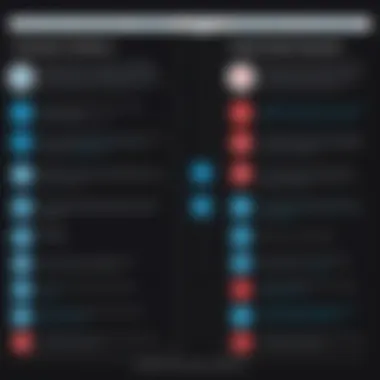

Intro
In an era where automation is the lifeblood of efficient software deployment, configuration management tools like Ansible and Puppet stand out as pivotal solutions. Both have distinct characteristics that cater to different operational needs, making them essential players in the realm of DevOps. To grasp their value, one must first understand their foundational aspects and the environments in which they excel. This article probes into the core functionalities, architectural nuances, and real-world applicability of these tools to aid technology professionals in making informed choices suitable for their operational landscapes.
Overview of Configuration Management Tools
Configuration management tools serve a crucial role in maintaining server environments that are consistent and highly reliable. With the rapid growth in cloud computing, especially in software development, these tools help to automate the process of managing configurations, thus reducing the risk of errors and enhancing productivity.
Definition and Importance
At its core, configuration management ensures that systems are properly installed and configured, allowing for efficient resource management and reduced downtime. It’s the difference between a smooth sailing digital operation and one plagued with headaches from mismanaged systems. Without these tools, IT teams might find themselves drowning in manual intervention.
Key Features and Functionalities
- Ansible: Leveraging an agentless architecture, Ansible uses simple YAML scripts to define configurations. Its push model means administrators can execute changes directly without installing agents on remote machines. This makes it straightforward and user-friendly.
- Puppet: Puppet operates on a client-server model and utilizes a declarative language, enabling detailed system specifications. Its extensive reporting capabilities provide insights into system states, making it easier to trace discrepancies.
Use Cases and Benefits
Both tools have their place in the technology stack.
- Ansible is preferred in environments needing quick deployments and simpler configuration management. Examples include cloud infrastructures like AWS, where agility is critical.
- Puppet excels in larger, more complex environments needing rigorous compliance checks and sustained stability via its established processes.
In summary, understanding these tools’ core functionalities is fundamental for software developers and IT professionals aiming to optimize configuration management across varying systems.
Best Practices
Implementing Ansible and Puppet effectively requires adhering to a set of best practices that can help avoid common pitfalls.
- Document Everything: Keep comprehensive documentation. This becomes a reference point for team members, ensuring everyone is on the same page about configurations.
- Version Control: Treat your configuration files with the same principles as your code—use version control systems. This practice minimizes conflicts and eases rollback if necessary.
- Modularize Code: Break down configurations into manageable modules. This allows for easier maintenance and enhances readability.
Tips for Maximizing Efficiency and Productivity
- Use Templates: This not only saves time but also standardizes your configuration across multiple systems.
- Regular Testing: Set up a test environment to validate configurations before deploying changes to production.
- Engage with the Community: Both Ansible and Puppet have vibrant communities. Leverage forums like Reddit for troubleshooting and tips.
Common Pitfalls to Avoid
- Over-complicating configurations can lead to confusion—keep it simple.
- Neglecting regular updates can leave systems exposed to vulnerabilities.
- Failing to train team members on the tools can decrease overall effectiveness.
Case Studies
Examining real-world implementations provides valuable lessons for those looking to adopt these configuration management tools.
Real-World Examples of Successful Implementation
- Example: XYZ Corp adopted Ansible for its rapid deployment needs across cloud platforms. Within weeks, they reported a 50% decrease in deployment time.
- Another Example: ABC Enterprises utilized Puppet in managing their extensive infrastructure. This led to improved compliance with industry standards and marked reduction in system downtimes.
Lessons Learned and Outcomes Achieved
Key takeaways from these experiences include the importance of periodic reviews of configuration methods and the necessity of ongoing team training.
Insights from Industry Experts
Experts recommend a thoughtful approach to selecting tools based on team capabilities and infrastructure needs, emphasizing that both tools can coexist in complex environments.
Latest Trends and Updates
The world of configuration management is ever-evolving with fast-paced technological advancements.
Upcoming Advancements in the Field
Both Ansible and Puppet are implementing more AI-driven features that enhance decision-making abilities in systems management.
Current Industry Trends and Forecasts
There is a noticeable shift towards integration with other automation tools—this helps in creating more holistic and interconnected infrastructure management systems.
Innovations and Breakthroughs
As DevOps matures, the combination of machine learning and configuration management is becoming a hot topic, making it easier to predict system behavior.
How-To Guides and Tutorials
For those looking to dive deeper into these tools, a variety of resources are available.
- Getting Started with Ansible: Check out the official documentation for installation guides and tutorials.
- Puppet Learning VM: This can provide an interactive way to experience Puppet firsthand.
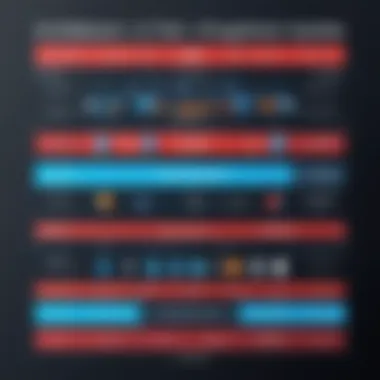

Whether you are a beginner wanting to learn or a seasoned pro looking to enhance your skills, step-by-step guides can provide a roadmap to effective utilization of these powerful tools.
"Choosing the right configuration management tool can lead to significant operational efficiency and mitigate potential risks."
Prelims to Configuration Management
In the rapidly evolving landscape of Information Technology, configuration management stands as a fundamental pillar in ensuring that all infrastructure elements are configured consistently. It plays a critical role in automating the management of both software and hardware environments, thereby enhancing operational efficiency, minimizing errors, and maintaining compliance across various systems.
Importance of Configuration Management
For organizations, the stakes are high when it comes to maintaining system configurations. Configuration management serves several important functions:
- Consistency: It ensures that all components within a network or system environment are configured uniformly, which reduces the likelihood of interoperability issues.
- Change Management: With proper configuration management practices, businesses can better handle configuration changes with less risk of instability. This facilitates faster deployment of features and bug fixes, which is vital in today’s competitive market.
- Audit and Compliance: Many industries face strict regulatory compliance requirements. Configuration management allows for automated documentation of system configurations, which aids in audits and helps ensure compliance with industry standards.
Each of these elements contributes to the overall effectiveness of IT operations, reducing downtime and enhancing service delivery.
Overview of Configuration Management Tools
Various tools are available in the market to assist with configuration management, each with unique features and methodologies. These tools facilitate the automation of system administration tasks, provide various deployment options, and enhance collaboration within teams. Among the heavyweights in this arena are Ansible and Puppet, each offering distinctive styles and capabilities.
Some notable configuration management tools include:
- Ansible: An agentless tool that uses a simple language, YAML, for automation tasks.
- Puppet: A long-standing tool in the market that follows a client-server model, making it suitable for complex configurations.
When choosing the right tool for configuration management, organizations must consider factors such as their existing infrastructure, the scale of operations, and team expertise. Understanding the strengths and weaknesses of each tool provides a basic roadmap for making informed decisions on implementation.
Understanding Ansible
Ansible is not just another tool in the configuration management toolbox; it’s a pivotal element in the orchestration of IT operations. Understanding Ansible means grasping its power to automate tasks across environments seamlessly. This helps organizations to streamline workflows, reduce error rates, and improve overall operational efficiency. By utilizing Ansible, teams can manage complex deployments with minimal overhead, which is a game-changer in today’s fast-paced digital landscape.
A major draw for many teams is Ansible’s simplicity. Unlike other configuration management tools that require a steep learning curve, Ansible is designed to be both powerful and easy to use. This combination allows professionals to quickly adapt without sacrificing their productivity during the learning phase, emphasizing the notion that effective tools don’t have to be cumbersome.
Furthermore, Ansible's agentless architecture is a significant factor contributing to its popularity. Without needing a dedicated agent on the managed nodes, it allows for reduced resource usage and simplifies managing the deployments. This aspect not only enhances system compatibility but also makes security configurations less complicated.
Key Features of Ansible
Ansible’s defining features create a robust framework for automation that appeals to various organizational needs. One standout is its idempotency, meaning that repeat executions of a task will not alter the state of the environment if it is already in the desired state. This guarantees that running tasks multiple times won’t lead to unintended changes and ensures stability across configurations.
Moreover, Ansible’s playbooks—written in YAML format—enhance clarity and readability. These playbooks convey the actions to be taken in a structured way, making it accessible even for individuals who might not identify as developers. The simplicity of YAML allows for easy modifications, enabling continuous delivery practices without extensive coding knowledge.
Ansible Architecture
Diving deeper, Ansible's architecture is quite unique and offers flexibility that many competitors struggle to match.
Agentless Design
One of the hallmark features of Ansible is its agentless design. Essentially, it does not require any software agent to be installed on the target systems. Instead, it interacts directly with devices over SSH, making it compatible with a variety of platforms and minimizing setup time. This approach eliminates the overhead of maintaining a large number of agents, which can often become a logistical headache for IT teams.
The key characteristic here is its lightweight nature; the absence of agents means less resource consumption on target machines. This has considerable benefits particularly in environments with limited resources or where team members are wary of complicating existing structures.
However, it’s worth noting that while the agentless design enhances flexibility, it may face performance limitations in extremely large-scale environments. As the number of nodes increases, the overhead on the control machine may become a factor to consider.
Modules and Playbooks
Ansible utilizes modules and playbooks as core elements of its operation. Modules are standalone scripts that can be executed to perform specific functions, while playbooks describe the desired state of the system by executing those modules in a specific order.
The allure of modules lies in their versatility; Ansible ships with a plethora of modules to handle different tasks, from managing services to manipulating files. This extensive library eliminates the need for custom scripts for common operations.
On the flip side, while playbooks promote overall system consistency and clarity in operations, they require careful crafting and testing. A poorly written playbook can lead to undesired outcomes, stressing the importance of thorough development and validation processes.
Common Use Cases for Ansible
A multitude of scenarios lend themselves well to Ansible’s capabilities. Operations such as provisioning new servers, application deployment, and configuration tracking are just the tip of the iceberg. A solid example is deploying a web application stack; with a well-structured playbook, IT teams can simultaneously set up a complete environment across multiple servers with minimal manual intervention.
Furthermore, continuous integration and delivery (CI/CD) pipelines heavily benefit from Ansible. By automating deployment steps, organizations can effectively reduce release cycles and foster collaboration among development and operations teams. This allows businesses to respond to market demands with agility—an invaluable asset in this competitive landscape.
Examining Puppet
Examining Puppet is essential in understanding how it stands as a leader in configuration management tools. This examination helps delineate not just its mechanics, but also its strategic advantages in managing complex infrastructures. For software developers and IT professionals, grasping these elements is key to leveraging Puppet effectively and ensuring smoother operations in their environments.
Core Features of Puppet
Puppet showcases numerous core features that make it a go-to option for many organizations. At its heart, Puppet is designed to automate the deployment and management of applications and infrastructure. With its robust capabilities, some of the highlighted features include:
- Declarative Language: Puppet uses its own domain-specific language (DSL) which allows for clear descriptions of the desired states of the systems.
- Idempotency: Puppet ensures that multiple runs of the same configuration will not change the system's state, reinforcing the reliability of its configuration management.
- Model-Driven Approach: This identifies configuration issues before they become problems, easing troubleshooting.
These features work in tandem to streamline not just management but also enhance the overall stability of deployed environments.


Puppet Architecture
Understanding Puppet's architecture opens a window into its impressive design. The architecture comprises several critical components that work harmoniously, most notably the client-server model and the utilization of manifest files and modules.
Client-Server Model
The Client-Server model of Puppet is instrumental in its operation, providing a layered structure where the Puppet Server acts as the hub around which everything revolves. The Puppet Agents are deployed on node machines, executing configurations sent from the central server.
This model allows for a separation of concerns, enabling system administrators to manage multiple nodes efficiently.
A key characteristic of this architecture is its capacity to scale. As the infrastructure grows, adding more nodes becomes straightforward without overwhelming the server. However, while it's popular for maintaining extensive networks, one unique feature is that it utilizes SSL encryption for secure communication, which lowers the risk of data breaches. On the flip side, this model requires a certain level of complexity in setup, which can be daunting for newcomers.
Manifest Files and Modules
Manifest files are the backbone of Puppet, embedding the configuration information needed to enforce the desired state of your infrastructure. These files contain definitions for resources, such as users, packages, and services, all written in Puppet's DSL. Modules, on the other hand, are collections of manifests, providing reusable components that can simplify stress on infrastructure management.
The key characteristic of manifest files is their clarity, as they allow administrators to articulate configurations in a straightforward manner. An advantage of using this setup is the portability of these manifests, which can be written once and executed multiple times across different machines. However, they sometimes require a steep learning curve, particularly if one's background doesn't include programming.
Best Use Cases for Puppet
Puppet shines in various scenarios, particularly in larger environments where the complexity of configurations demands a robust solution.
- Large-scale Infrastructure Management: Puppet is particularly beneficial in environments with hundreds or thousands of nodes, as it can efficiently handle widespread configuration changes.
- Compliance Auditing: Its auditing capabilities help ensure that configurations meet organizational or regulatory standards, making it a go-to for sectors with stringent compliance requirements.
- Cross-Platform Support: Puppet supports multiple operating systems, allowing organizations flexibility across diverse environments.
Comparative Analysis of Ansible and Puppet
Analyzing the differences between Ansible and Puppet isn't just for the tech-savvy; it's a crucial step for any organization aiming to optimize its configuration management. Knowing what each tool brings to the table can help professionals make informed decisions that align with their specific needs. The essence of comparison lies in understanding how each tool functions, its strengths and weaknesses, and how they can potentially fit into an existing operational framework.
This analysis covers several important aspects, focusing specifically on ease of use, performance metrics, and community support. Each of these elements plays a significant role in how effectively these tools can be integrated into an organization's workflows.
Ease of Use
When it comes to user experience, Ansible generally takes the cake for simplicity and intuitiveness. New users can navigate its basic functionalities with relative ease, making it a prime choice for teams that favor quick onboarding. In contrast, Puppet requires a steeper learning curve that can be a bit daunting at first. The sheer complexity of its model and the specificity of its language can make it less approachable for someone just getting into configuration management.
- Ansible's Approach: With its agentless model, Ansible requires no special agent to be installed on the managed nodes. Users can simply run tasks over SSH. Additionally, its YAML-based playbooks make it easier to read and write, even for those not specialized in coding.
- Puppet's Approach: Puppet operates on a declarative model, where users define the desired state of their systems using Puppet DSL. This makes it powerful but can be convoluted for newcomers who may not be familiar with domain-specific languages.
Performance Metrics
Speed of Execution
Speed is a crucial factor in any operation, and when we look at Ansible and Puppet, we notice a distinct difference in their execution timelines. Ansible typically excels in this department. It operates in an ad-hoc manner, which means that users can run commands without having to compile the entire set of configurations beforehand. This results in quicker deployments and updates, making it a helpful tool for on-the-fly changes in dynamic environments.
Puppet, on the other hand, follows its client-server model that necessitates communication between the client (agent) and server. While the model does provide benefits in terms of consistency and repeatability, the initial setup and ongoing reporting can slow down execution times. The advantage here is that once it's set up, Puppet can continuously enforce configurations with minimal input from users.
Resource Management
Resource management challenges often arise in large environments where multiple assets must be maintained. In this aspect, Puppet has an edge thanks to its robust reporting features. Puppet employs its own resource declaration syntax, which allows users to specify what resources need to be managed and how they should be interacted with.
On the flip side, Ansible can struggle in vast infrastructures where dependencies become tangled. Although its playbook format allows for descriptive and straightforward resource definitions, it can become cumbersome when managing complex configurations. Managing dynamically scaled resources in cloud environments can become tricky, leading to configuration drift if not monitored closely.
Community Support and Documentation
The community surrounding a tool can be a significant factor in how quickly and efficiently a team can resolve issues. Both Ansible and Puppet have strong community backing, but their documentation styles diverge.
- Ansible's Community: Ansible’s documentation is frequently cited as user-friendly. It provides numerous examples and scenarios that apply to real-world situations. Additionally, platforms like Reddit and dedicated forums are filled with users sharing their experiences and solutions.
- Puppet's Community: Puppet, while having extensive documentation, can sometimes be overwhelming due to its technical depth. The Puppet user community remains active, allowing multiple troubleshooting avenues and shared best practices, though it may not be as approachable for beginners.
"Understanding both your tools and the support that surrounds them can make or break your configuration management strategy."
Integration with Various Technologies
Integration is an essential pillar in configuration management, especially when using tools like Ansible and Puppet. These platforms need to smoothly operate with diverse technologies, from cloud services to containerization frameworks. In modern IT environments, where the cloud is king, the ability to integrate with various technologies not only elevates the effectiveness of the tool but also optimizes operational efficiency.
The rise of multi-cloud strategies and hybrid environments makes integration capabilities a deciding factor. By leveraging effective integration, organizations can enhance their deployment workflows, minimize downtime, and ensure consistent environments across all platforms.
Integration of Ansible with Cloud Platforms
Ansible's approach to cloud integration is notable for its flexibility and simplicity. As a primarily agentless tool, it excels in managing cloud infrastructures like AWS, Azure, and Google Cloud Platform (GCP). With Ansible, users can utilize its extensive library of cloud modules to orchestrate installations and configurations across multi-cloud setups.
Some of the key points of Ansible's cloud integration include:
- Native Cloud Module Support: With modules designed for specific cloud platforms, users can manage instances, load balancers, and networking resources directly.
- Dynamic Inventory: This feature allows Ansible to track changes and updates in real time. Connecting to cloud providers dynamically retrieves the current state of resources, making it easier to adapt your configurations accordingly.
- Infrastructure as Code: Ansible’s YAML syntax is straightforward, which makes the automation of infrastructure deployments less cumbersome. Users can easily script their requirements, providing a clean, readable format that's easy to maintain.
This simplicity of integrating with cloud platforms indeed enables organizations to deploy environments faster, ensuring that they stay ahead of the competition.
Puppet's Integration Capabilities
Puppet takes a different, but equally formidable, approach when it comes to integration with various technologies. Puppets strength lies in its robust ecosystem, with a plethora of modules available via the Puppet Forge. These pre-built modules allow it to communicate with various systems effectively, thereby reducing the time developers need to write custom code. Here are a few highlights of Puppet’s integration abilities:
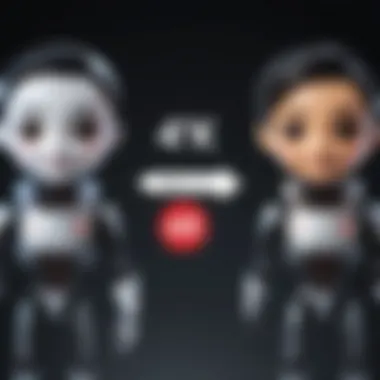

- Wide-ranging Integrations: Puppet can interact with containers like Docker, orchestration tools such as Kubernetes, and even cloud platforms. This versatility allows it to easily fit into both legacy and modern environments.
- Cross-platform Functionality: Puppet can manage Linux, Windows, and Unix-based systems, ensuring a cohesive strategy within diverse enterprise infrastructures.
- Encapsulation through Modules: Just like Ansible, Puppet also encourages reusability. By wrapping configurations into modules, teams can share best practices and maintain standards across various projects.
Puppet’s strong integration capabilities ensure that configurations remain consistent, regardless of the underlying architecture. This reliability is important when organizations scale or pivot their operations.
"Integration isn’t just an option; it’s a necessity in today’s fast-paced tech environment. Choosing the right tool for the job—whether Ansible or Puppet—could define how well you adapt to changing demands."
By understanding how each of these tools handles integration with technologies, organizations can make informed decisions on which tool better fits their specific needs.
Real-World Applications
When discussing configuration management, it often helps to look at how tools like Ansible and Puppet fit into the actual world of software and infrastructure. The real-world applications of these tools provide invaluable insights into their strengths and weaknesses, and how they can be leveraged to enhance efficiencies within organizations.
For IT teams, implementing Ansible or Puppet is not just about automating tasks; it’s about transforming the way operations run. These tools can minimize human error, ensure consistency across environments, and reduce the time spent on manual tasks, which ultimately lets teams focus on more strategic projects.
Benefits of Real-World Applications
- Consistency and Repeatability: Using automation tools ensures that environments are provisioned and managed in the same way every time. This is especially crucial in large-scale systems, where a minor inconsistency can snowball into significant issues.
- Efficiency Gains: With Ansible and Puppet, teams can save considerable time, allowing quicker deployments and updates. This means that service delivery improves, along with overall operational performance.
- Scalability: As organizations grow, the need for scalable solutions becomes more pronounced. Both tools can handle large environments and automate repetitive tasks, making scaling less daunting.
Considerations About Real-World Applications
Organizations looking to adopt either tool should consider the specific requirements of their environment. For instance, Ansible is particularly effective in environments where simplicity and a quick learning curve are crucial, while Puppet shines in complex infrastructures demanding a more structured approach. Additionally, understanding the nature of workloads and compatibility with existing systems plays a pivotal role in making the right choice.
Ultimately, real-world applications serve as a practical test ground for learning and refining configuration management strategies. By studying how others use these tools, professionals can adjust their implementations to better fit their contexts and improve their own operational methodologies.
Case Studies Utilizing Ansible
In various industries, organizations have turned to Ansible to simplify their configuration management needs. For example, a renowned financial services company adopted Ansible to automate the deployment of critical banking applications.
- Streamlining Deployments: With multiple teams working on separate deployments, Ansible facilitated coordination and reduced the risk of errors during application launches. They reported a decline in deployment times, effectively improving service availability for clients.
- Multi-Cloud Management: A tech startup, operating across several cloud environments, effectively used Ansible's orchestration capabilities to standardize configurations, allowing them to maintain consistency regardless of where the services were hosted.
Case Studies Utilizing Puppet
Puppet has also established a niche in sectors that require robust, maintainable infrastructure management. A large healthcare provider utilized Puppet to enforce compliance across their systems, crucial for maintaining sensitive patient data.
- Compliance and Reporting: Puppet's ability to define and manage configurations across the entire ecosystem allowed the organization to swiftly generate compliance reports. This not only met regulatory requirements but also improved overall security posture, safeguarding patient information.
- Managing Legacy Systems: An energy firm faced challenges with its legacy systems. By deploying Puppet, they could automate updates and configuration changes without extensive manual intervention, allowing them to extend the life of their existing infrastructure while gradually transitioning to modern systems.
Emerging Trends in Configuration Management
Configuration management is rapidly evolving, and staying ahead of the curve means paying attention to emerging trends that reshape how we approach these tasks. Understanding the latest movements in the field is not just informative; it’s essential for IT professionals, software developers, and tech enthusiasts looking to streamline their workflow and enhance their operational efficiency.
The trends discussed here not only highlight the technological advancements, but also offer insights into how organizations can leverage these developments to remain competitive. With tools like Ansible and Puppet already turning heads in configuration management, these innovations are making waves in their practical applications.
Shift towards Infrastructure as Code
One of the most pronounced shifts in configuration management is the movement towards Infrastructure as Code (IaC). This approach redefines the way infrastructure is managed by treating it as software, coded in text files.
Benefits of IaC include:
- Version Control: Just like application code, infrastructure code can be versioned, enabling teams to track changes and revert to previous states if needed. This reduces the risk of configuration drift.
- Reproducibility: Deploying identical infrastructure across different environments becomes a breeze, alleviating the headache of discrepancies.
- Collaboration: Developers and operations teams can work more closely, often referred to as DevOps, thanks to shared coding practices.
Furthermore, IaC enables a quicker feedback cycle. When infrastructure changes are made and committed, they can be tested in a matter of moments, aligning with agile methodologies. Thus, teams can spin up environments for testing in no time, facilitating rapid iteration and innovation.
Automation and DevOps Practices
Another trend gaining traction is the seamless integration of automation with DevOps practices. Automation isn't just about reducing manual efforts. In the context of configuration management, it streamlines deployment processes, minimizes human errors, and ensures consistency.
- Continuous Integration/Continuous Deployment (CI/CD): Automated workflows can now trigger deployments based on predefined criteria. This shift promotes a more fluid software delivery pipeline.
- Monitoring and Feedback: Automated tools provide real-time feedback, which not only allows for quicker fixes but also drives continuous improvement.
- Scalability: As organizations grow, automation in configuration management allows for scaling infrastructure and applications seamlessly without overwhelming teams or resources.
In sum, as these trends gain momentum, they foster a more resilient and adaptable environment for managing configurations. Organizations that embrace IaC and automation within a DevOps framework position themselves to navigate the ever-changing tech landscape successfully, ultimately leading to reduced costs and improved service delivery.
Culmination: Choosing Between Ansible and Puppet
In the landscape of configuration management, making the right choice between Ansible and Puppet can significantly steer the course of the projects and systems that technology professionals manage. With the distinct capabilities each tool brings to the table, it is essential to weigh their strengths against the specific needs of your organization.
When deciding on a configuration management tool, consider multiple factors such as ease of deployment, scalability, and the specific skill set of your team. Both Ansible and Puppet come packed with features, yet their operational styles differ. Ansible's agent-less architecture and straightforward YAML playbooks may present a more gentle learning curve for teams just starting out. Conversely, Puppet’s more structured, declarative language allows for robust orchestration but could demand a deeper dive into learning its intricacies.
Factors Influencing Selection
Certain factors can heavily influence your choice between Ansible and Puppet. Here are some key elements:
- Team Familiarity: If your team is already well-versed with one tool, the learning curve may justify sticking with what they know.
- Project Scalability: Ansible shines in environments that require quick adaptability due to its agentless model, whereas Puppet works well in larger, more complex environments often requiring robust features for streamlined governance.
- Integration Needs: Assess any third-party integrations that might be crucial for your workflow. Ansible generally plays nicer with cloud platforms, while Puppet offers a diverse set of modules for various integrations.
- Community Support: Evaluate the community support and resources available for both tools. Ansible has a vibrant community and extensive documentation, which can help new users find their footing quickly.
Consulting feedback on platforms such as Reddit can also provide real insights from actual users’ experiences, further aiding the decision.
Final Thoughts on Configuration Management Tools
Ultimately, the decision between Ansible and Puppet comes down to aligning the tool's capabilities with your organization’s needs. While Ansible offers simplicity and speed, Puppet provides in-depth configuration management functionalities ideal for larger infrastructures.
The bottom line lies in understanding that both tools have their place in the world of infrastructure management. As organizations continue shifting towards automation and cloud deployments, the right choice boils down to your specific case—a configuration management tool is not just software; it's a strategic partner in managing your environment efficiently. In making this decision, ensure that you consider not just the immediate project’s requirements but also long-term adaptability to future needs.
"Ansible might be the right fit for teams seeking to innovate quickly, while Puppet can offer the controls necessary to maintain governance and compliance in extensive setups."
This pondering on Ansible and Puppet is crucial for ensuring that your infrastructure remains resilient and scalable. The right tools can empower your team and optimize your workflows in significant ways, setting up paths to success for future projects.



