Understanding Amazon S3 Free Tier Limits: A Detailed Guide
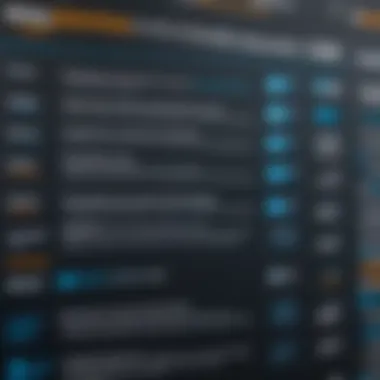

Intro
Amazon’s Simple Storage Service, commonly referred to as S3, has revolutionized how businesses manage data in the cloud. The S3 Free Tier offers a unique opportunity for newcomers to dip their toes into this realm without immediately breaking the bank. Understanding the nuances of this program is crucial for developers, IT professionals, and small business owners alike, as it can lead to cost-effective solutions tailored for various data needs.
With this expansive landscape, users often find themselves navigating a maze of options and limitations. Much like trying to find a needle in a haystack, it’s essential to sort through the offerings to identify what fits best for individual requirements. By outlining the Free Tier's parameters, we aim to equip our readers with insights to harness this service effectively, while avoiding missteps that could result in unforeseen charges.
In the following sections, we will explore the contours of the Amazon S3 Free Tier—its fundamental definitions, core functionalities, and invaluable use cases. Equipped with this knowledge, users will be in a stronger position to optimize their cloud storage solutions to meet their contemporary needs. From startups venturing on their first projects to established firms optimizing their existing services, the collective understanding of how to stretch those free limits will be paramount.
So, let’s jump right in and uncover what the Amazon S3 Free Tier has to offer and how it can be the bedrock of your data management strategy.
Prelims to Amazon S3
Amazon S3, standing for Simple Storage Service, has transformed the way digital data is stored and accessed in the cloud environment. It's not just another cloud storage solution; it’s a fundamental tool that many developers, IT professionals, and organizations rely on to manage their data efficiently. Understanding the intricacies of Amazon S3 is essential for any user looking to navigate the waters of cloud storage, especially when it comes to the Free Tier.
What makes Amazon S3 particularly significant isn’t just its robust infrastructure but also its underlying principles of durability, scalability, and security — vital for maintaining and protecting crucial data. Users need a thorough grasp of these features because they directly influence decisions surrounding storage capacity and data management. With the rise of cloud computing, the relevance of such knowledge has never been greater.
What is Amazon S3?
Amazon S3 is a web service that provides developers and IT teams with a straightforward, scalable storage solution. Think of it as an endless filing cabinet where data can be stored, retrieved, and managed without the painful complexities typically associated with data infrastructure. Users upload their files, but what happens behind the scenes is where Amazon S3 showcases its true might.
When you store data in S3, it’s automatically replicated across several devices and facilities, ensuring redundancy and increasing the likelihood that your information is safe. This level of durability—backed by an impressive 99.999999999% durability claim—is something that any organization can solely rely on.
Overview of Cloud Storage
Cloud storage as a concept revolutionized how we think about managing data. Before its advent, businesses and individuals alike were limited by physical hardware; think floppy disks, external hard drives, and local servers. However, with the cloud, data can be accessed at any time from virtually anywhere.
In a nutshell, cloud storage enables users to store their data on remote servers. Providers like Amazon handle the complexities of maintaining, backing up, and securing that data, which leaves users free to focus on their core work. This model operates under a pay-as-you-go paradigm—Users only pay for what they use, making it more accessible for startups and small businesses to embrace advanced technology straight off the bat.
The convenience of cloud storage does come with its share of considerations. Issues like bandwidth limitations, access controls, and compliance matters can quickly snowball into concerns that every user should be aware of. Yet, the ability to access vast amounts of data without the overhead is a significant incentive, and platforms like Amazon S3 come equipped with tools to help users handle potential pitfalls.
Key Features of Amazon S3
Understanding the key features of Amazon Simple Storage Service (S3) is essential for leveraging its full potential, especially within the free tier framework. Users looking to utilize Amazon S3 for the first time or those considering transitional growth need to grasp the benefits that come with this cloud storage solution. Cloud storage is no longer a luxury but a necessity, giving businesses the agility to scale quickly and efficiently. Having a solid foundational understanding of S3 could be the difference between a seamless transition to the cloud and a headache later down the road.
Scalability
Scalability in Amazon S3 is something that cannot be overstated. The architecture is designed to handle vast amounts of data without any noticeable hiccups, whether you are storing small individual files or massive datasets. This capability allows businesses to grow without worrying about infrastructure limitations.
Amazon S3 offers virtually unlimited storage capacity. You can start with a tiny amount of data and expand to petabytes or more as your needs increase. This flexibility is great for startups, as they can begin to operate with minimal expenditures while still planning for growth. The auto-scaling capabilities of Amazon S3 means that, when the traffic spikes, the service adjusts accordingly, resources are allocated seamlessly, and users experience no downtime.
In fact, with features like S3 Intelligent-Tiering, you can manage costs based on access patterns. The service automatically moves data to the most appropriate access tier, saving you money while ensuring that your files are readily available when needed.
Durability and Availability
Durability and availability are often the cornerstones of any reliable cloud storage system. Amazon S3 prides itself on its impressive data durability, boasting 99.999999999% (11 nines) durability, which is a staggering number. This essentially means that if you store 10,000 objects, you can expect to lose just 0.000000001 of them over a year. For organizations, this isn't just a statistic—it's a promise that their vital data remains safe and intact, irrespective of the circumstances.
The availability of data is equally important. Amazon S3 provides 99.99% availability over a given year, ensuring that users can access their files when needed. This reliability is crucial for businesses that depend on consistent access for operations.
Furthermore, S3 has multiple storage classes, such as S3 Standard and S3 One Zone-IA, each designed to meet different durability and availability needs. With options to replicate data across regions, the chances of data loss are dramatically reduced. In the cloud game, redundancy is not just a feature, it's a lifeline.
Data Security
Data security is undeniably a hot topic in today's digital world, and Amazon S3 takes this aspect seriously. With multiple layers of security protocols, users can feel secure knowing their data is in safe hands. Amazon provides encryption options, both at rest and in transit, allowing users to ensure sensitive information never falls into the wrong hands. This is especially relevant for businesses operating in regulated industries, where compliance with data protection regulations is a must—such as GDPR or HIPAA.
Additionally, S3 integrates with AWS Identity and Access Management (IAM), giving users granular control over who can access their data and what actions they can perform. Role-based access can restrict unauthorized users effectively, helping maintain the integrity of your stored files.
"Amazon S3 isn't just about storage; it's a fortress for your data."
Last but not least, the versioning feature offered by S3 enables users to view and restore previous versions of their data. This adds another layer of security and security against accidental deletions or overwrites.
Exploring the Amazon S3 Free Tier
Understanding the Amazon S3 Free Tier plays a crucial role in maximizing the benefits associated with cloud storage. This section unpacks the various components of the free tier that can be incredibly advantageous for startups, developers, and small businesses. By properly understanding what the free tier encompasses and its limitations, users can navigate their way through Amazon's offerings with confidence. A well-informed approach here is necessary to optimize resources while keeping costs in check.
What Does the Free Tier Include?
The Amazon S3 Free Tier is designed to give users an opportunity to explore various functionalities without incurring immediate costs. Specifically, it provides:


- 5 GB of Standard Storage: This is often enough for basic applications, allowing users to test storage needs without monetary commitment.
- 20,000 GET requests: These requests allow users to retrieve data and help gauge usage patterns.
- 2,000 PUT requests: This limits the amount of data users can upload while they explore the service.
- 15GB of Data Transfer Out: This includes the data sent out from S3 to the internet, which is particularly useful for those testing web applications.
Overall, these components provide a robust foundation for users to familiarize themselves with the service without worrying about upfront costs. However, clarity in what the free tier entails is essential to steer clear of unexpected fees down the line.
Duration of the Free Tier
The Free Tier operates under a specific duration that every new user should be well aware of. Users get to enjoy the benefits of the free tier for 12 months following their initial sign-up date. After this period, Amazon S3 starts billing users based on the standard rates, which could be a shock if users haven’t prepared for this transition.
- Tracking the Deadline: It’s crucial to keep an eye on the expiration date, as users will begin to incur charges once the free period concludes. Keeping your S3 usage in check during this time helps ensure that you gather information necessary to make informed decisions about future storage needs.
- Planning Ahead: Using the free tier as a benchmark, users can analyze their storage needs and request patterns before they face potential costs. If you miss the deadline without a plan, you might be paying for a lot more than you anticipated.
In essence, understanding the particulars of the free tier duration positions users to transition efficiently into the standard billing phase without facing any unwelcome surprises.
Remember, while the free tier is a great way to test Amazon S3, staying informed about its lifeline and comprehensively utilizing included resources can make all the difference.
Limitations of the Amazon S3 Free Tier
Just as a bird can't fly without its wings, any evaluation of Amazon S3's free tier begins with understanding the limitations that come with it. This segment is pivotal for users, especially those diving into cloud storage for the first time. Recognizing these constraints can determine how effectively one utilizes the offering and can prevent headaches down the road. We will cover three specific limitations: storage constraints, request limitations, and data transfer limits. Each aspect plays a crucial role in how Amazon S3 can be leveraged in a practical scenario.
Storage Limitations
The free tier of Amazon S3 comes with a cap of 5 GB of standard storage. At first glance, this might seem generous, especially for a newbie, but like a mirage, it tends to fade when the project expands. If you're managing files, images, or data backups, it’s easy to bump up against this limit before you know it. Once you reach that threshold, charges kick in, which can greatly impact your budget if not anticipated.
To optimize storage under this free tier, one must be strategic. Here are some considerations:
- Think Small: Keep your files as lightweight as possible. Use compression tools to reduce size.
- Organize Wisely: Regularly audit your storage. Delete old or unnecessary files to free up space.
- Use Lifecycle Policies: Set rules that automatically move or delete files after a certain date, helping manage the space effectively.
While 5 GB may be sufficient for testing or learning, startups or businesses that store larger datasets will need to plan for a transition to a paid tier much sooner than they might expect.
Request Limitations
Another key aspect of the Amazon S3 free tier is the limitation on the number of requests one is allowed to make. Specifically, users can engage in 20,000 GET requests and 2,000 PUT requests per month within the free offering. Ignoring these limits could lead to unexpected costs, not to mention disruption in service.
The type of requests you make can have significant implications:
- GET Requests: Often more frequent, used for retrieving data, may quickly add up depending on access frequency.
- PUT Requests: Used primarily for uploading data, they typically occur less often than GET requests but ramp.up when you're deploying new content.
Strategies to manage request usage include:
- Batch Processing: Group PUT requests wherever possible to reduce the total number needed.
- Optimize Data Retrieval: Cache frequently accessed data or use a Content Delivery Network (CDN) to minimize GET requests.
If you're a developer leveraging APIs or working with dynamic applications, being mindful of these limitations can save you from potential overage fees.
Data Transfer Limits
Lastly, there’s the data transfer limit to consider. The free tier allows for 1 GB of data transfer out to the internet each month. Once that number is surpassed, charges start to amass, which can quickly spiral out of control, especially if your application gains traction.
Here are a few tips to navigate the data transfer realm:
- Leverage Caching: Utilize caching solutions to reduce repeated data retrieval from S3, which helps keep within the limit.
- Monitor Transfers: Use AWS tools to keep track of your data transfer regularly. This way, you can identify trends that may need attention.
Like a leak in a dam, unnoticed data transfer usage can flow into costs that could catch you off guard. Always keeping an eye on your metrics will ensure smoother sailing.
"Knowing your limits is the first step to breaking them."
By being aware of these limitations, developers and professionals can tailor their applications and strategies to maximize the benefits of Amazon S3 while minimizing potential pitfalls.
Strategies for Maximizing Free Tier Benefits
When it comes to utilizing the Amazon S3 Free Tier effectively, having a strategy in place is paramount. The free tier offers a unique opportunity for software developers, IT professionals, and data scientists to experiment and refine their cloud storage solutions without incurring heavy costs. The importance of maximizing these benefits cannot be overstated. Understanding how to optimize storage, manage data transfer, and grasp the types of requests can lead to significant cost savings and better performance. Here, we dig into three key strategies to get the most out of the Amazon S3 Free Tier.
Optimizing Storage Usage
Optimizing storage usage is among the most critical steps in managing your Amazon S3 Free Tier allocation. The free tier allows you to store up to 5 GB of standard storage, and it's vital to use this space wisely. One effective practice is to categorize your data. By grouping your files based on their significance or frequency of access, you can identify which files are essential to keep in your primary storage and which can be moved to cheaper long-term storage options once they've become less relevant.
To further optimize your storage usage, consider these practices:
- Regularly Audit Your Storage: Review your stored data periodically. Remove files that no longer serve a purpose to free up space.
- Use Object Versioning: If your project involves frequent updates, enabling object versioning allows you to maintain previous versions without losing important data or consuming extra storage unnecessarily.
- Lifecycle Policies: Set lifecycle configurations to automatically move older files to less expensive storage classes or delete them after a certain period.
By diligently managing your storage, you can extend the benefits of your Amazon S3 Free Tier beyond the initial limits.
Efficient Data Transfer Methods


Efficient data transfer methods can make a world of difference in how you manage your bandwidth and stay within the free tier limits. Amazon S3 charges for data transferred out of its service, so minimizing this can help you avoid unexpected costs. One approach to achieve this is to utilize Amazon S3 Transfer Acceleration. This feature leverages Amazon CloudFront’s globally distributed edge locations to speed up transfer speeds and can reduce time and bandwidth used.
Another strategy is optimizing your upload and download processes, which helps in managing your data transfers more effectively:
- Batch Transfers: Instead of uploading or downloading files individually, bundle them into batches using a tool like AWS CLI or SDKs to reduce overall requests.
- Utilize Multipart Uploads: For larger files, using multipart uploads allows you to break up the file into smaller, manageable pieces. This can greatly speed up the transfer and helps handle errors more gracefully, ensuring you transfer only the necessary segments if something goes wrong.
- Monitor Transfer Costs: Use the AWS Management Console or billing alerts to keep a close eye on your data transfer volumes, making it easier to adjust strategies as needed.
Understanding Request Types
Understanding the types of requests you can make to Amazon S3 is vital in maximizing your free tier experience. Different operations come with varying costs, and knowing which requests to prioritize can save both time and money. Basic request types include PUT, GET, DELETE, and LIST, but they all have different cost implications.
Here are key points regarding request types:
- PUT Requests: These are used for uploading data. They can add up quickly if you're making numerous small file uploads. Grouping smaller files into larger ones whenever possible can significantly reduce your expenses.
- GET Requests: Retrieving files is essential, but if you have a high volume of GET requests, it might be worth looking into caching strategies to decrease usage.
- LIST Requests: These requests can be heavier than anticipated when querying large buckets. Try to limit the number of LIST operations or use prefixes to narrow down your queries.
By being mindful of which requests you regularly execute, you can effectively plan your usage patterns and stay within the confines of the free tier.
Staying conscious of your approaches to storage, data transfer, and request types can lead to sustainable usage of Amazon S3, keeping you well within the free tier limits while still reaping the benefits of their powerful cloud storage solutions.
Monitoring Free Tier Usage
Understanding how to effectively monitor your usage of Amazon S3’s Free Tier is crucial for any developer or IT professional looking to optimize their cloud expenditures. Keeping an eye on your activity not only helps in avoiding unexpected charges but also in making informed decisions about data storage and management. The nuances of monitoring often go overlooked, yet it can be a game changer when it comes to budget management and resource allocation.
By establishing a routine for monitoring your Free Tier usage, you gain insights into how much data you're storing, the types of requests you're making, and the amount of data being transferred. This knowledge allows for better planning, helping teams scale their operations efficiently without incurring additional costs. It also serves as an early warning system, alerting you when you're nearing your limits so proactive measures can be taken.
Setting Up Billing Alerts
Setting up billing alerts is vital for any user trying to navigate the financial aspects of Amazon S3’s Free Tier. This feature allows you to receive notifications when your usage approaches the limits set by the Free Tier. Doing so can help you manage your costs proactively instead of getting hit with surprise charges at the end of the month.
To activate billing alerts, follow these steps:
- Log in to your AWS Management Console.
- Navigate to the Billing Dashboard.
- Choose Billing preferences and enable the Receive Billing Alerts option.
- Specify the conditions under which you want to receive notifications—be it a percentage of your limit or a specific dollar amount.
- Set up your email notifications to ensure they reach you in a timely manner.
This simple procedure establishes a safety net. As easy as pie, once you set it up, you’ll find yourself less stressed about going over budget.
Using AWS Management Console
The AWS Management Console is your command center for all things related to S3. Familiarizing yourself with this interface is essential for efficient monitoring of your Free Tier usage. Not only does it provide real-time insights into your data storage and usage patterns, but it also lays out various metrics that can help you make informed decisions.
Here’s a breakdown of what to focus on when using the AWS Management Console for monitoring:
- Dashboard Overview: Right after logging in, the console dashboard gives a brief overview of your current usage, including any alerts or notifications.
- S3 Service Details: From the console, navigate directly to the S3 service to see specific details related to your buckets, including the size and request statistics.
- Analytics Tools: Make use of AWS’s built-in analytics tools to get in-depth reports on your usage. By leveraging this data, you can identify trends or spikes in your activities and adjust accordingly.
By making the most of the AWS Management Console, you not only keep your S3 usage in check but also empower yourself to make thoughtful decisions regarding your cloud storage.
"Monitoring isn’t just about numbers; it’s about having a plan when you hit those limits."
Common Pitfalls to Avoid
When diving into Amazon S3 and its Free Tier, it's essential to tread carefully. Many users, especially those new to cloud storage, can easily trip over common mistakes. Understanding these pitfalls can save not only your budget but also your time and effort. Recognizing where others have stumbled provides invaluable lessons that can be applied to your own usage. Here, we’ll explore two main areas users frequently overlook: underestimating storage needs and ignoring bandwidth management.
Underestimating Storage Needs
A significant number of users underestimate how much storage they will actually need. Initially, it may seem that a few gigabytes will suffice for your initial storage requirements. However, as projects evolve or grow, that assumption can easily backfire.
- Project Growth: Many startups find their projects expand faster than they predicted. Say you begin with a small app, but suddenly your user base skyrockets. What initially seemed adequate can quickly turn into a bottleneck.
- Data Redundancy: Users often forget about data that needs to be backed up or replicated. This is particularly true for businesses that handle important client information. Ensuring data is safe is paramount.
- Backup Strategies: If you've got a good backup plan, you'd surely want to retain previous versions for a while. Costs may ramp up significantly if your retention policy requires storing multiple versions of the same data.
It’s advisable to regularly assess your storage requirements to avoid unexpected charges. Keeping track of your usage stats in the AWS Management Console can illuminate trends that help predict future needs—better safe than sorry.
Ignoring Bandwidth Management
Bandwidth is another area where many tend to overlook potential costs. Within the Amazon S3 Free Tier, the data transfer limits sound generous, but they can easily lead to surprises on your bill.
- Understanding Bandwidth Costs: Moving data in and out of S3 isn’t just invisible work. Each GB transferred can add up, and if you’re not keeping track, you could find yourself exceeding the Free Tier limits pretty quickly.
- Optimizing Data Transfers: It's wise to optimize when and how much data you're transferring. For instance, batch upload downloads may be efficient, but ongoing uploads without a clear strategy can become costly.
- Monitoring Your Bandwidth Usage: Using tools available in the AWS Management Console helps give real-time insights on your bandwidth usage. Setting up alerts, just like you would with storage usage, can help keep you informed.
Remember, when it comes to both storage and bandwidth, proactive management beats reactive adjustments any day. Stay ahead of the curve to enjoy the benefits of Amazon S3 without the shock of unexpected costs.
By being mindful of these common pitfalls—underestimating storage needs and ignoring bandwidth management—you'll navigate your Amazon S3 journey more smoothly. Awareness of these issues not only assures that you utilize the Free Tier effectively but also lays the foundation for scaling your storage needs as your project progresses.
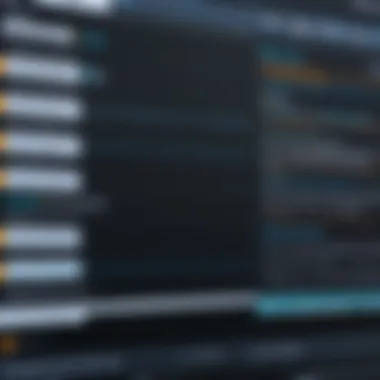

Real-World Applications of S3 Free Tier
The real-world applications of the Amazon S3 Free Tier are numerous and can be particularly valuable for startups, developers and even small companies that are navigating the cloud storage landscape. Understanding how to leverage this free option can aid businesses in innovating their processes while managing costs effectively.
Startup Use Cases
Startups are typically in a race against time, trying to establish themselves without breaking the bank. Utilizing the Amazon S3 Free Tier not only provides an excellent entry point into cloud storage but also allows these fledgling ventures to experiment freely.
Here are some practical examples:
- Content Hosting: Startups dealing in media, such as a budding podcast or video blog, can host their content on S3. This can mean hosting audio files without incurring costs while getting their product out into the world.
- Static Website Storage: For tech startups testing new ideas, S3 can hold static websites at virtually no cost. This means entrepreneurs can validate ideas or products before investing heavily in infrastructure.
- Data Lake Creation: Startups dealing with large datasets can temporarily utilize the storage for data lakes, allowing them to explore analytics options without costly initial investments.
In all these cases, S3 enables startups to pivot quickly based on user feedback, facilitating innovation without excessive spending.
Use in Development and Testing
For IT professionals and developers, the Amazon S3 Free Tier acts like a blank canvas. It offers an ideal sandbox environment for testing applications without the risk of shelling out money during the development phase. This can lead to better products and services overall.
Key considerations for using S3 in development and testing include:
- Backup and Recovery Testing: Developers can use this free tier to simulate backup processes and recovery scenarios, ensuring that their primary systems are robust and secure.
- API Integration Testing: S3 can be used to test various API integrations. Developers can send and receive data from S3, mimicking live scenarios without involving actual data transfers that could incur costs.
- Performance Evaluation: Companies can test different configurations and settings to assess performance metrics. This evaluation can help refine applications and increase efficiency before full deployment.
Utilizing the S3 Free Tier not only streamlines the development workflow, but it can also enhance the overall quality of deliverables.
This practical approach to S3 gives not just startups but established firms a cost-effective way to innovate.
Transitioning Beyond the Free Tier
As one digs deeper into the world of cloud storage, the transition from the Amazon S3 Free Tier to a paid model is a significant step that demands careful thought. Understanding how much, and what type of storage you will need as your project grows can make or break your cloud experience. This segment sheds light on the essential considerations for this transition, detailing what aspects users should keep in mind and the benefits of upgrading.
Assessing Future Storage Needs
When contemplating a shift beyond the free tier, assessing future storage needs becomes paramount. Users must evaluate the trajectory of their data requirements. Will your data volumes surge due to increased user engagement or additional project demands? Analyzing current usage patterns can provide a valuable glimpse into future needs while anticipating growth trends helps sidestep overage fees you never saw coming.
Consider the types of data being stored. If you're dealing with media files, such as video and images, it’s safe to assume that they will consume more storage over time than plain-text files. Moreover, reflecting on the longevity of your data can influence decisions: archival data needs to be stored differently than data that is actively in-use, and understanding the distinction may guide your transition effectively.
Conduct a simple audit of storage needs:
- Review current data sizes and identify trends.
- Project data growth based on upcoming projects or marketing campaigns.
- Categorize data by its urgency and frequency of access (e.g., active vs. archival data).
- Consider the potential necessity for redundancy in cases of increased data value.
An educated estimate often goes a long way in determining the appropriate storage plan to pursue.
Evaluating Cost-Benefit of Upgrades
Transitioning to a paid Amazon S3 plan hinges greatly on the evaluation of cost and benefit. While the allure of the free tier may mask the intricacies of fees embedded in the full-service model, it’s crucial to perform a cost-benefit analysis meticulously. Paying for additional storage or features could be a worthwhile investment in the long run, especially with potential scaling needs.
Begin by calculating the potential costs you would incur with your projected storage needs. Amazon's pricing model can be complex, so understanding the components such as:
- Storage costs per GB.
- Requests costs for different data types (GET, PUT, LIST).
- Data transfer fees beyond the limits of the free tier.
Next, weigh these costs against the anticipated benefits. Consider factors such as:
- Enhanced data security features that become available on higher tiers.
- Improved performance and faster access times.
- The potential for additional services like data transfer acceleration or cross-region replication, which could add value.
In doing so, ask yourself critical questions:
- Will the paid features streamline workflow or solve existing bottlenecks?
- How much could business opportunities increase with higher availability and reliability?
By maintaining a keen eye on how costs align with tangible benefits, you can make informed decisions that pave the way for a successful expansion beyond the free tier.
"The real art of economics is assessing not just the financials, but the value it brings to the broader business ecosystem."
In summary, when transitioning from the free tier of Amazon S3, an assessment of future storage needs and thorough cost-benefit analysis is fundamental. Such considerations ensure that as your projects expand, they are well-supported by the right cloud storage solutions.
Finale
As we reach the end of our exploration into Amazon S3 Free Tier limits, it’s crucial to highlight the importance of understanding this aspect of cloud storage. The Free Tier offers an excellent entry point for developers and businesses to get their feet wet without a hefty financial commitment. However, navigating through the complexities of its limitations can be a daunting task. In this article, we’ve dissected various components, illuminating factors like storage limits, data transfer capabilities, and strategic usage.
Understanding the constraints of the Free Tier is not just about realizing what is available for free; it also involves recognizing potential costs that could arise from exceeding those limits. The awareness of these elements can prevent unexpected charges that sneak up when developers and IT teams are testing applications or scaling their storage needs. This is where proactive measures, like setting up billing alerts or routinely monitoring usage via the AWS Management Console, become invaluable.
Below are some core takeaways that especially emphasize the considerations one ought to keep in mind when utilizing Amazon S3 Free Tier:
- Storage and Request Limits: Grasping the boundaries on storage size and the number of requests is essential. These are fundamental to managing free usage effectively.
- Network Traffic and Costs: Navigating the waters of data transfer is crucial, as outgoing traffic can lead to costs very quickly.
- Strategic Planning: It’s wise to formulate an action plan on how storage can be optimized while staying within the Free Tier.
By having a clear view of these elements, users can better strategize their approach to utilizing Amazon S3, either as a precursor to larger data storage solutions or as an elegant fit for smaller-scale needs. In essence, the Free Tier can be a gateway to broader cloud storage opportunities but is most effective when approached with a comprehensive understanding of its limits and capabilities.



