Harnessing AI in Visual Studio for Enhanced Development


Intro
Artificial intelligence is increasingly becoming a cornerstone of modern software development. The ability to harness AI technologies can drastically change the way developers code and manage their projects. Within Visual Studio—a widely used integrated development environment (IDE)—AI integration offers remarkable potential for enhancing productivity and quality of code.
As we look closely at how AI operates within Visual Studio, it's important to consider not just its features but also the broader implications this integration has for developers and companies alike. Developers are no longer simply typing code; they’re leveraging smart tools that help make informed decisions, automate mundane tasks, and produce cleaner, more maintainable code.
Overview of AI in Visual Studio
Artificial intelligence in Visual Studio is about enhancing traditional software development practices through advanced functionalities. The incorporation of AI helps to optimize workflows, promote innovation, and maintain high-quality software standards. Here, we will break down its various elements:
Definition and Importance
AI can be defined as a collection of algorithms that enable machines to perform tasks that typically require human intelligence. This ranges from understanding natural language to identifying patterns in data. In the context of Visual Studio, the importance of AI cannot be overstated—it contributes to more efficient coding practices and ultimately to better software solutions.
Key Features and Functionalities
Some features of AI in Visual Studio, which separate it from traditional coding tools, include:
- Intelligent Code Suggestions: Utilizing machine learning to suggest contextually relevant code snippets, helping developers write code faster and reduce errors.
- Error Detection and Fixing: AI can assist by identifying bugs and offering potential solutions before they become significant issues.
- Machine Learning Model Support: Visual Studio supports the integration of machine learning models, allowing developers to incorporate AI techniques directly into their applications.
Use Cases and Benefits
The benefits of AI in Visual Studio are manifold. Here are a few notable use cases:
- Code Reviews: AI can analyze code for correctness and adherence to best practices, thereby improving code review speed.
- Automated Testing: AI can help in creating tests based on previous coding behavior, which can significantly cut down on manual testing times.
- Performance Optimization: Integrating AI tools can help enhance application performance through intelligent resource allocation and predictive maintenance.
"The future of software development lies in the collaboration between human creativity and artificial intelligence."
— Expert Opinion
Best Practices
Implementing AI in Visual Studio comes with its own set of best practices that developers and teams should adhere to:
Industry Best Practices
- Start Small: When integrating AI functionalities, it is wise to begin with small, manageable features instead of overwhelming oneself with multiple elements at once.
- Stay Updated: Continuous learning and keeping an eye on the latest updates from Microsoft and the broader software community ensures that you utilize AI capabilities to their fullest.
Tips for Maximizing Efficiency and Productivity
- Leverage Extensions: Utilize Visual Studio extensions that incorporate AI, which can offer additional functionalities tailored to your specific needs.
- Basic Customization: Customize AI settings according to your development style and team practices to maximize effectiveness.
Common Pitfalls to Avoid
Some common missteps include:
- Neglecting Documentation: Failing to document AI tool usage can lead to confusion in collaborative environments.
- Over-Reliance on AI: While AI can greatly assist, it's essential not to depend solely on it for key decision-making processes.
Case Studies
Examining real-world examples helps illuminate how AI can practically change the dynamics of software development.
Successful Implementation
One notable case is Microsoft's own adoption of AI within their internal teams. They reported a significant decrease in time spent on code reviews and increased collaboration efficiency.
Lessons Learned
From various case studies, industry experts assert a few core lessons:
- Embrace Adaptability: Tools and integrations evolve—adapting quickly is key to staying relevant.
- Continuous Feedback Loop: Regular feedback from team members regarding the AI integrations can help in refining and improving tools.
Insights from Industry Experts
Experts recommend involving all stakeholders in discussions about AI tools. This leads to more comprehensive adoption and better outcomes.
Latest Trends and Updates
As AI technology advances, so too will the tools integrated into platforms like Visual Studio.
Current Industry Trends
The push toward AI is accelerating, and trends indicate a shift towards blending AI with continuous integration/continuous delivery (CI/CD) practices. This means an increased focus on quality throughout the development process.
Innovations and Breakthroughs


Recent developments in Natural Language Processing (NLP) are paving the way for even more advanced AI-supported coding tools, helping machines better understand human requirements.
How-To Guides and Tutorials
To effectively use AI tools in Visual Studio, consider the following:
Step-by-Step Guides
Begin by installing AI-enhanced extensions available on Visual Studio's marketplace, and then follow the prompts to set them up based on your project needs.
Hands-On Tutorials
For beginners, Microsoft provides tutorials that guide users through the language model assistant capabilities step-by-step, making onboarding simpler.
Practical Tips and Tricks
Keep experimenting with different AI functionalities; sometimes, unexpected features fit better into your workflow than anticipated. Moreover, don't hesitate to explore community forums on sites like Reddit for novel tips and shared experiences from fellow developers.
By exploring the rich capabilities and benefits of integrating AI within Visual Studio, developers can significantly enhance their productivity, code quality, and overall satisfaction in their programming endeavors.
Prolusion to Visual Studio AI
In the evolving landscape of software development, the inclusion of artificial intelligence in tools like Visual Studio signifies a monumental shift. This section explores the foundational aspects of AI as it relates to Visual Studio, emphasizing its significance for developers seeking to optimize their workflows and enhance their projects.
Firstly, it’s essential to ponder why integrating AI into Visual Studio is not merely beneficial but downright necessary in today’s tech-driven world. With the sheer volume of code being generated daily, managing these processes effectively can feel like trying to drink from a fire hose. AI steps in as a powerful ally, automating repetitive tasks, thus allowing developers to focus on more creative and complex problem-solving endeavors.
Key Elements of AI in Visual Studio:
- Code Suggestions: AI employs algorithms to analyze coding styles and offer real-time suggestions, reducing the time spent on writing boilerplate code.
- Debugging Assistance: With advanced AI tools, developers can identify bugs swiftly, minimizing the time between code writing and deployment.
- Learning from User Behavior: AI in Visual Studio learns from each user interaction, thus tailoring its assistance, enhancing its relevancy over time.
As an illustration, consider the power of predictive text; much like how you might send a quick text message with emoji suggestions, Visual Studio’s AI can suggest code snippets that align closely with the developer's intent, thus speeding up development.
The potential benefits are plentiful. By automating mundane tasks, AI allows developers to enhance their focus on critical thinking and innovative features rather than getting bogged down by basic syntax errors or code formatting issues. With the addition of AI, the overall development speed is ramped up, increasing productivity and encouraging developers to push their creative boundaries.
However, integrating AI isn’t all sunshine and rainbows. It comes with considerations; developers must understand how to harness its capabilities while also remaining vigilant about its limitations. While tools might promise a smoother journey, they are not infallible. This calls for a balance—understanding how AI can aid without becoming overly reliant on it.
"AI is not just a tool; it's more like a co-pilot, guiding but not replacing the pilot."
Ultimately, the inclusion of AI into Visual Studio encapsulates a broader trend within the software development industry—transformative change that allows for deeper collaboration not only between humans and machines but also among development teams themselves. As this narrative unfolds throughout the article, it will delve deeper into various AI tools available in Visual Studio, their impact on the coding process, and how to effectively integrate them into existing development practices.
Understanding Artificial Intelligence in Development
The role of artificial intelligence in development is akin to having a trusted co-pilot in an intricately complex airspace. As the landscape of software development grows more demanding, the necessity to understand AI's functionalities and implementations becomes paramount for developers. Not only does AI streamline repetitive tasks, but it also opens new avenues for creativity and problem-solving. Grasping this technology’s fundamentals allows developers to leverage its power effectively, enhancing productivity while improving the overall quality of code.
Definition of Artificial Intelligence
Artificial Intelligence, often abbreviated as AI, refers to the simulation of human intelligence processes by machines, specifically computer systems. This encompasses a variety of capabilities, including learning, reasoning, and self-correction.
Some aspects that shape its definition are:
- Machine Learning: At the core of AI, where algorithms learn from data to make predictions or decisions without being explicitly programmed.
- Natural Language Processing (NLP): A field that enables machines to understand and respond to human language in a manner that is both meaningful and contextual.
- Computer Vision: This allows AI to comprehend and interpret visual information from the world, mimicking human sight.
These elements illustrate the potential of AI, showcasing its ability not just to analyze data, but also to generate insights that can drive programming decisions and enhance coding procedures.
AI in Software Development Context
In the realm of software development, AI is becoming a vital ally. Consider how it transforms mundane tasks into opportunities for enhanced efficiency. For example, automating code reviews not only spares developers from tedious checks but also allows them to focus on more intellectually stimulating problems.
When pinned against a backdrop of rising project deadlines and complex requirements, AI tools act as compression springs, relieving pressure while maintaining necessary productivity levels. Here are a few contextual applications of AI within software development:
- Intelligent Code Analysis: AI-driven tools analyze existing codebases, identifying bugs or performance issues before they can escalate.
- Personalized Development Environments: Leveraging data on prior activities, AI systems create tailored recommendations, making the development process smoother.
- Natural Language Interfaces: Developers can interact with their code in a more intuitive way, crafting queries to retrieve information swiftly or generate new code snippets.
"In leveraging AI, developers can transition from mere production of software to mastering the art of innovation, creating solutions that were once thought unfeasible."
Understanding AI’s role in development isn’t just about the mechanics; it’s acknowledging its implications on collaboration cultures, emerging job roles, and the evolution of programming itself. Keeping an eye on these developments allows for better preparation against the disruptions AI might bring to traditional software practices.
Key AI Tools in Visual Studio
In the fast-paced world of software development, integrating artificial intelligence into tools like Visual Studio is not just a trend; it's a necessity for improving workflow efficiency and product quality. AI tools within Visual Studio are designed to assist developers by automating mundane tasks, providing intelligent suggestions, and ultimately reshaping how coding is approached. The significance of these tools becomes clear when considering the multifaceted challenges faced by developers today, from tight deadlines to increasingly complex projects.
Code Completion and Suggestions
One of the standout features of Visual Studio's AI capabilities is its code completion and suggestion tools. These tools leverage advanced algorithms that learn from whole codebases, from historical data to community-contributed snippets. Imagine hitting a few keys and having Visual Studio suggest the rest of your code—this isn't just a fantasy, but a daily reality for many.
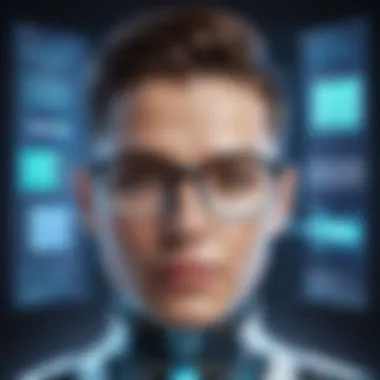

The magic lies in the combination of syntax highlighting, contextual awareness, and predictive modeling. When a developer begins typing, the AI comprehends the context, offering relevant suggestions that can range from simple variable names to complete function implementations. This not only accelerates the coding process but also reduces the cognitive load on the developer, enabling them to focus on problem-solving rather than remembering syntax.
Take, for example, a scenario where a developer is writing a function to process data. As they begin coding, Visual Studio might suggest not just the syntax but also logical constructs and even libraries that could optimize the function’s performance. The efficiency gained here is insurmountable, paving the way for more innovative solutions.
Debugging Assistance
Debugging is one of the more tedious aspects of software development, often feeling like finding a needle in a haystack. Fortunately, AI-driven debugging assistance in Visual Studio can simplify this painstaking process. With intelligent error messaging, Visual Studio helps developers understand precisely where things went awry.
These debugging tools analyze code execution context and history, predicting potential pitfalls that might arise during runtime. The AI posits solutions based on historical patterns, suggesting fixes that have effectively resolved similar issues in the past.
Imagine running a program and encountering an error. Instead of sifting through piles of code, the AI can pinpoint the problematic line and provide suggestions for corrective measures. This systematic approach not only saves time but also helps maintain developer morale by avoiding frustration.
"AI debugging tools give developers a fighting chance against those tough bugs that would otherwise take hours to locate."
Automated Testing Utilities
Automated testing is vital to ensure stable and high-quality software. Visual Studio integrates AI-powered automated testing utilities to streamline this process. These tools can generate test cases based on code changes, analyze code complexity, and identify potential vulnerabilities. This unique ability to adapt tests dynamically based on modifications means that developers are not just testing what they think needs testing, but rather what is critical to safeguarding the application's integrity.
The utility of automated testing tools cannot be overstated. Consider a scenario where new features are added to a large application. Instead of manually testing the entire system, the AI could use its database of existing tests and intelligently recommend areas that are most likely to be affected. This proactive approach allows for risk management and significantly reduces the chances of regression bugs.
In summary, the integration of AI tools in Visual Studio lays the groundwork for a more efficient, less error-prone development cycle. From automated code completion to intelligent debugging and robust testing utilities, these tools refine the developer experience and boost overall productivity.
Benefits of AI Integration
AI integration in Visual Studio isn't just a shiny new toy for developers; it's an essential step forward in the software development landscape. The growing complexity and demands of modern applications require tools that can not only keep pace but also drive efficiency. By incorporating AI-driven functionalities, developers gain notable advantages that transform their coding experiences and outcomes.
Enhanced Code Quality
When it comes to code quality, the deeper analysis provided by AI is worth its weight in gold. Through machine learning models trained on vast codebases, AI tools can suggest better coding practices, provide context-aware recommendations, and even highlight potential anti-patterns. This results in cleaner, more efficient code that adheres to best practices. Additionally, the power of AI-driven code review helps catch issues early, minimizing the risk of technical debt down the road. In practice, developers can rely on tools like IntelliCode to foster collaboration and boost the overall quality. Delivering a consistent level of code quality is a game-changer for agile teams.
"AI doesn’t just assist— it elevates your thinking around code quality, pushing you to be better."
Increased Development Speed
Speed is the essence of development, especially when tight deadlines loom. AI tools can streamline repetitive tasks that often consume a developer's time. For instance, code completion features that suggest real-time code snippets based on context can significantly cut down on typing time. Furthermore, integrating capabilities like refactoring suggestions and instant debugging can help developers make changes more swiftly without sacrificing precision. Research shows that teams utilizing AI tools experience a noticable uptick in velocity, allowing them to deploy updates and features faster. Within a fast-paced environment, this newfound efficiency can set one project apart from another.
Reduced Error Rates
Errors in coding can lead to a cascade of problems, from minor annoyances to full-blown system failures. AI aims to mitigate these risks through smart diagnostics and predictive analytics. By analyzing historical data from prior projects, AI identifies common pitfalls and suggests solutions or preventive measures. Tools that offer static code analysis can also help catch issues before they reach production, warding off future headaches. Even minor improvements in error reduction can save a team hours, if not days, in debugging and rectifying faults. Consequently, the integration of AI serves not only to reduce risks but also to enhance developers' confidence in their outputs.
In summary, the benefits of AI integration in Visual Studio are multifaceted. From enhancing code quality to speeding up development and lowering error rates, the profound impact of these tools cannot be overstated. Developers who harness these advantages are positioning themselves to innovate and remain competitive in an ever-evolving landscape.
Challenges in AI Adoption
In the integration of artificial intelligence within Visual Studio, developers face several challenges that merit close attention. The importance of addressing these hurdles cannot be overstated. As technology continues to advance, understanding these challenges is essential for leveraging AI to its full potential in software development.
Incorporating AI tools into existing workflows can be a double-edged sword. While AI promises significant enhancements in productivity and code quality, it also introduces complexity that can temporarily disrupt established processes. Additionally, there are considerations such as cost, training, and resistance to change that play a pivotal role in AI adoption.
Understanding AI Limitations
AI, while powerful, comes with its own set of limitations that developers must navigate. It is crucial to grasp what these limitations are to maximize the benefits of implemented AI solutions. One significant limitation is the inability of AI systems to understand context in the same way a human developer would. They often rely on the data they were trained on, which may not encompass all nuances of software development projects.
Another key consideration lies in the predictability of AI outputs. The decisions made by AI can sometimes lack transparency. For example, when using automatic code suggestions, a developer might find that the suggestions are either ill-suited or incomplete due to the underlying algorithms’ bias or limitations. This unpredictability can lead to frustration and affect trust in these systems.
- Limited understanding of unique contexts
- Transparency issues in decision-making
- Potential reliance on outdated or biased data
Adapting Existing Workflows
Adapting existing workflows to incorporate AI tools can be a monumental task. The adjustment doesn't merely require technical integration; it demands a cultural shift within the development team to embrace new methodologies. This resistance can arise from a fear of the unknown or skepticism about AI’s capabilities.
To foster acceptance, organizations can implement strategies like involving developers in the selection and integration process. Providing sufficient training and demonstrating the tangible benefits of AI can also ease the transition.
- Involving team members in the AI integration process
- Offering workshops and training sessions
- Showcasing success stories to build confidence
Ultimately, overcoming these challenges involves recognizing the role of AI as an enhancer of human capabilities rather than a replacement. Successful integration can lead to innovative workflows, yielding improved outcomes while maintaining a healthy dynamic where human expertise and AI meet harmoniously.
"AI is like a new tool in the toolbox of developers; knowing when and how to use it effectively is key to success."
Equipped with this understanding, developers can move forward with AI initiatives in Visual Studio while navigating the obstacles that might otherwise hinder their progress.
Real-World Applications of AI in Visual Studio
The integration of artificial intelligence in Visual Studio isn't just a flashy addition; it serves real, tangible advantages for developers. Understanding how AI is utilized in everyday tasks allows developers to maximize their potential and produce high-quality software. The applications are vast, impacting everything from code generation to enhanced collaboration, ultimately improving project outcomes. With each line of code that a developer writes, the possibility for AI to aid becomes clearer.


One might start asking, "How can this technology truly benefit my workflow?" It's all about working smarter rather than harder. AI reduces the busywork, allowing developers to concentrate on creating innovative solutions rather than being bogged down by repetitive tasks. In this section, we will look specifically at successful implementations and the feedback from developers to clarify just how impactful this AI integration can be.
Case Studies of Successful Implementations
Let's dive into some case studies that underline the practical applications of AI tools within Visual Studio. One notable example comes from a startup that was aiming to accelerate their product development cycle. They implemented Visual Studio's AI-assisted coding features to generate boilerplate code. By doing so, they reduced initial coding time by over 30%. The AI's capability to suggest relevant snippets meant that the team could focus on more complex parts of their project, significantly enhancing productivity.
Another example includes a large software company that integrated AI-driven debugging tools. By leveraging Visual Studio's capabilities, they identified bugs much quicker than previously. The AI analyzed historical bug data, giving developers hints that were particularly useful in resolving issues faster. This not only saved time but also preserved the quality of their end product, enabling quicker releases.
Additionally, a developer community reported enhanced collaboration due to AI metrics tracking, which helps teams stay updated on each other's progress and pinpoint areas that needed more attention. Comments from these developers highlighted how AI tools encouraged more meaningful interactions among team members, reducing misunderstandings and enhancing collective problem-solving efforts.
Feedback from Developers
The feedback from developers regarding the incorporation of AI within Visual Studio has generally been positive, with many noting a transformation in their coding experience. A common sentiment is that AI doesn’t replace developer skills, but enhances them. Developers have expressed that features like code suggestions and automated testing not only catch mistakes early on but also teach best practices as they work. This aspect of learning while doing seems significant in a fast-evolving tech landscape.
"Using AI in Visual Studio has been like having a seasoned mentor by my side. It guides me, yet allows creative freedom. I feel equipped to tackle challenges I once found daunting." - A software engineer on Reddit.
However, there's acknowledgment that some developers still feel apprehensive about AI tools. They worry about potential over-reliance on automated suggestions leading to stale coding practices. The key takeaway here is balance. Many industry professionals advocate for a hybrid approach where AI aids but does not dictate the coding direction. This ensures that developers remain engaged and continue to grow alongside evolving technologies.
In summary, the real-world applications of AI in Visual Studio reveal clear benefits. From large corporations to small startups, the tools have helped save time, improve code quality, and foster better team collaboration. Continued feedback suggests that as these tools evolve, so too will the depth and breadth of their contributions to software development, paving the way for more efficient and innovative methodologies.
AI-Driven Development Best Practices
As artificial intelligence continues to weave itself into the fabric of software development, understanding how to wield these technologies effectively becomes paramount. Integrating AI into development practices is not just about adopting new tools; it's about reshaping workflows and enhancing the development lifecycle. When it comes to AI-driven development, best practices emerge not merely as guidelines, but as a roadmap to harnessing the full potential of AI capabilities in Visual Studio.
Emphasizing the Importance of Integration
Proper integration of AI tools can dramatically improve a development team’s efficiency and outcome quality. It’s crucial to remember that AI will not replace developers but will act as a powerful ally. Developers equipped with AI tools can unlock a new level of productivity and creativity. To make this happen, understanding how to integrate these tools smoothly into existing systems is key. Here are a few specific elements to consider:
- Identifying the Right Tools:
Not every AI tool suits every project or workflow. Developers should assess their specific needs, compatible tools, and the functionalities offered by the particular AI component in Visual Studio to find the best fit. - Building Strong Collaboration:
Engaging the team in discussions about AI tools can lead to shared understanding. Working in silos is counterproductive. Developers should have open lines of communication about what tools work best and why, creating a collaborative environment. - Keeping User Experience in Mind:
Whether it’s code suggestions, debugging assistance, or automated testing, ensuring that the AI tools are user-friendly will ease the transition. A complicated tool can hinder efficiency instead of enhancing it.
"Integrating AI tools effectively can be the difference between merely surviving in a competitive market and thriving through innovation and speed."
Integrating AI Tools Effectively
The successful integration of AI tools in Visual Studio requires a step-by-step approach. First, it's essential to create a strategic plan that encompasses various considerations:
- Clear Objectives:
Before implementing any AI solution, define what problems you're aiming to solve. Whether it’s reducing bug rates or improving code quality, a clear understanding of objectives will guide tool selection and implementation. - Training and Learning Systems:
Developers should be onboarded on how to use new tools effectively. Continuous training can ensure that the team not only uses tools but maximizes their potential. - Iterative Testing and Feedback:
Often, adopting AI tools involves a trial-and-error approach. Implementing tools in small, manageable increments and collecting feedback helps teams understand what works and what doesn’t, paving the way for further improvements. - Setting Up Metrics:
It’s vital to establish metrics to evaluate the impact of AI integration on the development workflow. This could be tracking velocity, bug counts, or developer satisfaction.
Continuous Learning and Adaptation
Once the AI tools are in place, the journey doesn’t end; it’s just the beginning. Teams must remain committed to ongoing learning and adaptability to keep pace with technological advancements. The following are some avenues to encourage continual growth:
- Regular Updates and Upgrades:
Just as software evolves, so too should the tools being used. Staying updated on the latest AI functionalities and enhancements can help preserve the effectiveness of the AI-driven approach. - Encouraging Experimentation:
Developers should be treated as innovators rather than just code writers. Creating an environment where experimentation is encouraged can lead to discoveries that enhance workflows. - Sharing Knowledge:
Cultivating a culture of knowledge sharing helps team members stay informed about best practices and latest trends. Leveraging platforms such as forums or internal chats can facilitate discussions about emerging AI technologies. - Adapting to Change:
Being open to change is essential. As new tools and practices come along, teams that are flexible in their usage and integrate them efficiently into their workflows will remain competitive.
By embedding these best practices, developers can effectively navigate the integration of AI tools in Visual Studio, resulting in a harmonious balance between innovative technology and traditional software development.
Future Trends of AI in Development Tools
The evolution of artificial intelligence has the potential to reshape the landscape of software development dramatically. As we stand on the brink of these advancements, it’s crucial for developers and IT professionals to anticipate how future trends in AI could influence their workflows, productivity, and the very nature of coding itself. This section outlines the anticipated developments and the implications they may hold for the industry.
Predictions for AI Evolution
The path of AI evolution in development tools can be likened to a train on a track—unstoppable, rapidly accelerating, and heading toward a major destination. Looking forward, the following predictions outline how AI may evolve:
- Intelligent Code Generation: Tools are likely to become increasingly capable of not just suggesting code but actually writing sections of it autonomously based on high-level input. This could range from generating boilerplate code to constructing complex algorithms or functions with minimal human intervention.
- Contextual Learning: Future AI tools may develop deeper contextual understanding of the codebase and project specifications. This would enhance their ability to provide tailored suggestions and debugging advice that aligns closely with the developer's style and project needs.
- Collaboration Tools Enhancement: Integration of AI could improve collaboration tools, aiding cross-team communication through intelligent summarization of discussions or automating the merging of code changes while considering compatibility and historical context.
- Advanced Error Prediction: Instead of just error detection, forthcoming AI implementations may predict where problems are likely to arise based on past coding patterns and project data, enabling developers to proactively address issues.
"AI might just be the ticket to cut down tedious tasks, giving developers more room to innovate and create."
These advancements not only promise to make coding more efficient but also provoke thought about the role of a developer in the future. Will coding, as a craft, diminish in its complexity, or will these intelligent systems enable new levels of creativity and innovation?
Impacts on Software Development Sector
The impacts of AI on the software development sector can be profound. As with any disruptive technology, there are numerous facets to consider:
- Job Dynamics: While AI will likely lead to increased efficiency, it may also change job roles. Positions focused on mundane coding tasks could diminish, but new roles centered around AI tool management, advanced design, and strategic thinking may emerge.
- Cost Reduction: Companies may find that automating repetitive tasks through AI not only speeds up processes but also cuts down on labor costs, enabling smaller teams to deliver more substantial output.
- Innovation Acceleration: With manual coding tasks being handled by AI, developers may be free to focus on more innovative aspects of product development. This could lead to faster turnaround from idea to deployment, promoting a culture of rapid innovation.
- Quality Assurance Enhancement: AI-driven testing tools are anticipated to take on greater responsibilities, ensuring that applications are more thoroughly vetted before hitting the market. This will contribute to improved user satisfaction and fewer post-release patches.
Finale
In concluding this exploration into the integration of AI within Visual Studio, it's clear that this topic is not just a trend but a pivotal shift in software development. As we stand at the intersection of creativity and technology, the incorporation of AI tools plays a crucial role in redefining how developers function.
The benefits are multifaceted. First and foremost, AI enhances code quality significantly. By providing smart suggestions, spotting bugs before they escalate, and even automating testing, developers can focus their energies on tackling more complex problems rather than getting bogged down by routine tasks.
In addition to quality, the speed at which developers can deliver projects has increased. With functionalities like intelligent code completion and debugging assistance, the once tedious task of writing and revising code becomes more fluid. Developers can churn out quality products at a pace that was never before possible. This efficiency not only leads to faster project turnover but also allows programmers to explore innovative ideas that push the envelope of what’s achievable in software development.
However, several considerations must be kept in mind. Adoption hurdles vary, from understanding AI's limitations to restructuring existing workflows to accommodate new tools. These challenges, while significant, are not insurmountable. The insights gathered throughout this article shed light on how developers can approach these issues, emphasizing adaptability and continuous learning.
Moreover, the future of software development looks bright with AI at the helm. As we noted in previous sections, the evolving nature of AI suggests we will continue to see more sophisticated tools emerge. The implications of this for the profession are vast—developers will need to stay informed and adept in using these advancements effectively.
"The most brave thing you can do is take a step into the unknown. With AI as a partner, the possibilities are boundless."
In summary, as we integrate AI into Visual Studio and embrace its potential, we are not just enhancing existing workflows; we are carving a new path for the future of software development. In this journey, developers must remain curious, committed to continuous improvement, and ready to leverage the tools at their disposal. The impact of these efforts will ultimately resonate within the entire industry.



