Exploring Advanced Security Features in Web Browsers


Intro
In today’s digital landscape, web browsers serve as vital gateways to information. With vast amounts of data accessible at the mere click of a button, the security of these platforms is more pertinent than ever. The rise in cyber threats necessitates an intricate understanding of the security features implemented by various web browsers. This article delves deeply into these features, exploring how they mitigate risks and enhance user security.
Overview of Browser Security Technologies
Internet browsing involves multiple risks such as phishing, malware, and data theft. Each web browser employs a set of security protocols designed to safeguard user information from such threats. Understanding the tools employed can defend against these risks while also enriching the browsing experience. Here are some cornerstone elements of these security technologies:
- Encryption: Most modern browsers utilize HTTPS encryption to secure the data transmitted between the user and a website. This encryption ensures that even if data is intercepted, it remains unreadable to unauthorized parties.
- Sandboxing: Browser isolation techniques are prevalent in browsers like Google Chrome, preventing malicious websites from affecting other browser processes or your operating system.
- Privacy Settings: Enhanced privacy controls have become paramount for browsers. Options include tracking prevention, cookie management, and more, emphasizing the importance of user privacy.
Understanding these technologies fosters an environment of caution and awareness essential for internet navigation today.
Best Practices for Web Browser Security
Staying ahead of cyber threats requires proactive measures. Here are industry best practices:
- Keep Software Updated: Regular updates close security loopholes. Enable automatic updates where possible.
- Audit Extensions: Browser extensions can enhance utility but also pose risks. Regularly review and remove unnecessary extensions.
- Utilize Secure Passwords: Employ extensive passwords and consider utilizing password managers to prevent breaches.
To maximize efficiency:
- Adjust privacy settings to restrict data sharing per your preference.
- Familiarize yourself with the built-in security tools browsers offer.
Case Studies in Browser Security Success
Looking at browser performance can provide insights into effective security implementations:
- Google Chrome: Its rigorous security measures have substantially improved user confidence. Chrome's sandboxing and update mechanism have proven effective against numerous new threats.
- Mozilla Firefox: Has rolled out numerous updates tackling phishing effectively through warning alerts, showing a consistent focus on user security.
From these cases, the major lesson is adaptability.
Latest Trends and Updates in Web Browser Security
The field of web security is continuously evolving with new features. Keeping abreast of current developments is vital:
- Zero Trust Architecture: Browsers increasingly adopt this principle, minimizing trust in systems by verifying everything proactively.
- Privacy-Centric Browsers: The surfacing of tools emphasizing user privacy marked a shift in the industry. Examples include Brave and DuckDuckGo Browser.
Practical Guides and Tutorials for Improved Protection
The following are practical recommendations to elevate your security while browsing:
- Configuring Privacy Settings: Navigate to settings, locate the privacy panel, and adjust the sliders for custom protection. Users should explore blocking third-party tracking cookies.
- Activating Security Features: Use browser-built features, such as phishing protection, to warn before the user navigates to malignant sites. Anyone can usually enable options in their browser settings or on their homepage.
Staying informed about developments in web technology allows for continuous improvement in security strategies, enabling users to effectively outmaneuver threats.
Understanding Web Browser Security
Web browser security is an essential aspect of digital life today. Every time a user interacts with the internet, there are risks. By recognizing the importance of web browser security, users can protect themselves from a variety of dangers. This understanding informs better choices when narrowing down which browser to use and how to configure its features for maximum safety.
Definition and Importance
Understanding web browser security entails knowledge of the mechanisms that protect users and their data while surfing the internet. The significance of this concept cannot be overstated. In an age where personal and sensitive information flows online constantly, security assumes a role of utmost consideration. As online threats evolve, the technologies used to counteract these risks must also adapt.
Security features in browsers serve as the first line of defense against potential threats. They shield the user from unauthorized access, prevent identity theft, and guarantee data integrity.
In this article, the objective is to thoroughly explore how various modern web browsers tackle security elements and ensure user protection effectively.
Types of Threats to Consider
Understanding web browser security involves recognizing various potential threats. Each category poses unique challenges and risks that browser security features need to address.
Malware
Malware represents a key aspect of web threats. Its contribution to browser security lies in the ability to infiltrate systems through harmful code. Malware can take various forms including viruses, worms, and spyware, targeting users by exploiting their trust.
A distinguishing characteristic of malware is its capacity to stay hidden. This makes it a popular choice for cybercriminals trying to exploit unsuspecting individuals.
The unique feature of malware is that it can silently copy sensitive information without user awareness, making it particularly destructive. The advantage of highlighting malware's threat in this discussion is to emphasize the need for robust security features in browsers.
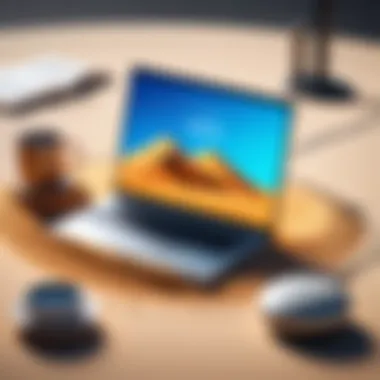

Phishing
Phishing represents a significant concern in the realm of internet safety. This fraudulent attempt involves deceiving users into providing personal information such as passwords or credit card numbers, usually by mimicking reliable organizations.
Its key characteristic is psychological manipulation. Phishing often entices users with counterfeit emails or websites that seem legitimate. Thus, enhancing the discussion is beneficial in illustrating the common psychological traps that lead users to a breach of security.
Phishing’s defining feature is its opportunistic nature. Online criminals may exploit any event, such as a pandemic or a major cash prize scheme, to convince someone to take actions that compromise their security. This risk informs the importance of built-in frameworks that modern web browsers provides to protect users.
Data Leakage
Data leakage is another pressing issue within web browser security. It involves the unauthorized transmission of data outside the user's control. In today's interconnected world, the human factor frequently causes these incidents, often via misdelivery or accidental sharing.
The key characteristic of data leakage is its preference for exploiting weak security procedures or unaware users. These exploits can be detrimental both to individuals and organizations.
Its unique feature lies in scope; from personal communications to financial transactions, almost all data is vulnerable. Recognizing the threat of data leakages strengthens the impetus for web browsers to develop more sophisticated tools to secure transactions and shield information assets.
Ultimately, a comprehensive understanding of threats is fundamental as it sets the backbone for web browser security discussions. Users become more astutely aware of security measures when they are familiar with what they need protection from.
Core Security Features of Modern Browsers
Core security features of modern browsers play a critical role in safeguarding user data and promoting a secure browsing environment. As users increasingly turn to the web for various purposes, the risk of malicious attacks keeps growing. Thus, modern browsers include essential security protocols and practices to help mitigate these threats, making them indispensable for users. This section focusses on key components such as encryption protocols, sandboxing technology, and mixed content blocking, all of which are vital parts of a well-rounded browser security framework.
Encryption Protocols
SSL/TLS Encryption
SSL (Secure Socket Layer) and its successor TLS (Transport Layer Security) are protocols designed to ensure privacy and integral communication between users and websites. They encrypt the data exchanged, making it inaccessible to unauthorized parties. The key characteristic of these protocols is their ability to enhance security without compromising performance, a feature that makes them widely adopted in today's browsers.
Their unique feature lies in the key exchange process, where asymmetrical cryptography is utilized initially but falls back on symmetric encryption for data transmission. This method strikes a balance between strong security and faster connections. However, weakness relies on issues such as improperly segregated certificates, posing potential vulnerabilities if protection design is neglected. Users must understand that employing a browser with robust SSL/TLS capabilities is essential in working towards protective measures against eavesdropping and data integrity compromise.
End-to-End Encryption
End-to-end encryption ensures that data remains protected from the transmission point to its destination, only being decrypted by the intended recipient. In web browsers, this is prominently utilized in services like messaging apps and file-sharing platforms. A key characteristic that elevates this method is that during transit, not even the service providers can access this data, ensuring utmost confidentiality.
Unique to end-to-end encryption is that the security solely rests amongst users’ devices, presenting palpable advantages. It significantly diminishes unauthorized interception risks. Upon installation and usage, users gain enhanced control over their information, which is paramount in safeguarding personal and professional data. Nevertheless, deploying end-to-end encryption can present some disadvantages. Implementation complexity may confuse non-technical users leading to potential lapses if not fully understood. Overall, the benefit of stronger communication security remains indispensable in privacy-conscious applications.
Sandboxing Technology
Sandboxing is a technique used to isolate running programs within a restricted environment, providing layered security for browser activities. By doing so, it prevents potentially harmful applications or scripts from affecting the greater system. Every browser, such as Google Chrome and Mozilla Firefox, leverages sandboxing in their core architecture. This design produces compartmentalization of tasks enhancing overall application stability. In instances where malware tries to execute, sandboxes mitigate the threat by enforcing barriers that contain such operations.
One of the rather unique aspects of sandboxing lies in its prevention of cross-site scripting attacks. Even if one site becomes compromised, the infection cannot spread to tab peers, thereby protecting other open web sessions. Optimal use of memory is essential here as well—sandboxing keeps deletions economically viable, allowing for sufficient resource allocation. However, performance overhead is a consideration and browsers work diligently to balance security with resource efficiency.
Mixed Content Blocking
Mixed content blocking is an essential feature aimed at securing users from vulnerable resource loading due to unsecured connections. When a website that is supposed to be secure uses non-secure links for resources like scripts, images or frames, it opens avenues for attacks like man-in-the-middle exploits. By blocking insecure requests, modern browsers flag attempts to upload an HTTP element on HTTPS pages, ensuring a consistent and secure web browsing experience.
This mechanism of providing warnings about insecure content adds considerable value. Browsers already have features to inform users about mixed content, and if users override blocks unintentionally, they risk exposing sensitive information. Therefore, mixed content blocking is necessary across all online platforms, aiding not only individual users but also enhancing overall web safety. While this function demonstrates significant promise in increasing web application security, user responsibilities remain paramount in adhering to security practices via thorough compliance with recommending protocols many times 잦 activities behaviors.
Privacy Features in Browsers
Web browsers play a paramount role in ensuring user privacy while navigating the digital landscape. Privacy features serve as vital tools in combating various online threats. They empower users to manage what information is shared and to whom. Understanding these elements contributes not only to personal safety but also fosters a healthier ecosystem overall.
Tracking Protection
Cookie Management
Cookie management is an essential aspect of user privacy in modern web browsers. Cookies are small files that websites store on a user's device to gather data and enhance usability. However, they can also pose significant privacy risks. By explicitly managing cookies, users can control how their data is collected and used. A key characteristic of effective cookie management is its versatility. Most browsers offer various levels of tracking restrictions. This helps in preventing third parties from accessing sensitive information while retaining essential website features. The unique abilities to clear existing cookies and set preferences for future cookie behavior fortify this tool. The advantage of cookie management lies in the user’s capacity to impose limits on their personal data while still enjoying a custom-tailored browsing experience. However, there are pitfalls as well. In particular, users might lose personalized settings as they block or delete cookies.
Fingerprinting Protection
Fingerprinting protection has gained traction as an essential element for user privacy. Unlinke cookie-based tracking, fingerprinting builds a profile based on various device and browsing characteristics. This can include screen resolution, system fonts, and even installed extensions. Consequently, this information is utilized to identify users uniquely across the web. A pressing upside of fingerprinting protection is that it actively tosses a spanner into the works of those who intend to collect data without explicit user consent. Browsers offering robust fingerprinting protection leverage technologies to obstruct your device’s unique identifiers from reaching tracking companies. This, in turn, is a beneficial aspect as it reinforces user autonomy in managing their own data that is very significant in today's privacy conversations.
However, completely disabling fingerprinting can sometimes result in reduced functionality on specific sites, which might instill frustration. Thus, while widely seen as a carefully thought-out defense against profiling practices, a nuanced approach toward fingerprinting protection truly matters.
Incognito and Private Modes
Incognito and private browsing modes serve to further enhance user privacy by preventing the browser from storing browsing history, cookies and site data, and form entries. When users engage these features, they enter an environment with less tracking potential compared to an everyday internet session. A solid benefit is that users can explore expansive sites without worrying about generating personal footprints, which in turn lessens data vulnerability. This affords users peace of mind regarding their online habits, especially in multi-user environments. However, these modes do not offer complete anonymity. It is pertinent to mention that while Incognito mode shields local browsing data, it does not hide behavior from ISPs or websites. Furthermore, some uncouth extension activities or malware can still operate effectively, thereby diminishing the intended protection these modes were designed to afford.
In summary, while incognito or private modes enhance private data control, understanding overlapping limitations are essential for making wiser privacy choices.


User-Controlled Security Settings
User-controlled security settings are pivotal elements in maintaining privacy and security during web browsing. These settings empower users to tailor their browsing experience, ensuring they have greater control over their personal data and security measures. By engaging actively with these features, users enhance their ability to protect themselves against various online threats.
Password Management Features
Password management is a crucial aspect of user-controlled security. Most modern browsers offer built-in password management tools. These tools not only generate strong, unique passwords but also store them securely. This capacity significantly diminishes the risk of password-related breaches. Users can access these saving features with a master password or biometric recognition for added security. It is vital for users to take full advantage of this option to mitigate risks associated with reusing passwords across multiple platforms.
Moreover, enabling alerts for data breaches is another beneficial characteristic. Users get notified when their credentials might have been compromised, thus promoting proactive security management. Studies suggest that many individuals still use weak unique passwords. This discrepancy intensifies the advantages of password managers, highlighting their essential role in modern web browsing.
Permissions Management
Permissions management is equally important, as it gives users control over what data and functionalities they allow their preferred bel browsers to access. This section includes categorizations such as Location Tracking and Camera and Microphone Access, both central to understanding users’ security landscape.
Location Tracking
Location Tracking is a feature where web applications and services may request access to the user's geographical location. Its usefulness lies in position-based services, like navigation or location-relevant content. When enabled, it can enhance user experience by delivering personalized and timely information.
However, a key characteristic to behold with Location Tracking is the user’s consent. Controllers need to initiate the allowing of this personalization, keeping in mind that allowing excessive data sharing can expose them to security risks. Such risks include potential targeting via tailored ads or the abuse of data by malicious entities. Yet, when managed wisely, Location Tracking can be a reasonable and functional enhancement, best combined with awareness of its implications.
Camera and Microphone Access
Camera and Microphone Access present another layer of control under permissions management. This feature allows applications to utilize user hardware to convey information or facilitate communication. Familiar as video conferencing and messaging apps frequently require this access, its importance has grown.
Incorporating security settings for Camera and Microphone Access stays essential. Users should routinely assess permissions to ensure that only trusted applications have access. An unique feature of this arrangement is users’ ability to temporarily allow or deny requests on a session basis. This granular control affords noteworthy advantages, ensuring that access remains conditional rather than habitual.
However, potential downsides exist if permissions are granted without due diligence. Unauthorized recording or surveillance poses distinct risks, mandating constant vigilance in overseeing which apps have access.
In summary, promoting awareness and capacity for user-controlled security settings in web browsers significantly shapes online experiences—allowing users to navigate the digital environment after trailblazing a safer, more effective browsing practice. Users equipped with comprehensive insights and adaptivity tend to engage more ethically, furthering the ecosystem of internet security.
Regular Updates and Security Patches
Keeping web browsers updated is crucial for maintaining security integrity. Regular updates serve several purposes that should not be overlooked. They help in protecting users from emerging threats, patching known vulnerabilities, and ensuring compatibility with the latest web technologies. Cyber threats are evolving rapidly. Attackers continually develop new exploits that target unpatched vulnerabilities. Hence, timely updates are essential in maintaining a secure web browsing environment.
Importance of Keeping Browsers Up to Date
Staying current with browser updates has multiple benefits. Firstly, updated browsers usually come with enhanced security protocols. This includes improvements in existing features and the addition of new ones. USers can then benefit from fortified defenses against various online threats. Regular updates also often provide important functionalities, such as improved performance and user interfaces. These enhancements can significantly elevate the browsing experience, making it more efficient.
Most major browsers send alerts regarding available updates. Therefore, users should make it a point to accept these updates promptly. Ignoring them can expose individuals and organizations alike to data breaches, malware infections, and many other issues arising from security loopholes.
How Updates Address Vulnerabilities
Browser updates are instrumental in mitigating risks associated with online security. When developers release improvements, they often focus on fixing identified vulnerabilities. Cybersecurity research frequently discovers new exploits targeting browsers. Thus, patching vulnerabilities immediately is hence required to maintain user safety.
Key strategies involved in addressing vulnerabilities during updates include:
- Bug Fixes: Quashing significant bugs found in past versions helps ensure enhanced performance.
- Patch Management: Updating libraries and frameworks that browsers build upon is necessary.
- Research and Development: Continuous exploration of user behavior and threats enhance overall security frameworks.
In this regard, the maintenance of a secure browser is akin to essential medical care. Just as a patient must undergo regular treatments to ensure good health, Web browsers require constant attention to stay secure.
Keeping your browser up to date is not only about feature enhancements, but it is a focal point in the ongoing war against cyber threats.
Case Study: Comparing Browser Security Features
Assessing browser security features is crucial in today's digital landscape. Different browsers have unique implementations of security protocols, creating variations in how they protect user data. Such comparisons enable users to evaluate which browser aligns best with their needs and preferences. The functionality of modern web browsers directly influences how vulnerable or secure a user's online activities can be. Understanding the specifics aids in making restrained and informed choices regarding web security.
Chrome vs Firefox
When comparing Google Chrome and Mozilla Firefox, several distinct aspects emerge relating to their security features.
Google Chrome leads in market share and updates frequently, contributing to better security overall. Chrome uses sandboxing technology, which isolates tabs and prevented malicious scripts from affecting the rest of the browser or computer. Moreover, it has advanced phishing protection technology that warns users about suspicious sites. Notably, Chrome implements HTTPS by default for most websites, thereby encrypting communications.
In contrast, Mozilla Firefox focuses on user privacy. Firefox offers enhanced tracking protection by default, which prevents advertisers from following users around the web. Moreover, it is open-source, allowing security experts to scrutinize its code for vulnerabilities, fostering transparency. Another key feature is Firefox's Container Tabs, which segregate browsing activity allowing for more robust privacy management.
The choice between Chrome and Firefox ultimately pivots around user priorities: privacy and user-dedication in Firefox or ease of use and wide usability in Chrome. Each browser exhibits unique strengths requiring consideration of how personal browsing activity aligns with overall security effectiveness.
Safari vs Edge


Comparing Safari and Microsoft Edge reveals significant advancements in security practices, along with some shared features.
Safari, being Apple's proprietary browser, benefits from its tightly integrated ecosystem. Safari includes features like Intelligent Tracking Prevention that uses machine learning to limit tracking efforts and thus enhances user privacy. Its Built-in Privacy Report provides a glance into how tracked collections are managed while browsing.
On the other hand, Microsoft Edge, based on Chromium, inherits its security protections from the broader chromium community, including regular updates to address vulnerabilities. Edge emphasizes informed consent, making it simpler for users to manage which sites can use permissions like microphone or location. Edge's features like Application Guard create isolated environments to safely browse potentially harmful sites, which might help users feel secure when engaging more risk-laden activities.
Both browsers serve distinct needs; Safari caters well to users in the Apple ecosystem, facilitating vertical integration. In contrast, Edge appeals to those seeking safer browsing environments across diverse devices, particularly in Windows environments.
Ultimately, these comparisons underline the need for consumers to weigh their options in relation to platform, privacy needs, and security features.
Industry Best Practices
In the realm of web browser security, adhering to industry best practicies is paramount for protecting both user data and digital assets. This article highlights them in order to foster heightened awareness regarding practical, preventive measures.
Educating Users on Security Awareness
User education is crucial to reinforcing security protocols within the context of web browsing. Many security breaches happen due to a lack of understanding of potential threats, leading to users inadvertently exposing themselves to risks. Key components include:
- Understanding Phishing Tactics: Users should learn to identify red flags commonly associated with phishing attempts. This includes recognizing suspicious email addresses, grammar errors, or customer service interactions that seem out of character.
- Awareness of Credential Management: Users must be educated on how to differentiate secure platforms. Learning the signs of secure websites, such as HTTPS and visual cues, contributes to safer browsing.
- Recognizing the Value of Private Information: Educating users on what constitutes personal information and why it should not be shared carelessly can help diminish the risk of data leaks.
"Leaving some digital trails is inevitable, but understanding how to minimize exposure can make a substantial difference in retaining privacy.”
Regular training sessions, workshops, or even informal group seminars can enhance user awareness. Furthermore, digestible content, like infographics or instructional videos, can effectively enhance knowledge without hindrance—a simple guide serves many.
Encouraging Strong Password Practices
Promoting strong password practices is another crucial aspect of enhancing browser security. Passwords serve as the frontline defense mechanism against unauthorized inretry into sensitive accounts. Here are considerations to keep in mind:
- Characteristics of Strong Passwords: Strong passwords typically achive a length of at least twelve characters, using a combination of uppercase, lowercase, numerical, and special characters.
- Utilization of Password Managers: Encouraging users to adopt password management tools, like LastPass or Dashlane, empowers them to safely store complex passwords without the temptation of simplifying their passwords for memorability.
- Multifactor Authentication: Stressing the importance of multifactor authentication can render access extra safe. This technique adds an additional layer of security by requiring more than the standard username and password.
Generating ongoing discussions about password mismanagment change habits over time, stimulating discussions around vulnerability concerns and evoking deeper analysis of one’s own security practices. In a climate predicated upon account takeovers, accommodating precautions reaffirms personal safeguard priorities.
In summary, the interconnected approach taken between education and practice in the browser security trajectory delineates core factors impacting user safety and privacy. Equipment through informed commitment and updated awareness is key in navigating a landscape enabling more secure interactions.
Future Trends in Web Browser Security
The evolution of internet technologies necessitates an ongoing focus on web browser security. With the proliferation of digital threats, understanding future trends in this domain is essential. Anticipating new vulnerabilities and incorporating innovative solutions shapes not just browser safety, but also user confidence in online activities. This section delves into emerging technologies and the importance of proactive strategies to counteract looming threats.
Emerging Technologies
Technological advancements consistently reshape browser security landscapes. Developers strive to integrate cutting-edge technologies into existing frameworks, allowing users improved safety against malicious activities. Artificial Intelligence (AI) stands out among these technologies. AI can improve threat detection systems, recurrence analysis and help manage online risks in unprecedented depth. For instance, machine learning models can predict potential breaches based on user behavior or network anomalies, implementing automated countermeasures in real-time.
Blockchain is another concise mention in modern security paradigms, particularly due to its decentralized attributes. This decentralized protocol can assure integrity in transaction processes while rebuffing unauthorized access. The application of blockchain in URL verification can bolster defense against phishing attacks.
WebAuthn and similar passwordless authentication mechanisms redefine secure login methods. By leveraging biometric features, such mechanisms enhance user convenience while minimizing traditional password vulnerabilities.
To summarize, as new technologies emerge, older methods may decline. Enhancement leads naturally to more sophisticated threats, necessitating continual adaptation by security measures within browsers.
Anticipating Future Threats
The digital cannves presents unclear shadows necessitating a vigilant eye as much as clear one. Complexity leads naturally to unpredictability. As browsers evolve, new vulnerability vectors surface, which can easily be exploited by hostile actors. It is therefore critical to build frameworks that not only react but also anticipate these reduces usages may cause.
Prediction models relying on past and growing behavior provide browsers with necessary insight. Quantifying spear phishing trends allows browser developers to develop systems that limit surface area xposure. Development around malware, ransomware, and abusive plug-ins ranks high in industry discussions of existing weaknesses.
Another aspect worthy of concern includes the growth of the Internet of Things (IoT). More devices create varied points of entry for attacks. Thus, fundamental research must integrate robust security for each interconnected element and not merely for standalone systems. It requires an ecosystem-centric viewpoint, helping users delineate which app or device has which level of trust and managing explicitly that granted level seamlessly across borders, powerhouse clouds, and backups.
A safe browsing environment is imperative in our interconnected society. Developers focusing on pivotal risks while delving deep into user-focused enhancements play vital roles.
Overall, anticipating future threats without stanchion overdue would drastically reduce potential risks that hinder growth. Users rely on concepts offering security as they navigate trivial-to-prominent distractions throughout multiple channels; Web browser safety in future categories will not be spare foundational compliance within relational oversight distinctively imbued but shared total attention towards actual concerns.
The End
Web browser security is critical in the landscape of our increasingly connected lives. The conclusion serves as a definitive reassessment of the vital aspects discussed in this article. By highlighting the intricate interplay of features such as encryption, sandboxing, and privacy practices, we provided a multi-faceted view of how modern browsers are designed to protect users in a hostile digital environment. Such protection is indispensable given the relentless creativity of cyber threats, making the awareness of these security features not merely beneficial but necessary.
Summary of Key Points
- Browser Features: The article underscored important functionalities like encryption protocols, which ensure that user data remains confidential during transmission.
- Privacy Considerations: Strong emphasis was key, extending to how browsers block tracking and management tools, crucial for preserving personal information.
- User Engagement: Active participation in setting up security preferences is crucial. Users must take advantage of built-in tools to enhance their online safety.
- Stay Updated: Frequent updates and patches by browser developers are vital. Keeping browsers current mitigates the emergence of new vulnerabilities!
Overall, an informed internet use is essential for digital safety.
The Importance of Staying Informed
There is inherent power in knowledge when it comes to web security. As threats evolve, so too must our strategies to counter them. Every user must understand that a secure online experience relies not only on technology but also on consistent awareness and education. Recognizing what each security feature does empowers users to make informed choices in their browsing behavior.
Moreover, informing oneself about emerging risks and evolving security techniques aligns with the dynamic nature of technology today. Engaging with security forums or trusted resources, such as Wikipedia or redddit, can provide essential insights and updates that matter. Therefore, pursue steady education not just to protect oneself but also to contribute towards collective internet safety.



